- Professional Development
- Medicine & Nursing
- Arts & Crafts
- Health & Wellbeing
- Personal Development
8370 Confidence courses in Matlock delivered On Demand
Transform workplace dynamics with our Conflict Resolution & Anger Management course. Gain expert skills in navigating and resolving conflicts, managing anger, and fostering a collaborative environment. Elevate your team’s productivity and morale by mastering these essential workplace competencies.

Join us for an enlightening masterclass on Ego-Strengthening, a transformative technique used in hypnosis to help individuals build resilience, self-worth, and emotional strength. This powerful tool fosters personal growth and healing by strengthening the core sense of self, helping clients overcome challenges and reduce the impact of anxiety, trauma, and negative thought patterns.
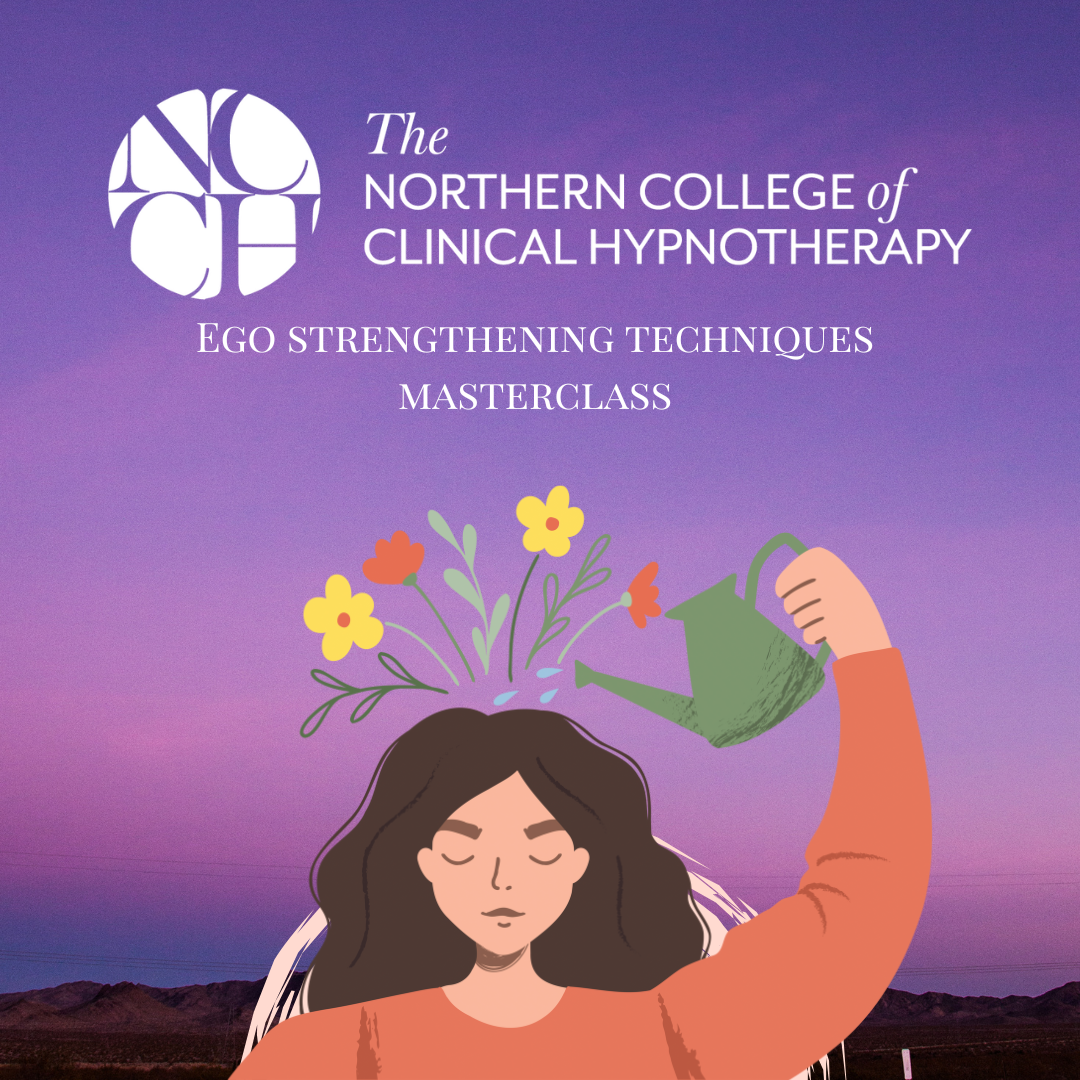
Functional Skills Mini Bundle
By Compete High
The Functional Skills Mini Bundle delivers straightforward knowledge across essential topics—maths, English, IT, Microsoft Project, and self-organisation. If you've ever wondered when you’d use algebra again or struggled with that oddly formatted email, this one’s for you (and your future spreadsheet). It’s smart, clear and focused—perfect for building a solid academic and administrative foundation. Whether you’re brushing up on core subjects or preparing to be more organised than your calendar suggests, this bundle covers essential functions that play well in almost every environment—digital or otherwise. Learning Outcomes: Improve English reading, writing, and structured communication skills. Gain confidence in everyday numeracy and problem-solving concepts. Learn IT fundamentals with a focus on usability and clarity. Explore Microsoft Project structure and time-based task allocation. Understand how to prioritise tasks and meet planned objectives. Strengthen essential workplace and study-related digital skills. Who is this Course For: Job seekers needing a refresher on key academic subjects. Students aiming to build confidence in English and maths. Individuals looking to manage time and tasks more effectively. Beginners exploring the basics of information technology. Professionals wanting clarity in project management software. Anyone needing structured learning across core skill areas. Career changers preparing for office-based digital roles. Learners interested in self-organisation and efficient planning. Career Path: Administrative Assistant – £24,000/year Project Coordinator – £29,000/year Data Entry Officer – £23,500/year IT Support Assistant – £26,000/year Office Manager – £31,500/year Customer Service Executive – £25,000/year

Developing a Effective Winning Marketing Strategy Masterclaas
By Study Plex
Highlights of the Course Course Type: Online Learning Duration: 1 to 2 hours Tutor Support: Tutor support is included Customer Support: 24/7 customer support is available Quality Training: The course is designed by an industry expert Recognised Credential: Recognised and Valuable Certification Completion Certificate: Free Course Completion Certificate Included Instalment: 3 Installment Plan on checkout What you will learn from this course? Gain comprehensive knowledge about business marketing strategy Understand the core competencies and principles of business marketing strategy Explore the various areas of business marketing strategy Know how to apply the skills you acquired from this course in a real-life context Become a confident and expert business manager Developing a Effective Winning Marketing Strategy Masterclaas Course Master the skills you need to propel your career forward in business marketing strategy. This course will equip you with the essential knowledge and skillset that will make you a confident business manager and take your career to the next level. This comprehensive developing a effective winning marketing strategy masterclaas course is designed to help you surpass your professional goals. The skills and knowledge that you will gain through studying this business marketing course will help you get one step closer to your professional aspirations and develop your skills for a rewarding career. This comprehensive course will teach you the theory of effective business marketing strategy practice and equip you with the essential skills, confidence and competence to assist you in the business marketing strategy industry. You'll gain a solid understanding of the core competencies required to drive a successful career in business marketing strategy. This course is designed by industry experts, so you'll gain knowledge and skills based on the latest expertise and best practices. This extensive course is designed for business manager or for people who are aspiring to specialise in business marketing strategy. Enrol in this developing a effective winning marketing strategy masterclaas course today and take the next step towards your personal and professional goals. Earn industry-recognised credentials to demonstrate your new skills and add extra value to your CV that will help you outshine other candidates. Who is this Course for? This comprehensive developing a effective winning marketing strategy masterclaas course is ideal for anyone wishing to boost their career profile or advance their career in this field by gaining a thorough understanding of the subject. Anyone willing to gain extensive knowledge on this business marketing strategy can also take this course. Whether you are a complete beginner or an aspiring professional, this course will provide you with the necessary skills and professional competence, and open your doors to a wide number of professions within your chosen sector. Entry Requirements This developing a effective winning marketing strategy masterclaas course has no academic prerequisites and is open to students from all academic disciplines. You will, however, need a laptop, desktop, tablet, or smartphone, as well as a reliable internet connection. Assessment This developing a effective winning marketing strategy masterclaas course assesses learners through multiple-choice questions (MCQs). Upon successful completion of the modules, learners must answer MCQs to complete the assessment procedure. Through the MCQs, it is measured how much a learner could grasp from each section. In the assessment pass mark is 60%. Advance Your Career This developing a effective winning marketing strategy masterclaas course will provide you with a fresh opportunity to enter the relevant job market and choose your desired career path. Additionally, you will be able to advance your career, increase your level of competition in your chosen field, and highlight these skills on your resume. Recognised Accreditation This course is accredited by continuing professional development (CPD). CPD UK is globally recognised by employers, professional organisations, and academic institutions, thus a certificate from CPD Certification Service creates value towards your professional goal and achievement. The Quality Licence Scheme is a brand of the Skills and Education Group, a leading national awarding organisation for providing high-quality vocational qualifications across a wide range of industries. What is CPD? Employers, professional organisations, and academic institutions all recognise CPD, therefore a credential from CPD Certification Service adds value to your professional goals and achievements. Benefits of CPD Improve your employment prospects Boost your job satisfaction Promotes career advancement Enhances your CV Provides you with a competitive edge in the job market Demonstrate your dedication Showcases your professional capabilities What is IPHM? The IPHM is an Accreditation Board that provides Training Providers with international and global accreditation. The Practitioners of Holistic Medicine (IPHM) accreditation is a guarantee of quality and skill. Benefits of IPHM It will help you establish a positive reputation in your chosen field You can join a network and community of successful therapists that are dedicated to providing excellent care to their client You can flaunt this accreditation in your CV It is a worldwide recognised accreditation What is Quality Licence Scheme? This course is endorsed by the Quality Licence Scheme for its high-quality, non-regulated provision and training programmes. The Quality Licence Scheme is a brand of the Skills and Education Group, a leading national awarding organisation for providing high-quality vocational qualifications across a wide range of industries. Benefits of Quality License Scheme Certificate is valuable Provides a competitive edge in your career It will make your CV stand out Course Curriculum Introduction Marketing Plan Objectives Explained 00:06:00 Marketing Plan Objectives Aligning Your Marketing Objectives 00:06:00 Guidelines for Creating Marketing Objectives 00:02:00 Types of Objectives 00:07:00 Workshop Workshop - Create Your Marketing Objectives 00:02:00 Introduction to Marketing Programs Marketing Programs Explained 00:01:00 Marketing Programs What Types of Marketing Programs are Best for Your Business 00:03:00 Your Website 00:04:00 SEO 00:04:00 Advertising Online 00:09:00 Print Advertising 00:03:00 Press Relations 00:06:00 Social Media 00:04:00 Email 00:05:00 Content Marketing 00:06:00 Trade Shows 00:06:00 Retention Marketing 00:05:00 Additional Marketing Programs 00:03:00 Introduction to Thought Leadership Thought Leadership Explained 00:01:00 Be a Thought Leader Stand Out with Thought Leadership 00:01:00 Why Thought Leadership Matters 00:04:00 Thought Leadership Programs 00:09:00 Workshop Workshop Create Your Thought Leadership Strategy 00:02:00 Introduction to Creating a Marketing Plan Strategic Marketing Plan Explained 00:01:00 Build a Strategic Marketing Plan Choosing a Marketing Program 00:12:00 Case Study Product and Services Businesses 00:05:00 Evaluate Your Marketing Mix 00:04:00 Objectives, Tactics, and Assumptions about your marketing program 00:09:00 Common Mistakes 00:03:00 Supplementary Resources Supplementary Resources - Grow Your Business with a Winning Marketing Strategy - Masterclass 00:00:00 Obtain Your Certificate Order Your Certificate of Achievement 00:00:00 Get Your Insurance Now Get Your Insurance Now 00:00:00 Feedback Feedback 00:00:00

Description: Interested in capturing memory in images? Or want to pursue the challenging career of a Journalist? Then enrol the course and learn the techniques of photography and Journalism. At first, the course teaches you the techniques of photography where you learn how to capture the perfect images. Then you will learn the practical skills for becoming a journalist covering taking notes, identifying important incidents and more. After finishing the course, you will be able to start photography or try for a journalism career. Who is the course for? Photographers and other hobbyists who want to upgrade their photography skills People who have an interest in photography and want to acquire photography skills Entry Requirement: This course is available to all learners, of all academic backgrounds. Learners should be aged 16 or over to undertake the qualification. Good understanding of English language, numeracy and ICT are required to attend this course. Assessment: At the end of the course, you will be required to sit an online multiple-choice test. Your test will be assessed automatically and immediately so that you will instantly know whether you have been successful. Before sitting for your final exam you will have the opportunity to test your proficiency with a mock exam. Certification: After you have successfully passed the test, you will be able to obtain an Accredited Certificate of Achievement. You can however also obtain a Course Completion Certificate following the course completion without sitting for the test. Certificates can be obtained either in hard copy at a cost of £39 or in PDF format at a cost of £24. PDF certificate's turnaround time is 24 hours and for the hardcopy certificate, it is 3-9 working days. Why choose us? Affordable, engaging & high-quality e-learning study materials; Tutorial videos/materials from the industry leading experts; Study in a user-friendly, advanced online learning platform; Efficient exam systems for the assessment and instant result; The UK & internationally recognized accredited qualification; Access to course content on mobile, tablet or desktop from anywhere anytime; The benefit of career advancement opportunities; 24/7 student support via email. Career Path After completing this course you will be able to build up accurate knowledge and skills with proper confidence to enrich yourself and brighten up your career in the relevant job market. Stepping Into Photography Choosing Areas of Specialization in Digital Photography FREE 00:30:00 What Makes A Good Photographer? 01:00:00 Types of Cameras for Photography 00:45:00 Know About Your Camera How Does a Camera Capture an Image? 00:15:00 Which Digital Camera Features Do You Really Need? 00:30:00 Know The Basic Elements Of Your Digital Camera 00:45:00 RAW vs JPEG 00:15:00 Photographic Lenses 00:45:00 Rule of Thirds 00:15:00 The Modes of Your Camera Understanding Digital Camera Modes 00:45:00 Using Automatic Camera Modes 00:30:00 Exposure 00:30:00 Introduction to Aperture 00:45:00 Introduction to Shutter Speed 00:45:00 Introduction to ISO 00:45:00 Compositional Rules in Photography 00:30:00 Semi-Automatic Shooting Modes 01:00:00 Photography With Flash Flash Photography 01:00:00 Understanding Color in Photography 00:45:00 How to Edit Photos in Adobe Lightroom 00:45:00 Photo Editing Workflow Tutorial 01:00:00 Post Production Considerations 00:45:00 Shooting Landscapes 00:45:00 Landscape Photography Tips 01:00:00 Basics of Photography How to Become a Digital Photographer? 02:00:00 Getting into the Scene 02:00:00 Choosing the Right Camera 02:00:00 Making Pictures for a Living 03:00:00 The Tools and Software for Editing the Images 02:00:00 The Most Commonly Asked Questions 01:00:00 Digital Photography How to Get the Most Out of Your Digital Camera Purchase 00:30:00 Why Having a DSLR is Like Having a Second Camera 00:30:00 What You Should Look for in a Digital Camera 01:00:00 The Benefits of Purchasing a DSLR Camera 01:00:00 Are You Getting the Most Out of Your Digital Camera? 00:30:00 Learning to Use Your Flash Properly on Your Digital Camera 00:30:00 Learn to Use Your Presets on Your Digital Camera 00:30:00 What Brand of Digital Camera is Best? 00:30:00 Understanding Shooting Speed on Your DSLR 00:30:00 Become a Good Photographer Before Buying Expensive Equipment 01:00:00 8 Digital Camera Brands You Should Know About 00:30:00 Do You Know the Best Digital Cameras to Buy? 00:30:00 Digital Camera and the Role of ISO 00:30:00 Digital Cameras Have Revolutionized Photography 00:30:00 Low Light Photography Tips 01:00:00 5 Rules of Buying a Point and Shoot Camera 00:30:00 4 Digital Camera Features You Should Understand 01:00:00 Nikon D5200 or Sony Alpha NEX-6 - Which is the Best Buy? 00:30:00 3 Basics to Consider While Buying a Digital Camera 00:15:00 Newspaper Journalism What is news? 01:00:00 What is a journalist? 01:00:00 The shape of the news story 00:15:00 Writing the intro in simple steps 01:00:00 Writing the intro, the golden rules 00:30:00 Writing the news story in simple steps 01:00:00 Writing the news story - clear writing 00:30:00 Quotes 01:00:00 Attribution 00:30:00 TV Journalism News Gathering 00:30:00 Enterprising Stories 00:30:00 Watch your interviewee's body language. 00:15:00 Working with Sources 00:15:00 Covering Events 01:00:00 Computer-Assisted Reporting 00:30:00 Glossary of Broadcast News Teams 00:15:00 Law, Ethics And Responsibility 00:15:00 Operating Standards for News and Public Affairs 00:15:00 Lighting 00:15:00 Media What is the Media? 00:15:00 What Makes News? 00:30:00 Plan your Approach 01:00:00 Adhere to Deadlines 00:30:00 The Interview 00:30:00 Social Media and Journalism Definition of Social Media 00:15:00 Communication flow within journalism 00:15:00 The impact of social media on journalism 00:30:00 Becoming a Journalist What Is A Journalist? 01:00:00 What Type Of Degree Do I Need? 00:30:00 How To Get Started Writing Before Graduation 01:00:00 The Rules Of Journalism 01:00:00 Building A Portfolio 00:30:00 What Is Style? 01:00:00 What Does A Copy Editor Do? 01:00:00 Additional Degrees To Consider 01:00:00 Online Journalism - The Way Of The Future 01:00:00 What To Expect On Your First Job 00:30:00 Mock Exam Final Exam Certificate and Transcript Order Your Certificates and Transcripts 00:00:00

Description: Explore the role of the operations manager role with the comprehensive Operation Management Diploma course. The course teaches the role of an operation manager including inventory and quality management. Operation Management refers to the management of designing and controlling the process of production and redesigning business operations in the production of goods or services. An operation manager tries to create the highest level of efficiency for his organization by converting materials and labour into goods and services as efficiently as possible to maximize the profit. The course teaches you the basics of operation management, human resource management, assets management, supply chain management, and cost management. Finally, the course guides you to use information and manufacturing technology in your business organisation. Assessment: At the end of the course, you will be required to sit for an online MCQ test. Your test will be assessed automatically and immediately. You will instantly know whether you have been successful or not. Before sitting for your final exam you will have the opportunity to test your proficiency with a mock exam. Certification: After completing and passing the course successfully, you will be able to obtain an Accredited Certificate of Achievement. Certificates can be obtained either in hard copy at a cost of £39 or in PDF format at a cost of £24. Who is this Course for? Operation Management Diploma is certified by CPD Qualifications Standards and CiQ. This makes it perfect for anyone trying to learn potential professional skills. As there is no experience and qualification required for this course, it is available for all students from any academic background. Requirements Our Operation Management Diploma is fully compatible with any kind of device. Whether you are using Windows computer, Mac, smartphones or tablets, you will get the same experience while learning. Besides that, you will be able to access the course with any kind of internet connection from anywhere at any time without any kind of limitation. Career Path After completing this course you will be able to build up accurate knowledge and skills with proper confidence to enrich yourself and brighten up your career in the relevant job market. Module 01 Designing Your Organizational Structure 00:30:00 Introduction to Operations Management 00:15:00 Understanding Financial Terms 00:30:00 Getting the Right People in Place 00:15:00 Getting Your Product Together 00:15:00 Building a Corporate Brand 00:30:00 Marketing Your Product 01:00:00 Selling Your Product 00:15:00 Planning for the Future 00:15:00 Goal Setting and Goal Getting 00:30:00 Succession Planning 101 00:15:00 Managing Your Money 00:15:00 Ethics 101 00:15:00 Building a Strong Customer Care Team 00:15:00 Training Employees for Success 00:15:00 Leadership Essentials 00:15:00 Module 02 The Fundamentals of Business Process Management 00:30:00 Defining Business Process Management 00:30:00 The Business Process Life Cycle 00:15:00 The Vision Phase 00:15:00 The Design Phase 01:00:00 The Modeling Phase 00:30:00 The Execution Phase 01:00:00 The Monitoring Phase 00:30:00 The Optimizing Phase 01:00:00 Module 03 What is Gap Analysis? 00:30:00 The Gap Analysis Process 00:30:00 Supporting Tools 00:30:00 Creating a Gap Analysis Report 00:15:00 Understanding Lean 00:30:00 The Toyota Production System 00:30:00 The Toyota Production System House 00:15:00 The Five Critical Improvement Concepts 00:15:00 Understanding Value with the Kano Model 00:15:00 Types of Waste 00:15:00 Creating a Lean Enterprise 00:15:00 The Plan, Do, Study, Act (PDSA) Cycle 00:15:00 Using the R-DMAIC-S Model 00:15:00 Lean Thinking Tools 00:15:00 Kaizen Events 00:00:00 Data Gathering and Mapping 00:30:00 A Plan to Take Home 00:15:00 Defining Continuous Improvement 00:15:00 Stage One - Identify Areas For Improvement 00:15:00 Stage Two - Create a Plan for Improvement 00:15:00 Stage Three - Implement the Changes 00:15:00 Stage Four - Review the Impact 00:15:00 Test Driving 00:15:00 Module 04 Six Sigma Basics 00:15:00 Improvement Tools 00:30:00 Management Tools for Generating Ideas 00:15:00 Continuous Improvement 00:30:00 Customer Relationships 00:30:00 Module 05 The Evolution of the Supply Chain 00:15:00 The Basic Supply Chain Structure 00:15:00 Supply Chain Drivers 00:15:00 Aligning Your Supply Chain with Business Strategy 00:15:00 Managing Supply Chain Risks 00:15:00 Tracking and Evaluating Supply Chain Data 00:30:00 Troubleshooting Supply Chain Problems 00:15:00 Sharing Supply Chain Activities 00:15:00 Sustainable Supply Chain Strategies 00:15:00 Applying Lean Techniques to the Supply Chain 00:15:00 The Future of Supply Chain Management 00:15:00 Supply Chain Management Basics 00:30:00 The Purchasing Cycle 00:45:00 Purchasing Toolkit 01:00:00 Managing Competitive Bids 00:45:00 Improving Efficiency and Accuracy 00:30:00 Analyzing and Reducing Risk in the Supply Chain 00:30:00 Managing Internal Relationships 00:30:00 Tools of the Trade 00:30:00 Module 06 What is Inventory? 00:30:00 Types of Inventory 00:15:00 Key Players 00:30:00 Setting up the Warehouse 00:15:00 What Makes a Good Inventory Management System? 00:15:00 The Warehouse Inventory Cycle 00:15:00 Identifying Demand 00:15:00 The Receiving Process 00:15:00 Validating Inventory 00:15:00 The Put-Away Process 00:15:00 Maintaining Inventory Accuracy 00:30:00 The Outbound Process 00:30:00 Industry Trends 00:15:00 Module 07 Concept of Quality FREE 00:19:00 Key Terms 00:23:00 Categories 00:21:00 Customer Input 00:11:00 Plan Quality 00:08:00 Design of Experiments 00:07:00 Quality Control 00:11:00 Control Charts 00:11:00 Sampling 00:11:00 Six Sigma 00:08:00 The Steps 00:10:00 The 6 Six Sigma Challenges 00:05:00 Mock Exam Mock Exam- Operation Management Diploma 00:30:00 Final Exam Final Exam- Operation Management Diploma 00:30:00 Certificate and Transcript Order Your Certificates and Transcripts 00:00:00

Step into electronic protection with our comprehensive course on Electronic Device and Circuits Protection Training. Embark on a journey that unravels the intricacies of safeguarding electronic devices and circuits against unforeseen hazards. From fundamental principles to advanced techniques, this course equips learners with the knowledge and skills to navigate the complex landscape of electronic protection. Throughout the curriculum, learners will explore essential topics such as diodes, fuses, circuit breakers, and transient voltage suppressors. Each unit is meticulously crafted to provide a deep understanding of the underlying mechanisms and practical applications. By combining theoretical insights with hands-on exercises, this course ensures a holistic learning experience that fosters proficiency and confidence in electronic protection techniques. Upon completion, learners will emerge with a robust skill set ready to tackle real-world electronic device and circuit protection challenges. Whether you're a budding electronics enthusiast, a seasoned technician, or an aspiring engineer, this course offers invaluable insights and practical expertise to propel your journey in the dynamic field of electronic protection. Learning Outcomes: Understand the fundamental principles of electronic devices and circuit protection. Identify and analyse different types of protective components such as diodes, fuses, and circuit breakers. Gain proficiency in selecting and applying transient voltage suppressors and bypass capacitors. Demonstrate knowledge of advanced protection mechanisms, including metal oxide varistors and glass discharge tubes. Apply theoretical concepts to practical scenarios, ensuring adequate protection of electronic systems. Why buy this Electronic Device and Circuits Protection Training? Unlimited access to the course for a lifetime. Opportunity to earn a certificate accredited by the CPD Quality Standards and CIQ after completing this course. Structured lesson planning in line with industry standards. Immerse yourself in innovative and captivating course materials and activities. Assessments designed to evaluate advanced cognitive abilities and skill proficiency. Flexibility to complete the Course at your own pace, on your own schedule. Receive full tutor support throughout the week, from Monday to Friday, to enhance your learning experience. Unlock career resources for CV improvement, interview readiness, and job success. Certification After studying the course materials of the Electronic Device and Circuits Protection Training there will be a written assignment test which you can take either during or at the end of the course. After successfully passing the test you will be able to claim the pdf certificate for £5.99. Original Hard Copy certificates need to be ordered at an additional cost of £9.60. Who is this Electronic Device and Circuits Protection Training for? Electronics enthusiasts seeking to expand their knowledge in device protection. Technicians aiming to enhance their skills in electronic circuit safeguarding. Engineering students looking to specialise in electronics and circuits. Professionals in the electrical industry seeking to broaden their expertise. Individuals interested in pursuing careers related to electronic device protection. Prerequisites This Electronic Device and Circuits Protection Training does not require you to have any prior qualifications or experience. You can just enrol and start learning.This Electronic Device and Circuits Protection Training was made by professionals and it is compatible with all PC's, Mac's, tablets and smartphones. You will be able to access the course from anywhere at any time as long as you have a good enough internet connection. Career path Electronic Engineer: £25,000 - £55,000 Annually Electrical Technician: £20,000 - £40,000 Annually Circuit Design Engineer: £30,000 - £60,000 Annually Electronics Technician: £18,000 - £35,000 Annually Power Systems Engineer: £35,000 - £70,000 Annually Maintenance Electrician: £22,000 - £40,000 Annually Course Curriculum Unit 01: Introduction 1.1 Introduction to the Course 00:01:00 Unit 02: Diodes 2.1 Diode Introduction 00:01:00 2.2 Diode Working 00:04:00 2.3 Using Diode in Series 00:02:00 2.4 Using Diode in Parallel 00:02:00 2.5 Diode Protection: Relay Example 00:01:00 2.6 Diode Selection 00:01:00 Unit 03: Fuse 3.1 Introduction to Fuses 00:01:00 3.2 Fast Blow Fuse vs Slow Blow Fuse 00:02:00 3.3 Selection of Fuses 00:01:00 Unit 04: Re-settable Fuses: PTC 4.1 Re-settable Fuse Introduction 00:01:00 4.2 Re-settable Fuse Working 00:01:00 4.3 Re-settable Fuse Selection 00:01:00 Unit 05: Circuit Breakers 5.1 Introduction 00:01:00 5.2 Selection of Circuits 00:01:00 Unit 06: Transient Voltage Suppressors 6.1 Transient Voltage Suppressors 00:02:00 Unit 07: Bypass Capacitors 7.1 Bypass capacitors 00:02:00 Unit 08: Zener Diode 8.1 Zener Diode Introduction 00:01:00 8.2 Zener Diode Circuit 00:01:00 8.3 Zener Diode Selection 00:01:00 Unit 09: TVS Diodes 9.1 TVS Diode Introduction 00:01:00 9.2 TVS Diode Working 00:03:00 9.3 TVS Diode Selection 00:01:00 Unit 10: Metal Oxide Varistors: MOV 10.1 MOV Introduction 00:01:00 10.2 MOV Characteristics 00:01:00 10.3 MOV Selection 00:01:00 Unit 11: Glass Discharge Tube: GDT 11.1 GDT Working 00:03:00 11.2 GDT Selection 00:01:00 Unit 12: Power Supply Protection 12.1 Power Supply Introduction 00:01:00 12.2 Under-voltage Protection 00:02:00 12.3 Over-voltage Protection 00:01:00 12.4 Short Circuit Protection 00:02:00 Assignment Assignment - Electronic Device and Circuits Protection Training 00:00:00

In the digital age, the ability to interpret and predict data trends is paramount. Introducing 'Data Analysis and Forecasting in Excel', a comprehensive course tailored to unveil the intricacies of Excel's powerful tools. Dive deep into the world of worksheets, discover the magic of PivotTables, and unravel the secrets of data visualisation. Whether you're a novice eager to delve into data or a seasoned analyst looking to refine your skills, this course promises a transformative journey into the realm of Excel analytics. The curriculum is designed with the utmost care to ensure a holistic understanding. From the basics of modifying worksheets to the advanced techniques of forecasting data, every module is a step towards mastering Excel. With a focus on real-world applications, learners will be equipped to harness the potential of Excel, making data-driven decisions with confidence and precision. Visualisation is at the heart of understanding data. This course not only teaches you how to analyse data but also how to represent it effectively using charts, PivotCharts, and the innovative Sparklines. By the end of this course, you'll be adept at mapping data, automating workbook functionalities, and employing lookup functions with finesse. Learning Outcomes: Master the techniques of modifying and organising worksheets for optimal data representation. Understand and implement effective list management strategies within Excel. Analyse complex datasets and derive meaningful insights. Design and create compelling visual representations using charts and other visual tools. Efficiently utilise PivotTables and PivotCharts for advanced data analysis. Integrate and manage data across multiple worksheets and workbooks. Implement lookup functions and audit formulas to ensure data accuracy and integrity. Why buy this Data Analysis and Forecasting in Excel course? Unlimited access to the course for a lifetime. Opportunity to earn a certificate accredited by the CPD Quality Standards after completing this course. Structured lesson planning in line with industry standards. Immerse yourself in innovative and captivating course materials and activities. Assessments are designed to evaluate advanced cognitive abilities and skill proficiency. Flexibility to complete the Data Analysis and Forecasting in Excel Course at your own pace, on your own schedule. Receive full tutor support throughout the week, from Monday to Friday, to enhance your learning experience Who is this Data Analysis and Forecasting in Excel course for? Individuals keen on mastering Excel for data interpretation and visualisation. Business analysts aiming to enhance their data forecasting abilities. Students pursuing a career in data analytics or business intelligence. Managers and decision-makers seeking to make data-driven strategies. Researchers looking to streamline and enhance their data processing techniques. Career path Data Analyst: Average salary range £30,000 - £50,000 annually. Business Intelligence Analyst: Average salary range £35,000 - £55,000 annually. Market Research Analyst: Average salary range £27,000 - £45,000 annually. Financial Analyst: Average salary range £35,000 - £60,000 annually. Operations Research Analyst: Average salary range £40,000 - £65,000 annually. Management Analyst: Average salary range £45,000 - £70,000 annually. Prerequisites This Data Analysis and Forecasting in Excel does not require you to have any prior qualifications or experience. You can just enrol and start learning.This Data Analysis and Forecasting in Excel was made by professionals and it is compatible with all PC's, Mac's, tablets and smartphones. You will be able to access the course from anywhere at any time as long as you have a good enough internet connection. Certification After studying the course materials, there will be a written assignment test which you can take at the end of the course. After successfully passing the test you will be able to claim the pdf certificate for £4.99 Original Hard Copy certificates need to be ordered at an additional cost of £8. Course Curriculum Modifying a Worksheet Insert, Delete, and Adjust Cells, Columns, and Rows 00:10:00 Search for and Replace Data 00:09:00 Use Proofing and Research Tools 00:07:00 Working with Lists Sort Data 00:10:00 Filter Data 00:10:00 Query Data with Database Functions 00:09:00 Outline and Subtotal Data 00:09:00 Analyzing Data Apply Intermediate Conditional Formatting 00:07:00 Apply Advanced Conditional Formatting 00:05:00 Visualizing Data with Charts Create Charts 00:13:00 Modify and Format Charts 00:12:00 Use Advanced Chart Features 00:12:00 Using PivotTables and PivotCharts Create a PivotTable 00:13:00 Analyze PivotTable Data 00:12:00 Present Data with PivotCharts 00:07:00 Filter Data by Using Timelines and Slicers 00:11:00 Working with Multiple Worksheets and Workbooks Use Links and External References 00:12:00 Use 3-D References 00:06:00 Consolidate Data 00:05:00 Using Lookup Functions and Formula Auditing Use Lookup Functions 00:12:00 Trace Cells 00:09:00 Watch and Evaluate Formulas 00:08:00 Automating Workbook Functionality Apply Data Validation 00:13:00 Search for Invalid Data and Formulas with Errors 00:04:00 Work with Macros 00:18:00 Creating Sparklines and Mapping Data Create Sparklines 00:07:00 MapData 00:07:00 Forecasting Data Determine Potential Outcomes Using Data Tables 00:08:00 Determine Potential Outcomes Using Scenarios 00:09:00 Use the Goal Seek Feature 00:04:00 Forecasting Data Trends 00:05:00

Become an invaluable asset to your company's future and take charge of its finances almost immediately by learning to use Sage software. Sage 50 Payroll is today's trusted benchmark in money handling, and we can train you to use it without any prior experience. No matter whether you are staring as an accountant in a large company, or having to pay salaries in a private firm, this learning experience can take your career and business to the next level. By taking our intensive course, specifically designed by experts to educate beginners, you'll soon be setting up complex routines and reports involving basic salary details and tax codes. Not only that, but you will also be able to quickly produce and retrieve professional records, useful historical reports, and critical employee information. You will be given everything you'll need to hit the money-managing ground running and make a name for yourself as a person that can solve any payroll difficulties that your organisation may experience. No prior knowledge of Sage or accounting is needed for this learning experience, just the desire to learn. Sage 50 Payroll for Beginners Become skilled with setting up the basics of a payroll infrastructure and link it safely to company accounts Learn all the necessary legislation for business accounting and ensure all necessary administration is performed Gain the ability to change employee details in the company's database effortlessly. Become utterly comfortable with the process of applying key updates and crucial changes to payroll information. Know how to build and maintain pension schemes for all members of the company staff. Exhibit full confidence and skill in the regular housekeeping of an organisation's payroll structure. Have the enviable skill to produce accurate reports concerning any data for finance and employee statistics. Become fully prepared to deal with complex time-driven events like Christmas and the end of the financial year Assessment At the end of the course, you will be required to sit an online multiple-choice test. Your test will be assessed automatically and immediately so that you will instantly know whether you have been successful. Before sitting for your final exam, you will have the opportunity to test your proficiency with a mock exam. Certification After completing the MCQ assessment, you will qualify for the CPD Certificate from Studyhub, as proof of your continued professional development. Certification is available in PDF format, for £9, or a hard copy can be sent to you via post, for just £15. Who is This course for? This course is ideally suited for ambitious individuals who are just starting in finance and administration for a high-performing organisation. It may also be beneficial as a useful introduction to Sage 50 Payroll for established accountants or consultants, or as a recommended step for those looking for associated work in the business sector. Requirements Our Sage 50 Payroll for Beginners is fully compatible with any kind of device. Whether you are using Windows computer, Mac, smartphones or tablets, you will get the same experience while learning. Career Path The education offered by the Sage 50 Payroll for Beginners course will benefit anybody who is just starting to work with the accounting software or is planning to do so. This will help any individual with the following roles: Office Administrators Accountants Payroll Managers HR staff Financial Consultants Course Curriculum Module 1: Payroll Basics Payroll Basics 00:10:00 Module 2: Company Settings Company Settings 00:08:00 Module 3: Legislation Settings Legislation Settings 00:07:00 Module 4: Pension Scheme Basics Pension Scheme Basics 00:06:00 Module 5: Pay Elements Pay Elements 00:14:00 Module 6: The Processing Date The Processing Date 00:07:00 Module 7: Adding Existing Employees Adding Existing Employees 00:08:00 Module 8: Adding New Employees Adding New Employees 00:12:00 Module 9: Payroll Processing Basics Payroll Processing Basics 00:11:00 Module 10: Entering Payments Entering Payments 00:12:00 Module 11: Pre-Update Reports Pre-Update Reports 00:09:00 Module 12: Updating Records Updating Records 00:09:00 Module 13: e-Submissions Basics e-Submissions Basics 00:09:00 Module 14: Process Payroll (November) Process Payroll (November) 00:16:00 Module 15: Employee Records and Reports Employee Records and Reports 00:13:00 Module 16: Editing Employee Records Editing Employee Records 00:07:00 Module 17: Process Payroll (December) Process Payroll (December) 00:12:00 Module 18: Resetting Payments Resetting Payments 00:05:00 Module 19: Quick SSP Quick SSP 00:09:00 Module 20: An Employee Leaves An Employee Leaves 00:13:00 Module 21: Final Payroll Run Final Payroll Run 00:07:00 Module 22: Reports and Historical Data Reports and Historical Data 00:08:00 Module 23: Year-End Procedures Year-End Procedures 00:09:00 Mock Exam Mock Exam - Payroll 00:20:00 Final Exam Final Exam - Payroll 00:20:00

Executive Coaching and Leadership Training Course Online
By Lead Academy
Designed for aspiring and experienced leaders, this course combines cutting-edge leadership strategies, personalised coaching and practical skills development to enhance your executive expertise. You will learn to inspire teams, make critical decisions, and handle complex challenges with confidence. This Course At A Glance Accredited by CPD UK Endorsed by Quality Licence Scheme Get an introduction to executive coaching Recognise the fundamental problem with most leadership development methods. Know what is the mid-career crisis and how to overcome it Be able to learn a coaching approach to professional development Realise executive coaching process is both times and resource efficient Learn about the traditional view of professional development. Know your strengths and improvement areas Boost the understanding of the difference between executive coaching and leadership coaching Get an overview of the executive coaching process Understand what happens in between the coaching sessions Know how to select the right executive coach for you Get many tips on excelling as a coach, business professional or leader Executive Coaching and Leadership Training Course Overview This executive coaching and leadership training course online will introduce you to the knowledge and expertise required to master leadership and coaching skills. With this popular online course, you will also obtain a comprehensive understanding of the fundamental problem with most leadership development methods. This flexible executive coaching and leadership training course online will help you recognise the mid-career crisis, how to overcome it and the traditional view of professional development. This self helped online course will also provide you with the knowledge of the difference between executive coaching and leadership coaching, an overview of the executive coaching process, selecting the right executive coach for you and more. By the end of the course, you will develop a thorough understanding of the skills and knowledge required to ace as a successful business professional, executive coach or leader. Who should take this course? This comprehensive executive coaching and leadership training course online course is suitable for anyone looking to improve their job prospects or aspiring to accelerate their career in this sector and want to gain in-depth knowledge of executive coaching and leadership. Entry Requirements There are no academic entry requirements for this executive coaching and leadership training course online course, and it is open to students of all academic backgrounds. However, you are required to have a laptop/desktop/tablet or smartphone and a good internet connection. Assessment Method This executive coaching and leadership training course online assesses learners through multiple-choice questions (MCQs). Upon successful completion of the modules, learners must answer MCQs to complete the assessment procedure. Through the MCQs, it is measured how much a learner could grasp from each section. In the assessment pass mark is 60%. Course Curriculum Introduction Introduction What is Executive Coaching . Aka Leadership Coaching Why is Executive Coaching so Popular Why is Executive Coaching So Popular. Introduction The Fundamental Problem with Most Leadership Development Methods Leadership Development is Very Similar to Achieving Fitness Goals. Executive Coaching Process is Both Time and Resource Efficient Confidentiality and a 'Safe' Environment - to the Leader The Mid-Career Crisis and How to Overcome it Intro To This Section Hitting the Plateau The Traditional View of Professional Development A Coaching Approach to Professional Development What is The Difference Between Executive Coaching and Leadership Coaching Executive Coaching Vs Leadership Coaching Overview of the Executive Coaching Process Introduction Leadership Development Goals Knowing Your Strengths and Improvement Areas What is 360-Degree Feedback Deciding on Improvement Areas Hiring a Leadership Coach to Debrief What Happens in an Executive Coaching Session What Happens in an Executive Coaching Session What Happens in Between the Coaching Sessions What Happens in Between the Coaching Sessions How to Select the Right Executive Coach for You Introduction Supportive and Challenge Honest Feedback & Structured Process Confidentiality and Altering Perception Role model of Behaviour Qualification & Experience Bonus Bonus Lecture Assessment Assessment - Executive Coaching and Leadership Training Course Online Recognised Accreditation CPD Certification Service This course is accredited by continuing professional development (CPD). CPD UK is globally recognised by employers, professional organisations, and academic institutions, thus a certificate from CPD Certification Service creates value towards your professional goal and achievement. CPD certificates are accepted by thousands of professional bodies and government regulators here in the UK and around the world. Many organisations look for employees with CPD requirements, which means, that by doing this course, you would be a potential candidate in your respective field. Quality Licence Scheme Endorsed The Quality Licence Scheme is a brand of the Skills and Education Group, a leading national awarding organisation for providing high-quality vocational qualifications across a wide range of industries. It will give you a competitive advantage in your career, making you stand out from all other applicants and employees. Certificate of Achievement Endorsed Certificate from Quality Licence Scheme After successfully passing the MCQ exam you will be eligible to order the Endorsed Certificate by Quality Licence Scheme. The Quality Licence Scheme is a brand of the Skills and Education Group, a leading national awarding organisation for providing high-quality vocational qualifications across a wide range of industries. It will give you a competitive advantage in your career, making you stand out from all other applicants and employees. There is a Quality Licence Scheme endorsement fee to obtain an endorsed certificate which is £65. Certificate of Achievement from Lead Academy After successfully passing the MCQ exam you will be eligible to order your certificate of achievement as proof of your new skill. The certificate of achievement is an official credential that confirms that you successfully finished a course with Lead Academy. Certificate can be obtained in PDF version at a cost of £12, and there is an additional fee to obtain a printed copy certificate which is £35. FAQs Is CPD a recognised qualification in the UK? CPD is globally recognised by employers, professional organisations and academic intuitions, thus a certificate from CPD Certification Service creates value towards your professional goal and achievement. CPD-certified certificates are accepted by thousands of professional bodies and government regulators here in the UK and around the world. Are QLS courses recognised? Although QLS courses are not subject to Ofqual regulation, they must adhere to an extremely high level that is set and regulated independently across the globe. A course that has been approved by the Quality Licence Scheme simply indicates that it has been examined and evaluated in terms of quality and fulfils the predetermined quality standards. When will I receive my certificate? For CPD accredited PDF certificate it will take 24 hours, however for the hardcopy CPD certificate takes 5-7 business days and for the Quality License Scheme certificate it will take 7-9 business days. Can I pay by invoice? Yes, you can pay via Invoice or Purchase Order, please contact us at info@lead-academy.org for invoice payment. Can I pay via instalment? Yes, you can pay via instalments at checkout. How to take online classes from home? Our platform provides easy and comfortable access for all learners; all you need is a stable internet connection and a device such as a laptop, desktop PC, tablet, or mobile phone. The learning site is accessible 24/7, allowing you to take the course at your own pace while relaxing in the privacy of your home or workplace. Does age matter in online learning? No, there is no age limit for online learning. Online learning is accessible to people of all ages and requires no age-specific criteria to pursue a course of interest. As opposed to degrees pursued at university, online courses are designed to break the barriers of age limitation that aim to limit the learner's ability to learn new things, diversify their skills, and expand their horizons. When I will get the login details for my course? After successfully purchasing the course, you will receive an email within 24 hours with the login details of your course. Kindly check your inbox, junk or spam folder, or you can contact our client success team via info@lead-academy.org
