- Professional Development
- Medicine & Nursing
- Arts & Crafts
- Health & Wellbeing
- Personal Development
8443 Confidence courses in Huntingdon delivered On Demand
Learn Java from Scratch - A Beginner's Guide
By Packt
Learn Java programming step-by-step with 250 core features and 200+ code examples, perfect for absolute beginners. This hands-on course covers everything from basic concepts to advanced topics such as functional programming and exception handling using JShell and Eclipse as an IDE. Gain a solid foundation in Java and kickstart your programming career.

Elevate language learning with our EAL Teaching Assistant program. Unlock the potential of English as an Additional Language students through tailored support and engaging activities. Our trained assistants facilitate effective language acquisition, fostering a positive and inclusive learning environment. Explore a rewarding career path in education and make a lasting impact on students' language development. Join us in creating a supportive space where every learner thrives in mastering English proficiency.

Line Management: 8 in 1 Premium Courses Bundle
By Compete High
Line managers don’t just keep the wheels turning — they steer the whole bus. This bundle gives you the essentials to manage people, projects, and priorities with confidence, minus the workplace chaos. With courses spanning Line Management to Employment Law and Time Management, you’ll gain a structured overview of key responsibilities, communication frameworks, and daily decision-making. Whether you’re managing one person or fifty, your role sits at the core of business operations. You’ll explore the mechanics behind operations, develop strategic thinking through supply chain and project techniques, and polish your leadership through self-motivation and performance planning. This isn’t about lofty theory — it’s about what matters to managers Monday through Friday. 🎯 Learning Outcomes: Understand line management roles and essential responsibilities clearly. Learn how to plan, monitor, and improve team performance. Apply project management steps from start to finish. Gain time management strategies for busy management settings. Identify supply chain impacts on daily operational decisions. Understand basics of employment law relevant to management roles. 👤 Who is this Course For: Aspiring line managers seeking structured foundational knowledge. New team leads needing support with operational tasks. Supervisors aiming to improve people management skills. HR assistants transitioning to team coordination roles. Admin professionals moving into junior management roles. Project staff seeking broader management understanding. Entrepreneurs managing their own small teams. Anyone interested in structured online management education. 💼 Career Path (UK Average Salaries): Line Manager – £35,000 per year Operations Supervisor – £32,000 per year Project Coordinator – £30,000 per year HR Team Leader – £37,000 per year Performance Analyst – £33,500 per year Supply Chain Assistant Manager – £40,000 per year

KYC: 8 in 1 Premium Courses Bundle
By Compete High
In a world full of digital forms and fast-paced deals, knowing your customer is more than just a checkbox—it’s a necessity. The KYC: 8-in-1 Premium Courses Bundle blends key skills in identity verification, marketing communications, and negotiation to prepare you for client-focused work with confidence (and a solid structure). From crafting persuasive sales copy to understanding marketing funnels and regulatory expectations, this bundle offers a balanced overview of how organisations manage outreach and customer relationships. Ideal for sales reps, support staff, or anyone eyeing a client-facing role, these courses equip learners with focused knowledge, sharp writing ability, and ethical business awareness. There's even a module on viral marketing—because you never know what might trend next Tuesday. Learning Outcomes: Understand the essentials of Know Your Customer (KYC) procedures. Learn persuasive writing techniques for sales and marketing. Explore copywriting methods for different audiences and media. Study online marketing, including email and viral strategies. Gain skills in negotiation for customer or client-facing roles. Learn the basics of network and affiliate marketing models. Who is this Course For: Professionals handling client onboarding or data validation. Sales teams looking to sharpen their writing strategy. Marketing staff aiming to refine email techniques. Admin staff working with customer documentation. Entrepreneurs growing an online service or brand. Freelancers writing web content or product descriptions. Business students learning digital customer engagement. Anyone involved in marketing or sales communications. Career Path (with Average UK Salaries): KYC Analyst – £35,000/year Digital Marketing Assistant – £26,000/year Sales Copywriter – £30,000/year Email Marketing Executive – £32,000/year Marketing Coordinator – £28,500/year Network Marketing Representative – £25,000/year
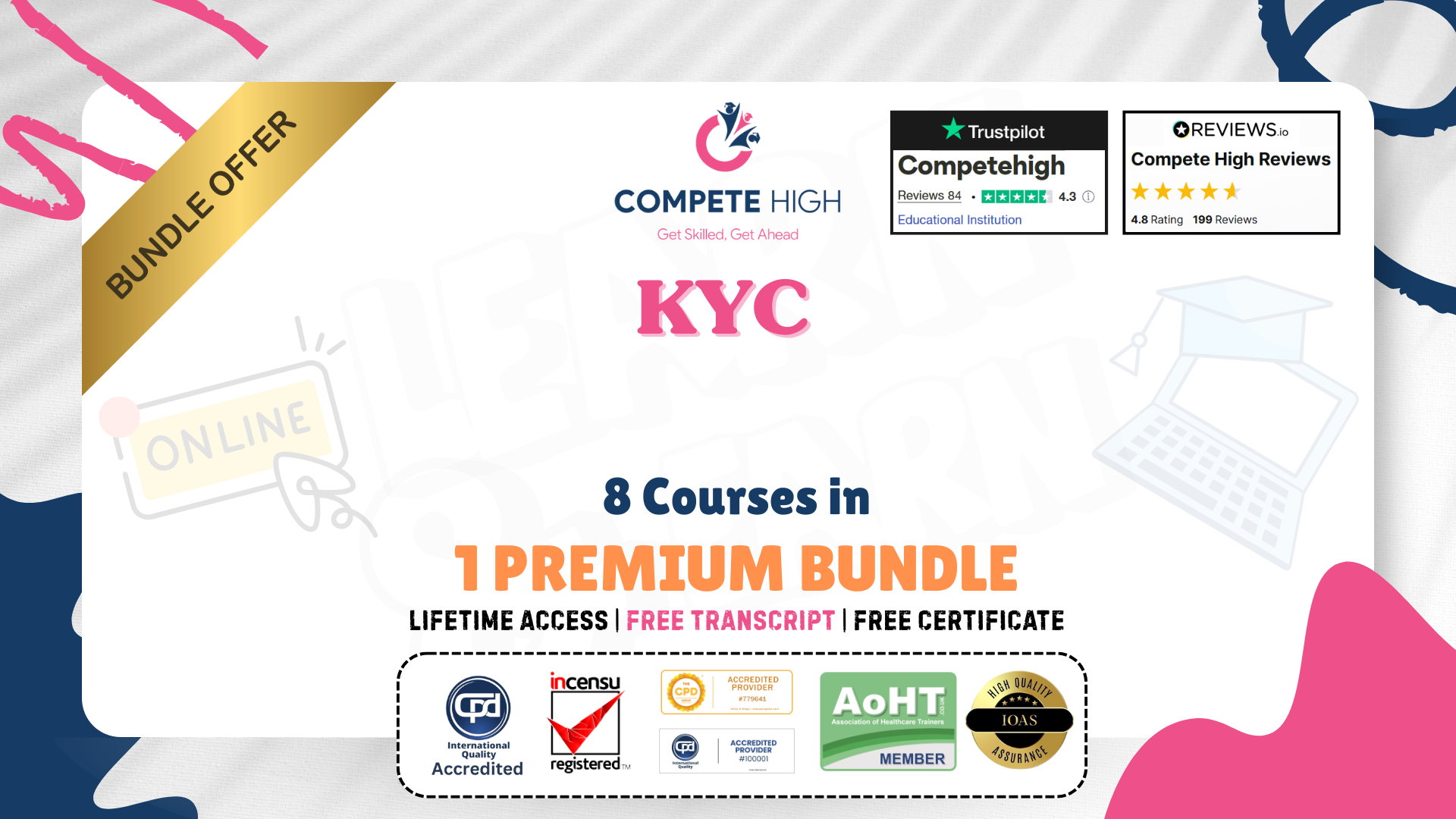
Chef Training: 8 in 1 Premium Courses Bundle
By Compete High
Speed and accuracy at the keyboard can make a world of difference—whether drafting a report, crafting a sales email, or taking meeting minutes. This Touch Typing: 8 in 1 Premium Bundle offers a mix of essential skills, combining typing fundamentals with writing disciplines such as copywriting, sales writing, and creative writing. It’s designed to sharpen your ability to type swiftly and communicate clearly in various professional contexts. Alongside improving your Microsoft Word expertise and transcription skills, this bundle focuses on written communication that sells and inspires. For those aiming to enhance both their speed and style in written tasks, this bundle offers a flexible, focused approach without any unnecessary fuss or jargon. Learning Outcomes Increase typing speed and accuracy for all digital documents. Develop clear and persuasive sales writing techniques. Learn to write effective email sales letters professionally. Understand the essentials of minute taking and report writing. Improve creative writing for business and personal use. Gain confidence using Microsoft Word for document formatting. Who is this Course For Office workers improving typing and document skills. Sales professionals crafting better emails and letters. Aspiring writers practising creative and copywriting techniques. Virtual assistants managing transcription and communication tasks. Secretaries and PAs handling meeting notes and reports. Freelancers developing content and typing speed. Jobseekers wanting to boost digital communication skills. Students needing to improve both speed and writing clarity. Career Path Administrative Assistant – £20,000 to £27,000 per year Copywriter – £25,000 to £35,000 per year Sales Executive – £22,000 to £32,000 per year Transcriptionist – £21,000 to £29,000 per year Personal Assistant – £23,000 to £30,000 per year Content Writer – £24,000 to £33,000 per year

Touch Typing: 8 in 1 Premium Courses Bundle
By Compete High
Speed and accuracy at the keyboard can make a world of difference—whether drafting a report, crafting a sales email, or taking meeting minutes. This Touch Typing: 8 in 1 Premium Bundle offers a mix of essential skills, combining typing fundamentals with writing disciplines such as copywriting, sales writing, and creative writing. It’s designed to sharpen your ability to type swiftly and communicate clearly in various professional contexts. Alongside improving your Microsoft Word expertise and transcription skills, this bundle focuses on written communication that sells and inspires. For those aiming to enhance both their speed and style in written tasks, this bundle offers a flexible, focused approach without any unnecessary fuss or jargon. Learning Outcomes Increase typing speed and accuracy for all digital documents. Develop clear and persuasive sales writing techniques. Learn to write effective email sales letters professionally. Understand the essentials of minute taking and report writing. Improve creative writing for business and personal use. Gain confidence using Microsoft Word for document formatting. Who is this Course For Office workers improving typing and document skills. Sales professionals crafting better emails and letters. Aspiring writers practising creative and copywriting techniques. Virtual assistants managing transcription and communication tasks. Secretaries and PAs handling meeting notes and reports. Freelancers developing content and typing speed. Jobseekers wanting to boost digital communication skills. Students needing to improve both speed and writing clarity. Career Path Administrative Assistant – £20,000 to £27,000 per year Copywriter – £25,000 to £35,000 per year Sales Executive – £22,000 to £32,000 per year Transcriptionist – £21,000 to £29,000 per year Personal Assistant – £23,000 to £30,000 per year Content Writer – £24,000 to £33,000 per year

Recreational: 8-in-1 Premium Online Courses Bundle
By Compete High
Turn passion into profession with the Recreational: 8-in-1 Premium Online Courses Bundle — a creative and wellness-powered package for those looking to explore careers in gardening, horticulture, photography, self-development, or lifestyle coaching. 📸 Whether you're dreaming of being a professional photographer, nutrition coach, garden designer, or simply want to monetise a hobby, this bundle provides practical skills in digital creativity, nature observation, personal well-being, and creative arts. 🌿 With demand growing in landscape design, eco-tourism, content creation, mental health support, and wellness industries, you’ll gain job-ready confidence. ✨ Compete High scores 4.8 on Reviews.io and 4.3 on Trustpilot — learners trust us to fuel their creative futures. 📝 Description The gig economy has exploded with jobs in photography, digital art, gardening services, nutritional advice, and even bird watching tourism. This bundle prepares you to enter that world with a dynamic and multi-industry portfolio. You’ll gain: Transferable skills in creativity, design, and nutrition Portfolio-ready experience in drawing and digital photography Insight into mental health through nature, recreational therapy, and self-esteem boosting practices Ideal for: Lifestyle bloggers Horticulture assistants Wellness coaches Nature educators Content creators ❓ FAQ Q: Can I turn hobbies into a career? A: Yes! Whether it's gardening, photography, or nutrition, industries are hiring freelance and full-time creatives with your skillset. Q: Will I earn money from these skills? A: Absolutely. These skills are monetisable through content creation, coaching, ecommerce, and service-based work. Q: Is this bundle well-rated? A: With 4.8 on Reviews.io and 4.3 on Trustpilot, Compete High is a favourite for creative learners ready to grow.

Payroll Accountant: 8-in-1 Premium Online Courses Bundle
By Compete High
If numbers, compliance, and business intricacies excite you, the Payroll Accountant: 8-in-1 Premium Online Courses Bundle is your career launchpad. Perfectly blending Payroll, Bookkeeping, Sage software expertise with critical skills like Problem Solving, Report Writing, and Business Law, this bundle turns you into a payroll accountant powerhouse. Employers prize candidates skilled in AML compliance and advanced Excel capabilities who can provide sound financial insights and accurate payroll processing. This bundle is optimised for search engines and ATS with key phrases like Payroll, Bookkeeping, Business Law, Report Writing, and Problem Solving woven naturally to get you noticed. Compete High’s proven learner success (4.8 Reviews.io, 4.3 Trustpilot) means you’re training with the best. 📚 Description Get ready to handle complex payroll accounting with confidence, from processing payroll to managing Bookkeeping records and understanding the legal nuances through Business Law training. Your skills in Problem Solving and Report Writing make you invaluable for addressing payroll discrepancies and preparing clear reports for stakeholders. Perfect roles this bundle suits: Payroll Accountant Finance Assistant Compliance Officer Payroll Administrator Accounts Payable/Receivable With high exposure to Sage, AML, and Excel, your profile will appeal to companies big and small, across industries. ❓ FAQ Q: Do I need prior accounting experience? A: No. This bundle is designed to build your expertise step-by-step. Q: Can I work remotely with these skills? A: Yes, many payroll accountant roles offer remote flexibility. Q: Does this include legal training? A: Yes, essential Business Law knowledge is included to keep you compliant. 📈 Level up your payroll accounting career. Start learning today and get hired tomorrow! 💼📊

British Sign Language (BSL) Level 2
By Study Plex
Highlights of the Course Course Type: Online Learning Duration: 5 Hours Tutor Support: Tutor support is included Customer Support: 24/7 customer support is available Quality Training: The course is designed by an industry expert Recognised Credential: Recognised and Valuable Certification Completion Certificate: Free Course Completion Certificate Included Instalment: 3 Installment Plan on checkout What you will learn from this course? Gain comprehensive knowledge about british sign language Understand the core competencies and principles of british sign language Explore the various areas of british sign language Know how to apply the skills you acquired from this course in a real-life context Become a confident and expert british sign language instructor British Sign Language (BSL) Level 2 Course Master the skills you need to propel your career forward in British sign language. This course will equip you with the essential knowledge and skillset that will make you a confident British sign language interpreter or trainer and take your career to the next level. This comprehensive British sign language course is designed to help you surpass your professional goals. The skills and knowledge that you will gain through studying this British sign language course will help you get one step closer to your professional aspirations and develop your skills for a rewarding career. This comprehensive course will teach you the theory of effective British sign language practice and equip you with the essential skills, confidence and competence to assist you in the British sign language industry. You'll gain a solid understanding of the core competencies required to drive a successful career in British sign language. This course is designed by industry experts, so you'll gain knowledge and skills based on the latest expertise and best practices. This extensive course is designed for British sign language interpreter or trainer or for people who are aspiring to specialise in British sign language. Enrol in this British sign language course today and take the next step towards your personal and professional goals. Earn industry-recognised credentials to demonstrate your new skills and add extra value to your CV that will help you outshine other candidates. **This course is distributed under the Lead Academy licence.** Who is this Course for? This comprehensive British sign language course is ideal for anyone wishing to boost their career profile or advance their career in this field by gaining a thorough understanding of the subject. Anyone willing to gain extensive knowledge on this British sign language can also take this course. Whether you are a complete beginner or an aspiring professional, this course will provide you with the necessary skills and professional competence, and open your doors to a wide number of professions within your chosen sector. Entry Requirements This British sign language course has no academic prerequisites and is open to students from all academic disciplines. You will, however, need a laptop, desktop, tablet, or smartphone, as well as a reliable internet connection. Assessment This British sign language course assesses learners through multiple-choice questions (MCQs). Upon successful completion of the modules, learners must answer MCQs to complete the assessment procedure. Through the MCQs, it is measured how much a learner could grasp from each section. In the assessment pass mark is 60%. Advance Your Career This British sign language course will provide you with a fresh opportunity to enter the relevant job market and choose your desired career path. Additionally, you will be able to advance your career, increase your level of competition in your chosen field, and highlight these skills on your resume. Recognised Accreditation This course is accredited by continuing professional development (CPD). CPD UK is globally recognised by employers, professional organisations, and academic institutions, thus a certificate from CPD Certification Service creates value towards your professional goal and achievement. Course Curriculum British Sign Language (BSL) Level 2 HANDOUT STUDY Questions Forms From English To BSL 00:01:00 QUIZ VIDEO Questions Forms Into BSL 00:02:00 QUIZ VIDEO ANSWERS Questions Forms Into BSL 00:02:00 VIDEO Questions Tags (Negation & Affirmation) with Subtitles 00:01:00 VIDEO Questions Tags (Negation & Affirmation) without Subtitles 00:01:00 FingerSpelling STUDY HANDOUT Fingerspelling - Game 1 and 2 : Boggle 00:01:00 QUIZ VIDEO: Fingerspelling Receptive Skills on TV Programmes 00:03:00 QUIZ VIDEO: Fingerspelling Receptive Skills on Films 00:02:00 QUIZ ANSWERS : Fingerspelling Receptive Skills on Films and TV Programmes 00:01:00 HANDOUTS Handshapes to show Light, Legs, Eyes, People and Ball 00:01:00 VIDEO : Directional Verbs with Subtitles 00:02:00 VIDEO : Directional Verbs without Subtitles 00:02:00 HANDOUT : Directional Verbs 00:01:00 VIDEO Multi Channels Signs with Subtitles 00:03:00 VIDEO Multi Channels Signs without Subtitles 00:03:00 QUIZ VIDEO : Itemising/Listings Signs with 4 Stories 00:08:00 QUIZ ANSWERS : Itemising/Listings Signs with 4 Stories 00:01:00 VIDEO Opposites Signs With Subtitles 00:03:00 VIDEO Opposites Signs without Subtitles 00:03:00 HANDOUTS : Opposites Signs 00:01:00 QUIZ HANDOUTS First letter of Your Name Homework 00:01:00 QUIZ VIDEO First letter of Your Name and Surname with BSL Guest 00:10:00 HANDOUT ANSWER: First letter of Your Name and Surname with BSL Guest 00:01:00 Jobs HANDOUT Asking Questions about the Jobs 00:01:00 VIDEO : Asking Questions about the Job with Subtitles 00:02:00 VIDEO : Asking Questions about the Job without Subtitles 00:02:00 VIDEO : Job Signs with Images 00:02:00 VIDEO : Job Signs without Images 00:02:00 QUIZ VIDEO : What is my Job 00:04:00 QUIZ HANDOUT ANSWERS : What Is My Job 00:01:00 Buildings VIDEO : Type of Buildings with Subtitles 00:03:00 VIDEO : Type of Buildings without Subtitles 00:03:00 HANDOUTS : Type Of Houses1 00:01:00 HANDOUTS : Type of Houses2 00:01:00 Rooms In The House VIDEO : At Home (Rooms) with Subtitles 00:01:00 VIDEO : At Home (Rooms) without Subtitles 00:01:00 VIDEO : At Home - What is in each room with Subtitles 00:05:00 VIDEO : At Home - What is in each room without Subtitles 00:05:00 QUIZ VIDEO : How To Describe Each Room With Images 00:11:00 Daily Routines VIDEO : Day to Day Routines With Images 00:02:00 VIDEO : Day To Day Routines Without Images 00:02:00 HANDOUT: Daily Routines1 00:01:00 HANDOUT: Daily Routines 2 00:01:00 HANDOUT: Daily Routines 3 00:01:00 HANDOUT: Daily Chores1 00:01:00 HANDOUT: Daily Chores2 00:01:00 QUIZ VIDEO : My Day to Day Routines 00:07:00 QUIZ ANSWER : My Day to Day Routines 00:01:00 Travelling And Holidays HANDOUTS BSL Signs for Countries and Cities 00:01:00 VIDEO: Countries Signs with Flags 00:03:00 VIDEO: Countries Signs without Flags and Subtitles 00:03:00 VIDEO : Cities in UK and Europe with Subtitles 00:02:00 VIDEO : Cities in UK and Europe without Subtitles 00:02:00 VIDEO : Types of Holidays with Subtitles 00:01:00 VIDEO : Types of Holidays without Subtitles 00:01:00 HANDOUTS : Types of Holiday 00:01:00 VIDEO : What did you do on Holiday with Subtitles 00:04:00 VIDEO : What did you do on Holiday without Subtitles 00:04:00 HANDOUTS : What did you do on Holiday 00:01:00 VIDEO : What do you need to bring on Holiday with Subtitles 00:02:00 VIDEO : What do you need to bring on Holiday without Subtitles 00:02:00 HANDOUTS : What do you need to bring on Holiday 00:01:00 VIDEO : At the Beach with Subtitles 00:03:00 VIDEO : At the Beach without Subtitles 00:03:00 HANDOUTS : At the Beach 00:01:00 VIDEO : Holiday Questions with Subtitles 00:01:00 HANDOUTS : Holiday Questions 00:01:00 Health And Medical Terminology VIDEO : Health and Medical Terminology with Subtitles 00:08:00 VIDEO : Health and Medical Terminology without Subtitles 00:08:00 VIDEO : Health and Medical Terminology - Treatments with Subtitles 00:02:00 VIDEO : Health and Medical Terminology - Treatments without Subtitles 00:02:00 VIDEO : Health and Medical Terminology - Questions with Subtitles 00:02:00 VIDEO : Health and Medical Terminology - Questions without Subtitles 00:02:00 HANDOUTS : Health and Medical Terminology 00:01:00 VIDEO STUDY : At the Doctors with BSL Guest 00:03:00 VIDEO QUIZ: Multi-Choices Questions âAt the Doctors with BSL Guest â 00:09:00 VIDEO QUIZ ANSWERS : Multi-Choices Answers âAt the Doctors with BSL Guestâ 00:06:00 Technology VIDEO Technology Terminology with Subtitles 00:04:00 VIDEO Technology Terminology without Subtitles 00:04:00 HANDOUT Technology Terminology 00:01:00 Educational Signs VIDEO : EDUCATIONAL SIGNS with Subtitles 00:08:00 VIDEO : EDUCATIONAL SIGNS without Subtitles 00:08:00 VIDEO : DEAF EDUCATION with Subtitles 00:01:00 VIDEO : DEAF EDUCATION without Subtitles 00:01:00 HANDOUTS : EDUCATIONAL and DEAF EDUCATION 00:01:00 Obtain Your Certificate Order Your Certificate of Achievement 00:00:00 Get Your Insurance Now Get Your Insurance Now 00:00:00 Feedback Feedback 00:00:00

2D Animation With No Drawing Skills in AE
By Study Plex
Highlights of the Course Course Type: Online Learning Duration: 5 hours 25 minutes Tutor Support: Tutor support is included Customer Support: 24/7 customer support is available Quality Training: The course is designed by an industry expert Recognised Credential: Recognised and Valuable Certification Completion Certificate: Free Course Completion Certificate Included Instalment: 3 Installment Plan on checkout What you will learn from this course? Gain comprehensive knowledge about animation Understand the core competencies and principles of animation Explore the various areas of animation Know how to apply the skills you acquired from this course in a real-life context Become a confident and expert animator expert 2D Animation With No Drawing Skills in AE Course Master the skills you need to propel your career forward in animation. This course will equip you with the essential knowledge and skillset that will make you a confident animator expert and take your career to the next level. This comprehensive 2D animation with no drawing skills in AE course is designed to help you surpass your professional goals. The skills and knowledge that you will gain through studying this 2D animation with no drawing skills in AE course will help you get one step closer to your professional aspirations and develop your skills for a rewarding career. This comprehensive course will teach you the theory of effective animation practice and equip you with the essential skills, confidence and competence to assist you in the animation industry. You'll gain a solid understanding of the core competencies required to drive a successful career in animation. This course is designed by industry experts, so you'll gain knowledge and skills based on the latest expertise and best practices. This extensive course is designed for animator expert or for people who are aspiring to specialise in animation. Enrol in this 2D animation with no drawing skills in AE course today and take the next step towards your personal and professional goals. Earn industry-recognised credentials to demonstrate your new skills and add extra value to your CV that will help you outshine other candidates. Who is this Course for? This comprehensive 2D animation with no drawing skills in AE course is ideal for anyone wishing to boost their career profile or advance their career in this field by gaining a thorough understanding of the subject. Anyone willing to gain extensive knowledge on this animation can also take this course. Whether you are a complete beginner or an aspiring professional, this course will provide you with the necessary skills and professional competence, and open your doors to a wide number of professions within your chosen sector. Entry Requirements This 2D animation with no drawing skills in AE course has no academic prerequisites and is open to students from all academic disciplines. You will, however, need a laptop, desktop, tablet, or smartphone, as well as a reliable internet connection. Assessment This 2D animation with no drawing skills in AE course assesses learners through multiple-choice questions (MCQs). Upon successful completion of the modules, learners must answer MCQs to complete the assessment procedure. Through the MCQs, it is measured how much a learner could grasp from each section. In the assessment pass mark is 60%. Recognised Accreditation This course is accredited by continuing professional development (CPD). CPD UK is globally recognised by employers, professional organisations, and academic institutions, thus a certificate from CPD Certification Service creates value towards your professional goal and achievement. The Quality Licence Scheme is a brand of the Skills and Education Group, a leading national awarding organisation for providing high-quality vocational qualifications across a wide range of industries. What is CPD? Employers, professional organisations, and academic institutions all recognise CPD, therefore a credential from CPD Certification Service adds value to your professional goals and achievements. Benefits of CPD Improve your employment prospects Boost your job satisfaction Promotes career advancement Enhances your CV Provides you with a competitive edge in the job market Demonstrate your dedication Showcases your professional capabilities What is IPHM? The IPHM is an Accreditation Board that provides Training Providers with international and global accreditation. The Practitioners of Holistic Medicine (IPHM) accreditation is a guarantee of quality and skill. Benefits of IPHM It will help you establish a positive reputation in your chosen field You can join a network and community of successful therapists that are dedicated to providing excellent care to their client You can flaunt this accreditation in your CV It is a worldwide recognised accreditation What is Quality Licence Scheme? This course is endorsed by the Quality Licence Scheme for its high-quality, non-regulated provision and training programmes. The Quality Licence Scheme is a brand of the Skills and Education Group, a leading national awarding organisation for providing high-quality vocational qualifications across a wide range of industries. Benefits of Quality License Scheme Certificate is valuable Provides a competitive edge in your career It will make your CV stand out Course Curriculum Start Here Who Is Better Short Film 00:03:00 Introduction 00:02:00 Two Secrets To Do Awesome Animations 00:02:00 Example of Simple and Interesting 00:03:00 Analyzing âWho Is Betterâ 00:03:00 Character Emotion Emotional Expression And Body Language 00:03:00 Character Relationships 00:02:00 Relationship Examples 00:04:00 Character Design Designing Characters With Geometric Shapes 00:03:00 Body Language From Geometric Shapes 00:04:00 Expressing With The Mouth 00:03:00 Working With References 00:02:00 Designing Simple Characters 00:04:00 Mock Assessment 1 Assessment Mock-1-2D Animation With No Drawing Skills in AE 00:10:00 Planning a Project Planning Your Animation With a Storyboard 00:02:00 Hiring Voice Talent 00:03:00 Preparing for the Animatic 00:04:00 Editing The Animatic 00:00:00 Finished Animatic for âWho Is Betterâ 00:04:00 Introduction to Rigging Tutorials Introduction to Rigging Tutorials 00:02:00 Getting Adobe After Effects (For those who don't have it yet) 00:05:00 New Composition in After Effects (For absolute Beginners 00:04:00 Creating the Body for Simple (The circle) 00:04:00 Creating Arms and Legs for Simple 00:07:00 Rigging The Character Automation Using Expressions 00:06:00 Setting Forward Kinematics 00:07:00 Setting Inverse Kinematics 00:03:00 Rigging the Right Arm and Legs 00:07:00 Mock Assessment 2 Assessment Mock-2-2D Animation With No Drawing Skills in AE 00:10:00 Prepearing Controllers Creating and Aligning Controllers 00:04:00 Connecting the Body with Controllers 00:04:00 Cleaning the Timeline 00:05:00 Working With The Mouth Mouth Expression Research 00:04:00 Drawing The Mouth Variations 00:08:00 Prepare Mouth for Emotional Lip-Sync 00:05:00 Animating the First Two Mouths for the Lip Sync 00:07:00 Animating the rest of the Mouths 00:06:00 Preparing the Mouth with Expression Controls 00:05:00 Head Turn Effect 00:10:00 Activating the Flip Switch to rotate the Mouth 00:05:00 Emotional Lip-Sync Emotional Auto Lip-Sync using Expressions 00:09:00 Adding Dialogue to test Auto Lip Sync 00:06:00 Wiggly Body for Maniac Effects 00:11:00 Simple Shading 00:06:00 Mock Assessment 3 Assessment Mock-3-2D Animation With No Drawing Skills in AE 00:10:00 Technical Tips To Know Before Animating Introduction to Animation Tutorials 00:01:00 Tips on Changing the Elbow Knee Angles Part 1 00:05:00 Tips on Changing the Elbow/Knee Angles Part 2 00:06:00 Refining the Lip Sync 00:05:00 Basic Frame Units in Animations at 24 fps 00:03:00 Basic Frame Units for Reaction Movements 00:04:00 Applying the 5 to 10 frame rule 00:02:00 Basic Frame Units for Aggressive Movements 00:05:00 Animating Tutorials Preparing the Timeline for the Posing 00:05:00 Adding two more markers 00:06:00 Posing the 1st Keyframe Like Me 00:06:00 Posing the 2nd Keyframe: Body, Hand and Mouth 00:05:00 Posing the 2nd Keyframe: Left Hand and Hips 00:03:00 Posing the 2nd Keyframe: Correcting the Left Leg 00:02:00 Posing the 3rd Keyframe 00:05:00 Adding Markers for Anticipation and Aftermath 00:05:00 Animating the Anticipation of the 1st Pose 00:04:00 Animating the Aftermath of the 1st Pose 00:03:00 Applying Ease and Wizz 00:05:00 Animating the Anticipation of the 2nd Pose 00:05:00 Fixing the Left Leg 00:06:00 Fixing the Right Arm 00:03:00 Animating the Anticipation of the 3rd Pose 00:03:00 Fixing the Right Hand Drop 00:05:00 Fixing the Left Leg for Final Position 00:07:00 Wrapping Up The Course Closing thoughts on Body Language Animation 00:04:00 Challenge: Animating 3 seconds 00:03:00 Prepare Composition for Rendering 00:03:00 Rendering for YouTube in After Effects 00:03:00 Final Assessment Assessment - 2D Animation With No Drawing Skills in AE 00:10:00 Supplementary Resources Supplementary Resources - 2D Animation With No Drawing Skills in AE 00:00:00 Obtain Your Certificate Order Your Certificate of Achievement 00:00:00 Get Your Insurance Now Get Your Insurance Now 00:00:00 Feedback Feedback 00:00:00
