- Professional Development
- Medicine & Nursing
- Arts & Crafts
- Health & Wellbeing
- Personal Development
8443 Confidence courses in Huntingdon delivered On Demand
Care Certificate (Standards 1-15) Complete Health Care Preparation & Career Guide Course
5.0(14)By Training Express
The Care Certificate (Standards 1-15) Complete Health Care Preparation & Career Guide Course offers a well-rounded foundation for anyone seeking to build a strong knowledge base in the health and social care sector. This course suite covers essential topics from safeguarding vulnerable groups and understanding mental health to risk management and medication awareness. Each course is designed to provide clear, concise information that supports learners in gaining confidence and clarity about their roles within care settings. Whether you are new to the sector or looking to enhance your understanding, this guide provides the core knowledge needed to meet expected standards in care professions. With a focus on theory and knowledge, this online course package is ideal for learners who want to develop their expertise without attending in-person sessions. The curriculum includes specialised topics such as paediatric first aid, end-of-life care, and autism awareness, addressing the varied needs of health and social care environments. Additionally, the course keeps learners up to date with current issues, including COVID-19 awareness, ensuring relevance in today’s changing landscape. This carefully structured programme is tailored for those eager to gain recognised qualifications and establish a solid foundation for a future career in health and social care. Job Responsibilities for Care worker in the UK: Providing personal care and assistance to individuals in need. Supporting patients with daily activities such as dressing, bathing, and feeding. Monitoring and recording vital signs and health conditions. Administering medication as prescribed and following proper procedures. Assisting in mobility and physical exercises. Offering emotional support and companionship to patients. Communicating effectively with healthcare professionals and family members. Maintaining a clean and safe environment for patients. Following care plans and documenting patient progress. Skills Needed to Be Successful Empathy and compassion for individuals in need of care. Excellent communication and interpersonal skills. Ability to work well in a team and collaborate with healthcare professionals. Patience and understanding in dealing with diverse patient needs. Attention to detail for accurate recording and documentation. Ability to follow instructions and adhere to healthcare protocols. Flexibility and adaptability in responding to changing patient requirements. Problem-solving skills to address patient needs and challenges. Key Features CPD Accredited Care Certificate Courses Instant PDF certificate Fully online, interactive course Self-paced learning and laptop, tablet, smartphone-friendly 24/7 Learning Assistance Discounts on bulk purchases Care Certificate Courses Details Course 01: The Care Certificate Preparation This comprehensive course provides a detailed understanding of the care sector and the key roles within it, covering essential knowledge and skills to achieve a professional certificate. Course 02: Safeguarding Children - Level 2 Designed for professionals working with children, this course provides comprehensive training on safeguarding laws, policies, and procedures to ensure the welfare of children. Course 03: Safeguarding Vulnerable Adults Training Ideal for professionals working with vulnerable adults, this training course covers the necessary knowledge and skills to prevent and address abuse and ensure the well-being of vulnerable adults. Course 04: Understanding Autism Level 3 This course introduces learners to different types of autism and equips them with the skills to effectively support individuals with autism. Course 05: Mental Health & Social Care Gain a comprehensive understanding of mental health and social care through this training course, covering important concepts and roles within the field. Course 06: Risk Management in Health & Social Care This course provides aspiring professionals with the tools and knowledge to identify and manage risks and hazards in health and social care settings. Course 07: Manual Handling Training Learn safe manual handling techniques and comply with health and safety legislation in this comprehensive training course designed for various industries. Course 08: Paediatric First Aid Training Develop the necessary skills to provide first aid to children and infants in this practical training course for individuals responsible for their welfare. Course 09: First Aid This course covers the fundamentals and advanced aspects of first aid, providing knowledge and skills to respond to various medical situations. Course 10: Health and Safety Level 2 Gain an in-depth understanding of health and safety regulations for various work settings, including procedures, risk assessment, and personal protective equipment. Course 11: Health and Social Care This comprehensive course provides a detailed understanding of the health and social care sector, covering essential knowledge and roles within the field. Course 12: Drugs Awareness Develop a comprehensive understanding of drugs and their impact through this course, equipping learners with essential knowledge for relevant professions. Course 13: End of Life Care Learn about end-of-life care and the skills needed to provide compassionate support to individuals in their final stages of life. Course 14: Child Care Designed for those working with children, this course covers various areas of child care and promotes the development, health, and safety of children. Course 15: Carer Gain comprehensive knowledge and skills related to the role of a carer through this training course, covering important aspects of caregiving. Course 16: Palliative Care This course provides a detailed understanding of palliative care, focusing on providing compassionate support to individuals with life-limiting illnesses. Course 17: Observation Skills for Carers Develop essential observation skills for effective caregiving through this comprehensive training course. Course 18: Medication Gain a detailed understanding of medication and its administration in health and social care settings through this training course. Course 19: Youth Work Training Ideal for those interested in working with young people, this course explores the opportunities and skills needed for a successful career in youth development. Course 20: Personal Development Skills Develop essential personal development skills for professional growth through this comprehensive training course. Course 21: Coronavirus (COVID-19) Awareness Course Stay updated with the latest information and health and safety guidelines regarding COVID-19 through this course. Accreditation These bundle courses are CPD accredited, providing you with up-to-date skills and knowledge and helping you to become more competent and effective in your chosen field. Certification Once you've successfully completed your Care Certificate course, you will immediately be sent a digital certificate. Also, you can have your printed certificate delivered by post (shipping cost £3.99). CPD 210 CPD hours / points Accredited by CPD Quality Standards Who is this course for? This comprehensive Online Course is ideal for individuals associated with the sector, such as: Healthcare Assistant Support worker Paediatric Nurse Child Support Worker Child & Adolescent Psychologist Dementia Carer Requirements No prior degree or experience is required to enrol in this course. Career path This course will help you to explore a variety of career paths in the related industry, including: Healthcare Assistant Support Worker Care Assistant, Coordinator Senior Healthcare Assistant Registered Nurse Social Worker Residential Worker Domiciliary Worker Mental Health Support Worker Certificates Digital certificate Digital certificate - Included Hardcopy Certificate Hard copy certificate - Included Hardcopy Certificate (UK Delivery): For those who wish to have a physical token of their achievement, we offer a high-quality, printed certificate. This hardcopy certificate is also provided free of charge. However, please note that delivery fees apply. If your shipping address is within the United Kingdom, the delivery fee will be only £3.99. Hardcopy Certificate (International Delivery): For all international addresses outside of the United Kingdom, the delivery fee for a hardcopy certificate will be only £10.

Discover a well-rounded learning experience designed for those aiming to deepen their knowledge in painting, decorating, and related safety practices. This accredited career bundle combines creative interior design and advanced painting techniques with essential health and safety courses tailored to the needs of professionals in this field. Whether you are pursuing a career or enhancing your understanding of decorative arts and workplace safety, this bundle offers an extensive range of topics, from colour theory and fabric selection to critical safety awareness in various working environments. Alongside artistic skills, this bundle also covers vital safety subjects such as personal protective equipment, fire safety, asbestos awareness, and manual handling. These courses are carefully crafted to provide essential information and guidelines necessary for safe working practices, aligned with current UK regulations. Delivered entirely online, this bundle ensures learners can gain valuable knowledge and confidence at their own pace, making it a practical choice for anyone looking to progress in painting and decorating without the need for physical attendance. Job Responsibilities in Painting and Decorating: Preparing surfaces by cleaning, sanding, and applying primers Mixing and applying paint, varnish, or wallpaper to surfaces Repairing cracks, holes, or damaged areas Ensuring proper protective measures are taken for furniture and surroundings Collaborating with clients to understand their preferences and requirements Providing advice on colour schemes and decorative finishes Maintaining tools and equipment Skills Needed for Success in Painting and Decorating: Knowledge of different painting techniques and materials Attention to detail and precision in work Good colour sense and an eye for aesthetics Strong manual dexterity and hand-eye coordination Ability to work independently and as part of a team Time management and organisational skills Effective communication and customer service skills Expected Salaries in Painting and Decorating in the UK: Starting salary: £18,000 - £22,000 per year Experienced painters and decorators: £25,000 - £35,000 per year Self-employed professionals may earn higher incomes based on their skills and reputation Key Features of Painting and Decorating Career Bundle CPD Accredited Painting and Decorating Courses Instant PDF certificate Fully online, interactive course Self-paced learning and laptop, tablet, smartphone-friendly 24/7 Learning Assistance Discounts on bulk purchases Course 01: Interior Design and Decorating Course (Style, Design, Colour, Space, Staging, Fabrics & Curtain) The Interior Design and Decorating Course is a comprehensive program suitable for professionals such as Interior Designers, Design Managers, Technical Designer Cads, or individuals aspiring to enhance their skills and knowledge in effective interior design. This course shares essential strategies, concepts, and techniques in interior design. Course 02: Painting Complete Course (Acrylic, Watercolour, Leaf, Colour Mixing, Canvas, Human Figure) The Painting Complete Course is tailored for professionals like Painting Foremen, Painting & Decorating Assessors, Concept Artists, or individuals seeking to improve their skills and knowledge in painting. This course provides comprehensive training on key strategies, concepts, and techniques in various painting styles, including acrylic, watercolour, leaf, colour mixing, canvas, and human figure. Course 03: PPE - Personal Protective Equipment Course The PPE - Personal Protective Equipment Course is designed to provide individuals working in high-risk environments with a thorough understanding of different types of personal protective equipment and their proper usage. This course includes case studies and special video instruction to cover the risk assessment process. Course 04: Health and Safety at Work The Health and Safety at Work training course serves as a practical guide, equipping learners with the necessary skills, knowledge, and credentials to minimise safety risks in the workplace. It ensures that staff are adequately trained and comply with UK health and safety regulations. Course 05: COSHH Training The COSHH Training course is essential for individuals working with hazardous chemicals and substances. It imparts comprehensive knowledge and skills to safely handle and work with such materials, ensuring employee well-being in diverse work environments. Course 06: Asbestos Awareness The Asbestos Awareness & Safety course provides a comprehensive understanding of asbestos-related sectors, associated risks, and safety precautions. Participants will gain in-depth knowledge to maintain a safe environment and fulfil their roles effectively. Course 07: Working at Height The Working at Height Training course is an in-depth program for individuals working at height or supervising such activities. It covers legal requirements for employers and employees, HSE law, personal protective equipment, and more to ensure safety in elevated work environments. Course 08: Working in Confined Spaces The Working in Confined Spaces course is crucial for employees and contractors operating in confined spaces. It imparts comprehensive knowledge about potential risks, hazards, and proper procedures to ensure personal safety and well-being in such workspaces. Course 09: Manual Handling Training The Manual Handling Training Course focuses on compliance with UK health and safety legislation, equipping individuals with the necessary knowledge and skills for safe material handling. This course is particularly relevant to warehouse and factory staff, manual labourers, delivery drivers, construction workers, and farmhands. Course 10: Fire Safety Training The Fire Safety Training course is a mandatory requirement for all organisations. It familiarises employees, including fire wardens, managers, and supervisors, with workplace fire safety laws, regulations, and best practices. Participants learn about fire emergency procedures and professional response techniques. Course 11: Electrical Safety Training The Electrical and Fire Safety Training bundle is a recognised safety compliance program suitable for fire marshals, aspiring electricians, and responsible individuals seeking a deeper understanding of general safety compliance. Course 12: First Aid at Work The First Aid at Work course is an in-depth training program for individuals aspiring to become qualified first aiders. It covers various types of workplace emergencies, safety laws and regulations, and best practices in first aid procedures and equipment. Course 13: Covid-19 Awareness The Covid-19 Awareness Course provides up-to-date information and statistics on the novel coronavirus. It equips learners with knowledge about health and safety guidelines to reduce the risk of infection. This course ensures individuals are well-informed to navigate the ongoing pandemic. Accreditation This Painting and Decorating bundle courses are CPD accredited, providing you with up-to-date skills and knowledge and helping you to become more competent and effective in your chosen field. Certification Once you've successfully completed your Painting and Decorating course, you will immediately be sent a digital certificate. Also, you can have your printed certificate delivered by post (shipping cost £3.99). CPD 130 CPD hours / points Accredited by CPD Quality Standards Who is this course for? This Painting and Decorating - Essential Skills bundle is ideal for anyone looking to start a career in the field, which includes the following related professions: Painter Decorator Landscape Architect Gardener Multi Skilled Operative Painter Handy person Requirements No prior degree or experience is required to enrol in this course. Career path This Painting and Decorating Course will help you to explore avariety of career paths in the related industry, including: Painter Decorator Wallpaper hanger Property maintenance technician Refurbishment specialist Construction painter Interior designer (with painting and decorating expertise Certificates Digital certificate Digital certificate - Included Hardcopy Certificate Hard copy certificate - Included Hardcopy Certificate (UK Delivery): For those who wish to have a physical token of their achievement, we offer a high-quality, printed certificate. This hardcopy certificate is also provided free of charge. However, please note that delivery fees apply. If your shipping address is within the United Kingdom, the delivery fee will be only £3.99. Hardcopy Certificate (International Delivery): For all international addresses outside of the United Kingdom, the delivery fee for a hardcopy certificate will be only £10.

ChatGPT for Creatives
By Packt
This course is designed to explore creative potential and hone artistic skills using ChatGPT. It covers how to use ChatGPT, generate ideas, research for a novel, create comics, and use other AI tools. Additionally, the course introduces ChatGPT for storytelling by providing prompts and refining its output to generate story ideas and characters.
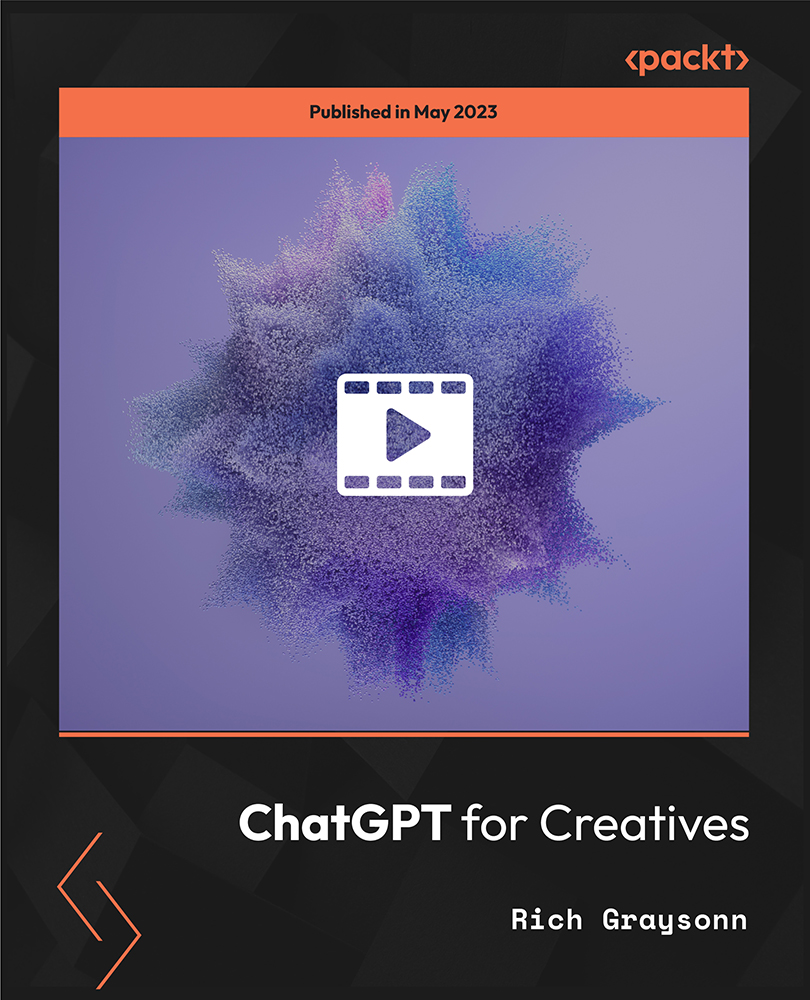
Respiratory Protection and Safety Training
By Compete High
ð¬ï¸ Breathe Easy with Respiratory Protection and Safety Training Course! ð¡ï¸ Are you ready to safeguard your respiratory health and ensure workplace safety? Dive into the world of respiratory protection and safety with our comprehensive training course. Designed to equip you with the knowledge and skills needed to navigate hazardous environments with confidence, this course is your ticket to a safer, healthier future. Let's explore why enrolling in our Respiratory Protection and Safety Training Course is a game-changer for you and your career. ð Why Respiratory Protection and Safety Training? In today's world, respiratory hazards abound in various workplaces, from construction sites to industrial facilities and healthcare settings. Understanding how to protect yourself from airborne contaminants and hazardous particles is crucial for maintaining optimal health and safety standards. Our Respiratory Protection and Safety Training Course provide you with the essential tools and techniques to mitigate risks, prevent respiratory illnesses, and ensure compliance with regulatory standards. ð Course Highlights: Comprehensive Curriculum: Our course covers a wide range of topics, including respiratory hazards, respirator types, fit testing, maintenance procedures, and emergency protocols. Expert Instruction: Learn from experienced instructors who are experts in respiratory protection and safety, providing you with invaluable insights and practical guidance. Interactive Learning: Engage in dynamic lectures, hands-on exercises, case studies, and simulations to reinforce your understanding and skills. Practical Applications: Gain real-world experience through simulations and scenarios that mimic workplace environments, allowing you to apply your knowledge in realistic settings. Certification: Upon successful completion of the course, receive a certification that demonstrates your proficiency in respiratory protection and safety, enhancing your credibility and marketability. ð¨âð¬ Who is this for? Healthcare Professionals: Nurses, doctors, and healthcare workers who deal with infectious diseases and airborne contaminants. Construction Workers: Individuals working in construction, demolition, or renovation projects where dust, fumes, and other respiratory hazards are prevalent. Industrial Workers: Factory workers, miners, and manufacturing personnel exposed to airborne chemicals, gases, and particulates. Emergency Responders: Firefighters, paramedics, and rescue workers who encounter hazardous materials and environmental contaminants in the line of duty. ð§ Career Path: Health and Safety Officer: Become a crucial member of organizations, ensuring compliance with health and safety regulations and implementing respiratory protection protocols. Occupational Health Specialist: Specialize in assessing workplace hazards, designing control measures, and promoting respiratory safety practices to protect workers' health. Industrial Hygienist: Conduct air quality assessments, monitor respiratory hazards, and develop strategies to mitigate risks in industrial settings. Safety Trainer: Share your expertise by training employees on respiratory protection and safety measures, fostering a culture of safety and compliance within organizations. ð FAQs (Frequently Asked Questions): Q: Is this course suitable for beginners? A: Absolutely! Our Respiratory Protection and Safety Training Course cater to individuals of all levels, from beginners to experienced professionals. We provide comprehensive instruction and guidance to ensure everyone can grasp the concepts and apply them effectively. Q: How long does it take to complete the course? A: The duration of the course may vary depending on the format and pace of learning. However, typically, our course can be completed within a few weeks, allowing you to quickly acquire the necessary skills and knowledge to enhance your respiratory protection practices. Q: Will I receive a certification upon completion? A: Yes, upon successful completion of the course, you will receive a certification that demonstrates your proficiency in respiratory protection and safety. This certification is recognized and valued by employers across various industries. Q: Can I access the course materials online? A: Yes, our Respiratory Protection and Safety Training Course offer online access to course materials, allowing you to learn at your own pace and convenience. You can access lectures, resources, and interactive activities from anywhere with an internet connection. Q: How will this course benefit my career? A: By completing our course, you will gain valuable skills and knowledge that are highly sought after in today's workforce. Whether you're looking to advance in your current role, transition to a new career path, or enhance your professional credentials, our Respiratory Protection and Safety Training Course can open doors to exciting opportunities. ð Take the First Step Towards Respiratory Safety! Don't wait until it's too late. Enroll now in our Respiratory Protection and Safety Training Course and embark on a journey towards safeguarding your health and securing your future. Together, let's breathe easy and thrive in a safer, healthier workplace! ð¬ï¸ðð©âð¬ Course Curriculum Module 1_ Introduction to Respiratory Protection Introduction to Respiratory Protection 00:00 Module 2_ Respiratory System and Its Functions Respiratory System and Its Functions 00:00 Module 3_ Respiratory Hazards and Risk Assessment Respiratory Hazards and Risk Assessment 00:00 Module 4_ Types of Respiratory Protection Equipment Types of Respiratory Protection Equipment 00:00 Module 5_ Proper Use and Fit of Respirators Proper Use and Fit of Respirators 00:00 Module 6_ Respirator Cleaning and Maintenance Respirator Cleaning and Maintenance 00:00

Certified Internal Auditor
By Compete High
ð Unlock Your Potential with the Certified Internal Auditor Course! ð Are you ready to elevate your career to new heights and become a trusted expert in internal auditing? Look no further than our Certified Internal Auditor course, a comprehensive program designed to equip you with the knowledge and skills needed to excel in the field of internal audit. Join us on a transformative journey where professionalism meets proficiency, and unlock a world of opportunities as a certified internal auditor. ð Benefits of Taking the Certified Internal Auditor Course: Enhanced Expertise: Gain comprehensive knowledge of internal audit principles, practices, and methodologies, empowering you to conduct thorough and effective audits in various organizational settings. Professional Recognition: Earn a prestigious certification that is recognized and respected by employers worldwide, showcasing your commitment to excellence and proficiency in internal auditing. Career Advancement: Open doors to exciting career opportunities and advancement prospects in internal auditing, risk management, compliance, and other related fields, as organizations seek qualified professionals to ensure operational efficiency and compliance. Increased Credibility: Establish yourself as a trusted expert in internal audit, earning the trust and confidence of stakeholders, clients, and employers with your proven skills and expertise. Continuous Learning: Stay updated on the latest trends, best practices, and regulations in internal auditing through ongoing professional development and networking opportunities within the internal audit community. ð©âð¼ Who is this for? Aspiring Internal Auditors: Individuals looking to enter the field of internal audit and build a successful career in financial governance, risk management, and compliance. Experienced Auditors: Seasoned auditors seeking to enhance their skills, expand their knowledge, and earn professional certification to validate their expertise. Finance Professionals: Accountants, financial analysts, and professionals in related fields looking to specialize in internal auditing and advance their careers. ð Career Path: Upon completing the Certified Internal Auditor course and obtaining certification, graduates can pursue various career paths and roles in internal auditing, including: Internal Auditor: Conducting audits of financial, operational, and compliance processes to evaluate organizational effectiveness and ensure regulatory compliance. Risk Manager: Identifying, assessing, and mitigating risks to the organization's assets, operations, and reputation through effective risk management practices. Compliance Officer: Ensuring adherence to laws, regulations, and industry standards by developing and implementing compliance programs, policies, and procedures. Audit Manager: Overseeing audit teams, planning and executing audit engagements, and providing guidance and support to auditors throughout the audit process. ð FAQs (Frequently Asked Questions): Q: Is the Certified Internal Auditor course suitable for beginners? A: Yes, the course is designed to accommodate learners of all levels, from beginners to experienced professionals. The curriculum covers foundational concepts as well as advanced topics to cater to diverse learning needs. Q: How long does it take to complete the course? A: The duration of the course may vary depending on the learning format (e.g., self-paced online course, instructor-led training). Typically, participants can complete the course within a few months, but this may vary based on individual learning pace and schedule. Q: Will I receive a certification upon completing the course? A: Yes, upon successfully completing the Certified Internal Auditor course and meeting all certification requirements, participants will receive a certification that is recognized and respected by employers worldwide. Q: Can I access the course materials after completing the program? A: Yes, participants typically have access to course materials, resources, and updates even after completing the program, allowing for ongoing professional development and reference. Q: Is there a prerequisite for enrolling in the course? A: While there are no specific prerequisites for enrolling in the Certified Internal Auditor course, having a basic understanding of accounting, finance, and business principles may be beneficial for maximizing learning outcomes. Q: How will the course benefit my career prospects? A: The Certified Internal Auditor certification is highly regarded by employers and can significantly enhance your career prospects in internal auditing, risk management, compliance, and related fields. It validates your expertise and demonstrates your commitment to professional excellence. ð Start Your Journey to Success Today! Don't miss out on the opportunity to elevate your career and become a certified internal auditor. Enroll now in the Certified Internal Auditor course and unlock a world of possibilities in internal auditing and beyond. Your path to professional growth and success begins here! ððð Course Curriculum Module 1 Importance of Clear and Impactful Audit Reporting. Importance of Clear and Impactful Audit Reporting. 00:00 Module 2 Components of an Effective Audit Report Components of an Effective Audit Report 00:00 Module 3 Effective Communication of Findings and Recommendations Effective Communication of Findings and Recommendations 00:00 Module 4 Addressing Stakeholder Concerns and Feedback Addressing Stakeholder Concerns and Feedback 00:00 Module 5 Ensuring Follow-Up on Audit Recommendations Ensuring Follow-Up on Audit Recommendations 00:00 Module 6 Ethical Considerations in Reporting Audit Results Ethical Considerations in Reporting Audit Results 00:00

Payroll with Xero
By Compete High
Interested in Payroll with Xero. This is a great place to start. Take a look at this course if you want a quick and simple introduction to Payroll Management with Xero

Mental Health First Aid
By Compete High
ð Introducing: Mental Health First Aid Course! ð Are you ready to make a profound difference in people's lives? Dive into the world of mental health with our comprehensive Mental Health First Aid Course. ð§ In today's fast-paced world, mental health issues are more prevalent than ever. But the good news is, you can play a crucial role in providing support and assistance to those in need. This course is your gateway to understanding, identifying, and responding to mental health challenges effectively. ðª Benefits of Mental Health First Aid Course: Empowerment: Gain the confidence and skills to recognize the signs of mental health issues early on. Early Intervention: Learn how to provide immediate support to individuals experiencing mental health crises, potentially preventing escalation. Reduced Stigma: Break down barriers surrounding mental health by fostering understanding and empathy in your community. Enhanced Communication: Develop effective communication strategies to connect with and support individuals struggling with mental health challenges. Self-Care: Discover essential self-care techniques to maintain your own mental well-being while supporting others. Community Impact: Make a tangible difference in your community by becoming a trusted mental health advocate and resource. ð©âï¸ Who is this for? Healthcare Professionals: Nurses, doctors, psychologists, and counselors seeking to enhance their skills in mental health support. Educators: Teachers, school counselors, and administrators interested in creating supportive environments for students' mental well-being. Human Resources Personnel: HR professionals looking to promote mental wellness in the workplace and provide effective support to employees. Community Leaders: Social workers, community organizers, and volunteers aiming to create inclusive and supportive communities. Parents and Caregivers: Individuals interested in understanding and supporting the mental health needs of their loved ones. Anyone: Individuals passionate about mental health advocacy and making a positive impact in their communities. ð Career Path Completing the Mental Health First Aid Course opens doors to various fulfilling career paths and opportunities, including: Mental Health Advocate: Champion mental health awareness and support within your community or organization. Mental Health Counselor/Therapist: Pursue further education and training to become a licensed mental health professional. Peer Support Specialist: Offer lived experience support to individuals navigating mental health challenges. Mental Health Educator: Facilitate workshops and training sessions to raise awareness and educate others about mental health. Corporate Wellness Coordinator: Work within organizations to promote employee well-being and implement mental health initiatives. Embark on a journey of compassion, understanding, and empowerment with our Mental Health First Aid Course. Together, let's make a positive impact on mental health and create a healthier, happier world for all. ð Don't wait! Enroll now and become a beacon of hope and support in your community! ð FAQ (Frequently Asked Questions) for Mental Health First Aid Course Q1: What is Mental Health First Aid? A: Mental Health First Aid (MHFA) is a training program designed to equip individuals with the knowledge and skills to provide initial support to someone experiencing a mental health challenge or crisis. It aims to raise awareness, reduce stigma, and promote early intervention in mental health issues. Q2: Who can benefit from Mental Health First Aid training? A: MHFA training is beneficial for anyone interested in learning how to support individuals experiencing mental health problems or crises. This includes but is not limited to teachers, healthcare professionals, employers, community workers, and family members. Essentially, anyone who interacts with others can benefit from MHFA training. Q3: What will I learn in a Mental Health First Aid course? A: In an MHFA course, you will learn to recognize the signs and symptoms of common mental health disorders such as depression, anxiety, substance use disorders, and psychosis. You'll also learn how to provide initial assistance, offer non-judgmental support, and guide individuals towards appropriate professional help. Additionally, the course covers self-care strategies and techniques for maintaining mental well-being. Q4: How long does Mental Health First Aid training take? A: The duration of MHFA training varies depending on the format and provider. Typically, it ranges from one to three days. Some courses are offered in-person, while others may be conducted online. Regardless of the format, MHFA training provides comprehensive knowledge and practical skills to effectively support individuals in mental health distress. Q5: Is Mental Health First Aid certification recognized internationally? A: Yes, Mental Health First Aid certification is recognized globally. The program originated in Australia in 2001 and has since been adapted and implemented in numerous countries worldwide. Many organizations, institutions, and workplaces acknowledge MHFA certification as a valuable asset in promoting mental health literacy and creating supportive environments. Course Curriculum Module 1 Understanding Mental Health Understanding Mental Health 00:00 Module 2 Using the Mental Health First Aid Action Plan Using the Mental Health First Aid Action Plan 00:00 Module 3 Crisis Situations and Emergency Interventions Crisis Situations and Emergency Interventions 00:00 Module 4 Understanding and Responding to Mental Health Crises Understanding and Responding to Mental Health Crises 00:00 Module 5 Mental Health Problems Mental Health Problems 00:00

Kitchen Manager Training
By Compete High
ð Elevate Your Culinary Career with Kitchen Manager Training! ð Are you ready to take your culinary skills to the next level? ð³ Whether you're a seasoned chef or a budding kitchen enthusiast, mastering the art of kitchen management is key to thriving in the fast-paced world of foodservice. Welcome to Kitchen Manager Training, your gateway to becoming a culinary leader! Why Kitchen Manager Training? Running a kitchen isn't just about cooking-it's about orchestrating a symphony of flavors, managing resources efficiently, and ensuring seamless operations day in and day out. Our comprehensive Kitchen Manager Training equips you with the essential tools and knowledge to excel in this dynamic role. ð¥ Boost Your Leadership Skills: Discover effective techniques for leading kitchen teams with confidence and professionalism. From communication strategies to conflict resolution, become the inspiring leader your kitchen deserves. ð Master Kitchen Operations: Learn the ins and outs of kitchen organization, inventory management, and food safety protocols. Streamline processes and optimize efficiency to deliver top-notch culinary experiences every time. ð½ï¸ Craft Winning Menus: Explore menu development strategies that tantalize taste buds and keep customers coming back for more. From recipe creation to menu pricing, unleash your creativity while maximizing profitability. ð¡ Stay Ahead of Industry Trends: Dive into the latest trends and innovations shaping the culinary landscape. From sustainable sourcing to dietary restrictions, stay informed and adapt your kitchen practices to meet evolving consumer demands. Who is this for? Our Kitchen Manager Training is designed for aspiring kitchen managers, sous chefs, culinary professionals, and anyone passionate about the art of food preparation and management. Whether you're aiming for a promotion or seeking to broaden your culinary horizons, this course empowers you to take charge of your culinary destiny. ð¨âð³ Culinary Professionals: Level up your career and unlock new opportunities in the culinary industry. ð©âð³ Aspiring Chefs: Lay the foundation for a successful culinary journey and stand out in a competitive market. ð¨âð³ Restaurant Owners: Equip yourself with the knowledge to optimize kitchen operations and drive business success. ð©âð³ Food Enthusiasts: Dive into the world of professional kitchen management and turn your passion into a fulfilling career. Career Path Upon completing Kitchen Manager Training, you'll be poised to embark on an exciting culinary journey filled with endless possibilities. Whether you aspire to lead bustling restaurant kitchens, curate culinary experiences at luxury resorts, or launch your own food ventures, the skills and expertise gained from this course will set you on the path to culinary greatness. ð Executive Chef: Take the helm of prestigious kitchens and orchestrate culinary masterpieces that captivate diners worldwide. ð Restaurant Manager: Oversee restaurant operations with finesse, ensuring unparalleled dining experiences for guests and patrons. ð Food and Beverage Director: Shape the culinary direction of hotels, resorts, and hospitality establishments, delivering exceptional dining experiences at every turn. ð Culinary Entrepreneur: Bring your culinary visions to life by launching your own restaurant, catering business, or food startup, fueled by innovation and passion. FAQ Q: Is prior culinary experience required for this course? A: While prior culinary experience is beneficial, Kitchen Manager Training is designed to accommodate students of all skill levels, from beginners to seasoned professionals. Q: How long does it take to complete the course? A: The duration of Kitchen Manager Training varies depending on individual pacing and learning preferences. Rest assured, our flexible learning platform allows you to study at your own pace and access course materials at your convenience. Q: Are there any prerequisites for enrollment? A: There are no specific prerequisites for enrolling in Kitchen Manager Training. All you need is a passion for food and a desire to excel in the culinary arts! Q: Will I receive a certification upon completion of the course? A: Yes! Upon successfully completing Kitchen Manager Training, you will receive a prestigious certification that showcases your expertise in kitchen management and culinary leadership. Q: Can I access course materials after completing the program? A: Absolutely! Your learning journey doesn't end with the completion of the course. As a graduate of Kitchen Manager Training, you'll enjoy lifetime access to course materials and resources, allowing you to revisit key concepts and stay updated on industry trends. Enroll Today and Unleash Your Culinary Potential! Ready to embark on a culinary adventure like no other? Join us on a journey of discovery, innovation, and gastronomic delight with Kitchen Manager Training. Enroll today and take the first step towards a rewarding career in the culinary arts! ðð½ï¸â¨ Course Curriculum Module 1_ Introduction to Kitchen Management. Introduction to Kitchen Management. 00:00 Module 2_ Kitchen Safety and Sanitation. Kitchen Safety and Sanitation. 00:00 Module 3_ Kitchen Planning and Organization. Kitchen Planning and Organization. 00:00 Module 4_ Kitchen Budgeting and Cost Control. Kitchen Budgeting and Cost Control. 00:00 Module 5_ Kitchen Menu Development and Design. Kitchen Menu Development and Design. 00:00

Fire Marshal Training
By Compete High
ð¥ Fire Marshal Training: Ensure Safety, Save Lives! ð¥ Are you prepared to handle emergencies and ensure the safety of your workplace or community in the event of a fire? With our comprehensive Fire Marshal Training course, you can equip yourself with the essential knowledge and skills to become a vigilant guardian against the threat of fire. ð Why Choose Fire Marshal Training? Fire safety is paramount in any environment, be it an office building, school, hospital, or residential area. Understanding fire prevention, evacuation procedures, and fire suppression techniques can make a significant difference in mitigating risks and minimizing damage in the event of a fire outbreak. Our Fire Marshal Training course offers: Expert Guidance: Learn from seasoned professionals with extensive experience in fire safety and emergency response. Practical Skills: Gain hands-on experience in using fire extinguishers, conducting fire drills, and implementing evacuation plans. Comprehensive Curriculum: Covering fire safety regulations, hazard identification, emergency protocols, and more. Certification: Earn a recognized certification upon completion, validating your expertise in fire safety and emergency management. ð¨âð Who is this for? This course is designed for individuals who are responsible for fire safety within their organizations, including: Facility Managers: Ensure compliance with fire safety regulations and implement effective emergency response plans. Safety Officers: Take proactive measures to prevent fire hazards and promote a culture of safety in the workplace. Security Personnel: Enhance your capabilities in responding to fire emergencies and protecting lives and property. Business Owners: Safeguard your establishment and employees by investing in comprehensive fire safety training. ð£ï¸ Career Path Fire Marshal Training opens doors to various rewarding career paths in fire safety and emergency management, including: Fire Safety Inspector: Conduct inspections to ensure compliance with fire codes and regulations, and educate the public on fire safety practices. Emergency Management Specialist: Coordinate emergency response efforts, develop disaster preparedness plans, and train personnel on emergency procedures. Firefighter: Serve on the front lines of firefighting operations, extinguishing fires, rescuing victims, and providing medical assistance. Safety Manager: Oversee safety programs and initiatives within organizations, identifying hazards and implementing preventive measures to reduce risks. By investing in Fire Marshal Training, you're not just enhancing your skills; you're also making a commitment to safeguarding lives and property from the devastating impact of fires. Don't wait until it's too late-enroll in our course today and take the first step towards becoming a certified fire safety expert! ð¥ Don't Let Ignorance Fuel the Flames-Stay Prepared with Fire Marshal Training! ð¥ FAQ (Frequently Asked Questions) for Fire Marshal Training Q1: What is Fire Marshal Training? Fire Marshal Training is a specialized program designed to equip individuals with the knowledge and skills necessary to prevent fires, respond effectively in the event of a fire emergency, and facilitate safe evacuation procedures. This training is essential for designated fire marshals within organizations, as well as anyone responsible for fire safety within a workplace or public setting. Q2: Who should undergo Fire Marshal Training? Fire Marshal Training is beneficial for a wide range of individuals, including but not limited to: Employees designated as fire marshals or responsible for fire safety in the workplace. Managers and supervisors with fire safety responsibilities. Building owners, landlords, and property managers. Health and safety professionals seeking to enhance their knowledge in fire safety protocols. Q3: What topics are covered in Fire Marshal Training? Fire Marshal Training typically covers a comprehensive range of topics, including: Fire prevention techniques and best practices. Understanding fire hazards and risks specific to different environments. Proper usage of fire extinguishers and other firefighting equipment. Emergency response procedures, including evacuation plans and assembly points. Identifying and addressing potential fire safety violations. Communication protocols during a fire emergency. Legal requirements and regulations related to fire safety. Q4: How is Fire Marshal Training conducted? Fire Marshal Training can be delivered through various methods, including: Classroom-based training sessions led by qualified instructors. Online courses with interactive modules and assessments. Practical demonstrations and simulations to reinforce learning. On-site training tailored to specific workplaces or industries. Continuing education opportunities to stay updated on evolving fire safety standards. Q5: What are the benefits of Fire Marshal Training? The benefits of Fire Marshal Training are numerous and significant, including: Enhanced fire safety awareness and preparedness. Reduced risk of fire-related injuries, fatalities, and property damage. Compliance with legal requirements and industry standards. Improved emergency response capabilities, leading to potentially lifesaving actions. Greater confidence and competence among designated fire marshals and safety personnel. Contribution to a safer work environment for employees and visitors alike. Course Curriculum Module 1 Introduction to Fire Safety Regulations Introduction to Fire Safety Regulations 00:00 Module 2 Fire Science and Behavior Fire Science and Behavior 00:00 Module 3 Fire Extinguishing Agents Fire Extinguishing Agents 00:00 Module 4 Emergency Response Emergency Response 00:00 Module 5 Fire Prevention and Life Safety Measures Fire Prevention and Life Safety Measures 00:00

