- Professional Development
- Medicine & Nursing
- Arts & Crafts
- Health & Wellbeing
- Personal Development
8370 Confidence courses in Congleton delivered On Demand
Discover Your Core Strength: Unleashing the Power of Core Stability Welcome to the transformative journey of 'Core Stability,' a course designed to sculpt not just your abs but a robust foundation for your overall well-being. Dive into a unique blend of modules that seamlessly fuse fitness and functionality. Picture this course as your personal guide, unveiling the secrets of anti-extension, anti-rotation, and bear crawl exercises that will leave you feeling strong and invincible. This isn't just about building a six-pack; it's about cultivating a resilient core that supports your every move. With modules ranging from the easy to the hard, you'll gradually evolve into a powerhouse of stability. Engage in hip-focused exercises that redefine your strength, and master scapula techniques for a posture that exudes confidence. The course isn't just a workout routine; it's a transformative experience that empowers you to take charge of your physical well-being. Learning Outcomes Master anti-extension, anti-rotation, and bear crawl exercises. Develop a strong and stable core for enhanced overall fitness. Improve hip strength through targeted exercises. Enhance scapula function for better posture and upper body strength. Acquire the skills to test and measure your core stability progress. Why choose this Core Stability course? Unlimited access to the course for a lifetime. Opportunity to earn a certificate accredited by the CPD Quality Standards and CIQ after completing this course. Structured lesson planning in line with industry standards. Immerse yourself in innovative and captivating course materials and activities. Assessments designed to evaluate advanced cognitive abilities and skill proficiency. Flexibility to complete the Course at your own pace, on your own schedule. Receive full tutor support throughout the week, from Monday to Friday, to enhance your learning experience. Unlock career resources for CV improvement, interview readiness, and job success. Who is this Core Stability course for? Fitness enthusiasts seeking a holistic approach to core strength. Individuals aiming to improve posture and prevent back pain. Athletes looking to enhance performance through core stability. Beginners wanting an accessible yet effective core workout program. Health-conscious individuals desiring a well-rounded fitness routine. Career path Personal Trainer specializing in Core Stability: £20,000 - £40,000 Fitness Instructor with Core Strength Expertise: £18,000 - £35,000 Rehabilitation Specialist: £25,000 - £45,000 Wellness Coach: £22,000 - £38,000 Physical Therapy Assistant: £21,000 - £40,000 Functional Fitness Program Developer: £28,000 - £50,000 Prerequisites This Core Stability does not require you to have any prior qualifications or experience. You can just enrol and start learning.This Core Stability was made by professionals and it is compatible with all PC's, Mac's, tablets and smartphones. You will be able to access the course from anywhere at any time as long as you have a good enough internet connection. Certification After studying the course materials, there will be a written assignment test which you can take at the end of the course. After successfully passing the test you will be able to claim the pdf certificate for £4.99 Original Hard Copy certificates need to be ordered at an additional cost of £8. Course Curriculum Module 01: Course Speaking Introduction 00:02:00 Core Stability 00:04:00 Core Training For Good Posture 00:06:00 Injury Prevention 00:07:00 Basic Core Anatomy 00:07:00 Extension and Anti-Rotation 00:05:00 Scapula and Hips 00:04:00 Getting Started 00:04:00 Module 02: Anti-Extension Easy Bear Crawl Position 00:01:00 Elbow Plank 00:01:00 Mountain Climbers 00:01:00 Plank and Hip Abduction 00:01:00 Plank and Hip Extension 00:01:00 Straight Arm Plank 00:01:00 Module 03: Anti-Extension Hard Double Unstable Hip Abduct and Extension 00:01:00 Elbow Unstable Upper and Lower 00:01:00 Single Leg Knee Tuck Unstable Lower 00:01:00 Straight Arm Plank Walk Out Unstable Lower 00:01:00 Straight Arm Unstable Upper Lower 00:01:00 Unstable Lower Elbow Walk 00:01:00 Module 04: Anti-Extension Medium Bear Crawl Fire Hydrant 00:01:00 Double Knee Tuck Unstable lower 00:01:00 Double Leg Pike Unstable Lower 00:01:00 Elbow and Unstable Upper 00:01:00 Elbow Plank Elevated Lower 00:01:00 Elbow Plank Walk 00:01:00 Elevated Surface and Unstable upper 00:01:00 Plank and Hip Abduction Unstable 00:01:00 Straight Arm and Unstable Upper 00:01:00 Straight Arm Plank Feet Elevated 00:01:00 Straight Arm Walk Out 00:01:00 Straight Arm, Unstable Upper, Elevated Low 00:01:00 Unstable Mountain Climber 00:01:00 Unstable Plank With Hip Extension 00:01:00 Module 05: Anti-Rotation Easy Side Planks 00:01:00 Straight Arm Side Plank 00:01:00 Module 06: Anti-Rotation Hard Opposite Hand Opposite Foot Plank 00:01:00 Side Plank Unstable Upper 00:01:00 Module 07: Anti-Rotation Medium Lateral Walks Straight Arm and Bear Crawl 00:01:00 Side Plank Hip Abduction 00:01:00 Side Plank Flexion 00:01:00 Side Arm Plank Shoulder Flexion 00:01:00 Module 08: Bear Crawl Exercises Bear Crawl Kick Backs 00:01:00 Bear Crawl Shoulder Taps 00:01:00 Should Flexion Bear Crawl 00:01:00 Module 09: Hip Easy Banded Glute Bridge 00:01:00 Bridge with Ball In Between Knee 00:01:00 Glute Bridge3 00:02:00 Prisoner Squat 00:01:00 Single leg Balance and Reach 00:01:00 Module 10: Hip Hard Knee Drive Unstable Upper 00:01:00 Single Leg Bridge Unstable Upper 00:01:00 Single Leg Bridge Stability Ball 00:01:00 Module 11: Hip Medium Glute Bridge on Stability Ball 00:01:00 Knee Drive Switch 00:01:00 Overhead Squat 00:01:00 RDL Complex 00:01:00 Single Leg Bridge 00:01:00 Single Leg RDL 00:01:00 Module 12: Scapula Easy Shoulder-Scapula 'A' 00:01:00 Band Pull Apart 00:01:00 Banded Upper Rows 00:01:00 Shoulder-Scapula 'T ' 00:01:00 Shoulder-Scapula 'Y' 00:01:00 Module 13: Scapula Medium Unstable YTA 00:01:00 Weighted TYA 00:01:00 Weighted YTA and Cuffs on Unstable 00:01:00 Module 14: Testing Anti-Rotation Testing 00:01:00 Hip Testing 00:01:00 Scapula Testing 00:01:00 Testing Anti-Extension 00:01:00

Overview This comprehensive course on Banking and Finance Accounting Statements Financial Analysis will deepen your understanding on this topic. After successful completion of this course you can acquire the required skills in this sector. This Banking and Finance Accounting Statements Financial Analysis comes with accredited certification from CPD, which will enhance your CV and make you worthy in the job market. So enrol in this course today to fast track your career ladder. How will I get my certificate? You may have to take a quiz or a written test online during or after the course. After successfully completing the course, you will be eligible for the certificate. Who is This course for? There is no experience or previous qualifications required for enrolment on this Banking and Finance Accounting Statements Financial Analysis. It is available to all students, of all academic backgrounds. Requirements Our Banking and Finance Accounting Statements Financial Analysis is fully compatible with PC's, Mac's, Laptop, Tablet and Smartphone devices. This course has been designed to be fully compatible with tablets and smartphones so you can access your course on Wi-Fi, 3G or 4G. There is no time limit for completing this course, it can be studied in your own time at your own pace. Career Path Learning this new skill will help you to advance in your career. It will diversify your job options and help you develop new techniques to keep up with the fast-changing world. This skillset will help you to- Open doors of opportunities Increase your adaptability Keep you relevant Boost confidence And much more! Course Curriculum 11 sections • 54 lectures • 04:53:00 total length •Introduction to Financial Statements and Analysis: 00:05:00 •Why are Financial Statements Important: 00:07:00 •What do we mean by Financial Accounting?: 00:04:00 •Accounting Standards and why they are important: 00:06:00 •The Concepts and Principles Underlying Accounting: 00:06:00 •Single Entry vs Double Entry Book Keeping: 00:08:00 •Understanding The Accounting Equation: 00:06:00 •The Accounting Cycle: 00:05:00 •Financial Statements: 00:07:00 •Section Introduction - Understanding Financial Statements: 00:02:00 •Overview of Financial Statements: 00:03:00 •GAAP: Accruals and Cash Accounting: 00:06:00 •Income Statement or Profit and Loss Account: 00:08:00 •Introduction to the Balance Sheet: 00:11:00 •Introduction to the Cash Flow Statement: 00:06:00 •Cash Flow Metrics Explained: 00:09:00 •Case Study- Apple Financial Statements: 00:04:00 •What is Working Capital: 00:03:00 •What is the Working Capital Cycle?: 00:05:00 •Why is working Capital Management important: 00:05:00 •Working Capital Analysis: 00:05:00 •Working Capital Ratios: 00:07:00 •Working Capital Policies: 00:05:00 •Working Capital Summary: 00:03:00 •Section Introduction: Strategic Financial Analysis: 00:01:00 •What is Financial Analysis?: 00:11:00 •Measures of Profitability Financial Analysis: 00:04:00 •Balance Sheet Ratio Analysis: 00:12:00 •Cash Flow Statement Analysis: 00:05:00 •Valuation Ratios: 00:04:00 •Section Introduction: Financial Analysis - Case Study and Assignment: 00:01:00 •Case Study Assignments Apple Inc Financial Analysis: 00:06:00 •Apple Inc Financial Analysis - Solution: 00:03:00 •Discussion of Measurements of Growth Analysis: 00:05:00 •Discussion of Measures of Profitability Analysis: 00:07:00 •Discussion of Trading Performance Analysis: 00:03:00 •Discussion of Working Capital (Liquidity and Efficiency) Analysis: 00:12:00 •What do we mean by Corporate Finance?: 00:06:00 •Financial Ratios in Corporate Finance: 00:03:00 •Liquidity Ratios in Corporate Finance: 00:08:00 •Operational Risk Ratios in Corporate Finance: 00:08:00 •Profitability Ratios in Corporate Finance: 00:08:00 •Efficiency Ratios in Corporate Finance: 00:07:00 •Why is modelling so critical: 00:03:00 •Three Models You Will Need: 00:08:00 •Understanding The Integrated Financial Statements Model: 00:06:00 •The Integrated Financial Statements Model Example: 00:07:00 •Key Tips to Modelling the Integrated Financial Statements Model: 00:02:00 •Assignment - Banking and Finance Accounting Statements Financial Analysis: 00:00:00 •Understanding the Discounted Cash Flow Formula: 00:06:00 •Understanding the Merger Model: 00:08:00 •Course Summary and Wrap Up: 00:03:00 •Banking and Finance Accounting Statements Financial Analysis: 00:00:00 •Assignment - Banking and Finance Accounting Statements Financial Analysis: 00:00:00

Professional Intuition Mastery Program
By Compete High
ð Unlock Your Professional Potential with the Professional Intuition Mastery Program! ð Are you ready to elevate your career and achieve unparalleled success by tapping into the incredible power of intuition? Introducing the Professional Intuition Mastery Program - the game-changing online course designed to unleash your intuitive abilities and revolutionize the way you navigate your professional journey. ð® Why Intuition Matters in Your Career: In today's fast-paced and competitive world, professionals who harness the power of intuition gain a significant edge. Imagine making decisions with clarity, anticipating trends before they happen, and forging connections that propel your career to new heights. The Professional Intuition Mastery Program is your key to unlocking these extraordinary capabilities. ð What You'll Gain: ⨠Intuition Unleashed: Develop and fine-tune your innate intuitive abilities to make better decisions, solve complex problems, and seize opportunities effortlessly. ⨠Strategic Decision-Making: Learn to integrate intuition into your decision-making process, allowing you to navigate challenges with confidence and precision. ⨠Enhanced Creativity: Tap into your creative reservoir by aligning with your intuitive insights, fostering innovation and out-of-the-box thinking in your professional endeavors. ⨠Effective Communication: Master the art of reading subtle cues and non-verbal communication, establishing stronger connections with colleagues, clients, and stakeholders. ⨠Career Acceleration: Propel your career forward by leveraging intuitive intelligence to anticipate industry shifts, identify emerging trends, and position yourself as a leader in your field. ð Course Highlights: ð Flexible Learning: Access the course from anywhere, at any time, and on any device. Fit your learning into your busy schedule without compromising on quality. ð¤ Community Support: Connect with like-minded professionals in our exclusive community. Share insights, collaborate on projects, and grow together on your intuitive journey. ð Comprehensive Curriculum: Our expert-led modules cover everything from the fundamentals of intuition to advanced techniques tailored for the professional sphere. ð Holistic Approach: We believe in nurturing the whole professional. This course combines practical exercises, real-world case studies, and expert guidance to ensure a well-rounded mastery of intuition. â° Don't Miss Your Chance! The Professional Intuition Mastery Program is your gateway to a more intuitive, successful, and fulfilling professional life. Seize this opportunity to gain a competitive advantage in your career. ð Enroll Now and Harness the Power of Professional Intuition! ð (Disclaimer: Results may vary. Success in the program depends on individual commitment and effort.) Course Curriculum Foundations of Psychic Clairvoyance Psychic Intro 00:00 Introduction to Clairvoyance 00:00 The Four Clairsenses 00:00 Tests for Clairsenses 00:00 Preparing for Psychic Clairsenses Psychic Blocks or Filters 00:00 Meditation to remove psychogenic blocks or filters 00:00 Psychic Mindfulness 00:00 Meditation for Aura, Chakra and Kundalini Cleansing and Energizing 00:00 Exercises to Develop Psychic Clairsenses Mindfulness for Clairsenses 00:00 Re-creation Exercises for Clairsenses 00:00 Non-Line-of-Perception Exercises for Clairsenses 00:00 Postcognition Exercises for Clairsenses 00:00 Precognition Exercises for Clairsenses 00:00 Safety Measures in Psychic Clairsenses Grounding 00:00 Centering 00:00 Psychic Shielding 00:00 Connecting, Disconnecting, Locking, and Unlocking Chakras 00:00 Angelic Shielding 00:00 Ethical Issues and Professionalism in Psychic Practice 00:00 Advanced Uses of Psychic Power Spiritual Healing, Energy Healing, and Reiki 00:00 Consciousness and Intuition Development 00:00 Nature Connection through Forest Bathing 00:00 Nonverbal Communication and Telepathy for - Plant, Human, and Animal Communication 00:00 Mentalism, Mind Reading, and Lie Detection 00:00 Attraction and Likability 00:00 Hypnosis, Self-Hypnosis, Hypnotherapy, and Past Life Regression 00:00 Lucid Dreaming 00:00 Aura Reading 00:00 Communication with Archangels and Orbs for Angelic Therapy 00:00 Mediumship, Shamanism, Shamanic Healing, Witchcraft, Soul Retrieval, Hoodoo _ Conjure 00:00 Astral Projection 00:00 Akashic Records 00:00 Tarot Card Reading, Angel Card Reading, and Oracle Card Reading 00:00 Dowsing 00:00 Tantra 00:00 Activating Individual Chakras Psychic Meditation Root Chakra 00:00 Psychic Meditation Sacral Chakra 00:00 Psychic Meditation Solar Plexus Chakra UPDATED 00:00 Psychic Meditation Heart Chakra UPDATED 00:00 Psychic Meditation Throat Chakra 00:00 Psychic Meditation Third Eye Chakra 00:00 Psychic Meditation Crown Chakra 00:00

Create eLearning Courses with Articulate Storyline 360
By Packt
Learn to build highly interactive online and mobile courses with Articulate Storyline 360 that can be delivered through any learning management system or website. It's simple enough for beginners, but powerful enough for experts. A hands-on course containing live demonstrations of an excellent learning experience.

Overview This comprehensive course on CompTIA Security+ (SY0-601) will deepen your understanding on this topic. After successful completion of this course you can acquire the required skills in this sector. This CompTIA Security+ (SY0-601) comes with accredited certification from CPD, which will enhance your CV and make you worthy in the job market. So enrol in this course today to fast track your career ladder. How will I get my certificate? You may have to take a quiz or a written test online during or after the course. After successfully completing the course, you will be eligible for the certificate. Who is This course for? There is no experience or previous qualifications required for enrolment on this CompTIA Security+ (SY0-601). It is available to all students, of all academic backgrounds. Requirements Our CompTIA Security+ (SY0-601) is fully compatible with PC's, Mac's, Laptop, Tablet and Smartphone devices. This course has been designed to be fully compatible with tablets and smartphones so you can access your course on Wi-Fi, 3G or 4G. There is no time limit for completing this course, it can be studied in your own time at your own pace. Career Path Learning this new skill will help you to advance in your career. It will diversify your job options and help you develop new techniques to keep up with the fast-changing world. This skillset will help you to- Open doors of opportunities Increase your adaptability Keep you relevant Boost confidence And much more! Course Curriculum 14 sections • 164 lectures • 20:35:00 total length •Introduction to CompTIA Security+ SY0-601: 00:03:00 •About the CompTIA Security+ SY0-601 Exam: 00:03:00 •Defining Risk: 00:08:00 •Threats and Vulnerabilities: 00:07:00 •Threat Intelligence: 00:11:00 •Risk Management Concepts: 00:07:00 •Security Controls: 00:09:00 •Risk Assessments and Treatments: 00:06:00 •Quantitative Risk Assessments: 00:07:00 •Qualitative Risk Assessments: 00:04:00 •Business Impact Analysis: 00:09:00 •Data Types and Roles: 00:11:00 •Security and the Information Life Cycle: 00:09:00 •Data Destruction: 00:06:00 •Personnel Risk and Policies: 00:10:00 •Third-Party Risk Management: 00:09:00 •Agreement Types: 00:07:00 •Exam Question Review: 00:02:00 •Wiping Disks with the dd Command Lab: 00:06:00 •Ask Me Anything (AMA): 00:02:00 •Cryptography Basics: 00:16:00 •Data Protection: 00:09:00 •Cryptographic Methods: 00:07:00 •Symmetric Cryptosystems: 00:13:00 •Symmetric Block Modes: 00:08:00 •Asymmetric Cryptosystems: 00:13:00 •Diffie-Hellman: 00:07:00 •Hashing: 00:09:00 •Understanding Digital Certificates: 00:08:00 •Trust Models: 00:05:00 •Public Key Infrastructure: 00:04:00 •Certificate Types: 00:14:00 •Touring Certificates: 00:09:00 •Cryptographic Attacks: 00:05:00 •Password Cracking: 00:10:00 •Password Cracking Demo: 00:06:00 •Exam Question Review: 00:02:00 •SSH Public Key Authentication Lab: 00:09:00 •Ask Me Anything (AMA): 00:02:00 •Identification, Authentication, and Authorization: 00:08:00 •Enabling Multifactor Authentication: 00:05:00 •Authorization: 00:05:00 •Accounting: 00:05:00 •Authentication Methods: 00:14:00 •Access Control Schemes: 00:07:00 •Account Management: 00:13:00 •Network Authentication: 00:09:00 •Identity Management Systems: 00:06:00 •Exam Question Review: 00:02:00 •Creating LInux Users and Groups Lab: 00:06:00 •Ask Me Anything (AMA): 00:01:00 •Touring the CLI: 00:16:00 •Shells: 00:06:00 •The Windows Command Line: 00:05:00 •Microsoft PowerShell: 00:13:00 •Linux Shells: 00:12:00 •Python Scripts: 00:07:00 •Windows Command-Line Tools: 00:16:00 •Linux Command-Line Tools: 00:10:00 •Network Scanners: 00:05:00 •Network Scanning with Nmap: 00:09:00 •Network Protocol Analyzers: 00:08:00 •Using Wireshark to Analyze Network Traffic: 00:09:00 •Using tcpdump to Analyze Network Traffic: 00:08:00 •Log Files: 00:09:00 •Centralized Logging: 00:09:00 •Configuring Linux Log Forwarding: 00:08:00 •Exam Question Review: 00:03:00 •Lunux Shell Script Lab: 00:07:00 •Nmap Lab: 00:05:00 •Ask Me Anything (AMA): 00:02:00 •Malware: 00:14:00 •Weak Configurations: 00:12:00 •Common Attacks: 00:09:00 •Driver and Overflow Attacks: 00:08:00 •Password Attacks: 00:08:00 •Bots and Botnets: 00:06:00 •Disk RAID Levels: 00:10:00 •Securing Hardware: 00:11:00 •Securing Endpoints: 00:09:00 •Exam Question Review: 00:02:00 •Linux Software RAID Lab: 00:08:00 •Ask Me Anything (AMA): 00:02:00 •The OSI Model: 00:13:00 •ARP Cache Poisoning: 00:09:00 •Other Layer 2 Attacks: 00:05:00 •Network Planning: 00:07:00 •Load Balancing: 00:06:00 •Securing Network Access: 00:06:00 •Honeypots: 00:06:00 •Firewalls: 00:11:00 •Proxy Servers: 00:06:00 •Network and Port Address Translation: 00:07:00 •IP Security (IPsec): 00:09:00 •Virtual Private Networks (VPNs): 00:10:00 •Intrusion Detection and Prevention Systems (IDS/IPS): 00:13:00 •Exam Question Review: 00:03:00 •Linux Snort IDS Lab: 00:07:00 •Ask Me Anything (AMA): 00:01:00 •Wi-Fi Encryption Standards: 00:10:00 •RFID, NFC, and Bluetooth: 00:07:00 •Wi-Fi Coverage and Performance: 00:08:00 •Wi-Fi Discovery and Attacks: 00:12:00 •Cracking WPA2: 00:10:00 •Wi-Fi Hardening: 00:11:00 •Exam Question Review: 00:02:00 •WPA2 Cracking Lab: 00:06:00 •Ask Me Anything (AMA): 00:01:00 •Defining a Public Server: 00:01:00 •Common Attacks and Mitigations: 00:10:00 •Containers and Software-Defined Networking: 00:11:00 •Hypervisors and Virtual Machines: 00:08:00 •Cloud Deployment Models: 00:09:00 •Cloud Service Models: 00:08:00 •Securing the Cloud: 00:10:00 •Exam Question Review: 00:02:00 •Docker Container Lab: 00:04:00 •Ask Me Anything (AMA): 00:02:00 •Embedded Systems: 00:13:00 •Industrial Control System (ICS): 00:07:00 •Internet of Things (IoT) Devices: 00:10:00 •Connecting to Dedicated and Mobile Systems: 00:11:00 •Security Constraints for Dedicated Systems: 00:05:00 •Mobile Device Deployment and Hardening: 00:11:00 •Exam Question Review: 00:03:00 •Smartphone Hardening Lab: 00:03:00 •Ask Me Anything (AMA): 00:02:00 •Physical Security Overview: 00:01:00 •Physical Security: 00:10:00 •Keylogger Demo: 00:05:00 •Environmental Controls: 00:05:00 •Exam Question Review: 00:02:00 •Physical Security Lab: 00:03:00 •Ask Me Anything (AMA): 00:03:00 •DNS Security: 00:05:00 •FTP Packet Capture: 00:03:00 •Secure Web and E-mail: 00:02:00 •Request Forgery Attacks: 00:05:00 •Cross-Site Scripting Attacks: 00:07:00 •Web Application Security: 01:20:00 •Web App Vulnerability Scanning: 00:06:00 •Exam Question Review: 00:03:00 •OWASP ZAP Web App Scan Lab: 00:04:00 •Ask Me Anything (AMA): 00:02:00 •Testing Infrastructure Overview: 00:05:00 •Social Engineering: 00:06:00 •Social Engineering Attacks: 00:11:00 •Vulnerability Assessments: 00:09:00 •Penetration Testing: 00:10:00 •Security Assessment Tools: 00:12:00 •The Metasploit Framework: 00:08:00 •Exam Question Review: 00:02:00 •Hping3 Forged Packet Lab: 00:06:00 •Ask Me Anything (AMA): 00:02:00 •Incident Response Overview: 00:03:00 •Incident Response Plans (IRPs): 00:06:00 •Threat Analysis and Mitigating Actions: 00:08:00 •Digital Forensics: 00:12:00 •Gathering Digital Evidence: 00:10:00 •Business Continuity and Alternate Sites: 00:06:00 •Data Backup: 00:10:00 •Exam Question Review: 00:01:00 •Autopsy Forensic Browser Lab: 00:05:00 •Ask Me Anything (AMA): 00:02:00

Overview This comprehensive course on Computer Science With Python will deepen your understanding on this topic. After successful completion of this course you can acquire the required skills in this sector. This Computer Science With Python comes with accredited certification from CPD, which will enhance your CV and make you worthy in the job market. So enrol in this course today to fast track your career ladder. How will I get my certificate? You may have to take a quiz or a written test online during or after the course. After successfully completing the course, you will be eligible for the certificate. Who is This course for? There is no experience or previous qualifications required for enrolment on this Computer Science With Python. It is available to all students, of all academic backgrounds. Requirements Our Computer Science With Python is fully compatible with PC's, Mac's, Laptop, Tablet and Smartphone devices. This course has been designed to be fully compatible with tablets and smartphones so you can access your course on Wi-Fi, 3G or 4G. There is no time limit for completing this course, it can be studied in your own time at your own pace. Career Path Learning this new skill will help you to advance in your career. It will diversify your job options and help you develop new techniques to keep up with the fast-changing world. This skillset will help you to- Open doors of opportunities Increase your adaptability Keep you relevant Boost confidence And much more! Course Curriculum 5 sections • 152 lectures • 04:54:00 total length •Introduction: 00:03:00 •Quiz 1: 00:02:00 •Quiz 1 Solution: 00:01:00 •What is Programming: 00:03:00 •Quiz 2: 00:01:00 •Quiz 2 Solution: 00:01:00 •Meeting the interpreter and Problem Quiz 3: 00:01:00 •Quiz 3 solution: 00:01:00 •Congratulations: 00:01:00 •Why programming and Quiz 4: 00:02:00 •Quiz 4 Solution: 00:03:00 •Grammar and Python Rules: 00:04:00 •Backus Naur Form: 00:03:00 •Quiz 4 part 2: 00:01:00 •Quiz 4 part 2 Solution: 00:01:00 •Python Grammar and Quiz 5: 00:05:00 •Quiz 5 Solution: 00:03:00 •Quiz 6: 00:01:00 •Quiz 6 Solution: 00:02:00 •Processors: 00:02:00 •Introducing Variables: 00:05:00 •Variables Quiz 7: 00:02:00 •Variables Can Vary: 00:03:00 •Variables Quiz 8: 00:01:00 •Quiz 8 Solution: 00:01:00 •Variables Quiz 9: 00:01:00 •Quiz 9 Solution: 00:01:00 •Variables Quiz 10: 00:01:00 •Quiz 10 Solution: 00:03:00 •Introducing Strings: 00:04:00 •Using Strings Quiz 11: 00:01:00 •Quiz 11 Solution: 00:03:00 •Strings and Numbers - String Concatenation Quiz Solution: 00:03:00 •String indexing: 00:02:00 •Quiz 13: 00:01:00 •Quiz 13 Solution: 00:03:00 •String subsequences: 00:04:00 •String subsequences quiz 14: 00:01:00 •Quiz 14 solution: 00:02:00 •Understanding selection quiz 15: 00:01:00 •Quiz 15 solution: 00:04:00 •Finding string in string quiz 16: 00:04:00 •Quiz 16 solution: 00:02:00 •Testing and quiz 17: 00:02:00 •Quiz 17 solution: 00:03:00 •Find With Parameter Quiz 18: 00:02:00 •Quiz 18 solution: 00:01:00 •Extracting links from a web page Quiz 19: 00:03:00 •Extracting links from a web page Quiz 19 Solution: 00:02:00 •Final Quiz: 00:01:00 •Final Quiz Solution: 00:02:00 •Congratulations: 00:01:00 •Unit Overview: 00:03:00 •Procedural Abstraction: 00:03:00 •Introducing Procedures: 00:04:00 •Procedure code quiz 1: 00:04:00 •Quiz 1 Solution: 00:01:00 •Output and quiz 2: 00:01:00 •Quiz 2 Solution: 00:02:00 •Return Statement and Quiz 3: 00:03:00 •Quiz 3 solution: 00:02:00 •Inc Procedure Quiz 4: 00:01:00 •Quiz 4 Solution: 00:01:00 •Sum Procedure and Quiz 5: 00:01:00 •Quiz 5 Solution: 00:02:00 •Sum procedure with a return statement: 00:02:00 •Square procedure quiz 6: 00:01:00 •Quiz 6 Solution: 00:02:00 •Sum 3 Quiz 7: 00:01:00 •Quiz 7 Solution: 00:02:00 •Double string procedure quiz 8: 00:01:00 •Quiz 8 Solution: 00:01:00 •Find second quiz 9: 00:02:00 •Quiz 9 Solution: 00:02:00 •Equality Comparison Quiz 10: 00:04:00 •Quiz 10 Solution: 00:01:00 •If statement quiz 11: 00:03:00 •Quiz 11 Solution: 00:03:00 •Is friend quiz 12: 00:02:00 •Quiz 12 solution: 00:02:00 •Is friend quiz 13: 00:02:00 •Quiz 13 Solution: 00:02:00 •The Or construct: 00:03:00 •Quiz 14 solution: 00:06:00 •While loop quiz 15: 00:05:00 •Quiz 15 solution: 00:03:00 •While loop quiz 16: 00:01:00 •Quiz 16 solution: 00:02:00 •Print numbers quiz 17: 00:01:00 •Quiz 17 solution: 00:02:00 •Factorial quiz 18: 00:02:00 •Quiz 18 solution: 00:02:00 •Break quiz 19: 00:04:00 •Quiz 19 solution: 00:03:00 •Quiz 20: 00:05:00 •Quiz 20 Solution: 00:01:00 •No links quiz 21: 00:01:00 •Print all links quiz 21 solution: 00:03:00 •Final Quiz: 00:01:00 •Final Quiz Solution: 00:02:00 •Unit Overview: 00:03:00 •Stooges and quiz 1: 00:01:00 •Quiz 1 Solution: 00:01:00 •Countries quiz: 00:01:00 •Quiz 3 solution: 00:01:00 •Relative Size Quiz: 00:01:00 •Quiz 4 Solution: 00:01:00 •Lists Mutation: 00:01:00 •Different Stooges quiz: 00:01:00 •Quiz 5 Solution: 00:01:00 •Secret Agent Man Quiz: 00:01:00 •Replace Spy Quiz: 00:01:00 •Quiz 7 Solution: 00:03:00 •Python List Addition and Length: 00:02:00 •List Operations In Python: 00:02:00 •Python lists length quiz: 00:01:00 •Quiz 8 Solution: 00:01:00 •Append Quiz: 00:01:00 •Hard drive quiz: 00:01:00 •Quiz 11 Solution: 00:01:00 •Python Loops on Lists Quiz: 00:02:00 •Quiz 12 solution: 00:02:00 •Python For loops: 00:03:00 •Sum List Quiz: 00:01:00 •Measure a String Quiz: 00:01:00 •Find Element Quiz: 00:02:00 •Quiz 15 solution: 00:04:00 •Quiz 16 solution: 00:01:00 •Python Union Procedure Quiz: 00:01:00 •Quiz 17 solution: 00:01:00 •Pop in Python Quiz 18: 00:02:00 •Quiz 18 solution: 00:03:00 •Collecting Links: 00:01:00 •Get All Links: 00:02:00 •Starting Get All Links Quiz: 00:01:00 •Quiz 19 solution: 00:01:00 •Updating Links Quiz: 00:01:00 •Quiz 20 Solution: 00:01:00 •Finishing Get All Links Quiz: 00:01:00 •Quiz 21 Solution: 00:01:00 •Finishing the Python Web Crawler: 00:03:00 •Crawling Process Quiz: 00:01:00 •Quiz 22 Solution: 00:01:00 •Crawl Web Quiz: 00:01:00 •Quiz 23 Solution: 00:01:00 •Crawl Web Loop Quiz: 00:01:00 •Quiz 24 Solution: 00:02:00 •Crawl If Quiz: 00:01:00 •Quiz 25 Solution: 00:01:00 •Finishing Crawl Web and Final Quiz: 00:02:00 •Final Quiz Solution & Conclusion: 00:03:00 •Assignment - Computer Science With Python: 00:00:00

Overview This comprehensive course on Data Visualization and Reporting with Power BI will deepen your understanding on this topic. After successful completion of this course you can acquire the required skills in this sector. This Data Visualization and Reporting with Power BI comes with accredited certification from CPD, which will enhance your CV and make you worthy in the job market. So enrol in this course today to fast track your career ladder. How will I get my certificate? You may have to take a quiz or a written test online during or after the course. After successfully completing the course, you will be eligible for the certificate. Who is This course for? There is no experience or previous qualifications required for enrolment on this Data Visualization and Reporting with Power BI. It is available to all students, of all academic backgrounds. Requirements Our Data Visualization and Reporting with Power BI is fully compatible with PC's, Mac's, Laptop, Tablet and Smartphone devices. This course has been designed to be fully compatible with tablets and smartphones so you can access your course on Wi-Fi, 3G or 4G. There is no time limit for completing this course, it can be studied in your own time at your own pace. Career Path Learning this new skill will help you to advance in your career. It will diversify your job options and help you develop new techniques to keep up with the fast-changing world. This skillset will help you to- Open doors of opportunities Increase your adaptability Keep you relevant Boost confidence And much more! Course Curriculum 15 sections • 140 lectures • 14:25:00 total length •Welcome!: 00:01:00 •What is Power BI?: 00:03:00 •Download & Installing Power BI Desktop: 00:04:00 •Getting to know the interface: 00:03:00 •Mini Project: Transform Data: 00:07:00 •Mini Project: Visualize Data: 00:05:00 •Mini Project: Creating a Data Model: 00:07:00 •Course Outline: What will you learn in this course?: 00:05:00 •How to learn best with this course?: 00:03:00 •Creating our initial project file: 00:04:00 •Working with the attached project files: 00:04:00 •Exploring the Query Editor: 00:06:00 •Connecting to our data source: 00:07:00 •Editing rows: 00:08:00 •Changing data types: 00:08:00 •Replacing values: 00:03:00 •Close & Apply: 00:03:00 •Connecting to a csv file: 00:03:00 •Connecting to a web page: 00:05:00 •Extracting characters: 00:06:00 •Splitting & merging columns: 00:09:00 •Creating conditional columns: 00:06:00 •Creating columns from examples: 00:09:00 •Merging Queries: 00:17:00 •Pivoting & Unpivoting: 00:06:00 •Appending Queries: 00:08:00 •Practice & Solution: Population table: 00:15:00 •The Fact-Dimension-Model: 00:09:00 •Practice: Load the dimension table: 00:04:00 •Organizing our queries in groups: 00:03:00 •Entering data manually: 00:05:00 •Creating an index column: 00:03:00 •Workflow & more transformations: 00:05:00 •Module summary: 00:05:00 •Exercise 1 - Instruction: 00:02:00 •Exercise 1 - Exercise Solution: 00:11:00 •Advanced Editor - Best practices: 00:09:00 •Performance: References vs. Duplicating: 00:10:00 •Performance: Enable / Disable Load & Report Refresh: 00:05:00 •Group by: 00:05:00 •Mathematical Operations: 00:05:00 •Run R Script: 00:15:00 •Using Parameters to dynamically transform data: 00:06:00 •M formula language: Basics: 00:07:00 •M formula language: Values, Lists & Tables: 00:14:00 •M formula language: Functions: 00:13:00 •M formula language: More functions & steps: 00:05:00 •Exercise 2 - Instructions: 00:01:00 •Exercise 2 - solution: 00:05:00 •Understanding the relationship: 00:05:00 •Create & edit relationships: 00:06:00 •One-to-many & one-to-one relationship: 00:06:00 •Many-to-many (m:n) relationship: 00:08:00 •Cross filter direction: 00:06:00 •Activate & deactivate relationships: 00:06:00 •Model summary: 00:03:00 •Exercise 3 Create Model: 00:02:00 •Exercise 3 Solution: 00:02:00 •Our first visual: 00:08:00 •The format tab: 00:12:00 •Understanding tables: 00:10:00 •Conditional formatting: 00:09:00 •The Pie Chart: 00:06:00 •All about the filter visual: 00:13:00 •The filter pane for developers: 00:09:00 •Cross filtering & edit interactions: 00:04:00 •Syncing slicers across pages: 00:07:00 •Creating drill downs: 00:08:00 •Creating drill throughs: 00:07:00 •The tree map visual: 00:07:00 •The decomposition tree: 00:05:00 •Understanding the matrix visual: 00:05:00 •Editing pages: 00:07:00 •Buttons & Actions: 00:09:00 •Bookmarks to customize your report: 00:10:00 •Analytics and Forecasts with line charts: 00:10:00 •Working with custom visuals: 00:07:00 •Get data using R Script & R Script visual: 00:08:00 •Asking questions - Q&A visual: 00:04:00 •Wrap up - data visualization: 00:08:00 •Python in Power BI - Plan of attack: 00:03:00 •Setting up Python for Power BI: 00:03:00 •Transforming data using Python: 00:11:00 •Creating visualizations using Python: 00:08:00 •Violin plots, pair plots & ridge plots using Python: 00:15:00 •Machine learning (BayesTextAnalyzer) using Python: 00:00:00 •Performance & Troubleshooting: 00:03:00 •Introduction: 00:01:00 •Show Empathy & Identify the Requirement: 00:03:00 •Finding the Most Suitable KPI's: 00:02:00 •Choose an Effective Visualization: 00:04:00 •Make Use of Natural Reading Pattern: 00:03:00 •Tell a Story Using Visual Cues: 00:05:00 •Avoid Chaos & Group Information: 00:02:00 •Warp Up - Storytelling with Data: 00:02:00 •Introduction: 00:03:00 •The project data: 00:04:00 •Measures vs. Calculated Columns: 00:15:00 •Automatically creating a date table in DAX: 00:08:00 •CALENDAR: 00:05:00 •Creating a complete date table with features: 00:04:00 •Creating key measure table: 00:03:00 •Aggregation functions: 00:06:00 •The different versions of COUNT: 00:14:00 •SUMX - Row based calculations: 00:09:00 •CALCULATE - The basics: 00:11:00 •Changing the context with FILTER: 00:07:00 •ALL: 00:08:00 •ALL SELECTED: 00:03:00 •ALL EXCEPT: 00:07:00 •How to go on now?: 00:03:00 •Power BI Pro vs Premium & Signing up: 00:04:00 •Exploring the interface: 00:04:00 •Discovering your workspace: 00:03:00 •Connecting Power BI Desktop & Cloud: 00:04:00 •Understanding datasets & reports: 00:03:00 •Working on reports: 00:04:00 •Updating reports from Power BI Desktop: 00:04:00 •Creating and working with workspaces: 00:07:00 •Installing & using a data gateway: 00:13:00 •Get Quick Insights: 00:03:00 •Creating dashboards: 00:04:00 •Sharing our results through Apps: 00:10:00 •Power BI Mobile App: 00:05:00 •Creating the layout for the Mobile App: 00:04:00 •Wrap up - Power BI Cloud: 00:07:00 •Introduction: 00:03:00 •Creating a Row-Level Security: 00:05:00 •Row-Level Security in the Cloud: 00:04:00 •Row-Level Security & Data Model: 00:05:00 •Dynamic Row-Level Security: 00:07:00 •Dynamic Many-to-Many RLS: 00:04:00 •Hierarchical Row-Level Security: 00:13:00 •JSON & REST API: 00:10:00 •Setting up a local MySQL database: 00:14:00 •Connecting to a MySQL database in Power BI: 00:05:00 •Connecting to a SQL database (PostgreSQL): 00:05:00 •Congratulations & next steps: 00:06:00 •The End: 00:01:00 •Resources - Data Visualization and Reporting with Power BI: 00:00:00

Overview This comprehensive course on Complete Microsoft Power BI 2021 will deepen your understanding on this topic. After successful completion of this course you can acquire the required skills in this sector. This Complete Microsoft Power BI 2021 comes with accredited certification from CPD, which will enhance your CV and make you worthy in the job market. So enrol in this course today to fast track your career ladder. How will I get my certificate? You may have to take a quiz or a written test online during or after the course. After successfully completing the course, you will be eligible for the certificate. Who is This course for? There is no experience or previous qualifications required for enrolment on this Complete Microsoft Power BI 2021. It is available to all students, of all academic backgrounds. Requirements Our Complete Microsoft Power BI 2021 is fully compatible with PC's, Mac's, Laptop, Tablet and Smartphone devices. This course has been designed to be fully compatible with tablets and smartphones so you can access your course on Wi-Fi, 3G or 4G. There is no time limit for completing this course, it can be studied in your own time at your own pace. Career Path Learning this new skill will help you to advance in your career. It will diversify your job options and help you develop new techniques to keep up with the fast-changing world. This skillset will help you to- Open doors of opportunities Increase your adaptability Keep you relevant Boost confidence And much more! Course Curriculum 15 sections • 140 lectures • 14:25:00 total length •Welcome!: 00:01:00 •What is Power BI?: 00:03:00 •Download & Installing Power BI Desktop: 00:04:00 •Getting to know the interface: 00:03:00 •Mini Project: Transform Data: 00:07:00 •Mini Project: Visualize Data: 00:05:00 •Mini Project: Creating a Data Model: 00:07:00 •Course Outline: What will you learn in this course?: 00:05:00 •How to learn best with this course?: 00:03:00 •Creating our initial project file: 00:04:00 •Working with the attached project files: 00:04:00 •Exploring the Query Editor: 00:06:00 •Connecting to our data source: 00:07:00 •Editing rows: 00:08:00 •Changing data types: 00:08:00 •Replacing values: 00:03:00 •Close & Apply: 00:03:00 •Connecting to a csv file: 00:03:00 •Connecting to a web page: 00:05:00 •Extracting characters: 00:06:00 •Splitting & merging columns: 00:09:00 •Creating conditional columns: 00:06:00 •Creating columns from examples: 00:09:00 •Merging Queries: 00:17:00 •Pivoting & Unpivoting: 00:06:00 •Appending Queries: 00:08:00 •Practice & Solution: Population table: 00:15:00 •The Fact-Dimension-Model: 00:09:00 •Practice: Load the dimension table: 00:04:00 •Organizing our queries in groups: 00:03:00 •Entering data manually: 00:05:00 •Creating an index column: 00:03:00 •Workflow & more transformations: 00:05:00 •Module summary: 00:05:00 •Exercise 1 - Instruction: 00:02:00 •Exercise 1 - Exercise Solution: 00:11:00 •Advanced Editor - Best practices: 00:09:00 •Performance: References vs. Duplicating: 00:10:00 •Performance: Enable / Disable Load & Report Refresh: 00:05:00 •Group by: 00:05:00 •Mathematical Operations: 00:05:00 •Run R Script: 00:15:00 •Using Parameters to dynamically transform data: 00:06:00 •M formula language: Basics: 00:07:00 •M formula language: Values, Lists & Tables: 00:14:00 •M formula language: Functions: 00:13:00 •M formula language: More functions & steps: 00:05:00 •Exercise 2 - Instructions: 00:01:00 •Exercise 2 - solution: 00:05:00 •Understanding the relationship: 00:05:00 •Create & edit relationships: 00:06:00 •One-to-many & one-to-one relationship: 00:06:00 •Many-to-many (m:n) relationship: 00:08:00 •Cross filter direction: 00:06:00 •Activate & deactivate relationships: 00:06:00 •Model summary: 00:03:00 •Exercise 3 Create Model: 00:02:00 •Exercise 3 Solution: 00:02:00 •Our first visual: 00:08:00 •The format tab: 00:12:00 •Understanding tables: 00:10:00 •Conditional formatting: 00:09:00 •The Pie Chart: 00:06:00 •All about the filter visual: 00:13:00 •The filter pane for developers: 00:09:00 •Cross filtering & edit interactions: 00:04:00 •Syncing slicers across pages: 00:07:00 •Creating drill downs: 00:08:00 •Creating drill throughs: 00:07:00 •The tree map visual: 00:07:00 •The decomposition tree: 00:05:00 •Understanding the matrix visual: 00:05:00 •Editing pages: 00:07:00 •Buttons & Actions: 00:09:00 •Bookmarks to customize your report: 00:10:00 •Analytics and Forecasts with line charts: 00:10:00 •Working with custom visuals: 00:07:00 •Get data using R Script & R Script visual: 00:08:00 •Asking questions - Q&A visual: 00:04:00 •Wrap up - data visualization: 00:08:00 •Python in Power BI - Plan of attack: 00:03:00 •Setting up Python for Power BI: 00:03:00 •Transforming data using Python: 00:11:00 •Creating visualizations using Python: 00:08:00 •Violin plots, pair plots & ridge plots using Python: 00:15:00 •Machine learning (BayesTextAnalyzer) using Python: 00:00:00 •Performance & Troubleshooting: 00:03:00 •Introduction: 00:01:00 •Show Empathy & Identify the Requirement: 00:03:00 •Finding the Most Suitable KPI's: 00:02:00 •Choose an Effective Visualization: 00:04:00 •Make Use of Natural Reading Pattern: 00:03:00 •Tell a Story Using Visual Cues: 00:05:00 •Avoid Chaos & Group Information: 00:02:00 •Warp Up - Storytelling with Data: 00:02:00 •Introduction: 00:03:00 •The project data: 00:04:00 •Measures vs. Calculated Columns: 00:15:00 •Automatically creating a date table in DAX: 00:08:00 •CALENDAR: 00:05:00 •Creating a complete date table with features: 00:04:00 •Creating key measure table: 00:03:00 •Aggregation functions: 00:06:00 •The different versions of COUNT: 00:14:00 •SUMX - Row based calculations: 00:09:00 •CALCULATE - The basics: 00:11:00 •Changing the context with FILTER: 00:07:00 •ALL: 00:08:00 •ALL SELECTED: 00:03:00 •ALL EXCEPT: 00:07:00 •How to go on now?: 00:03:00 •Power BI Pro vs Premium & Signing up: 00:04:00 •Exploring the interface: 00:04:00 •Discovering your workspace: 00:03:00 •Connecting Power BI Desktop & Cloud: 00:04:00 •Understanding datasets & reports: 00:03:00 •Working on reports: 00:04:00 •Updating reports from Power BI Desktop: 00:04:00 •Creating and working with workspaces: 00:07:00 •Installing & using a data gateway: 00:13:00 •Get Quick Insights: 00:03:00 •Creating dashboards: 00:04:00 •Sharing our results through Apps: 00:10:00 •Power BI Mobile App: 00:05:00 •Creating the layout for the Mobile App: 00:04:00 •Wrap up - Power BI Cloud: 00:07:00 •Introduction: 00:03:00 •Creating a Row-Level Security: 00:05:00 •Row-Level Security in the Cloud: 00:04:00 •Row-Level Security & Data Model: 00:05:00 •Dynamic Row-Level Security: 00:07:00 •Dynamic Many-to-Many RLS: 00:04:00 •Hierarchical Row-Level Security: 00:13:00 •JSON & REST API: 00:10:00 •Setting up a local MySQL database: 00:14:00 •Connecting to a MySQL database in Power BI: 00:05:00 •Connecting to a SQL database (PostgreSQL): 00:05:00 •Congratulations & next steps: 00:06:00 •The End: 00:01:00 •Resources - Complete Microsoft Power BI 2021: 00:00:00

Cyber Security and Digital Forensics for Pentesters - Hands-on
By Study Plex
Highlights of the Course Course Type: Online Learning Duration: 8 hours 13 minutes Tutor Support: Tutor support is included Customer Support: 24/7 customer support is available Quality Training: The course is designed by an industry expert Recognised Credential: Recognised and Valuable Certification Completion Certificate: Free Course Completion Certificate Included Instalment: 3 Installment Plan on checkout What you will learn from this course? Gain comprehensive knowledge about forensic investigation Understand the core competencies and principles of forensic investigation Explore the various areas of forensic investigation Know how to apply the skills you acquired from this course in a real-life context Become a confident and expert pentester Cyber Security and Digital Forensics for Pentesters - Hands-on Course Master the skills you need to propel your career forward in digital forensic investigation. This course will equip you with the essential knowledge and skillset that will make you a confident pentester and take your career to the next level. This comprehensive cyber security and digital forensics course is designed to help you surpass your professional goals. The skills and knowledge that you will gain through studying this cyber security and digital forensics course will help you get one step closer to your professional aspirations and develop your skills for a rewarding career. This cyber security and digital forensics course is endorsed by the Quality Licence Scheme for its high-quality, non-regulated provision and training programmes. The Quality Licence Scheme is a brand of the Skills and Education Group, a leading national awarding organisation for providing high-quality vocational qualifications across a wide range of industries. This comprehensive course will teach you the theory of effective digital forensic investigation practice and equip you with the essential skills, confidence and competence to assist you in the digital forensic investigation industry. You'll gain a solid understanding of the core competencies required to drive a successful career in digital forensic investigation. This course is designed by industry experts, so you'll gain knowledge and skills based on the latest expertise and best practices. This extensive course is designed for pentester or for people who are aspiring to specialise in digital forensic investigation. This cyber security and digital forensics course has been endorsed by the Quality Licence Scheme for its high-quality, non-regulated provision and training programmes. This course is not regulated by Ofqual and is not an accredited qualification. Enrol in this cyber security and digital forensics course today and take the next step towards your personal and professional goals. Earn industry-recognised credentials to demonstrate your new skills and add extra value to your CV that will help you outshine other candidates. Who is this Course for? This comprehensive cyber security and digital forensics course is ideal for anyone wishing to boost their career profile or advance their career in this field by gaining a thorough understanding of the subject. Anyone willing to gain extensive knowledge on this digital forensic investigation can also take this course. Whether you are a complete beginner or an aspiring professional, this course will provide you with the necessary skills and professional competence, and open your doors to a wide number of professions within your chosen sector. Entry Requirements This cyber security and digital forensics course has no academic prerequisites and is open to students from all academic disciplines. You will, however, need a laptop, desktop, tablet, or smartphone, as well as a reliable internet connection. Assessment This cyber security and digital forensics course assesses learners through multiple-choice questions (MCQs). Upon successful completion of the modules, learners must answer MCQs to complete the assessment procedure. Through the MCQs, it is measured how much a learner could grasp from each section. In the assessment pass mark is 60%. Advance Your Career This cyber security and digital forensics course will provide you with a fresh opportunity to enter the relevant job market and choose your desired career path. Additionally, you will be able to advance your career, increase your level of competition in your chosen field, and highlight these skills on your resume. Recognised Accreditation This course is accredited by continuing professional development (CPD). CPD UK is globally recognised by employers, professional organisations, and academic institutions, thus a certificate from CPD Certification Service creates value towards your professional goal and achievement. The Quality Licence Scheme is a brand of the Skills and Education Group, a leading national awarding organisation for providing high-quality vocational qualifications across a wide range of industries. What is CPD? Employers, professional organisations, and academic institutions all recognise CPD, therefore a credential from CPD Certification Service adds value to your professional goals and achievements. Benefits of CPD Improve your employment prospects Boost your job satisfaction Promotes career advancement Enhances your CV Provides you with a competitive edge in the job market Demonstrate your dedication Showcases your professional capabilities What is IPHM? The IPHM is an Accreditation Board that provides Training Providers with international and global accreditation. The Practitioners of Holistic Medicine (IPHM) accreditation is a guarantee of quality and skill. Benefits of IPHM It will help you establish a positive reputation in your chosen field You can join a network and community of successful therapists that are dedicated to providing excellent care to their client You can flaunt this accreditation in your CV It is a worldwide recognised accreditation What is Quality Licence Scheme? This course is endorsed by the Quality Licence Scheme for its high-quality, non-regulated provision and training programmes. The Quality Licence Scheme is a brand of the Skills and Education Group, a leading national awarding organisation for providing high-quality vocational qualifications across a wide range of industries. Benefits of Quality License Scheme Certificate is valuable Provides a competitive edge in your career It will make your CV stand out Course Curriculum Course Overview Course Overview 00:06:00 Building Your Forensics Lab Environment Using VirtualBox Video - Downloading ISO and OVA Files for VirtualBox 00:08:00 Video and lab - Create a Virtual Install of CSI Linux 2021.2 00:12:00 Video and Lab - Create a Kali Live (Forensic Mode) VM Using VirtualBox 00:06:00 Video and lab - Create a Virtual Install Kali Image Using VirtualBox 00:11:00 Video and Lab - Create Virtual Install of Windows 10 Using VirtualBox 00:08:00 Video and Lab - Create a Virtual Install of Metasploitable2 Using VirtualBox 00:10:00 Using Kali Forensic Mode and Autopsy Video and Lab -Getting Started with Autopsy 00:10:00 Video and Lab - Simulate Creating a Disk Image for a Forensic Analysis 00:11:00 Video and Lab - Examining a forensic Disk Image Using Autopsy 00:12:00 Digital Forensics Case Management Video and Lab - Installing the WebMap-Nmap Dashboard 00:12:00 Open-source Intelligence (OSINT) Video and Lab - Conducting OSINT Using CSI Linux Investigator 00:08:00 Video and Lab - Find Social Media Accounts Using Sherlock 00:07:00 Video - OSINT Framework - Overview 00:16:00 Using Shodan to Search for Vulnerable Devices Video and Lab - Preparing CSI Investigator to Use Shodan 00:05:00 Video and Lab - Using Shodan to Find Vulnerable Devices 00:16:00 Video and lab - Using Shodan to Search for Vulnerable Databases 00:08:00 Computer Forensics Video - Attaching an External USB Device in Kali 00:07:00 Video and Lab - Acquiring a Forensic Copy of the Windows Registry 00:15:00 Video and Lab - Analyzing the Windows Registry for Evidence 00:14:00 Video and Lab - Dumping Wi-Fi Credentials Using netsh 00:04:00 Video and Lab - Email Header Analysis 00:17:00 Video and Lab - Using Shellbags to View Hidden or Deleted Folders 00:06:00 Video and Lab - Extracting Thumbnail Images From a Suspects Machine 00:05:00 Video and lab - Memory Forensics Using the Volatility Framework 00:19:00 Reverse Engineering and Malware Analysis Video and Lab - Install Ghidra on CSI Linux 00:07:00 Video and Lab - Introduction to Using Ghidra 00:14:00 Video and Lab - Reverse Engineering crackme0x00 Using Ghidra 00:06:00 Video and Lab - Reverse Engineering crackme0x05 Using Ghidra 00:12:00 Video and Lab - Analyzing the WannaCry KillSwitch Using Ghidra 00:17:00 Malware Hunting with Sysinternal Tools Video - Overview of Sysinternal Tools 00:08:00 Video - Overview of Sysinternal's Process Explorer 00:00:00 Video and Lab - Finding Malware with Sysinternals Process Explorer 00:09:00 Stenography Video and Lab - Using Steghide for Hiding and Extracting Data 00:11:00 Video and Lab - Using the EXIFtool to Read and Write EXIF Tags 00:10:00 Network Forensics Using Wireshark Video - Overview of Wireshark 3.2 00:11:00 Video - Wireshark Capture Options 00:07:00 Video - Wireshark Toolbar Icons 00:03:00 Video and Lab - Installing a Wireless Adapter in Kali 00:09:00 Video and Lab - Hacking a Wireless Network Using Kali Linux 00:14:00 Video - Capturing Wireless Traffic Using Wireshark 00:05:00 Practice What You Learned Video and Lab - CTF Lab Build for HA: Forensics 00:11:00 Video and lab - Capture flag #1 00:12:00 Video and lab - Capture flag #2 00:10:00 Video and lab - Capture flag #3 00:20:00 Video and lab - Capture flag #4 00:09:00 Obtain Your Certificate Order Your Certificate of Achievement 00:00:00 Get Your Insurance Now Get Your Insurance Now 00:00:00 Feedback Feedback 00:00:00
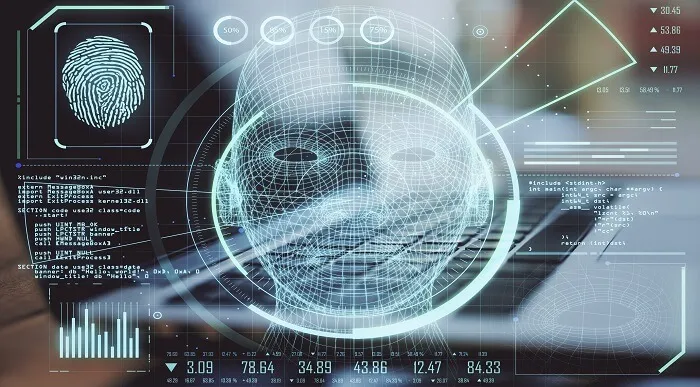
UX Design Course Online
By Study Plex
Highlights of the Course Course Type: Online Learning Duration: 5 Hours 37 Minutes Tutor Support: Tutor support is included Customer Support: 24/7 customer support is available Quality Training: The course is designed by an industry expert Recognised Credential: Recognised and Valuable Certification Completion Certificate: Free Course Completion Certificate Included Instalment: 3 Installment Plan on checkout What you will learn from this course? Gain comprehensive knowledge about UX design Understand the core competencies and principles of UX design Explore the various areas of UX design Know how to apply the skills you acquired from this course in a real-life context Become a confident and expert UX designer UX Design Course Online Master the skills you need to propel your career forward in UX design. This course will equip you with the essential knowledge and skillset that will make you a confident UX designer and take your career to the next level. This comprehensive UX design course is designed to help you surpass your professional goals. The skills and knowledge that you will gain through studying this UX design course will help you get one step closer to your professional aspirations and develop your skills for a rewarding career. This comprehensive course will teach you the theory of effective UX design practice and equip you with the essential skills, confidence and competence to assist you in the UX design industry. You'll gain a solid understanding of the core competencies required to drive a successful career in UX design. This course is designed by industry experts, so you'll gain knowledge and skills based on the latest expertise and best practices. This extensive course is designed for UX designer or for people who are aspiring to specialise in UX design. Enrol in this UX design course today and take the next step towards your personal and professional goals. Earn industry-recognised credentials to demonstrate your new skills and add extra value to your CV that will help you outshine other candidates. Who is this Course for? This comprehensive UX design course is ideal for anyone wishing to boost their career profile or advance their career in this field by gaining a thorough understanding of the subject. Anyone willing to gain extensive knowledge on this UX design can also take this course. Whether you are a complete beginner or an aspiring professional, this course will provide you with the necessary skills and professional competence, and open your doors to a wide number of professions within your chosen sector. Entry Requirements This UX design course has no academic prerequisites and is open to students from all academic disciplines. You will, however, need a laptop, desktop, tablet, or smartphone, as well as a reliable internet connection. Assessment This UX design course assesses learners through multiple-choice questions (MCQs). Upon successful completion of the modules, learners must answer MCQs to complete the assessment procedure. Through the MCQs, it is measured how much a learner could grasp from each section. In the assessment pass mark is 60%. Advance Your Career This UX design course will provide you with a fresh opportunity to enter the relevant job market and choose your desired career path. Additionally, you will be able to advance your career, increase your level of competition in your chosen field, and highlight these skills on your resume. Recognised Accreditation This course is accredited by continuing professional development (CPD). CPD UK is globally recognised by employers, professional organisations, and academic institutions, thus a certificate from CPD Certification Service creates value towards your professional goal and achievement. The Quality Licence Scheme is a brand of the Skills and Education Group, a leading national awarding organisation for providing high-quality vocational qualifications across a wide range of industries. What is CPD? Employers, professional organisations, and academic institutions all recognise CPD, therefore a credential from CPD Certification Service adds value to your professional goals and achievements. Benefits of CPD Improve your employment prospects Boost your job satisfaction Promotes career advancement Enhances your CV Provides you with a competitive edge in the job market Demonstrate your dedication Showcases your professional capabilities What is IPHM? The IPHM is an Accreditation Board that provides Training Providers with international and global accreditation. The Practitioners of Holistic Medicine (IPHM) accreditation is a guarantee of quality and skill. Benefits of IPHM It will help you establish a positive reputation in your chosen field You can join a network and community of successful therapists that are dedicated to providing excellent care to their client You can flaunt this accreditation in your CV It is a worldwide recognised accreditation What is Quality Licence Scheme? This course is endorsed by the Quality Licence Scheme for its high-quality, non-regulated provision and training programmes. The Quality Licence Scheme is a brand of the Skills and Education Group, a leading national awarding organisation for providing high-quality vocational qualifications across a wide range of industries. Benefits of Quality License Scheme Certificate is valuable Provides a competitive edge in your career It will make your CV stand out Course Curriculum Introduction To User Expericne, Ux Roles and How to Be a UX Designer Can I Be A UX Designer 00:03:00 Different Roles Of UX Designers2 00:06:00 Major Parts Of Every UX Design 00:05:00 What Is Human Centered Design (HCD) 00:03:00 What Is Agile UX. (Student Request Headshot Video) 00:06:00 Double Diamond Model Of Design By Don Norman 00:05:00 Using Root Cause Analysis In UX Design 00:02:00 Seven Stages Of Action By Don Norman 00:05:00 5 Second Usability Test 00:02:00 What Are Affordances, Anti-Affordances And Signifiers 00:06:00 Human Centered Design, Double Diamond Model Of Design And Root cause Analysis Examples Of Affordances And Signifiers 00:06:00 Affordances & Signifiers Explained - Headshot Video 00:05:00 What Is Mapping And Natural Mapping 00:09:00 Conceptual And Mental Models In UX 00:06:00 Working Memory And Our Attention Span 00:06:00 Examples Of Working Memory And attention 00:07:00 Recognition Rather Than Recall 00:04:00 Examples Of Recognition Rather Than Recall 00:04:00 How User Expectations Actually Work 00:04:00 User Expectations Example - Headshot Video 00:02:00 Examples Of User Expectations 00:08:00 Limits Of Peripheral Vision 00:05:00 Examples Of Limited Peripheral Vision 00:07:00 What Is Context Of Use In User Experience 00:05:00 Explanation Of Context Of use - Headshot Video 00:02:00 Why Stakeholders Are As Important As Users 00:04:00 What Is Information Architecture. (Headshot Video) 00:05:00 Examples Of Information Architecture (Navigation Best Practices) 00:11:00 Human Laziness, Decision Paralysis And Reading Pattern 00:05:00 Principles & Behavior Patterns, Decision Making, Scanning Patterns And Change Blindness Human Decision making - How Old and New Brain works 00:03:00 Humans Hate Change 00:03:00 Our Goals And Change Blindness 00:03:00 Examples Of Human Behavior, Decision Paralysis And Why We Hate Change 00:08:00 Designing For Humans - How to Design Better Products For Humans Discoverability - Can Your Users Discover Your Product's Features 00:06:00 Learnability - Can Your Users Learn To Use Your Product Easily 00:04:00 Examples Of Visual And Audio Feedback 00:08:00 Feedback Within The Context - Walmart Example 00:03:00 Consistency In Design & Function With Examples 00:06:00 Constraints And How To Use Them To Improve UX 00:06:00 What Are Slips & Mistakes And How To Avoid Them 00:04:00 Designing For Errors With Examples 00:05:00 User Always In Control With Examples 00:04:00 Using Grouping And Chunking To Improve UX 00:07:00 Physical & Mental Limitations Of Humans 00:04:00 How Developers Can Improve User Experience? Using Design Patterns - Don't re-Invent The Wheel 00:05:00 Why Users Always Need Speed And When To Use Delays 00:06:00 Power Of Smart Defaults & Suggestion 00:06:00 Guiding And Training Users At Every Step 00:04:00 Reduce Number Of Barriers To Entry For Users 00:05:00 Use Natural Language Rather Than Codes 00:08:00 Examples Of Natural Language Or Converstational Forms 00:03:00 Timing Of Notifications And Our Perception 00:07:00 Using Google Analytics To Know More About Users 00:05:00 Data Driven Design And Anticipatory Design With Examples 00:04:00 Case Study Solution - GPtools App 00:12:00 Assessment Assessment - UX Design 00:10:00 Certificate of Achievement Certificate of Achievement 00:00:00 Get Your Insurance Now Get Your Insurance Now 00:00:00 Feedback Feedback 00:00:00
