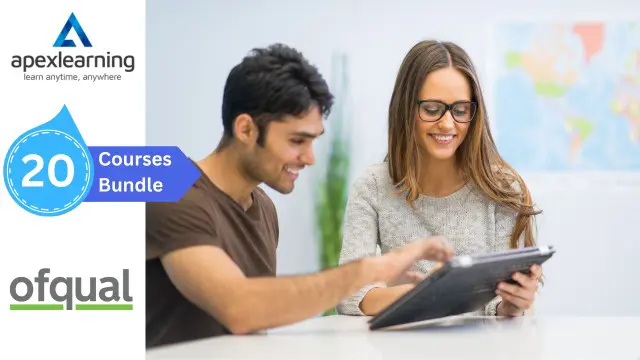- Professional Development
- Medicine & Nursing
- Arts & Crafts
- Health & Wellbeing
- Personal Development
11177 Concept courses
Join us for an in-depth Masterclass on Submodalities for Hypnotherapists, designed to deepen your understanding and mastery of one of the most powerful tools in hypnosis. This class will give you the skills to harness sensory-based techniques to facilitate deep, lasting change in your clients’ emotional, cognitive, and physical experiences.
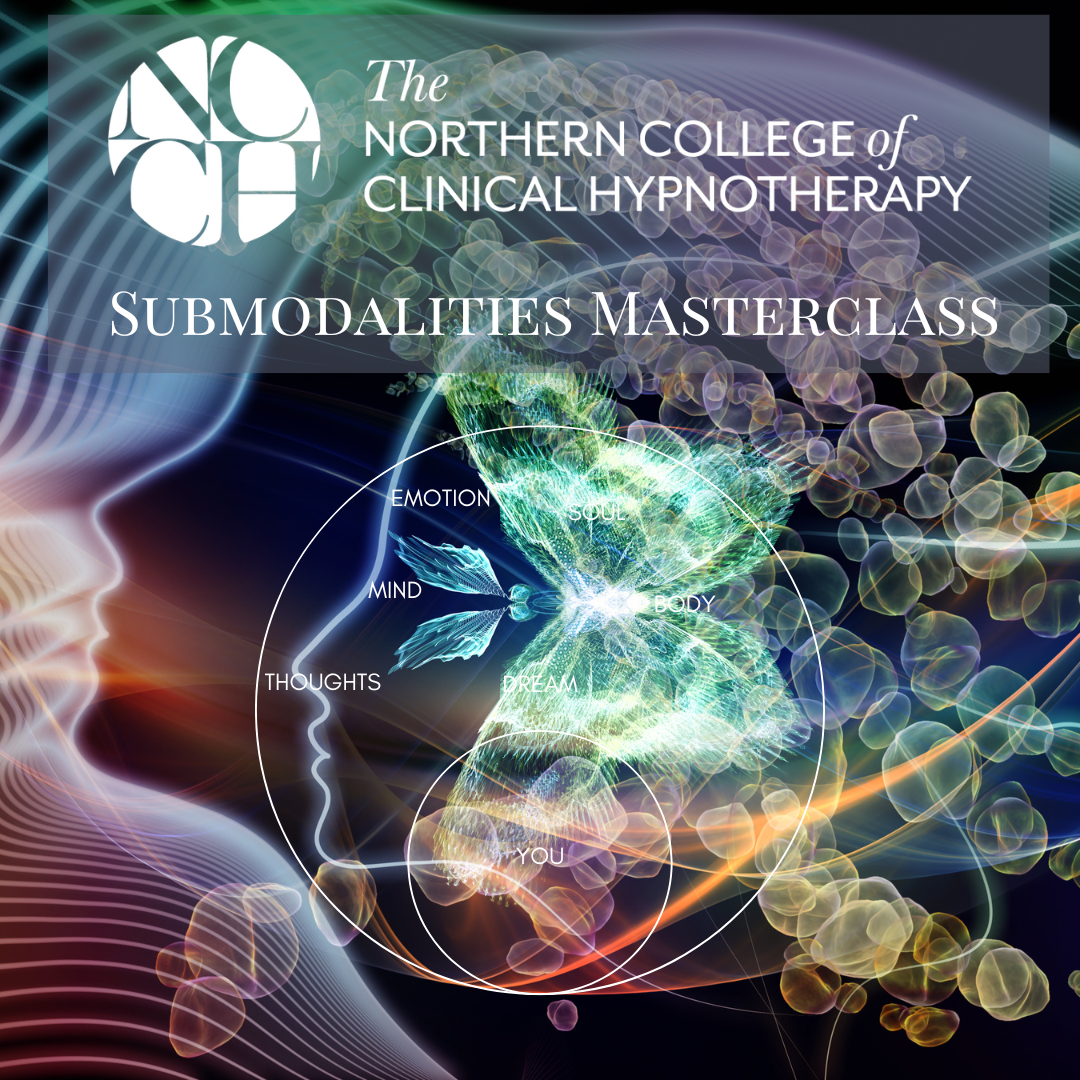
Introduction to MongoDB for DBAs (TTDB4680)
By Nexus Human
Duration 3 Days 18 CPD hours This course is intended for This introductory-level course is for experienced DBAs who will be working with MongoDB. In order to gain the most from this course you should have: Prior practical experience in Database Administration Experience working with Linux and be comfortable working with command line Overview This skills-focused course is approximately 50% hands-on. Our engaging instructors and mentors are highly experienced practitioners who bring years of current 'on-the-job' experience into every classroom. Working in a hands-on learning environment, guided by our expert team, attendees will explore: The MongoDB Basic Architecture and Installation MongoDB administration User Management MongoDB security Indexes Backup & Recovery High Availability / Replication Diagnostics & Troubleshooting MongoDB is fast becoming the database of choice for big data applications, being one of the most popular and widely implemented NoSQL databases. Its scalability, robustness, and flexibility have made it extremely popular among business enterprises who use it to implement a variety of activities including social communications, analytics, content management, archiving and other activities. This has led to an increased demand for MongoDB administrators who have the skills to handle cross functional duties. Geared for experienced DBAs, MongoDB for DBAs is a three-day hands-on course that explores the concepts, architecture and pitfalls of managing a MongoDB installation. This course is targeted to the DBA who is familiar with the concepts and tasks of working with a Relational database and is not responsible for a NoSQL MongoDB database. You will learn the critical aspects of MongoDB and use it to solve data management challenges. You will learn to manage MongoDB effectively by gaining expertise in MongoDB administration tools, syntax, MongoDB installations, configurations, security, troubleshooting, backup, scaling and many other features. The focus of this course is on practical skills and applying the DBA existing database knowledge to a MongoDB installation. Introduction to MongoDB Basic Architecture and Installation Differentiate database categories Learn MongoDB design goals List MongoDB tools Describe JSON and BSON Understanding the basic concepts of a Database Database categories: What is NoSQL? Why NoSQL? Benefit over RDBMS Types of NoSQL Database, and NoSQL vs. SQL Comparison, ACID & Base Property CAP Theorem, implementing NoSQL and what is MongoDB? Graph Database Overview of MongoDB, Design Goals for MongoDB Server and Database, MongoDB tools Understanding the following: Collection, Documents and Key/Values, etc., Introduction to JSON and BSON documents Environment setup (live Handson) and using various MongoDB tools available in the MongoDB Package MongoDB Administration Take database backup and restore MongoDB© Export and import data from/ to a MongoDB© instance Check server status and DB status Monitor various resource utilization of a mongod instance Understand various optimization strategies Administration concepts in MongoDB Monitoring issues related to Database Monitoring at Server, Database, Collection level, and various Monitoring tools related to MongoDB Database Profiling, Locks, Memory Usage, No of connections, page fault etc., Backup and Recovery Methods for MongoDB Export and Import of Data to and from MongoDB Run time configuration of MongoDB Production notes/ best practices Data Managements in MongoDB (Capped Collections/ Expired data from TTL), TTL Collection Features GridFS Memory-Mapped Files Journaling Mechanics Storage Engines Power of 2-Sized Allocations No Padding Allocation Strategy Diagnosing Performance Issues Optimization Strategies for MongoDB Configure Tag Sets for Replica Set. Optimize Query Performance Monitoring Strategies for MongoDB . MongoDB Utilities MongoDB Commands MongoDB Management Service (MMS) Data Backup Strategies in MongoDB Copying Underlying Data Files Backup with MongoDump Fsync and Lock MongoDB Ops Manager Backup Software Security Strategies in MongoDB Authentication Implementation in MongoDB . Authentication in a Replica set Authentication on Sharded Clusters Authorization End-to-End Auditing for Compliance User Management Create a User Administrator. Add a User to a Database. Create/Assign User a Role. Verify/Modify a User Access/Privileges. Change a User?s Password MongoDB Security Knowing security concepts in MongoDB Understand how Authentication and Authorisation works Security Introduction Security Concepts Indexes Index Introduction, Index Concepts, Index Types Index Properties Index Creation and Indexing Reference Introduction to Aggregation Aggregation Approach to Aggregation sort Order Pipeline Operators and Indexes Text Indexes Aggregate Pipeline Stages Text Search MapReduce Index Creation Aggregation Operations Index Creation on Replica Set Remove, Modify, and Rebuild Indexes Listing Indexes Measure Index Use Control Index Use Index Use Reporting Geospatial Indexes MongoDB?s Geospatial Query Operators GeoWith Operator Backup & Recovery Import and Export MongoDB Data Restore and recovery of MongoDB(Including point in time Recovery) Restore a Replica Set from MongoDB Backups Recover Data after an Unexpected Shutdown Backup and Restore with Filesystem Snapshots Back Up and Restore with MongoDB Tools Backup and Restore Sharded Clusters High Availability (Replication ) Understand the concept of Replication in MongoDB© ? Create a production like Replica Set Introduction to Replication (High Availability), Concepts around Replication What is Replica Set and Master Slave Replication? Type of Replication in MongoDB How to setup a replicated cluster & managing replica sets etc., Master-Slave Replication Replica Set in MongoDB Automatic Failover Replica Set Members Write Concern Write Concern Levels Write Concern for a Replica Set Modify Default Write Concern Read Preference Read Preference Modes Blocking for Replication Tag Set Configure Tag Sets for Replica set. Replica Set Deployment Strategies . Replica Set Deployment Patterns Oplog File Replication State and Local Database, Replication Administration Diagnostics & Troubleshooting Troubleshoot slow queries Diagnose connectivity problems Understand diagnostic tools Learn common production issues Learn fixes and solutions. Additional course details: Nexus Humans Introduction to MongoDB for DBAs (TTDB4680) training program is a workshop that presents an invigorating mix of sessions, lessons, and masterclasses meticulously crafted to propel your learning expedition forward. This immersive bootcamp-style experience boasts interactive lectures, hands-on labs, and collaborative hackathons, all strategically designed to fortify fundamental concepts. Guided by seasoned coaches, each session offers priceless insights and practical skills crucial for honing your expertise. Whether you're stepping into the realm of professional skills or a seasoned professional, this comprehensive course ensures you're equipped with the knowledge and prowess necessary for success. While we feel this is the best course for the Introduction to MongoDB for DBAs (TTDB4680) course and one of our Top 10 we encourage you to read the course outline to make sure it is the right content for you. Additionally, private sessions, closed classes or dedicated events are available both live online and at our training centres in Dublin and London, as well as at your offices anywhere in the UK, Ireland or across EMEA.

ISO 13485 Quality Management Foundation
By Training Centre
ISO 13485 Foundation training enables you to learn the basic elements to implement and manage a Medical Devices Quality Management System (MDQMS) as specified in ISO 13485. During this training course, you will be able to understand the different modules of a MDQMS, including MDQMS policy, procedures, performance measurements, management commitment, internal audit, management review and continual improvement. After completing this course, you can sit for the exam and gain "Certified ISO 13485 Foundation' Certification. This Certificate shows that you have understood the fundamental methodologies, requirements, framework and management approach. About This Course Learning Objectives Understand the elements and operations of a Medical Devices Quality Management System (MDQMS) Acknowledge the correlation between ISO 13485 and other standards and regulatory frameworks Understand the approaches, methods and techniques used for the implementation and management of a MDQMS Course Agenda Day 1: Introduction to Medical Devices Quality Management System (MDQMS) concepts as required by ISO 13485 Day 2: Medical Devices Quality Management System requirements and Certification Exam Assessment Delegates sit a combined exam, consisting of in-course quizzes and exercises, as well as a final 40 question, multiple choice exam on Day 2 of the course. The overall passing score is 70%, to be achieved within the 60 minute time allowance. Exam results are provided within 24 hours, with both a Certificate and a digital badge provided as proof of success. Prerequisites None What's Included? Certification fees are included on the exam price Training material containing over 200 pages of information and practical examples will be distributed An attestation of course completion worth 14 CPD (Continuing Professional Development) credits will be issued to the participants who have attended the training course. Who Should Attend? Individuals involved in Medical Devices Quality Management Individuals seeking to gain knowledge about the main processes of Medical Devices Quality Management Systems (MDQMS) Individuals interested to pursue a career in Medical Devices Quality Management Accreditation Provided by This course is Accredited by NACS and Administered by the IECB

Program Management Skills: On-Demand
By IIL Europe Ltd
Program Management Skills: On-Demand Program managers coordinate and give oversight to the efforts of marketing groups, project teams, product delivery, maintenance and support, operations and staff from various functional groups, including suppliers, business partners, and other external bodies. The goal is to ensure that proposed business transformation, through the delivery of complex products and processes, is implemented to realize the organization's strategic benefits and objectives, for which the program was selected. The goals of this course are twofold: To provide participants with key program management principles and techniques, recognized as best practices, to enable more effective program management; and to leverage core elements of the program management life cycle, processes, tools and techniques, to enable program management effectiveness. The participant will learn and apply the principles of program management through discussions, activities, and case study exercises. What You Will Learn At the end of this workshop, you will be able to: Maximize the transformational impact of a program according to the business needs Explain management principles and techniques and apply them within a program context Implement program governance and organization that will produce expected benefits Plan for and manage benefit realization, risks, issues, and quality Manage component projects' interdependencies that are linked to both program and strategic objectives Engage program stakeholders effectively. Improve communication and action planning effectiveness for programs in organizations Getting Started Introductions Course structure Course goals and objectives Foundation Concepts Fundamental definitions and concepts Program challenges and benefits Program best practices and success criterion Stakeholder management Governance: program management office and program boards Standard for Program Management overview Vision, Leadership, and the Business Case What is vision, why, and how? Leadership vs. Management Program business case Program Organization and Governance Program organization Program governance Program board roles and responsibilities Benefits Management Benefits explored Benefits management Benefits realization Program Management Planning Program management plan Program blueprint and roadmap Program component dossier Program tranches Program estimating Program scheduling Program Monitoring and Controlling Program Control - An Overview Program Monitoring and Controlling Monitoring and Controlling Transition Program Risk and Issue Management Risk and issue management overview Program risk management Program issue management Program Quality Management Program quality management overview Program quality management principles Program Stakeholder Management Stakeholder engagement overview Stakeholder engagement planning EI, trust, communication and stakeholder engagement Program Closure and Benefits Sustainment Program closure overview Closing the program Program benefits sustainment Summary What did we learn, and how can we implement this in our work environments?

Project Management Fundamentals - Japanese: On-Demand
By IIL Europe Ltd
Project Management Fundamentals - Japanese: On-Demand Many projects are run by highly qualified, talented people with little or no training in project management. They carry out projects such as process improvement, marketing campaign development, new product development, event planning and production, as if they were "work". Project Management Fundamentals (PMF) was created to help those who need a solid foundation in project management to learn on the job without undue burden. is. This course provides practical skills, concepts and principles that you can take back to the workplace, and the insight you need to adapt them to your specific project environment. PMF's course goal is to achieve quality performance by learning effective planning and control, so it emphasizes process-oriented and analytical, systems-oriented approaches. These frameworks promote the project-related problem-solving and decision-making skills needed in real-world projects. We also focus on the collaboration, clear person-to-person communication, interpersonal and interpersonal skills required for the project. These needs are recognized throughout PMF, but are highlighted in two areas: Module 2 - People and Projects Module 8 - Execution, Communication and Team Development What You Will Learn By the end of this course, you should be able to: Explain the value of strong project management Identify the characteristics of successful projects and project managers Recognize how current agile/adaptive practices fit into project management Learn project management processes such as initiation, planning, execution, monitoring and control, and closing Leverage project management processes and tools based on case studies and real-world situations Create initial project plan Using standard project management terminology Basic Concepts Project management and its definition PM value and key points Competing Constraints and Project Success Project life cycle People and Projects Overview of people and projects Project manager Project team people and projects in the organization Module 3 - Initiation and Requirements Definition Project launch Formulation of project charter Conducting stakeholder evaluations Requirements definition Using the Work Breakdown Structure Define Work Breakdown Structure (WBS) Development of usable WBS Utilization of WBS Project Risk Management Need for risk management Overview of risk-aware planning Identification of risks Risk analysis Risk response plan Implementing countermeasures and monitoring risks Environmental considerations that require adaptability Quotation Quote definition Quotation approach How to estimate cost estimate Quotation Validation Scheduling Definition of the scheduling process and related terms Defining sequences and dependencies Determining the critical path Examination of schedule risk and optimization of schedule Execution, Communication and Team Development From baseline to execution Project communication and stakeholder relationships high performance team Monitoring and Control Definition of monitoring and control See control through the lens of competing demands Variance analysis and corrective action (earned value) Adaptive environment considerations Project Closure Closing the project Focus on project migration Focus on post-project evaluation

Project Management Fundamentals - Japanese: On-Demand
By IIL Europe Ltd
Project Management Fundamentals - Japanese: On-Demand Many projects are run by highly qualified, talented people with little or no training in project management. They carry out projects such as process improvement, marketing campaign development, new product development, event planning and production, as if they were "work". Project Management Fundamentals (PMF) was created to help those who need a solid foundation in project management to learn on the job without undue burden. is. This course provides practical skills, concepts and principles that you can take back to the workplace, and the insight you need to adapt them to your specific project environment. PMF's course goal is to achieve quality performance by learning effective planning and control, so it emphasizes process-oriented and analytical, systems-oriented approaches. These frameworks promote the project-related problem-solving and decision-making skills needed in real-world projects. We also focus on the collaboration, clear person-to-person communication, interpersonal and interpersonal skills required for the project. These needs are recognized throughout PMF, but are highlighted in two areas: Module 2 - People and Projects Module 8 - Execution, Communication and Team Development What You Will Learn By the end of this course, you should be able to: Explain the value of strong project management Identify the characteristics of successful projects and project managers Recognize how current agile/adaptive practices fit into project management Learn project management processes such as initiation, planning, execution, monitoring and control, and closing Leverage project management processes and tools based on case studies and real-world situations Create initial project plan Using standard project management terminology Basic Concepts Project management and its definition PM value and key points Competing Constraints and Project Success Project life cycle People and Projects Overview of people and projects Project manager Project team people and projects in the organization Module 3 - Initiation and Requirements Definition Project launch Formulation of project charter Conducting stakeholder evaluations Requirements definition Using the Work Breakdown Structure Define Work Breakdown Structure (WBS) Development of usable WBS Utilization of WBS Project Risk Management Need for risk management Overview of risk-aware planning Identification of risks Risk analysis Risk response plan Implementing countermeasures and monitoring risks Environmental considerations that require adaptability Quotation Quote definition Quotation approach How to estimate cost estimate Quotation Validation Scheduling Definition of the scheduling process and related terms Defining sequences and dependencies Determining the critical path Examination of schedule risk and optimization of schedule Execution, Communication and Team Development From baseline to execution Project communication and stakeholder relationships high performance team Monitoring and Control Definition of monitoring and control See control through the lens of competing demands Variance analysis and corrective action (earned value) Adaptive environment considerations Project Closure Closing the project Focus on project migration Focus on post-project evaluation

Project Management Fundamentals - Chinese: On-Demand
By IIL Europe Ltd
Project Management Fundamentals - Chinese: On-Demand The course provides practical skills, concepts and principles that can be brought back to the workplace, as well as the insights needed to adapt them to specific project contexts. Many projects are managed by competent and efficient project managers who have not received professional project management training. The work of these project managers includes optimizing processes, planning marketing, developing new products, event planning and implementation, and other project work. Project Management Fundamentals (PMF) is a project management course specially designed for such people, aiming to help such managers build a solid project management knowledge base without affecting their own work too much. The course covers practical skills, theoretical foundations, working principles required in real work situations, and how to flexibly apply the acquired knowledge to special project situations. The goal of this lesson is to improve the quality of work by learning how to plan, manage and control projects effectively. Based on this, the course will focus on a process-oriented, analytically-oriented and systems-oriented approach. These frameworks will help students improve their problem-solving and decision-making skills in real-world projects, with particular emphasis on the collaborative, effective communication, and interpersonal skills needed to manage projects. These contents will run through the entire PMF course, and will be explained in the following two units: People and Projects Execution , Communication , and Building Project Teams What You Will Learn At the end of the course you will be able to: Describe the value of strong project management Identify the characteristics of successful projects and project managers Recognize how current agile/adaptive practices fit into project management Explore the project management process, including initiating, planning, executing, monitoring and controlling, and closing Use project management processes and tools based on case studies and real-world contexts Create a preliminary project plan Use standard project management terminology Basic Concepts Project Management and Related Definitions The Value and Emphasis of Project Management Competitive Constraints and Project Success project life cycle People and Projects Overview of people and projects project manager project team people and projects in the organization Initiating and Defining Requirements Startup project Create a project charter Conduct stakeholder assessments define requirements Using a Work Breakdown Structure Define the Work Breakdown Structure (WBS) Create a working WBS use WBS Managing Project Risk Rationale for risk management Risk Planning Overview identify risks analyze risk Planning Risk Responses Implement response and monitor risks Adaptive Environmental Considerations Estimate Preparation Define estimates Estimation method Estimation practice estimated cost Verify estimates Scheduling Define the scheduling process and related terminology Sorting and defining dependencies Determine the critical path Consider Schedule Risk vs Optimizing Schedule Execution , Communication , and Building Project Teams From Baseline to Execution Project Communications and Stakeholder Relations efficient team Monitoring and Control Define Monitoring and Control Observing how to control from the perspective of competitive constraints Variance Analysis and Corrective Action (Earned Value) Adaptive Environmental Considerations Closing Project finishing project Focus on Project Transition Focus on post-project evaluation

Project Management Fundamentals - Chinese: On-Demand
By IIL Europe Ltd
Project Management Fundamentals - Chinese: On-Demand The course provides practical skills, concepts and principles that can be brought back to the workplace, as well as the insights needed to adapt them to specific project contexts. Many projects are managed by competent and efficient project managers who have not received professional project management training. The work of these project managers includes optimizing processes, planning marketing, developing new products, event planning and implementation, and other project work. Project Management Fundamentals (PMF) is a project management course specially designed for such people, aiming to help such managers build a solid project management knowledge base without affecting their own work too much. The course covers practical skills, theoretical foundations, working principles required in real work situations, and how to flexibly apply the acquired knowledge to special project situations. The goal of this lesson is to improve the quality of work by learning how to plan, manage and control projects effectively. Based on this, the course will focus on a process-oriented, analytically-oriented and systems-oriented approach. These frameworks will help students improve their problem-solving and decision-making skills in real-world projects, with particular emphasis on the collaborative, effective communication, and interpersonal skills needed to manage projects. These contents will run through the entire PMF course, and will be explained in the following two units: People and Projects Execution , Communication , and Building Project Teams What You Will Learn At the end of the course you will be able to: Describe the value of strong project management Identify the characteristics of successful projects and project managers Recognize how current agile/adaptive practices fit into project management Explore the project management process, including initiating, planning, executing, monitoring and controlling, and closing Use project management processes and tools based on case studies and real-world contexts Create a preliminary project plan Use standard project management terminology Basic Concepts Project Management and Related Definitions The Value and Emphasis of Project Management Competitive Constraints and Project Success project life cycle People and Projects Overview of people and projects project manager project team people and projects in the organization Initiating and Defining Requirements Startup project Create a project charter Conduct stakeholder assessments define requirements Using a Work Breakdown Structure Define the Work Breakdown Structure (WBS) Create a working WBS use WBS Managing Project Risk Rationale for risk management Risk Planning Overview identify risks analyze risk Planning Risk Responses Implement response and monitor risks Adaptive Environmental Considerations Estimate Preparation Define estimates Estimation method Estimation practice estimated cost Verify estimates Scheduling Define the scheduling process and related terminology Sorting and defining dependencies Determine the critical path Consider Schedule Risk vs Optimizing Schedule Execution , Communication , and Building Project Teams From Baseline to Execution Project Communications and Stakeholder Relations efficient team Monitoring and Control Define Monitoring and Control Observing how to control from the perspective of competitive constraints Variance Analysis and Corrective Action (Earned Value) Adaptive Environmental Considerations Closing Project finishing project Focus on Project Transition Focus on post-project evaluation

This Cisco Certified Network Associate course is the exam associated with the Cisco Certified Entry Network Technician certification and a tangible first step, second being ICND2, in achieving the Cisco Certified Network Associate certification. This Cisco Certified Network Associate course will prepare you for this exam. This exam stands to test your knowledge and skills required to successfully install, operate, and troubleshoot a small branch office network. The exam includes topics on networking fundamentals; connecting to a WAN; basic security and wireless concepts; routing and switching fundamentals; the TCP/IP and OSI models; IP addressing; WAN technologies; operating and configuring IOS devices; configuring RIPv2, static and default routing; implementing NAT and DHCP; and configuring simple networks. This course provides the foundational understanding of network Layers 1-3 that are applicable to core routing and switching plus other advanced technologies. All configuration commands are introduced through examples and supported with lab exercises. Course Highlights The price is for the whole course including final exam - no hidden fees Accredited Certificate upon successful completion Efficient exam system with instant results Track progress within own personal learning portal 24/7 customer support via live chat This valuable course is suitable for anyone interested in working in this sector or who simply wants to learn more about the topic. If you're an individual looking to excel within this field then Cisco Certified Network Associate course is for you. We've taken this comprehensive course and broken it down into several manageable modules which we believe will assist you to easily grasp each concept - from the fundamental to the most advanced aspects of the course. It really is a sure pathway to success. All our courses offer 12 months access and are designed to be studied at your own pace so you can take as much or as little time as you need to complete and gain the accredited qualification. We pride ourselves on having friendly and experienced instructors who provide full weekday support and are ready to help with any of your queries. So, if you need help, just drop them an email and await a speedy response. Furthermore, you can check the validity of your qualification and verify your certification on our website at anytime. So, why not improve your chances of gaining professional skills and better earning potential. Assessment At the end of the course, you will be required to sit an online multiple-choice test. Your test will be assessed automatically and immediately so that you will instantly know whether you have been successful. CPD Certificate from Course Gate At the successful completion of the course, you can obtain your CPD certificate from us. You can order the PDF certificate for £9 and the hard copy for £15. Also, you can order both PDF and hardcopy certificates for £22. Career Path Not only does our accredited course look good on your CV, setting you apart from the competition, it can be used as a stepping stone to greater things. Further advance your learning, launch a new career or reinvigorate an existing one. Course Curriculum Building a Simple Network Networking Functions 00:20:00 Understanding the Host-to-Host Communications Model 00:23:00 Introducing LANs 00:17:00 Introduction to the IOS 00:32:00 Starting a Switch 00:11:00 Understanding Ethernet and Switch Operation 00:27:00 Troubleshooting Common Switch Media Issues 00:16:00 Perform Switch Startup 00:29:00 Troubleshooting Switch Media Issues 00:09:00 Command Line Help 00:07:00 Establishing Internet Connectivity Understanding the TCPIP Internet Layer 00:31:00 Understanding IP Addressing and Subnets 00:41:00 Understanding the TCPIP Transport Layer 00:24:00 Exploring the Functions of Routing 00:22:00 Configuring a Cisco Router 00:19:00 Exploring the Packet Delivery Process 00:24:00 Enabling Static Routing 00:18:00 Managing Traffic Using ACLs 00:18:00 Enabling Internet Connectivity 00:50:00 Performing Initial Router Setup Media Issues 00:15:00 Connecting to the Internet 00:24:00 Life of a Packet 00:11:00 Managing Network Device Security Securing Administrative Access 00:33:00 Implementing Device Hardening 00:47:00 Implementing Traffic Filtering with ACLs 00:32:00 Ethernet the Security of the Intial Configuration Part 1 00:16:00 Ethernet the Security of the Intial Configuration Part 2 00:22:00 Device Hardening 00:31:00 Filtering Traffic with ACLs 00:12:00 Configuring SSH 00:10:00 Configuring NTP 00:06:00 AAA 00:14:00 DHCP Snooping 00:08:00 Building a Medium-Sized Network Implementing VLANs and Trunks 00:31:00 Routing Between VLANs 00:12:00 Using a Cisco Network Device as a DHCP Server 00:16:00 Introducing WAN Technologies 00:15:00 Introducing Dynamic Routing Protocols 00:32:00 Implementing OSPF 00:40:00 Configuring Expanded Switch Networks 00:24:00 Configuring DHCP Server 00:13:00 Implementing OSPF 00:40:00 Troubleshooting OSPF 00:04:00 Implementing RIPv2 00:12:00 Introducing IPv6 Introducing Basic IPv6 00:23:00 Understanding IPv6 00:11:00 Configuring IPv6 Routing 00:11:00 IPv6 Addresses 00:17:00 Configure and Verify IPv6 Routing 00:20:00 IPv6 ACL 00:11:00 IPv6 RIP 00:16:00 Mock Exam Mock Exam - Cisco Certified Network Associate (CCNA) 00:20:00 Final Exam Final Exam - Cisco Certified Network Associate (CCNA) 00:20:00 Certificate and Transcript Order Your Certificates or Transcripts 00:00:00

Search By Location
- Concept Courses in London
- Concept Courses in Birmingham
- Concept Courses in Glasgow
- Concept Courses in Liverpool
- Concept Courses in Bristol
- Concept Courses in Manchester
- Concept Courses in Sheffield
- Concept Courses in Leeds
- Concept Courses in Edinburgh
- Concept Courses in Leicester
- Concept Courses in Coventry
- Concept Courses in Bradford
- Concept Courses in Cardiff
- Concept Courses in Belfast
- Concept Courses in Nottingham