- Professional Development
- Medicine & Nursing
- Arts & Crafts
- Health & Wellbeing
- Personal Development
11204 Concept courses
Life Coaching Course Online
By Lead Academy
Quality Guarantee: Promising training excellence, satisfaction gurantee Accredited by CPD UK & Quality License Scheme Tutor Support Unlimited support via email, till you complete the course Recognised Certification: Accepted by thousands of professional bodies Start Anytime With 1 year access to the course materials Online Learning Learn from anywhere, whenever you want This life coaching course will help you to learn powerful coaching techniques, effective communication skills and transformative strategies to help people thrive in all aspects of life. With this course, you will become a certified life coach, equipped to make a positive impact on the lives of others. This course at a glance Accredited by CPD UK Endorsed by Quality Licence Scheme Understand Life coaching fundamentals such as listening template, questioning, trust checklist, and more Learn various coaching models such as GROW Model, STEPPA Model etc. Understand different coaching steps such as goal setting, reality, options and obstacles, Will and Action Planning Learn how to structure your coaching sessions Discover the relationship between the client and the coach Know advanced coaching strategies such as managing emotional states or personal SWOT analysis Get acquainted with diet and nutrition fundamentals Understand exercise coaching such as cardio or resistance training Why Life Coaching Course right for you? The life coaching course online will give you a basic overview of coaching fundamentals, a listening introduction, three kinds of listening as a coach, and your listening template. You will learn the difference between coaching and standard questions and types of coaching questions. This extensive course will teach you advanced coaching strategies and introduce the concept of trust. You will explore different personality models such as the Big Five personality model, Myers Briggs personality model and steps to identify your personality model. By the end of the course, you will gain life coaching skills and theoretical knowledge on coaching fundamentals, models, personality models, and methods to structure your coaching sessions. Life Coaching Course Details Accredited by CPD certificates are accepted by thousands of professional bodies and government regulators here in the UK and around the world. Many organisations look for employees with CPD requirements, which means, that by doing this course, you would be a potential candidate in your respective field. The Quality Licence Scheme is a brand of the Skills and Education Group, a leading national awarding organisation for providing high-quality vocational qualifications across a wide range of industries. Course Curriculum Introduction What You Will Learn Get To Know Your Instructor Part 1 : Life Coaching Certification What Is Life Coaching The Benefits Of Becoming A Life Coach The Difference Between Coaching, Therapy, Mentoring & Training The Responsibilities Of A Life Coach Coaching Fundamentals Coaching Fundamentals Overview Listening Introduction The 3 Kinds Of Listening As A Coach Your Listening Template Questioning Introduction Questioning & Coaching How Coaching Questions Are Different From Normal Questions The Different Types Of Coaching Questions Questions Summary Building Trust Introduction The Trust Checklist Exercise How To Build Trust As A Coach More Trust Building Strategies Understanding Personalities Understanding Personalities Overview Big Five Personality Model Myers Briggs Personality Model Your Personality Model How To Bring Out Your Strengths With This Model. Coaching Models Explained Coaching Models Introduction GROW Model Explained STEPPPA Model Explained FUEL Model Explained CLEAR Model Explained Why We Will Use The GROW Model Coaching Step 1: Goal Setting Step 1 Introduction Why Defining Your Values Is Important. How To Define Your Personal Values. What Does Your Ideal Life Look Like. The 4 Biggest Goal Setting Mistakes To Avoid Stretch Goals Explained Why You Should Start With Long Term Goals. Setting Your First Long Term Goal Turning Long Term Goals Into Short Term Goals Next Steps Coaching Step 2: Reality Step 2 Introduction Status Quo Explained Wheel Of Life Excercise Explained Big Rocks Exercise Explained Coaching Example Step 2 Coaching Step 3: Option & Obstacles Step 3 Introduction How To Brainstorm With Your Client(s). How To Evaluate Your Brainstorming Ideas. 'Spheres Of Influence' Excerise Explained 'Not To Do List' Exercise Explained Coaching Example Step 3 Coaching Step 4: Will & Action Planning Step 4 Introduction The 80/20 Rule Applied To Coaching How To Design An Action Plan Coaching Example Step 4 GROW Model Recap How To Structure Your Coaching Sessions. Structuring Your Sessions Introduction How To Define Your Coaching Ground Rules. How Much Should You Charge. The Pre Coaching Call Your First Coaching Session Progress Evaluation Sessions My Recommended Coaching Timeline Clint Coach Relationship Client Coach Relationship Intro What Clients Expect From Their Coaches. Why Clients Choose One Coach Over Another. Client Coach Boundaries How To Retain Clients Long Term. Advanced Coaching Strategies Advanced Coaching Strategies Introduction Reframing Explained Managing Emotional States Understanding Representational Systems Personal SWOT Analysis Johari Window - Developing Self Awareness Giving Good Feedback As A Coach Part 2: Holistic Health Coaching Certification Part 2 Introduction What It Means To Be Healthy What Does A Health Coach Do. How Can You Combine Life Coaching & Health Coaching. Diet & Nutrition Fundamentals Diet Introduction Your Health & Diet: How They Are Linked The Consequences Of Following A Bad Diet How To Eat For Longevity What Are Calories? Explained The Relationship Between Bodyweight And Health Calories & Bodyweight In A Healthy Diet The Surprising Results Of The Twinkie Diet The Relationship Between Weight Loss And Health Calculating Your Total Daily Calories Healthy Weight Ranges The Best Foods For A Healthier Life Best Protein Foods Best Carbohydrate Foods Best Dietary Fat Foods How Much Of Each (Protein, Carbs, Fat). Diet & Nutrition Coaching Client Assessment Introduction Client Interview How To Create A Diet Plan For Clients. Calculating BMI Exercise Coaching: Cardio Cardio Introduction The Different Types Of Cardio How To Monitor Your Heart Rate During A Workout. Cardio vs Weigh Training - Which Is Better For Weight Loss Exercise Coaching: Resistance Training Weight Training Introduction Muscle Building Formula The Science Behind Muscle Growth Weight Training vs Bodyweight Training How To Create A Beginner Workout Plan 5 Most Important Aspects Of Lifting Form Progressive Overload Hormone Health Explained Hormones Introduction The 3 Types Of Hormones The Endocrine System Explained Hormones & Heart Disease Anabolic Steroids: Why They Are So Dangerous Most Important Hormones Overview Insulin Glucagon Adrenaline Cortisol Ghrelin Leptin Thyroid Hormones Estrogen Growth Hormone Testosterone Supplements How To Build Your Own Supplement Stack Top 3 Beginner Supplements For Muscle Growth The Best Supplements To Boost Immunity The Best Supplements For Vegans & Vegetarians The Best Supplements For Joint & Bone Health The Best Supplements For Fat Loss Health & Fitness Motivation Health & Fitness Motivation Introduction The Role Of Stress In Motivation The Motivation Problem How To Build Willpower 8 Steps To Building Fitness Discipline How To Get Out Of A Workout Rut. More Tips To Stay Motivated Health & Fitness FAQ Answered What Is Nutrient Density. Is Brown Sugar Better Than White Sugar. What Should You Train On Your First Day At The Gym. Fresh vs Frozen Food: Which Is Healthier Part 3: Wellness Coaching Certification Part 3 Introduction Steers Management The Difference Between Stress & Anxiety Short vs Long Term Stress The Effects Of Stress & Anxiety On Your Body Proven Stress Management Strategies & Techniques The Benefits Of Calm Breathing Breathing Exercise #1 - Three Part Breath Breathing Exercise #2 - Bellows Breath Progressive Muscle Relaxation Complete PMR Routine Sleep Sleeping For A Longer Life Tips To Fall Asleep Faster Supplements For Improved Sleep Emotional Self Care What Is Emotional Self Care How To Accept Yourself. Taming Your Inner Critic Getting A Different Perspective Acknowledging Your Qualities Getting Rid Of Time-Consuming Commitments How To Say 'No' To Others. Who should take this course? This online course is suitable for those who want to pursue a career in life coaching or anyone interested in learning life coaching and various coaching models in general. Entry Requirements There are no academic entry requirements for this Life Coaching course, and it is open to students of all academic backgrounds. However, you are required to have a laptop/desktop/tablet or smartphone and a good internet connection. Assessment Method This life coaching online course assesses learners through multiple-choice questions (MCQs). Upon successful completion of the modules, learners must answer MCQs to complete the assessment procedure. Through the MCQs, it is measured how much a learner can grasp from each section. In the assessment pass mark is 60%. Certification Endorsed Certificate from Quality Licence Scheme After successfully passing the MCQ exam you will be eligible to order the Endorsed Certificate by Quality Licence Scheme. The Quality Licence Scheme is a brand of the Skills and Education Group, a leading national awarding organisation for providing high-quality vocational qualifications across a wide range of industries. It will give you a competitive advantage in your career, making you stand out from all other applicants and employees. There is a Quality Licence Scheme endorsement fee to obtain an endorsed certificate which is £65. Certificate of Achievement from Lead Academy After successfully passing the MCQ exam you will be eligible to order your certificate of achievement as proof of your new skill. The certificate of achievement is an official credential that confirms that you successfully finished a course with Lead Academy. Certificate can be obtained in PDF version at a cost of £12, and there is an additional fee to obtain a printed copy certificate which is £35. FAQs Is CPD a recognised qualification in the UK? CPD is globally recognised by employers, professional organisations and academic intuitions, thus a certificate from CPD Certification Service creates value towards your professional goal and achievement. CPD-certified certificates are accepted by thousands of professional bodies and government regulators here in the UK and around the world. Are QLS courses recognised? Although QLS courses are not subject to Ofqual regulation, they must adhere to an extremely high level that is set and regulated independently across the globe. A course that has been approved by the Quality Licence Scheme simply indicates that it has been examined and evaluated in terms of quality and fulfils the predetermined quality standards. When will I receive my certificate? For CPD accredited PDF certificate it will take 24 hours, however for the hardcopy CPD certificate takes 5-7 business days and for the Quality License Scheme certificate it will take 7-9 business days. Can I pay by invoice? Yes, you can pay via Invoice or Purchase Order, please contact us at info@lead-academy.org for invoice payment. Can I pay via instalment? Yes, you can pay via instalments at checkout. How to take online classes from home? Our platform provides easy and comfortable access for all learners; all you need is a stable internet connection and a device such as a laptop, desktop PC, tablet, or mobile phone. The learning site is accessible 24/7, allowing you to take the course at your own pace while relaxing in the privacy of your home or workplace. Does age matter in online learning? No, there is no age limit for online learning. Online learning is accessible to people of all ages and requires no age-specific criteria to pursue a course of interest. As opposed to degrees pursued at university, online courses are designed to break the barriers of age limitation that aim to limit the learner's ability to learn new things, diversify their skills, and expand their horizons. When I will get the login details for my course? After successfully purchasing the course, you will receive an email within 24 hours with the login details of your course. Kindly check your inbox, junk or spam folder, or you can contact our client success team via info@lead-academy.org

Level 3 AET or PTLLS
By Training Tale
Are you bored of searching the internet for a Level 3 AET or PTLLS course? Can't manage to discover a proper course that meets all of your requirements? Don't worry, you've just discovered the solution. Take a moment to browse through this comprehensive course that includes everything you need to succeed. The Level 3 AET or PTLLS programme is intended for individuals who want to work in education, most likely as early age instructors and trainers in a variety of contexts. This is the first step in becoming an entry-level teacher in the United Kingdom. Furthermore, the Level 3 AET or PTLLS is accredited by TQUK, one of the leading awarding organisations in the UK! Level 3 AET or PTLLS is the mandatory minimum qualification if you want to be a FE teacher or trainer in your chosen field in the UK. If you are thinking about getting into teaching, this Level 3 AET or PTLLS course, is a great way to start. As a teacher, you can play a significant role in society and positively impact your students' lives. Currently, there is a huge demand for teaching jobs across the globe, and you know how satisfying it could be! So, if you aspire to be a changemaker, this is the ultimate course we can offer you. This Level 3 AET or PTLLS is designed so that both freshers and those working in an educational setting can get the benefit. Further, through this course, the current teachers can achieve formal recognition of their skills. Awarding Body The Level 3 AET or PTLLS is accredited by TQUK. A certificate from this renowned awarding body will bring you out as a highly marketable candidate within the desired industry. There is Something More for You with this Level 3 AET or PTLLS course. Although we understand, many of you only come to search for PTLLS or AET courses but still here is a small gift for learners. As a course provider, we highly value our learners' needs. That is why we are giving you some relevant courses with Level 3 AET or PTLLS course. Because these extra teaching and training courses will benefit you. With these courses, you can further enrich your knowledge and employability skills. Here are those - **[Free Courses]** Diploma in Special Education Needs (SEN) EYFS Teaching Diploma Early Years Level 4 Primary Teaching Diploma Leadership and Management Course Learning Outcomes of the Level 3 AET or PTLLS By the end of thiscourse, you will be able to: Identify and perform the roles of a teacher. Explain and apply the teaching and learning approaches. Plan a training session for your learners of different backgrounds. Describe the teachers' attributes and expectations. Prepare inclusive lessons and training sessions for your students. Analyse the role, responsibilities and relationships in education and training. Prepare and administer necessary assessments for your students. This Level 3 AET or PTLLS programme will be the perfect choice for any individual to kickstart a new career. Anyone who wants to pursue a career in education will find it gratifying and enjoyable. It is a good occupation since you will not only satisfy your own growth. Also it will assist many learners in achieving theirs. It is also a high-demand business, with many schools and universities looking for qualified instructors. It is a job in which you will not only teach but also learn. The Level 3 AET or PTLLS is a nationally recognised award for anybody who is presently teaching or training. Moreover, it will help those who desire to enter the field and get the necessary qualifications to work as a teacher or trainer. Why Choose Level 3 AET or PTLLS from Us Self-paced course, access available from anywhere. Easy to understand, high-quality study materials. Dedicated tutor support during office hour (Monday to Friday) AET or PTLLS Course developed by industry experts. 24/7 support via live chat, phone call or email. Free PDF certificate as soon as completing the Gift Courses. Special Note: Please be informed that apart from the initial fee, you have to pay GBP 169 when submitting assignments. The Level 3 AET or PTLLS fulfils - Industry requirements and will help you get a full grasp of a teacher and trainer's duties and responsibilities, The boundaries imposed with regard to teaching, and how to present motivating class sessions to encourage students. By learning this Level 3 AET or PTLLS You will learn about the role, responsibilities, and duties of a teacher. Besides, you will be able to identify the significance of your existence in your students' lives. Also, You will know how you can bring effective change to them with your influence through this Level 3 AET or PTLLS. Further, inclusive teaching and learning is a very important concept in an educational setting. That is why we have included this Level 3 AET or PTLLS in our course so that you can learn. Besides, you will get an in-depth idea about how to perform an assessment. Course Curriculum *** Level 3 AET or PTLLS *** Module 01: Understanding Roles, Responsibilities and Relationships in Education and Training Understand the Teaching Role and Responsibilities in Education and Training Understand Ways to Maintain a Safe and Supportive Learning Environment Understand the Relationships between Teachers and Other Professionals in Education and Training Module 02: Understanding and Using Inclusive Teaching and Learning Approaches in Education and Training Understand Inclusive Teaching and Learning Approaches in Education and Training Understand Ways to Create an Inclusive Teaching and Learning Environment Be Able to Plan Inclusive Teaching and Learning Be Able to Deliver Inclusive Teaching and Learning Able to Evaluate the Delivery of Inclusive Teaching and Learning Module 03: Understanding Assessment Understand Types and Methods of Assessment Used in Education and Training Understand How to Involve Learners and Others in the Assessment Process Understand the Role and Use of Constructive Feedback in the Assessment Process Understand Requirements for Keeping Records of Assessment in Education and Training ---------------------------- ** [Free Course ] ** [Course -1] ** Diploma in Special Education Needs (SEN)** Module 1: Introduction Module 2: A Quick Overview of the New SEND Code of Practice Module 3: Legislation Related to SEN Module 4: SEN Assessments and Descriptors Module 5: Education for Children with Disabilities Module 6: Common SEN Conditions Found Within Mainstream Schools Module 7: Assessment and Planning for Children with Special Educational Needs Module 8: The Broader Children's Workforce Associated with Special Education Needs Provisions Module 9: Working with Other Professionals and Other Sources of Support and Information ---------------------------- [Course -2] ** EYFS Teaching Diploma ** Module 1: An Overview of EYFS Module 2: Significance of Early Years in Development Module 3: Teaching Techniques Focusing EYFS Module 4: Curriculum for EYFS Teaching Module 5: EYFS Teaching Career Module 6: Fostering Learning and Development Module 7: Children Having Special Education Needs or Disabilities Module 8: Guiding Parents to the Early Years Foundation Stage Module 9: Safety Requirements Module 10: The EYFS Educational Philosophies and Privileges Module 11: The Process of Registration, Inspection, and Quality Improvement Module 12: EYFS Framework in 2021 Module 13: Finding Work as an EYFS Teacher ------------------------ [Course -3] ** Early Years Level 4 ** Module 1: Supporting the Emotional and Physical Well-being of Children Module 2: Equality, Diversity and Professional Partnerships Module 3: Health and Safety Legislation Module 4: Observations, Assessments and Planning Module 5: Safeguarding Children Module 6: The Early Years Foundation Stage Module 7: Managing in a Nursery Environment Module 8: Engaging in Professional Development -------------------------- [Course -4] ** Primary Teaching Diploma ** Module 01: Primary Education in the UK Module 02: Responsibilities, Qualifications and Skills Module 03: Initial Teacher Training Module 04: Types of Schools in the UK Module 05: Importance of Early Years in Development Module 06: EYFS Teaching Techniques Module 07: Teaching Primary English Module 08: Teaching Primary Mathematics Module 09: Teaching Primary Science, Design and Technology Module 10: Teaching Other Primary Subjects Module 11: Children Having Special Education Needs or Disabilities Module 12: EYFS Framework in 2021 Module 13: Self-Management and Dealing with Stress -------------------------- [Course -5] ** Primary Teaching Diploma ** ------------------------- Level 3 AET or PTLLS Qualification at a Glance Total Qualification Time (TQT - 120 Hours Guided Learning Hours (GLH) - 48 Hours Credit Value - 12 Minimum Age - 19 Purpose of the Level 3 AET or PTLLS Qualification This Level 3 AET or PTLLS qualification is designed to prepare learners for employment and support them to progress to a teaching role within the workplace. It has been developed for those intending to work in the post-16 education and training sector. What Skills You Will Gain from this AET : Level 3 AET or PTLLS Course You will gain the following marketable qualities through the AET: Level 3 Award in Education and Training course. Different hiring managers are looking for these below-mentioned qualities. Become an expert in education and training. Learn about the teacher's role. Master the learning and teaching approaches. Increase your session planning skills. Gain knowledge in teacher expectations & attributions. Understand how to deliver inclusive sessions which engage and motivate learners. Explain roles, responsibilities, and relationships in education and training. Identify how to create assessments in education and training. Level 3 AET or PTLLS Assessment Method In order to be eligible for the certification, you need to complete the following assessments. Three written assignments One microteaching session - 60 Minutes (Which can be submitted as a recorded video) Please note that you will be given precise instruction in the Level 3 AET or PTLLS course material about writing the assignments and performing the micro-teach session. Moreover, if you face any difficulty, your tutor will be there to support you. You must submit all assignments via the online portal with full tutor support. Certification As soon as you submit your assignments and micro-teaching video, your tutor will assess those. Based on the assessor's evaluation, you will be graded either achieved/not achieved yet. If you are in the achieved category, you will receive an accredited certificate from the renowned awarding body TQUK. Progression If you achieve this Level 3 AET or PTLLS qualification, you could progress to: Level 3 Award in Assessing Vocationally Related Achievement Level 3 Certificate in Assessing Vocational Achievement Level 3 Award in Assessing Competence in the Work Environment Level 4 Certificate in Education and Training Level 4 Certificate for the Advanced Practitioner in Schools and Colleges Level 4 Award for Technology Enabled Educators Level 5 Diploma in Education and Training Who is this course for? Wherever you work, this AET : Level 3 AET or PTLLS course is a must for you if you want to become a trainer. Besides, this course is also appropriate for the following. Teacher & Trainer Consultant Job Hunters & School Leavers College or University Students & Graduates Tutors & Instructors Headmasters Education Consultants Education Providers Office Clerk & Administration Assistant Educational Psychologist Lecturer or Classroom Assistant Requirements There are no fixed entry requirements for attending the Level 3 AET or PTLLS course. However, you must be 19 years old or over upon certification. An interest in teaching adults and E-learning will be beneficial. Moreover, you must have basic ICT and time management skills. It will help you complete online written assignments. Since this is a Level 3 course, you must be ready to read through various texts, cross-reference, research theories or principles or practises of effective teaching. Finally, you need to demonstrate practical teaching skills via assessment work. Career path You can choose from a variety of professions either in teaching or training upon completion of the Level 3 AET or PTLLS course. These include - Primary School Teacher Secondary School Teacher Further Education Teacher Private Tutor Freelance Trainer Trainer at Your Workplace Certificates Digital Certificate Digital certificate - Included

Value Delivery System in Projects
By IIL Europe Ltd
This highly interactive program focuses on building the business focus on value to be achieved from initiatives. The practices in this program apply equally to projects and programs. Participants will gain insight into the capabilities needed to develop the culture, processes, and tools behind validation, what true initiatives' success looks like, which can be closely linked to achieving value. They will learn and experiment with a variety of value definition and management techniques. Working in small groups, they will collaborate with others to brainstorm, share experiences, and apply concepts to the ongoing value confirmation goal. Participants will also discover the importance of designing metrics around value and addressing blind spots that could happen when the focus is on the wrong metrics and how that could lead to the wrong behaviors being practiced. Participants will also gain insights into key skills for leading and working in the future. Hands-on experimentation activities enhance the theoretical learning, grounding it in real life and giving opportunities to practice creativity in capturing value.

Petroleum Geology for Non-Geologists (Featuring Virtual Reality Trips)
By EnergyEdge - Training for a Sustainable Energy Future
Enhance your understanding of petroleum geology for non geologists with EnergyEdge's classroom training. Join our course to gain valuable insights. Enroll now!
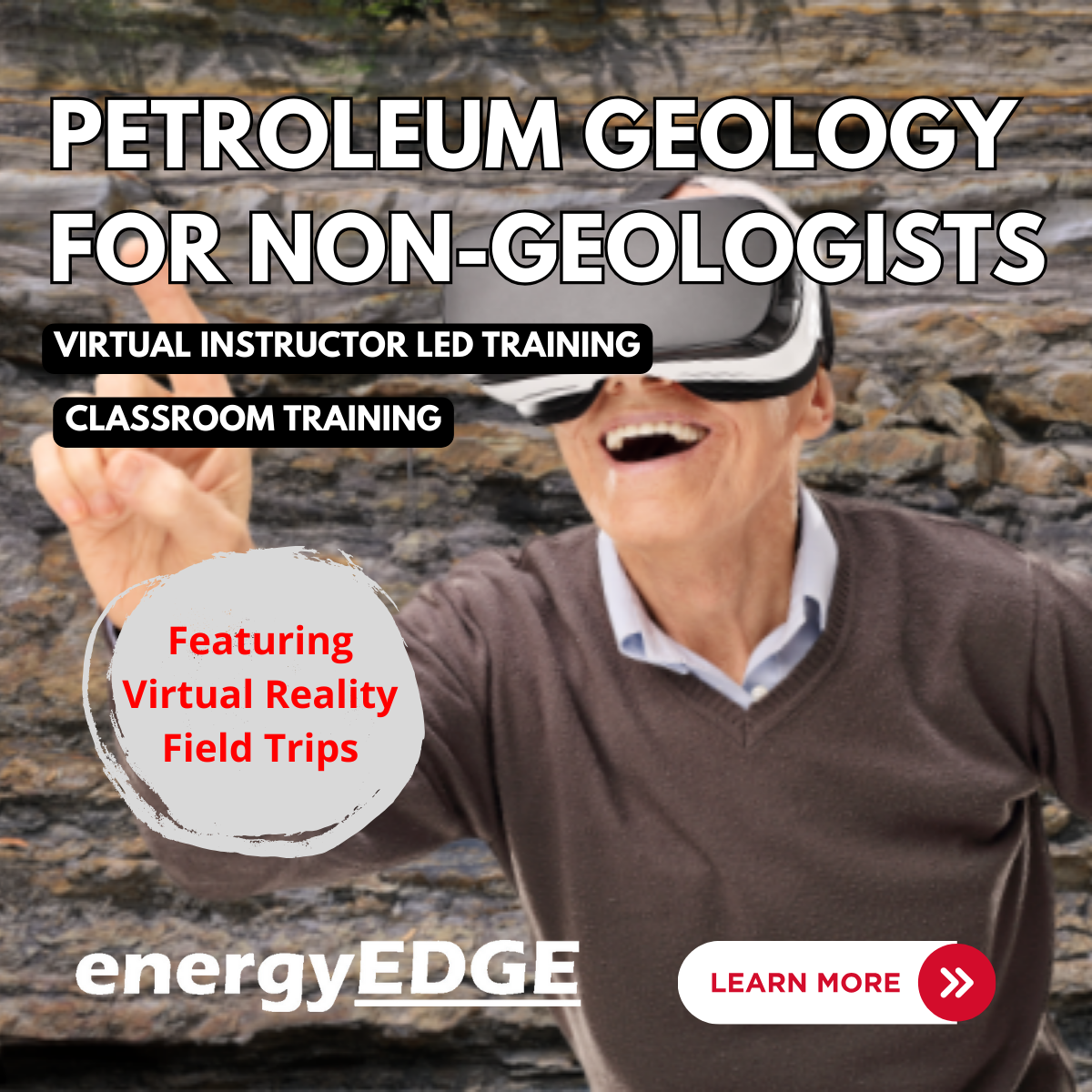
Project Requirements Management
By IIL Europe Ltd
Project Requirements Management Poor requirements definition and lack of adequate change control procedures to requirements and scope are the primary contributors to project difficulty and failure. This workshop will provide you with the knowledge, tools, and techniques required to minimize or avoid these pitfalls. What You Will Learn You'll learn how to: Explain the Requirement Management process within the project lifecycle Understand requirements terminology and structure for definition and development Apply and evaluate techniques to identify and draw out requirements from people, places, and things Create models to conceptualize the requirements landscape and communicate effectively with stakeholders Indicate the importance of requirements prioritization Write SMART requirements using structured language skills Understand how to apply checklists, questionnaires, and document templates in the requirements development process Verify and validate requirements to support project success Effectively manage changing requirements across the project lifecycle Requirements Framework Requirements definitions The importance of requirements Type of requirements Developing Requirements: The Process High-level requirements development and management process Stakeholder involvement in requirements management Progressive elaboration in requirements management Elicit Requirements Requirements-Gathering Approach Sources of Information Requirements-Gathering Techniques Analyze Requirements Models and Requirements Using Use Cases Prioritizing Requirements Specify Requirements Specifying Requirements Essential Technical Writing Skills SMART Requirements Quality Attributes Monitor and Control Requirements Why and When Requirements Change Change Management and Control Requirements Traceability Validating and Verifying Requirements Validating Requirements Verifying Requirements Using Checklists

Agile Release Plans: In-House Training
By IIL Europe Ltd
Agile Release Plans: In-House Training While many Agile frameworks provide guidance on a focus on value and iterative development, many do not explain how that value is delivered to the customer. Release Plans have become an accepted and common practice to bridge the gap between the Product Vision and the Product Backlog (Agile requirements). In this course, you will be provided with an introduction to Agile and to Scrum, the most utilized Agile framework. You will also learn how the Vision, Roadmap, and Charter help to establish the Release Plan. The goal of this course is to equip you with the necessary knowledge, skills, and techniques to build Release Plans to ensure you deliver the most value to your customers. What you will Learn At the end of this program, you will be able to: Recall the Scrum framework elements (roles, events, and artifacts) Examine the benefits of Agile Develop a Product Vision and Roadmap Create an Agile Project Charter Prepare a Release Plan Write user stories to support a Product Backlog Foundation Concepts Introduction to Scrum Scrum Overview Agile Benefits Product Definition Business Goals Product Vision Product Roadmap Agile Project Charter Product Scope Project Risks Release Deadlines Sprint Durations Team Norms Release Planning Release Plan Process Select Stories and a Release Date Product Backlog User stories Building the product backlog Product Backlog Refinement Transitioning to the Scrum Team

Effecting Business Process Improvement: In-House Training
By IIL Europe Ltd
Effecting Business Process Improvement: In-House Training Business analysts facilitate the solution of business problems. The solutions are put into practice as changes to the way people perform in their organizations and the tools they use. The business analyst is a change agent who must understand the basic principles of quality management. This course covers the key role that business analysts play in organizational change management. What you will Learn You will learn how to: Define and document a business process Work with various business modeling techniques Perform an enterprise analysis in preparation for determining requirements Analyze business processes to discern problems Foundation Concepts Overview of business analysis and process improvement Defining the business process Introducing the proactive business analyst Focusing on business process improvement for business analysts Launching a Successful Business Process Improvement Project Overview of the launch phase Understanding and creating organizational strategy Selecting the target process Aligning the business process improvement project's goals and objectives with organizational strategy Defining the Current Process Overview of current process phase Documenting the business process Business modeling options: work-flow models Business modeling options: Unified Modeling Language (UML) model adaptations for business processes Analyzing the Current Process Process analysis overview Evaluation: establishing the control group Opportunity techniques: multi-discipline problem-solving Opportunity techniques: matrices Building and Sustaining a Recommended Process Overview of the recommended process and beyond Impact analysis Recommended process Transition to the business case Return to proactive state

Effecting Business Process Improvement
By IIL Europe Ltd
Effecting Business Process Improvement Business analysts facilitate the solution of business problems. The solutions are put into practice as changes to the way people perform in their organizations and the tools they use. The business analyst is a change agent who must understand the basic principles of quality management. This course covers the key role that business analysts play in organizational change management. What you will Learn You will learn how to: Define and document a business process Work with various business modeling techniques Perform an enterprise analysis in preparation for determining requirements Analyze business processes to discern problems Foundation Concepts Overview of business analysis and process improvement Defining the business process Introducing the proactive business analyst Focusing on business process improvement for business analysts Launching a Successful Business Process Improvement Project Overview of the launch phase Understanding and creating organizational strategy Selecting the target process Aligning the business process improvement project's goals and objectives with organizational strategy Defining the Current Process Overview of current process phase Documenting the business process Business modeling options: work-flow models Business modeling options: Unified Modeling Language (UML) model adaptations for business processes Analyzing the Current Process Process analysis overview Evaluation: establishing the control group Opportunity techniques: multi-discipline problem-solving Opportunity techniques: matrices Building and Sustaining a Recommended Process Overview of the recommended process and beyond Impact analysis Recommended process Transition to the business case Return to proactive state

Writing and Managing Requirements Documents
By IIL Europe Ltd
Writing and Managing Requirements Documents This course is part of IIL's Business Analysis Certificate Program (BACP), a program designed to help prepare individuals pass the IIBA™ Certification exam to become a Certified Business Analysis Professional (CBAP™). Learn more at www.iil.com/bacp. Once a business analyst has completed the information gathering and analysis to produce the solution to a business problem, the results must be documented for all stakeholders to see and understand. This course will enhance the skill set needed for writing and managing the complex readership that business analysts interact with on a day-to-day basis. What you will Learn Upon completion, participants will be able to: Write an understood requirements document that is approvable and acceptable Validate a requirements document Manage the changes to requirements documents through the SDLC Foundation Concepts The role of the business analyst An introduction to the BABOK® Guide The business analyst and the product/project life cycle The requirements documentation process Planning for Effective Requirements Documentation Overview of requirements planning Planning for validation Planning for verification: well-formed criteria Planning for verification: understood and usable criteria Writing Effective Requirements Documents Overview of writing requirements documents Using a standard structure / template Applying formatting techniques Meeting the challenge of writing non-functional requirements Baselining Requirements Documents Overview of the requirements baseline process Validation Verification Approval Managing Requirements Change through the Product Life Cycle Overview of requirements change management Establishing a formal change management process Tracing requirements through design and development (build, test, and implementation) Following through to post-implementation (transition and early production)

Developing the Business Case
By IIL Europe Ltd
Developing the Business Case Business analysts must be able to create business case documents that highlight project benefits, costs, and risks. The business case is based on the real business need to be solved. These become parts of proposals, feasibility studies, and other decision support documents. This course teaches the purpose, structure, and content of a business case. It presents the basic techniques for determining financial ROI, non-tangible benefits, and the probability of meeting expectations. What you will Learn At the end of this program, you will be able to: Perform feasibility studies Justify the business investment to solve the business problem Prepare an effective business case document Plan and implement a business case approval process Foundation Concepts The role of the BA An introduction to the BABOK® Guide The business analyst and the product / project life cycle (PLC) The business case deliverable Introducing the Business Case Process The BA and strategy analysis The BA and the business case process (BCP) The BA during the business case process (BCP) The BA after the business case process (BCP) Importance of defining solution performance metrics Defining the Business Need Overview of defining the business need Business needs: problem / opportunity statement Product vision Objectives and constraints Exploring Business Case Solutions Overview of exploring solutions Solution identification for feasibility Solution definition for analysis Assessing project risks Justifying the Business Case Overview of justifying the business case Qualitative justification Quantitative justification Approving the Business Case Overview of business case approval Developing recommendations Preparing the decision package - documents Preparing the decision package - presentations

Search By Location
- Concept Courses in London
- Concept Courses in Birmingham
- Concept Courses in Glasgow
- Concept Courses in Liverpool
- Concept Courses in Bristol
- Concept Courses in Manchester
- Concept Courses in Sheffield
- Concept Courses in Leeds
- Concept Courses in Edinburgh
- Concept Courses in Leicester
- Concept Courses in Coventry
- Concept Courses in Bradford
- Concept Courses in Cardiff
- Concept Courses in Belfast
- Concept Courses in Nottingham