- Professional Development
- Medicine & Nursing
- Arts & Crafts
- Health & Wellbeing
- Personal Development
11180 Concept courses
Trap & Fault-Seal Analysis, Modeling for Oil & Gas and CO2
By EnergyEdge - Training for a Sustainable Energy Future
Dive deep into trap, fault, and seal analysis modeling for oil, gas, and CO2 with EnergyEdge course. Enroll in our classroom training today!
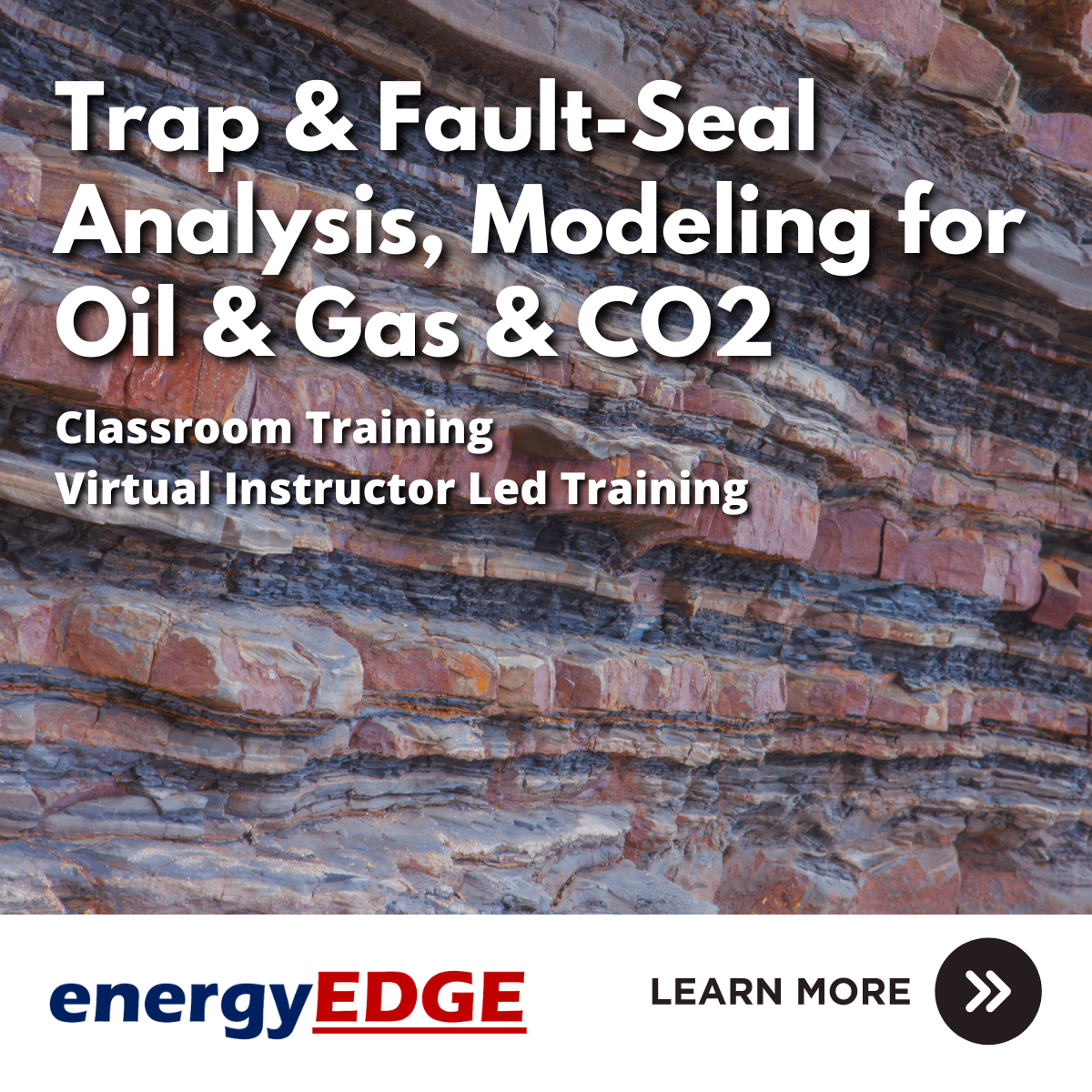
The Complete Java Developer Course: From Beginner to Master
By Packt
Ideal for beginners, the Complete Java Developer Course: From Beginner to Master is designed to get you coding in Java as quickly and confidently as possible. You will learn all the theory behind the code, while also building some exciting portfolio projects such as Mad Libs clone, tic-tac-toe, and more.
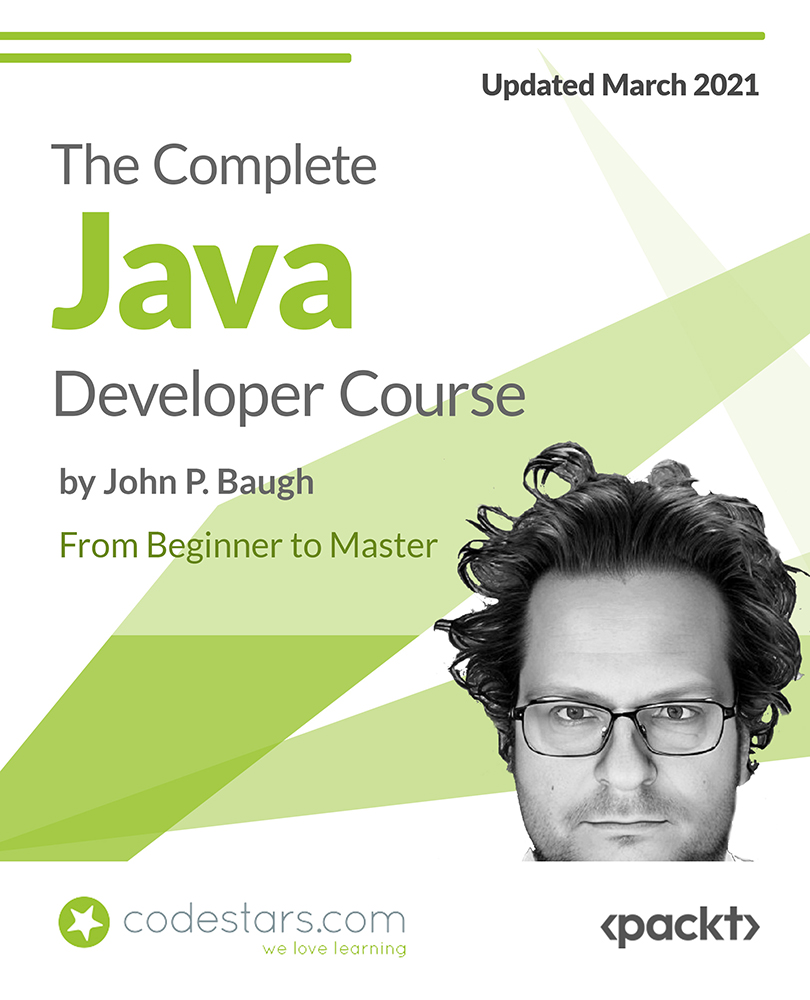
Seismic Stratigraphy and Depositional Systems: Predicting Reservoir Distribution, Geometry & Quality
By EnergyEdge - Training for a Sustainable Energy Future
Learn how to predict reservoir distribution, geometry, and quality with EnergyEdge's comprehensive course. Enroll now to enhance your skills and knowledge.
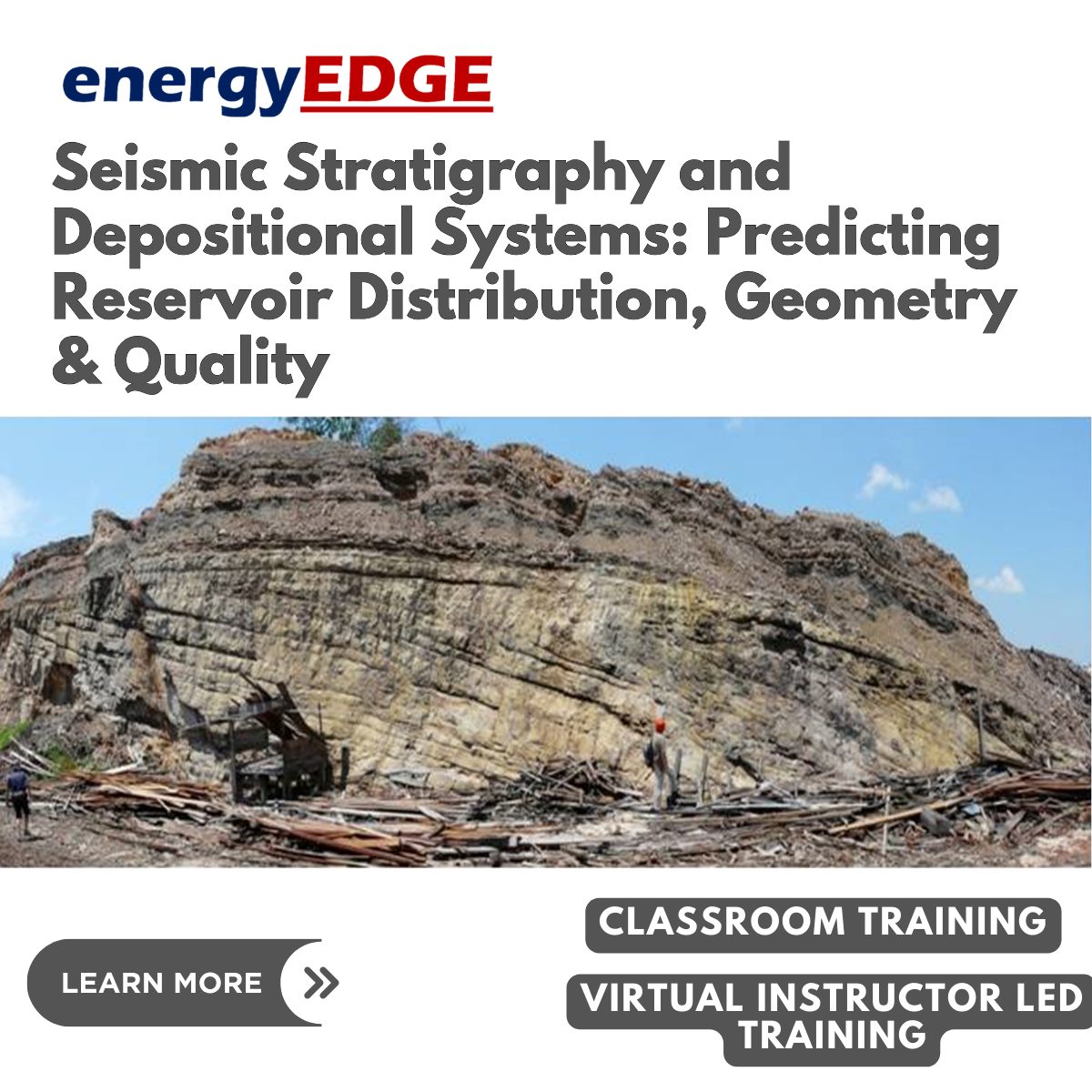
Integrated Field Development Planning for Offshore Fields
By EnergyEdge - Training for a Sustainable Energy Future
About this Virtual Instructor Led Training (VILT) This Virtual Instructor Led Training (VILT) course is designed with the aim of showing the degree of integration necessary in developing an offshore petroleum discovery, from field appraisal to development. The 5 half-day VILT course gives a comprehensive account of the methodology, processes and techniques utilised in developing an offshore oil or gas discovery. Technically, integration of expected reservoir behavior, well planning and design, and facilities concepts and selection are exemplified through detailed case histories, group discussions and exercises. Commercial aspects related to overall project evaluation are also covered. Training Objectives Course participants will obtain a comprehensive understanding of key aspects of offshore field development, from appraisal through to development planning and leading up to sanction. The VILT course covers the three key elements: reservoirs, wells and facilities, and covers the integration of these with commercial aspects, and the required management aspects, including uncertainty and risk. Target Audience This VILT course is designed for project managers, field development and planning engineers, asset managers, petroleum engineers, reservoir engineers as well as field geoscientists and managers who have an interest in or are involved in field development feasibility and planning. In particular, this VILT course would be of interest to managers leading multidisciplinary and diverse functional teams. Course Level Basic or Foundation Training Methods The VILT course will be delivered online in 5 half-day sessions comprising 4 hours per day, with 2 breaks of 10 minutes per day. Course Duration: 5 half-day sessions, 4 hours per session (20 hours in total). Trainer Trainer 1: Your first expert course leader is a specialist in reservoir engineering, field development planning and petroleum management. Having worked for over 40 years in the petroleum industry, his most recent full-time position was Chief Operating Officer and Project Director for AED Oil and East Puffin (2007-09) for the Puffin offshore development, Timor Sea. Prior to his academic career (2001-2006), commencing in 2001 as head of the new School of Petroleum Engineering and Management at the UA, he worked for 16 years for BHP Petroleum (now BHP Billiton), most recently as Chief Reservoir Engineer for their worldwide operations. Other positions with BHP Billiton involved mainly technical and project management, and general management positions, including member of the BHP Board. He was project manager (feasibility) for two FPSO projects, the Skua and Griffin area fields, offshore Australia. He was also the Technical Manager for the Dai Hung project, offshore Vietnam where first oil was achieved in just 18 months from sanction. Before that time, he worked for Shell International (8 years) in the Netherlands, including two years as Senior Lecturer Reservoir Engineering at Shell's training centre and in Australia, seconded to Woodside Energy, with a key role in Australia's largest capital project (at the time), the Northwest Shelf Gas development. He started his career in Calgary, Canada, first with Hudson's Bay Oil and Gas and subsequently with the US consulting company, Scientific Software Corporation. He holds a BSc degree in Physics from the University of British Columbia and a MS degree in Nuclear Engineering from Stanford University. He has been an active member of the Society of Petroleum Engineers, including Director for the Asia-Pacific region (1996-98) and as a member of the Board. He was an SPE Distinguished Lecturer during 2001-02 and a PESA Distinguished Lecturer during 2002. He has lectured at many institutions and was a visiting professor at Stanford University in 2000. He has published over 50 papers on both technical and managerial topics. His professional interests are in optimal planning and project management of offshore petroleum discoveries. His primary research interests are in the area of special core analysis and the development of predictive models for reservoir characterisation. Trainer 2: Your other course leader is currently an independent consultant and trainer after 37 years in the upstream petroleum industry. His previous roles included Chief Geologist for GALP Energy, Consultant/ Head of Exploration for Qatar Petroleum, Technical/ Asset Manager for SASOL, and various technical and technical management roles in BHP Billiton Petroleum and Chevron. He managed/ executed many projects in diverse locations: West Grimes gas field development - California; Port Arguello heavy oil development - offshore California; exploration & development projects - Nigeria; Tengiz field early development, Korolev appraisal - Kazakhstan; Nkossa field development, Moho/ Bilondo exploration - offshore Congo; PNG divestment, Bayu-Undan LNG development - Australia; Ohanet acquisition, appraisal & development - Algeria; Pande development, Pande/ Temane gas plant expansion & near field exploration - Mozambique; Pre-Khuff (HP/HT) exploration, multiple blocks & operators - Qatar; Coral/ Mamba appraisal - Mozambique; Blocks 14/32 exploration & development - Angola; exploration & appraisal - onshore & offshore Brazil. He has an MSc in Geophysics from Stanford, an MBA from St. Mary's College of California, and a BSc in Geology (Honors) from Western Illinois University. He is a member of SEG, AAPG, SPE, PESGB, and PESA and is a Fellow of the Energy Institute (UK). His professional interests centre around deploying this extensive and international experience base to add value to future projects via training and consultancy, and to provide the leadership needed to execute, deliver, and ensure profitability of new projects. POST TRAINING COACHING SUPPORT (OPTIONAL) To further optimise your learning experience from our courses, we also offer individualized 'One to One' coaching support for 2 hours post training. We can help improve your competence in your chosen area of interest, based on your learning needs and available hours. This is a great opportunity to improve your capability and confidence in a particular area of expertise. It will be delivered over a secure video conference call by one of our senior trainers. They will work with you to create a tailor-made coaching program that will help you achieve your goals faster. Request for further information about post training coaching support and fees applicable for this. Accreditions And Affliations

Fundamentals of Seismic for Non-Geophysicists
By EnergyEdge - Training for a Sustainable Energy Future
Enhance your knowledge with our EnergyEdge course on Fundamentals of Seismic for Non-Geophysicists. Join us for classroom training to boost your expertise!
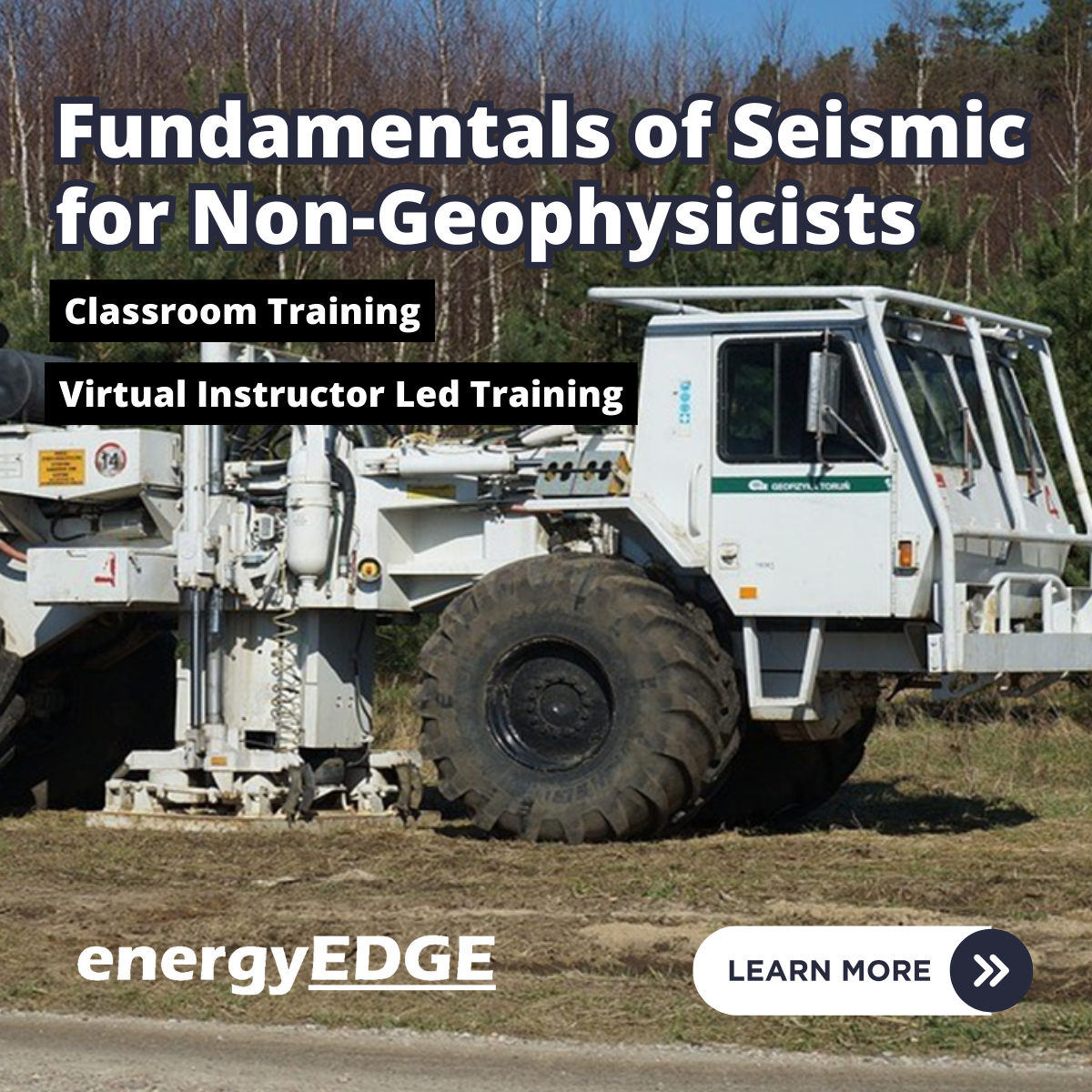
Advanced JavaScript Topics
By Packt
This course will take you through all the advanced JavaScript topics, such as libraries, frameworks, advanced functions, module patterns, and a lot more. You will also learn how to use object-oriented programming (OOP) and functional programming principles in JavaScript projects.

Petroleum Risk Analysis & Portfolio Management
By EnergyEdge - Training for a Sustainable Energy Future
Elevate your knowledge in petroleum risk analysis and portfolio management with Energyedge. Sign up with us today!
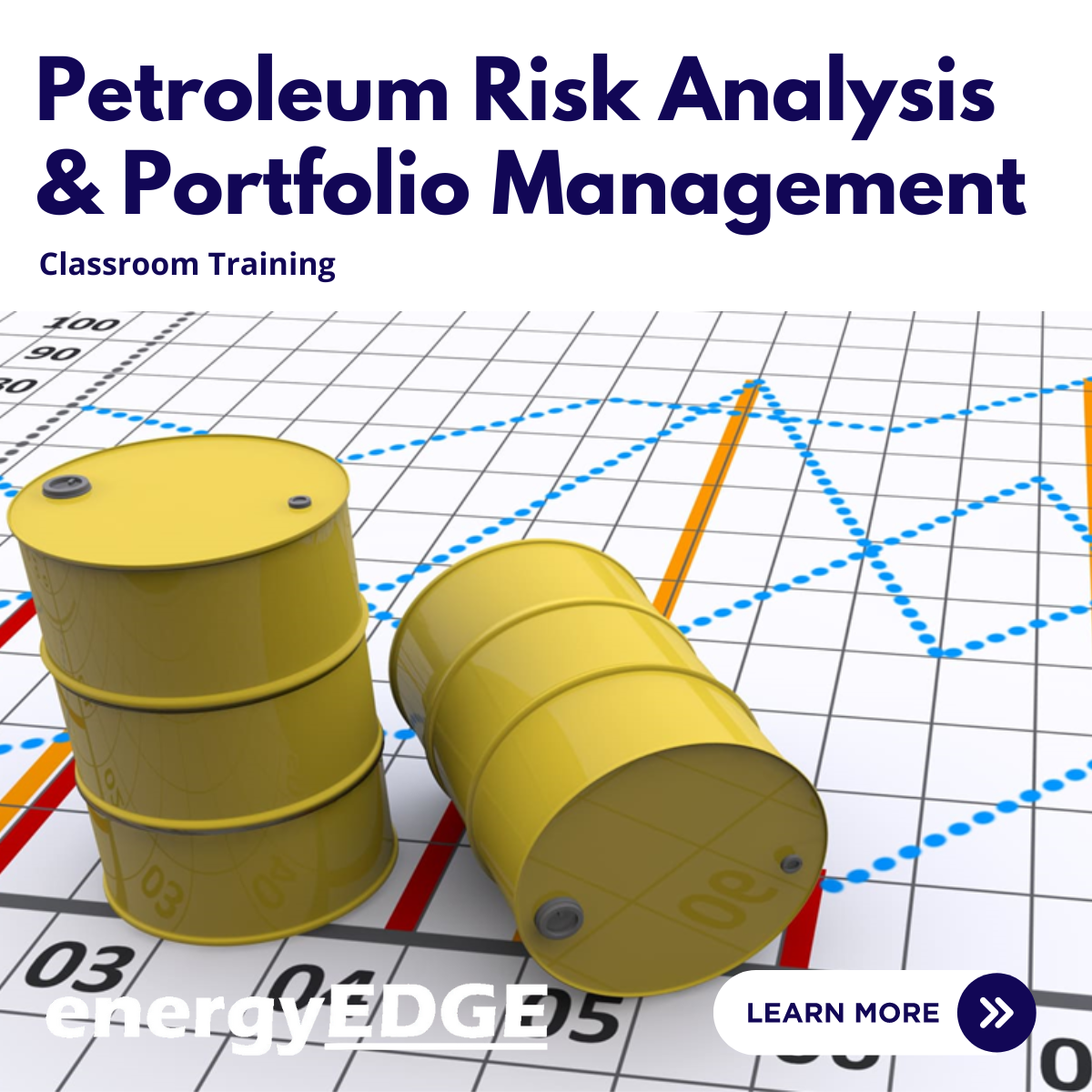
55366 Querying Data with Transact-SQL
By Nexus Human
Duration 5 Days 30 CPD hours This course is intended for This course is intended for novice database developers, database administrators, Business Intelligence developers, report creators, and application developers who have an understanding of relational database concepts and have basic Windows navigation skills. Overview Create single table SELECT queries Create multiple table SELECT queries Filter and sort data Insert, update, and delete data Query data using built-in functions Create queries that aggregate data Create subqueries Create queries that use table expressions Use UNION, INTERSECT, and EXCEPT on multiple sets of data Implement window functions in queries Use PIVOT and GROUPING SETS in queries Use stored procedures in queries Add error handling to queries Use transactions in queries This five-day instructor-led course is intended for IT professionals who wish to use the Transact-SQL language to query and configure Microsoft SQL Server. Students are typically database developers and database administrators, but might also be Business Intelligence developers, report creators, or application developers. In this course, students learn how to query single tables, join data from multiple tables, filter and sort data, modify data, use procedures and functions, and implement error handling. Prerequisites Basic understanding of relational databases. Basic Windows knowledge. Module 1: Introduction to Transact-SQL What is Transact-SQL The SELECT statement The WHERE clause Sorting results Calculations CASE expressions Module 2: Joining tables with Transact-SQL The JOIN clause Inner joins Outer joins Self joins and cross joins Module 3: Filtering and sorting results Implement the ORDER BY clause Filter data with the WHERE clause Limit the number of rows returned by a query Implement NULL logic Module 4: SQL Server data types Understand data types Implement string data types Implement temporal data types Module 5: Inserting, updating and deleting data Insert new records Update existing records Delete data Module 6: Using SQL Server functions with Transact-SQL Understand function types in SQL Server Convert data using functions Implement logical functions Work with NULL data using functions Module 7: Aggregating data with Transact-SQL Implement aggregation in SQL Server Group records in SQL Server Filter aggregated data Module 8: Implement subqueries with Transact-SQL Implement scalar and multi-valued sub-queries Implement correlated subqueries Implement existence checks with subqueries Module 9: Create queries that use table expressions Create views Create table-valued functions Implement derived tables Implement common table expressions Module 10: Use UNION, INTERSECT, EXCEPT and APPLY on multiple sets of data Write queries with the UNION operator Write queries with the INTERSECT and EXCEPT operators Write queries with the APPLY operator Module 11: Implement window functions in queries Understand window functions Impement window functions Module 12: Use PIVOT and grouping sets in queries Implement PIVOT in queries Implement grouping sets in queries Module 13: Use stored procedures in queries Query data with stored procedures Interact with stored procedures using input and output parameters Write simple stored procedures Pass dynamic SQL to SQL Server Module 14: Implement programming features in Transact-SQL Understand T-SQL programming elements Implement loops and conditions in T-SQL queries Module 15: Add error handling to queries Understand SQL Server error handling Implemet structured exception handling Module 16: Use transactions in queries Understand database transactions Implement transactions in T-SQL

Water Chemistry for Thermal Power Station Plant Chemist & Boiler Engineers
By EnergyEdge - Training for a Sustainable Energy Future
About this Training Course This is an advanced chemistry training course for power plant chemists and boiler engineers wishing to expand their knowledge and skills, and to become more effective in their day-to-day roles dealing with thermal power plant chemistry. This 5 full-day course will provide ample opportunity for robust technical discussion and expand on advanced concepts in thermal power plant cycle chemistry. It focuses only on the steam/water aspects of the thermal power cycle. This course is a MUST for all power plant chemists and boiler engineers. It is also beneficial for anyone involved in power plant operation and maintenance because it provides guidelines and rules for improving power plant performance and reliability. Training Objectives Gain a significant increase in understanding of cycle chemistry in steam power plants and the inter-relationships between plant operation, cycle chemistry and potential failure modes due to corrosion and/or deposition throughout the cycle Gain a thorough understanding of all causes of corrosion in a steam power plant and all the methods used to reduce the corrosion rate in a steam power plant Become better equipped to effectively manage the corrosion and deposition risks in a thermal power plant Learn how to reduce failure rate in boilers and steam power plants and improve plant performance Understand condensate polishing and treatment of condensate return to industrial boilers Discover the causes of boiler water contamination and treatment programs Learn about layup and offline corrosion protection Understand water chemistry limits to prevent steam contamination by carryover Learn about boiler water chemistry guidelines and control of steam chemistry Understand high-purity make-up treatment methods Perform demineralizer calculations Perform system design calculations Gain a thorough understanding of mixed bed polishing and reverse osmosis Target Audience Power Plant Chemists Boiler Engineers Engineers involved in the operation and maintenance of power plants Managers Technicians Maintenance personnel Other technical individuals (this seminar is suitable for individuals who do not have a background in chemical engineering) Course Level Advanced Training Methods Your specialist course leader relies on a highly interactive training method to enhance the learning process. This method ensures that all participants gain a complete understanding of all topics covered. The training environment is highly stimulating, challenging, and effective because the participants will learn by case studies which will allow them to apply the material taught to their own organization. Each delegate will receive a copy of the following materials written by the instructor: 'POWER GENERATION HANDBOOK' second edition, published by McGraw-Hill in 2012 in New York (800 pages) Water Chemistry for Thermal Power Plant Chemists and Boiler Engineers Manual (650 pages) Trainer Your specialist course leader has more than 32 years of practical engineering experience with Ontario Power Generation (OPG), one of the largest electric utility in North America. He was previously involved in research on power generation equipment with Atomic Energy of Canada Limited at their Chalk River and Whiteshell Nuclear Research Laboratories. While working at OPG, he acted as a Training Manager, Engineering Supervisor, System Responsible Engineer and Design Engineer. During the period of time, he worked as a Field Engineer and Design Engineer, he was responsible for the operation, maintenance, diagnostics, and testing of gas turbines, steam turbines, generators, motors, transformers, inverters, valves, pumps, compressors, instrumentation and control systems. Further, his responsibilities included designing, engineering, diagnosing equipment problems and recommending solutions to repair deficiencies and improve system performance, supervising engineers, setting up preventive maintenance programs, writing Operating and Design Manuals, and commissioning new equipment. Later, he worked as the manager of a section dedicated to providing training for the staff at the power stations. The training provided by him covered in detail the various equipment and systems used in power stations. In addition, he has taught courses and seminars to more than four thousand working engineers and professionals around the world, specifically Europe and North America. He has been consistently ranked as 'Excellent' or 'Very Good' by the delegates who attended his seminars and lectures. He written 5 books for working engineers from which 3 have been published by McGraw-Hill, New York. Below is a list of the books authored by him; Power Generation Handbook: Gas Turbines, Steam Power Plants, Co-generation, and Combined Cycles, second edition, (800 pages), McGraw-Hill, New York, October 2011. Electrical Equipment Handbook (600 pages), McGraw-Hill, New York, March 2003. Power Plant Equipment Operation and Maintenance Guide (800 pages), McGraw-Hill, New York, January 2012. Industrial Instrumentation and Modern Control Systems (400 pages), Custom Publishing, University of Toronto, University of Toronto Custom Publishing (1999). Industrial Equipment (600 pages), Custom Publishing, University of Toronto, University of Toronto, University of Toronto Custom Publishing (1999). Furthermore, he has received the following awards: The first 'Excellence in Teaching' award offered by PowerEdge, Singapore, in December 2016 The first 'Excellence in Teaching' award offered by the Professional Development Center at University of Toronto (May, 1996). The 'Excellence in Teaching Award' in April 2007 offered by TUV Akademie (TUV Akademie is one of the largest Professional Development centre in world, it is based in Germany and the United Arab Emirates, and provides engineering training to engineers and managers across Europe and the Middle East). Awarded graduation 'With Distinction' from Dalhousie University when completed Bachelor of Engineering degree (1983). Lastly, he was awarded his Bachelor of Engineering Degree 'with distinction' from Dalhousie University, Halifax, Nova Scotia, Canada. He also received a Master of Applied Science in Engineering (M.A.Sc.) from the University of Ottawa, Canada. He is also a member of the Association of Professional Engineers in the province of Ontario, Canada. POST TRAINING COACHING SUPPORT (OPTIONAL) To further optimise your learning experience from our courses, we also offer individualized 'One to One' coaching support for 2 hours post training. We can help improve your competence in your chosen area of interest, based on your learning needs and available hours. This is a great opportunity to improve your capability and confidence in a particular area of expertise. It will be delivered over a secure video conference call by one of our senior trainers. They will work with you to create a tailor-made coaching program that will help you achieve your goals faster. Request for further information post training support and fees applicable Accreditions And Affliations

55371 Windows Server Administration
By Nexus Human
Duration 5 Days 30 CPD hours This course is intended for This course is intended for Information Technology (IT) Professionals who have some experience working with Windows Server and are looking for a single five-day course that covers core administration components and technologies in Windows Server. This course also helps server administrators from previous Windows Server versions to update their knowledge and skills related to Windows Server. The course is also for individuals from a service desk role who wish to transition into server maintenance. This five-day instructor-led course is designed primarily for IT professionals who have some experience with Windows Server. It is designed for professionals who will be responsible for managing identity, networking, storage and compute by using Windows Server, and who need to understand the scenarios, requirements, and options that are available and applicable to Windows Server. The course teaches IT professionals the fundamental administration skills required to deploy and support Windows Server in most organizations. Module 1: Windows Server Administration Overview Introducing Windows Server Windows Server Core Overview Windows Server administration principles and tools overview Module 2: Identity Services in Windows Server AD DS Overview Deploying Windows Server domain controllers Azure AD overview Implementing Group Policy Active Directory Certificate Services overview Module 3: Network Infrastructure services in Windows Server Deploying and managing DHCP Deploying and managing DNS service Deploying and managing IPAM Remote Access Services in Windows Server Module 4: File Servers and Storage management in Windows Server Volumes and File Systems in Windows Server Implementing sharing in Windows Server Implementing Storage Spaces in Windows Server Implementing Data Deduplication Implementing iSCSI Deploying Distributed File System Module 5: Hyper-V virtualization and containers in Windows Server Hyper-V in Windows Server Configuring VMs Securing virtualization in Windows Server Containers in Windows Server Overview of Kubernetes Module 6: High Availability in Windows Server Planning for failover clustering implementation Creating and configuring failover cluster Overview of stretch clusters High availability and disaster recovery solutions with Hyper-V VMs Module 7: Disaster recovery in Windows Server Hyper-V Replica Backup and restore infrastructure in Windows Server Module 8: Windows Server security Credentials and privileged access protection Hardening Windows Server JEA in Windows Server Securing and analyzing SMB traffic Windows Server update management Module 9: RDS in Windows Server Overview of RDS Configuring a session-based desktop deployment Overview of personal and pooled virtual desktops Module 10: Remote access and web services in Windows Server Implementing VPNs Implementing Always On VPN Implementing NPS Implementing Web Server in Windows Server Module 11: Server and performance monitoring in Windows Server Overview of Windows Server monitoring tools Using Performance Monitor Monitoring event logs for troubleshooting Module 12: Upgrade and migration in Windows Server AD DS migration Storage Migration Service Windows Server migration tools Additional course details: Nexus Humans 55371 Windows Server Administration training program is a workshop that presents an invigorating mix of sessions, lessons, and masterclasses meticulously crafted to propel your learning expedition forward. This immersive bootcamp-style experience boasts interactive lectures, hands-on labs, and collaborative hackathons, all strategically designed to fortify fundamental concepts. Guided by seasoned coaches, each session offers priceless insights and practical skills crucial for honing your expertise. Whether you're stepping into the realm of professional skills or a seasoned professional, this comprehensive course ensures you're equipped with the knowledge and prowess necessary for success. While we feel this is the best course for the 55371 Windows Server Administration course and one of our Top 10 we encourage you to read the course outline to make sure it is the right content for you. Additionally, private sessions, closed classes or dedicated events are available both live online and at our training centres in Dublin and London, as well as at your offices anywhere in the UK, Ireland or across EMEA.

Search By Location
- Concept Courses in London
- Concept Courses in Birmingham
- Concept Courses in Glasgow
- Concept Courses in Liverpool
- Concept Courses in Bristol
- Concept Courses in Manchester
- Concept Courses in Sheffield
- Concept Courses in Leeds
- Concept Courses in Edinburgh
- Concept Courses in Leicester
- Concept Courses in Coventry
- Concept Courses in Bradford
- Concept Courses in Cardiff
- Concept Courses in Belfast
- Concept Courses in Nottingham