- Professional Development
- Medicine & Nursing
- Arts & Crafts
- Health & Wellbeing
- Personal Development
11119 Concept courses
Line Management
By Compete High
Unlock Your Leadership Potential with Line Management Mastery! Are you ready to elevate your leadership skills and propel your career to new heights? Introducing our comprehensive text course: Line Management! ð In today's dynamic and competitive business landscape, effective line management is crucial for organizational success. Whether you're a seasoned professional or a budding leader, mastering the art of line management can unlock a world of opportunities and set you apart as a capable and confident leader. Benefits of Taking Our Line Management Course: Enhanced Leadership Skills: Discover proven strategies and techniques to inspire and motivate your team, foster collaboration, and drive results. Improved Communication: Learn how to communicate effectively with your team members, peers, and superiors, fostering a culture of openness, trust, and mutual respect. Optimized Performance Management: Gain insights into performance evaluation, feedback delivery, and goal setting to maximize individual and team performance. Conflict Resolution Expertise: Acquire the skills to identify and address conflicts constructively, turning challenges into opportunities for growth and collaboration. Strategic Decision-Making: Develop the ability to make informed and strategic decisions that align with organizational goals and drive long-term success. Boosted Employee Engagement: Discover how to cultivate a positive work environment where employees feel valued, empowered, and motivated to excel. Who is this for? Aspiring Leaders: Ambitious professionals looking to transition into leadership roles and make a meaningful impact within their organizations. Current Managers: Experienced managers seeking to sharpen their leadership skills, overcome challenges, and take their management game to the next level. Entrepreneurs: Business owners and entrepreneurs aiming to build high-performing teams, drive business growth, and achieve sustainable success. Team Leaders: Individuals responsible for leading teams or departments who want to enhance their leadership capabilities and drive team performance. Career Path: Upon completing our Line Management course, you'll be equipped with the knowledge, skills, and confidence to excel in various leadership roles, including: Team Leader Department Manager Project Manager Operations Manager Business Unit Leader Executive Leadership Positions Whether you're looking to climb the corporate ladder, launch your own business, or lead a high-impact project, mastering line management is the key to unlocking your full leadership potential and achieving your career aspirations. FAQs: Q: What is line management, and why is it important? A: Line management refers to the management of employees directly involved in the production or delivery of goods and services. It's crucial because effective line management ensures that organizational goals are achieved efficiently, teams are motivated and engaged, and resources are optimized. Q: How is this course delivered? A: Our Line Management course is a text-based course, delivered online through our user-friendly platform. You'll have access to comprehensive study materials, including readings, case studies, and practical exercises, designed to enhance your learning experience and maximize your retention of key concepts. Q: Is this course suitable for beginners? A: Absolutely! Our Line Management course is designed to cater to individuals at all levels of experience, from beginners to seasoned professionals. Whether you're new to management or looking to refine your existing skills, you'll find valuable insights and actionable strategies to help you succeed. Q: Can I complete this course at my own pace? A: Yes! One of the key benefits of our text-based course format is flexibility. You can study at your own pace, allowing you to balance your learning with your professional and personal commitments. Q: Will I receive a certification upon completion? A: Yes, upon successfully completing our Line Management course and passing the assessment, you'll receive a certification that you can showcase on your resume and LinkedIn profile, demonstrating your expertise in line management. Q: How long does it take to complete the course? A: The duration of the course varies depending on your pace of study and availability. On average, most participants complete the course within [provide estimated time frame], but you can progress faster or slower based on your preferences and schedule. Q: Is there any ongoing support available after completing the course? A: Absolutely! We're committed to your success even after you've completed the course. You'll have access to our community forums, where you can connect with fellow participants, ask questions, and seek guidance from our team of experts. Q: Can my organization enroll multiple employees in this course? A: Yes, we offer group enrollment options for organizations looking to upskill their teams in line management. Contact our team to learn more about our corporate training solutions and special pricing packages. Conclusion: Don't let your leadership potential go untapped! Enroll in our Line Management course today and take the first step towards becoming a confident and effective leader. With our comprehensive curriculum, expert instruction, and flexible learning format, you'll gain the skills and knowledge you need to thrive in any leadership role. Unlock a world of opportunities and accelerate your career growth with Line Management Mastery! ð Course Curriculum Module 1 Introduction to Line Management Introduction to Line Management. 00:00 Module 2 Effective Communication for Line Managers Effective Communication for Line Managers 00:00 Module 3 Performance Management and Goal Setting Performance Management and Goal Setting 00:00 Module 4 Time Management and Prioritization Time Management and Prioritization 00:00 Module 5 Delegation and Empowerment Delegation and Empowerment 00:00 Module 6 Conflict Resolution and Effective Communication Conflict Resolution and Effective Communication 00:00 Module 7 Employee Development and Coaching Employee Development and Coaching 00:00

Learning the History of the World - The Ultimate Overview
By Compete High
ð Dive into the depths of human history with our comprehensive online course: 'Learning the History of the World - The Ultimate Overview.' Unravel the mysteries of ancient civilizations, explore pivotal moments, and understand the interconnected tapestry of our past like never before. ð This course isn't just a journey through time - it's an immersive experience crafted by leading historians and educators. Here's what you can expect: ð Comprehensive Insights: From the earliest civilizations to modern times, gain a deep understanding of the forces, cultures, and events that shaped our world. ð Engaging Multimedia: Engage with captivating videos, interactive quizzes, and visually stunning presentations that bring historical epochs to life. ð¤ Expert Guidance: Learn from renowned historians and experts who distill complex historical narratives into easily digestible lessons, providing clarity and context. ðºï¸ Global Perspective: Explore diverse cultures, traditions, and global interactions, understanding how they've influenced each other across continents and centuries. ð Flexible Learning: Access the course at your own pace, fitting seamlessly into your schedule, whether you're a history buff or a curious learner. ð Achieve Mastery: Master key historical concepts and enhance your critical thinking, gaining insights that will enrich your understanding of the world today. ð©âð« Enroll now and embark on an intellectual journey that transcends borders and eras. Join a community of passionate learners eager to uncover the rich tapestry of human history. Course Curriculum Module 1 Welcome To World History Reloaded! Welcome To World History Reloaded! 00:00 Module 2 Executive Summary Executive Summary 00:00 Module 3 The Primary Purpose Of The Book Is The Primary Purpose Of The Book Is 00:00 Module 4 Trusting The Government For Some Things But Not Others Trusting The Government For Some Things But Not Others 00:00 Module 5 Who Are We Really Who Are We Really 00:00 Module 6 A Big Motivation For My Work A Big Motivation For My Work 00:00 Module 7 One Giant Leap Into World History Draft Lesson 00:00 Module 8 Why Are Humans So Poorly Adapted For This Planet Compared To Other Animals Why Are Humans So Poorly Adapted For This Planet Compared To Other Animals 00:00 Module 9 Where Did We Really Get All This Advanced Technology From Where Did We Really Get All This Advanced Technology From 00:00 Module 10 Why Are There So Many Men In Black Stories Near Ufo Sightings Why Are There So Many Men In Black Stories Near Ufo Sightings 00:00 Module 11 How Did We Decide What To Value How Did We Decide What To Value 00:00 Module 12 Unidenified Flying Objects Unidenified Flying Objects 00:00 Module 13 Air Force And Airline Pilot Ufo Sightings Are Very Common And Kept Quiet Air Force And Airline Pilot Ufo Sightings Are Very Common And Kept Quiet 00:00 Module 14 A Strange Ufo Crash In Pennsylvania A Strange Ufo Crash In Pennsylvania 00:00 Module 15 Ufos Are Very Common Near The Water And Are Then Called Usos Ufos Are Very Common Near The Water And Are Then Called Usos 00:00 Module 16 What Interest To Ufos Have In Cows What Interest To Ufos Have In Cows 00:00 Module 17 Why Are There Pyramids Everywhere Why Are There Pyramids Everywhere 00:00 Module 18 The Technology Used To Build The Pyramids Is Amazing! The Technology Used To Build The Pyramids Is Amazing! 00:00 Module 19 Star Trek And Battlestar Galactica Chapter 6 Star Trek And Battlestar Galactica 00:00 Module 20 What Makes Star Wars So Amazing What Makes Star Wars So Amazing 00:00 Module 21 Why Do Crop Circles Appear Around The Globe Overnight Why Do Crop Circles Appear Around The Globe Overnight 00:00

Stocks Trading
By Compete High
ð Unlock the Secrets of Successful Stocks Trading! Join Our Stocks Trading Text Course Today! ð Are you ready to embark on a thrilling journey into the world of stocks trading? Welcome to our Stocks Trading Text Course, where you'll gain the knowledge and skills needed to navigate the dynamic landscape of the stock market with confidence and precision. Whether you're a novice looking to dip your toes into the exciting world of trading or an experienced investor seeking to sharpen your strategies, this course is your gateway to financial freedom and success! ð Benefits of Our Stocks Trading Text Course: Comprehensive Learning: Dive deep into the fundamentals of stocks trading, covering essential topics such as market analysis, investment strategies, risk management, and more. Practical Insights: Gain practical insights and real-world strategies from seasoned traders and industry experts, allowing you to make informed decisions and maximize your returns. Flexible Learning: Access course materials anytime, anywhere, at your own pace. Whether you're a busy professional or a full-time student, our text-based format allows you to learn on your schedule. Interactive Exercises: Engage in interactive exercises and case studies designed to reinforce key concepts and enhance your understanding of stocks trading principles. Community Support: Connect with like-minded individuals and industry professionals through our online community forums, where you can exchange ideas, share experiences, and network with fellow traders. Lifetime Access: Enjoy lifetime access to course materials and updates, ensuring that you stay up-to-date with the latest trends and developments in the world of stocks trading. ð©âð¼ Who is this for? Aspiring Traders: Individuals who are new to stocks trading and eager to learn the fundamentals of the market. Experienced Investors: Seasoned investors looking to refine their trading strategies, explore new opportunities, and stay ahead of market trends. Financial Professionals: Professionals in finance-related fields seeking to expand their knowledge and expertise in stocks trading to better serve their clients and advance their careers. Entrepreneurs: Business owners and entrepreneurs interested in diversifying their investment portfolio and exploring alternative revenue streams through stocks trading. ð¼ Career Path: Upon completion of our Stocks Trading Text Course, you'll be equipped with the skills and knowledge needed to pursue various career opportunities in the financial industry, including: Stock Trader: Become a professional stock trader, managing your own portfolio or trading on behalf of clients to generate profits in the stock market. Financial Analyst: Use your expertise in stocks trading to analyze market trends, evaluate investment opportunities, and provide strategic recommendations to clients or employers. Investment Advisor: Offer personalized investment advice and guidance to individuals and businesses, helping them make informed decisions to achieve their financial goals. Portfolio Manager: Manage investment portfolios for individuals or institutional clients, overseeing asset allocation, risk management, and performance evaluation to optimize returns. Risk Manager: Specialize in risk management within financial institutions or corporations, identifying and mitigating risks associated with stocks trading activities to protect assets and ensure financial stability. Educator/Consultant: Share your knowledge and expertise in stocks trading by becoming an educator, consultant, or freelance writer, helping others learn and navigate the complexities of the stock market. ð FAQs (Frequently Asked Questions) about Stocks Trading: Q: Is stocks trading risky? A: Like any investment activity, stocks trading carries inherent risks. However, with proper education, research, and risk management strategies, investors can mitigate risks and maximize potential returns. Q: Do I need a large amount of capital to start trading stocks? A: While having sufficient capital can provide more trading opportunities, it's possible to start trading stocks with a small investment. Many online brokers offer low-cost trading options and allow investors to start with minimal funds. Q: How much time do I need to dedicate to stocks trading? A: The amount of time required for stocks trading depends on your trading style, investment goals, and level of commitment. Some traders actively monitor the market and execute trades daily, while others take a more passive approach and trade less frequently. Q: Can I trade stocks part-time while working a full-time job? A: Yes, many individuals successfully trade stocks part-time while balancing other professional or personal commitments. With the flexibility of online trading platforms and the ability to set your own schedule, it's possible to engage in stocks trading as a supplementary source of income. Q: Are there any prerequisites for enrolling in the Stocks Trading Text Course? A: Our course is designed to accommodate learners of all levels, from beginners to experienced investors. No prior experience in stocks trading is required, but a basic understanding of financial markets and investment principles may be beneficial. Q: Will I receive a certificate upon completion of the course? A: Yes, upon successful completion of the Stocks Trading Text Course, you will receive a certificate of completion, recognizing your achievement and demonstrating your proficiency in stocks trading principles. ð Join Our Stocks Trading Text Course Today and Start Your Journey to Financial Success! Don't miss out on this opportunity to unlock the secrets of successful stocks trading and take control of your financial future. Enroll now and embark on a transformative journey towards financial freedom and prosperity! ðð°ð Course Curriculum Module 1 Introduction to Stocks Trading Introduction to Stocks Trading 00:00 Module 2 Trading Strategies and Execution Trading Strategies and Execution 00:00 Module 3 Risk Management and Psychology in Trading Risk Management and Psychology in Trading 00:00 Module 4 Advanced Trading Techniques and Market Adaptation Advanced Trading Techniques and Market Adaptation 00:00 Module 5 Technical Indicators and Chart Patterns Technical Indicators and Chart Patterns 00:00 Module 6 Market News and Fundamental Events Market News and Fundamental Events 00:00

Invoicing and Sales
By Compete High
ð Introducing: Invoicing and Sales Mastery Course! Are you ready to supercharge your business's financial success? Dive into the world of invoicing and sales with our comprehensive text course designed to elevate your skills and propel your career to new heights. Whether you're a seasoned entrepreneur, a budding freelancer, or a curious professional looking to expand your knowledge, this course is your ticket to mastering the art of invoicing and sales. ð Why Invoicing and Sales Matter: Unlock Your Business's Potential Invoicing and sales are the lifeblood of any successful enterprise. Efficient invoicing ensures timely payments, smooth cash flow, and stronger client relationships. Meanwhile, mastering the art of sales empowers you to close deals, expand your customer base, and drive revenue growth. With our course, you'll gain invaluable insights into crafting persuasive sales pitches, streamlining invoicing processes, and optimizing your financial workflows for maximum efficiency and profitability. ð What You'll Learn: Invoicing Essentials: Discover the fundamentals of creating professional invoices, including best practices for formatting, itemizing, and sending invoices to clients. Say goodbye to overdue payments and hello to prompt, hassle-free transactions. Sales Strategies: Uncover the secrets of effective sales techniques, from building rapport with prospects to overcoming objections and sealing the deal. Whether you're selling products, services, or ideas, our course equips you with the tools you need to close more deals and drive revenue. Financial Management: Learn how to manage your business's finances like a pro, from tracking expenses and revenue to forecasting cash flow and optimizing profitability. With our expert guidance, you'll gain the confidence to make informed financial decisions that propel your business forward. Customer Relationship Management: Cultivate lasting relationships with your clients by mastering the art of customer relationship management. From nurturing leads to providing exceptional post-sales support, you'll learn how to delight your customers at every touchpoint and turn them into loyal brand advocates. Automation and Efficiency: Harness the power of automation to streamline your invoicing and sales processes, saving time and reducing errors. Our course introduces you to cutting-edge tools and technologies that revolutionize how you do business, empowering you to work smarter, not harder. ð©âð¼ Who Is This For? Entrepreneurs: Whether you're running a startup or a seasoned business owner, mastering invoicing and sales is essential for driving growth and profitability. Freelancers: Take control of your freelance career by mastering the art of invoicing and sales. With our course, you'll learn how to attract clients, negotiate rates, and ensure timely payments for your services. Sales Professionals: Sharpen your sales skills and take your career to the next level with our comprehensive course. From entry-level sales reps to seasoned sales executives, there's something for everyone in our curriculum. Small Business Owners: Running a small business comes with its unique challenges, but mastering invoicing and sales doesn't have to be one of them. Our course provides you with the tools and strategies you need to succeed in today's competitive marketplace. ð Career Path: Sales Representative: Kickstart your career in sales with a solid foundation in sales techniques and strategies. Our course equips you with the skills you need to excel in entry-level sales roles and climb the corporate ladder. Sales Manager: Elevate your career to the next level by mastering advanced sales management techniques. With our course, you'll learn how to lead sales teams, drive revenue growth, and exceed targets with confidence. Entrepreneur: Launch and grow your own business with confidence, armed with the knowledge and skills to succeed in today's competitive marketplace. Our course provides you with the essential tools and strategies you need to turn your entrepreneurial dreams into reality. Financial Analyst: Leverage your expertise in financial management to pursue a career as a financial analyst. Our course equips you with the skills to analyze financial data, make informed recommendations, and drive strategic decision-making for businesses of all sizes. ð Frequently Asked Questions (FAQs): Q: Is this course suitable for beginners? A: Absolutely! Our course is designed to cater to learners of all levels, from beginners looking to build a strong foundation to seasoned professionals seeking to enhance their skills. Q: How long does it take to complete the course? A: The duration of the course varies depending on your pace of learning and availability. On average, most learners complete the course within a few weeks, but you're free to progress at your own pace. Q: Are there any prerequisites for enrolling in the course? A: There are no specific prerequisites for enrolling in the course. However, a basic understanding of business concepts and terminology may be beneficial. Q: Will I receive a certificate upon completion of the course? A: Yes, upon successfully completing the course, you'll receive a certificate of achievement to showcase your newfound skills and expertise. Q: Is there ongoing support available after completing the course? A: Absolutely! We're committed to your success every step of the way. Our dedicated support team is on hand to answer any questions you may have and provide assistance as you apply your newfound skills in the real world. ð Unlock Your Potential: Enroll Today! Don't let the complexities of invoicing and sales hold you back from achieving your business goals. Join thousands of successful entrepreneurs, freelancers, and professionals who have transformed their careers with our Invoicing and Sales Mastery Course. Enroll today and take the first step towards unlocking your full potential! Course Curriculum Module 1_ Introduction to Invoicing and Sales Introduction to Invoicing and Sales 00:00 Module 2_ Creating Professional Invoices Creating Professional Invoices 00:00 Module 3 Invoicing Software and Tools Invoicing Software and Tools 00:00 Module 4 Sales Techniques and Strategies Sales Techniques and Strategies 00:00 Module 5 Effective Negotiation Strategies for Sales and Procurement Effective Negotiation Strategies for Sales and Procurement 00:00 Module 6 Contract Management and Business Agreements Contract Management and Business Agreements 00:00

ACCA Accountancy
By Compete High
ð Unlock Your Path to Success with ACCA Accountancy Course! ð Are you ready to embark on a rewarding journey in the world of accountancy? Look no further than our comprehensive ACCA Accountancy course! Designed to equip you with the essential knowledge and skills needed to excel in the field of accounting, this course is your key to unlocking countless opportunities in the dynamic world of finance. Whether you're a fresh graduate looking to kickstart your career or a seasoned professional seeking to enhance your expertise, our ACCA Accountancy course is the perfect choice for you. Join us and pave the way for a successful career in accountancy! ð Why Choose ACCA Accountancy Course? ð Comprehensive Curriculum: Our ACCA Accountancy course covers all the essential topics and principles of accounting, providing you with a solid foundation to build upon. ð©âð¼ Expert Instruction: Learn from seasoned accounting professionals who bring years of industry experience and expertise to the classroom, ensuring that you receive top-notch instruction and guidance. ð¼ Practical Applications: Gain hands-on experience through real-world case studies, practical exercises, and simulations, allowing you to apply theoretical knowledge to real-life scenarios. ð Career Advancement: Expand your career opportunities and open doors to exciting roles in finance, auditing, taxation, and more with a recognized ACCA qualification. ð Global Recognition: ACCA is a globally recognized qualification, respected by employers worldwide, making it the ideal choice for those looking to pursue international career opportunities. ð Who is this for? ð Recent Graduates: Kickstart your career in accounting with a solid foundation provided by our ACCA Accountancy course. ð¨âð¼ Working Professionals: Enhance your expertise and advance your career in finance with a recognized ACCA qualification. ð©âð» Career Switchers: Transition into a rewarding career in accounting and finance with the comprehensive knowledge and skills gained from our ACCA Accountancy course. ð Career Path ð¹ Accountant: Prepare financial statements, analyze financial data, and provide valuable insights to businesses and organizations as an accountant. ð¹ Auditor: Conduct audits, assess financial records, and ensure compliance with regulations as an auditor in public practice or industry. ð¹ Tax Consultant: Provide tax planning and advisory services to individuals and businesses, helping them optimize their tax strategies and minimize liabilities. ð¹ Financial Analyst: Analyze financial data, evaluate investment opportunities, and provide recommendations to investors and stakeholders as a financial analyst. ð¹ Management Accountant: Work closely with management teams to analyze financial performance, develop budgets, and support strategic decision-making as a management accountant. ð¹ Forensic Accountant: Investigate financial fraud, analyze financial records, and provide expert testimony in legal proceedings as a forensic accountant. ð¡ FAQs (Frequently Asked Questions) ð¹ Q: Is this course suitable for beginners? A: Yes, our ACCA Accountancy course is suitable for individuals at all levels, including beginners who are new to the field of accounting. Our comprehensive curriculum covers all the essential topics and principles, providing a solid foundation for beginners to build upon. ð¹ Q: Will I receive a certificate upon completion of the course? A: Yes, upon successful completion of our ACCA Accountancy course, you will receive a certificate of completion, demonstrating your mastery of the essential concepts and principles of accounting. ð¹ Q: How long does it take to complete the course? A: The duration of our ACCA Accountancy course may vary depending on factors such as your prior knowledge and experience, study pace, and course format. Generally, students can expect to complete the course within a few months to a year. ð¹ Q: Can I study the course online? A: Yes, our ACCA Accountancy course is available in both online and in-person formats, providing you with the flexibility to choose the learning mode that best suits your schedule and preferences. ð¹ Q: Will this course help me advance my career in accounting? A: Absolutely! Our ACCA Accountancy course is designed to equip you with the knowledge and skills needed to excel in the field of accounting and finance. Whether you're looking to kickstart your career, enhance your expertise, or switch to a new role, our course will help you achieve your career goals. ð¹ Q: Is ACCA a globally recognized qualification? A: Yes, ACCA (Association of Chartered Certified Accountants) is a globally recognized qualification, respected by employers worldwide. Holding an ACCA qualification opens doors to exciting career opportunities in finance, auditing, taxation, and more, both locally and internationally. ð¹ Q: What support do you provide to students during the course? A: We offer comprehensive support to our students throughout the duration of the course, including access to experienced instructors, online resources, study materials, and academic support services. Our goal is to ensure that every student receives the guidance and assistance they need to succeed in their studies. ð Enroll Today and Take Your First Step Towards a Successful Career in Accounting! Don't miss out on the opportunity to embark on a rewarding career in accounting and finance. Enroll now in our ACCA Accountancy course and unlock your potential for success. With our comprehensive curriculum, expert instruction, and globally recognized qualification, you'll be well-equipped to thrive in the dynamic world of finance. Your journey to a successful accounting career begins here! ððð Course Curriculum Module 1 Introduction to Financial Accounting Introduction to Financial Accounting 00:00 Module 2 Double-Entry Bookkeeping and Recording Transactions Double-Entry Bookkeeping and Recording Transactions 00:00 Module 3 Trial Balance and Financial Statements Preparation Trial Balance and Financial Statements Preparation 00:00 Module 4 Financial Ratio Analysis and Interpretation Financial Ratio Analysis and Interpretation 00:00 Module 5 Ethical Considerations in Accounting Ethical Considerations in Accounting 00:00 Module 6 Financial Reporting Standards and International Convergence Financial Reporting Standards and International Convergence 00:00
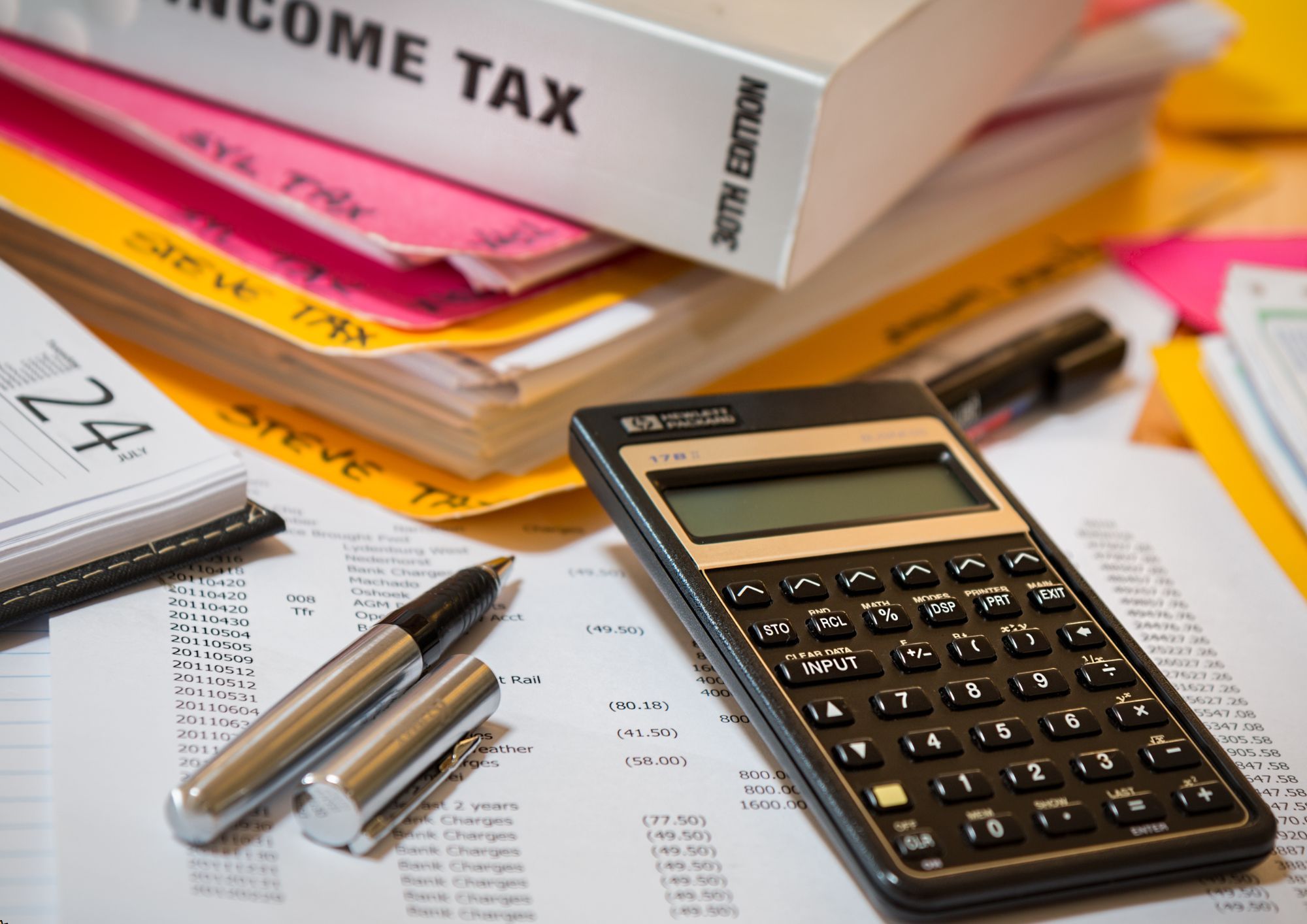
Lean Manufacturing
By Compete High
ð Unlock Efficiency with Lean Manufacturing Course! ð Welcome to the gateway of transformation! Dive into the world of Lean Manufacturing and revolutionize your approach to production. ð Our Lean Manufacturing course is your key to mastering the principles that drive operational excellence, enhance productivity, and foster continuous improvement. ð Why Lean Manufacturing Matters: In today's fast-paced industrial landscape, efficiency isn't just an advantage; it's a necessity. Lean Manufacturing techniques offer a proven framework to streamline processes, eliminate waste, and optimize resources. From reducing lead times to enhancing quality, the principles of Lean empower organizations to thrive in competitive markets. With our course, you'll gain the knowledge and skills needed to implement Lean methodologies effectively and drive tangible results. ð What You'll Learn: Embark on a transformative journey as you explore foundational concepts such as value stream mapping, Kaizen, Kanban, and the 5S methodology. Discover how Lean principles can be applied across diverse industries, from automotive to healthcare, to foster a culture of continuous improvement. Through engaging lectures, case studies, and interactive exercises, you'll gain practical insights into optimizing processes, minimizing defects, and maximizing customer value. ð¯ Key Benefits of Our Lean Manufacturing Course: Boost Operational Efficiency: Streamline workflows, minimize waste, and enhance productivity to achieve operational excellence. Drive Cost Reduction: Identify and eliminate non-value-added activities to optimize resources and reduce production costs. Enhance Quality and Customer Satisfaction: Implement Lean principles to improve product quality, reliability, and customer satisfaction. Empower Your Team: Foster a culture of collaboration, problem-solving, and innovation to empower your workforce and drive sustainable growth. Stay Ahead of the Competition: Gain a competitive edge by mastering Lean Manufacturing techniques that enable you to adapt quickly to changing market demands. ð Who is this for? Our Lean Manufacturing course is designed for professionals across all levels of experience, including: Manufacturing Managers and Supervisors Process Improvement Specialists Supply Chain and Operations Professionals Engineers and Quality Assurance Experts Business Leaders and Entrepreneurs seeking operational excellence Whether you're looking to advance your career, drive organizational change, or enhance your industry expertise, this course is tailored to meet your needs. ð Career Path: A certification in Lean Manufacturing opens doors to a multitude of exciting career opportunities, including: Lean Manufacturing Manager Continuous Improvement Specialist Supply Chain Analyst Quality Assurance Manager Operations Director Process Engineer Equip yourself with the skills and knowledge employers value most in today's competitive job market and propel your career to new heights with our comprehensive Lean Manufacturing course. ð FAQ: Q: Is prior experience required to enroll in the course? A: No prior experience in Lean Manufacturing is required. Our course caters to individuals at all skill levels, from beginners to seasoned professionals. Q: How long does it take to complete the course? A: The duration of the course may vary depending on the learning format and individual pace. Typically, participants can complete the program within a few weeks to a few months. Q: Is the course instructor-led or self-paced? A: Our Lean Manufacturing course offers flexible learning options to accommodate diverse schedules and learning preferences. Participants can choose between instructor-led sessions, self-paced modules, or a combination of both. Q: Will I receive a certification upon completion of the course? A: Yes, participants who successfully complete the course requirements will receive a certification validating their proficiency in Lean Manufacturing principles and methodologies. Q: Can the course materials be accessed online? A: Yes, all course materials, including lectures, readings, and resources, are accessible online through our user-friendly learning platform. Participants can conveniently engage with the content from anywhere with an internet connection. Q: Is financial assistance available for the course? A: We offer various payment options and financial assistance programs to make our courses accessible to individuals from diverse backgrounds. Please contact our enrollment advisors for more information on available options. Unlock your potential, elevate your skills, and embark on a transformative journey towards operational excellence with our Lean Manufacturing course. Enroll today and take the first step towards a brighter, more efficient future! ð Course Curriculum Curriculum Curriculum 00:00 Module 1-What is Lean Manufacturing What is Lean Manufacturing 00:00 Module 2-Benefits Benefits 00:00 Module 3-The Lean Manufacturing Process The Lean Manufacturing Process 00:00 Module 4-Breakthrough Profits Breakthrough Profits 00:00 Module 5-Is Lean Manufacturing For You Is Lean Manufacturing For You 00:00 Module 6-Other Aspects Other Aspects 00:00 Module 7-LM Toolkit Optimisations LM Toolkit Optimisations 00:00 Module 8-Participation Participation 00:00 Module 9-Success In Lean Success In Lean 00:00 Module 10-Willingness Willingness 00:00

Leadership Metamorphosis: Empowerment Course and Development Program
By Compete High
ð Unlock Your Leadership Potential with 'Leadership Metamorphosis: Empowerment Course and Development Program' ð Are you ready to undergo a transformative journey and emerge as a powerful, influential leader? Welcome to 'Leadership Metamorphosis,' where leadership isn't just a role-it's a dynamic process of growth and empowerment. ð Introduction: Lay the Groundwork for Leadership Excellence Embark on your leadership metamorphosis with a comprehensive introduction that sets the stage for your transformation. Gain insights into the essence of leadership, understand the key principles, and prepare to unleash your true leadership potential. ð Foundational Ideas For Leaders: Building a Solid Leadership Foundation Forge a rock-solid foundation for your leadership journey. Dive deep into the fundamental concepts and skills that every great leader possesses. From effective communication to strategic decision-making, this module equips you with the essential tools for success. ð Powerful Cutting-Edge Leadership Tips - Foundational: Elevate Your Leadership Game Explore the cutting-edge strategies that set exceptional leaders apart. Learn how to inspire and motivate your team, navigate challenges with resilience, and lead with a forward-thinking mindset. Elevate your leadership game and start making a lasting impact in your professional sphere. ð Powerful Cutting-Edge Leadership Tips - Intermediate: Mastering the Art of Leadership Ready to take your leadership skills to the next level? Delve into intermediate-level techniques that empower you to navigate complex situations with finesse. Discover the secrets of effective delegation, conflict resolution, and fostering a culture of innovation within your team. ð Powerful Cutting-Edge Leadership Tips - Advanced: Leadership Mastery Unleashed Become a true master of leadership with advanced strategies designed for those aiming for the pinnacle of success. Unleash your leadership potential with insights into visionary leadership, transformative decision-making, and the art of building high-performing teams. Navigate the challenges of leadership with confidence and poise. ð Final Thoughts: Your Leadership Metamorphosis Culmination As you near the end of your journey, reflect on your transformation and solidify your newfound leadership skills. Discover the keys to sustaining your success, leaving a lasting legacy, and continuing your leadership evolution beyond the course. ð Why Choose 'Leadership Metamorphosis'? â Expertly crafted curriculum by seasoned leadership professionals. â Practical, real-world strategies applicable to various industries. â Interactive and engaging learning experience. â Lifetime access to course materials and updates. ð¥ Transform Your Leadership Journey Today! Don't miss the opportunity to become the leader you were destined to be. Enroll in 'Leadership Metamorphosis' now and embark on a transformative journey towards leadership excellence. Your metamorphosis awaits-unleash the leader within! ð Course Curriculum Introduction Leadership Training: Introduction 00:00 Foundational Ideas For Leaders Leadership Training: Foundational Ideas That Create Powerful Leaders 2 00:00 Leadership Training: Foundational Ideas That Create Powerful Leaders 2 00:00 Powerful Cutting-Edge Leadership Tips - Foundational Leadership Training: Tips For Wise Leaders - Section 4 00:00 Leadership Training: Tips For Wise Leaders - Section 5 00:00 Leadership Training: Tips For Wise Leaders - Section 6 00:00 Leadership Training: Tips For Wise Leaders - Section 7 00:00 Leadership Training: Tips For Wise Leaders - Section 8 00:00 Leadership Training: Tips For Wise Leaders - Section 9 00:00 Leadership Training: Tips For Wise Leaders - Section 10 00:00 Leadership Training: Tips For Wise Leaders - Section 11 00:00 Powerful Cutting-Edge Leadership Tips - Intermediate Leadership Training: Tips For Wise Leaders - Section 12 00:00 Leadership Training: Tips For Wise Leaders - Section 13 00:00 Leadership Training: Tips For Wise Leaders - Section 14 00:00 Leadership Training: Tips For Wise Leaders - Section 15 00:00 Leadership Training: Tips For Wise Leaders - Section 16 00:00 Powerful Cutting-Edge Leadership Tips - Advanced Leadership Training: Advanced Tips For Wise Leaders - Section 17 00:00 Leadership Training: Advanced Tips For Wise Leaders - Section 18 00:00 Leadership Training: Advanced Tips For Wise Leaders - Section 19 00:00 Leadership Training: Advanced Tips For Wise Leaders - Section 20 00:00 Leadership Training: Advanced Tips For Wise Leaders - Section 21 00:00 Leadership Training: Advanced Tips For Wise Leaders - Section 22 00:00 Leadership Training: Advanced Tips For Wise Leaders - Section 23 00:00 Leadership Training: Advanced Tips For Wise Leaders - Section 24 00:00 Leadership Training: Advanced Tips For Wise Leaders - Section 25 00:00 Final Thoughts Leadership Training: Final Thoughts For Wise Leaders 00:00

Difficult Workplace Conversation Level 2
By Compete High
ð Unlock Your Communication Potential with Difficult Workplace Conversation Level 2 Course! ð Are you ready to transform your workplace communication skills to the next level? Introducing Difficult Workplace Conversation Level 2 - the ultimate course designed to empower you with the tools and techniques to navigate challenging conversations like a pro. Whether you're a seasoned professional or just starting your career journey, this course equips you with the invaluable skills needed to thrive in any workplace scenario. Why Choose Difficult Workplace Conversation Level 2? Master the Art of Communication ð¨ Effective communication lies at the heart of every successful organization. With Difficult Workplace Conversation Level 2, you'll learn how to communicate with clarity, confidence, and empathy, even in the most challenging situations. From delivering constructive feedback to handling conflicts with finesse, this course covers it all. Build Stronger Relationships ð¤ In today's fast-paced work environment, building and maintaining positive relationships is essential. Our course provides you with practical strategies to foster trust, collaboration, and understanding among colleagues and stakeholders. Say goodbye to misunderstandings and hello to stronger, more resilient teams. Boost Your Professional Confidence ð¼ Confidence is key to making a lasting impression in the workplace. By honing your communication skills through Difficult Workplace Conversation Level 2, you'll exude confidence in every interaction. Whether you're presenting ideas to senior management or addressing sensitive issues with peers, you'll approach each conversation with poise and assurance. Stay Ahead in Your Career ð In today's competitive job market, professionals who possess exceptional communication skills stand out from the crowd. Difficult Workplace Conversation Level 2 gives you the edge you need to advance in your career. From enhancing your leadership capabilities to increasing your influence within your organization, this course opens doors to new opportunities and career growth. Who is this for? Professionals at all Levels: Whether you're an entry-level employee or a seasoned executive, mastering difficult workplace conversations is essential for success at any stage of your career. Team Leaders and Managers: Effective communication is especially crucial for those in leadership positions. This course equips managers and team leaders with the skills needed to inspire, motivate, and lead their teams to success. Human Resources Professionals: HR professionals play a vital role in resolving workplace conflicts and fostering a positive organizational culture. Difficult Workplace Conversation Level 2 provides HR professionals with the expertise needed to navigate sensitive issues and promote a harmonious work environment. Career Path Entry-Level Professionals: Gain a competitive edge in the job market by showcasing your strong communication skills from the start of your career journey. Mid-Level Managers: Elevate your leadership capabilities and position yourself as a trusted mentor and advisor within your organization. Senior Executives: Lead by example and cultivate a culture of open communication and collaboration to drive organizational success. Frequently Asked Questions (FAQ) Q: Can I take this course if I have no prior experience in difficult workplace conversations? A: Absolutely! Our course is designed to accommodate learners of all levels, from beginners to seasoned professionals. Our comprehensive curriculum covers foundational concepts and practical strategies to help you succeed, regardless of your prior experience. Q: How long does it take to complete the course? A: The duration of the course may vary depending on your learning pace and schedule. However, most learners complete the course within a few weeks by dedicating a few hours each week to studying the material and practicing their skills. Q: Will I receive a certificate upon completion of the course? A: Yes, upon successful completion of Difficult Workplace Conversation Level 2, you will receive a certificate of achievement. This certificate demonstrates your commitment to professional development and mastery of essential communication skills. Q: Is there ongoing support available after completing the course? A: Absolutely! We understand that mastering difficult workplace conversations is an ongoing journey. That's why we offer continued support and resources to help you apply your newfound skills in real-world situations. Our community forums, expert-led webinars, and additional learning materials ensure that you stay connected and engaged long after completing the course. Unlock Your Potential Today! Don't let challenging conversations hold you back from reaching your full potential. Enroll in Difficult Workplace Conversation Level 2 today and embark on a transformative journey toward communication excellence. Take the first step toward unlocking new opportunities, building stronger relationships, and advancing your career. Join us and become a master of communication in the workplace! Course Curriculum Module 1 Difficult Workplace Conversations. Difficult Workplace Conversations. 00:00 Module 2 Empathy and Managing Emotions. Empathy and Managing Emotions. 00:00 Module 3 Constructive Communication and Conflict Resolution. Constructive Communication and Conflict Resolution. 00:00 Module 4 Mediation and Communication Strategies. Mediation and Communication Strategies. 00:00 Module 5 Productive Work Environment and Team Building. Productive Work Environment and Team Building. 00:00

Kitchen Manager Training
By Compete High
ð Elevate Your Culinary Career with Kitchen Manager Training! ð Are you ready to take your culinary skills to the next level? ð³ Whether you're a seasoned chef or a budding kitchen enthusiast, mastering the art of kitchen management is key to thriving in the fast-paced world of foodservice. Welcome to Kitchen Manager Training, your gateway to becoming a culinary leader! Why Kitchen Manager Training? Running a kitchen isn't just about cooking-it's about orchestrating a symphony of flavors, managing resources efficiently, and ensuring seamless operations day in and day out. Our comprehensive Kitchen Manager Training equips you with the essential tools and knowledge to excel in this dynamic role. ð¥ Boost Your Leadership Skills: Discover effective techniques for leading kitchen teams with confidence and professionalism. From communication strategies to conflict resolution, become the inspiring leader your kitchen deserves. ð Master Kitchen Operations: Learn the ins and outs of kitchen organization, inventory management, and food safety protocols. Streamline processes and optimize efficiency to deliver top-notch culinary experiences every time. ð½ï¸ Craft Winning Menus: Explore menu development strategies that tantalize taste buds and keep customers coming back for more. From recipe creation to menu pricing, unleash your creativity while maximizing profitability. ð¡ Stay Ahead of Industry Trends: Dive into the latest trends and innovations shaping the culinary landscape. From sustainable sourcing to dietary restrictions, stay informed and adapt your kitchen practices to meet evolving consumer demands. Who is this for? Our Kitchen Manager Training is designed for aspiring kitchen managers, sous chefs, culinary professionals, and anyone passionate about the art of food preparation and management. Whether you're aiming for a promotion or seeking to broaden your culinary horizons, this course empowers you to take charge of your culinary destiny. ð¨âð³ Culinary Professionals: Level up your career and unlock new opportunities in the culinary industry. ð©âð³ Aspiring Chefs: Lay the foundation for a successful culinary journey and stand out in a competitive market. ð¨âð³ Restaurant Owners: Equip yourself with the knowledge to optimize kitchen operations and drive business success. ð©âð³ Food Enthusiasts: Dive into the world of professional kitchen management and turn your passion into a fulfilling career. Career Path Upon completing Kitchen Manager Training, you'll be poised to embark on an exciting culinary journey filled with endless possibilities. Whether you aspire to lead bustling restaurant kitchens, curate culinary experiences at luxury resorts, or launch your own food ventures, the skills and expertise gained from this course will set you on the path to culinary greatness. ð Executive Chef: Take the helm of prestigious kitchens and orchestrate culinary masterpieces that captivate diners worldwide. ð Restaurant Manager: Oversee restaurant operations with finesse, ensuring unparalleled dining experiences for guests and patrons. ð Food and Beverage Director: Shape the culinary direction of hotels, resorts, and hospitality establishments, delivering exceptional dining experiences at every turn. ð Culinary Entrepreneur: Bring your culinary visions to life by launching your own restaurant, catering business, or food startup, fueled by innovation and passion. FAQ Q: Is prior culinary experience required for this course? A: While prior culinary experience is beneficial, Kitchen Manager Training is designed to accommodate students of all skill levels, from beginners to seasoned professionals. Q: How long does it take to complete the course? A: The duration of Kitchen Manager Training varies depending on individual pacing and learning preferences. Rest assured, our flexible learning platform allows you to study at your own pace and access course materials at your convenience. Q: Are there any prerequisites for enrollment? A: There are no specific prerequisites for enrolling in Kitchen Manager Training. All you need is a passion for food and a desire to excel in the culinary arts! Q: Will I receive a certification upon completion of the course? A: Yes! Upon successfully completing Kitchen Manager Training, you will receive a prestigious certification that showcases your expertise in kitchen management and culinary leadership. Q: Can I access course materials after completing the program? A: Absolutely! Your learning journey doesn't end with the completion of the course. As a graduate of Kitchen Manager Training, you'll enjoy lifetime access to course materials and resources, allowing you to revisit key concepts and stay updated on industry trends. Enroll Today and Unleash Your Culinary Potential! Ready to embark on a culinary adventure like no other? Join us on a journey of discovery, innovation, and gastronomic delight with Kitchen Manager Training. Enroll today and take the first step towards a rewarding career in the culinary arts! ðð½ï¸â¨ Course Curriculum Module 1_ Introduction to Kitchen Management. Introduction to Kitchen Management. 00:00 Module 2_ Kitchen Safety and Sanitation. Kitchen Safety and Sanitation. 00:00 Module 3_ Kitchen Planning and Organization. Kitchen Planning and Organization. 00:00 Module 4_ Kitchen Budgeting and Cost Control. Kitchen Budgeting and Cost Control. 00:00 Module 5_ Kitchen Menu Development and Design. Kitchen Menu Development and Design. 00:00

Waste management
By Compete High
Unleash Your Potential with Waste Management Course ð± Are you ready to unlock the secrets to a cleaner, more sustainable future? Dive into the world of waste management with our comprehensive course designed to equip you with the knowledge and skills needed to tackle one of the most pressing challenges of our time. Why Waste Management Matters ð Waste management isn't just about collecting trash. It's about understanding the intricate web of systems that govern how we dispose of, recycle, and repurpose our waste. From reducing landfill waste to implementing innovative recycling solutions, waste management plays a crucial role in preserving our planet for future generations. In our Waste Management course, you'll explore the principles, practices, and technologies that drive effective waste management strategies. Whether you're a seasoned environmental professional or a newcomer to the field, this course offers something for everyone eager to make a positive impact on our environment. What You'll Learn ð Fundamentals of Waste Management: Gain a comprehensive understanding of the principles and theories that underpin effective waste management strategies. Waste Reduction Techniques: Explore innovative techniques for reducing waste generation and minimizing environmental impact. Recycling and Resource Recovery: Learn about the latest advancements in recycling technologies and resource recovery processes. Waste Legislation and Policy: Understand the legal and regulatory frameworks governing waste management at local, national, and international levels. Sustainable Practices: Discover how to integrate sustainability principles into waste management practices for long-term environmental stewardship. Who is This For? ð¯ Our Waste Management course is perfect for: Environmental enthusiasts looking to deepen their understanding of waste management principles. Professionals seeking to enhance their skills and stay abreast of industry trends. Students pursuing careers in environmental science, sustainability, or related fields. Government officials and policymakers involved in waste management and environmental regulation. No matter your background or experience level, this course provides the tools and knowledge you need to make a meaningful difference in the world of waste management. Career Path ð The skills and insights gained from our Waste Management course can open doors to a variety of rewarding career opportunities, including: Environmental Consultant Waste Management Specialist Sustainability Coordinator Recycling Program Manager Environmental Policy Analyst Waste Treatment Plant Operator Whether you're looking to launch a new career or advance in your current role, our course can help you build the expertise and credentials needed to succeed in the dynamic field of waste management. Frequently Asked Questions (FAQ) â Q: Is this course suitable for beginners? A: Absolutely! Our Waste Management course is designed to accommodate learners of all experience levels, from beginners to seasoned professionals. We provide comprehensive instruction and support to ensure that everyone can succeed. Q: Can I take this course online? A: Yes, our Waste Management course is available online, allowing you to study at your own pace from anywhere in the world. Access course materials, lectures, and assignments from the comfort of your home or office. Q: What kind of certification will I receive upon completion? A: Upon successful completion of the course, you will receive a certificate of achievement recognizing your proficiency in waste management principles and practices. This certificate can enhance your resume and demonstrate your commitment to environmental stewardship. Q: Are there any prerequisites for enrolling in the course? A: While there are no strict prerequisites for enrolling in the Waste Management course, a basic understanding of environmental science concepts can be helpful. However, our course is designed to be accessible to learners from diverse backgrounds. Q: How long does it take to complete the course? A: The duration of the course varies depending on your individual pace and schedule. Typically, students complete the program within a few weeks to a few months, but you can progress through the material at your own speed. Enroll Today and Make a Difference! ð Join us on a journey to transform the way we manage waste and safeguard our planet for future generations. With our Waste Management course, you'll gain the knowledge, skills, and inspiration needed to become a catalyst for positive change in your community and beyond. Enroll today and take the first step toward a cleaner, more sustainable future! Course Curriculum Module 1_ Definition and Scope of Waste Management Definition and Scope of Waste Management 00:00 Module 2_ Waste Collection and Transportation Waste Collection and Transportation 00:00 Module 3_ Waste Treatment and Disposal Waste Treatment and Disposal 00:00 Module 4_ Waste Management Planning and Implementation Waste Management Planning and Implementation 00:00 Module 5_ Waste Management in Developing Countries Waste Management in Developing Countries 00:00 Module 6_ Waste Management and Climate Change Waste Management and Climate Change 00:00 Module 7_ Waste Management and Public Health Waste Management and Public Health 00:00 Module 8_ Economic and Social Aspects of Waste Management Economic and Social Aspects of Waste Management 00:00 Module 9_ International and National Waste Management Policies and Regulations International and National Waste Management Policies and Regulations 00:00 Module 10_ Innovations and Emerging Technologies in Waste Management Innovations and Emerging Technologies in Waste Management 00:00

Search By Location
- Concept Courses in London
- Concept Courses in Birmingham
- Concept Courses in Glasgow
- Concept Courses in Liverpool
- Concept Courses in Bristol
- Concept Courses in Manchester
- Concept Courses in Sheffield
- Concept Courses in Leeds
- Concept Courses in Edinburgh
- Concept Courses in Leicester
- Concept Courses in Coventry
- Concept Courses in Bradford
- Concept Courses in Cardiff
- Concept Courses in Belfast
- Concept Courses in Nottingham