- Professional Development
- Medicine & Nursing
- Arts & Crafts
- Health & Wellbeing
- Personal Development
10997 Concept courses
Level 3 Diploma in Health and Social Care - CPD Certified
By Compete High
ð Unlock Your Potential with the Level 3 Diploma in Health and Social Care - CPD Certified! ð Are you ready to embark on a rewarding journey towards a fulfilling career in the field of health and social care? Look no further! Our comprehensive Level 3 Diploma in Health and Social Care offers the perfect stepping stone to equip you with the essential knowledge and skills needed to thrive in this dynamic sector. ð¼ ð Why Choose Our Course? CPD Certified: Rest assured, your certification holds immense value and credibility in the industry. Our course is certified by the Continuing Professional Development (CPD), ensuring that your qualifications are recognized and respected globally. Comprehensive Curriculum: Dive deep into a wide range of topics covering health and social care practices, ethics, legislation, communication skills, and much more. Our carefully curated curriculum is designed to provide you with a solid foundation to excel in your career. Flexible Learning: Life can be busy, but that shouldn't stop you from pursuing your dreams. Our course offers flexible learning options, allowing you to study at your own pace and convenience, whether you're a full-time professional or a busy parent. Expert Guidance: Learn from industry experts who bring years of practical experience to the table. Gain insights, tips, and advice that will not only help you ace your exams but also excel in your future career endeavors. Practical Experience: Put your knowledge into practice through real-world scenarios, case studies, and practical exercises. Develop critical thinking and problem-solving skills essential for success in the field. Career Advancement: Open doors to exciting career opportunities in various healthcare settings, including hospitals, nursing homes, community centers, and more. Stand out from the crowd with a recognized qualification that showcases your dedication and expertise. Personal Growth: Transform not just your career but also yourself. Gain confidence, empathy, and compassion as you learn to make a positive impact on the lives of individuals in need of care and support. ð¡ Who is This For? Our Level 3 Diploma in Health and Social Care is ideal for: Aspiring healthcare professionals looking to kickstart their career journey. Current healthcare workers seeking to upskill and advance in their roles. Individuals passionate about making a difference in the lives of others. Anyone looking for a rewarding career path with opportunities for personal and professional growth. ð± Career Path Upon successful completion of our course, you'll be well-equipped to pursue a variety of roles in the health and social care sector, including but not limited to: Care Assistant Support Worker Healthcare Assistant Residential Support Worker Community Support Worker Mental Health Support Worker With further specialization and experience, you can progress to managerial positions, leadership roles, or even explore opportunities in specialized areas such as mental health care, elderly care, disability support, and more. Don't miss out on this incredible opportunity to make a difference while carving out a fulfilling career path for yourself. Enroll in our Level 3 Diploma in Health and Social Care today and take the first step towards a brighter future! ð FAQ (Frequently Asked Questions) - Level 3 Diploma in Health and Social Care - CPD Certified Q1. What is the Level 3 Diploma in Health and Social Care? The Level 3 Diploma in Health and Social Care is a qualification designed to provide learners with the knowledge and skills needed to work effectively in the health and social care sector. It covers a wide range of topics, including understanding health and social care settings, communication, equality and diversity, and safeguarding individuals. Q2. Is the Level 3 Diploma CPD Certified? Yes, the Level 3 Diploma in Health and Social Care is CPD (Continuing Professional Development) Certified. This means that it has been independently assessed and meets the rigorous standards set by the CPD Certification Service. By completing this course, learners can earn CPD points to demonstrate their ongoing commitment to professional development. Q3. Who is the Level 3 Diploma suitable for? The Level 3 Diploma in Health and Social Care is suitable for individuals who are either currently working or aspiring to work in roles within the health and social care sector. This includes healthcare assistants, support workers, care assistants, and those in similar roles. It is also suitable for individuals who may be looking to progress their career within the sector. Q4. How is the Level 3 Diploma assessed? The Level 3 Diploma in Health and Social Care is assessed through a combination of written assignments, practical assessments, and observations in the workplace. Learners will need to demonstrate their understanding of key concepts and principles, as well as their ability to apply them in real-world situations. Assessment methods may vary depending on the specific modules and units within the course. Q5. What are the benefits of completing the Level 3 Diploma? Completing the Level 3 Diploma in Health and Social Care offers numerous benefits, including enhanced knowledge and skills relevant to the sector, improved career prospects and opportunities for progression, and the ability to make a positive difference in the lives of individuals receiving care. Additionally, being CPD Certified adds credibility and recognition to the qualification, further validating the learner's expertise and commitment to professional development. Course Curriculum Module 01 The principles and values of health and social care The principles and values of health and social care 00:00 Module 02 Communication skills Communication skills 00:00 Module 03 Health and social care policies and legislation Health and social care policies and legislation 00:00 Module 04 Health and social care delivery Health and social care delivery 00:00 Module 05 Professional practice in health and social care Professional practice in health and social care 00:00 Module 06 Substance Use Disorders (SUD).docx Substance Use Disorders (SUD).docx 00:00 Module 07 Caring for Mental Health Caring for Mental Health 00:00 Module 08 Methods of Mental Health Treatment Methods of Mental Health Treatment 00:00 Module 09 Depression and Bipolar Disorders.docx Depression and Bipolar Disorders.docx 00:00 Module 10 Anxiety Disorders.docx Anxiety Disorders.docx 00:00

Ladder Safety
By Compete High
ð Introducing: Ladder Safety Course - Your Gateway to Workplace Confidence! ð Are you ready to elevate your safety game to new heights? Look no further! Our comprehensive Ladder Safety Course is your ticket to mastering the essential skills and knowledge needed to navigate the heights safely and confidently in any workplace setting. In today's fast-paced work environments, safety is paramount. Whether you're a seasoned professional or just starting out, understanding the fundamentals of ladder safety is non-negotiable. ð§ Accidents involving ladders are far too common and can lead to serious injuries or even fatalities. Don't let yourself or your team become statistics - equip yourselves with the expertise needed to mitigate risks and ensure a secure work environment. ð ï¸ Benefits of Our Ladder Safety Course: Safety First, Always: Learn the best practices for selecting, inspecting, setting up, and using ladders safely. Our course covers everything from proper ladder placement to techniques for ascending and descending with confidence. Risk Mitigation: Identify potential hazards and how to address them effectively. Understanding the common causes of ladder accidents empowers you to take proactive measures to prevent them. Compliance and Regulations: Stay up-to-date with the latest safety regulations and industry standards. Our course ensures that you and your team are well-informed and compliant with safety requirements. Boosted Confidence: Gain the knowledge and skills needed to tackle any ladder-related task with confidence. From simple household chores to complex industrial projects, you'll approach every task with assurance and competence. Workplace Efficiency: A safer workplace is a more efficient workplace. By prioritizing safety, you not only protect yourself and your colleagues but also contribute to improved productivity and morale. ð·âï¸ Who is this for? Our Ladder Safety Course is designed for individuals and teams across various industries, including construction, maintenance, facilities management, manufacturing, and beyond. Whether you're a construction worker, electrician, painter, or warehouse operator, this course is tailored to meet your safety needs. New employees looking to familiarize themselves with workplace safety protocols, seasoned professionals seeking to refresh their skills, and employers aiming to enhance their safety culture will all benefit from our comprehensive curriculum. ð Career Path: Investing in your safety skills is an investment in your future. By completing our Ladder Safety Course, you not only safeguard yourself and those around you but also enhance your employability and career prospects. Employers value individuals who prioritize safety, and certification in ladder safety can open doors to new opportunities and advancement within your field. Whether you're aiming for promotions, seeking new job opportunities, or simply looking to excel in your current role, our course equips you with the tools needed to succeed in today's competitive job market. In conclusion, don't leave safety to chance. Enroll in our Ladder Safety Course today and take the first step towards a safer, more secure future. Together, let's climb to new heights - safely and confidently! ð FAQs (Frequently Asked Questions) Is this course suitable for beginners? Absolutely! Our Ladder Safety Course is designed to accommodate individuals of all experience levels, including beginners. Whether you're just starting out in your career or seeking to refresh your knowledge, our course provides comprehensive instruction and practical guidance to ensure that you feel confident and capable when working with ladders. How long does the course take to complete? The duration of the course may vary depending on individual learning pace and the specific curriculum structure. Typically, our Ladder Safety Course can be completed within a few hours to a few days, allowing participants to learn at their own convenience without disrupting their work schedules. Will I receive a certification upon completion? Yes, upon successful completion of the course requirements, participants will receive a certification of completion. This certification serves as tangible proof of your commitment to safety and can be a valuable asset for career advancement and professional development. Are there any prerequisites for enrolling in the course? There are no specific prerequisites for enrolling in our Ladder Safety Course. However, participants should have a basic understanding of workplace safety concepts and a willingness to learn and adhere to safety protocols. Our course is designed to accommodate individuals from diverse backgrounds and skill levels. Can I access the course materials from any device? Yes, our course materials are accessible from a variety of devices, including desktop computers, laptops, tablets, and smartphones. Our user-friendly platform allows participants to engage with the content seamlessly, whether they're at home, in the office, or on the go. Is the course content updated regularly to reflect current safety standards? Absolutely! We understand the importance of staying current with evolving safety standards and regulations. Our team of experts regularly reviews and updates the course content to ensure that it aligns with the latest industry best practices and compliance requirements. Can employers enroll multiple employees in the course? Yes, we offer flexible enrollment options for employers looking to train multiple employees in ladder safety. Our team can work with you to customize a training plan that meets the specific needs and requirements of your organization, ensuring that your workforce is equipped with the skills and knowledge needed to promote a culture of safety. We hope these FAQs have addressed any questions or concerns you may have had regarding our Ladder Safety Course. If you have any additional inquiries or would like to learn more about our course offerings, please don't hesitate to reach out to our team. We're here to help you climb to new heights - safely and confidently! ð Course Curriculum Module 1 Introduction to Ladder Safety Introduction to Ladder Safety 00:00 Module 2 Ladder Selection and Use Ladder Selection and Use 00:00 Module 3 Ladder Safety in Special Situations Ladder Safety in Special Situations 00:00 Module 4 Ladder Safety Training and Resources Ladder Safety Training and Resources 00:00 Module 5 Ladder Safety Inspections and Maintenance Ladder Safety Inspections and Maintenance 00:00 Module 6 Ladder Safety in Emergencies Ladder Safety in Emergencies 00:00 Module 7 Ladder Safety Regulations Ladder Safety Regulations 00:00 Module 8 Ladder Safety in the Workplace Ladder Safety in the Workplace 00:00 Module 9 Ladder Safety for Special Populations Ladder Safety for Special Populations 00:00

Insurance Training Course
By Compete High
ð Unlock the doors to success with our comprehensive Insurance Training Course! ð Whether you're diving into the world of insurance for the first time or looking to level up your skills, this course is your ultimate guide to mastering the ins and outs of the insurance industry. ð What can you expect from our Insurance Training Course? Let's dive in! ð¡ Learn from Experts: Our course is curated by industry experts with years of experience in the insurance field. You'll benefit from their insights, tips, and real-world examples that will help you navigate the complexities of insurance with confidence. ð Comprehensive Curriculum: From the fundamentals of insurance principles to advanced topics like risk management and underwriting, our course covers it all. You'll gain a solid understanding of key concepts, regulations, and best practices that are essential for success in the insurance industry. ð¼ Practical Skills Development: Theory is important, but so is hands-on experience! That's why our course is designed to provide you with practical skills that you can apply directly in your insurance career. Whether it's assessing risk, calculating premiums, or handling claims, you'll develop the skills employers are looking for. ð©âð« Flexible Learning: We understand that everyone has different schedules and learning preferences. That's why our course offers flexible learning options, including online modules, video lectures, and interactive exercises. Learn at your own pace, whenever and wherever you want. ð Career Advancement Opportunities: Whether you're aiming for a career as an insurance agent, underwriter, claims adjuster, or risk manager, our course will equip you with the knowledge and skills you need to succeed. Stand out from the competition and advance your career with confidence. ð Who is this for? Our Insurance Training Course is perfect for: Aspiring insurance professionals looking to kickstart their careers. Current insurance employees seeking to expand their knowledge and skillset. Individuals considering a career change to the insurance industry. Entrepreneurs or small business owners who want to understand insurance for their businesses. Students or recent graduates interested in pursuing a career in insurance. No matter where you are in your career journey, our course will empower you to reach your goals in the insurance industry. ð£ï¸ Career Path The insurance industry offers a wide range of career opportunities, and our course can help you unlock them. Here are just a few potential career paths you could pursue after completing our Insurance Training Course: Insurance Agent/Broker: Help individuals and businesses find the right insurance coverage to meet their needs. Underwriter: Assess risks and determine coverage and premiums for insurance policies. Claims Adjuster: Investigate insurance claims and determine the extent of coverage and payouts. Risk Manager: Identify and analyze potential risks for businesses and recommend strategies to mitigate them. Actuary: Use mathematical and statistical methods to assess risk and uncertainty in the insurance industry. And these are just a few examples! With the knowledge and skills gained from our course, you'll have the flexibility to pursue various career paths within the dynamic and rewarding field of insurance. Ready to embark on your insurance journey? Enroll in our Insurance Training Course today and take the first step towards a successful and fulfilling career in insurance! ð FAQs 1. What is insurance? Insurance is a contract between an individual or entity (the insured) and an insurance company (the insurer), whereby the insurer agrees to provide financial protection or reimbursement against specified losses in exchange for payment of premiums. It helps individuals and businesses mitigate financial risks by transferring them to the insurance company. 2. Why is insurance important? Insurance is crucial for protecting individuals, businesses, and assets against unexpected events and losses. It provides financial security and peace of mind, ensuring that individuals and businesses can recover from accidents, natural disasters, liability claims, and other unforeseen circumstances without facing severe financial hardship. 3. What types of insurance are there? There are various types of insurance tailored to different needs and risks. Common types of insurance include: Health insurance Life insurance Property insurance (e.g., homeowners insurance, renters insurance) Auto insurance Liability insurance Business insurance (e.g., commercial property insurance, professional liability insurance) Travel insurance 4. How does insurance work? Insurance works on the principle of risk pooling and sharing. Policyholders pay premiums to the insurance company, which pools these funds to cover potential losses. When a covered event occurs, policyholders can file a claim with the insurance company, and if the claim is approved, the insurer provides financial compensation or coverage as per the terms of the policy. 5. What is the role of an insurance agent? Insurance agents act as intermediaries between insurance companies and customers. They help individuals and businesses assess their insurance needs, recommend suitable policies, explain coverage options and terms, and assist with the purchasing process. They also provide ongoing customer support, handle policy renewals, and facilitate claims processing. 6. How do I choose the right insurance policy? Choosing the right insurance policy depends on various factors, including your individual or business needs, budget, risk tolerance, and preferences. It's essential to evaluate different policy options, compare coverage features and premiums, and consider factors such as deductibles, limits, exclusions, and the financial strength and reputation of the insurance company. Working with a knowledgeable insurance agent or broker can also help you make informed decisions. 7. Is insurance regulated? Yes, insurance is regulated by government authorities to ensure consumer protection, solvency of insurers, and fair practices within the industry. Regulations may vary by country or jurisdiction and typically involve licensing requirements for insurers and agents, financial reporting standards, consumer protection laws, and oversight by regulatory agencies or departments. Compliance with regulations helps maintain the stability and integrity of the insurance industry. Remember, while this FAQ section provides general information, specific details may vary based on your location, insurance type, and individual circumstances. It's always advisable to consult with insurance professionals or industry experts for personalized guidance and advice. Course Curriculum Module 1_ Introduction to Insurance. Introduction to Insurance. 00:00 Module 2_ Types of Insurance Policies. Types of Insurance Policies. 00:00 Module 3_ Underwriting and Risk Assessment. Underwriting and Risk Assessment. 00:00 Module 4_ Claims and Loss Adjustments. Claims and Loss Adjustments. 00:00 Module 5_ Regulatory and Legal Issues in Insurance. Regulatory and Legal Issues in Insurance. 00:00

Level 3 Health and Safety in the Workplace - CPD Certified Diploma
By Compete High
ð Unlock Your Potential with Level 3 Health and Safety in the Workplace Course! ð Are you ready to elevate your career and become a safety champion in your workplace? Look no further! Our Level 3 Health and Safety in the Workplace course is designed to equip you with the essential knowledge and skills to ensure a safe and healthy working environment for yourself and your colleagues. ð Benefits of Taking Our Course ð Enhanced Safety Awareness: Gain a comprehensive understanding of occupational health and safety principles, regulations, and best practices. You'll learn how to identify and mitigate workplace hazards effectively. Reduced Risks: By mastering risk assessment techniques and emergency procedures, you'll be empowered to minimize workplace accidents and injuries, creating a safer environment for everyone. Legal Compliance: Stay ahead of the curve by staying updated on the latest health and safety legislation. Our course will ensure you understand your legal obligations as an employer or employee, helping you avoid costly penalties and legal issues. Improved Confidence: Armed with knowledge and expertise, you'll approach your work with confidence, knowing that you have the skills to handle any safety-related challenges that may arise. Career Advancement: Stand out in the job market and open doors to new opportunities. Employers highly value candidates with strong health and safety credentials, making you a desirable asset to any organization. Peace of Mind: Whether you're a seasoned professional or new to the field, our course provides you with the peace of mind that comes from knowing you're equipped to protect yourself and others in the workplace. Who is this for? ð¨âð¼ð©âð¼ Our Level 3 Health and Safety in the Workplace course is suitable for individuals across various industries and job roles, including: Managers and supervisors Human resources professionals Safety officers and representatives Health and safety consultants Workers in high-risk environments No matter your background or experience level, if you're committed to ensuring a safe and healthy workplace, this course is for you! Career Path ð¤ï¸ Completing our Level 3 Health and Safety in the Workplace course opens up a world of opportunities in the field of occupational health and safety. Here are just a few potential career paths you can pursue: Health and Safety Manager: Lead safety initiatives within organizations, develop policies and procedures, and oversee compliance efforts to ensure a safe working environment. Safety Consultant: Provide expert guidance to businesses on health and safety matters, conducting assessments, offering recommendations, and assisting with regulatory compliance. Risk Manager: Identify and assess potential risks within organizations, develop strategies to mitigate those risks, and ensure compliance with relevant safety standards and regulations. Occupational Health Specialist: Focus on preventing and managing workplace injuries and illnesses, promoting employee wellness, and advocating for safe working conditions. Safety Trainer: Educate workers on safety protocols, procedures, and best practices, empowering them to play an active role in maintaining a safe workplace culture. Don't miss out on the opportunity to take your career to new heights with our Level 3 Health and Safety in the Workplace course! Enroll today and embark on your journey towards becoming a safety leader in your industry. ð FAQ (Frequently Asked Questions) for Level 3 Health and Safety in the Workplace Q1: What is the significance of Level 3 Health and Safety in the Workplace? Level 3 Health and Safety in the Workplace course is designed to provide participants with advanced knowledge and skills necessary to ensure a safe and healthy work environment. It covers a wide range of topics including risk assessment, hazard identification, emergency procedures, and legal responsibilities. Achieving this level of certification demonstrates competence in managing workplace health and safety effectively, which is crucial for protecting employees, complying with regulations, and minimizing risks of accidents or injuries. Q2: Who should consider taking the Level 3 Health and Safety in the Workplace course? This course is suitable for individuals in various industries and roles, including managers, supervisors, health and safety representatives, and anyone responsible for overseeing health and safety practices within the workplace. It is beneficial for those seeking to enhance their understanding of health and safety regulations, improve risk management skills, and contribute to creating a safer work environment for themselves and their colleagues. Q3: What topics are covered in the Level 3 Health and Safety in the Workplace course? The course curriculum typically includes modules on risk assessment, hazard control measures, health and safety legislation, accident investigation, emergency procedures, and promoting a positive safety culture. Participants will also learn about the importance of communication, consultation, and training in maintaining effective health and safety practices within the workplace. Q4: How is the Level 3 Health and Safety in the Workplace course assessed? Assessment methods may vary depending on the training provider, but they often include a combination of written examinations, practical assessments, and/or project work. Participants are evaluated on their understanding of key concepts, ability to apply health and safety principles to real-world scenarios, and compliance with relevant regulations and best practices. Q5: What are the potential benefits of completing the Level 3 Health and Safety in the Workplace course? Earning a Level 3 Health and Safety in the Workplace certification can lead to various benefits, including improved job prospects, enhanced credibility in the field of health and safety, better risk management skills, increased awareness of legal responsibilities, and ultimately, a safer and healthier work environment for all employees. Additionally, organizations may benefit from reduced accident rates, improved compliance with regulations, and enhanced reputation for prioritizing health and safety. Course Curriculum Module 01 Health and Safety Management Health and Safety Management 00:00 Module 02 Engineering Safety Engineering Safety 00:00 Module 03 Fire and Electrical Safety Fire and Electrical Safety 00:00 Module 04 Occupational Health and Personal Protective Equipment Occupational Health and Personal Protective Equipment 00:00 Module 05 Mental Healthcare Mental Healthcare 00:00 Module 06 Public Health Public Health 00:00 Module 07 Working at Height - Hazards and Control Working at Height - Hazards and Control 00:00 Module 08 Work Equipment Hazards and Control Work Equipment Hazards and Control 00:00 Module 09 Electrical Hazards and Control Electrical Hazards and Control 00:00 Module 10 Chemical and Biological Health Hazards and Control Chemical and Biological Health Hazards and Control 00:00 Module 11 Reporting Accidents and Incidents at Work Reporting Accidents and Incidents at Work 00:00 Module 12 Legal Framework (UK) for Workplace First Aid Legal Framework (UK) for Workplace First Aid 00:00 Module 13 Practice of self-hygiene Practice of self-hygiene 00:00 Module 14 HACCP Food Safety HACCP Food Safety 00:00 Module 15 A Guide to Safe Manual Handling A Guide to Safe Manual Handling 00:00 Module 16 Work Equipment Maintenance Work Equipment Maintenance 00:00 Module 17 Occupational Diseases Occupational Diseases 00:00 Module 18 Exposure to Mutagens Biological Agents and Carcinogens Exposure to Mutagens Biological Agents and Carcinogens 00:00 Module 19 Dangerous Occurrences Dangerous Occurrences 00:00 Module 20 RIDDOR Report RIDDOR Report 00:00

Level 3 Supervising Food Safety in Catering
By Compete High
Overview Master Food Safety and Hygiene with our Level 3 Supervising Food Safety in Catering Training for Catering Professionals. Achieve a 5-Star Rating and Excel in the Hospitality Industry! Embark on a journey to become a culinary hero by mastering food safety and hygiene practices with our comprehensive Level 3 Supervising Food Safety in Catering Course. Designed for catering professionals in the hospitality sector, this CPD accredited training will empower you to achieve a five-star food hygiene rating and elevate your career. Why Choose Our Level 3 Supervising Food Safety in Catering Course? Our Level 3 Supervising Food Safety in Catering training course is tailored for senior-level professionals in the catering and hospitality industry. By enrolling in this course, you will gain: In-depth knowledge of food safety management systems, including supervising food safety, training staff effectively, and implementing best practices to minimize food hazards. A solid understanding of the importance of exceptional personal hygiene standards and UK HACCP Food Safety Standards. A competitive edge in the catering and hospitality industry, with a recognized qualification and the expertise to maintain high food safety standards in the workplace. Key Features CPD IQ Certified Free PDF Certificate Lifetime Access Description Level 3 Supervising Food Safety in Catering Course Curriculum Module 1: Introduction to Food Hygiene Explore the foundations of food hygiene and safety, understanding its significance in the catering and hospitality sector. Module 2: Origin and Nature of Food Risk Uncover the sources of food risks and learn how to identify and mitigate potential hazards in a professional setting. Module 3: Technologies and Food Safety Delve into the role of technology in maintaining food safety, and discover how to harness modern innovations to ensure high standards. Module 4: Preservation of Fruits and Vegetables Master the techniques for preserving fruits and vegetables, ensuring optimal quality and safety in your culinary creations. Module 5: Establishing Food Safety Management System (FSMS) in a Company Learn how to create and implement an effective FSMS, ensuring your workplace remains compliant with the Food Safety Act 1990. Module 6: Hazard Analysis and Critical Control Point System (HACCP) Develop your understanding of HACCP principles and their application in catering and hospitality environments. Module 7: Management of Chemical Contaminants Gain knowledge about managing chemical contaminants in food products, ensuring the safety and wellbeing of your customers. Module 8: Sustainability and Food Production Explore the principles of sustainable food production and learn how to incorporate these practices into your catering business. Module 9: Food Safety - An Introduction Dive deeper into the essential concepts of food safety, ensuring a comprehensive understanding of its importance in the industry. Module 10: Food Safety Challenges in the Global Supply Chain Learn how to navigate food safety challenges in the complex global supply chain, maintaining high standards at every stage. Module 11: Recognising Food Safety Hazards Develop the skills to recognize potential food safety hazards, ensuring swift action can be taken to prevent issues. Module 12: Designing Safety into a Food Product Discover how to design food products with safety in mind, minimizing risks and ensuring customer satisfaction. Module 13: Designing a Safe Food Process Learn how to create safe food processes, ensuring the highest standards of food safety and hygiene in your operations. Module 14: Maintaining and Improving a Food Safety Programme Master the techniques for maintaining and improving food safety programs, ensuring continuous compliance and improvement. Module 15: Food Safety in Foodservice Operations Explore best practices for ensuring food safety in foodservice operations, maintaining a healthy and safe environment for staff and customers. Module 16: Personal Hygiene Understand the importance of personal hygiene in food safety, and learn how to maintain impeccable standards in the workplace. Accreditation of Level 3 Supervising Food Safety in Catering This Level 3 Supervising Food Safety in Catering Course is CPD IQ Accredited, ensuring a high-quality course content that is recognised and approved in the UK. Certification Upon completion of Level 3 Supervising Food Safety in Catering course, you will receive a free PDF certificate to showcase your achievement. Who is this course for? Our Level 3 Supervising Food Safety in Catering Course is perfect for anyone operating in the food, catering, and hospitality industries, including: Chefs Food Critics Restaurant and café owners Food safety officers Catering managers Kitchen managers Food handlers Course Progression: This is not a regulated course, to get qualified, you can choose Food Safety Level 4 Level 1 Award in Food Safety in Catering (RQF) Level 2 Award in Food Safety for Catering (RQF) Level 3 Award in Food Safety for Catering (RQF) Level 3 Award in HACCP for Catering (RQF) Level 2 Award in Food Safety for Retail (RQF) Level 2 Award in Food Allergen Awareness and Control in Catering (RQF) Career path Potential career paths include roles such as souse chef, food safety officer, catering manager, and food and beverage manager, with average salaries ranging from £20,000 to £25,000 per annum. Invest in your future and enroll in our Level 3 Supervising Food Safety in Catering Course today to unlock your full potential in the catering and hospitality industry. Course Curriculum Module 01: Introduction to Food Hygiene Introduction to Food Hygiene 00:00 Module 02: Origin and Nature of Food Risk Origin and Nature of Food Risk 00:00 Module 03: Technologies and Food Safety Technologies and Food Safety 00:00 Module 04: Preservation of Fruits and Vegetables Preservation of Fruits and Vegetables 00:00 Module 05: Establishing Food Safety Management _System(FSMS) in a company Establishing Food Safety Management _System (FSMS) in a company 00:00 Module 06: Hazard Analysis and Critical Control_Point System (HACCP) Hazard Analysis and Critical Control_Point System (HACCP) 00:00 Module 07: Management of Chemical _Contaminants for food safety Management of Chemical Contaminants for food safety 00:00 Module 08: Sustainability and food safety Sustainability and food safety 00:00 Module 09: Food Safety -An Introduction Food Safety -An Introduction 00:00 Module 10: Food Safety Challenges in the Global Supply Chain Food Safety Challenges in the Global Supply Chain 00:00 Module 11: Recognising Food Safety Hazards Recognising Food Safety Hazards 00:00 Module 12: Designing Safety into a Food Product Designing Safety into a Food Product 00:00 Module 13: Designing a Safe Food Process Designing a Safe Food Process 00:00 Module 14: Maintaining and Improving a Food Safety Programme Maintaining and Improving a Food Safety Programme 00:00 Module 15: Food Safety in Foodservice Operations Food Safety in Foodservice Operations 00:00 Module 16: Personal Hygiene Personal Hygiene 00:00

IGCSE Economics
By Spark Generation
Elevate your economic prowess! Spark Generation's adaptable Economics course, blending flexibility with in-depth market insights. 💼💡

IGCSE Business
By Spark Generation
This is the sign that you can learn cool courses during high school. If you want to prepare for your future, do it with Spark Generation and our unlimited subscription.

IGCSE History
By Spark Generation
Looking for a journey through the corridors of time? Spark Generation is here to help you with this. Uncover the stories that bring history to life with this Cambridge self-paced course provided by Spark Generation.
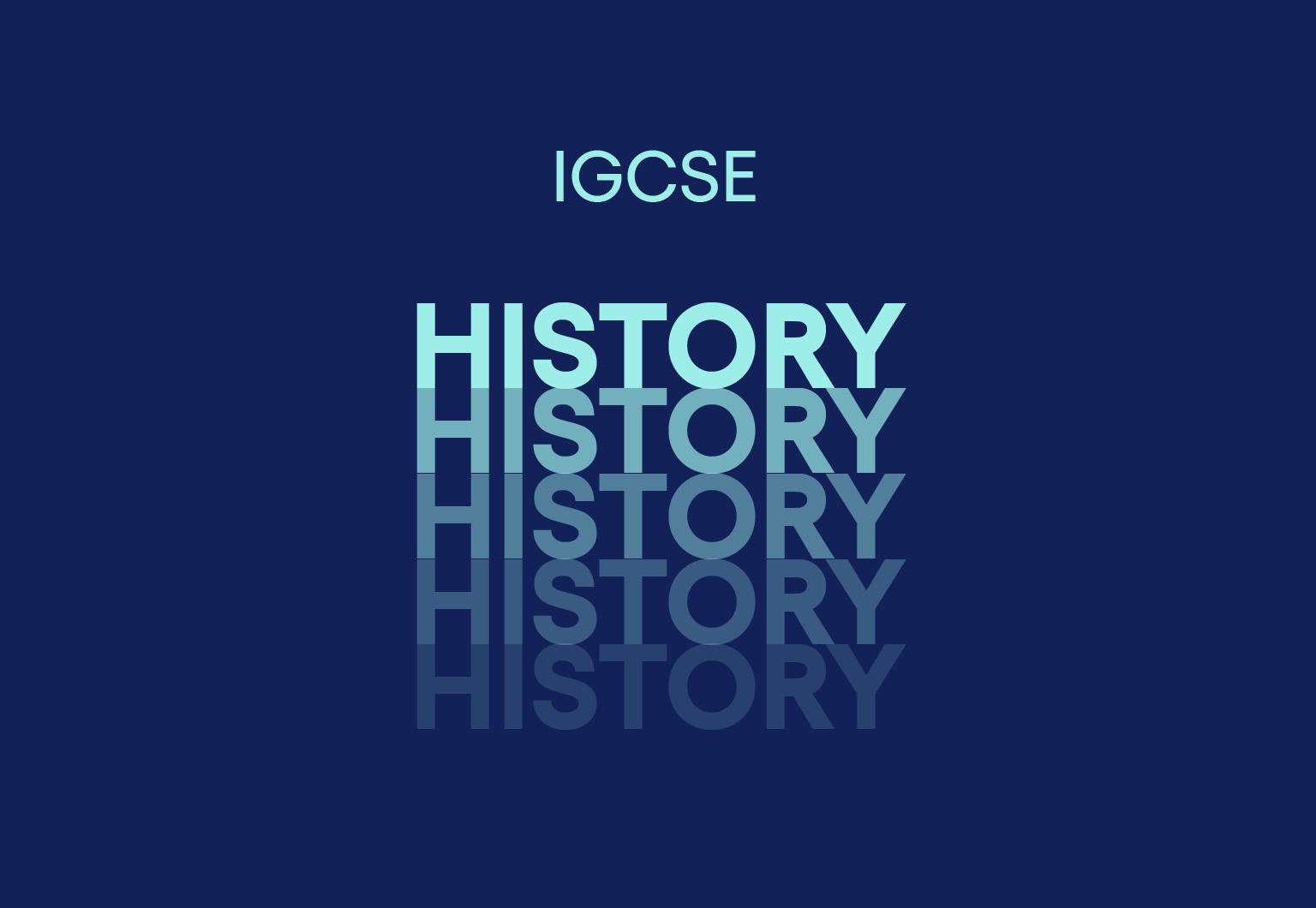
AS Level Psychology
By Spark Generation
Mind-bending insights await! Spark Generation's adaptable Psychology course, delving into human behaviour with flexible learning. 🧠 Choose to study when, where and how you want to the Cambridge self-paced courses
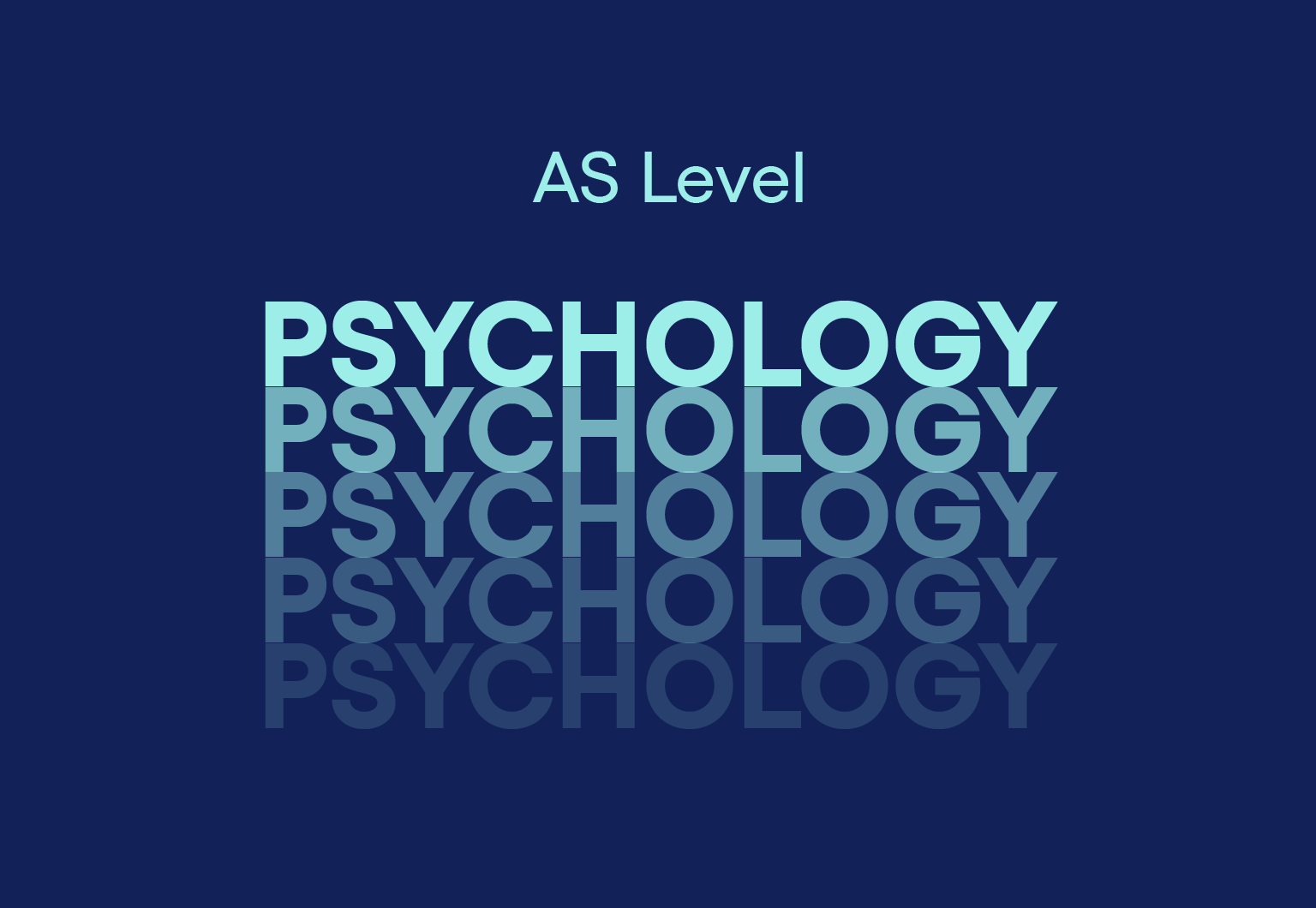
A2 Level History
By Spark Generation
Looking for a journey through the corridors of time? Spark Generation is here to help you with this. Uncover the stories that bring history to life with this Cambridge self-paced course provided by Spark Generation.
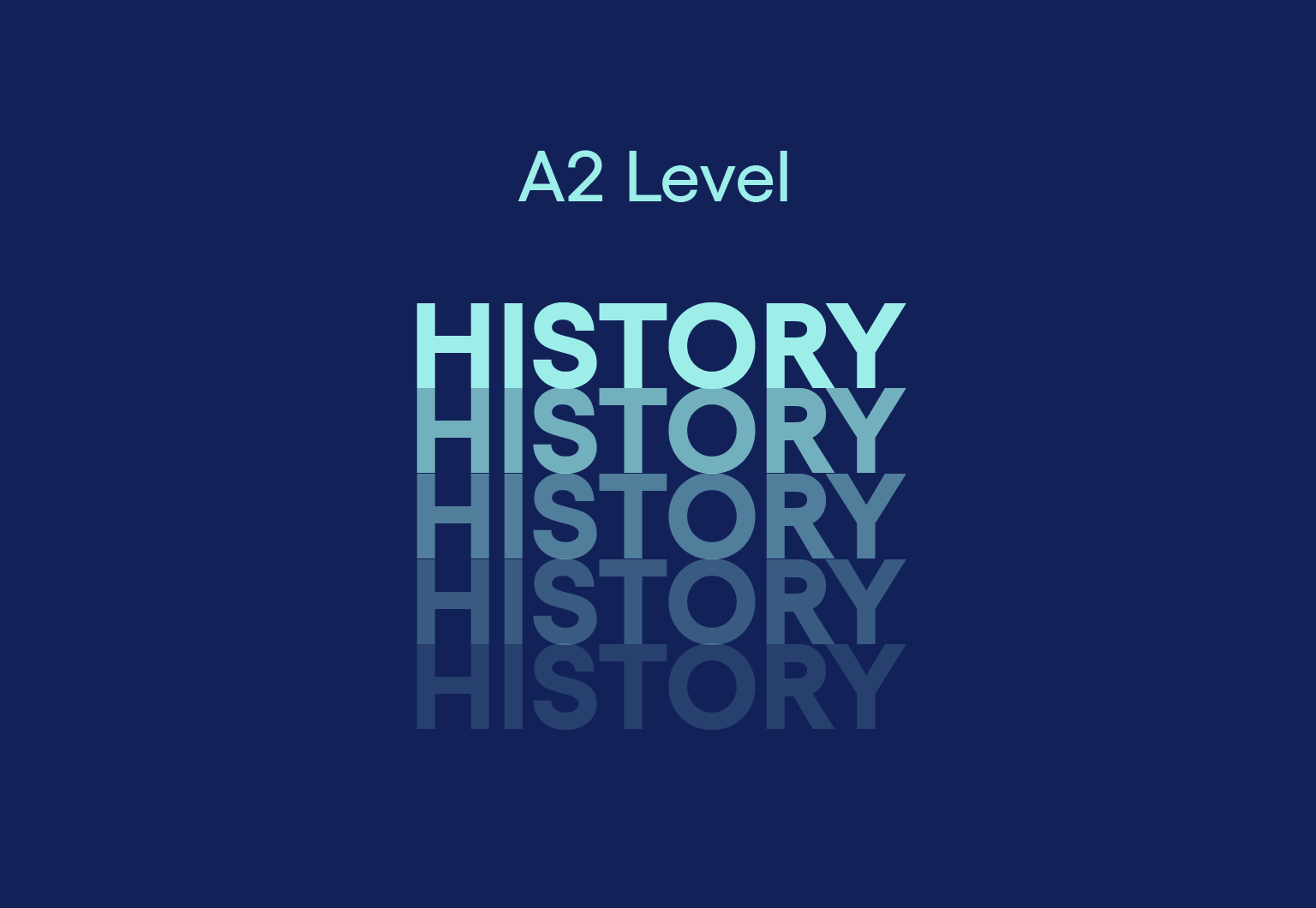
Search By Location
- Concept Courses in London
- Concept Courses in Birmingham
- Concept Courses in Glasgow
- Concept Courses in Liverpool
- Concept Courses in Bristol
- Concept Courses in Manchester
- Concept Courses in Sheffield
- Concept Courses in Leeds
- Concept Courses in Edinburgh
- Concept Courses in Leicester
- Concept Courses in Coventry
- Concept Courses in Bradford
- Concept Courses in Cardiff
- Concept Courses in Belfast
- Concept Courses in Nottingham