- Professional Development
- Medicine & Nursing
- Arts & Crafts
- Health & Wellbeing
- Personal Development
Facilitation Skills for Business Analysts: In-House Training
By IIL Europe Ltd
Facilitation Skills for Business Analysts: In-House Training This course is part of IIL's Business Analysis Certificate Program (BACP), a program designed to help prepare individuals pass the IIBA® Certification exam to become a Certified Business Analysis Professional (CBAP™). Business analysts are communicators who bridge the gap between people with business needs and knowledge and the people who will provide solutions. Business analysts are continuously involved in communications with stakeholders and developers as they create the solution to business problems. They participate in information-gathering sessions including interviewing, joint requirements definition, and Joint Application Design (JAD) workshops which are used to streamline information gathering and get immediate validation from user representatives. The business analyst is also involved with negotiating the solution with the stakeholders, upper-level management, and the developers, mediating among the groups when disagreements take place, and influencing the results of decisions during the solution cycle. This course teaches the methods needed to organize and run information-gathering events. It combines the basics of graphic decision making and modeling with facilitation, communication, and meeting management skills. What you will Learn At the end of this program, you will be able to: Identify the major touch points between key BABOK® Guide knowledge areas and business analysis communication Describe the facilitation skills that are most supportive of those intersections Improve your ability to apply these skills in the context of your business analyst functions Foundation Concepts The role of the Business analyst (BA) An Introduction to the BABOK® Guide Business analyst roles and the product / project life cycle (PLC) Facilitation skills for the business analyst The BABOK® Guide and Communication An introduction to the communication process Addressing basic communications challenges Planning business analysis communication Communication and BABOK® Guide tasks Targeted Elicitation Techniques Synergy between communication and targeted elicitation techniques Preparing for elicitation Cornerstone targeted technique: interviews Other targeted elicitation techniques Related general communication skills Group Elicitation Techniques Synergy between requirements communication and group elicitation techniques Cornerstone group elicitation technique - requirements workshops Other group elicitation techniques Related general communication skills - meeting management best practices Related general communication skills - facilitating best practices Process / Model-Based Elicitation Techniques Synergy between requirements communication and process / model-based elicitation techniques Process / model-based elicitation techniques Related interpersonal skills - problem solving and decision making Investigative Elicitation Techniques Synergy between requirements communication and investigative elicitation techniques Cornerstone investigative elicitation technique - document analysis Other investigative elicitation techniques Summary of elicitation techniques by usage in the requirements process Using Presentations, Structured Walkthroughs, and Influencing Structured walkthroughs, presentations, and influencing within BABOK® Guide tasks Cornerstone technique - structured walkthroughs General communication skill - presenting Related interpersonal skill - influencing Special Facilitation Skills - Negotiating and Mediating Negotiating Mediating

Microsoft Project Orange Belt 2016: In-House Training
By IIL Europe Ltd
Microsoft Project Orange Belt® 2016: In-House Training This workshop gives participants a full insight into creating effective schedules using Microsoft® Project 2016, allowing you to estimate, coordinate, budget, staff, and control projects and support other users. This workshop gives participants a full insight into creating effective schedules using Microsoft® Project 2016, allowing you to estimate, coordinate, budget, staff, and control projects and support other users. This workshop provides the eBook Dynamic Scheduling with Microsoft® Project 2013, and is kept up to date with the framework of knowledge outlined by the Project Management Institute's PMBOK® Guide and the Practice Standard for Scheduling. What you Will Learn You'll learn how to: Understand what's new in Project 2016 Explain where Project 2016 fits in the Microsoft® EPM solution Initialize Project 2016 to start project planning Create a well-formed project schedule Understand task types and the schedule formula Assign resources and costs to tasks Analyze resource utilization and optimize the schedule Set a baseline and track progress Create and manage project reports Customize views and fields Apply Earned Value Management Understand the basics of managing multiple projects Getting Started Introductions Course structure Course goals and objectives Concepts of Project Management Getting Started with Project 2016 Project 2016: What's New and General Overview Setting Up a New Project Schedule (templates, options, save, etc.) Setting the Project Calendar Entering Tasks The planning processes Importing tasks (Word, Excel, SharePoint) Synchronizing with SharePoint Tasks List Creating and managing the WBS (include tasks, manually scheduled tasks, summary tasks, milestones, and custom WBS coding) Entering Estimates Tendencies in estimating The rolling wave approach Entering duration and work estimates Types of tasks Entering Dependencies The principle of dynamic scheduling Choosing the right Type of dependency Entering dependencies in Project 2016 Different applications of dependencies Entering Deadlines, Constraints, and Task Calendars Use of deadlines and constraints Entering deadlines and constraints in Project 2016 Entering Resources and Costs Types of resources Entering resources in Project 2016 Calendars and resources Entering costs in Project 2016 Entering Assignments Assignments in a schedule Assignments and task types Entering assignments in Project 2016 Assignments, budgets, and costs Optimizing the Schedule The critical path method (CPM) and the resource critical path (RCP) Resource leveling Optimizing time, cost, and resources in Project 2016 Updating the Schedule The baseline Updating strategies and situations Prepare the status and forecast report in Project 2016 Reporting Using reports Using Visual Reports Formatting and printing in Project 2016 Customizing fields in Project 2016 Earned Value Management (EVM) Overview of EVM Applying EVM with Project 2016 Evaluating the Project Evaluating the project performance Project benefits and results Templates for future projects Summary and Next steps Tools and checklist Best practices checklist Certification options

Microsoft Project Orange Belt 2013: In-House Training
By IIL Europe Ltd
Microsoft Project Orange Belt® 2013: In-House Training This workshop gives participants a full insight into creating effective schedules using Microsoft® Project 2013, allowing you to estimate, coordinate, budget, staff, and control projects and support other users. This workshop gives participants a full insight into creating effective schedules using Microsoft® Project 2013, allowing you to estimate, coordinate, budget, staff, and control projects and support other users. This workshop provides the eBook Dynamic Scheduling with Microsoft® Project 2013, and is kept up to date with the framework of knowledge outlined by the Project Management Institute's PMBOK® Guide and the Practice Standard for Scheduling. What you Will Learn You'll learn how to: Understand what's new in Project 2013 Explain where Project 2013 fits in the Microsoft® EPM solution Initialize Project 2013 to start project planning Create a well-formed project schedule Understand task types and the schedule formula Assign resources and costs to tasks Analyze resource utilization and optimize the schedule Set a baseline and track progress Create and manage project reports Customize views and fields Apply Earned Value Management Understand the basics of managing multiple projects Getting Started Introductions Course structure Course goals and objectives Enterprise Project Management Concepts and Framework Getting Started with Project 2013 Project 2013: What's New and General Overview Setting Up a New Project Schedule (templates, options, save, etc.) Setting the Project Calendar Entering Tasks The Planning Processes Importing Tasks (Word, Excel, SharePoint) Synchronizing with SharePoint Tasks List Creating and managing the WBS (include tasks, manually scheduled tasks, summary tasks and milestones, as well as custom WBS coding) Entering Estimates Tendencies in Estimating The Rolling Wave Approach Entering Duration and Work Estimates Types of Tasks Entering Dependencies The Principle of Dynamic Scheduling Choosing the Right Type of Dependency Entering Dependencies in Project 2013 Different Applications of Dependencies Entering Deadlines, Constraints, and Task Calendars Use of Deadlines and Constraints Entering Deadlines and Constraints in Project 2013 Entering Resources and Costs Types of Resources Entering Resources in Project 2013 Calendars and Resources Entering Costs in Project 2013 Entering Assignments Assignments in a Schedule Assignments and Task Types Entering Assignments in Project 2013 Assignments, Budgets, and Costs Optimizing the Schedule The Critical Path Method and the Resource Critical Path Resource Leveling Optimizing Time, Cost, and Resources in Project 2013 Updating the Schedule The Baseline Updating Strategies and Situations Prepare the Status and Forecast Report in Project 2013 Reporting Using Reports Using Visual Reports Formatting and Printing in Project 2013 Customizing Fields in Project 2013 Earned Value Management (EVM) Overview of EVM Applying EVM with Project 2013 Evaluating the Project Evaluating the Project Performance Project Benefits and Results Templates for Future Projects Summary Tools and Checklist Best Practices Checklist Consolidated Schedules Creating Consolidated Schedules Using a Resource Pool Links across Projects Solving common problems Analyzing the Critical Path across Projects

PMI-ACP Exam Prep: In-House Training
By IIL Europe Ltd
PMI-ACP® Exam Prep: In-House Training This course builds on the candidates' practical experience of Agile in the workplace to equip them with the broad range of knowledge and skills required for the PMI® Agile Certification exam. It will follow the PMI® requirements and reference the suggested reading list, including the Agile Practice Guide, but will not be limited to those areas. Within the profession and discipline of project management, Agile continues to develop as a significant and important aspect of bringing change to an organization. Where the products of change must be delivered to the business 'on time,' Agile is often the chosen methodology. In addition to equipping candidates for the PMI® Agile Certification examination, this course will also support candidates in taking a more informed and effective role in Agile projects. It will also enable them to take a significant role in encouraging and enabling the organization to become or develop as an Agile environment. What you will Learn You will learn how to: Appreciate the wider aspects of Agile project management tools and techniques Integrate various disciplines within Agile Tailor / customize Agile to suit the needs of different projects Prepare yourself for the PMI® Agile Certification examination Getting Started Introductions Agenda Expectations Foundation Concepts Defining 'Traditional' Project Management Project management parameters The 'traditional' approach to the parameters Strengths and weaknesses of the traditional approach Defining 'Agile' Project Management Project management parameters revisited The 'agile' approach to the parameters Strengths and weaknesses of agile Managing projects with traditional and agile methods Can the two approaches co-exist? Leveraging the benefits of both methods Options for using both methods on a project Avoiding the elephant traps Key aspects of the PMI® Agile Certified Practitioner (PMI-ACP)® Handbook Overview Eligibility requirements Exam information Exam Blueprint Continuing certification requirements Key aspects of the PMI Agile Certification Examination Content Outline Introduction Agile exam content outline Tools and techniques Knowledge and skills Domains and tasks (not examined) An Introduction to Agile and Implementing Agile Definable work vs. high-uncertainty work Project factors that influence tailoring The Agile Manifesto and 12 Principles Agile mindset Agile domains and tasks Agile Tools and Techniques Related to PM 'Hard Skills' Planning, monitoring, and adapting The need for planning, monitoring, and adapting The Agile approach to planning and plans The Agile planning tools and techniques The Agile monitoring tools and techniques The Agile approach to adapting Product quality A definition of 'product quality' Setting the standard for product quality Agile tools and techniques for achieving product quality Risk management A definition of 'risk' What is 'at risk'? The acceptability of risks The Agile tools and techniques for managing risks Agile Tools and Techniques Related to PM 'Soft Skills' The difference between PM 'hard and soft' skills Communications The importance of communications Forms of agile communications Communications within the project Communications from the project Communications to the project Making communications the cultural norm Interpersonal Skills Defining and understanding management Defining and understanding leadership Defining and understanding servant leadership Delegating vs. empowering Playing to people's strengths Overcoming the roadblocks Core Agile Tools and Techniques The philosophy of core Agile tools and techniques Agile estimation Will traditional forms of estimating work for agile? The relationship between estimating and guessing The relationship between estimating and sizing The where, who, and how of agile estimating Agile analysis and design Product analysis and design from a user point of view Product analysis and design from a supplier point of view Product analysis and design from an agile project point of view Value-Based Agile Tools and Techniques The role of value-based tools and techniques in bridging traditional PM with Agile Value-based prioritization Value-based prioritization and agile projects Investment appraisal methods Regulatory driven Customer driven Ranking methods (MMF, MoSCoW) Metrics What should we measure / track? Methods of measuring / tracking Adding value with metrics Process Improvement Value-stream analysis Value-stream mapping Agile Knowledge and Skills Context of Agile Knowledge and Skills vis-Ã -vis Agile Tools and Techniques Agile Knowledge and Skills Process focused People focused Product focused Project focused Exam Preparation and Course Closure The application process - where are you now? The 'Exam-Focused Journal' - what you still have to do Further preparation - self-study schedule Exam topic review Practice exam Practice exam debrief Course closure

Healthcare Assistant
By Training Tale
The Healthcare Assistant course promotes health, safety and well-being in care settings. The fundamental purpose of care assistance is to enhance the quality of life. This course also discusses how Commercial enterprises prioritize financial profit in order to maintain their valuation and viability. To fulfill its responsibility to society, health care must concentrate on generating social profit. If you want to make a career as a health care assistant, Our Healthcare Assistant course will guide you toward success. Healthcare-assistant workers can be found in a wide range of contexts, from mental health to children's services. As a healthcare-assistant worker, you'll work under the supervision of a care professional, supporting them and helping patients on their journey back to good health. The Healthcare Assistant course provides students with a thorough understanding of care assistant practices and procedures, physical and mental health disorders, and legal responsibilities. Developing the necessary skills and knowledge to advance and improve students' medical careers in care support, this course is very important. The Healthcare Assistant course helps students to gain a thorough understanding of care assistants in the UK. There are many types of health care assistants, each with different roles and responsibilities. In the care sector, a caregiver supporter may work as a primary caregiver to patients, in an emergency room, or even as part of a surgical team. They may work with children, the elderly, or any age in between. Our Healthcare Assistant course will teach you the fundamental, practical skills required for obtaining a successful career as a Health care Assistant. A Social caregiver or a certified assistant provides practical and emotional support to many people. This course analyzes and researches the responsibilities and duties of the care worker which makes them capable of being qualified enough to work for humans as well as work professionally as a certified healthcare assistant. A Healthcare Assistant is someone who can work in various areas related to patient care and treatment in both public and private care facilities. The support staff's role is to aid healthcare professionals in diagnosing, treating, and caring for patients. The Healthcare Assistant course prepares students to work in the care support industry by providing students with detailed knowledge, accurate understanding and skills. Learning Outcomes: After completing this Healthcare Assistant course, learner will be able to: Gain a thorough understanding of UK's healthcare system Understand healthcare assistant's responsibilities Understand confidentiality & patient health records Understand NHS records management Understand health and safety risks in the healthcare sector Understand hygiene in nursing Gain a solid understanding of infection control in healthcare setting Understand mobility and immobility Understand medical jargon and terminology Understand the impact of covid-19 on mental health and human rights Gain in-depth knowledge of quality in health and social care Why Choose Healthcare Assistant Course from Us Self-paced course, access available from anywhere. Easy to understand, high-quality study materials. Course developed by industry experts. MCQ quiz after each module to assess your learning. Automated and instant assessment results. 24/7 support via live chat, phone call or email. Free PDF certificate as soon as completing the course. ***Others Benefits of this Healthcare Assistant Course Free One PDF Certificate Access to Content - Lifetime Exam Fee - Totally Free Unlimited Retake Exam [ Note: Free PDF certificate as soon as completing the course] The Healthcare Assistant course will help you navigate the healthcare framework and gain the knowledge you need to succeed. Healthcare assistance is a dynamic field in the care industry, with care supporters working in a variety of settings as part of multidisciplinary health care teams. From The Healthcare Assistant course, students will understand the responsibilities of a caregiver's responsibilities ranging from administration to medical treatment. We leave no stone unturned, and whether you are ready to take The Healthcare Assistant course to improve your career or simply want to improve your current skills, we will assist you every step of the way. Through The Healthcare Assistant course, you will also gain in-depth knowledge about NHS records management. It also includes step-by-step instructions on how to administer prescription-only medicines, read product labels, keep patient records, and much more. Doctors and care assistants are equally important. They play a key role in the NHS. Healthcare-assistants work alongside nurses, midwives, and other health professionals to provide care to patients. The job is crucial for patient comfort. By attending to patients' basic but essential needs, care assistants can have a significant impact on their comfort and well-being. This Healthcare Assistant course is designed to provide you with a thorough understanding of how to do these tasks effectively. This Healthcare Assistant course will teach you about health and safety responsibilities, patient mobility and immobility issues in nursing, infection control, and how to maintain hygiene in nursing. This course includes adapting to working as a Healthcare Assistant in various health-care settings, maintaining medical records, and several legal, professional standards, and ethical aspects of health care. So, enroll today. Detailed course curriculum of *** Healthcare Assistant *** Module 1: Introduction to the UK Healthcare System An Overview of the UK Healthcare System History of the UK Healthcare System Trends and Developments Current Healthcare systems in the UK Healthcare Systems in Different Regions of the UK The Top Healthcare Carriers in the UK People With Special Needs Reinsurance in the UK Healthcare Services Categories of Healthcare Services Module 2: Healthcare Assistant's Responsibilities What is a Healthcare-Assistant? Healthcare-Assistant Duties and Responsibilities Module 3: Confidentiality & Patient Health Records Confidential Patient Information Disclosing and Using Confidential Patient Information Patient Consent to Disclosing The Confidentiality Model Legal Considerations Patient Confidentiality and Covid-19 Disclosure of Deaths Due to Coronavirus Accessing and Sharing Patient Health Records Access to Deceased Patients' Health Records NHS Constitution and Policy Background Electronic Health Records Summary Care Records NHS Data and Cyber Security Patient Data, Apps and Artificial Intelligence (AI) Cross-border Data Sharing After Brexit Module 4: NHS Records Management Management and Organisational Responsibility Policy and Strategy Record Creation Information Quality Assurance Record-Keeping Record Maintenance Scanning Appraisal of Records Module 5: Health And Safety Risks In The Healthcare Sector Roles And Responsibilities What Should Be Considered Before Starting The Risk Assessment? The Risk Assessment Risk Assessment of Potential Occupational Exposure To Infection Risk of Blood-borne Infections Risk of Airborne Infection Risk of Direct And Indirect Contact Infection Module 6: Hygiene In Nursing Hygiene Morning & Evening Care Personal Hygiene Nurse's Role in Personal Hygiene Oral Hygiene Oral Hygiene for Independent Patients Oral Hygiene for Dependent Patients Oral Hygiene for Unconscious Patients Bed Bath Care Of Hands, Feet & Nails Module 7: Infection Control in Healthcare Setting What are HCAIs? Risk Factors for HCAIs HCAIs: Key Policy Issues Some Recent Initiatives on HCAIs Policy Initiatives in Other Countries Overview Module 8: Mobility and Immobility The Basic Concept of Mobility & Immobility Identifying Mobility Issues and the Need for Assistance Assistive Devices Early Mobility Protocols Module 9: Medical Jargon and Terminology Common Anatomy Term Common Pathology Term Module 10: The Impact of Covid-19 on Mental Health and Human Rights International Human Rights Obligations Updated Guidance on Human Rights During the Pandemic Covid-19 And the Effect on Mental Health in the UK Module 11: Quality in Health and Social Care Improving Quality and Delivering Better Outcomes Quality Is Complex and Systemic Setting The Bar on Quality Continuously Improving Quality A Culture That Puts Patients First Summary Of Tools and Levers Spotting The Early Signs of Failure Judging When There Has Been a Quality Failure Responding When Things Go Wrong Assessment Method After completing each module of the Healthcare Assistant, you will find automated MCQ quizzes. To unlock the next module, you need to complete the quiz task and get at least 60% marks. Once you complete all the modules in this manner, you will be qualified to request your certification. Certification After completing the MCQ/Assignment assessment for this Healthcare Assistant, you will be entitled to a Certificate of Completion from Training Tale. It will act as proof of your extensive professional development. The certificate is in PDF format, which is completely free to download. A printed version is also available upon request. It will also be sent to you through a courier for £13.99. Who is this course for? This course is ideal for anyone who wants to boost their career as a Healthcare Assistant officer and gain relevant skills. The course is suitable for anyone interested in gaining in-demand Healthcare-Assistant proficiency to help them explore a career as a Healthcare Assistant personnel or improve their Health care Assistant aptitude. Requirements There are no specific requirements for Healthcare Assistant course because it does not require any advanced knowledge or skills. Students who intend to enrol in this course must meet the following requirements: Good command of the English language Must be vivacious and self-driven Basic computer knowledge A minimum of 16 years of age is required Career path The knowledge you will gain through Healthcare Assistant course may lead you to a variety of career opportunities. Such as: Healthcare Assistant: £9.05 - £13.00 per hour Healthcare Solicitor: £70,000 - £90,000 per annum Nursing Assistant: £11.22 per hour Support Worker: £10.50 - £20.00 per hour Certificates Certificate of completion Digital certificate - Included

PgMP Exam Prep: In-House Training
By IIL Europe Ltd
PgMP® Exam Prep: In-House Training This course is designed and developed by PgMP® certified consultants and instructors. Its aim is to prepare professionals who are familiar with the principles of program management for the Program Management Professional (PgMP)® Examination. The course is based on PMI's The Standard for Program Management, A Guide to the Project Management Body of Knowledge (PMBOK® Guide), and PMI's Program Management Professional (PgMP)® Examination Content Outline (current versions). Through this learning experience, you will explore: Program management from a PMI standard perspective, including the interdependencies between the five performance domains, the three program phases, and the ten supporting activities in this new and improved program management standard The difference between the five performance domains in the new program management standard and the five practice domains in the examination content outline The role and competencies of the program manager The difference between project managers and program managers - and their relationship in a program environment The difference between program managers and portfolio managers - and their relationship in a program environment How program managers align and manage benefits The best ways to engage and involve program stakeholder groups How to establish governance across the program life cycle What You Will Learn At the end of this course, you will be able to: Differentiate between the practice domains in the PMI PgMP® Examination Content Outline and the performance domains in The Standard for Program Management - Fourth Edition Name and describe the three phases in the program management life-cycle phases Describe the mapping of the life-cycle phases with the supporting program activities Identify the key outputs of the supporting program activities Articulate the interrelationships between the program management supporting processes and the mapping of processes to Knowledge Areas and Process Groups in the PMBOK® Guide - Sixth Edition Apply program management knowledge to answer foundation and scenario-based questions Summarize the process and eligibility criteria for earning the PgMP® credential Getting Started Introductions Course structure Course goals and objectives Foundation Concepts Programs, projects, and portfolio definitions differences, and how they relate The definition of a component and how it relates to a program Representative program management life cycle Role of the program manager and the program office The difference between the program management practice and performance domains Program Register and Knowledge Asset Management Program registers, and how they are used to manage knowledge assets Knowledge asset management, beginning with the data, information, knowledge, and wisdom (DIKW) Model Knowledge assets and relationship to the performance domains The program manager as a knowledge asset manager Types of Programs Perspectives on programs to establish the 'right' perspective Categories of programs based on the program standard Scenario-based questions Program and Organization Strategy Alignment An overview of the Program Strategy Alignment performance domain Exploration of the elements of strategic alignment, i.e., the business case, program charter, and program roadmap Exploration of organization maturity and strategic alignment Scenario-based questions that reference both the Program Strategy Alignment performance domain and the Strategic Program Management practice domain Program Benefits An overview of the Program Benefits Management performance domain Exploration of each benefits management interaction with the representative program management life cycle: Benefits IdentificationBenefits Analysis and PlanningBenefits DeliveryBenefits TransitionBenefits SustainmentScenario-based questions that reference both the Program BenefitsManagement performance domain and the Benefits Management practice domain Program Stakeholder Engagement An overview of the Program Stakeholder Engagement performance domain Exploration of each stakeholder engagement performance domain activity: Program Stakeholder IdentificationProgram Stakeholder AnalysisProgram Stakeholder Engagement PlanningProgram Stakeholder EngagementProgram Stakeholder CommunicationsScenario-based questions that reference both the Program StakeholderEngagement performance domain and the Stakeholder Management practice domain Program Governance An overview of the Program Governance performance domain Exploration of each program governance performance domain activity: Program governance practicesProgram governance roles and responsibilitiesProgram governance design and implementationGovernance relationship within programsScenario-based questions that reference both the Program Governance performance domain and the Governance practice domain Program Life Cycle Management An overview of the Program Life Cycle Management performance domain Exploration of the three phases in the representative program life cycle: Program DefinitionProgram DeliveryProgram ClosureExploration of the interaction between program activities and integration managementScenario-based questions that reference both the Program Life CycleManagement performance domain and the Program Life Cycle practice domain Program Management Supporting Activities - Part 1 An overview of the program management supporting activities Exploration of 5 of 10 supporting activities: Program change managementProgram communications managementProgram financial managementProgram information managementProgram procurement managementScenario-based question(s) presented after each supporting activity Program Management Supporting Activities - Part 2 Exploration of the remaining 6 of 10 supporting activities: Program quality managementProgram resource managementProgram risk managementProgram schedule managementProgram scope managementScenario-based question(s) presented after each supporting activity Program Management Professional (PgMP®) Examination Application process and timeline General and special eligibility criteria International Institute's Online Learning Tool - access to sample examination questions Program Management Professional (PgMP®) Examination breakdown of domains and subdomains Terms and conditions of the exam PgMP® Professional Code of Conduct

Create Beautiful Imagery with Midjourney A.I.
By Packt
Learn to efficiently use Midjourney, an AI image-generation tool sweeping the globe. Generate images with artificial intelligence (AI) in a revolutionary way using text prompts or simple drawing tools. So, join this course and let's get your first idea on the screen!
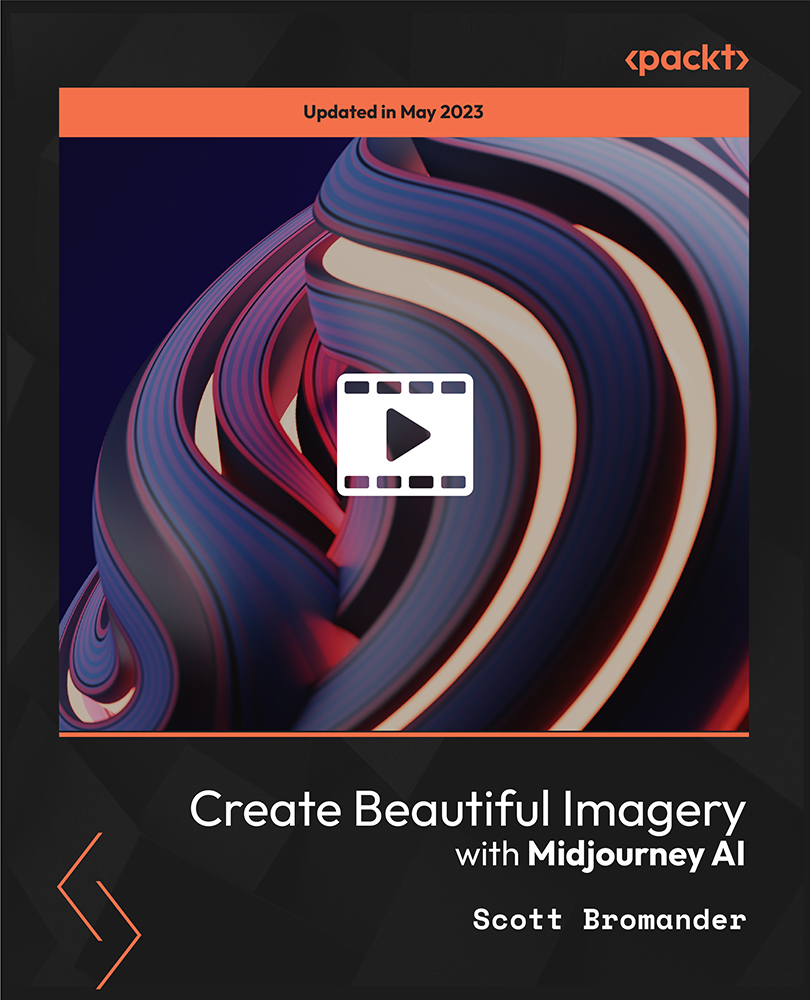
COBIT 2019 Foundation
By Nexus Human
Duration 2 Days 12 CPD hours This course is intended for The COBIT 2019 Foundation course would suit candidates working in the following IT professions or areas: IT Auditors IT Managers IT Quality professionals IT Leadership IT Developers Process practitioners Managers in IT service providing firms The above list is a suggestion only; individuals may wish to attend based on their own career aspirations, personal goals or objectives. Delegates may take as few or as many Intermediate qualifications as they require, and to suit their needs. Overview This COBIT 2019 Foundation course is designed as an introduction to COBIT 2019 and enables you to understand how an integrated business framework for the governance and management of enterprise IT can be utilized to achieve IT business integration, cost reductions and increased productivity. The syllabus areas that this course is designed to cover are: New framework introduction Key concepts and terminology Governance and Framework Principles Governance system and components Governance and management objectives Performance management Designing a tailored governance system COBIT 2019 builds on and integrates more than 25 years of development in this field, not only incorporating new insights from science, but also operationalizing these insights as practice. The heart of the COBIT framework updates COBIT principles while laying out the structure of the overall framework including: New concepts are introduced and terminology is explained?the COBIT Core Model and its 40 governance and management objectives provide the platform for establishing your governance program. The performance management system is updated and allows the flexibility to use maturity measurements as well as capability measurements. Introductions to design factors and focus areas offer additional practical guidance on flexible adoption of COBIT 2019, whether for specific projects or full implementation. From its foundation in the IT audit community, COBIT has developed into a broader and more comprehensive information and technology (I&T) governance and management framework and continues to establish itself as a generally accepted framework for I&T governance. 1 - COBIT 5 OVERVIEW AND INTRODUCTION Course Administration Course Objectives Exam Overview Certification Scheme History of COBIT COBIT 2019 Improvements Major differences with 2019 Misconceptions about COBIT COBIT and Other Standards 2 - KEY CONCEPTS AND TERMINOLOGY Introduction to Enterprise Governance of Information and Technology Benefits of Information and Technology Governance COBIT Information and Technology Governance Framework Distinction of Governance and Management Three Principles of a Governance Framework Six Principles for a Governance System 3 - GOVERNANCE SYSTEMS AND COMPONENTS Introduction to the Components of a Governance System Processes and Capability Levels Organizational Structures and Defined Roles Information Flows and Items People, Skills and Competencies Principles, Policies and Frameworks Culture, Ethics and Behavior Services, Infrastructure and Applications 4 - GOVERNANCE MANAGEMENT OBJECTIVES Governance and Management Objectives Publication Governance and Management Objectives Governance and Management Objectives Core Model Evaluate, Direct and Monitor Align, Plan and Organize Build, Acquire and Implement Deliver, Service and Support Monitor, Evaluate and Assess 5 - GOALS CASCADE Governance and Management Objective Relationships Governance and Management Objective Descriptions High-Level Information Example Introduction to the Goals Cascade Enterprise Goals Alignment Goals Mapping Tables ? Appendix A 6 - PERFORMANCE MANAGEMENT Introduction to Performance Management COBIT Performance Management Principles COBIT Performance Management (CPM) Overview Process Capability Levels Rating Process Activities Focus Area Maturity Levels Performance Management of Organizational Structures Performance Management of Information Items Performance Management of Culture and Behavior 7 - DESIGNING A TAILORED GOVERNANCE SYSTEM The Need for Tailoring Design Factors Enterprise Strategy Enterprise Goals Risk Profile I&T Related Issues Threat Landscape Compliance Requirements Role of IT Sourcing Model for IT IT Implementation Methods Technology Adoption Strategy Enterprise Size Focus Areas Designing a Tailored Governance System Management Objective Priority and Target Capability Levels Component Variations Specific Focus Areas Stages and Steps in the Design Process 8 - IMPLEMENTING ENTERPRISE GOVERNANCE OF IT The Business Case The COBIT Implementation Guide Purpose COBIT Implementation Approach Phase 1 ? What are the Drivers Phase 2 ? Where are we Now Phase 3 ? Where do we Want to be Phase 4 ? What Needs to be Done Phase 5 ? How do we get There Phase 6 ? Did we get There Phase 7 How do we Weep the Momentum Going? EGIT Implementation Program Challenges

Revit V-Ray 3ds Max Visualization Training Course
By ATL Autocad Training London
Why Learn Revit V-Ray 3ds Max Visualization Training Course? Revit is perfect for architecture, and 3ds Max, with V-Ray rendering, offers super results. Autodesk Revit Interoperability integrates Revit and 3ds Max seamlessly, combining metadata, materials, and lighting. Architects and designers using 3ds Max tools for architectural designs. Check our Website Booking: 1-on-1 Duration: You can split these 40 hours over as many days, Mon to Sat between 9 am to 7 pm, or call 02077202581 to book In-person or Live Online Module 1: Revit Fundamentals (16 hours) Introduction to Revit: Acquaint yourself with Revit's essential concepts and tools. Interface and Workspace: Navigate Revit's interface and workspace seamlessly. Building Information Modeling (BIM) Workflow: Grasp the fundamental BIM workflow principles for effective modeling. Basic Building Model Creation: Learn to craft a foundational building model using Revit. Basic Modeling Techniques: Master elements like walls, doors, windows, floors, roofs, stairs, and railings. Advanced Revit Modeling: Dive into advanced topics, including family creation and working with intricate geometries. Annotation and Documentation: Enhance your projects with text, dimensions, schedules, and efficient printing/exporting methods. Module 2: 3ds Max Mastery (16 hours) Introduction to 3ds Max: Familiarize yourself with the core aspects and interface of 3ds Max. 3D Modeling Workflow: Understand the intricacies of creating basic 3D models in 3ds Max. Basic 3D Modeling Techniques: Work with primitive shapes, splines, and create complex 3D models. Materials and Textures: Explore the material editor, apply materials, and craft realistic textures. Lighting and Cameras: Learn to illuminate scenes, utilize the daylight system, and optimize camera angles. Module 3: V-Ray Rendering Proficiency (8 hours) Introduction to V-Ray: Grasp the fundamentals of V-Ray, including its interface and workflow. V-Ray Materials and Textures: Understand the intricacies of V-Ray materials and textures for lifelike renderings. Basic Rendering Techniques: Dive into essential rendering techniques, including lighting adjustments and global illumination. Advanced Rendering Methods: Explore advanced techniques to elevate the quality of your renders. Gain expertise in Revit, 3ds Max, and V-Ray through our comprehensive training, mastering the core concepts and advanced techniques necessary for stunning architectural visualizations. Upon completing the course, you will: Master Architectural Modeling: Proficiently create intricate architectural models using Revit and 3ds Max. Visualize Realistically: Utilize advanced rendering techniques in V-Ray for lifelike visualizations with realistic lighting and materials. Efficient Documentation: Learn annotation and documentation skills for clear and effective project communication. Enhance Collaboration: Understand file interoperability for seamless collaboration with diverse software platforms. Build a Professional Portfolio: Create a diverse portfolio showcasing your skills in architectural visualization. Career Opportunities: Upon completion, you can pursue roles such as: Architectural Visualizer 3D Modeler Render Artist BIM Specialist Freelancer/Consultant Architectural Technician Visualization Trainer Mastering these tools opens doors to versatile career opportunities in architectural visualization. Download Revit Download 3ds max Download Vray Revit and 3dsMax V-Ray Visualization Training: Master architectural visualization with our intensive course blending Revit, 3dsMax, and V-Ray. Dive into modeling, materials, lighting, and rendering for photorealistic results. Course Highlights: Comprehensive Learning: Cover fundamental and advanced techniques in Revit and 3dsMax, enhancing your visualization skills. V-Ray Expertise: Explore advanced V-Ray rendering techniques, from global illumination to realistic material creation. Real-World Projects: Work on industry-relevant projects, building a portfolio of professional-grade visualizations. Flexible Learning: Choose in-person or live online sessions for interactive instruction and engaging discussions. Lesson Recordings: Access session recordings to review concepts, reinforcing your learning at your own pace. Lifetime Support: Enjoy lifetime email support for ongoing guidance from experienced instructors, ensuring your success beyond the course. Enroll now to transform your architectural designs into captivating visualizations, impressing clients with your skills and creativity. Join our training for a comprehensive learning experience, enhancing your expertise in Revit, 3dsMax, and V-Ray. Revit | 3ds max | V-Ray Course Benefits: Comprehensive Skill Set: Master Revit, 3dsMax, and V-Ray for exceptional architectural visualization, from basic modeling to advanced rendering. Realistic Rendering: Harness V-Ray's capabilities for lifelike visuals, covering global illumination, materials, and textures. Practical Experience: Work on industry-relevant projects, building a professional portfolio with hands-on exercises. Flexible Learning: Choose in-person or live online sessions for interactive instruction and discussion, tailored to your preferences. Review Resources: Access recorded class sessions to reinforce your knowledge and skills at your convenience. Lifetime Support: Enjoy lifetime email support from experienced instructors, ensuring ongoing guidance for your projects.

Tableau Desktop - Part 2
By Nexus Human
Duration 2 Days 12 CPD hours This course is intended for This course is designed for professionals in a variety of job roles who are currently using Tableau to perform numerical or general data analysis, visualization, and reporting. They need to provide data visualizations from multiple data sources, or combine data to show comparisons, manipulate data through calculations, create interactive visualizations, or create visualizations that showcase insights from statistical analysis. This course is also designed for students who plan to obtain Tableau Desktop Certified Associate certification, which requires candidates to pass the Tableau Desktop Certified Associate exam. Overview Blend data multiple sources. Join data. Access data in PDFs. Refine visualizations with sets and parameters. Analyze data with calculations. Visualize data with advanced calculations. Perform statistical analysis and forecasting. Create geographic visualizations. Get answers with Ask and Explain The advent of cloud computing and storage has ushered in the era of "big data." With the abundance of computational power and storage, organizations and employees with many different roles and responsibilities can benefit from analyzing data to find timely insights and gain competitive advantage. Data-backed visualizations allow anyone to explore, analyze, and report insights and trends from data. Tableau© software is designed for this purpose. Tableau was built to connect to a wide range of data sources and allows users to quickly create visualizations of connected data to gain insights, show trends, and create reports. Beyond the fundamental capabilities of creating data driven visualizations, Tableau allows users to manipulate data with calculations to show insights, make visualizations interactive, and perform statistical analysis. This gives users the ability to create and share data driven insights with peers, executives, and clients. Prerequisites Tableau Desktop: Part 1 Lesson 1: Blending Data from Multiple Sources Topic A: Blend Data Topic B: Refine Blends to Visualize Key Information Lesson 2: Joining Data Topic A: Create Joins Topic B: Troubleshoot Joins Topic C: Merge Data with Unions Lesson 3: Accessing Data in PDFs Topic A: Connect to PDFs Topic B: Clean Up and Organize PDF Data Lesson 4: Refining Visualizations with Sets and Parameters Topic A: Create Sets Topic B: Analyze Data with Sets Topic C: Apply Parameters to Refine Visualizations Topic D: Create Advanced Visualizations Lesson 5: Analyzing Data with Calculations Topic A: Create Calculated Fields to Analyze Data Topic B: Manipulate Data with Functions Topic C: Analyze Data with Table Calculations Lesson 6: Visualizing Data with Advanced Calculations Topic A: Create Groups and Bins with Calculations Topic B: Analyze Data with LOD Expressions Lesson 7: Performing Statistical Analysis and Forecasting Topic A: Perform Statistical Analysis Topic B: Forecast Data Trends Lesson 8: Creating Geographic Visualizations Topic A: Create Maps Topic B: Customize Mapped Data Lesson 9: Getting Answers with Ask and Explain Topic A: Ask Data Topic B: Explain Data Additional course details: Nexus Humans Tableau Desktop - Part 2 training program is a workshop that presents an invigorating mix of sessions, lessons, and masterclasses meticulously crafted to propel your learning expedition forward. This immersive bootcamp-style experience boasts interactive lectures, hands-on labs, and collaborative hackathons, all strategically designed to fortify fundamental concepts. Guided by seasoned coaches, each session offers priceless insights and practical skills crucial for honing your expertise. Whether you're stepping into the realm of professional skills or a seasoned professional, this comprehensive course ensures you're equipped with the knowledge and prowess necessary for success. While we feel this is the best course for the Tableau Desktop - Part 2 course and one of our Top 10 we encourage you to read the course outline to make sure it is the right content for you. Additionally, private sessions, closed classes or dedicated events are available both live online and at our training centres in Dublin and London, as well as at your offices anywhere in the UK, Ireland or across EMEA.
