- Professional Development
- Medicine & Nursing
- Arts & Crafts
- Health & Wellbeing
- Personal Development
10318 Concept courses in Manchester delivered Online
AI For Leaders
By Mpi Learning - Professional Learning And Development Provider
In the past, popular thought treated artificial intelligence (AI) as if it were the domain of science fiction or some far-flung future. In the last few years, however, AI has been given new life. The business world has especially given it renewed interest. However, AI is not just another technology or process for the business to consider - it is a truly disruptive force.

Learn How to Code: The Complete Core Java Programming Course
By Packt
This course is for you if you have no prior coding experience. It is designed to take you through the core Java concepts with the help of practical examples and coding exercises. A course ideal for testing professionals transitioning to DevOps or Automation.
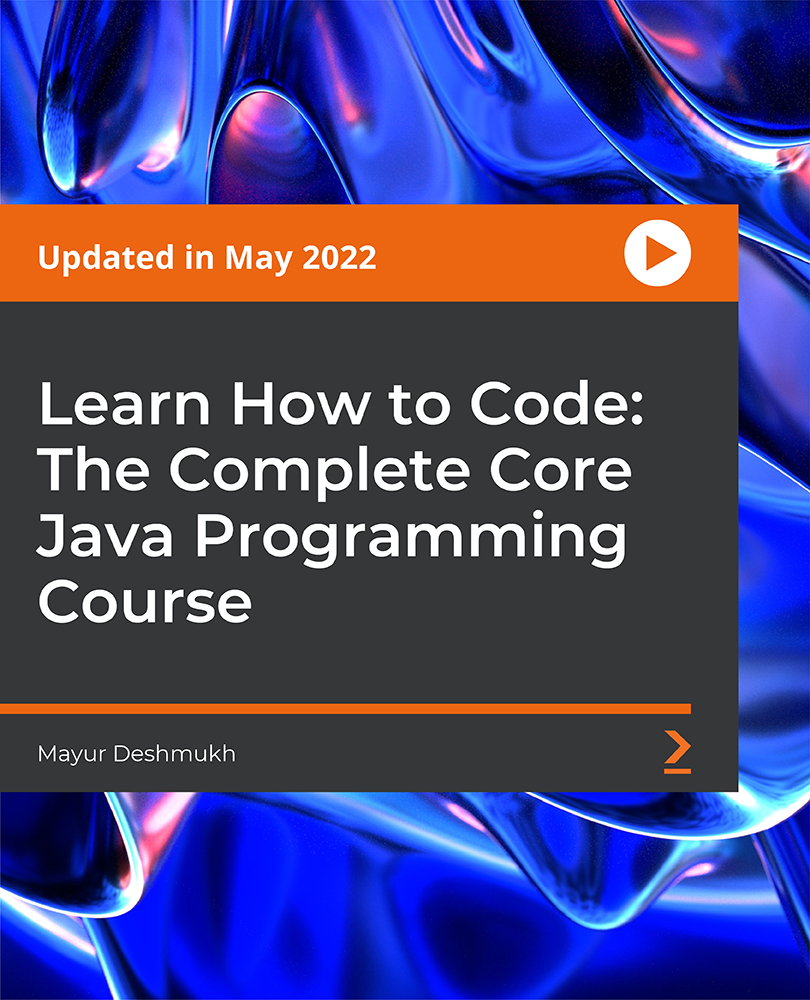
Basic Photoshop Training Course
By ATL Autocad Training London
Learn the Basic PhotoshopTraining Course Learn retouching, layers, color, correction, shapes, and symbols. Delve into graphic design, photo editing, and digital art. From beginner to pro, gaining expertise in UX strategies, ensuring your websites are impactful and user-friendly. Click here for more info: Website Duration: 10 hours Approach: 1-on1 sessions and Personalized guidance. Schedule: Customize your schedule by booking a convenient hour, available from Monday to Saturday between 9 am and 7 pm. Module 1: Interface and Preferences Familiarize yourself with the Photoshop Interface Customize Panels and Toolbars to match your workflow Explore Photoshop Preferences to optimize settings Discover various Photoshop CC Workspaces tailored for different tasks Begin with essential Keyboard Shortcuts Module 2: Image File Formats Understand diverse image file formats such as PSD, JPEG, PNG, and PDF Delve into File Compression and its influence on image quality Module 3: Creating a New Document Set dimensions and size for new documents Grasp media units for accurate design specifications Explore Color Profiles and their significance Save presets for swift document setups Module 4: Placing Images Differentiate Embedded vs. Linked images Introduction to Smart Objects for non-destructive editing Master the Selection tool for precise image placement Module 5: Image Size and Resolution Save images using various formats and compression settings Understand Image Size and Resolution for diverse output needs Module 6: Layers Introduction Organize your work with Layer management Master layer tasks such as reordering, renaming, grouping, locking, and hiding Module 7: Selection Tools Explore Selection Tools like Marquee, Magic Wand, Quick Selection, and Lasso Grasp Inverse Selection and Deselect for efficient editing Module 8: Layer Effects Apply captivating Layer Effects such as Drop Shadow, Stroke, and Outer Glow Save and replicate Effects Styles for quick application Combine multiple effects for creative designs Module 9: Introduction to Shapes Utilize the Shapes tool for fundamental design elements Create Custom Shapes for unique designs Understand Color principles and use the Properties Panel for adjustments Master the Direct Selection tool for precise shape editing Create a basic poster using provided examples Module 10: Type and Typography Work with Type and explore the Character and Paragraph Panel Utilize Styles Panel for consistent text formatting Save favorite fonts for easy access Apply Effects and Layer Styles on Type for impactful typography Learn about Leading, Tracking, and Kerning for optimal text spacing Module 11: Colors Understand RGB vs. CMYK color modes Select colors using the Eyedropper tool Save colors as Swatches for reuse Create gradients using the Gradient Tool Module 12: Creating a Clipping Mask Master the concept of Clipping Masks and their application Apply Clipping Masks to Type, Images, and Shapes Combine Layer Effects with Clipping Masks for creative designs Module 13: Introduction to Masking Understand Masking and its importance in image editing Utilize the Brush tool for mask creation Learn Masking shortcuts and use Gradient Mask for smooth transitions Module 14: Adjustment Layers Explore Color and Gradient Adjustment Layers for image enhancements Master Curves, Levels, and Hue/Saturation Adjustment Layers for precise color control Convert images to Black and White using Adjustment Layers Combine Adjustment Layer Masks for targeted edits Module 15: Image Touch Up Master various touch-up techniques, including Red Eye Removal, Spot Healing Brush, and Patch Tool Utilize Content Aware Removal for seamless object removal Restore old photos using Clone Stamp and Dodge/Burn tools Enhance portraits by removing blemishes and whitening teeth Module 16: Filters Introduction Understand Smart Objects and Filter usage for non-destructive editing Explore the Filters Gallery and experiment with Blur and Vantage filters Module 17: Blending Modes Introduction Master the concept of Blending Modes and their effects on layer overlays Understand different Blending Modes like Darken, Lighten, and Overlay Layer Mastery: Develop expertise in working with layers, mastering advanced techniques for seamless editing and design organization in Adobe Photoshop. Precision Editing: Skillfully employ a variety of selection tools, ensuring precise and meticulous editing, manipulation, and composition of images and elements. Creative Layer Effects: Apply captivating Layer Effects with finesse, enhancing your designs and visuals to achieve professional-grade aesthetics. Advanced Editing Techniques: Understand the functionalities of Adjustment Layers, Masking, and Clipping Masks, enabling you to perform advanced editing and compositing tasks with confidence and precision. Effective Photo Restoration: Acquire techniques to touch up and restore photographs effectively, ensuring professional-quality results in photo editing and retouching. Typography Expertise: Explore advanced typography techniques, enabling you to create visually appealing text designs that complement your overall compositions. Filter Applications: Gain an introductory understanding of Filters and their creative applications, enhancing your ability to add artistic effects and refine visuals. Practical Color Theory: Grasp the fundamental principles of Color Theory and apply them practically in your designs, ensuring harmonious and visually pleasing color schemes in your work. Course Highlights: Advanced Photoshop Skills: Learn intricate techniques for professional image editing, retouching, and manipulation. Creative Design Projects: Engage in hands-on projects to enhance your practical skills in real-world scenarios. Mastering Special Effects: Dive into advanced topics like layer effects, filters, and blending modes to create stunning visual effects. Typography and Design Principles: Explore typography styles, layout design, and color theory for compelling compositions. Professional Portfolio Development: Receive guidance on creating a professional portfolio showcasing your Photoshop expertise. Potential Job Roles: Graphic Designer: Craft visually appealing graphics for print and digital media. Digital Artist: Create digital artwork for various applications, from illustrations to advertisements. Photo Retoucher: Enhance and manipulate photos for professional use, including portrait retouching. UI/UX Designer: Design user interfaces and experiences for websites and applications. Web Designer: Develop visually engaging websites with expertise in Photoshop for web design. Marketing Content Creator: Produce marketing materials such as banners, brochures, and social media visuals. Freelance Designer: Work independently, offering design services to clients across different industries. Advertising Creative: Contribute to creative campaigns by designing impactful ad visuals. Print Production Specialist: Prepare print-ready materials, ensuring quality in printed products. Photography Post-Processing Specialist: Enhance and retouch photographs, optimizing them for professional use. Comprehensive Photoshop Proficiency: Develop a solid foundation in Photoshop, mastering essential tools and techniques vital for image editing and manipulation. Creative Editing Expertise: Learn advanced retouching, image enhancement, digital artwork creation, and graphic design using Photoshop's powerful features. Professional-Grade Results: Acquire skills for achieving professional-level outcomes in image editing, ensuring precise color correction, seamless retouching, and visually appealing compositions. Optimized Workflow: Discover time-saving tips, shortcuts, and efficient techniques to enhance your Photoshop workflow. Learn layer management, non-destructive editing, and automation for streamlined processes. Versatile Design Skills: Unlock creative possibilities by mastering text effects, digital collages, filters, and graphic design for diverse mediums. Access to Recorded Lessons: Revisit course material and reinforce learning through recorded lessons. Review specific techniques at your own pace, deepening your understanding of Photoshop. Lifetime Email Assistance: Benefit from continuous support with lifetime email assistance. Seek guidance, get answers to questions, and seek clarification even after completing the course.

Build Real-World Websites Using HTML5, CSS3, Flexbox, Grid, and Sass
By Packt
A complete step-by-step hands-on guide that will help you confidently design, code, validate, and launch websites online using HTML5, CSS3, Flexbox, Grid, and Sass from scratch. No coding or design experience is required. Start your web development journey today!
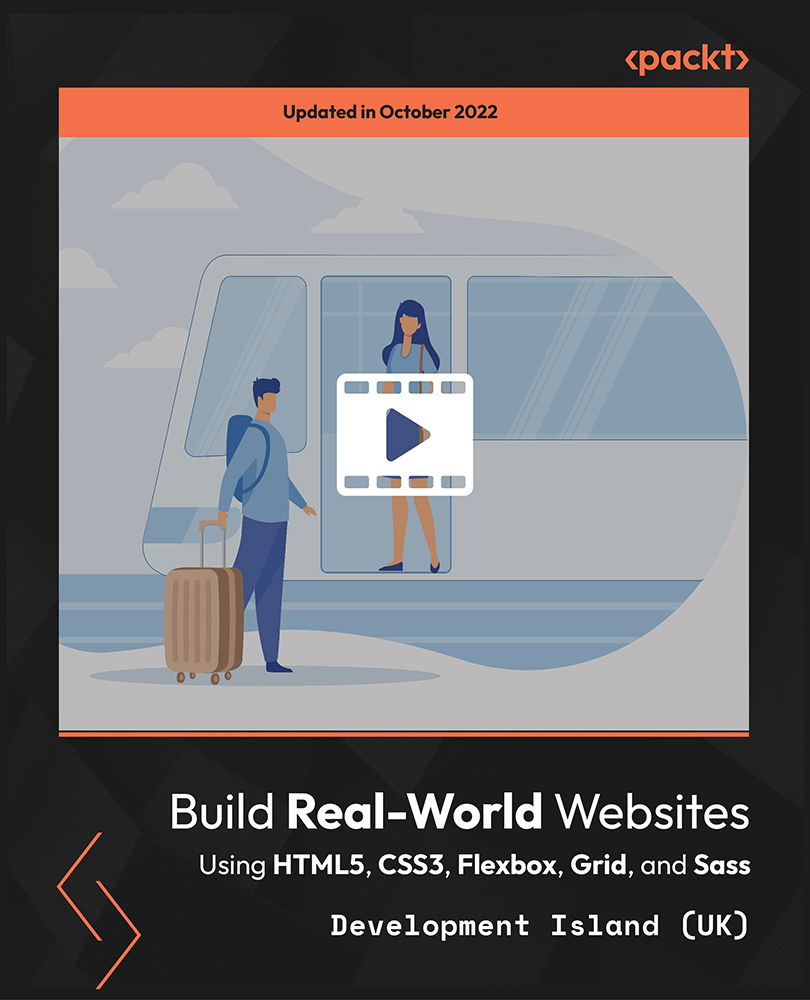
CompTIA Pentest+ (Ethical Hacking) Course and Practice Exam
By Packt
In this course, you will dive deep into the 5 domains of the CompTIA Pentest+ exam and learn each topic in a succinct manner. You will learn the structure of the exam and create your own pentest lab, and have the confidence to ace the exam, whenever you decide to attempt it.
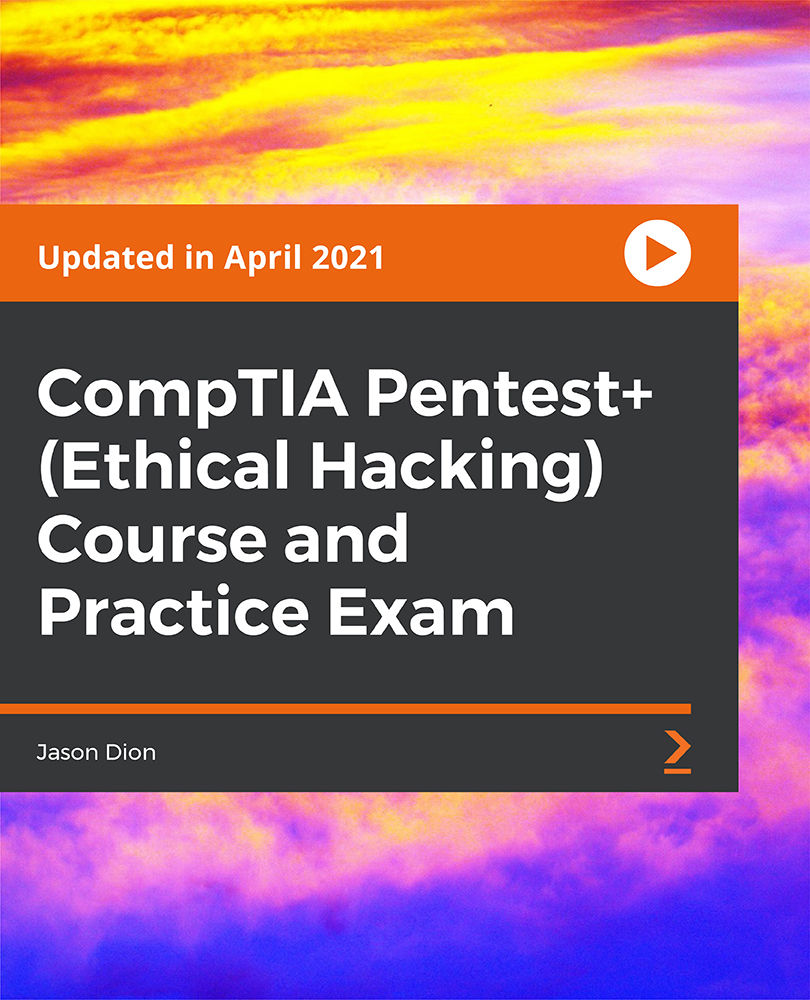
Kubernetes for the Absolute Beginners - Hands-On
By Packt
Learn Kubernetes from scratch with this course and gain the skills necessary to deploy and manage containerized applications.
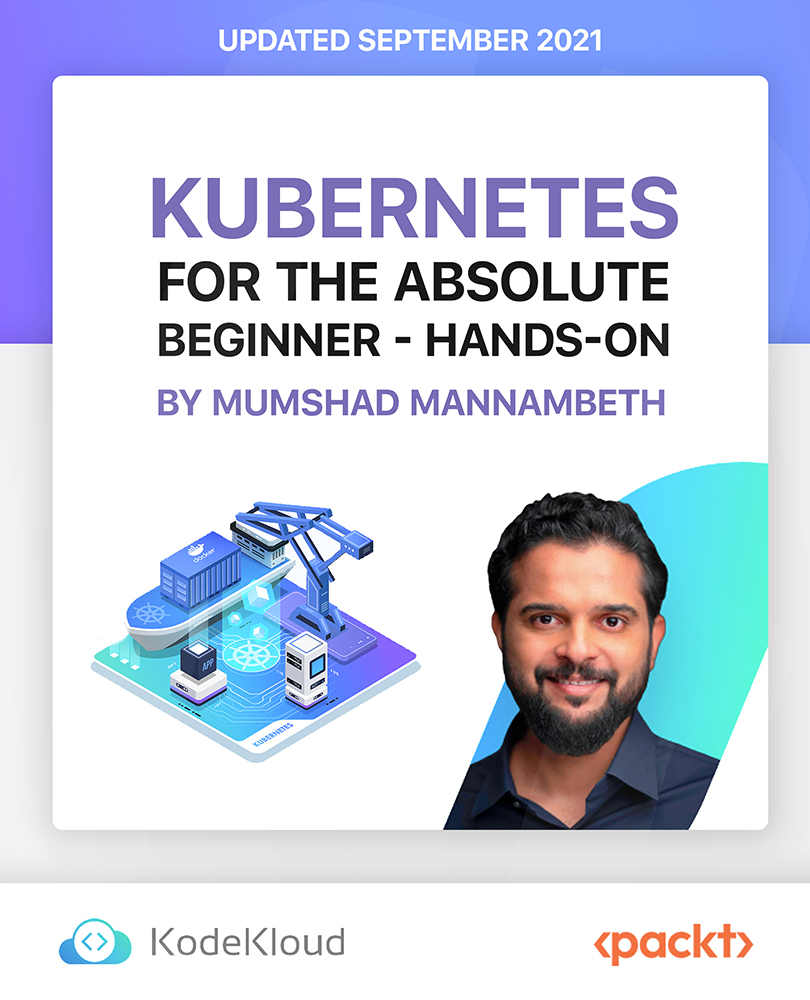
Back to the Future: Business Transformation and the Future of Work Through RPA
By IIL Europe Ltd
Back to the Future: Business Transformation and the Future of Work Through RPA Robotics Process Automation (RPA) is a major disrupting technology. 62% of CEOs expect this technology to completely disrupt their business within the next 5 years, according to a PwC CEO Survey. The concept of 'Digital Labor' is seeping into the lexicon of executive business speech as they look to adapt their operating models to automate a broad spectrum of business processes on demand. As RPA 'BOTS' mimic the actions of humans, it follows that there will be displacement of human workers as a result. Therefore, with the increased adoption and criticality of the new processes with BOTS, there is a great imperative to develop and deploy robots that exceed the level of productivity and quality as humans are replace. This presentation will focus on the current state of the market and the impact of RPA on business operation, workforce development, quality and compliance imperatives. Forward-thinking companies need to understand this disruptive technology and how it will impact today's workforce. The presentation will explore how companies can unlock the full potential of automation using robotic process automation throughout the enterprise. This and other IIL Learning in Minutes presentations qualify for PDUs. Some titles, such as Agile-related topics may qualify for other continuing education credits such as SEUs, or CEUs.

Back to the Future: Business Transformation and the Future of Work Through RPA
By IIL Europe Ltd
Back to the Future: Business Transformation and the Future of Work Through RPA Robotics Process Automation (RPA) is a major disrupting technology. 62% of CEOs expect this technology to completely disrupt their business within the next 5 years, according to a PwC CEO Survey. The concept of 'Digital Labor' is seeping into the lexicon of executive business speech as they look to adapt their operating models to automate a broad spectrum of business processes on demand. As RPA 'BOTS' mimic the actions of humans, it follows that there will be displacement of human workers as a result. Therefore, with the increased adoption and criticality of the new processes with BOTS, there is a great imperative to develop and deploy robots that exceed the level of productivity and quality as humans are replace. This presentation will focus on the current state of the market and the impact of RPA on business operation, workforce development, quality and compliance imperatives. Forward-thinking companies need to understand this disruptive technology and how it will impact today's workforce. The presentation will explore how companies can unlock the full potential of automation using robotic process automation throughout the enterprise. This and other IIL Learning in Minutes presentations qualify for PDUs. Some titles, such as Agile-related topics may qualify for other continuing education credits such as SEUs, or CEUs.

Description Physiotherapy Diploma This Physiotherapy Diploma Course provides its learners with an understanding of the skills and knowledge required to begin a career in physiotherapy. Various modules are covered, and several assessment examples are provided by this Physiotherapy Diploma. If you are a novice in physiotherapy and wish to attain a fundamental knowledge of the subject, this course will provide you with the knowledge and assistance you require. Physiotherapy is generally used in the treatment of pain, disability or illness using movement and exercise, education, guidance and manual therapy. Physiotherapists also help people who are affected by neurological disorders and injuries that call for rehabilitation services. This Physiotherapy Diploma Course is an excellent one as it suits any person who wishes to begin a career in this field or those who are just interested in learning more about it. We have broken down this comprehensive Physiotherapy course into several easy to comprehend modules which would help you to grasp easily every concept included in the course - from the basic to the most advanced features. This Physiotherapy Diploma Course is a definite path for you to become successful in this field. As a physiotherapist, you will work with people who belong to all age groups, from the young to the old, who may be suffering from a variety of ailments. Your services could be required to help with rehabilitation after they have suffered a stroke or a fall. The services they require may include massage, soft tissue mobilisation or heat therapy to help them recover from an accident, illness or sports injury.Please note that this online training itself does not entitle you to practise as a registered physiotherapist or to undertake any duties associated with this profession.For HCPC's requirements, please contact the HCPC. What you will learn 1: The Skeletal System 2: The Muscular System 3: Introduction to physiotherapy 4: Exercise therapy 5: Derived positions 6: Human locomotion (gait) 7: Hydrotherapy 8: Chest physiotherapy and Electrotherapy 9: Neurological Physiotherapy 10: Orthopaedic Physiotherapy 11: Geriatric Physiotherapy 12: Sports Injuries Course Outcomes After completing the course, you will receive a diploma certificate and an academic transcript from Elearn college. Assessment Each unit concludes with a multiple-choice examination. This exercise will help you recall the major aspects covered in the unit and help you ensure that you have not missed anything important in the unit. The results are readily available, which will help you see your mistakes and look at the topic once again. If the result is satisfactory, it is a green light for you to proceed to the next chapter. Accreditation Elearn College is a registered Ed-tech company under the UK Register of Learning( Ref No:10062668). After completing a course, you will be able to download the certificate and the transcript of the course from the website. For the learners who require a hard copy of the certificate and transcript, we will post it for them for an additional charge.

Certified Diploma in Cloud Computing
By iStudy UK
Essentials of Cloud Computing are for anybody with an IT foundation that is keen on understanding what is Cloud Computing? It will outfit you with essential information of Cloud Technologies being used today. Cloud computing has developed from being only a trendy expression to a genuine business choice that numerous organizations are considering. Hence learning about it is important to make strategic plan to move applications and services to the Cloud. At the end of this course, you will accomplish essential comprehension of what is Cloud Computing; comprehend Cloud Segments and Cloud Deployment Models. You will also be familiarized to Key Cloud Companies and you will pick up information of Cloud Services and Cloud Security. Course Highlights Certified Diploma in Cloud Computing is an award winning and the best selling course that has been given the CPD Certification & IAO accreditation. It is the most suitable course anyone looking to work in this or relevant sector. It is considered one of the perfect courses in the UK that can help students/learners to get familiar with the topic and gain necessary skills to perform well in this field. We have packed Certified Diploma in Cloud Computing into 12 modules for teaching you everything you need to become successful in this profession. To provide you ease of access, this course is designed for both part-time and full-time students. You can become accredited in just 6 hours, 40 minutes and it is also possible to study at your own pace. We have experienced tutors who will help you throughout the comprehensive syllabus of this course and answer all your queries through email. For further clarification, you will be able to recognize your qualification by checking the validity from our dedicated website. Why You Should Choose Certified Diploma in Cloud Computing Lifetime access to the course No hidden fees or exam charges CPD Accredited certification on successful completion Full Tutor support on weekdays (Monday - Friday) Efficient exam system, assessment and instant results Download Printable PDF certificate immediately after completion Obtain the original print copy of your certificate, dispatch the next working day for as little as £9. Improve your chance of gaining professional skills and better earning potential. Who is this Course for? Certified Diploma in Cloud Computing is CPD certified and IAO accredited. This makes it perfect for anyone trying to learn potential professional skills. As there is no experience and qualification required for this course, it is available for all students from any academic backgrounds. Requirements Our Certified Diploma in Cloud Computing is fully compatible with any kind of device. Whether you are using Windows computer, Mac, smartphones or tablets, you will get the same experience while learning. Besides that, you will be able to access the course with any kind of internet connection from anywhere at any time without any kind of limitation. Career Path You will be ready to enter the relevant job market after completing this course. You will be able to gain necessary knowledge and skills required to succeed in this sector. All our Diplomas' are CPD and IAO accredited so you will be able to stand out in the crowd by adding our qualifications to your CV and Resume. Certified Diploma in Cloud Computing What Is Cloud Computing? FREE 00:15:00 Benefits Of Cloud Computing FREE 01:00:00 Is Cloud Computing Really Secure? 01:00:00 The Concept of Public Cloud 00:30:00 The Concept of Private Cloud 00:30:00 Hybrid Cloud and It's Advantages 00:30:00 Types of Cloud for Your Business 00:30:00 Key Features of Cloud Computing 01:00:00 How Cloud Computing Can Revolutionize Your Business? 00:30:00 Wrapping Up 00:15:00 Reference Books Cloud Computing Complete Guide 00:00:00 Cloud Services 00:00:00 Mock Exam Mock Exam-Certified Diploma in Cloud Computing 00:20:00 Final Exam Final Exam-Certified Diploma in Cloud Computing 00:20:00
