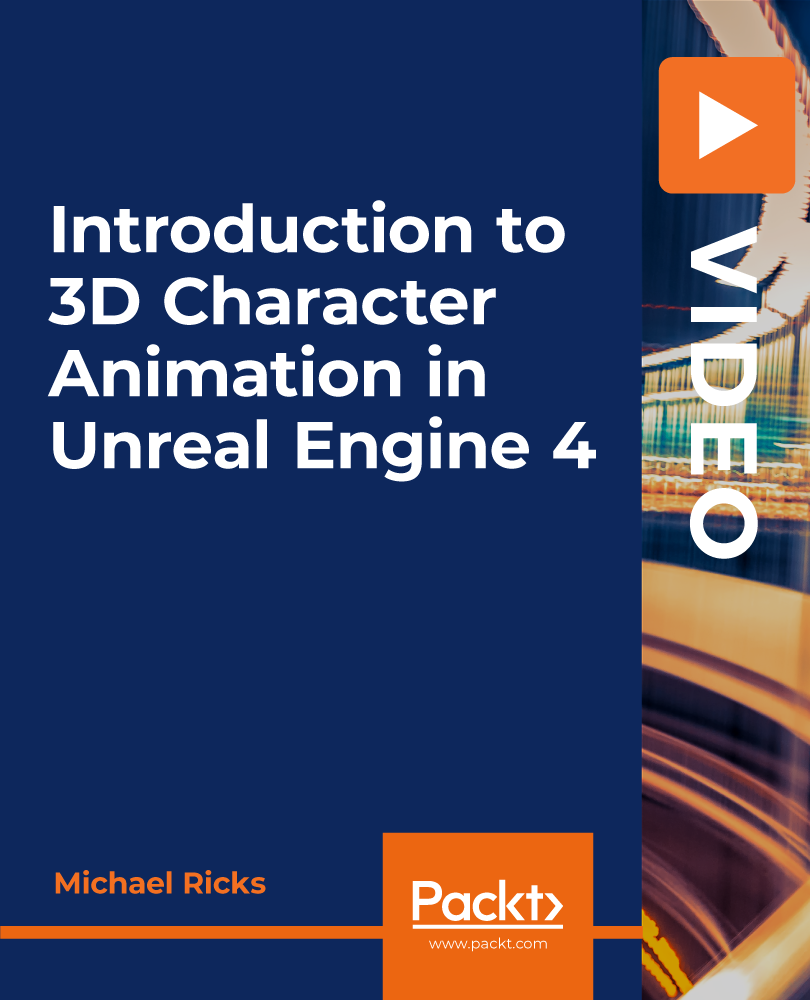- Professional Development
- Medicine & Nursing
- Arts & Crafts
- Health & Wellbeing
- Personal Development
5810 Computing courses in Whitstable delivered Online
Overview This comprehensive course on Clinical Coding will deepen your understanding on this topic. After successful completion of this course you can acquire the required skills in this sector. This Clinical Coding comes with accredited certification, which will enhance your CV and make you worthy in the job market. So enrol in this course today to fast track your career ladder. How will I get my certificate? You may have to take a quiz or a written test online during or after the course. After successfully completing the course, you will be eligible for the certificate. Who is This course for? There is no experience or previous qualifications required for enrolment on this Clinical Coding. It is available to all students, of all academic backgrounds. Requirements Our Clinical Coding is fully compatible with PC's, Mac's, Laptop, Tablet and Smartphone devices. This course has been designed to be fully compatible with tablets and smartphones so you can access your course on Wi-Fi, 3G or 4G. There is no time limit for completing this course, it can be studied in your own time at your own pace. Career Path Having these various qualifications will increase the value in your CV and open you up to multiple sectors such as Business & Management, Admin, Accountancy & Finance, Secretarial & PA, Teaching & Mentoring etc. Course Curriculum 14 sections • 14 lectures • 09:41:00 total length •Introduction to Clinical Coding: 00:42:00 •Introduction to Clinical Records and Its Confidentiality: 00:49:00 •Clinical Terminology and Jargons: 00:42:00 •Introduction to ICD-10 Coding: 00:32:00 •General Coding Standards of ICD-10: 00:42:00 •ICD-10 5th Edition Codes (Chapter 1 to 4): 00:44:00 •ICD-10 5th Edition Codes (Chapter 5 to 10): 01:00:00 •ICD-10 5th Edition Codes (Chapter 11 to 15): 00:58:00 •ICD-10 5th Edition Codes (Chapter 16 to 22): 01:02:00 •Introduction to OPCS-4: 00:46:00 •Introduction to SNOMED CT: 00:39:00 •Other types of Clinical Coding: 00:32:00 •Legal and Ethical Aspects of Working in a Clinical Environment: 00:33:00 •Assignment - Clinical Coding: 00:00:00

Overview This comprehensive course on Medical Coding Inpatient Training: DRG-PCS will deepen your understanding on this topic. After successful completion of this course you can acquire the required skills in this sector. This Medical Coding Inpatient Training: DRG-PCS comes with accredited certification from CPD, which will enhance your CV and make you worthy in the job market. So enrol in this course today to fast track your career ladder. How will I get my certificate? You may have to take a quiz or a written test online during or after the course. After successfully completing the course, you will be eligible for the certificate. Who is This course for? There is no experience or previous qualifications required for enrolment on this Medical Coding Inpatient Training: DRG-PCS. It is available to all students, of all academic backgrounds. Requirements Our Medical Coding Inpatient Training: DRG-PCS is fully compatible with PC's, Mac's, Laptop, Tablet and Smartphone devices. This course has been designed to be fully compatible with tablets and smartphones so you can access your course on Wi-Fi, 3G or 4G. There is no time limit for completing this course, it can be studied in your own time at your own pace. Career Path Learning this new skill will help you to advance in your career. It will diversify your job options and help you develop new techniques to keep up with the fast-changing world. This skillset will help you to- Open doors of opportunities Increase your adaptability Keep you relevant Boost confidence And much more! Course Curriculum 13 sections • 58 lectures • 02:47:00 total length •What is PCS?: 00:08:00 •PCS Reasons and Modifications: 00:07:00 •PCS step by step: 00:10:00 •Quick UNLEARNING before learning IP DRG: 00:03:00 •Quick Learning: 00:06:00 •Character 1 Section Relates to Type of Procedure: 00:10:00 •Character 2 Body System Refers to General Body System: 00:10:00 •Root Operations Introduction: 00:06:00 •ALTERATION: 00:03:00 •BYPASS: 00:03:00 •CHANGE: 00:03:00 •CONTROL: 00:02:00 •CREATION: 00:02:00 •DESTRUCTION: 00:02:00 •DETACHMENT: 00:02:00 •DILATION: 00:03:00 •DIVISION: 00:01:00 •DRAINAGE: 00:02:00 •EXCISION: 00:03:00 •EXTIRPATION: 00:01:00 •EXTRACTION: 00:02:00 •FRAGMENTATION: 00:01:00 •FUSION: 00:03:00 •INSERTION: 00:02:00 •INSPECTION: 00:02:00 •MAP: 00:01:00 •OCCLUSION: 00:01:00 •REATTACHMENT: 00:02:00 •RELEASE: 00:02:00 •REMOVAL: 00:01:00 •REPAIR: 00:02:00 •REPLACEMENT: 00:02:00 •REPOSITION: 00:02:00 •RESECTION: 00:02:00 •RESTRICTION: 00:01:00 •REVISION: 00:02:00 •SUPPLEMENT: 00:02:00 •TRANSFER: 00:01:00 •TRANSPLANTATION: 00:03:00 •Character 4 Body Part: 00:04:00 •Open: 00:02:00 •Percutaneous: 00:02:00 •Percutaneous Endoscopic: 00:02:00 •Via Natural or Artificial Opening: 00:01:00 •Via Natural or Artificial Opening Endoscopic: 00:01:00 •Via Natural or Artificial Opening with percutaneous endoscopic assistance: 00:02:00 •External: 00:02:00 •Character 6 Device: 00:04:00 •Character 7 Qualifier: 00:02:00 •Obstetrics: 00:04:00 •Placement: 00:04:00 •Measurements and Monitoring: 00:02:00 •Extracorporeal Assistance and Performance: 00:04:00 •Extracorporeal Therapies: 00:03:00 •Osteopathic, Other Procedures & Chiropractic: 00:04:00 •3T Technique: 00:02:00 •IP DRG PCS: 00:01:00 •Assignment - Medical Coding Inpatient Training: DRG-PCS: 00:00:00

Overview This comprehensive course on Learn Medical Coding Using 3M Software will deepen your understanding on this topic. After successful completion of this course you can acquire the required skills in this sector. This Learn Medical Coding Using 3M Software comes with accredited certification from CPD, which will enhance your CV and make you worthy in the job market. So enrol in this course today to fast track your career ladder. How will I get my certificate? You may have to take a quiz or a written test online during or after the course. After successfully completing the course, you will be eligible for the certificate. Who is This course for? There is no experience or previous qualifications required for enrolment on this Learn Medical Coding Using 3M Software. It is available to all students, of all academic backgrounds. Requirements Our Learn Medical Coding Using 3M Software is fully compatible with PC's, Mac's, Laptop, Tablet and Smartphone devices. This course has been designed to be fully compatible with tablets and smartphones so you can access your course on Wi-Fi, 3G or 4G. There is no time limit for completing this course, it can be studied in your own time at your own pace. Career Path Learning this new skill will help you to advance in your career. It will diversify your job options and help you develop new techniques to keep up with the fast-changing world. This skillset will help you to- Open doors of opportunities Increase your adaptability Keep you relevant Boost confidence And much more! Course Curriculum 5 sections • 15 lectures • 02:19:00 total length •3M Introduction: 00:07:00 •Basic 3M Usage Tabs File View and Option: 00:11:00 •Reference Tab in 3M Software: 00:14:00 •Reference usage with Addition Tips and shortcut: 00:03:00 •How to Assign ICD Codes using 3M: 00:08:00 •How to assign Combination codes Using 3M HTN, CKD, CHF: 00:06:00 •Digestive System Gastritis Duodenitis: 00:13:00 •How to Code Otitis Conditions: 00:05:00 •Obesity and Malnutrition with Tip BMI usage: 00:12:00 •Combinations with Sleep Apnea: 00:05:00 •DM Complications: 00:11:00 •CAD and related combinations using 3M: 00:18:00 •How to code COPD Bronchitis Pneumonia and Cystic fibrosis: 00:18:00 •How DRG changes while we change Diagnosis or Procedure using 3M: 00:08:00 •Assignment - Learn Medical Coding Using 3M Software: 00:00:00

Overview This comprehensive course on PLC Programming Using Logixpro Simulator will deepen your understanding on this topic. After successful completion of this course you can acquire the required skills in this sector. This PLC Programming Using Logixpro Simulator comes with accredited certification from CPD, which will enhance your CV and make you worthy in the job market. So enrol in this course today to fast-track your career ladder. How will I get my certificate? You may have to take a quiz or a written test online during or after the course. After successfully completing the course, you will be eligible for the certificate. Who is This course for? There is no experience or previous qualifications required for enrolment on this PLC Programming Using Logixpro Simulator. It is available to all students, of all academic backgrounds. Requirements Our PLC Programming Using Logixpro Simulator is fully compatible with PC's, Mac's, Laptop, Tablet and Smartphone devices. This course has been designed to be fully compatible with tablets and smartphones so you can access your course on Wi-Fi, 3G or 4G. There is no time limit for completing this course, it can be studied in your own time at your own pace. Career Path Learning this new skill will help you to advance in your career. It will diversify your job options and help you develop new techniques to keep up with the fast-changing world. This skillset will help you to- Open doors of opportunities Increase your adaptability Keep you relevant Boost confidence And much more! Course Curriculum 2 sections • 33 lectures • 06:34:00 total length •Module 1- Course Content: 00:02:00 •Module 2- What is LogixPro: 00:04:00 •Module 3- Overview on PLC: 00:34:00 •Module 4- Important Symbols: 00:05:00 •Module 5- Normally Opened, Normally Closed and Output Coils in Ladder Diagram: 00:14:00 •Module 6- Start Stop Circuit: 00:17:00 •Module 7- Task 1 in Batch Simulator: 00:12:00 •Module 8- Task 2 in Batch Simulator: 00:12:00 •Module 9- Task 1 in Door Simulator: 00:13:00 •Module 10- Scan Cycle and Markers: 00:10:00 •Module 11- Task 3 in Batch Simulator Part 1: 00:14:00 •Module 12- Task 3 in Batch Simulator Part 2: 00:11:00 •Module 13- Task 4 in Batch Simulator Part 1: 00:13:00 •Module 14- Task 4 in Batch Simulator Part 2: 00:09:00 •Module 15- Latched and Unlatched Output in Ladder Diagram: 00:06:00 •Module 16- Task 5 in Batch Simulatorc: 00:15:00 •Module 17- Task 6 in Batch Simulator Part 1: 00:13:00 •Module 18- Task 6 in Batch Simulator Part 2: 00:12:00 •Module 19- Timers in PLC: 00:12:00 •Module 20- Task 2 in Io Simulator: 00:08:00 •Module 21- Task 3 in Io Simulator: 00:09:00 •Module 22- Task 4 in Io Simulator: 00:08:00 •Module 23- Task 7 in Batch Simulator Part 1: 00:27:00 •Module 24- Task 7 in Batch Simulator Part 2: 00:06:00 •Module 25- Task 5 in Io Simulator: 00:15:00 •Module 26- Counters in PLC: 00:05:00 •Module 27- Task 1 in Silo Simulator: 00:23:00 •Module 28- Task 6 in Io Simulator: 00:09:00 •Module 29- Task 7 in Io Simulator: 00:08:00 •Module 30- Task 2 in Door Simulator: 00:12:00 •Module 31- Task 8 in Batch Simulator Part 1: 00:25:00 •Module 32- Task 8 in Batch Simulator Part 2: 00:11:00 •Assignment - PLC Programming Using Logixpro Simulator: 00:00:00

Course Overview: Did you know 70% of organisations reported a cybersecurity breach last year? Network Security Level 2 is more than just a course; it invests in a safer digital future. This curriculum offers a meticulous journey, delving deeper into network security. From understanding the intricacies of Security and Risk Management to Security Operations, this course ensures comprehensive coverage. Whether you're keen on mastering Asset Security, seeking profound knowledge in Security Engineering, or aiming to understand the dynamics of Communication and Network Security, Identity and Access Management, Security Assessment and Testing, or Software Development Security, this course is tailored to equip you with the advanced knowledge necessary for the cybersecurity challenges of tomorrow. Take action now. Stay ahead of the curve, safeguard sensitive data, and become a beacon of trust in cybersecurity. Enrol today! Key Features of the Course: Awarded a CPD certificate upon completion. 24/7 Learning Assistance to ensure uninterrupted progress. Engaging learning materials designed by top industry experts. Who is This Course For? This Network Security Level 2 course is Ideal for professionals who have completed foundational courses in network security and are looking to further enhance their skills and knowledge. Learning Outcome Acquire an in-depth understanding of security protocols. Delve into Security and Risk Management. Understand the essence of Asset Security. Engineer robust security measures. Master Communication and Network Security. Manage Identity and Access effectively. Conduct Security Assessment and Testing proficiently. Implement efficient Security Operations. Secure software through development practices. Why Enrol in This Course: Stay ahead in the cybersecurity realm. This top-reviewed course, recently updated, is trending and empowers you with the skills to counteract the ever-evolving world of network threats. Requirements: Basic knowledge of network security principles. Completion of a foundational course in network security or equivalent experience. Career Path: Upon completion of this Network Security Level 2 course, professionals can explore numerous roles, such as: Security Analyst: £50,000 Network Security Engineer: £55,000 Cybersecurity Manager: £65,000 Security Consultant: £60,000 Information Security Officer: £58,000 Threat Intelligence Analyst: £53,000 Cybersecurity Architect: £62,000 Certification: Students will be awarded a CPD certificate upon successful completion, recognising their advanced Network Security Level 2 proficiency. FAQ What is Level 3 cyber security? Level 3 cyber security refers to a qualification or course that provides an advanced understanding of cybersecurity principles and practices. It is often designed for individuals with foundational cybersecurity knowledge who want to deepen their expertise. What are the 5 types of network security? The five types of network security are: Firewalls, which prevent unauthorised access to or from a private network; Antivirus and anti-malware software, which protect against malicious software; Intrusion Prevention Systems (IPS), which identify and prevent known threats; Virtual Private Networks (VPNs) which provide secure remote access; and Data Loss Prevention (DLP) prevents sensitive data from leaving the network. What is BTEC Level 2 cyber security? BTEC Level 2 cyber security is a qualification that provides an introduction to the principles and practices of cybersecurity. It is typically designed for individuals new to the field and seeking foundational knowledge. What is OCN NI Level 2 cybersecurity? OCN NI Level 2 cybersecurity is a qualification offered by the Open College Network Northern Ireland. It provides a foundational understanding of cybersecurity principles and practices and is designed for individuals new to the field. What is OCN Level 2 equivalent to? OCN Level 2 is equivalent to a GCSE grade A*-C or a Level 2 NVQ. An intermediate-level qualification provides a foundation in a specific subject area. What is OCN Level 2 qualification? OCN Level 2 qualification is an intermediate-level qualification that provides a foundational understanding of a specific subject area. It is typically designed for individuals who have completed basic education and seek to further their knowledge and skills. Course Curriculum 2 sections • 9 lectures • 02:12:00 total length •Security and Risk Management: 00:24:00 •Asset Security: 00:12:00 •Security Engineering: 00:15:00 •Communication and Network Security: 00:10:00 •Identity and Access Management: 00:10:00 •Security Assessment and Testing: 00:12:00 •Security Operations: 00:36:00 •Software Development Security: 00:13:00 •Assignment - Network Security Level 2: 00:00:00

Advanced 3D Printing with Fusion 360 - Design Your Phone Case
By Packt
Learn to use Fusion 360 for large 3D print projects confidently, real-life model objects like a phone, and design 3D print parts to fit them precisely. Learn to create multiple 3D print parts that interact together, such as hinges, click systems, and more. Acquire 3D modeling knowledge to use these production methods and create unique designs.
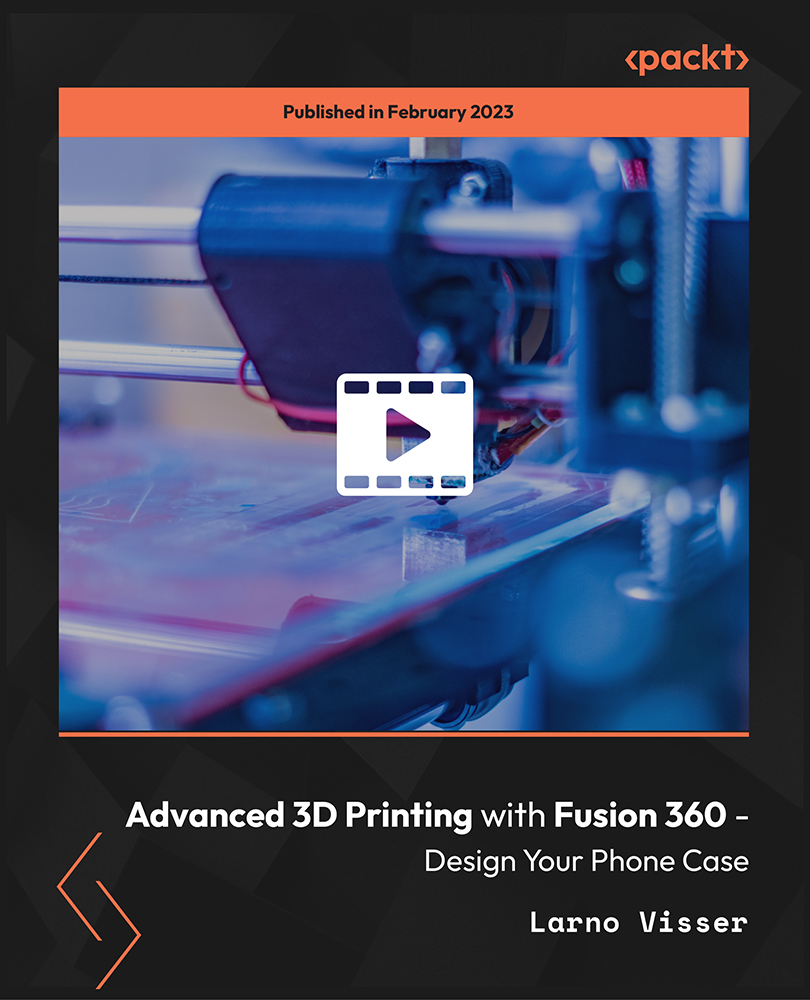
Microsoft Windows Server 2019 - Hands-on Training Part II
By Packt
Get hands-on with advanced Microsoft Windows Server 2019 administration
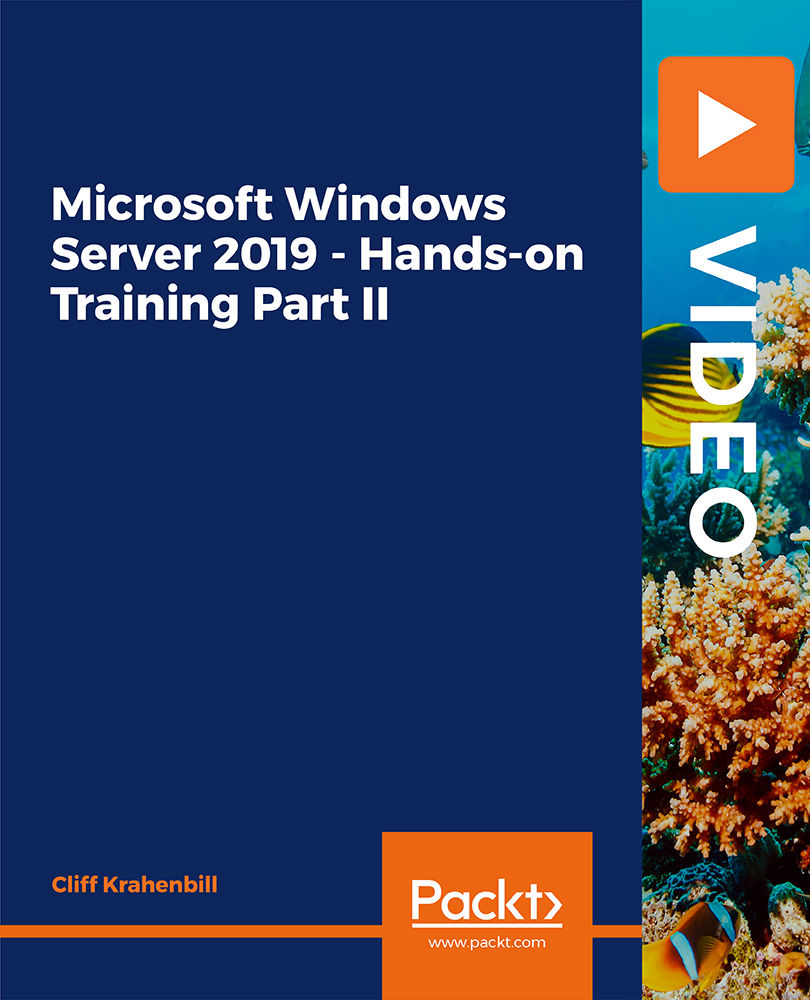
Overview Enrol in our Microsoft Teams programme today and build the necessary skills, knowledge and experience to transform your career. Microsoft Teams could enhance your continuing professional development, thus propelling you more towards your dream job. Microsoft Teams could be your key if you are interested in a long term career in the field of Microsoft Teams.This Microsoft Teams course consists of a number of easier to digest, in-depth modules that are designed to provide you with detailed knowledge of Microsoft Teams. Microsoft Teams aim to accompany you through your journey to help you become a master of Microsoft Teams. Learn through a mixture of interactive lessons and online study materials. How will I get my certificate? Upon successful completion of the Microsoft Teams course, obtaining your certificate is a straightforward process. Here's how it works: Course Completion: Once you've successfully finished the course, you'll be eligible to receive your certificate. Order Your Certificate: You can conveniently order your certificate directly through our platform. Who is this course for? Microsoft Teams is specially designed for a variety of learners: Open to all: No prior experience or certifications are required. Inclusive Learning: Welcoming students from various academic backgrounds. Universal Accessibility: Open to everyone interested in studying Microsoft Teams. Requirements Our Microsoft Teams course is designed for maximum flexibility and accessibility: It is optimised for use on PCs, Macs, laptops, tablets, and smartphones. Study easily on your tablet or smartphone, accessible with any Wi-Fi connection. No time limit for completion, study at your own pace and on your own schedule. Basic English proficiency is required to ensure effective learning. This course structure allows for a convenient and adaptable learning experience. Career path Enrol in our Microsoft Teams program today to embark on these career paths and unlock your earning potential in GBP:Technical Support Specialist: Career Path: Junior > Senior Salary Range: £25,000 - £45,000 Systems Administrator: Career Path: Admin > Engineer > Architect Salary Range: £35,000 - £65,000 IT Project Manager: Career Path: Coordinator > Manager > Senior > Program Manager Salary Range: £40,000 - £80,000 Acquire comprehensive skills through our Microsoft Teams course, featuring interactive lessons and study materials. Elevate your professional development and open doors to a fulfilling career in the field of Microsoft Teams. Course Curriculum 4 sections • 30 lectures • 01:35:00 total length •PROMO Video: 00:01:00 •Introduction on Microsoft Teams: 00:02:00 •Free and Paid versions: 00:02:00 •Accessing Teams - Web or Desktop: 00:02:00 •Installing Desktop: 00:02:00 •Managing Teams and Members: 00:05:00 •Inviting Members: 00:05:00 •Managing Channels: 00:07:00 •Chat: 00:04:00 •Collaboration with Word, Excel, PowerPoint: 00:10:00 •Voice & Video Calls: 00:05:00 •Meetings - Available on the Paid version of Microsoft Teams: 00:03:00 •Adding More Apps: 00:08:00 •Activity: 00:02:00 •Search Bar: 00:03:00 •Settings: 00:05:00 •Multiple Organizations: 00:02:00 •Microsoft Teams Mobile: 00:05:00 •TIP#1 - Forwarding Email: 00:03:00 •TIP#2 - Saving Items: 00:01:00 •TIP #3 - Naming Group Chats: 00:01:00 •TIP #4 - Connectors: 00:03:00 •TIP #5 - Live Captions in Meetings: 00:02:00 •TIP #6 - Top Shortcuts: 00:03:00 •TIP #7 - Customize the Environment: 00:02:00 •TIP #8 - Channel Notifications: 00:02:00 •TIP #9 - Private Channels: 00:02:00 •TIP #10 - Pin Channels: 00:01:00 •TIP #11 - Post Announcements: 00:02:00 •Order your Certificate: 00:00:00

Splunk for Beginners: Make the Most of Machine Data Using Splunk
By Packt
In this course, you will learn to create effective visualizations for different stakeholders with the Splunk web framework, utilize tokens and event handlers, explore SDKs, interact with REST APIs, and build a test lab for log analysis and incident response.

Introduction to 3D Character Animation in Unreal Engine 4
By Packt
Build a stunning cinematic 3D animation scene from start to finish in Unreal Engine 4