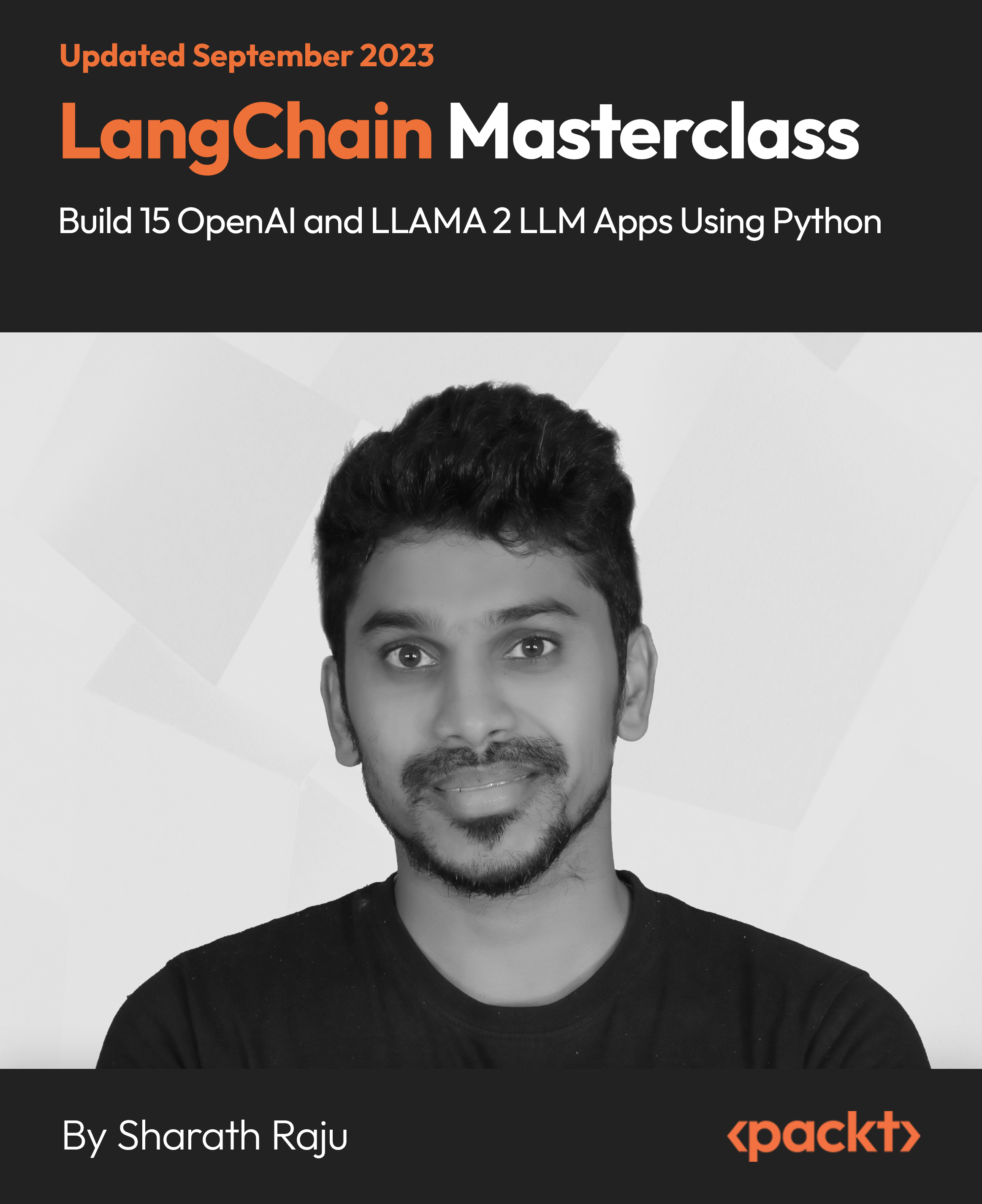- Professional Development
- Medicine & Nursing
- Arts & Crafts
- Health & Wellbeing
- Personal Development
5900 Computing courses in Knottingley delivered Online
Professional Certificate Course in Understanding International Business System in London 2024
4.9(261)By Metropolitan School of Business & Management UK
The Professional Certificate Course in Understanding International Business Systems provides a comprehensive understanding of the global business landscape. The course covers topics such as the International Monetary System, New Trade Theory, and how the World Bank, IMF, and current monetary environment impact business operations. Additionally, students will learn about Strategic Trade Policy, Culture and International Business in Emerging Markets, International Ethics, and Social Responsibility. The course also delves into Corporate Social Responsibility (CSR), Stakeholder Analysis, and Ethics Monitoring and Enforcement. Upon completion of the course, students will have the knowledge and skills required to navigate the complexities of international business and make informed decisions to enhance their organization's global competitiveness. The Professional Certificate Course in Understanding International Business Systems covers a range of topics such as International Monetary System, Trade Theory, and Ethics & Social Responsibility in International Business. The course equips students with the knowledge and skills required to navigate the complexities of global business operations and make informed decisions to enhance their organization's global competitiveness.After the successful completion of the course, you will be able to learn about the following, What is International Monetary System New trade theory How the World Bank, the IMF, and the Current Monetary Environment Affect Business. Strategic Trade Policy. Culture and International Business in Emerging Markets International Ethics and Social Responsibility Corporate social responsibility (CSR) Stakeholder Analysis Ethics Monitoring and Enforcement The Professional Certificate Course in Understanding International Business Systems provides a comprehensive understanding of the global business landscape. The course covers topics such as the International Monetary System, New Trade Theory, and how the World Bank, IMF, and current monetary environment impact business operations. Additionally, students will learn about Strategic Trade Policy, Culture and International Business in Emerging Markets, International Ethics, and Social Responsibility. The course also delves into Corporate Social Responsibility (CSR), Stakeholder Analysis, and Ethics Monitoring and Enforcement. Upon completion of the course, students will have the knowledge and skills required to navigate the complexities of international business and make informed decisions to enhance their organization's global competitiveness. VIDEO - Course Structure and Assessment Guidelines Watch this video to gain further insight. Navigating the MSBM Study Portal Watch this video to gain further insight. Interacting with Lectures/Learning Components Watch this video to gain further insight. Understanding International Business System The course provide an overview of how international business works. Understanding International Business System Put your knowledge to the test with this quiz. Read each question carefully and choose the response that you feel is correct. All MSBM courses are accredited by the relevant partners and awarding bodies. Please refer to MSBM accreditation in about us for more details. There are no strict entry requirements for this course. Work experience will be added advantage to understanding the content of the course. The certificate is designed to enhance the learner's knowledge in the field. This certificate is for everyone eager to know more and get updated on current ideas in their respective field. We recommend this certificate for the following audience. Business Professionals International Trade Experts Government Officials Academics and Researchers Students pursuing business degrees Entrepreneurs Multinational Corporation Executives Investors Non-profit Organization Managers Diplomats and Foreign Service Officers. Average Completion Time 2 Weeks Accreditation 3 CPD Hours Level Advanced Start Time Anytime 100% Online Study online with ease. Unlimited Access 24/7 unlimited access with pre-recorded lectures. Low Fees Our fees are low and easy to pay online.

Web Games with JavaScript - Create Your Own 5 Fun Word Games
By Packt
This course is designed to help you master the concepts of JavaScript needed to create interactive web games. You will create five interesting word games that will teach you how to write and test the game code in JavaScript.
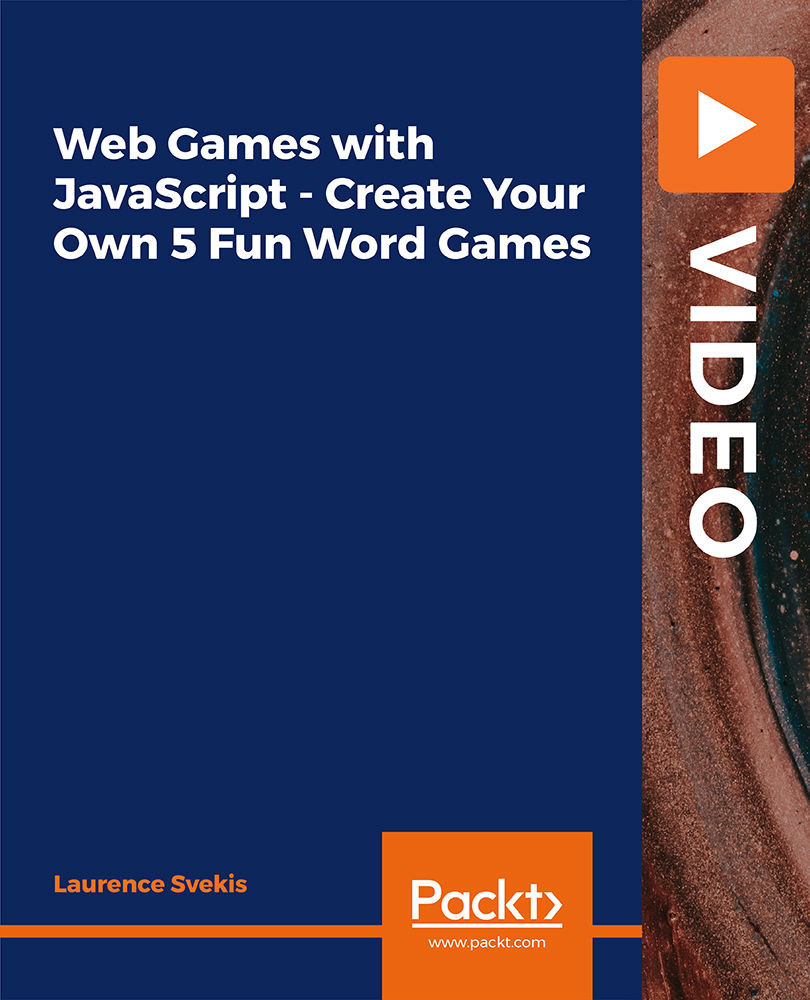
C# (C Sharp)- Level 3 QLS Endorsed Course
By One Education
Dive into the world of advanced programming with this QLS Endorsed C# (C Sharp) – Level 3 Course, designed for learners with a solid foundation looking to strengthen their command over object-oriented coding. This course delves into deeper aspects of C#, including file handling, error management, advanced class structures, delegates, and LINQ—paving the way for confident coding across multiple projects and applications. Whether you're aiming to refine your programming knowledge or seeking to gain confidence working with more intricate code architecture, this course offers a well-organised route to achieving that clarity. Built with care for developers, tech enthusiasts, and IT learners alike, the course presents complex topics in a smartly layered format that encourages logical thinking and structured coding habits. No fluffy filler, just clean, purposeful learning that respects your time and goals. Whether you're brushing up on your coding logic or looking to move forward in your career, this C# Level 3 course ensures your efforts are focused and future-ready—without making things unnecessarily complicated or dramatic. By the end of this C# (C Sharp) course, learners will be able to: Find, download and install Visual Studio Create and run a simple console application Learn how to step through a program line by line for maximum comprehension Learn how to code for loops Create their own projects Our C# Basics course is endorsed by the Quality Licence Scheme, ensuring your newly acquired skills will enhance your professional development. Why People Enrol This Course From One Education: Eligibility for an endorsed certificate upon successful completion of this course Learning materials of our course contains engaging voiceover and visual elements for your comfort Get 24/7 access to all course content for a full year Complete this course at your own pace Each of our students gets full tutor support on weekdays (Monday to Friday) Efficient assessments and instant results upon completion of our course Because it is widely used in the business, C# has constantly been ranked as one of the top three programming languages to learn. This C# (C Sharp) course will help you become familiar with core programming ideas on any platform. First, you will study the fundamentals of the C# programming language. Following that, you'll learn about simple input/output console apps. Then you'll start coding your first project. Syntax, operators, and data types are also covered. You will also gain a thorough understanding of the if statement and other loops. After completing this course, you will have the skills and knowledge required for real-world solutions. Enjoy a pleasant and professional 100% online learning experience and enrol in our C# Basics today and take control of your career! Course Curriculum: Here is a curriculum breakdown of the course: Section 1: Introduction & Getting Started Unit 1: Introduction Unit 2: Instructor's Introduction Unit 3: Downloading and Installing Microsoft Visual Studio Unit 4: Basics + Create Your First Project Section 2: Basic Input/Output Console Applications Unit 1: Basic Input and Output Using Console Methods Section 3: Coding Your First Project Unit 1: Coding Your First Project Unit 2: String Arguments Explained Section 4: Syntax Basics Unit 1: Syntax Basics Section 5: Data Types Unit 1: Data Types Unit 2: Type Conversion Section 6: Operators Unit 1: Operators Unit 2: Operators Example Section 7: Practice Example Unit 1: Calculate My age App Section 8: Decision Making Using If Statement Unit 1: If statement Unit 2: If Else + Nested If Section 9: Decision Making Using Switch Case Unit 1: Switch Case Section 10: Loops Unit 1: While Loop + Do While Unit 2: For Loop How Is the Course assessed? To simplify the procedure of evaluation and accreditation for learners, we provide an automated assessment system. For each test, the pass mark will be set to 60%. CPD 120 CPD hours / points Accredited by CPD Quality Standards Who is this course for? This course is dedicated to Programming novices Prospective software developer Computer games developer Web developer Requirements There are no specific prerequisites to enrol in this C# Basics course. Anyone and everyone can take this course. This course is fully accessible from any internet-enabled smart device. So, you can study from the comfort of your home! All you need is a passion for learning, literacy, and being over the age of 16. Career path Understanding C# will provide you with a competitive advantage and open the door to a variety of professional prospects. One can develop into: Software developer (Salary: £24,000 to £70,000) Computer games developer (Salary: £25,000 to £70,000) Computer games tester (Salary: £24,000 to £50,000) Forensic computer analyst (Salary: £25,000 to £60,000) Web developer (Salary: £20,000 to £55,000) Certificates Certificate of completion Digital certificate - £9 Certificate of completion Hard copy certificate - £79 QLS Endorsed Certificate Hardcopy of this certificate of achievement endorsed by the Quality Licence Scheme can be ordered and received straight to your home by post, by paying - Within the UK: £79 International: £79 + £10 (postal charge) = £89 CPD Accredited Certification Hardcopy Certificate (within the UK): £15 Hardcopy Certificate (international): £15 + £10 (postal charge) = £25
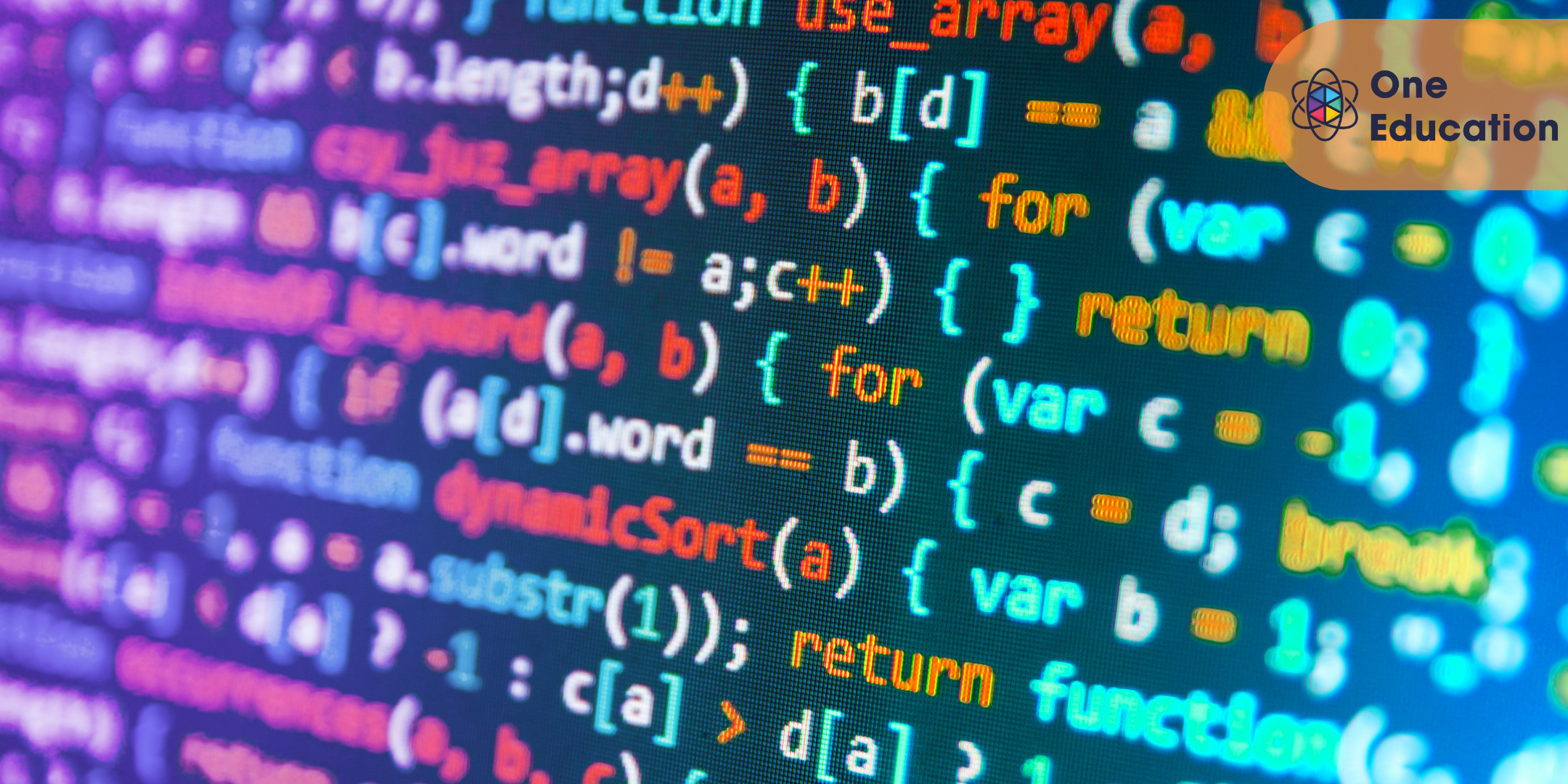
Explore the world of cybersecurity beyond firewalls and antivirus software in this micro-learning course. Discover the critical role employees play in safeguarding your organization's digital assets and learn about the motivations behind cybercrimes. Gain insights into the dynamic landscape of digital threats and the alarming growth of cybercrime. This course will equip you with essential knowledge to protect yourself and your company from security breaches, emphasizing the importance of vigilance and awareness. Learning Objectives Construct a dedicated and productive remote workspace, considering factors such as comfort, organization, and freedom from distractions, to enhance focus and work-life balance.;Develop effective time management skills and routines, including setting clear boundaries, prioritizing tasks, and scheduling breaks, to optimize productivity and prevent burnout in a hybrid work setting.;Enhance your communication and collaboration skills with the steps to accurately engage in virtual meetings, share ideas, and foster effective teamwork, ensuring successful interactions in the hybrid workspace.

It is estimated that 81% of security breaches take place because of weak or stolen passwords. This type of breach is therefore preventable, but only if employees understand how easy it can take place and what their role is in preventing them. This microlearning video covers the various ways that cyber criminals easily penetrate accounts via personal passwords and how to prevent them from doing so. Learning Objectives Assess your current password habits and identify actionable steps you can implement immediately to strengthen your online security and protect your organization against cybercrime.;Evaluate various methods employed by cybercriminals to obtain passwords in order to understand the vulnerabilities and risks associated with each approach.;Apply effective password security practices to enhance personal and organizational cybersecurity resilience.

In a world where so much of our commerce is focused online, it can be easy to forget the importance of physical security. However, physical breaches still take place and can lead to cyber-attacks, huge financial losses, damaged company reputation, and more. Cybercriminals who target businesses often look for the weak links in an organization's buildings, staff, and security protocol and are only successful if they can find them. This video outlines six different physical security protocols that you and your employees can take to ensure none of you are the weak link that may allow an attack. Learning Objectives Analyze the risks and consequences of physical security breaches, emphasizing the importance of maintaining a secure workplace environment.;Evaluate and implement best practices for physical security to reduce vulnerabilities and enhance workplace security.;Apply proactive measures to protect personal and organizational assets ensuring a stronger defense against physical security threats.

Unleash the power of programming with our course, 'C Programming Language for Beginners on Linux.' Imagine a journey where you seamlessly transition from a novice to a proficient coder, all within the Linux environment. In Lesson 01, delve into the fundamentals, laying a robust foundation for your coding expedition. As you progress through each lesson, unravel the intricacies of loops, variables, and control flow, gaining mastery over the essential building blocks of C programming. Picture yourself navigating the world of pointers, dynamic memory allocation, and file handling, equipping yourself with skills that transcend basic coding. Learning Outcomes Master the fundamentals of C programming, from basic setup to advanced compiler flags. Develop proficiency in working with loops, variables, and control flow for efficient coding. Explore hexadecimal and binary notations, unraveling the mysteries of static variables. Gain hands-on experience with pointers, dynamic memory allocation, and file handling. Extend your coding capabilities by understanding structures, type definitions, and command line arguments. Why choose this C Programming Language for Beginners on Linux course? Unlimited access to the course for a lifetime. Opportunity to earn a certificate accredited by the CPD Quality Standards and CIQ after completing this course. Structured lesson planning in line with industry standards. Immerse yourself in innovative and captivating course materials and activities. Assessments designed to evaluate advanced cognitive abilities and skill proficiency. Flexibility to complete the Course at your own pace, on your own schedule. Receive full tutor support throughout the week, from Monday to Friday, to enhance your learning experience. Unlock career resources for CV improvement, interview readiness, and job success. Who is this C Programming Language for Beginners on Linux course for? Aspiring programmers eager to delve into the world of C coding. Students and beginners seeking a comprehensive guide to C programming on Linux. Tech enthusiasts keen on mastering the fundamentals of coding in a Linux environment. Those looking to enhance their programming skills with a focus on C language. Individuals interested in understanding file handling, pointers, and dynamic memory allocation in C. Career path Junior C Programmer: £25,000 - £30,000 Linux Systems Developer: £30,000 - £40,000 Embedded Software Engineer: £35,000 - £45,000 Systems Analyst: £28,000 - £35,000 C Software Developer: £30,000 - £40,000 Linux Kernel Developer: £40,000 - £50,000 Prerequisites This C Programming Language for Beginners on Linux does not require you to have any prior qualifications or experience. You can just enrol and start learning.This C Programming Language for Beginners on Linux was made by professionals and it is compatible with all PC's, Mac's, tablets and smartphones. You will be able to access the course from anywhere at any time as long as you have a good enough internet connection. Certification After studying the course materials, there will be a written assignment test which you can take at the end of the course. After successfully passing the test you will be able to claim the pdf certificate for £4.99 Original Hard Copy certificates need to be ordered at an additional cost of £8. Course Curriculum C Programming Language for Beginners on Linux Lesson 01: Explore the Basics and Setup 00:31:00 Lesson 02: Loops, Printing to Screen, Floating Point Variables 00:31:00 Lesson 03: Hexadecimal and Binary Notation, Static Variables 00:31:00 Lesson 04: Methods, Parameters, Strings 00:30:00 Lesson 05: Get Input from User, Compare Strings, Control Flow 00:28:00 Lesson 06: Pointers, Addresses, Printing Patterns to the Screen 00:32:00 Lesson 07: Structures, Dynamic Memory Allocation, Type Definition 00:31:00 Lesson 08: Read and Write Files, Command Line Arguments, Compiler Flags 00:28:00

Description Nowadays, SQL Developers are in-demand and becoming a SQL developer can be a rewarding and fulfilling profession. This SQL Masterclass: SQL for Data Analytic is intended for absolute beginners that concentrate on giving the appropriate knowledge of Microsoft SQL Server and help to acquire the skills and abilities to become an SQL Server developer as well as offer many job opportunities in the competitive job market. In this course, you will learn how to create databases, tables, design databases and tables. You will also learn to create flat file database, confidently use SSMS Tool as well as write basic T-SQL Queries. In addition to that, learn to create constraints and views in the most dynamic way possible. Enrol right now and start exploring SQL, the most popular relational database management system. Entry Requirement: This course is available to all learners, of all academic backgrounds. Learners should be aged 16 or over to undertake the qualification. Good understanding of English language, numeracy and ICT are required to attend this course. Assessment: At the end of the course, you will be required to sit an online multiple-choice test. Your test will be assessed automatically and immediately so that you will instantly know whether you have been successful. Before sitting for your final exam, you will have the opportunity to test your proficiency with a mock exam. Certification: After completing and passing the course successfully, you will be able to obtain an Accredited Certificate of Achievement. Certificates can be obtained either in hard copy at a cost of £39 or in PDF format at a cost of £24. Why choose us? Affordable, engaging & high-quality e-learning study materials; Tutorial videos/materials from the industry leading experts; Study in a user-friendly, advanced online learning platform; Efficient exam systems for the assessment and instant result; The UK & internationally recognized accredited qualification; Access to course content on mobile, tablet or desktop from anywhere anytime; The benefit of career advancement opportunities; 24/7 student support via email. Career Path After completing this course you will be able to build up accurate knowledge and skills with proper confidence to enrich yourself and brighten up your career in the relevant job market. SQL for Data Analytic - Beginner Level Module: 01 Introduction FREE 00:16:00 Tools for Creating Views 00:11:00 Examples 00:21:00 Updating Data Using a View 00:13:00 Columns and Indexed Views 00:18:00 Module: 02 Introduction Stored Procedures 00:18:00 Creating Stored Procedures 00:19:00 Returning Data 00:14:00 Module: 03 Testing and Debugging 00:17:00 Execute with Result Sets 00:11:00 Creating Triggers 00:26:00 Module: 04 Overview and Scalar Functions 00:20:00 Inline Table Valued Functions 00:11:00 Multi Statement 00:16:00 Views and Stored Procedures 00:18:00 Module: 05 Transaction Concepts 00:30:00 Applications and Transactions 00:13:00 Creating Explicit Transactions 00:29:00 Structured Error Handling 00:25:00 Module: 06 Introduction to SQL CLR 00:08:00 Writing SQL CLR Code 00:24:00 Using SQL CLR Code 00:22:00 SQL CLR Code 00:13:00 SQL CLR Security 00:20:00 SQL for Data Analytic - Intermediate Level Module: 07 Topic A Aggregates FREE 00:27:00 Topic B User Defined Types 00:17:00 Topic C Table and Functions 00:10:00 Topic D Managing Code Modules 00:08:00 Module: 08 Topic A Introduction Data Tools 00:19:00 Topic B Connected Database Development 00:20:00 Topic C Updating a Connected Database 00:16:00 Module: 09 Topic A Creating New Objects with TSQL 00:12:00 Topic B Comparing Database Schemas 00:10:00 Topic C Offline Database Development 00:13:00 Topic D Database Project Settings 00:18:00 Module: 10 Topic A Using APPLY 00:15:00 Topic B MERGE Statement 00:23:00 Topic C Creating Recursive Queries 00:08:00 Topic D Grouping Sets 00:12:00 Module: 11 Topic A ROLLUP and CUBE Operators 00:12:00 Topic B Creating Pivot Queries 00:14:00 Topic C Executing Dynamic SQL 00:28:00 Module: 12 Topic A Complex Query Execution 00:26:00 Topic B Using Execution Plans 00:16:00 Topic C Execution Plan Operators 00:12:00 Topic D Common Join Operators 00:16:00 Module: 13 Topic A Hierarchy ID Data Type 00:12:00 Topic B Exploring a Hierarchy 00:09:00 Topic C Sparse Columns 00:16:00 Topic D Column Sets 00:12:00 Module: 14 Topic A Filtered Indexes 00:09:00 Topic B FILESTREAM Storage 00:22:00 Topic C Adding Sequences to Queries 00:22:00 Module: 15 Topic A Introduction to Spatial Data 00:13:00 Topic B Spatial Data in SQL Server 00:23:00 Topic C Manipulating Spatial Shapes 00:10:00 Topic D Interactions Between Objects 00:09:00 SQL for Data Analytic - Advanced Level Module: 16 Topic A Partitioning FREE 00:20:00 Topic B Creating Partition Tables 00:30:00 Topic C Querying Partitions 00:14:00 Topic D Managing Partitions 00:17:00 Module: 17 Topic A Complex Querying 00:22:00 Topic B Rankings 00:15:00 Topic C SubQueries 00:21:00 Topic D Common Table Expressions 00:17:00 Module: 18 Topic A Complex Data and Structures 00:26:00 Topic B Efficient Queries 00:36:00 Topic C Complex Queries 00:17:00 Module: 19 Topic A XML Data Type 00:28:00 Topic B XML Schemas 00:17:00 Topic C Querying XML 00:20:00 Topic D Best Practices 00:08:00
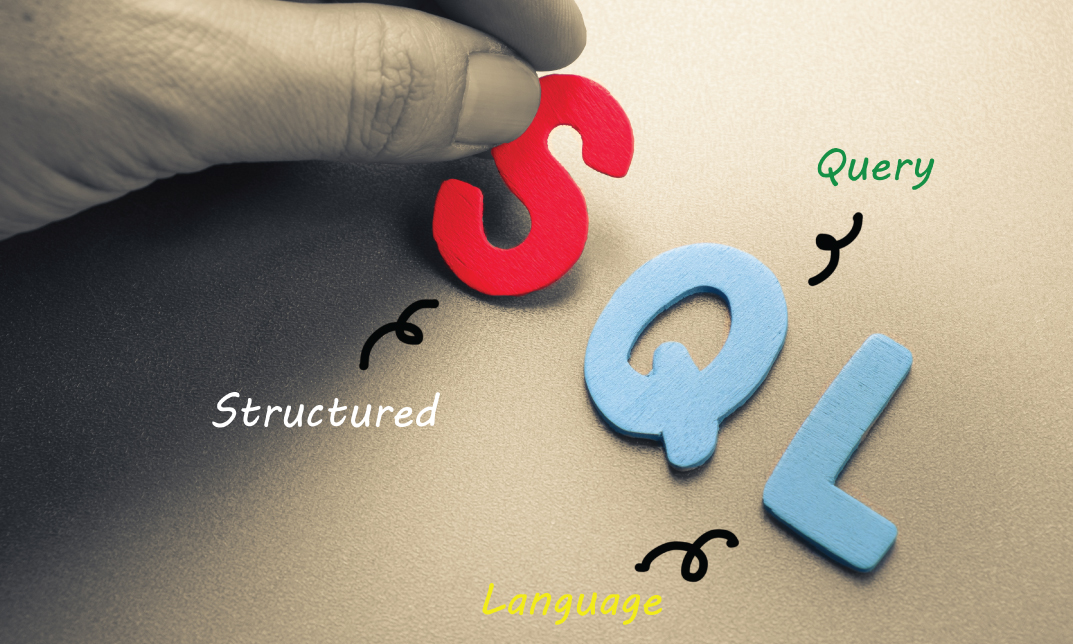
LangChain Masterclass - Build 15 OpenAI and LLAMA 2 LLM Apps Using Python
By Packt
This comprehensive course unlocks the boundless potential of LangChain, Pinecone, OpenAI, and LLAMA 2 LLM, guiding you from AI novice to expert. Dive into 15 different practical projects, from dynamic chatbots to data analysis tools, and cultivate a profound understanding of AI, empowering your journey into the future of language-based applications.