- Professional Development
- Medicine & Nursing
- Arts & Crafts
- Health & Wellbeing
- Personal Development
4114 Computing courses in Narborough delivered On Demand
Learn Website Hacking From Scratch
By iStudy UK
Want to know how to hack a website and fix vulnerabilities in computer systems and networks? Are you a web administrator or developer who wants to secure your website? This Learn Website Hacking From Scratch is ideal for those who have little or no knowledge of website hacking, and want an introductory guide to this topic. In this website hacking and penetration testing course for beginners, you'll start with learning the basics of how to exploit and mitigate websites and web applications, moving on to more advanced techniques, where topics covered include bypassing security, accessing databases, SQL injection and cross-site scripting (XSS). You'll also familiarise with the Linux operating system and BeEf web browser attacking framework. On course completion, you'll have the practical skills and knowledge to exploit networks like an attacker. Enrol in this Learn Website Hacking From Scratch today and start hacking systems like the experts! What you'll learn Install hacking lab & needed software (works on Windows, OS X and Linux). Discover, exploit and mitigate a number of dangerous vulnerabilities. Use advanced techniques to discover and exploit these vulnerabilities. Bypass security measurements and escalate privileges. Intercept requests using a proxy. Hack all websites on same server. Bypass filters and client-side security Adopt SQL queries to discover and exploit SQL injections in secure pages Gain full control over target server using SQL injections Discover & exploit blind SQL injections Install Kali Linux - a penetration testing operating system Install windows & vulnerable operating systems as virtual machines for testing Learn linux commands and how to interact with the terminal Learn linux basics Understand how websites & web applications work Understand how browsers communicate with websites Gather sensitive information about websites Discover servers, technologies and services used on target website Discover emails and sensitive data associated with a specific website Find all subdomains associated with a website Discover unpublished directories and files associated with a target website Find all websites hosted on the same server as the target website Discover, exploit and fix file upload vulnerabilities Exploit advanced file upload vulnerabilities & gain full control over the target website Discover, exploit and fix code execution vulnerabilities Exploit advanced code execution vulnerabilities & gain full control over the target website Discover, exploit & fix local file inclusion vulnerabilities Exploit advanced local file inclusion vulnerabilities & gain full control over the target website Exploit advanced remote file inclusion vulnerabilities & gain full control over the target website Discover, fix, and exploit SQL injection vulnerabilities Bypass login forms and login as admin using SQL injections Writing SQL queries to find databases, tables and sensitive data such as usernames ad passwords using SQL injections Bypass filtering, and login as admin without password using SQL injections Bypass filtering and security measurements Read / Write files to the server using SQL injections Patch SQL injections quickly Learn the right way to write SQL queries to prevent SQL injections Discover basic & advanced reflected XSS vulnerabilities Discover basic & advanced stored XSS vulnerabilities Discover DOM-based XSS vulnerabilities How to use BeEF framwork Hook victims to BeEF using reflected, stored and DOM based XSS vulnerabilities Steal credentials from hooked victims Run javascript code on hooked victims Create an undetectable backdoor Hack into hooked computers and gain full control over them Fix XSS vulnerabilities & protect yourself from them as a user What do we mean by brute force & wordlist attacks Create a wordlist or a dictionary Launch a wordlist attack and guess admin's password Discover all of the above vulnerabilities automatically using a web proxy Run system commands on the target webserver Access the file system (navigate between directories, read/write files) Download, upload files Bypass security measurements Access all websites on the same webserver Connect to the database and execute SQL queries or download the whole database to the local machine Requirements Basic IT Skills No Linux, programming or hacking knowledge required. Computer with a minimum of 4GB ram/memory Operating System: Windows / OS X / Linux Who this course is for: Anybody who is interested in learning website & web application hacking / penetration testing Anybody who wants to learn how hackers hack websites Anybody who wants to learn how to secure websites & web applications from hacker Web developers so they can create secure web application & secure their existing ones Web admins so they can secure their websites Course Introduction Course Introduction FREE 00:02:00 Preparation - Creating a Penetration Testing Lab Lab Overview & Needed Software 00:08:00 Installing Kali 2019 As a Virtual Machine Using a Ready Image 00:10:00 Installing Kali 2019 As a Virtual Machine 00:10:00 Installing Metasploitable As a Virtual Machine 00:04:00 Preparation - Linux Basics Basic Overview of Kali Linux 00:05:00 The Linux Terminal & Basic Linux Commands 00:11:00 Configuring Metasploitable & Lab Network Settings 00:06:00 Website Basics What is a Website? 00:04:00 How To Hack a Website? 00:04:00 Information Gathering Gathering Information Using Whois Lookup 00:05:00 Discovering Technologies Used On The Website 00:06:00 Gathering Comprehensive DNS Information 00:10:00 Discovering Websites On The Same Server 00:04:00 Discovering Subdomains 00:05:00 Discovering Sensitive Files 00:07:00 Analysing Discovered Files 00:04:00 Maltego - Discovering Servers, Domains & Files 00:08:00 Maltego - Discovering Websites, Hosting Provider & Emails 00:05:00 File Upload Vulnerabilities What are they? And How To Discover & Exploit Basic File Upload Vulnerabilities 00:07:00 HTTP Requests - GET & POST 00:04:00 Intercepting HTTP Requests 00:07:00 Exploiting Advanced File Upload Vulnerabilities 00:05:00 Exploiting More Advanced File Upload Vulnerabilities 00:04:00 [Security] Fixing File Upload Vulnerabilities 00:06:00 Code Execution Vulnerabilities What are they? & How To Discover & Exploit Basic Code Execution Vulnerabilities 00:07:00 Exploiting Advanced Code Execution Vulnerabilities 00:06:00 [Security] - Fixing Code Execution Vulnerabilities 00:06:00 Local File Inclusion Vulnerabilities (LFI) What are they? And How To Discover & Exploit Them 00:06:00 Gaining Shell Access From LFI Vulnerabilities - Method 1 00:07:00 Gaining Shell Access From LFI Vulnerabilities - Method 2 00:11:00 Remote File Inclusion Vulnerabilities (RFI) Remote File Inclusion Vulnerabilities - Configuring PHP Settings 00:04:00 Remote File Inclusion Vulnerabilities - Discovery & Exploitation 00:06:00 Exploiting Advanced Remote File Inclusion Vulnerabilities 00:03:00 [Security] Fixing File Inclusion Vulnerabilities 00:06:00 SQL Injection Vulnerabilities What is SQL 00:06:00 Dangers of SQL Injections 00:03:00 SQL Injection Vulnerabilities - SQLi In Login Pages Discovering SQL Injections In POST 00:08:00 Bypassing Logins Using SQL Injection Vulnerability 00:05:00 Bypassing More Secure Logins Using SQL Injections 00:06:00 [Security] Preventing SQL Injections In Login Pages 00:08:00 SQL Injection Vulnerabilities - Extracting Data From The Database Discovering SQL Injections in GET 00:07:00 Reading Database Information 00:05:00 Finding Database Tables 00:04:00 Extracting Sensitive Data Such As Passwords 00:04:00 SQL Injection Vulnerabilities - Advanced Exploitation Discovering & Exploiting Blind SQL Injections 00:06:00 Discovering a More Complicated SQL Injection 00:07:00 Extracting Data (passwords) By Exploiting a More Difficult SQL Injection 00:05:00 Bypassing Filters 00:05:00 Bypassing Security & Accessing All Records 00:09:00 [Security] Quick Fix To Prevent SQL Injections 00:07:00 Reading & Writing Files On The Server Using SQL Injection Vulnerability 00:06:00 Getting A Reverse Shell Access & Gaining Full Control Over The Target Web Server 00:08:00 Discovering SQL Injections & Extracting Data Using SQLmap 00:07:00 [Security] - The Right Way To Prevent SQL Injection 00:05:00 XSS Vulnerabilities Introduction - What is XSS or Cross Site Scripting? 00:03:00 Discovering Basic Reflected XSS 00:04:00 Discovering Advanced Reflected XSS 00:05:00 Discovering An Even More Advanced Reflected XSS 00:07:00 Discovering Stored XSS 00:03:00 Discovering Advanced Stored XSS 00:04:00 XSS Vulnerabilities - Exploitation Hooking Victims To BeEF Using Reflected XSS 00:06:00 Hooking Victims To BeEF Using Stored XSS 00:04:00 BeEF - Interacting With Hooked Victims 00:04:00 BeEF - Running Basic Commands On Victims 00:04:00 BeEF - Stealing Credentials/Passwords Using A Fake Login Prompt 00:02:00 Bonus - Installing Veil 3.1 00:06:00 Bonus - Veil Overview & Payloads Basics 00:07:00 Bonus - Generating An Undetectable Backdoor Using Veil 3 00:10:00 Bonus - Listening For Incoming Connections 00:07:00 Bonus - Using A Basic Delivery Method To Test The Backdoor & Hack Windows 10 00:07:00 BeEF - Gaining Full Control Over Windows Target 00:04:00 [Security] Fixing XSS Vulnerabilities 00:07:00 Insecure Session Management Logging In As Admin Without a Password By Manipulating Cookies 00:06:00 Discovering Cross Site Request Forgery Vulnerabilities (CSRF) 00:07:00 Exploiting CSRF Vulnerabilities To Change Admin Password Using a HTML File 00:07:00 Exploiting CSRF Vulnerabilities To Change Admin Password Using Link (Preview) 00:06:00 [Security] The Right Way To Prevent CSRF Vulnerabilities 00:09:00 Brute Force & Dictionary Attacks What Are Brute Force & Dictionary Attacks? 00:04:00 Creating a Wordlist 00:07:00 Launching a Wordlist Attack & Guessing Login Password Using Hydra 00:14:00 Discovering Vulnerabilities Automatically Using Owasp ZAP Scanning Target Website For Vulnerabilities 00:04:00 Analysing Scan Results 00:04:00 Post Exploitation Post Exploitation Introduction 00:04:00 Interacting With The Reverse Shell Access Obtained In Previous Lectures 00:07:00 Escalating Reverse Shell Access To Weevely Shell 00:08:00 Weevely Basics - Accessing Other Websites, Running Shell Commands ...etc 00:07:00 Bypassing Limited Privileges & Executing Shell Commands 00:05:00 Downloading Files From Target Webserver 00:05:00 Uploading Files To Target Webserver 00:08:00 Getting a Reverse Connection From Weevely 00:08:00 Accessing The Database 00:09:00 Resources Resources - Learn Website Hacking From Scratch 00:00:00

Level 5 Diploma in Medical & Clinical Administration Course - CPD Accredited
By Training Tale
Level 5 Diploma in Medical & Clinical Administration Course Online Most medical and clinical administrators' work is done behind the scenes. Nonetheless, their significance in the healthcare industry cannot be overstated. They are in charge of the strings that keep the system running smoothly. With this Level 5 Diploma in Medical & Clinical Administration, you can start a promising career in this in-demand industry. This Level 5 Diploma in Medical & Clinical Administration course is designed by industry experts to provide you with a thorough understanding of the subject. The Level 5 Diploma in Medical & Clinical Administration Course covers the fundamentals of Medical and Clinical Administration, Organise Schedules, Effective Filing Systems in Medical Offices, Maintaining Medical Records, Confidentiality in a Medical Environment, Medical Jargon and Terminology, Medical (Clinical) Coding and Billing and much more. Whether you are an aspirant looking to begin your dream career, a professional looking to increase your knowledge, or someone in between, this Level 5 Diploma in Medical & Clinical Administration course has you covered. This Level 5 Diploma in Medical & Clinical Administration Course's rudimentary knowledge will add tremendous value and allow you to establish the meaningful Medical & Clinical Administration career you have always wanted. Special Offers of this Level 5 Diploma in Medical & Clinical Administration Course This Level 5 Diploma in Medical & Clinical Administration Course includes a FREE PDF Certificate. Lifetime access to this Level 5 Diploma in Medical & Clinical Administration Course Instant access to this Level 5 Diploma in Medical & Clinical Administration Course Get FREE Tutor Support from Monday to Friday in this Level 5 Diploma in Medical & Clinical Administration Course Courses are included in this Level 5 Diploma in Medical & Clinical Administration Bundle Course Course 01: Level 5 Diploma in Medical & Clinical Administration Course 02: Level 5 Diploma in Family Support Worker Course 03: Level 3 Diploma in Healthcare Support Course 04: Level 2 Certificate in Understanding the Care and Management of Diabetes Course 05: Level 2 Certificate in Understanding Safeguarding and Prevent Course 06: Level 2 Certificate in Preparing to Work in Adult Social Care Course 07: Level 2 Youth Work Certificate Course Course 08: Safeguarding Vulnerable Adults Training Course 09: Clinical Psychology Diploma Course 10: Healthcare Management Training Course 11: Diploma in Mastering Psychology Other Benefits of Level 5 Diploma in Medical & Clinical Administration Bundle Course Free 11PDF Certificate Lifetime Access Free Retake Exam Tutor Support [ Note: Free PDF certificate as soon as completing the Level 5 Diploma in Medical & Clinical Administration Course] Level 5 Diploma in Medical & Clinical Administration Course Online Industry Experts Designed this Level 5 Diploma in Medical & Clinical Administration Course into 10 detailed modules. Course curriculum of Level 5 Diploma in Medical & Clinical Administration Course Module 01: An Overview of Medical and Clinical Administration Module 02: Ways of Organising Schedules Module 03: How to Maintain Medical Records Module 04: Understanding the Filing Systems in Medical Offices Module 05: Maintaining Confidentiality in a Medical Environment Module 06: The Ways of Controlling Stocks and Supplies Module 07: Medical Jargon and Terminology Module 08: Ensuring Safety at Workplace Module 09: The Use of Information Technology in Health Care Module 10: Medical (Clinical) Coding and Billing Assessment Method of Level 5 Diploma in Medical & Clinical Administration Course After completing each module of the Level 5 Diploma in Medical & Clinical Administration Course, you will find automated MCQ quizzes. To unlock the next module, you need to complete the quiz task and get at least 60% marks. Certification of Level 5 Diploma in Medical & Clinical Administration Course After completing the MCQ/Assignment assessment for this Level 5 Diploma in Medical & Clinical Administration course, you will be entitled to a Certificate of Completion from Training Tale. The certificate is in PDF format, which is completely free to download. A printed version is also available upon request. It will also be sent to you through a courier for £13.99. Who is this course for? Level 5 Diploma in Medical & Clinical Administration Course Online This Level 5 Diploma in Medical & Clinical Administration course is designed for people who want to gain an accredited qualification that will allow them to start or advance their careers in Medical Reception and Medical Administration roles. Requirements Level 5 Diploma in Medical & Clinical Administration Course Online Students who intend to enrol in this Level 5 Diploma in Medical & Clinical Administration Course must meet the following requirements: Medical & Clinical Administration: Good command of the English language. Medical & Clinical Administration: Must be vivacious and self-driven Medical & Clinical Administration: Basic computer knowledge. Medical & Clinical Administration: A minimum of 16 years of age is required Career path Level 5 Diploma in Medical & Clinical Administration Course Online This qualification Level 5 Diploma in Medical & Clinical Administration course will allow you to pursue a variety of careers, including: Healthcare Administrator GP Receptionist Patient Coordinator Medical Assistant Medical Receptionist Certificates Certificate of completion Digital certificate - Included

Game Design, Game Development, UX, Java, HTML & CSS - 20 Courses Bundle
By NextGen Learning
Get ready for an exceptional online learning experience with the Game Design, Game Development, UX, Java, HTML & CSS bundle! This carefully curated collection of 20 premium courses is designed to cater to a variety of interests and disciplines. Dive into a sea of knowledge and skills, tailoring your learning journey to suit your unique aspirations. The Game Design, Game Development, UX, Java, HTML & CSS is a dynamic package, blending the expertise of industry professionals with the flexibility of digital learning. It offers the perfect balance of foundational understanding and advanced insights. Whether you're looking to break into a new field or deepen your existing knowledge, the Game Development package has something for everyone. As part of the Game Design, Game Development, UX, Java, HTML & CSS package, you will receive complimentary PDF certificates for all courses in this bundle at no extra cost. Equip yourself with the Game Development bundle to confidently navigate your career path or personal development journey. Enrol today and start your career growth! This Bundle Comprises the Following CPD Accredited Courses: Course 01: Game Development using Cocos2d-x v3 C++ Course 02: Developing Game in Unity 3D Course 03: JavaScript Project - Game Development with JS Course 04: Tic-Tac-Toe Clone - The Complete Cocos2d-x C++ Game Course Course 05: Tic-Tac-Toe Clone - The Complete SFML C++ Game Course Course 06: Create a Game With Gamemaker Studio 2 Course 07: Advanced Diploma in User Experience UI/UX Design Course 08: Maya & Unity 3D: Modeling Environments for Mobile Games Course 09: Monetize Your Mobile Game or App Course 10: Modern OpenGL 3D Game Course 11: Flappy Bird Clone: Cocos2d-x C++ Game Course 12: Flappy Bird Clone: SFML C++ Game Course 13: Introduction To Twitch TV Video Game Live Streaming Course 14: JavaScript for Everyone Course 15: Introduction to Coding With HTML, CSS, & Javascript Course 16: Career Development Plan Fundamentals Course 17: CV Writing and Job Searching Course 18: Learn to Level Up Your Leadership Course 19: Networking Skills for Personal Success Course 20: Ace Your Presentations: Public Speaking Masterclass Learning Outcome: Gain comprehensive insights into multiple fields. Foster critical thinking and problem-solving skills across various disciplines. Understand industry trends and best practices through the Game Development Bundle. Develop practical skills applicable to real-world situations. Enhance personal and professional growth with the Game Development. Build a strong knowledge base in your chosen course via the Game Development. Benefit from the flexibility and convenience of online learning. With the Game Development package, validate your learning with a CPD certificate. Each course in this bundle holds a prestigious CPD accreditation, symbolising exceptional quality. The materials, brimming with knowledge, are regularly updated, ensuring their relevance. This bundle promises not just education but an evolving learning experience. Engage with this extraordinary collection, and prepare to enrich your personal and professional development. Embrace the future of learning with the "Game Design, Game Development, UX, Java, HTML & CSS ", a rich anthology of 15 diverse courses. Each course in the Game Development bundle is handpicked by our experts to ensure a wide spectrum of learning opportunities. This"Game Design, Game Development, UX, Java, HTML & CSS " bundle will take you on a unique and enriching educational journey. The bundle encapsulates our mission to provide quality, accessible education for all. Whether you are just starting your career, looking to switch industries, or hoping to enhance your professional skill set, the "Game Design, Game Development, UX, Java, HTML & CSS " bundle offers you the flexibility and convenience to learn at your own pace. Make the Game Development package your trusted companion in your lifelong learning journey. CPD 200 CPD hours / points Accredited by CPD Quality Standards Who is this course for? The "Game Design, Game Development, UX, Java, HTML & CSS " bundle is perfect for: Lifelong learners looking to expand their knowledge and skills. Professionals seeking to enhance their career with CPD certification. Individuals wanting to explore new fields and disciplines. Anyone who values flexible, self-paced learning from the comfort of home. Career path Unleash your potential with the "Game Design, Game Development, UX, Java, HTML & CSS " bundle. Acquire versatile skills across multiple fields, foster problem-solving abilities, and stay ahead of industry trends. Ideal for those seeking career advancement, a new professional path, or personal growth. Embrace the journey with the Game Developmentbundle package. Certificates Certificate Of Completion Digital certificate - Included Certificate Of Completion Hard copy certificate - Included You will get a complimentary Hard Copy Certificate.
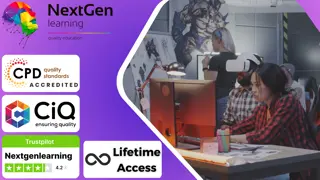
Description: The 70-417 - Upgrading Your Skills to MCSA Windows Server 2012 course provides all the essential topics and skills that you need to know for MCSA Windows Server. The course will upgrade your skills to MCSA Windows Server 2012. Throughout the course, you will learn how to install and configure servers, configure server roles, features and Hyper-V, install and administer Active Directory, configure network services and access, configure a network policy server infrastructure, and deploy, manage, and maintain servers. The course will also show you how to configure and manage Active Directory, group policy and high availability, configure file and storage solutions, implement business continuity and disaster recovery, configure network services, identity and access solutions. If you pass the exam, you will be qualified as a Microsoft Certified Solutions Associate (MCSA) in Windows Server 2012. The purpose of the course is to prepare you for the Exam. Assessment: At the end of the course, you will be required to sit for an online MCQ test. Your test will be assessed automatically and immediately. You will instantly know whether you have been successful or not. Before sitting for your final exam you will have the opportunity to test your proficiency with a mock exam. Certification: After completing and passing the course successfully, you will be able to obtain an Accredited Certificate of Achievement. Certificates can be obtained either in hard copy at a cost of £39 or in PDF format at a cost of £24. Who is this Course for? 70-417 - Upgrading Your Skills to MCSA Windows Server 2012 is certified by CPD Qualifications Standards and CiQ. This makes it perfect for anyone trying to learn potential professional skills. As there is no experience and qualification required for this course, it is available for all students from any academic background. Requirements Our 70-417 - Upgrading Your Skills to MCSA Windows Server 2012 is fully compatible with any kind of device. Whether you are using Windows computer, Mac, smartphones or tablets, you will get the same experience while learning. Besides that, you will be able to access the course with any kind of internet connection from anywhere at any time without any kind of limitation. Career Path After completing this course you will be able to build up accurate knowledge and skills with proper confidence to enrich yourself and brighten up your career in the relevant job market. Install and Configure Servers Install and Configure Servers FREE 00:17:00 Features with Windows Server 2012 00:11:00 Installing Windows 2012 Enterprise 00:09:00 Windows Server Installation 00:12:00 Introduction to Server Manager 00:07:00 Post Server Installation Tasks 00:11:00 Configure Server Roles and Features Configure Server Roles and Features 00:08:00 Add Roles Server Manager 00:16:00 Event Viewer 00:04:00 Best Practice Analyzer 00:06:00 Administrative Tools Available 00:08:00 Delegation of Domain Administration 00:09:00 Advanced Services 00:11:00 Introduction to PowerShell 00:16:00 Installing Server Core 00:07:00 PowerShell 00:11:00 Server Core Tools 00:16:00 Recover from Closing Command Prompt 00:01:00 Netsh-Firewall 00:04:00 Sconfig on Server Core 00:08:00 PowerShell Examples for User Management 00:12:00 Configure Hyper-V Configure Hyper-V 00:12:00 Enable Remote Management 00:05:00 Remote Desktop 00:08:00 Server Groups 00:01:00 Virtualization 00:17:00 Create a VM 00:07:00 Hyper-V Settings 00:03:00 Virtual Hard Disk 00:17:00 Managing VHD's 00:12:00 Virtual Networks 00:08:00 Hyper-V Network Settings33 00:06:00 Creating Network Adapters66 00:02:00 Considerations for VM Network Configuration 00:12:00 Install and Administer Active Directory Install and Administer Active Directory 00:48:00 Overview of Domain Controllers 00:19:00 Best Practices - FSMO and GC 00:25:00 RODC 00:11:00 Install Domain Controllers 00:31:00 Active Directory Management Tools 00:20:00 Groups 00:39:00 Delegate Management of Active Directory Objects 00:11:00 Deploy, Manage, and Maintain Servers Deploy, Manage, and Maintain Servers 00:32:00 Types of Images 00:43:00 Unattended Installations 00:18:00 WSUS 00:40:00 Monitoring Servers 01:30:00 Configure Network Services and Access Configure Network Services and Access 00:40:00 How DNS Forwarding Works 00:21:00 Zone Transfers 00:24:00 DNS Caching 00:04:00 Configure a Network Policy Server Infrastructure Configure a Network Policy Server Infrastructure 00:46:00 VPN Access ss 00:37:00 Components of Network Policy 00:07:00 Direct Access Features 00:18:00 Troubleshooting Tools 00:29:00 Certificates 00:03:00 Configure and Manage Active Directory Configure and Manage Active Directory 01:02:00 Managed Service Accounts 00:16:00 Create Account Policies and User Rights Assignments 00:40:00 Maintain Active Directory Domain Services 00:42:00 Configure and Manage Group Policy Configure and Manage Group Policy 00:22:00 Windows Client Policy Processing 00:08:00 Starter GPO's 00:30:00 Group Policy Links 00:20:00 Other Group Policy Options 01:07:00 Configure and Manage High Availability Configure and Manage High Availability 00:36:00 Server 2012 Failover Clustering 00:19:00 Quorum Definitions 00:20:00 Multi-Site Failover Cluster 00:10:00 Management Tools 00:11:00 Configure File and Storage Solutions Configure File and Storage Solutions 00:17:00 Discretionary Access Control 00:10:00 Creating Claims 00:19:00 File Classification 00:34:00 iSCSI 00:35:00 Implement Business Continuity and Disaster Recovery Implement Business Continuity and Disaster Recovery 00:15:00 Backup Types 00:16:00 System Restore 00:26:00 Windows RE 00:17:00 Configure Network Services Configure Network Services 00:20:00 Super Scopes and Multinetting 00:21:00 DNS Solutions s 00:23:00 DNS Cache Locking 00:26:00 IPAM (IP Address Management) 00:13:00 IPAM Abilities s 00:10:00 GPO Provisioning 00:29:00 Configure Identity and Access Solutions Configure Identity and Access Solutions 00:13:00 Web Services 00:09:00 C AD FS Components 00:16:00 Mock Exam Mock Exam- 70-417 - Upgrading Your Skills to MCSA Windows Server 2012 00:20:00 Final Exam Final Exam- 70-417 - Upgrading Your Skills to MCSA Windows Server 2012 00:20:00 Certificate and Transcript Order Your Certificates and Transcripts 00:00:00

Description: The 70-410 - Installing and Configuring Windows Server 2012 R2 (MCSA/MCSE) course teaches you how to install and configure Windows Server 2012 R2. You will learn the basics of the server, server 2012 management, working with server core, and PowerShell examples for user management. Throughout the course, you will learn the system of configuring local storage. The method of file shares and permissions and configure print and document services will also be taught in the course. Apart from these, you will able to know about remote management and virtualization. The course also includes discussion on the components of network infrastructure, TCP/IP diagnostics and IPv6 over IPv4 tunneling. Finally, you will learn about the DHCP, DNS, Active Directory domain services and Windows security. Assessment: At the end of the course, you will be required to sit for an online MCQ test. Your test will be assessed automatically and immediately. You will instantly know whether you have been successful or not. Before sitting for your final exam you will have the opportunity to test your proficiency with a mock exam. Certification: After completing and passing the course successfully, you will be able to obtain an Accredited Certificate of Achievement. Certificates can be obtained either in hard copy at a cost of £39 or in PDF format at a cost of £24. Who is this Course for? 70-410 - Installing and Configuring Windows Server 2012 R2 (MCSA/MCSE) training is certified by CPD Qualifications Standards and CiQ. This makes it perfect for anyone trying to learn potential professional skills. As there is no experience and qualification required for this course, it is available for all students from any academic background. Requirements Our 70-410 - Installing and Configuring Windows Server 2012 R2 (MCSA/MCSE) training course is fully compatible with any kind of device. Whether you are using Windows computer, Mac, smartphones or tablets, you will get the same experience while learning. Besides that, you will be able to access the course with any kind of internet connection from anywhere at any time without any kind of limitation. Career Path After completing this course you will be able to build up accurate knowledge and skills with proper confidence to enrich yourself and brighten up your career in the relevant job market. Server 2012 Overview On Premise vs Cloud FREE 00:30:00 Windows Server Installation 00:09:00 Windows Activation 00:15:00 Windows Server 2012 Management Server Manager 00:22:00 Working with Server Core Introduction to PowerShell 00:33:00 PowerShell Examples for User Management 00:12:00 Configuring Local Storage Key Features of Storage 00:45:00 Configure Basic Disks 00:19:00 Configure File and Print Access File Shares and Permissions 00:25:00 Configure Print and Document Services 00:10:00 Remote Management and Virtualization Remote Management 00:22:00 Virtualization 00:26:00 Differencing Disks 00:18:00 TCP/IP Protocol Suite Components of Network Infrastructure 00:52:00 TCP_IP Diagnostics 00:51:00 IPv6 Over IPv4 Tunneling 00:08:00 DHCP and DNS DNS 00:41:00 DHCP 00:22:00 Overview of Active Directory Domain Services Physical Components of Active Directory 00:59:00 Operations Master Roles 00:29:00 The AD DS Logon Process 00:13:00 User Accounts 00:50:00 Computer Accounts 00:22:00 Windows Security Windows Security 00:18:00 Group Policy 00:21:00 Software Restriction Policies 00:04:00 Windows Firewall 00:09:00 Mock Exam Mock Exam- 70-410 - Installing and Configuring Windows Server 2012 R2 (MCSA/MCSE) 00:20:00 Final Exam Final Exam- 70-410 - Installing and Configuring Windows Server 2012 R2 (MCSA/MCSE) 00:20:00 Certificate and Transcript Order Your Certificates and Transcripts 00:00:00

Description: The 70-742 - Identity with Windows Server 2016 (MCSA) course will prepare you for the popular Microsoft 70-742 Exam. The most comprehensive course includes all the necessary information that you need to acquire for passing the exam. The course focuses on the identity functionality in Windows Server 2016. It describes the installation and configuration of Active Directory Domain Services (AD DS) including domain controllers, users, computers, groups, and OUs, in addition to Group Policy implementation for non-Nano Server environments. It also covers the Web Application proxy implementations. Throughout the course, you will learn how to work with Complex AD DS Infrastructures, or how to implement Group Policy. The course guide you to understand Microsoft Azure AD and Directory Synchronization, the procedures of monitoring and recovering AD DS, and the ways of implementing Active Directory Services, Active Directory Federations Services (AD FS), and Active Directory Rights Management Services. Assessment: At the end of the course, you will be required to sit for an online MCQ test. Your test will be assessed automatically and immediately. You will instantly know whether you have been successful or not. Before sitting for your final exam you will have the opportunity to test your proficiency with a mock exam. Certification: After completing and passing the course successfully, you will be able to obtain an Accredited Certificate of Achievement. Certificates can be obtained either in hard copy at a cost of £39 or in PDF format at a cost of £24. Who is this Course for? 70-742 - Identity with Windows Server 2016 (MCSA) is certified by CPD Qualifications Standards and CiQ. This makes it perfect for anyone trying to learn potential professional skills. As there is no experience and qualification required for this course, it is available for all students from any academic background. Requirements Our 70-742 - Identity with Windows Server 2016 (MCSA) is fully compatible with any kind of device. Whether you are using Windows computer, Mac, smartphones or tablets, you will get the same experience while learning. Besides that, you will be able to access the course with any kind of internet connection from anywhere at any time without any kind of limitation. Career Path After completing this course you will be able to build up accurate knowledge and skills with proper confidence to enrich yourself and brighten up your career in the relevant job market. Installing and Configuring Domain Controllers Overview of Active Directory Domain Services FREE 01:00:00 Overview of Domain Controllers 00:30:00 Deploying Domain Controllers 1 01:00:00 Managing Active Directory Objects Overview of AD DS Object Management 00:23:00 Managing User Accounts 01:07:00 Managing Groups 01:06:00 Managing Computer Accounts 00:20:00 Managing Organizational Units 00:41:00 Securing Active Directory Domain Services Securing Domain Controllers 00:33:00 Implementing Account Security 00:48:00 Auditing AD DS 00:26:00 Configuring Managed Service Accounts 00:14:00 Working with Complex AD DS Infrastructures Overview of Advanced AD DS Deployments 00:20:00 Deploying a Distributed AD DS Environment 00:45:00 Overview of AD DS Replication 00:12:00 Configuring AD DS Sites 00:38:00 Implementing Group Policy Overview of Group Policy 00:39:00 Creating and Configuring GPOs 00:56:00 Monitoring and Troubleshooting Group Policy 00:18:00 Security Management Using Group Policy 00:54:00 Managing User Environments 00:22:00 Understanding Microsoft Azure AD and Directory Synchronization Planning Directory Synchronization 00:24:00 Implementing Azure AD Connect 00:12:00 Managing Identities with Directory Synchronization 00:14:00 Monitoring and Recovering AD DS Monitoring AD DS 00:27:00 Database Management 00:07:00 Backup and Recovery in AD DS 00:21:00 Implementing Active Directory Certificate Services Overview of Public Key Infrastructure and AD CS 00:17:00 Deploying Certificate Authority Hierarchy 00:19:00 Administering Certificate Authorities 00:13:00 Deploying and Managing Certificates 00:26:00 Managing Revocation and Distribution 00:07:00 Configuring Certificate Recovery 00:08:00 Implementing Active Directory Federation Services (AD FS) Overview of AD FS 00:17:00 Planning and Deploying AD FS 00:35:00 Overview of Web Application Proxy 00:08:00 Implementing Active Directory Rights Management Services Overview of AD RMS 00:14:00 Deploying AD RMS 00:14:00 Protecting Content with AD RMS 00:09:00 Mock Exam Mock Exam- 70-742 - Identity with Windows Server 2016 (MCSA) 00:20:00 Final Exam Final Exam- 70-742 - Identity with Windows Server 2016 (MCSA) 00:20:00

Description: The 70-662 - Deploying Microsoft Exchange Server 2010 S course prepares you for the exam 70-662 - Deploying Microsoft Exchange Server 2010 S. The purpose of the MCTS: Microsoft Exchange Server 2010 certification is to validate your skills in support for the maintenance and administration of the Exchange servers in an enterprise environment. In the course, you will learn how to use active directory and support infrastructure, use active directory components, and the network-based services. The course also teaches you about the server roles in Exchange Server 2010, and infrastructure requirements for Exchange Server 2010. You will learn about mailbox servers and recipients, securing the server, mailbox database update process, public folder process for MAPI clients, and e-mail address policies. The course will focus the ways of managing client access, POP3 and IMAP4 options, and Outlook client connectivity troubleshooting. Finally, the course will teach you how to manage Message Transports, Exchange Security and how to implement High Availability. Assessment: At the end of the course, you will be required to sit for an online MCQ test. Your test will be assessed automatically and immediately. You will instantly know whether you have been successful or not. Before sitting for your final exam you will have the opportunity to test your proficiency with a mock exam. Certification: After completing and passing the course successfully, you will be able to obtain an Accredited Certificate of Achievement. Certificates can be obtained either in hard copy at a cost of £39 or in PDF format at a cost of £24. Who is this Course for? 70-662 - Deploying Microsoft Exchange Server 2010 S is certified by CPD Qualifications Standards and CiQ. This makes it perfect for anyone trying to learn potential professional skills. As there is no experience and qualification required for this course, it is available for all students from any academic background. Requirements Our 70-662 - Deploying Microsoft Exchange Server 2010 S is fully compatible with any kind of device. Whether you are using Windows computer, Mac, smartphones or tablets, you will get the same experience while learning. Besides that, you will be able to access the course with any kind of internet connection from anywhere at any time without any kind of limitation. Career Path After completing this course you will be able to build up accurate knowledge and skills with proper confidence to enrich yourself and brighten up your career in the relevant job market. Active Directory and Supporting Infrastructure 70-662-Active Directory and Supporting Infrastructure FREE 00:15:00 70-662-Active Directory Components 00:24:00 70-662-Network Based Services 00:21:00 70-662-Server Roles in Exchange Server 2010 00:21:00 70-662-Infrastructure Requirements for Exchange Server 2010 00:21:00 Mailbox Servers and Recipients 70-662-Mailbox Servers and Recipients 00:58:00 70-662-Secure the Server 00:38:00 70-662-Mailbox Database Update Process 00:26:00 70-662-Public Folder Process for MAPI Clients 00:29:00 70-662- E-Mail Address Policies 00:17:00 Managing Client Access 70-662-Managing Client Access 00:46:00 70-662-POP3 and IMAP4 Options 00:35:00 70-662-Outlook Client Connectivity Troubleshooting 00:23:00 Managing Message Transports 70-662-Managing Message Transports 00:49:00 70-662-How S MIME Works 00:39:00 70-662- Back Pressure - System Monitoring 00:15:00 70-662-Edge Transport Server Security 00:36:00 Exchange Security 70-662-Exchange Security 00:36:00 70-662-Management Role Assignment Policies 00:26:00 70-662-Messaging Policy and Compliance 00:34:00 70-662-Message Classifications 00:21:00 70-662-Considerations for Managing the Message Journal Mailbox 00:37:00 70-662-Managed Folders 00:19:00 Implementing High Availability 70-662-Implementing High Availability 00:18:00 70-662-Database Availability Group 00:32:00 70-662-Transport Dumpster 00:27:00 70-662-Backup and Restore Scenarios 00:26:00 70-662-Database Mobility 00:21:00 70-662-Network and Performance Guidelines 00:18:00 Mock Exam Mock Exam- 70-662 - Deploying Microsoft Exchange Server 2010 S 00:20:00 Final Exam Final Exam- 70-662 - Deploying Microsoft Exchange Server 2010 S 00:20:00 Certificate and Transcript Order Your Certificates and Transcripts 00:00:00

Description: The 70-414 - Implementing an Advanced Server Infrastructure (MCSE) course will prepare you for the Exam 70-414: Implementing an Advanced Server Infrastructure. The course covers the advanced topics that IT professionals encounter in the enterprise environment. For passing the exam, you should have a thorough understanding of a fundamental server infra¬structure including monitoring, virtualisation, and high availability. There are four main objective areas on the 70-414 Exam which are discussed in the course thoroughly: Manage and maintain a server infrastructure Plan and implement a highly available enterprise infrastructure Plan and implement a server virtualisation infrastructure Design and implement identity and access solutions In the course, you will learn how to create the virtual infrastructure, plan and deploy virtual machines and implement solutions for the virtual administration. You will also learn about monitoring, high availability, updates, PKI, BCP and IDA. In short, the course will prepare you for the exam. Assessment: At the end of the course, you will be required to sit for an online MCQ test. Your test will be assessed automatically and immediately. You will instantly know whether you have been successful or not. Before sitting for your final exam you will have the opportunity to test your proficiency with a mock exam. Certification: After completing and passing the course successfully, you will be able to obtain an Accredited Certificate of Achievement. Certificates can be obtained either in hard copy at a cost of £39 or in PDF format at a cost of £24. Who is this Course for? 70-414 - Implementing an Advanced Server Infrastructure (MCSE) training course is certified by CPD Qualifications Standards and CiQ. This makes it perfect for anyone trying to learn potential professional skills. As there is no experience and qualification required for this course, it is available for all students from any academic background. Requirements Our 70-414 - Implementing an Advanced Server Infrastructure (MCSE) course is fully compatible with any kind of device. Whether you are using Windows computer, Mac, smartphones or tablets, you will get the same experience while learning. Besides that, you will be able to access the course with any kind of internet connection from anywhere at any time without any kind of limitation. Career Path After completing this course you will be able to build up accurate knowledge and skills with proper confidence to enrich yourself and brighten up your career in the relevant job market. Creating the Virtualization Infrastructure Introducing Microsoft System Center 2012 Components FREE 00:23:00 Using System Center for Virtualization 00:18:00 Using the VMM Management Console 00:08:00 Planning a VMM Deployment 00:14:00 Creating the Virtualization Host 00:13:00 Configuring Host Groups 00:04:00 Working with Libraries 00:10:00 Storage Infrastructure 00:22:00 Configuring a Storage Infrastructure for Virtualization 00:04:00 Confituring Storage in VMM 00:06:00 Network Infrastructure for Virtualization 00:22:00 Configuring Virtual Networking 00:06:00 Configuring Virtual Networks in VMM 00:06:00 Planning and Deploying Virtual Machines Considerations for Virtual Machine Setup 00:34:00 Planning Virtual Machine Deployment with VMM 00:13:00 How to Deploy a Virtual Machine 00:23:00 Monitoring Monitoring in Windows Server 2012 00:20:00 Enabling and Viewing Resource Metering Data C3TAD1 00:07:00 Introduction to Operations Manager 00:18:00 Management Packs 00:23:00 Notifications and Reporting 00:08:00 Integration with VMM 00:12:00 Solution for the Virtualization Administration System Center 2012 Administration 00:34:00 Delegated Administration 00:03:00 Automation with System Center 2012 00:10:00 VMM Private Clouds 00:06:00 High Availability Storage Spaces 00:48:00 RAID 00:08:00 NLB 00:22:00 The Infrastructure for Failover Clustering 00:21:00 Defining Failover Clustering 00:25:00 Integrating Failover Clustering with Server Virtualization 00:26:00 Multisite Planning a Multisite Failover Cluster 00:13:00 PKI The Certificate Authority 00:30:00 Certificate Templates 00:22:00 Overview of Certificate Services 00:11:00 CRL 00:13:00 Key Archival 00:07:00 Updates WSUS Deployment 00:25:00 WSUS 00:05:00 Using Configuration Manager 2012 00:17:00 Updating Virtualization 00:10:00 BCP BCP 00:25:00 Backups 00:13:00 Windows Backup Utility 00:07:00 Recovery 00:14:00 Backup and Recovery of VMs 00:09:00 IDA Planning and Implementing an AD FS Server Infrastructure 00:13:00 Planning and Implementing AD FS Claims Providers and Relying Parties 00:06:00 Planning and Implementing AD FS Claims and Claim Rules 00:07:00 Planning and Implementing an AD RMS Cluster 00:18:00 Installing an AD RMS Cluster 00:12:00 Planning and Implementing AD RMS Templates and Policies 00:06:00 Planning and Implementing External Access to AD RMS Services 00:07:00 Planning and Implementing AD RMS Integration with DAC 00:05:00 Mock Exam Mock Exam- 70-414 - Implementing an Advanced Server Infrastructure (MCSE) 00:20:00 Final Exam Final Exam- 70-414 - Implementing an Advanced Server Infrastructure (MCSE) 00:20:00 Certificate and Transcript Order Your Certificates and Transcripts 00:00:00

How to Use ChatGPT and Generative AI to Help Create Content
By Packt
Learn to use cutting-edge language models ChatGPT, Dalle-2, and Midjourney to create high-quality written content and generative art in this course. Discover how to fine-tune these models for specific tasks and explore the ethical implications and future-proofing strategies for using AI in your work.
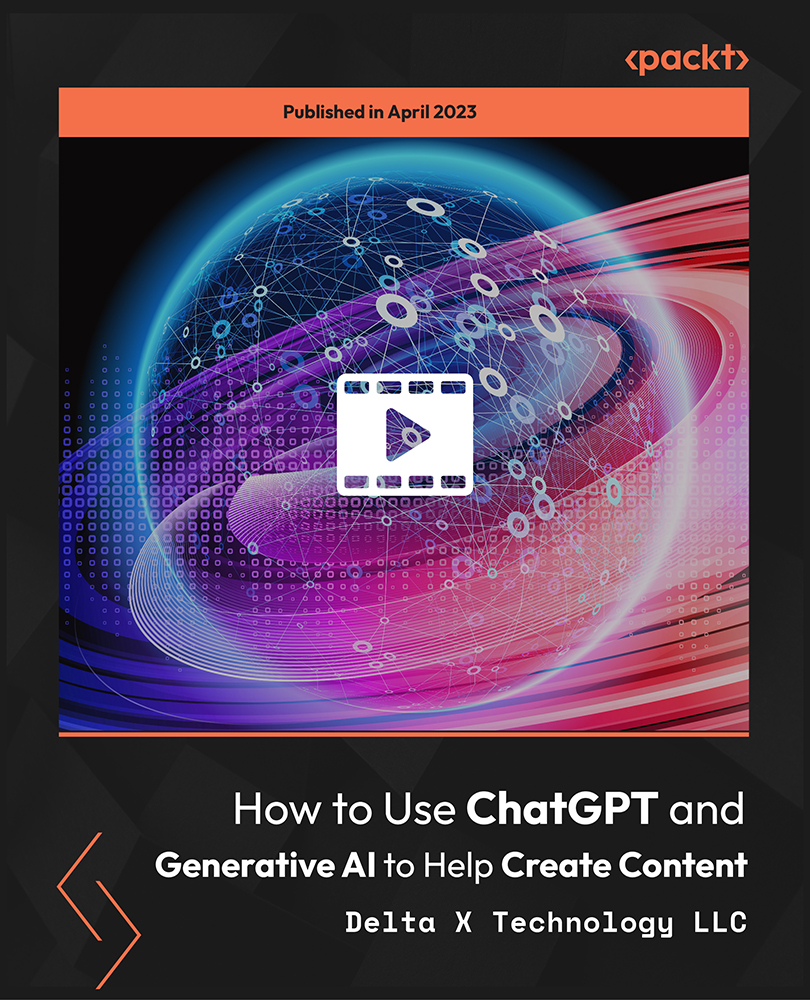
Learning R Programming for Data Science
By Study Plex
Recognised Accreditation This course is accredited by continuing professional development (CPD). CPD UK is globally recognised by employers, professional organisations, and academic institutions, thus a certificate from CPD Certification Service creates value towards your professional goal and achievement. The Quality Licence Scheme is a brand of the Skills and Education Group, a leading national awarding organisation for providing high-quality vocational qualifications across a wide range of industries. What is CPD? Employers, professional organisations, and academic institutions all recognise CPD, therefore a credential from CPD Certification Service adds value to your professional goals and achievements. Benefits of CPD Improve your employment prospects Boost your job satisfaction Promotes career advancement Enhances your CV Provides you with a competitive edge in the job market Demonstrate your dedication Showcases your professional capabilities What is IPHM? The IPHM is an Accreditation Board that provides Training Providers with international and global accreditation. The Practitioners of Holistic Medicine (IPHM) accreditation is a guarantee of quality and skill. Benefits of IPHM It will help you establish a positive reputation in your chosen field You can join a network and community of successful therapists that are dedicated to providing excellent care to their client You can flaunt this accreditation in your CV It is a worldwide recognised accreditation What is Quality Licence Scheme? This course is endorsed by the Quality Licence Scheme for its high-quality, non-regulated provision and training programmes. The Quality Licence Scheme is a brand of the Skills and Education Group, a leading national awarding organisation for providing high-quality vocational qualifications across a wide range of industries. Benefits of Quality License Scheme Certificate is valuable Provides a competitive edge in your career It will make your CV stand out Course Curriculum Data Science Overview Introduction to Data Science 00:01:00 Data Science: Career of the Future 00:04:00 What is Data Science. 00:02:00 Data Science as a Process 00:02:00 Data Science Toolbox 00:03:00 Data Science Process Explained 00:05:00 What's Next 00:01:00 R and RStudio Engine and Coding Environment 00:03:00 Installing R and RStudio 00:04:00 RStudio: A Quick Tour 00:04:00 Introduction to Basics Arithmetic With R 00:03:00 Variable Assignment 00:04:00 Basic data types in R 00:03:00 Vectors Creating a Vector 00:05:00 Naming a Vector 00:04:00 Arithmetic Calculations On Vectors 00:07:00 Vector selection 00:06:00 Selection By Comparison 00:04:00 Matrices What's a Matrix 00:02:00 Analyzing Matrices 00:03:00 Naming a Matrix 00:05:00 Adding Columns and Rows To a Matrix 00:06:00 Selection of Matrix Elements 00:03:00 Arithmetic with Matrices 00:07:00 Factors What is Factor 00:02:00 Categorical Variables and Factor Levels 00:04:00 Summarizing a Factor 00:01:00 Ordered Factors 00:05:00 Data Frames What's a Data Frame 00:03:00 Creating a Data Frame 00:04:00 Selection of Data Frame elements 00:03:00 Conditional selection 00:03:00 Sorting a Data Frame 00:03:00 Lists Why Would You Need Lists 00:01:00 Creating Lists 00:03:00 Selecting Elements From a List 00:03:00 Adding more data to the list 00:02:00 Relational Operators Equality 00:03:00 Greater and Less Than 00:03:00 Compare Vectors 00:03:00 Compare Matrices 00:02:00 Logical Operators AND, OR, NOT Operators 00:04:00 Logical Operators with Vectors and Matrices 00:04:00 Reverse the result: (!) 00:01:00 Relational and Logical Operators Together 00:06:00 Conditional Statements The IF Statement 00:04:00 IFâ¦ELSE 00:03:00 The ELSEIF Statement 00:05:00 Full Exercise 00:03:00 Loops Write a While Loop 00:04:00 Looping With More Conditions 00:04:00 Break: Stop the While Loop 00:04:00 What's a For Loop 00:02:00 Loop Over a Vector 00:02:00 Loop Over a List 00:03:00 Loop Over a Matrix 00:03:00 For Loop With Conditionals 00:01:00 Using Next and Break With For Loop 00:03:00 Functions What is Function 00:02:00 Arguments Matching 00:03:00 Required and Optional Arguments 00:03:00 Nested functions 00:02:00 Writing Own Functions 00:03:00 Functions With No Arguments 00:02:00 Defining Default Arguments In Functions 00:04:00 Function Scoping 00:02:00 Control Flow in Functions 00:03:00 R Packages Installing R Packages 00:01:00 Loading R Packages 00:04:00 Different Ways To Load a Package 00:02:00 The Apply Family - Lapply What Is Lapply and When Is Used. 00:04:00 Use Lapply With User-Defined Functions 00:03:00 Lapply and Anonymous Functions 00:01:00 Use lapply With Additional Arguments 00:04:00 The Apply Family - Sapply & Vapply What is Sapply 00:02:00 How to Use Sapply 00:02:00 Sapply With Your Own Function 00:02:00 Sapply With a Function Returning a Vector 00:02:00 When Can't sapply Simplify. 00:02:00 What is Vapply and Why is it Used. 00:04:00 Useful Functions Mathematical Functions 00:05:00 Data Utilities 00:08:00 Regular Expressions Grepl & Grep 00:04:00 Metacharacters 00:05:00 Sub & Gsub 00:02:00 More Metacharacters 00:04:00 Dates And Times Today and Now 00:02:00 Create and Format Dates 00:06:00 Create and Format Times 00:03:00 Calculations with Dates 00:03:00 Calculations with Times 00:07:00 Getting and Cleaning Data Get and Set Current Directory 00:04:00 Get Data From the Web 00:04:00 Loading Flat Files 00:05:00 Loading Excel files 00:03:00 Plotting Data in R Base Plotting System 00:03:00 Base plots: Histograms 00:03:00 Base plots: Scatterplots 00:05:00 Base plots: Regression Line 00:03:00 Base plots: Boxplot 00:03:00 Data Manipulation With dplyr Introduction to Dplyr Package 00:04:00 Using the Pipe Operator (%>%) 00:02:00 Columns component: select() 00:05:00 Columns component: rename() and rename_with() 00:02:00 Columns Component: Mutate() 00:02:00 Columns Ccomponent: Relocate() 00:02:00 Rows Component: Filter() 00:01:00 Rows Component: Slice() 00:04:00 Rows Component: Arrange() 00:01:00 Rows Component: Rowwise() 00:02:00 Grouping of Rows: Summarise() 00:03:00 Grouping of Rows: Across() 00:02:00 COVID-19 Analysis Task 00:08:00 Supplementary Resources Supplementary Resources - Learning R Programming for Data Science 00:00:00 Certificate of Achievement Certificate of Achievement 00:00:00 Get Your Insurance Now Get Your Insurance Now 00:00:00 Feedback Feedback 00:00:00
