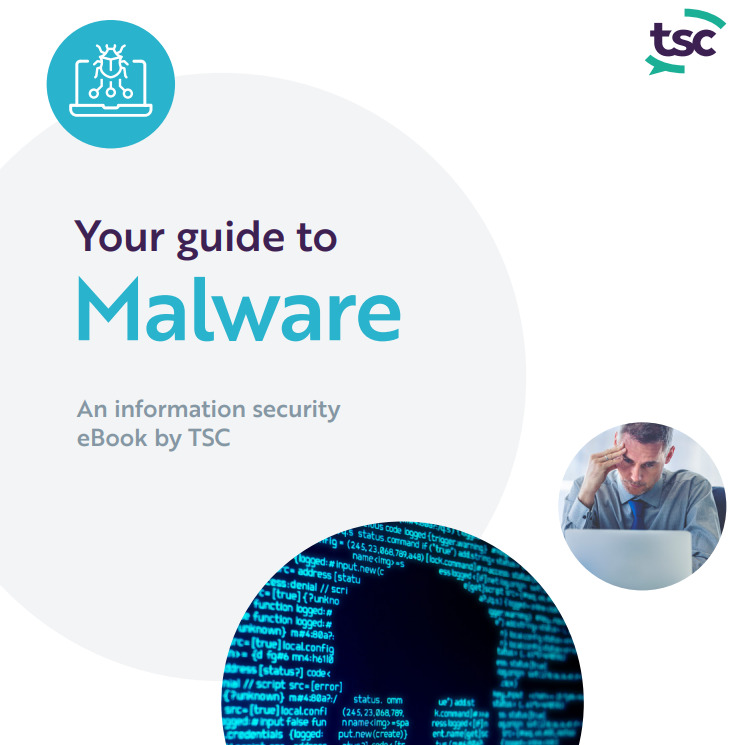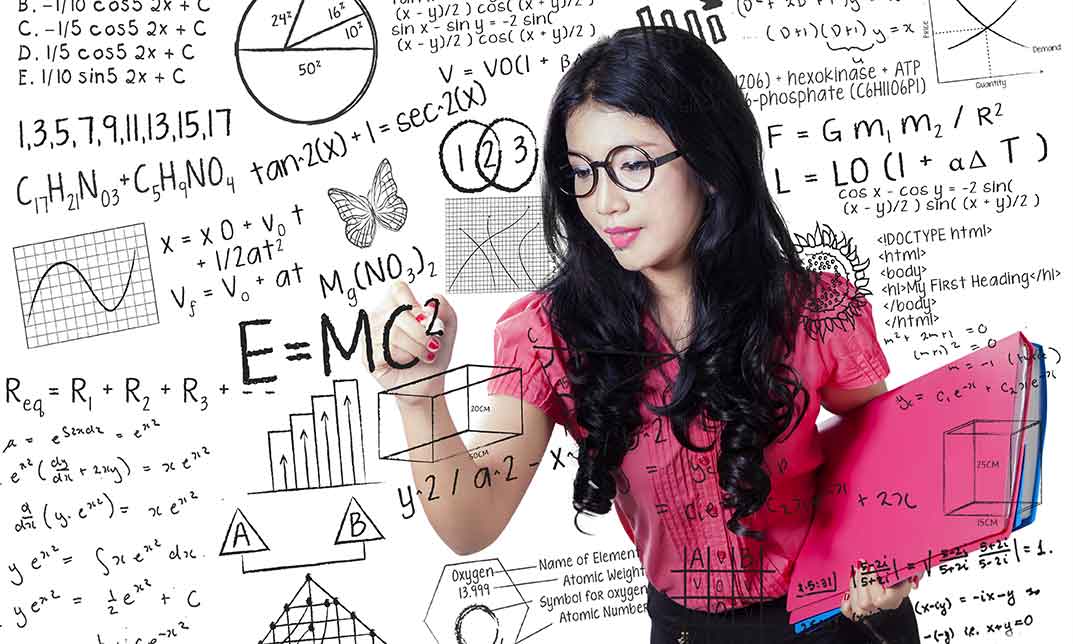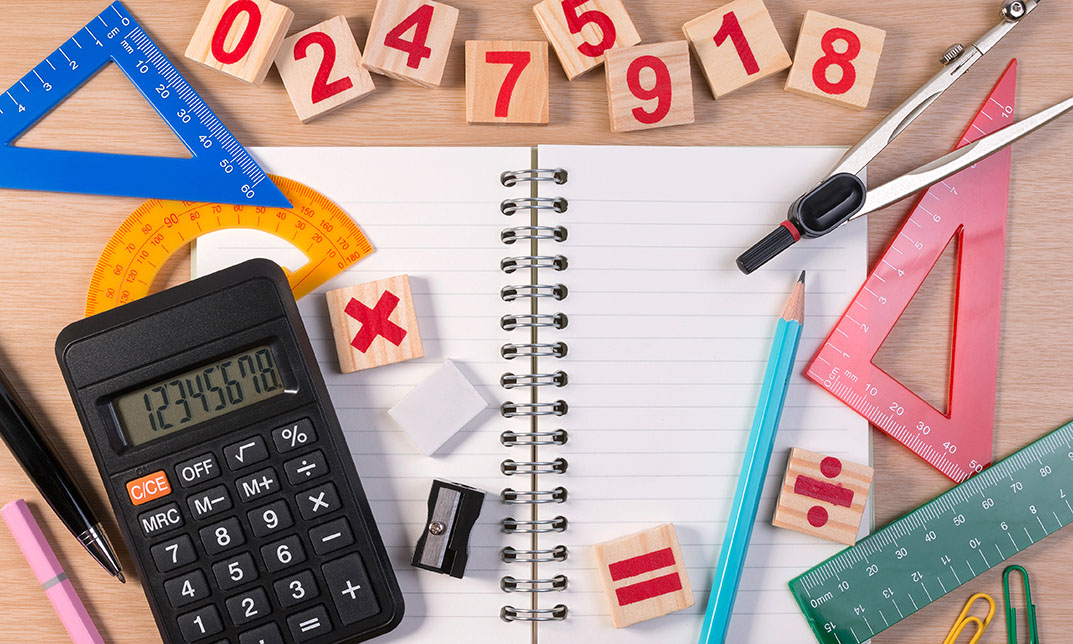- Professional Development
- Medicine & Nursing
- Arts & Crafts
- Health & Wellbeing
- Personal Development
4202 Computing courses in Knottingley delivered On Demand
Functional Skills Maths Complete Training - 8 Courses Bundle
By NextGen Learning
This comprehensive and dynamic Functional Skills Maths Complete Training bundle encapsulates a diverse array of educational resources meticulously curated to facilitate an in-depth understanding and application of essential mathematical concepts. From building a solid foundation in "Pure Mathematics Fundamentals" to delving into the captivating realm of "Computer Simulation of Realistic Mathematical Models," this Functional Skills Maths Complete Training bundle traverses an expansive landscape of mathematical learning. As you progress through the courses, our seasoned instructors bring their wealth of expertise to the forefront, ensuring you receive comprehensive guidance and support at every step. This Functional Skills Maths Complete Training bundle also introduces engaging activities, including immersive coding experiences that fuse mathematical theory with theoretical application. As you complete the enriching Functional Skills Maths Complete Training Bundle, you'll open the door to a world of promising opportunities. Start your journey today and unlock the door to a world of job availability and professional growth! The Eight CPD Accredited courses that the bundle includes are: Course 1: Functional Skills Maths - Level 2 Course 2: Functional Skills - Maths (Level 3) Course 3: Functional Skills Maths Teacher Course 4: High School Math Course 5: Math Tricks & Shortcuts Course 6: Scratch Basics: Make Math Programs on Scratch Course 7: Pure Mathematics Fundamentals Course 8: Computer Simulation of Realistic Mathematical Models Learning outcome Acquire a firm grasp of fundamental mathematical concepts, laying the groundwork for advanced learning. Cultivate adept problem-solving skills, enabling you to tackle intricate mathematical challenges with ingenuity. Develop a high level of numerical competence, proficiently interpreting data and performing accurate calculations. Seamlessly integrate coding skills with mathematical principles, crafting functional maths programs through platforms like Scratch. Connect theory to reality by engaging with simulations and models, recognizing the theoretical implications of mathematical ideas. Boost career prospects across diverse industries, equipped with the mathematical confidence sought in various professional roles. Are you ready to unleash your mathematical potential? Brace yourself for a transformative experience redefining your relationship with numbers and problem-solving and introducing our Functional Skills Maths Complete Training bundle - a powerhouse of knowledge and skills that will set you on a trajectory toward mastery! Step into a world where mathematical concepts come alive. Imagine conquering intricate maths challenges with confidence and flair. Our Functional Skills Maths Complete Training bundle is not just about equations; it's about empowering you with a rock-solid foundation that fuels your success. What's inside the Functional Skills Maths Complete Training Bundle? Dive into the realms of Pure Mathematics Fundamentals, where the building blocks of numerical wizardry await. Seamlessly blend coding and maths in our Scratch Basics module, crafting your maths programs. Immerse yourself in Computer Simulation of Realistic Mathematical Models, unveiling the theoretical side of abstract theories. Our seasoned instructors will guide you through every step, ensuring your journey is engaging and enlightening. Where will this Functional Skills Maths Complete Training Bundle Take You? Picture yourself excelling in STEM fields, unravelling financial complexities, or making data-driven decisions that propel your career forward. The Functional Skills Maths Complete Training bundle isn't just an investment in learning but in your future success. Become the problem-solving maven you've always aspired to be! CPD 100 CPD hours / points Accredited by CPD Quality Standards Who is this course for? The " Functional Skills Maths Complete Training Bundle " is excellent for the following group of people Students who are striving for academic excellence Adults who are enhancing employability. Professionals who want to hone problem-solving skills Coding and maths enthusiasts Test takers need solid maths skills Real-world success seekers Career path Upon completing the Functional Skills Maths Complete Training, you'll unlock multiple career paths like Data Analyst -£25K - £50K per year. Financial Advisor -£30K - £60K per year. Engineering Technician -£20K - £40K per year. IT Support Specialist -£18K - £35K per year. Teaching Assistant -£15K - £25K per year. Administrative Officer -£18K - £30K per year. Retail Manager -£20K - £40K per year. Certificates CPD Certificate Of Completion Digital certificate - Included 8 Digital Certificates Are Included With This Bundle CPD Quality Standard Hardcopy Certificate (FREE UK Delivery) Hard copy certificate - £9.99 Hardcopy Transcript: £9.99
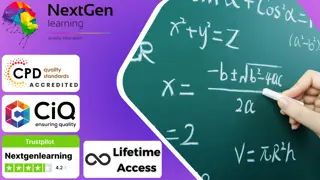
Boost Your Career By Enrolling In This Functional Skills IT & Python Programming Bundle 5 in 1 Functional Skills IT Bundle Improve your knowledge of Functional Skills with this Functional Skills IT & Python Programming bundle. This Functional Skills bundle is designed to build your competent skill set to enable the best possible outcome for you. Our Functional Skills bundle is ideal for those who aim to be the best in their fields. Designed for success, this Functional Skills course covers everything from basics to advanced topics in Functional Skills. Each lesson on this Functional Skills course is crafted for easy understanding, enabling you to become proficient in Functional Skills. Whether you are a beginner or looking to sharpen your existing skills, this Functional Skills is the ideal choice. So, enrol now in this Functional Skills Bundle Today to advance your career! This Functional Skills Bundle Contains 5 of Our Premium Courses: Course 01: Functional Skills IT Course 02: Essential IT Skills Level 2 Course 03: Diploma in Python Programming at QLS Level 5 Course 04: Microsoft SQL Server Development for Everyone Course 05: Electronic Device Maintenance and Troubleshooting Why Choose Our Functional Skills IT Course? Get a Free QLS QLS-endorsed certificate upon completion of this course Get a free student ID card with this Bundle Get instant access to this Bundle course. Learn from anywhere in the world This bundle course is affordable and simple to understand The Functional Skills course is an entirely online, interactive lesson with voiceover audio Lifetime access to the course materials The Functional Skills comes with 24/7 tutor support Assessment Process of Functional Skills Bundle Once you have completed all the courses in the Functional Skills bundle, you can assess your functional skills and knowledge with an optional assignment. Our expert trainers will assess your assignment on Functional Skills and give you feedback afterwards. CPD 200 CPD hours / points Accredited by CPD Quality Standards Who is this course for? Please Note: This is not a regulated course. To get qualified, you may choose: Functional Skills Qualification in ICT at Level 2 Functional Skills Qualification in Information & Communication Technology (ICT) at Level 1 Functional Skills Qualification in Maths at Level 1 Functional Skills Qualification in Mathematics at Level 1 Functional Skills Qualification in English at Level 1 Functional Skills Qualification in English at Entry 1 / ICT at Level 2 / Mathematics at Entry 1 IGCSE English IGCSE Maths IGCSE Career path Functional Skills Certificates Digital certificate Digital certificate - £10 Hard copy certificate Hard copy certificate - £29 You can order your hard copy certificates at the cost of £29 (for each course).

devops training in chennai
By intellimindz
Arе you sееking top-notch DеvOps training in Chеnnai that sеts you on thе path to succеss? Look no furthеr! Our comprеhеnsivе DеvOps training program in Chеnnai is dеsignеd to еquip you with thе еssеntial skills and knowlеdgе nееdеd to еxcеl in thе world of DеvOps. With a dеdicatеd focus on practical hands-on еxpеriеncе, our еxpеrt instructors will guidе you through thе intricaciеs of DеvOps mеthodologiеs, tools, and bеst practicеs

Information on the risks and practical advice to address them TSC's eBooks, whitepapers, and reports cover some of the most important risks in information and cyber security — risks that constantly challenge information and cyber security professionals who work tirelessly to reduce them across their organisations and home users alike.

Information on the risks and practical advice to address them TSC's eBooks, whitepapers, and reports cover some of the most important risks in information and cyber security — risks that constantly challenge information and cyber security professionals who work tirelessly to reduce them across their organisations and home users alike.