- Professional Development
- Medicine & Nursing
- Arts & Crafts
- Health & Wellbeing
- Personal Development
733 Computing & Software Development Tools courses in Hemel Hempstead delivered Online
JumpStart to Jira for Administrators | Jira Administration (TTDV7540)
By Nexus Human
Duration 2 Days 12 CPD hours This course is intended for This is an introductory-level course for Administrators who are new to Jira (this is NOT for experienced Jira admin or users). Students should have a background in basic administration. Overview This course is approximately 50% hands-on, combining expert lecture, real-world demonstrations and group discussions with machine-based practical labs and exercises. Working in a hands-on learning environment, exploring several practical use cases that provide context as to where and when to use Jira, students will learn about: user management global and project permissions project roles schemes configuration of issue types, workflows, and screens Tracking issues is a critical component of any project management strategy. JIRA provides a web based single repository for creating, tracking and reporting on feature requests, bugs reported, or managing workflow. Geared for administrators new to Jira, JumpStart to Jira for Administrators | Jira Administration is a two-day, hands-on course that explores the most important tasks required to set up Jira, providing students with ample hands-on experience using common administration tasks. This hands-on course enables the Student to administer a JIRA instance and ?learn by doing?. The focus of this course is on Best Practices, and practical skills. Getting started with JIRA Administration JIRA conceptual review Core concepts Terminology Infrastructure JIRA roles Groups vs Roles Overview Project roles Creating a role Project scaling JIRA User management Project Resolution Project status Resolved status Resolution date Schemes Overview Project scope schemes Adding users to schemes Issue type schemes Notification schemes Permission schemes Issue security schemes working with schemes JIRA as a Platform Overview What can be configured Basic JIRA project setup Advanced project setup Workflows Overview Designing a workflow Defining a workflow Implementing a workflow Deploying workflows Workflow events Transitions and sub-tasks Custom Fields Overview Field types Field context Limiting contexts Adding contexts Screens and field configuration Best practices for custom fields User Lifecycle Overview Adding users Adding third-party users Modifying users Deactivating users Remote JIRA Access Overview Emails SQL REST Webhooks XML and RSS Command Line Interface Integrating JIRA with other applications Migrating Data into JIRA Overview Migration steps The CSV importer JIRA cloud migration Summary and Best Practices Looking back at the ?Big Picture? Optional - Jira Certification Prep Review Additional course details: Nexus Humans JumpStart to Jira for Administrators | Jira Administration (TTDV7540) training program is a workshop that presents an invigorating mix of sessions, lessons, and masterclasses meticulously crafted to propel your learning expedition forward. This immersive bootcamp-style experience boasts interactive lectures, hands-on labs, and collaborative hackathons, all strategically designed to fortify fundamental concepts. Guided by seasoned coaches, each session offers priceless insights and practical skills crucial for honing your expertise. Whether you're stepping into the realm of professional skills or a seasoned professional, this comprehensive course ensures you're equipped with the knowledge and prowess necessary for success. While we feel this is the best course for the JumpStart to Jira for Administrators | Jira Administration (TTDV7540) course and one of our Top 10 we encourage you to read the course outline to make sure it is the right content for you. Additionally, private sessions, closed classes or dedicated events are available both live online and at our training centres in Dublin and London, as well as at your offices anywhere in the UK, Ireland or across EMEA.

This BigQuery Conversion course is for users of SQL. We cover the interface and licensing differences and additional capabilities. Highlights of BigQuery. We will cover the general SQL topics ( see our intermediate outline ) and point out where the differences are. You would be able to move to this platform easily.

Assuring Value through Flawless Process Execution
By IIL Europe Ltd
Assuring Value through Flawless Process Execution If you are doing business, most certainly your product or service has a value proposition.Though, are you getting the most out of it given the way your processes are performing today? Are your business leaders and employees entitled to step back and challenge the status quo while identifying ways to better serve your customers and increase profits? In this session, we will explore Lean Six Sigma as an initiative that seeks to assure value thru flawless process execution while establishing a 'measurable results' business culture. Learn how to measure your results Understand how Lean Six Sigma can help you to create value

Data Center Training : Mechanical & Cooling
By The Teachers Training
Data Center Training : Mechanical & Cooling is yet another 'Teacher's Choice' course from Teachers Training for a complete understanding of the fundamental topics. You are also entitled to exclusive tutor support and a professional CPD-accredited certificate in addition to the special discounted price for a limited time. Just like all our courses, this Data Center Training : Mechanical & Cooling and its curriculum have also been designed by expert teachers so that teachers of tomorrow can learn from the best and equip themselves with all the necessary skills. Consisting of several modules, the course teaches you everything you need to succeed in this profession. The course can be studied part-time. You can become accredited within 05 hours studying at your own pace. Your qualification will be recognised and can be checked for validity on our dedicated website. Why Choose Teachers Training Some of our website features are: This is a dedicated website for teaching 24/7 tutor support Interactive Content Affordable price Courses accredited by the UK's top awarding bodies 100% online Flexible deadline Entry Requirements No formal entry requirements. You need to have: Passion for learning A good understanding of the English language Be motivated and hard-working Over the age of 16. Certification CPD Certification from The Teachers Training Successfully completing the MCQ exam of this course qualifies you for a CPD-accredited certificate from The Teachers Training. You will be eligible for both PDF copy and hard copy of the certificate to showcase your achievement however you wish. You can get your digital certificate (PDF) for £4.99 only Hard copy certificates are also available, and you can get one for only £10.99 You can get both PDF and Hard copy certificates for just £12.99! The certificate will add significant weight to your CV and will give you a competitive advantage when applying for jobs. Data Center Training : Mechanical & Cooling Module 01:Data Center Mechanical Introduction 01:01:00 Module 02: Data Center Air Cooling 00:51:00 Module 03: Data Center Computational Fluid Dynamics 01:02:00 Module 04: Data Center Water Cooling 00:53:00 Module 05: Data Center Water Systems Operation 01:03:00

Automating Image Creation with HashiCorp Packer for DevOps
By Packt
This is a comprehensive course for using HashiCorp Packer in your organization. The course teaches you about using HCL2 to create your Packer templates, the new standard moving forward. Explore the core HashiCorp Packer components and access hands-on labs you can perform in your environment.

Overview Cloud computing has become the backbone of businesses and organisations across the globe. Our 'Cloud Computing / CompTIA Cloud+ (CV0-002)' course will equip you with the knowledge and skills needed to excel in this burgeoning industry. The demand for cloud computing professionals is soaring, with an estimated 61% of companies already using cloud-based applications. This dynamic field offers lucrative opportunities and a wide salary range, making it a wise career choice. Cloud computing professionals are in high demand worldwide, and this course empowers you to join their ranks. With a focus on CompTIA Cloud+ (CV0-002), you'll gain a comprehensive understanding of cloud technologies, deployment models, security protocols, and much more. This course is your ticket to your career in cloud computing. Enrol today! How will I get my certificate? You may have to take a quiz or a written test online during or after the course. After successfully completing the course, you will be eligible for the certificate. Who is This course for? There is no experience or previous qualifications required for enrolment on this Cloud Computing / CompTIA Cloud+ (CV0-002). It is available to all students, of all academic backgrounds. Requirements Our Cloud Computing / CompTIA Cloud+ (CV0-002) is fully compatible with PC's, Mac's, Laptop, Tablet and Smartphone devices. This course has been designed to be fully compatible with tablets and smartphones so you can access your course on Wi-Fi, 3G or 4G. There is no time limit for completing this course, it can be studied in your own time at your own pace. There is no time limit for completing this course, it can be studied in your own time at your own pace. Career Path Learning this new skill will help you to advance in your career. It will diversify your job options and help you develop new techniques to keep up with the fast-changing world. This skillset will help you to- Open doors of opportunities Increase your adaptability Keep you relevant Boost confidence And much more! Course Curriculum 11 sections • 100 lectures • 10:39:00 total length •Introduction to the Cloud: 00:04:00 •Cloud+ Exam Info: 00:08:00 •What Can Cloud+ Do For You?: 00:03:00 •Preparing for the Cloud+ Exam: 00:06:00 •Setting up Your Cloud Accounts: 00:06:00 •Defining the Cloud: 00:08:00 •Deployment Models: 00:05:00 •Public Cloud (Demo): 00:08:00 •Private Cloud (Demo): 00:06:00 •Community Cloud (Demo): 00:06:00 •Hybrid Cloud (Demo): 00:05:00 •Additional Models: 00:05:00 •Cloud Architectures: 00:06:00 •Capacity, Elasticity, and Support Agreements: 00:08:00 •Resource Balancing: 00:07:00 •Change Management: 00:07:00 •Deployment Exam Objectives Explained: 00:06:00 •Cloud Component Interactions, Part 1: 00:07:00 •Cloud Component Interaction, Part 2: 00:08:00 •Non-Cloud Component Interactions: 00:09:00 •Platforms and Applications: 00:05:00 •Baselines (Lab): 00:07:00 •Target Hosts: 00:05:00 •Existing Systems (Lab): 00:09:00 •Architecting for Elements and Targets (Demo): 00:07:00 •Selecting Deployment Tools (Demo): 00:07:00 •Executing a Deployment Plan (Demo): 00:09:00 •Evaluating Testing Plans: 00:05:00 •Testing Techniques: 00:05:00 •Analyzing Testing Results: 00:04:00 •Baseline Confirmation (Lab): 00:08:00 •Deployment Problem Resolution (Lab): 00:08:00 •Cloud Storage Types: 00:06:00 •Provisioning Storage: 00:06:00 •Storage Protection Capabilities: 00:09:00 •Storage Features: 00:06:00 •Access Protocols: 00:06:00 •Storage Management (Demo): 00:06:00 •Storage Security (Lab): 00:05:00 •Disaster Recovery Capabilities (Demo): 00:07:00 •Disaster Recovery Considerations: 00:05:00 •Business Continuity Plan (Lab): 00:07:00 •Compute Introduction: 00:06:00 •CPU Capabilities: 00:08:00 •Memory Requirements: 00:07:00 •Performance Considerations: 00:07:00 •Cost Considerations (Lab): 00:07:00 •Energy Savings: 00:05:00 •Dedicated vs. Shared Compute: 00:04:00 •High Availability and Disaster Recovery for Compute: 00:05:00 •Monitoring (Lab): 00:08:00 •Forecasting: 00:05:00 •Policies: 00:03:00 •Network Components (Demo): 00:09:00 •Network Protocols: 00:04:00 •Network Ports (Lab): 00:05:00 •Virtual Private Networks (VPNs): 00:08:00 •IDS/IPS: 00:07:00 •Segmentation: 00:09:00 •Network SLAs and Change Management: 00:04:00 •Networking in Different Models: 00:05:00 •Security Policies: 00:06:00 •Standards and Compliance (Demo): 00:05:00 •Identity, Authentication, and Authorization: 00:08:00 •Multi-Factor Authentication (Lab): 00:05:00 •Authorization (Lab): 00:08:00 •Encryption (Demo): 00:08:00 •Compute Security (Demo): 00:07:00 •Account Management (Lab): 00:07:00 •Segmentation (Lab): 00:05:00 •Security Tools (Demo): 00:07:00 •Security Services: 00:05:00 •Security Automation and Orchestration: 00:06:00 •Models and Security: 00:06:00 •Migration Types: 00:07:00 •Workload Management: 00:05:00 •Virtualizing Physical Systems: 00:06:00 •Migrating Security: 00:07:00 •Protocols and Services: 00:08:00 •Environmental Constraints: 00:07:00 •Planning Patch Management: 00:07:00 •Manual Patch Management: 00:04:00 •Automated Patch Management (Lab): 00:03:00 •Update Types: 00:08:00 •Automated Workflows (Lab): 00:07:00 •Backup Types (Lab): 00:10:00 •Backup Targets and Options: 00:07:00 •Maintenance Automation Techniques: 00:05:00 •Maintenance Automation Tasks: 00:07:00 •Provisioning and Deprovisioning: 00:07:00 •Application Life Cycle: 00:03:00 •Monitoring and Reporting (Lab): 00:07:00 •Monitoring Metrics: 00:06:00 •Troubleshooting Methodology: 00:08:00 •Troubleshooting Deployment: 00:07:00 •Troubleshooting Capacity: 00:08:00 •Troubleshooting Automation and Orchestration: 00:07:00 •Troubleshooting Connectivity: 00:10:00 •Troubleshooting Security: 00:09:00 •Resource - Cloud Computing / CompTIA Cloud+ (CV0-002): 00:00:00

Overview This comprehensive course on Microsoft Azure Cloud Concepts will deepen your understanding on this topic. After successful completion of this course you can acquire the required skills in this sector. This Microsoft Azure Cloud Concepts comes with accredited certification from CPD, which will enhance your CV and make you worthy in the job market. So enrol in this course today to fast-track your career ladder. How will I get my certificate? You may have to take a quiz or a written test online during or after the course. After successfully completing the course, you will be eligible for the certificate. Who is This course for? There is no experience or previous qualifications required for enrolment on this Microsoft Azure Cloud Concepts. It is available to all students, of all academic backgrounds. Requirements Our Microsoft Azure Cloud Concepts is fully compatible with PC's, Mac's, Laptop, Tablet and Smartphone devices. This course has been designed to be fully compatible with tablets and smartphones so you can access your course on Wi-Fi, 3G or 4G. There is no time limit for completing this course, it can be studied in your own time at your own pace. Career Path Learning this new skill will help you to advance in your career. It will diversify your job options and help you develop new techniques to keep up with the fast-changing world. This skillset will help you to- Open doors of opportunities Increase your adaptability Keep you relevant Boost confidence And much more! Course Curriculum 1 sections • 29 lectures • 03:33:00 total length •Unit 01: What will you learn and Cloud Concepts: 00:18:00 •Unit 02: Core Azure architectural components: 00:18:00 •Unit 03: LAB Create a Windows and Linux VM Computer: 00:10:00 •Unit 04: LAB Container creation: 00:04:00 •Unit 05: Storage with Azure: 00:04:00 •Unit 06: LAB Create a storage account: 00:07:00 •Unit 07: Network concepts: 00:03:00 •Unit 08: Lab Network Peering: 00:16:00 •Unit 09: Lab scale set: 00:11:00 •Unit 10: Marketspace and Serverless: 00:07:00 •Unit 11: Event HUB and Logic APPS: 00:07:00 •Unit 12: DevOps Overview: 00:04:00 •Unit 13: Azure Databases Overview: 00:04:00 •Unit 14: Lab SQL: 00:08:00 •Unit 15: What are AI and machine learning: 00:10:00 •Unit 16: Powershell and CLI: 00:09:00 •Unit 17: Azure Advisor: 00:05:00 •Unit 18: Review Core Azure: 00:04:00 •Unit 19: Azure security compliance and trust: 00:03:00 •Unit 20: Lab DDOS and NSGs: 00:07:00 •Unit 21: Authentication and Authorisation: 00:07:00 •Unit 22: Azure security centre: 00:06:00 •Unit 23: LAB Azure key vault and AIP overview: 00:06:00 •Unit 24: Azure Advanced Threat Protection (Azure ATP): 00:06:00 •Unit 25: Azure monitoring: 00:05:00 •Unit 26: Manage Azure Governance: 00:07:00 •Unit 27: Azure privacy and compliance: 00:04:00 •Unit 28: Summary: 00:03:00 •Unit 29: Azure Pricing and support: 00:10:00

Register on the Azure Masterclass today and build the experience, skills and knowledge you need to enhance your professional development and work towards your dream job. Study this course through online learning and take the first steps towards a long-term career. The course consists of a number of easy to digest, in-depth modules, designed to provide you with a detailed, expert level of knowledge. Learn through a mixture of instructional video lessons and online study materials. Receive online tutor support as you study the course, to ensure you are supported every step of the way. Get an e-certificate as proof of your course completion. The Azure Masterclass is incredibly great value and allows you to study at your own pace. Access the course modules from any internet-enabled device, including computers, tablet, and smartphones. The course is designed to increase your employability and equip you with everything you need to be a success. Enrol on the now and start learning instantly! What You Get With The Azure Masterclass Receive a e-certificate upon successful completion of the course Get taught by experienced, professional instructors Study at a time and pace that suits your learning style Get instant feedback on assessments 24/7 help and advice via email or live chat Get full tutor support on weekdays (Monday to Friday) Course Design The course is delivered through our online learning platform, accessible through any internet-connected device. There are no formal deadlines or teaching schedules, meaning you are free to study the course at your own pace. You are taught through a combination of Video lessons Online study materials Certification Upon successful completion of the course, you will be able to obtain your course completion e-certificate free of cost. Print copy by post is also available at an additional cost of £9.99 and PDF Certificate at £4.99. Who Is This Course For: The course is ideal for those who already work in this sector or are an aspiring professional. This course is designed to enhance your expertise and boost your CV. Learn key skills and gain a professional qualification to prove your newly-acquired knowledge. Requirements: The online training is open to all students and has no formal entry requirements. To study the Azure Masterclass, all your need is a passion for learning, a good understanding of English, numeracy, and IT skills. You must also be over the age of 16. Course Content Azure Masterclass Module 01: Introduction to DevOps Server 00:59:00 Module 02: Introduction on Wiki in Azure DevOps Server 00:24:00 Module 03: Creation of User Stories 00:28:00 Module 04: Creation of Tasks 00:18:00 Module 05: Creation and Execution of Test Cases 01:00:00 Module 06: Creation Bugs 00:27:00 Module 07: Queries and Creation of Charts 00:21:00 Frequently Asked Questions Are there any prerequisites for taking the course? There are no specific prerequisites for this course, nor are there any formal entry requirements. All you need is an internet connection, a good understanding of English and a passion for learning for this course. Can I access the course at any time, or is there a set schedule? You have the flexibility to access the course at any time that suits your schedule. Our courses are self-paced, allowing you to study at your own pace and convenience. How long will I have access to the course? For this course, you will have access to the course materials for 1 year only. This means you can review the content as often as you like within the year, even after you've completed the course. However, if you buy Lifetime Access for the course, you will be able to access the course for a lifetime. Is there a certificate of completion provided after completing the course? Yes, upon successfully completing the course, you will receive a certificate of completion. This certificate can be a valuable addition to your professional portfolio and can be shared on your various social networks. Can I switch courses or get a refund if I'm not satisfied with the course? We want you to have a positive learning experience. If you're not satisfied with the course, you can request a course transfer or refund within 14 days of the initial purchase. How do I track my progress in the course? Our platform provides tracking tools and progress indicators for each course. You can monitor your progress, completed lessons, and assessments through your learner dashboard for the course. What if I have technical issues or difficulties with the course? If you encounter technical issues or content-related difficulties with the course, our support team is available to assist you. You can reach out to them for prompt resolution.

No-Code Machine Learning Using Amazon AWS SageMaker Canvas
By Packt
This AWS SageMaker Canvas course will help you become a machine learning expert and will enhance your skills by offering you comprehensive knowledge and the required hands-on experience on this newly launched cloud-based ML tool, by solving real-time industry-based projects, without needing any complex coding expertise.
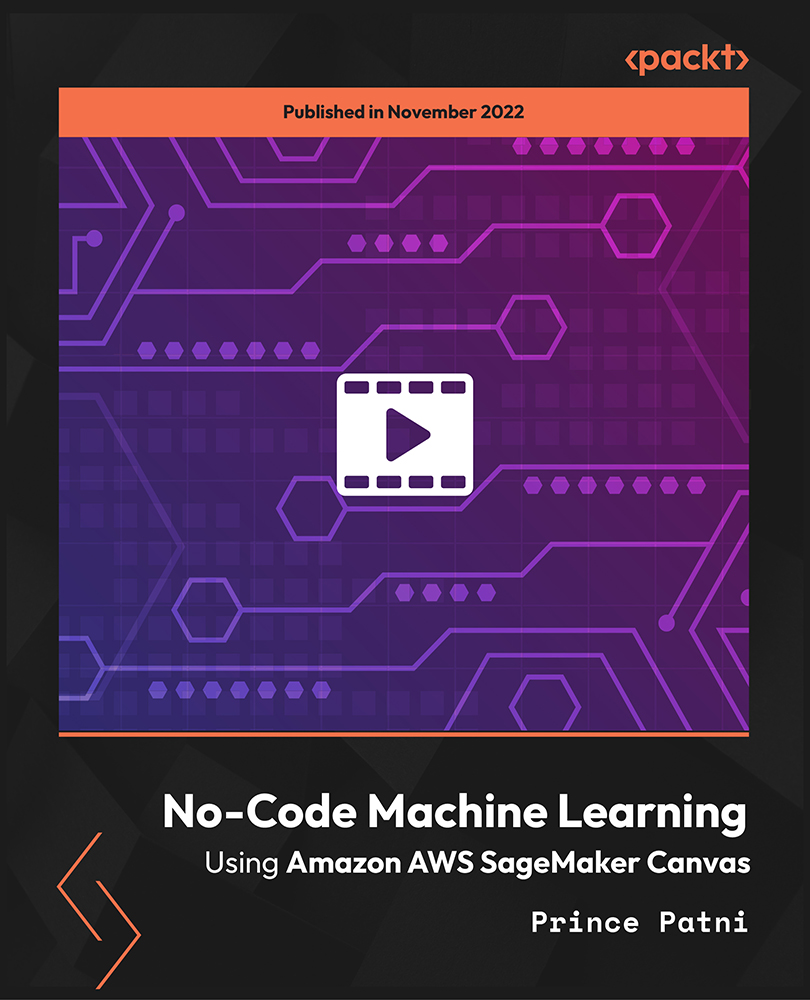
Advanced Diploma in Android App Development
By SkillWise
Uplift Your Career & Skill Up to Your Dream Job - Learning Simplified From Home! Kickstart your career & boost your employability by helping you discover your skills, talents, and interests with our special Advanced Diploma in Android App Development Course. You'll create a pathway to your ideal job as this course is designed to uplift your career in the relevant industry. It provides the professional training that employers are looking for in today's workplaces. The Advanced Diploma in Android App Development Course is one of the most prestigious training offered at Skillwise and is highly valued by employers for good reason. This Advanced Diploma in Android App Development Course has been designed by industry experts to provide our learners with the best learning experience possible to increase their understanding of their chosen field. This Advanced Diploma in Android App Development Course, like every one of Skillwise's courses, is meticulously developed and well-researched. Every one of the topics is divided into elementary modules, allowing our students to grasp each lesson quickly. At Skillwise, we don't just offer courses; we also provide a valuable teaching process. When you buy a course from Skillwise, you get unlimited Lifetime access with 24/7 dedicated tutor support. Why buy this Advanced Diploma in Android App Development? Unlimited access to the course forever Digital Certificate, Transcript, and student ID are all included in the price Absolutely no hidden fees Directly receive CPD-accredited qualifications after course completion Receive one-to-one assistance every weekday from professionals Immediately receive the PDF certificate after passing Receive the original copies of your certificate and transcript on the next working day Easily learn the skills and knowledge from the comfort of your home Certification After studying the course materials of the Advanced Diploma in Android App Development there will be a written assignment test which you can take either during or at the end of the course. After successfully passing the test you will be able to claim the pdf certificate for free. Original Hard Copy certificates need to be ordered at an additional cost of £8. Who is this course for? This Advanced Diploma in Android App Development course is ideal for Students Recent graduates Job Seekers Anyone interested in this topic People already working in the relevant fields and want to polish their knowledge and skills. Prerequisites This Advanced Diploma in Android App Development does not require you to have any prior qualifications or experience. You can just enroll and start learning. This Advanced Diploma in Android App Development was made by professionals and it is compatible with all PCs, Macs, tablets, and smartphones. You will be able to access the course from anywhere at any time as long as you have a good enough internet connection. Career path As this course comes with multiple courses included as a bonus, you will be able to pursue multiple occupations. This Advanced Diploma in Android App Development is a great way for you to gain multiple skills from the comfort of your home.
