- Professional Development
- Medicine & Nursing
- Arts & Crafts
- Health & Wellbeing
- Personal Development
5689 Computing & IT courses delivered Online
Computer Maintenance
By Compete High
Overview With the ever-increasing demand for Computer Maintenance in personal & professional settings, this online training aims at educating, nurturing, and upskilling individuals to stay ahead of the curve - whatever their level of expertise in Computer Maintenance may be. Learning about Computer Maintenance or keeping up to date on it can be confusing at times, and maybe even daunting! But that's not the case with this course from Compete High. We understand the different requirements coming with a wide variety of demographics looking to get skilled in Computer Maintenance . That's why we've developed this online training in a way that caters to learners with different goals in mind. The course materials are prepared with consultation from the experts of this field and all the information on Computer Maintenance is kept up to date on a regular basis so that learners don't get left behind on the current trends/updates. The self-paced online learning methodology by compete high in this Computer Maintenance course helps you learn whenever or however you wish, keeping in mind the busy schedule or possible inconveniences that come with physical classes. The easy-to-grasp, bite-sized lessons are proven to be most effective in memorising and learning the lessons by heart. On top of that, you have the opportunity to receive a certificate after successfully completing the course! Instead of searching for hours, enrol right away on this Computer Maintenance course from Compete High and accelerate your career in the right path with expert-outlined lessons and a guarantee of success in the long run. Who is this course for? While we refrain from discouraging anyone wanting to do this Computer Maintenance course or impose any sort of restrictions on doing this online training, people meeting any of the following criteria will benefit the most from it: Anyone looking for the basics of Computer Maintenance , Jobseekers in the relevant domains, Anyone with a ground knowledge/intermediate expertise in Computer Maintenance , Anyone looking for a certificate of completion on doing an online training on this topic, Students of Computer Maintenance , or anyone with an academic knowledge gap to bridge, Anyone with a general interest/curiosity Career Path This Computer Maintenance course smoothens the way up your career ladder with all the relevant information, skills, and online certificate of achievements. After successfully completing the course, you can expect to move one significant step closer to achieving your professional goals - whether it's securing that job you desire, getting the promotion you deserve, or setting up that business of your dreams. Course Curriculum Computer Maintenance Module 01 - Introduction to Computers Module 01 - Introduction to Computers 00:00 Computer Maintenance Module 02 - Structure of Computers Module 02 - Structure of Computers 00:00 Computer Maintenance Module 03 - Hardware Module 03 - Hardware 00:00 Computer Maintenance Module 04 - Software and Interface Module 04 - Software and Interface 00:00 Computer Maintenance Module 05 - Viruses and Computer Maintenance Module 05 - Viruses and Computer Maintenance 00:00 Computer Maintenance Module 06 - Internet and IT Module 06 - Internet and IT 00:00 Computer Maintenance Module 07 - Cyber Security Module 07 - Cyber Security 00:00

Fundamentals of CSS
By Compete High
ð Unlock the Power of Web Design with Fundamentals of CSS Course Are you ready to take your web design skills to new heights? Dive into the world of cascading style sheets (CSS) with our comprehensive course, Fundamentals of CSS. Whether you're a budding web developer, a seasoned programmer looking to enhance your skill set, or a creative individual eager to unleash your design potential, this course is your gateway to success in the digital realm. Why CSS Matters: CSS is the backbone of modern web design, allowing developers and designers to control the layout, presentation, and overall aesthetics of websites. With CSS, you can transform static web pages into dynamic, visually stunning experiences that captivate and engage users. By mastering CSS fundamentals, you'll gain the ability to create responsive designs, implement animations, and optimize user interfaces for maximum impact. What You'll Learn: In our Fundamentals of CSS course, you'll embark on a journey of discovery through key concepts such as selectors, properties, and values. You'll learn how to style text, manipulate images, and craft immersive layouts that adapt seamlessly to various screen sizes and devices. With hands-on exercises and real-world examples, you'll build a solid foundation in CSS that will empower you to tackle any design challenge with confidence. Benefits of Taking This Course: ð¨ Unleash Your Creativity: Learn how to express your unique vision through custom styles and design elements. ð Enhance Your Skill Set: Add valuable skills to your repertoire and stay ahead in today's competitive job market. ð¼ Boost Your Career Prospects: Open doors to exciting opportunities in web development, UI/UX design, and beyond. ð Increase Your Marketability: Stand out to employers and clients with a portfolio showcasing your CSS proficiency. ð©âð» Join a Thriving Community: Connect with like-minded individuals and expand your network within the tech industry. Who is This For? Our Fundamentals of CSS course is perfect for: Aspiring web developers eager to learn the building blocks of modern web design. Design enthusiasts looking to expand their skill set and create visually stunning websites. Programmers seeking to enhance their proficiency in front-end development technologies. No prior experience in web design or programming is required-all skill levels are welcome! Career Path: Upon completing the Fundamentals of CSS course, you'll be well-equipped to pursue a variety of exciting career paths, including: ð¨âð» Front-End Developer: Create captivating user experiences by translating design concepts into functional, responsive websites. ð¨ UI/UX Designer: Craft intuitive interfaces and optimize user interactions to deliver exceptional digital experiences. ð¼ Freelance Designer: Showcase your CSS expertise to clients and build a thriving freelance business offering web design services. ð Digital Marketing Specialist: Develop visually compelling websites and landing pages that drive conversions and engage audiences. Don't miss out on this opportunity to master the art of CSS and unlock a world of possibilities in web design and development. Enroll in our Fundamentals of CSS course today and take the first step towards transforming your creative vision into reality! FAQs (Frequently Asked Questions) Is this course suitable for beginners? Absolutely! Our Fundamentals of CSS course is designed to cater to learners of all skill levels, including those who are completely new to web design and programming. We provide step-by-step guidance and clear explanations to ensure that even beginners can grasp the core concepts of CSS with ease. Do I need any special software or tools to participate in the course? No, you don't need any specialized software or tools to enroll in our course. All you need is a computer with internet access and a modern web browser. We'll provide you with everything you need to get started, including access to online resources, code editors, and practice exercises. How long does it take to complete the course? The duration of the course can vary depending on your individual learning pace and schedule. On average, most students complete the Fundamentals of CSS course within [insert average duration here] weeks. However, you're free to study at your own pace and can access the course materials at any time, allowing you to tailor your learning experience to fit your needs. Will I receive a certificate upon completing the course? Yes, upon successfully completing the Fundamentals of CSS course, you'll receive a certificate of completion to showcase your achievement. This certificate can be added to your resume, LinkedIn profile, or portfolio to demonstrate your proficiency in CSS fundamentals to potential employers or clients. Are there any prerequisites for this course? While there are no strict prerequisites for enrolling in the Fundamentals of CSS course, having a basic understanding of HTML would be beneficial. However, we cover essential HTML concepts as part of the course curriculum, so you can still succeed even if you're not familiar with HTML beforehand. Is there any instructor support available during the course? Yes, we provide dedicated instructor support to assist you throughout your learning journey. Whether you have questions about course material, need clarification on a concept, or require additional assistance, our team of experienced instructors is here to help. You can reach out to us via email, discussion forums, or live chat for personalized support and guidance. Can I access the course content after completing it? Yes, once you've completed the Fundamentals of CSS course, you'll have lifetime access to the course materials. This means you can revisit the lessons, review the concepts, and continue honing your CSS skills whenever you like, even after completing the course. We hope these FAQs have addressed any concerns you may have had about our Fundamentals of CSS course. If you have any further questions or would like more information, feel free to reach out to our support team-we're here to help you succeed! Course Curriculum Chapter 1_ Introduction To CSS Chapter 1_ Introduction To CSS 00:00 Chapter 2_ Element Properties Chapter 2_ Element Properties 00:00 Chapter 3_ Colours Chapter 3_ Colours 00:00

Cloud-Based Business Operations Mastery
By Compete High
ð Unlock the Future of Business: Master Cloud-Based Operations! ð Are you ready to revolutionize your business operations and propel your success into the digital era? Introducing our groundbreaking online course: Cloud-Based Business Operations Mastery! ð Why Cloud-Based Operations? In today's fast-paced business landscape, agility is key. The cloud offers unparalleled flexibility, scalability, and efficiency. Whether you're a startup, a small business, or a seasoned enterprise, embracing cloud-based operations is the game-changer you've been waiting for. ð¥ Benefits of Enrolling: Boost Efficiency: Streamline your processes with cloud-based solutions. Cost Savings: Say goodbye to hefty infrastructure costs. Global Accessibility: Access your data and applications from anywhere in the world. Scalability: Grow your business without limitations. Enhanced Security: Fortify your digital assets against evolving cyber threats. ð¼ Who Should Enroll? Entrepreneurs and business owners IT professionals and managers Operations and logistics professionals Anyone ready to future-proof their business ð What's Included? Engaging video lessons Interactive quizzes and assessments Real-world case studies Live Q&A sessions Exclusive access to a thriving community of like-minded professionals ð Secure Your Spot Today! Seize this opportunity to propel your business into the future. Enroll in Cloud-Based Business Operations Mastery now and join the ranks of industry leaders who are transforming their operations for unparalleled success. ð Don't be left behind - evolve with the cloud and thrive in the digital age! ð ð Click [Enroll Now] to embark on your journey to Cloud-Based Business Operations Mastery! ð Course Curriculum Basic Overview 00:00 Hardware Needed 00:00 Google Chrome Based Tools 00:00 File Storage 00:00 File Management 00:00 E-Mail Management 00:00 E-Mail Management - Part 2 00:00 Social Media Messaging 00:00 Creating Audio Content 00:00 Audio Editing 00:00 Video Content Creation 00:00 Video Content Editing 00:00 Text and PDF Document Creation - Part 1 00:00 Text and PDF Document Creation - Part 2 00:00 Editing HTML Pages 00:00 Creating And Editing Graphics 00:00 Personal Project Management 00:00 Task Management 00:00 Password Management 00:00 Conclusion 00:00 Advanced Overview 00:00 Administration of Priviledges 00:00 Private Video Presentations 00:00 Semi Public Video Presentations 00:00 Real Time Written Collaboration 00:00 Real Time Public Presentations 00:00 Asynchronous Collaboration 00:00 Audio Content Collaboration 00:00 Written Content-Report Collaboration - Part 1 00:00 Written Content-Report Collaboration - Part 2 00:00 WordPress Collaboration 00:00 Cpanel Management in the Cloud 00:00 Cpanel Collaboration 00:00 JVZoo Collaboration 00:00 Warrior Plus Collaboration 00:00 Amazon S3 Collaboration 00:00 Social Media Collaboration 00:00 Phone SMS Communications 00:00 Collaborative Project Management 00:00 Conclusion 00:00

Learn C++ Advanced: Master Classes on OOPs and Templates
By Compete High
ð Unleash the Power of C++ with our Exclusive Advanced Master Classes! ð Ready to elevate your C++ skills to the next level? Dive deep into the world of Object-Oriented Programming (OOP) and Templates with our cutting-edge online course: 'Learn C++ Advanced: Master Classes on OOPs and Templates.' ð¥ What You'll Gain: â Mastery of OOP Concepts: Go beyond the basics and discover advanced OOP principles that will make your code more robust, scalable, and maintainable. â Template Magic: Unlock the true potential of C++ templates and learn how to leverage them for generic programming, creating flexible and efficient code. â Real-world Applications: Gain practical insights by working on hands-on projects and real-world case studies, applying your newfound knowledge to solve complex problems. â Expert Guidance: Learn from industry experts with years of experience in C++ development. Our instructors are dedicated to helping you grasp even the most challenging concepts. â Comprehensive Curriculum: Cover a wide range of advanced C++ topics, from smart pointers and inheritance to template metaprogramming and design patterns. â Lifetime Access: Get access to course materials, updates, and a vibrant community for a lifetime. Stay current with the latest C++ trends and technologies. â Certification of Completion: Showcase your expertise with a prestigious certificate upon successfully completing the course. Stand out to employers and peers alike. ð¡ Who Is This Course For? Whether you're a seasoned C++ developer looking to enhance your skills or a passionate learner eager to delve into advanced programming concepts, this course is tailored for you. It's the perfect stepping stone for those aiming to become elite C++ developers. ð Why Choose Our Course? ð Engaging Content: Our modules are designed for maximum engagement, combining video lectures, coding exercises, quizzes, and real-world projects. ð¤ Community Support: Join a thriving community of learners and interact with instructors and peers. Exchange ideas, seek help, and collaborate on projects. ð Proven Results: Our students have reported increased confidence and success in their professional endeavors after completing our courses. Don't miss the opportunity to become a C++ master! Enroll now and unlock the full potential of your programming journey. Course Curriculum Module- 1 Introduction 00:00 Course Curriculum 00:00 Getting started on windows, mac or Linux 00:00 How to ask great questions 00:00 FAQ's 00:00 Get and Installing Visual Studio Editor 00:00 Creating First Project 00:00 C++ Hello World Program 00:00 Compile and Run a CPP Program 00:00 Module- 2 Introduction 00:00 What are oops 00:00 Data structures 00:00 What are access modifiers 00:00 Module- 3 Introduction 00:00 Creating a class 00:00 Creating an objects 00:00 Class methods 00:00 Adding parameters 00:00 Constructors 00:00 Constructor with parameters 00:00 Default constructor 00:00 The destructor 00:00 Get and set methods 00:00 Access modifiers 00:00 Static members 00:00 Module- 4 Introduction 00:00 Constant objects and functions 00:00 Pointers to class and object 00:00 Array of objects 00:00 Module- 5 Introduction 00:00 Overloading the equality operator 00:00 Overloading the stream insertion operator 00:00 Overloading the stream insertion operator 00:00 Overloading the binary arithmetic operators 00:00 Overloading the assignment operators 00:00 Overloading the unary operators 00:00 Overloading the subscript operator 00:00 Inline functions 00:00 Module- 6 Introduction 00:00 Inheritance 00:00 Protected members 00:00 Constructors and Inheritance 00:00 Destructors and Inheritance 00:00 Overriding methods 00:00 Polymorphism 00:00 Abstract classes 00:00 Final classes and methods 00:00 Deep inheritance and methods 00:00 Multiple Inheritance 00:00 Module- 7 Multiple Inheritance 00:00 What are exceptions 00:00 Throwing an exception 00:00 Catching an exception 00:00 Catching multiple exceptions 00:00 Create custom exceptions 00:00 Module- 8 Introduction 00:00 Creating a function template 00:00 Function template arguments 00:00 Overloading a function template 00:00 Creating a class template 00:00 Templates with multiple parameters 00:00

Learn Machine Learning with R Course
By One Education
R isn’t just for statisticians hiding behind graphs — it’s a powerful tool for machine learning, and this course shows you exactly how to put it to work. Designed for curious minds with an interest in data prediction, modelling, and pattern recognition, this course guides you through the essentials of machine learning using R. You’ll explore key techniques like classification, regression, and clustering, all explained in plain English (with just the right amount of code). If you’ve ever wondered how machines “learn” from data — without trying to make them smarter than your laptop needs to be — this course breaks it down with clear logic and no unnecessary flair. Study entirely online, at your own pace, with structured content focused on helping you understand how algorithms behave, why they do what they do, and how to make them behave a little better. Whether you're dipping your toes or deepening your skills, it’s all here, minus the fluff and drama. Learning Outcomes: Understand the basics of machine learning and its implementation using R. Develop the skills to build simple and multiple linear regression models. Learn how to use R to analyse datasets and develop predictive models. Understand the concept of dummy variables and the backward elimination approach. Learn how to make accurate predictions using machine learning algorithms and extract valuable insights from data. If you're looking to expand your knowledge in data analysis and machine learning, then the "Learn Machine Learning with R" course is perfect for you. This comprehensive course comprises two sections, each designed to help you gain an in-depth understanding of machine learning concepts, starting from the very basics. You'll learn about linear regression, the equation for the algorithm, and how to make simple linear regression models. Additionally, you'll dive into multiple linear regression, dummy variable concepts, and predictions over the year. With the help of this course, you'll be able to analyse datasets, develop predictive models, and extract valuable insights from them, using R. â±â± Learn Machine Learning with R Course Curriculum Section 01: Linear Regression and Logistic Regression Working on Linear Regression Equation Making the Regression of the Algorithm Basic Types of Algorithms predicting the Salary of the Employee Making of Simple Linear Regression Model Plotting Training Set and Work Section 02: Understanding Dataset Multiple Linear Regression Dummy Variable Concept Predictions Over Year Difference Between Reference Elimination Working of the Model Working on Another Dataset Backward Elimination Approach Making of the Model with Full and Null How is the course assessed? Upon completing an online module, you will immediately be given access to a specifically crafted MCQ test. For each test, the pass mark will be set to 60%. Exam & Retakes: It is to inform our learners that the initial exam for this online course is provided at no additional cost. In the event of needing a retake, a nominal fee of £9.99 will be applicable. Certification Upon successful completion of the assessment procedure, learners can obtain their certification by placing an order and remitting a fee of £9 for PDF Certificate and £15 for the Hardcopy Certificate within the UK ( An additional £10 postal charge will be applicable for international delivery). CPD 10 CPD hours / points Accredited by CPD Quality Standards Who is this course for? Students or professionals looking to develop their data analysis and machine learning skills. Individuals interested in pursuing a career in data science or machine learning. Anyone interested in understanding how to extract insights from data. Programmers looking to learn machine learning implementation using R. Beginners interested in learning the basics of machine learning. Career path Data analyst: £30,000 to £50,000 Machine learning engineer: £45,000 to £85,000 Data scientist: £40,000 to £80,000 Business analyst: £30,000 to £55,000 Research analyst: £25,000 to £45,000 Certificates Certificate of completion Digital certificate - £9 You can apply for a CPD Accredited PDF Certificate at the cost of £9. Certificate of completion Hard copy certificate - £15 Hard copy can be sent to you via post at the expense of £15.
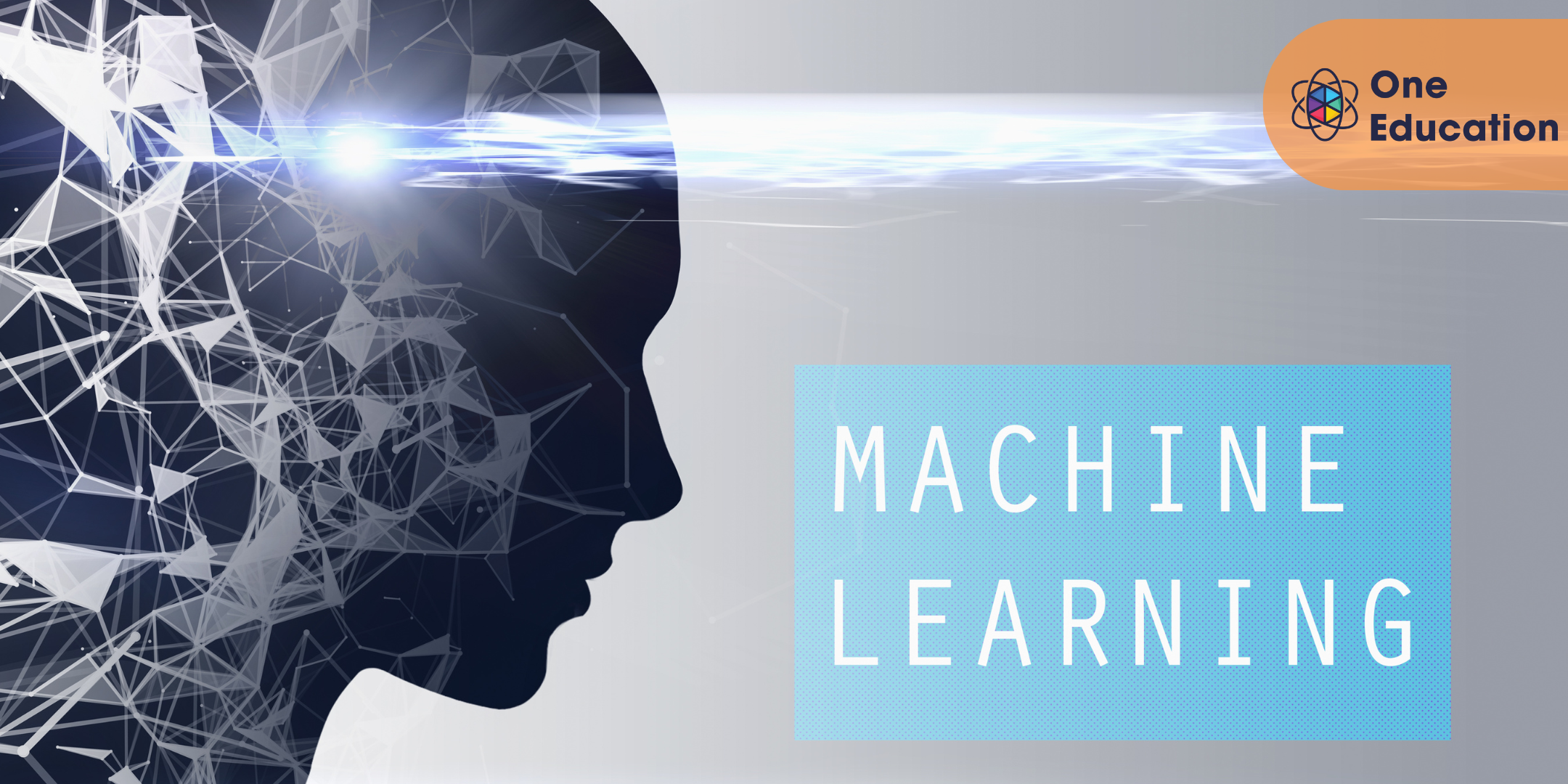
Learn Machine Learning with R Course
By One Education
Machine learning doesn’t need to be intimidating—especially when you’ve got R on your side. This course offers a clear, well-paced approach to learning machine learning using one of the most respected languages in data science. Whether you’re brushing up on your statistics or stepping into data modelling, the content is structured to help you think algorithmically and act analytically, without feeling overwhelmed by jargon or complexity. From regression techniques to classification methods and everything in-between, this course covers the core building blocks that give machine learning its predictive power. R is not just a programming language here—it’s your analytical toolkit. If terms like decision trees, clustering, and support vector machines sound like something out of a sci-fi novel, don’t worry—by the end, they’ll feel like familiar companions. Whether you’re analysing patterns or building predictive models, this course offers a confident route through the world of machine learning with an R-flavoured lens. Ask ChatGPT Learning Outcomes: Understand the basics of machine learning and its implementation using R. Develop the skills to build simple and multiple linear regression models. Learn how to use R to analyse datasets and develop predictive models. Understand the concept of dummy variables and the backward elimination approach. Learn how to make accurate predictions using machine learning algorithms and extract valuable insights from data. If you're looking to expand your knowledge in data analysis and machine learning, then the "Learn Machine Learning with R" course is perfect for you. This comprehensive course comprises two sections, each designed to help you gain an in-depth understanding of machine learning concepts, starting from the very basics. You'll learn about linear regression, the equation for the algorithm, and how to make simple linear regression models. Additionally, you'll dive into multiple linear regression, dummy variable concepts, and predictions over the year. With the help of this course, you'll be able to analyse datasets, develop predictive models, and extract valuable insights from them, using R. Learn Machine Learning with R Course Curriculum Section 01: Linear Regression and Logistic Regression Working on Linear Regression Equation Making the Regression of the Algorithm Basic Types of Algorithms predicting the Salary of the Employee Making of Simple Linear Regression Model Plotting Training Set and Work Section 02: Understanding Dataset Multiple Linear Regression Dummy Variable Concept Predictions Over Year Difference Between Reference Elimination Working of the Model Working on Another Dataset Backward Elimination Approach Making of the Model with Full and Null How is the course assessed? Upon completing an online module, you will immediately be given access to a specifically crafted MCQ test. For each test, the pass mark will be set to 60%. Exam & Retakes: It is to inform our learners that the initial exam for this online course is provided at no additional cost. In the event of needing a retake, a nominal fee of £9.99 will be applicable. Certification Upon successful completion of the assessment procedure, learners can obtain their certification by placing an order and remitting a fee of __ GBP. £9 for PDF Certificate and £15 for the Hardcopy Certificate within the UK ( An additional £10 postal charge will be applicable for international delivery). CPD 10 CPD hours / points Accredited by CPD Quality Standards Who is this course for? Students or professionals looking to develop their data analysis and machine learning skills. Individuals interested in pursuing a career in data science or machine learning. Anyone interested in understanding how to extract insights from data. Programmers looking to learn machine learning implementation using R. Beginners interested in learning the basics of machine learning. Career path Data analyst: £30,000 to £50,000 Machine learning engineer: £45,000 to £85,000 Data scientist: £40,000 to £80,000 Business analyst: £30,000 to £55,000 Research analyst: £25,000 to £45,000 Certificates Certificate of completion Digital certificate - £9 You can apply for a CPD Accredited PDF Certificate at the cost of £9. Certificate of completion Hard copy certificate - £15 Hard copy can be sent to you via post at the expense of £15.

Security Management Level 5 Diploma - 8 Courses Bundle
By NextGen Learning
Are you ready to embark on an enlightening journey of wisdom with the Security Management bundle and pave your way to an enriched personal and professional future? If so, then Step into a world of knowledge with our course bundle - Security Management Level 5 Diploma - QLS Endorsed. Delve into eight immersive CPD Accredited courses, each a standalone course: The QLS Endorsed Course is: Course 01: Security Management Level 5 Diploma The CPD Accredited Courses are: Course 02: Criminal Intelligence Analyst Course 03: Criminal Investigator Course 04: Criminal Law Course 05: Interrogations And Confessions Psychology Course 06: Extremism & Terrorism Awareness Course 07: Criminology & Profiling Course Course 08: Cyber Security Awareness Training Traverse the vast landscapes of theory, unlocking new dimensions of understanding at every turn. Let the Security Management - QLS Endorsed bundle illuminate your path to wisdom. The Security Management Level 5 Diploma - QLS Endorsed bundle offers a comprehensive exploration into a rich tapestry of vast knowledge across eight carefully curated courses. The journey is designed to enhance your understanding and critical thinking skills. Each course within the bundle provides a deep dive into complex theories, principles, and frameworks, allowing you to delve into the nuances of the subject matter at your own pace. In the framework of the Security Management Level 5 Diploma - QLS Endorsed package, you are bestowed with complimentary PDF certificates for all the courses included in this bundle, all without any additional charge. Adorn yourself with the Security Management bundle, empowering you to traverse your career trajectory or personal growth journey with self-assurance. Register today and ignite the spark of your professional advancement! So, don't wait further. Join the Security Management Level 5 Diploma - QLS Endorsedcommunity today and let your voyage of discovery begin! Learning Outcomes: Attain a holistic understanding of the designated areas of study with the Security Management bundle. Establish robust bases across each course nestled within the Security Management bundle. Decipher intricate concepts through the articulate content of the Security Management bundle. Amplify your prowess in interpreting, scrutinising, and implementing theories. Procure the capacity to engage with the course material on an intellectual and profound level. Become proficient in the art of problem-solving across various disciplines. Stepping into the Security Management Level 5 Diploma - QLS Endorsed bundle is akin to entering a world overflowing with deep theoretical wisdom. Each course within this distinctive bundle is an individual journey meticulously crafted to untangle the complex web of theories, principles, and frameworks. Learners are inspired to explore, question, and absorb, thus enhancing their understanding and honing their critical thinking skills. Each course invites a personal and profoundly enlightening interaction with knowledge. The Security Management bundle shines in its capacity to cater to a wide range of learning needs and lifestyles. It gives learners the freedom to learn at their own pace, forging a unique path of discovery. More than just an educational journey, the Security Management bundle fosters personal growth, enabling learners to navigate the complexities of the world skillfully. The Security Management bundle also illuminates the route to a rewarding career. The theoretical insight acquired through this bundle forms a strong foundation for various career opportunities, from academia and research to consultancy and programme management. The profound understanding fostered by the Security Management bundle allows learners to make meaningful contributions to their chosen fields. Embark on the Security Management journey and let knowledge guide you towards a brighter future. Quality Licence Scheme Endorsed Certificate of Achievement: Upon successful completion of the course, you will be eligible to order an original hardcopy certificate of achievement. This prestigious certificate, endorsed by the Quality Licence Scheme, will be titled 'Diploma in Security Management at QLS Level 5'. Your certificate will be delivered directly to your home. The pricing scheme for the certificate is as follows: £109 GBP for addresses within the UK. Please note that delivery within the UK is free of charge. Please Note: NextGen Learning is a Compliance Central approved resale partner for Quality Licence Scheme Endorsed courses. CPD 80 CPD hours / points Accredited by CPD Quality Standards Who is this course for? This Security Management Level 5 Diploma - QLS Endorsed Bundle is perfect for: Individuals keen on deepening their firm understanding in their respective fields. Students pursuing higher education looking for comprehensive theory modules. Professionals seeking to refresh or enhance their knowledge. Anyone with a thirst for knowledge and a passion for continuous learning. Requirements Without any formal requirements, you can delightfully enrol in this Security Management Level 5 Diploma - QLS Endorsed bundle. Career path Armed with the Security Management Level 5 Diploma - QLS Endorsed bundle, your professional journey can reach new heights. The comprehensive theoretical knowledge from this bundle can unlock diverse career opportunities across several fields. Whether it's academic research, consultancy, or programme management, the Security Management bundle lays a solid groundwork. Certificates CPD Certificate Of Completion Digital certificate - Included 8 Digital Certificates Are Included With This Bundle CPD Quality Standard Hardcopy Certificate (FREE UK Delivery) Hard copy certificate - £9.99 Hard copy Transcript - £9.99

Tips untuk Menguasai Slot Dice Bonanza
By MehtapNaranjargal
Slot Dice Bonanza telah menjadi salah satu permainan yang paling menarik di kasino online, menawarkan pengalaman bermain yang seru dan peluang besar untuk menang. Namun, untuk benar-benar menguasai permainan ini, Anda perlu memahami beberapa strategi dan tips yang dapat meningkatkan peluang Anda. Dalam artikel ini, kita akan membahas beberapa cara efektif untuk menguasai Slot Dice Bonanza. Memahami Mekanisme Permainan Sebelum Anda mulai bermain, sangat penting untuk memahami mekanisme dasar dari Slot Dice Bonanza. Permainan ini biasanya terdiri dari gulungan yang berputar dengan berbagai simbol, dan tujuan utama Anda adalah untuk mencocokkan simbol-simbol tersebut. Setiap simbol memiliki nilai yang berbeda, jadi mengetahui nilai simbol dapat membantu Anda merencanakan strategi taruhan. Selain itu, Slot Dice Bonanza sering memiliki fitur bonus dewatogel slots yang dapat memberikan Anda kesempatan tambahan untuk menang. Fitur seperti simbol liar, simbol pencar, dan putaran gratis adalah beberapa elemen kunci yang perlu Anda perhatikan. Memahami bagaimana fitur-fitur ini bekerja akan memberi Anda keuntungan dalam meraih kemenangan. Salah satu aspek terpenting dalam bermain slot adalah pengelolaan bankroll. Sebelum Anda mulai bermain, tetapkan anggaran yang jelas untuk diri Anda sendiri. Tentukan berapa banyak uang yang bersedia Anda habiskan dalam satu sesi permainan dan patuhi batasan tersebut. Ini akan membantu Anda menghindari pengeluaran berlebihan dan menjaga pengalaman bermain tetap menyenangkan. Tabel pembayaran memberikan informasi penting tentang kombinasi simbol yang memberikan pembayaran tertinggi, serta cara memicu fitur bonus. Dengan memahami semua ini, Anda akan lebih siap untuk membuat keputusan yang cerdas saat bermain. Setelah Anda memiliki anggaran, penting untuk mengelola taruhan Anda dengan bijak. Jika Anda mengalami kekalahan, jangan terburu-buru untuk meningkatkan taruhan Anda secara drastis. Tetap tenang dan patuhi rencana taruhan Anda. Menetapkan Anggaran dan Mengelola Taruhan Salah satu aspek terpenting dalam bermain slot adalah pengelolaan anggaran. Sebelum Anda mulai bermain Slot Dice Bonanza, tentukan berapa banyak uang yang bersedia Anda pertaruhkan. Ini akan membantu Anda menghindari pengeluaran berlebihan dan menjaga pengalaman bermain tetap menyenangkan. Pastikan untuk tidak bermain dengan uang yang Anda tidak mampu kehilangan. Setelah menentukan anggaran, penting juga untuk mengelola taruhan asialive 88 Anda dengan bijak. Mulailah dengan taruhan yang lebih kecil sebelum beralih ke taruhan yang lebih besar. Ini memberi Anda waktu untuk merasakan permainan dan memahami ritmenya tanpa terburu-buru menghabiskan anggaran Anda. Jangan ragu untuk menyesuaikan taruhan Anda berdasarkan hasil permainan. Beberapa pemain lebih suka menggunakan taruhan tetap, sementara yang lain lebih suka menyesuaikan taruhan berdasarkan kemenangan atau kekalahan. Temukan pendekatan yang paling nyaman untuk Anda dan patuhi rencana itu untuk menghindari keputusan impulsif yang dapat mengganggu anggaran Anda. Memanfaatkan Fitur Bonus dan Promosi Salah satu cara paling efektif untuk meningkatkan peluang Anda dalam Slot Dice Bonanza adalah dengan memanfaatkan fitur bonus dan promosi yang ditawarkan oleh kasino online. Banyak kasino menawarkan bonus sambutan, putaran gratis, dan promosi lainnya yang dapat meningkatkan bankroll Anda dan memberi Anda lebih banyak kesempatan untuk bermain. Ketika mendaftar di kasino, pastikan untuk memeriksa semua promosi yang tersedia. Beberapa kasino bahkan menawarkan program loyalitas yang memberikan imbalan kepada pemain tetap. Dengan memanfaatkan bonus ini, Anda dapat memperpanjang waktu bermain Anda dan meningkatkan peluang untuk meraih jackpot tanpa harus mengeluarkan lebih banyak uang. Selain itu, jangan ragu untuk mencoba fitur demo yang biasanya disediakan oleh kasino. Ini memberi Anda kesempatan untuk berlatih tanpa risiko kehilangan uang. Dengan bermain dalam mode demo, Anda dapat memahami cara kerja fitur bonus dan mendapatkan pengalaman berharga sebelum bertaruh dengan uang sungguhan. Menggunakan strategi taruhan bola88 yang berbeda juga dapat membantu Anda mengelola bankroll dengan lebih baik. Beberapa pemain memilih untuk menggunakan sistem taruhan tetap, sementara yang lain lebih suka menyesuaikan taruhan mereka berdasarkan hasil permainan. Temukan pendekatan yang paling sesuai untuk Anda dan tetap fokus pada pengelolaan bankroll yang bijak. Menjaga Sikap Positif dan Bertanggung Jawab Saat bermain Slot Dice Bonanza, menjaga sikap positif sangat penting. Slot adalah permainan yang bergantung pada keberuntungan, dan terkadang Anda mungkin mengalami kekalahan berturut-turut. Penting untuk tidak membiarkan frustrasi atau tekanan mengganggu pengalaman bermain Anda. Cobalah untuk menikmati setiap putaran dan lihat setiap momen sebagai kesempatan baru untuk menang. Selain itu, penting untuk bermain dengan tanggung jawab. Jika Anda merasa bahwa permainan mulai mengganggu kehidupan sehari-hari atau kesehatan mental Anda, mungkin saatnya untuk mengambil jeda. Banyak kasino poker 88 online juga menyediakan alat untuk membantu pemain mengatur batasan dan memantau waktu bermain. Gunakan alat ini untuk menjaga pengalaman bermain tetap menyenangkan dan tidak stres. Terakhir, ingatlah bahwa tujuan utama dari bermain slot adalah untuk bersenang-senang. Meskipun meraih jackpot adalah hal yang menarik, jangan biarkan tekanan untuk menang mengganggu kenikmatan Anda dalam bermain. Dengan pendekatan yang tepat, Anda tidak hanya akan meningkatkan peluang Anda untuk menang, tetapi juga menikmati setiap momen di Slot Dice Bonanza. Kesimpulan Menguasai Slot Dice Bonanza memerlukan pemahaman tentang mekanisme permainan, pengelolaan anggaran, dan memanfaatkan fitur bonus dengan bijak. Dengan menjaga sikap positif dan bertanggung jawab, Anda dapat meningkatkan peluang Anda untuk meraih kemenangan besar. Ingatlah bahwa permainan slot seharusnya menjadi pengalaman yang menyenangkan.

Unlock the fundamentals of Islamic finance with our comprehensive online course. Whether you're new to the field or seeking to deepen your understanding, this course offers a structured exploration into the principles that govern ethical financial practices in Islam. Key Features: CPD Certified Free Certificate Developed by Specialist Lifetime Access In this course on Fundamentals of Islamic Finance, learners delve into the ethical principles and operational framework of financial practices aligned with Islamic law (Shariah). They explore the fundamental concepts that distinguish Islamic finance from conventional finance, such as the prohibition of interest (riba) and the emphasis on profit-sharing arrangements (mudarabah and musharakah). The course covers practical applications of Islamic finance in various financial products and services, including Takaful (Islamic insurance) and Islamic funds. It also addresses risk management strategies unique to Islamic finance contexts. Learners gain insights into the adaptation and implementation of Islamic financial principles within the regulatory environment of the United Kingdom. Overall, the curriculum equips learners with a comprehensive understanding of how Islamic finance operates ethically and effectively within global financial systems, preparing them to navigate and contribute to this specialized field. Course Curriculum Module 01: Ethics and Principles of Islamic Finance Module 02: Fundamentals of Islamic Finance Module 03: Islamic Finance in Practice Module 04: Takaful Module 05: Islamic Funds and Risk Management Module 06: Islamic Finance in the UK Learning Outcomes: Explain key principles of Islamic finance ethics and regulations confidently. Apply fundamental concepts of Islamic finance in theoretical scenarios effectively. Analyse practical applications of Islamic finance principles in real-world contexts. Describe the principles and operations of Takaful insurance accurately. Evaluate risk management strategies within Islamic funds comprehensively. Discuss the development and challenges of Islamic finance in the UK. CPD 10 CPD hours / points Accredited by CPD Quality Standards Who is this course for? Financial professionals seeking knowledge in Islamic finance principles. Students interested in understanding ethical financial practices in Islamic contexts. Researchers exploring the application of Sharia-compliant finance in global markets. Individuals pursuing careers in Islamic banking and finance sectors. Consultants advising on financial services compliant with Islamic law. Career path Islamic Finance Analyst Sharia Compliance Officer Takaful Insurance Specialist Islamic Investment Advisor Financial Risk Manager Islamic Finance Consultant Certificates Digital certificate Digital certificate - Included Certificate of Completion Digital certificate - Included Will be downloadable when all lectures have been completed.

