- Professional Development
- Medicine & Nursing
- Arts & Crafts
- Health & Wellbeing
- Personal Development
5689 Computing & IT courses delivered Online
Getting Started with React | Introduction to React Basics (TT4190)
By Nexus Human
Duration 3 Days 18 CPD hours This course is intended for This is an introductory level React development course for web developers. Overview Our engaging instructors and mentors are highly experienced practitioners who bring years of current 'on-the-job' experience into every classroom. Working in a hands-on learning environment, guided by our expert team, attendees will learn about and explore: A basic and advanced understanding of React components An advanced, in-depth knowledge of how React works A complete understanding of using Redux How to build, validate, and populate interactive forms How to use inline styles for perfect looking components How to test React components How to build and use components How to get control of your build process Introduction to React | React Basics is a three-day hands-on course designed to get students quickly up and running with Core React skills. Geared for more experienced web developers new to React, this course provides students with the core knowledge and hands-on skills they require to build reliable, powerful React apps.Throughought the course students will explore React fundamentals with a progressive, example-driven approach. You?ll create your first apps, learn how to write components, start handling user interaction, and manage rich forms. We end the first part by exploring the inner workings of Create React App (Facebook?s tool for running React apps), and building a multi-page app that uses client-side routing.Every project in this course was built using Create React App. Create React App is based on Webpack, a tool which helps process and bundle our various JavaScript, CSS, HTML, and image files. We explore Create React App in-depth in the module ?Using Webpack with Create React App.?Students will build Single Page Applications (SPA), create robust routing with error handling, and both class and functional reusable components.The lab project will also include the use of form validation.NOTE: This is a foundational course that explores how to build your first React application. Students who want a deeper dive, withmore intermediate level topics such as Redux, REST, Unit Testing and more might consider the TT4195 Mastering React five-daysuperset of this class as an alternative. ES6 Primer Prefer const and let over var Arrow functions Modules Object.assign() Template literals The spread operator and Rest parameters Enhanced object literals Default arguments Destructuring assignments Your First React Web Application Setting up your development environment JavaScript ES6 /ES7 What?s a component? Building The App Making The App data-driven Your app?s first interaction JSX and the Virtual DOM React Uses a Virtual DOM Why Not Modify the Actual DOM? What is a Virtual DOM? Virtual DOM Pieces ReactElement JSX

CertNexus Certified Data Science Practitioner (CDSP)
By Nexus Human
Duration 5 Days 30 CPD hours This course is intended for This course is designed for business professionals who leverage data to address business issues. The typical student in this course will have several years of experience with computing technology, including some aptitude in computer programming. However, there is not necessarily a single organizational role that this course targets. A prospective student might be a programmer looking to expand their knowledge of how to guide business decisions by collecting, wrangling, analyzing, and manipulating data through code; or a data analyst with a background in applied math and statistics who wants to take their skills to the next level; or any number of other data-driven situations. Ultimately, the target student is someone who wants to learn how to more effectively extract insights from their work and leverage that insight in addressing business issues, thereby bringing greater value to the business. Overview In this course, you will learn to: Use data science principles to address business issues. Apply the extract, transform, and load (ETL) process to prepare datasets. Use multiple techniques to analyze data and extract valuable insights. Design a machine learning approach to address business issues. Train, tune, and evaluate classification models. Train, tune, and evaluate regression and forecasting models. Train, tune, and evaluate clustering models. Finalize a data science project by presenting models to an audience, putting models into production, and monitoring model performance. For a business to thrive in our data-driven world, it must treat data as one of its most important assets. Data is crucial for understanding where the business is and where it's headed. Not only can data reveal insights, it can also inform?by guiding decisions and influencing day-to-day operations. This calls for a robust workforce of professionals who can analyze, understand, manipulate, and present data within an effective and repeatable process framework. In other words, the business world needs data science practitioners. This course will enable you to bring value to the business by putting data science concepts into practice Addressing Business Issues with Data Science Topic A: Initiate a Data Science Project Topic B: Formulate a Data Science Problem Extracting, Transforming, and Loading Data Topic A: Extract Data Topic B: Transform Data Topic C: Load Data Analyzing Data Topic A: Examine Data Topic B: Explore the Underlying Distribution of Data Topic C: Use Visualizations to Analyze Data Topic D: Preprocess Data Designing a Machine Learning Approach Topic A: Identify Machine Learning Concepts Topic B: Test a Hypothesis Developing Classification Models Topic A: Train and Tune Classification Models Topic B: Evaluate Classification Models Developing Regression Models Topic A: Train and Tune Regression Models Topic B: Evaluate Regression Models Developing Clustering Models Topic A: Train and Tune Clustering Models Topic B: Evaluate Clustering Models Finalizing a Data Science Project Topic A: Communicate Results to Stakeholders Topic B: Demonstrate Models in a Web App Topic C: Implement and Test Production Pipelines

Securing Cisco Networks with Open Source Snort (SSFSNORT) v2.1
By Nexus Human
Duration 4 Days 24 CPD hours This course is intended for The primary audience for this course is as follows: Security administrators Security consultants Network administrators System engineers Technical support personnel Channel partners and resellers Overview Upon completing this course, the learner will be able to meet these overall objectives: Define the use and placement IDS/IPS components. Identify Snort features and requirements. Compile and install Snort. Define and use different modes of Snort. Install and utilize Snort supporting software. Securing Cisco Networks with Open Source Snort (SSFSNORT) v3.0 is a 4-day course that shows you how to deploy Snort© in small to enterprise-scale implementations. You will learn how to install, configure, and operate Snort in Intrusion Detection System (IDS) and Intrusion Prevention System (IPS) modes. You?ll practice installing and configuring Snort, utilize additional software tools and define rules to configure and improve the Snort environment, and more. The course qualifies for 32 Cisco Continuing Education credits (CE) towards recertification.This course will help you:Learning how to implement Snort, an open-source, rule-based, intrusion detection and prevention system. Gain leading-edge skills for high-demand responsibilities focused on security. Module 1: Detecting Intrusions with Snort 3.0 History of Snort IDS IPS IDS vs. IPS Examining Attack Vectors Application vs. Service Recognition Module 2: Sniffing the Network Protocol Analyzers Configuring Global Preferences Capture and Display Filters Capturing Packets Decrypting Secure Sockets Layer (SSL) Encrypted Packets Module 3: Architecting Nextgen Detection Snort 3.0 Design Modular Design Support Plug Holes with Plugins Process Packets Detect Interesting Traffic with Rules Output Data Module 4: Choosing a Snort Platform Provisioning and Placing Snort Installing Snort on Linux Module 5: Operating Snort 3.0 Start Snort Monitor the System for Intrusion Attempts Define Traffic to Monitor Log Intrusion Attempts Actions to Take When Snort Detects an Intrusion Attempt License Snort and Subscriptions Module 6: Examining Snort 3.0 Configuration Introducing Key Features Configure Sensors Lua Configuration Wizard Module 7: Managing Snort Pulled Pork Barnyard2 Elasticsearch, Logstash, and Kibana (ELK) Module 8: Analyzing Rule Syntax and Usage Anatomy of Snort Rules Understand Rule Headers Apply Rule Options Shared Object Rules Optimize Rules Analyze Statistics Module 9: Use Distributed Snort 3.0 Design a Distributed Snort System Sensor Placement Sensor Hardware Requirements Necessary Software Snort Configuration Monitor with Snort Module 10: Examining Lua Introduction to Lua Get Started with Lua

BE87 IBM Effective RACF Administration
By Nexus Human
Duration 4.5 Days 27 CPD hours This course is intended for This intermediate course is for people who are new to the RACF component of the z/OS Security Server, and responsible for security administration. This includes people who are planning to implement RACF for the first time, and people who are security administrators in installations where RACF is already implemented. Those inexperienced z/OS users may find the course Basics of z/OS RACF Administration (ES19) more appropriate Overview Identify the security requirements of a system Evaluate the facilities and options of RACF Define users to RACF Set up a RACF group structure Use RACF to protect resources Select options to tailor RACF Evaluate and implement RACF database and performance options Identify tools available for auditing Administer the system so that it is consistent with the installation's security goals Be a more effective security administrator using the RACF component of the z/OS Security Server to define users, set up group structures, define general resources, protect z/OS data sets, & use several RACF utilities. Security and RACF overview . Administering groups and users . Protecting z/OS data sets . Introduction to user administration and delegation and general resources . RACF database, tables, and performance options . RACF utilities and exits . RACF options . Auditing the RACF environment . Storage management and RACF . Security for JES facilities . Security classification .

Mastering React | React Foundation (TT4195)
By Nexus Human
Duration 5 Days 30 CPD hours This course is intended for This introductory-level, fast-paced course is for skilled web developers new to React who have prior experienced working HTML5, CSS3 and JavaScript. Overview Our engaging instructors and mentors are highly experienced practitioners who bring years of current 'on-the-job' experience into every classroom. Working in a hands-on learning environment, guided by our expert team, attendees will learn about and explore: A basic and advanced understanding of React components An advanced, in-depth knowledge of how React works A complete understanding of using Redux How to build, validate, and populate interactive forms How to use inline styles for perfect looking components How to test React components How to build and use components How to get control of your build process A deep understanding of data-driven modeling with props and state How to use client-side routing for pages in your apps How to debug a React application Mastering React is a comprehensive hands-on course that aims to be the single most useful resource on getting up to speed quickly with React. Geared for more experienced web developers new to React, this course provides students with the core knowledge and hands-on skills they require to build reliable, powerful React apps. After the first few modules, you?ll have a solid understanding of React?s fundamentals and will be able to build a wide array of rich, interactive web apps with the framework. The first module is an introduction to the new functionality in ECMAScript 6 (JavaScript). Client-side routing between pages, managing complex state, and heavy API interaction at scale are also covered. This course consists of two parts. In the first part of the course students will explore all the fundamentals with a progressive, example-driven approach. You?ll create your first apps, learn how to write components, start handling user interaction, and manage rich forms. We end the first part by exploring the inner workings of Create React App (Facebook?s tool for running React apps), writing automated unit tests, and building a multi-page app that uses client-side routing. The latter part of the course moves into more advanced concepts that you?ll see used in large, production applications. These concepts explore strategies for data architecture, transport, and management: Redux is a state management paradigm based on the Flux architecture. Redux provides a structure for large state trees and allows you to decouple user interaction in your app from state changes. GraphQL is a powerful, typed, REST API alternative where the client describes the data it needs. Hooks is the powerful, new way to maintain state and properties with functional components and the future of React according to Facebook. ES6 Primer (Optional) Prefer const and let over var Arrow functions Modules Object.assign() Template literals The spread operator and Rest parameters Enhanced object literals Default arguments Destructuring assignments Your first React Web Application Setting up your development environment JavaScript ES6 /ES7 Getting started What?s a component? Our first component Building the App Making the App data-driven Your app?s first interaction Updating state and immutability Refactoring with the Babel plugin transform-class-properties JSX and the Virtual DOM React Uses a Virtual DOM Why Not Modify the Actual DOM? What is a Virtual DOM? Virtual DOM Pieces ReactElement JSX JSX Creates Elements JSX Attribute Expressions JSX Conditional Child Expressions JSX Boolean Attributes JSX Comments JSX Spread Syntax JSX Gotchas JSX Summary Components A time-logging app Getting started Breaking the app into components The steps for building React apps from scratch Updating timers Deleting timers Adding timing functionality Add start and stop functionality Methodology review Advanced Component Configuration with props, state, and children ReactComponent props are the parameters PropTypes Default props with getDefaultProps() context state Stateless Components Talking to Children Components with props.children Forms Forms 101 Text Input Remote Data Async Persistence Redux Form Modules Unit Testing & Jest Writing tests without a framework What is Jest? Using Jest Testing strategies for React applications Testing a basic React component with Enzyme Writing tests for the food lookup app Writing FoodSearch.test.js Routing What?s in a URL? React Router?s core components Building the components of react-router Dynamic routing with React Router Supporting authenticated routes Intro to Flux and Redux Why Flux? Flux is a Design Pattern Flux implementations Redux & Redux?s key ideas Building a counter The core of Redux The beginnings of a chat app Building the reducer() Subscribing to the store Connecting Redux to React Intermediate Redux Using createStore() from the redux library Representing messages as objects in state Introducing threads Adding the ThreadTabs component Supporting threads in the reducer Adding the action OPEN_THREAD Breaking up the reducer function Adding messagesReducer() Defining the initial state in the reducers Using combineReducers() from redux React Hooks Motivation behind Hooks How Hooks Map to Component Classes Using Hooks Requires react 'next' useState() Hook Example useEffect() Hook Example useContext() Hook Example Using Custom Hooks Using Webpack with Create React App JavaScript modules Create React App Exploring Create React App Webpack basics Making modifications Hot reloading; Auto-reloading Creating a production build Ejecting Using Create React App with an API server When to use Webpack/Create React App Using GraphQL Your First GraphQL Query GraphQL Benefits GraphQL vs. REST GraphQL vs. SQL Relay and GraphQL Frameworks Chapter Preview Consuming GraphQL Exploring With GraphiQL GraphQL Syntax 101 . Complex Types Exploring a Graph Graph Nodes ; Viewer Graph Connections and Edges Mutations Subscriptions GraphQL With JavaScript GraphQL With React

Information on the risks and practical advice to address them TSC's eBooks, whitepapers, and reports cover some of the most important risks in information and cyber security — risks that constantly challenge information and cyber security professionals who work tirelessly to reduce them across their organisations and home users alike.

Information on the risks and practical advice to address them TSC's eBooks, whitepapers, and reports cover some of the most important risks in information and cyber security — risks that constantly challenge information and cyber security professionals who work tirelessly to reduce them across their organisations and home users alike.
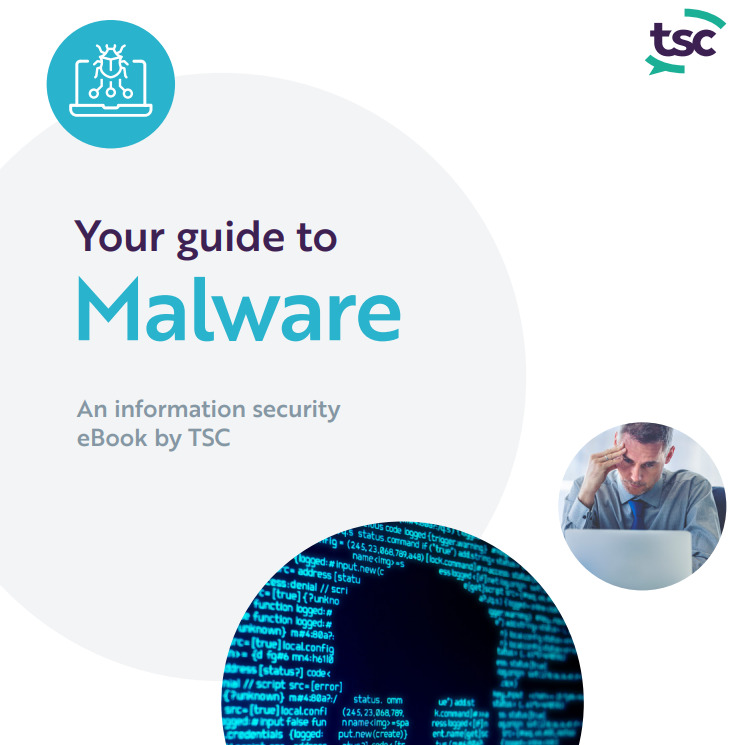
Diploma in Security Management
By Compete High
Security management opens a lot of doors for your career. You may not have considered security management as a career choice but with the lucrative and flexible jobs you can find in it, it's definitely an option you should consider. Check out our course for more information.

Cloud-Based Business Operations Mastery
By Compete High
ð Unlock the Future of Business: Master Cloud-Based Operations! ð Are you ready to revolutionize your business operations and propel your success into the digital era? Introducing our groundbreaking online course: Cloud-Based Business Operations Mastery! ð Why Cloud-Based Operations? In today's fast-paced business landscape, agility is key. The cloud offers unparalleled flexibility, scalability, and efficiency. Whether you're a startup, a small business, or a seasoned enterprise, embracing cloud-based operations is the game-changer you've been waiting for. ð¥ Benefits of Enrolling: Boost Efficiency: Streamline your processes with cloud-based solutions. Cost Savings: Say goodbye to hefty infrastructure costs. Global Accessibility: Access your data and applications from anywhere in the world. Scalability: Grow your business without limitations. Enhanced Security: Fortify your digital assets against evolving cyber threats. ð¼ Who Should Enroll? Entrepreneurs and business owners IT professionals and managers Operations and logistics professionals Anyone ready to future-proof their business ð What's Included? Engaging video lessons Interactive quizzes and assessments Real-world case studies Live Q&A sessions Exclusive access to a thriving community of like-minded professionals ð Secure Your Spot Today! Seize this opportunity to propel your business into the future. Enroll in Cloud-Based Business Operations Mastery now and join the ranks of industry leaders who are transforming their operations for unparalleled success. ð Don't be left behind - evolve with the cloud and thrive in the digital age! ð ð Click [Enroll Now] to embark on your journey to Cloud-Based Business Operations Mastery! ð Course Curriculum Basic Overview 00:00 Hardware Needed 00:00 Google Chrome Based Tools 00:00 File Storage 00:00 File Management 00:00 E-Mail Management 00:00 E-Mail Management - Part 2 00:00 Social Media Messaging 00:00 Creating Audio Content 00:00 Audio Editing 00:00 Video Content Creation 00:00 Video Content Editing 00:00 Text and PDF Document Creation - Part 1 00:00 Text and PDF Document Creation - Part 2 00:00 Editing HTML Pages 00:00 Creating And Editing Graphics 00:00 Personal Project Management 00:00 Task Management 00:00 Password Management 00:00 Conclusion 00:00 Advanced Overview 00:00 Administration of Priviledges 00:00 Private Video Presentations 00:00 Semi Public Video Presentations 00:00 Real Time Written Collaboration 00:00 Real Time Public Presentations 00:00 Asynchronous Collaboration 00:00 Audio Content Collaboration 00:00 Written Content-Report Collaboration - Part 1 00:00 Written Content-Report Collaboration - Part 2 00:00 WordPress Collaboration 00:00 Cpanel Management in the Cloud 00:00 Cpanel Collaboration 00:00 JVZoo Collaboration 00:00 Warrior Plus Collaboration 00:00 Amazon S3 Collaboration 00:00 Social Media Collaboration 00:00 Phone SMS Communications 00:00 Collaborative Project Management 00:00 Conclusion 00:00

