- Professional Development
- Medicine & Nursing
- Arts & Crafts
- Health & Wellbeing
- Personal Development
5595 Computing & IT courses in Wrexham delivered Online
Pandas for Beginners - A Quick Guide
By Packt
This beginner's level course on Pandas acquaints you to the data analysis fundamentals using Pandas library and working with Pandas primary data structures, Series and DataFrame. Learn all about data input using indexing and filtering, data preprocessing, and handle missing values and duplicate rows to transform your data more efficiently with the help of this hands-on course.
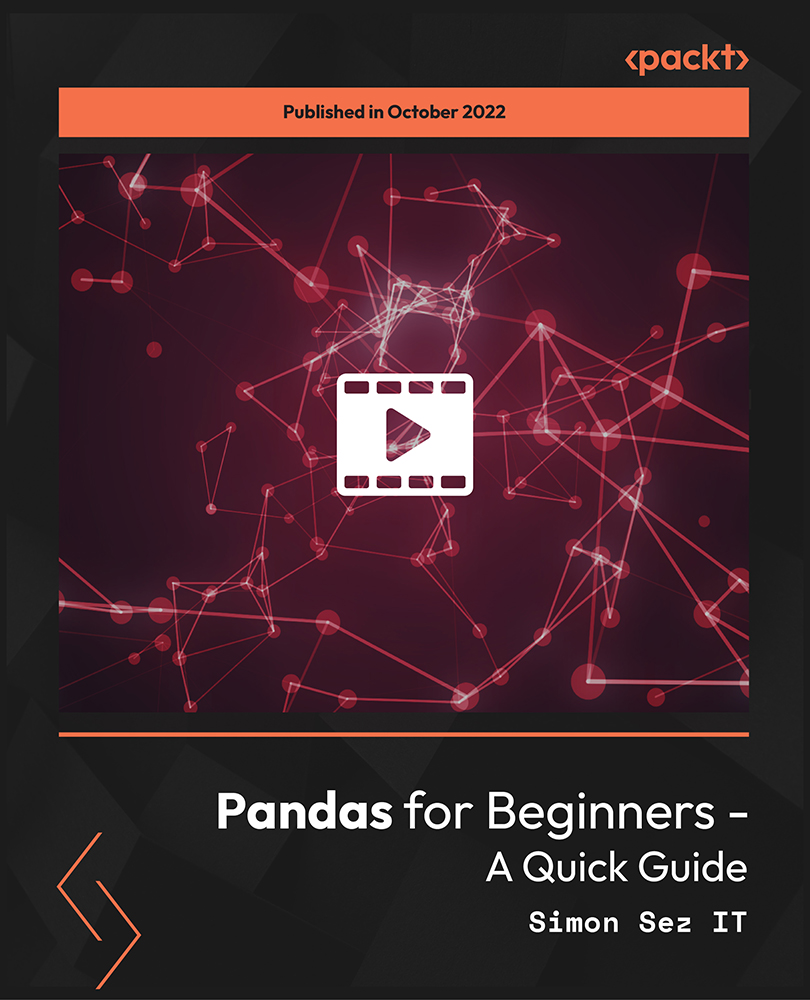
IT Security & Computer Maintenance Training
By Wise Campus
IT Security & Computer Maintenance Training Open up your IT passion by unlocking our IT Security & Computer Maintenance Training course! Do you want to begin a career as a professional in IT security? Do you want to expand your knowledge about IT security? With the help of this IT Security & Computer Maintenance Training course, you'll be more determined than ever to advance your professional career and broaden your knowledge in this IT security area. Although they sound similar, information security and IT security refer to different types of security. Information security refers to the practices and tools used to prevent unauthorised access to sensitive corporate data, whereas IT security is the protection of digital data through computer network security. Even though maintaining IT security may be expensive, a significant breach may cost a company far more. This IT Security & Computer Maintenance Training Course will provide you with a solid foundation so that you can develop the confidence to become an expert in IT Security and acquire more sophisticated skills to fill in the gaps for increased effectiveness and productivity. If you think you have what it takes to enter this IT security field, an IT security course can help you with your initial training and job preparation. IT Security is ready with all the necessary data that is meant to instruct and direct people in the requirements for this position. Don't wait any longer. Enrol in our IT Security & Computer Maintenance Training course to become a certified IT security professional. IT Security & Computer Maintenance Training Course This Criminology and IT Security & Computer Maintenance Training Course includes a FREE PDF Certificate. Lifetime access to this IT Security & Computer Maintenance Training Course Instant access to this Criminology and IT Security & Computer Maintenance Training Course Get FREE Tutor Support to this IT Security & Computer Maintenance Training Course IT Security & Computer Maintenance Training Ignite your passion with our IT Security & Computer Maintenance Training course! Ready to start a career in IT Security & Computer Maintenance Training? This course equips you with foundational skills to secure digital data and network systems, essential for preventing costly breaches. You’ll learn the critical distinctions between information security and IT Security & Computer Maintenance Training, gaining advanced tools for productivity and effectiveness. Develop the confidence to excel as a certified professional in IT Security & Computer Maintenance Training. Don’t miss out—enrol today and set yourself up for success in this vital field! Who is this course for? IT Security & Computer Maintenance Training Anyone who wants to work in the IT industry can take our IT Security & Computer Maintenance Training course. Requirements IT Security & Computer Maintenance Training To enrol in this IT Security & Computer Maintenance Training Course, students must fulfil the following requirements: Good Command over English language is mandatory to enrol in our IT Security & Computer Maintenance Training Course. Be energetic and self-motivated to complete our IT Security & Computer Maintenance Training Course. Basic computer Skill is required to complete our IT Security & Computer Maintenance Training Course. If you want to enrol in our IT Security & Computer Maintenance Training Course, you must be at least 15 years old. Career path IT Security & Computer Maintenance Training Many doors in the job market will be made available by the IT Security & Computer Maintenance Training course. For instance, an IT technician, a cyber security analyst, or a penetration tester. The average salary for IT Security & Computer Maintenance Training professionals in the UK ranges between £60,000 and £100,000 per annum.

IT Security & Data Analysis Course - CPD Certified
By Wise Campus
IT Security & Data Analysis Course - CPD Certified Open up your IT passion by unlocking our IT security course! Do you want to begin a career as a professional in IT security? Do you want to expand your knowledge about IT security? With the help of this IT Security course, you'll be more determined than ever to advance your professional career and broaden your knowledge in this IT security area. Although they sound similar, information security and IT security refer to different types of security. Information security refers to the practices and tools used to prevent unauthorised access to sensitive corporate data, whereas IT security is the protection of digital data through computer network security. Even though maintaining IT security may be expensive, a significant breach may cost a company far more. This IT Security Course will provide you with a solid foundation so that you can develop the confidence to become an expert in IT Security and acquire more sophisticated skills to fill in the gaps for increased effectiveness and productivity. If you think you have what it takes to enter this IT security field, an IT security course can help you with your initial training and job preparation. IT Security is ready with all the necessary data that is meant to instruct and direct people in the requirements for this position. Don't wait any longer. Enrol in our IT security course to become a certified IT security professional. IT Security & Data Analysis Course - CPD CertifiedCourse This IT Security: IT Security Course includes a FREE PDF Certificate. Lifetime access to this IT Security: IT Security Course Instant access to this IT Security: IT Security Course Get FREE Tutor Support to this IT Security: IT Security Course IT Security & Data Analysis Course - CPD Certified Unlock your career potential with our IT Security course! Ready to dive into the world of IT Security? Our comprehensive IT Security course equips you with essential skills to protect digital data and secure networks. You’ll gain expertise in areas like information security vs. IT Security, learning the differences and critical tools needed for each. This IT Security course prepares you to tackle real-world challenges, understand the financial impacts of security breaches, and become a trusted expert. Don’t miss out—enrol in our IT Security course today and set yourself on the path to becoming a certified IT Security professional! Who is this course for? IT Security & Data Analysis Course - CPD Certified Anyone who wants to work in the IT industry can take our It Security: IT Security course. Requirements IT Security & Data Analysis Course - CPD Certified To enrol in this IT Security Course, students must fulfil the following requirements: Good Command over English language is mandatory to enrol in our IT Security: IT Security Course. Be energetic and self-motivated to complete our IT Security: IT Security Course. Basic computer Skill is required to complete our IT Security: IT Security Course. If you want to enrol in our IT Security: IT Security Course, you must be at least 15 years old. Career path IT Security & Data Analysis Course - CPD Certified Many doors in the job market will be made available by the IT Security course. For instance, an IT technician, a cyber security analyst, or a penetration tester. The average salary for IT security professionals in the UK ranges between £60,000 and £100,000 per annum.

Computer Maintenance Advanced Diploma - CPD Certified
By Wise Campus
Computer Maintenance: Computer Maintenance Computer maintenance course will welcome you to a smooth, powerful Computer world. So that, you may become a tech master! Are you ready to begin working in IT or as a computer maintenance specialist? Our computer maintenance course will assist you in comprehending a computer's internal operations and gaining the skills necessary to execute computer maintenance activities to maximise its performance and longevity. With the assistance of our specialised Computer Maintenance: Computer Maintenance Course, you will acquire the knowledge and skills necessary to manage any computer-related issue that comes your way. The fundamentals of building, maintaining, and troubleshooting computer hardware and software are covered in this course on computer maintenance. computer maintenance includes subjects like setting up hardware elements including hard drives, processors, and memory. Computer maintenance courses instruct students on upgrades, backups, and security. You will learn the abilities and information required to competently maintain and troubleshoot computer systems in the computer maintenance course. The Computer Maintenance Course comes with a variety of educational films, clear pictures, instructions, assistance, and other materials. Throughout the course, you will have access to online support. Online access to the Computer Maintenance Course makes it possible for you to learn at your own pace and from the convenience of your home. The modules for the Computer Maintenance Course are accessible online from any location or device with an internet connection. Grab the chance to become an expert in computer maintenance. Learn the tricks to ensuring a computer runs flawlessly by enrolling right away in our computer maintenance course. Maintaining computers effectively will open up exciting career opportunities by our computer maintenance course! Main Course: Computer Maintenance Free Courses are including with this Computer Maintenance Course Along with The Computer Maintenance Course, We Offer a free IT Security Course Along with The Computer Maintenance Course, We Offer a free Social Media Marketing Course Along with The Computer Maintenance Course, We Offer a free Level 4 Time Management Course Special Offers of this Computer Maintenance Course This Computer Maintenance Course includes a FREE PDF Certificate. Lifetime access to this Computer Maintenance Course Instant access to this Computer Maintenance Course Get FREE Tutor Support to this Computer Maintenance Course Computer Maintenance: Computer Maintenance Learn the fundamentals of computer systems, their parts, and their operations with this Computer Maintenance: Computer Maintenance Course. Explore the motherboard, the beating heart of a computer system. You can solve common motherboard problems and learn about its various components with the assistance of this Computer Maintenance: Computer Maintenance Course. You can acquire the abilities and information required to confidently maintain and troubleshoot computer systems by enrolling in our Computer Maintenance: Computer Maintenance Course. Who is this course for? Computer Maintenance: Computer Maintenance This Computer Maintenance Course is open for all and is especially suited for: Aspiring IT professionals Computer enthusiasts Anyone interested in learning the fundamentals of computer maintenance Whoever desires to troubleshoot their own computers Everyone who wants to construct their own gaming computer Anyone aspiring to build a career as a Computer Technician Requirements Computer Maintenance: Computer Maintenance To enrol in this Computer Maintenance Course, students must fulfil the following requirements. To join in our Computer Maintenance Course, you must have a strong command of the English language. To successfully complete our Computer Maintenance Course, you must be vivacious and self driven. To complete our Computer Maintenance Course, you must have a basic understanding of computers. A minimum age limit of 15 is required to enrol in this Computer Maintenance Course. Career path Computer Maintenance: Computer Maintenance You can find employment in this field with the help of this computer maintenance course. With this computer maintenance course, you may stand out on your resume and get more work prospects, you may work as a: Computer Specialist Technician for PC Maintenance Expert in Technical Support Systems Engineer

Build a Stock Market Web App with Node and JavaScript
By Packt
We'll build a cool Stock Market Portfolio app that lets you search stock ticker symbols by connecting to a third-party API to collect stock market information about your stocks!
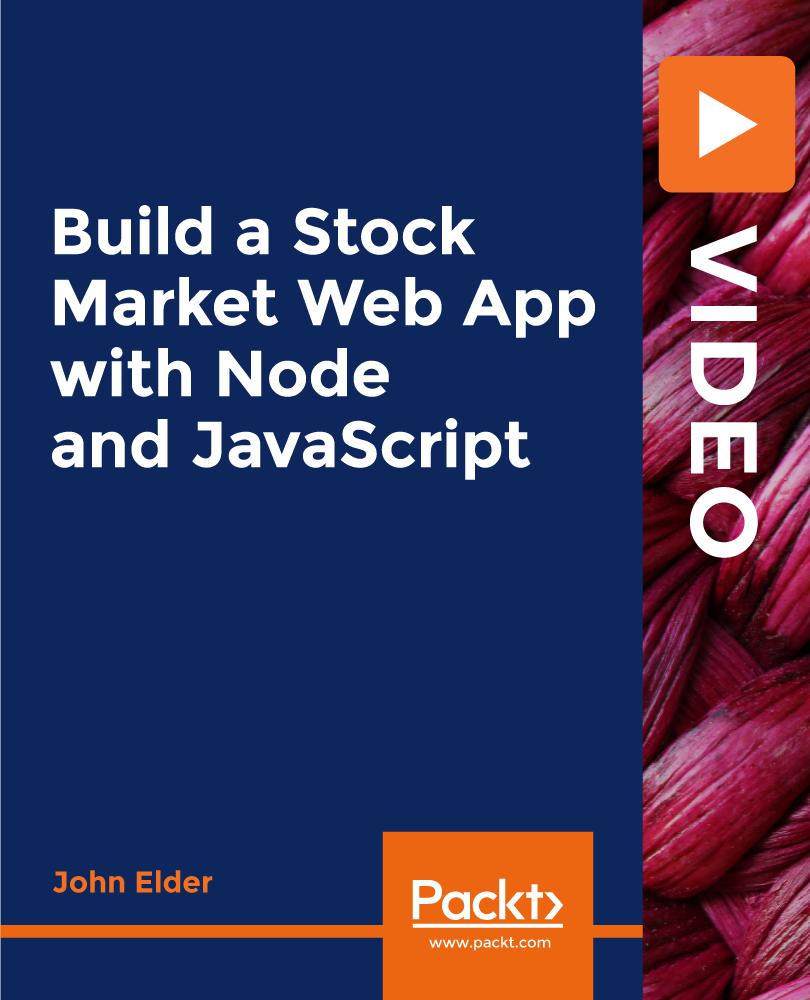
Linux Server Administration Made Easy with Hands-On Training
By Packt
Do you want to learn basic Linux system administration using real-world applied learning? Do you want to learn how to install and configure a Linux server? Do you prefer learning using hands-on as opposed to just a lecture and quiz? If you have answered yes to these questions, then you have chosen the right course.

If you are looking for a new and challenging career in the area of computer programming or you just want to learn about this anyway, then our Diploma in Computer Programming course will give you the skills you need. Description: Computer Programming is regularly the primary port of call for anybody hoping to move into a full-time role in programming advancement. A comprehension of a scripting language will likewise offer many open doors for advancement as it gives understanding and information on how frameworks are constructed and executed within associations. This course is for learners with next to zero prior programming background, however a desire to comprehend computational ways to deal with critical thinking. This course starts by introducing the student to basic concepts and terminology of software development and helps them gain the skills that are required for writing and designing a program. It also gives a review of the software development process along with an introduction to programming constructs and approaches. If you want to learn computer programming, yet don't have any detailed knowledge, you'll appreciate this programming course. You will gain in depth knowledge and get up-to-date information in this field of your interest. Who is the course for? Beginners who are new to the world of programming. Individuals who want to master computer programming. Computer Programmers of a different language. Students. Entry Requirement: This course is available to all learners, of all academic backgrounds. However, an educational background or experience in business communications will be an advantage. Learners should be aged 16 or over to undertake the qualification. Good understanding of English language, numeracy and ICT are required to attend this course. Assessment: At the end of the course, you will be required to sit an online multiple-choice test. Your test will be assessed automatically and immediately so that you will instantly know whether you have been successful. Before sitting for your final exam you will have the opportunity to test your proficiency with a mock exam. Certification: After you have successfully passed the test, you will be able to obtain an Accredited Certificate of Achievement. You can however also obtain a Course Completion Certificate following the course completion without sitting for the test. Certificates can be obtained either in hard copy at a cost of £39 or in PDF format at a cost of £24. PDF certificate's turnaround time is 24 hours and for the hardcopy certificate, it is 3-9 working days. Why choose us? Affordable, engaging & high-quality e-learning study materials; Tutorial videos/materials from the industry leading experts; Study in a user-friendly, advanced online learning platform; Efficient exam systems for the assessment and instant result; The UK & internationally recognised accredited qualification; Access to course content on mobile, tablet or desktop from anywhere anytime; The benefit of career advancement opportunities; 24/7 student support via email. Career Path: Diploma in Computer Programming is a useful qualification to possess, and would be beneficial for the following professionals: Software developer. Information systems specialist. PC specialist. Mid-range programmer. UNIX/Linux programmer. Computer Fundamentals Basic Terms 00:15:00 Types of Computers 00:15:00 Anatomy of a PC 00:30:00 How a PC Works 00:15:00 CPU and Memory 00:30:00 Input Devices 00:15:00 Output Devices 00:15:00 Secondary Storage Devices 00:30:00 The Basics 00:15:00 Operating Systems and Applications 00:30:00 How is Software Built 00:15:00 Types of Software 00:15:00 Legal Issues 00:15:00 COMPUTER PROGRAMMING 101 COMPUTER PROGRAMMING 101 01:00:00 WHAT IS COMPUTER PROGRAMMING AND WHY SHOULD I CARE? 00:30:00 What a Programmer Does 01:00:00 COMPUTER PROGRAMMING AT A GLANCE COMPUTER PROGRAMMING AT A GLANCE 01:00:00 UNDERSTANDING THE LANGUAGE OF THE COMPUTER 00:30:00 Choosing a Language 00:30:00 BASIC PROGRAMMING LANGUAGE BASIC Programming Language 01:00:00 Getting Started with BASIC Programming Language 01:00:00 BASIC Overview of BASIC Components 01:00:00 BASIC Special Variables 01:00:00 BASIC Probability Functions 01:00:00 Filtering the Data Set or Splitting the Data Set 01:00:00 DATA Blocks 01:00:00 DELETE Statement 01:00:00 FORNEXT Statement 01:00:00 IF. . . THEN Statement 01:00:00 JOB STATISTICS AT A GLANCE Computer Programming 01:00:00 Employment Outlook 00:15:00 How to Find A Great Job After Graduation 01:00:00 Additional Supporting Material Fundamentals of Computer-Programming with C+ 00:00:00 Refer A Friend Refer A Friend 00:00:00 Mock Exam Mock Exam- Diploma in Computer Programming 00:20:00 Final Exam Final Exam- Diploma in Computer Programming 00:20:00 Certificate and Transcript Order Your Certificates and Transcripts 00:00:00

Vue 3 and Laravel: Breaking a Monolith to Microservices
By Packt
The course helps in getting knowledge on web development and creating a monolith app using Vue and Laravel, and then break it down to microservices. This course will help beginner-level web application developers to a great extent.

[vc_row][vc_column][vc_column_text] Description If you own a motorcycle, you will know that there is nothing like riding a bike in top condition. The silent wheels and seamless gear shifts. The smooth-running chain. But it takes a little love and attention to keep your ride in peak condition. This Bike Maintenance Course is designed to give you the practical skills you need to keep your bike out of trouble - and know when to call in the professionals! You will be confident in tackling common roadside repairs and know how to check your bike to make sure it is safe before you ride. The course aims to teach the fundamentals of motorcycle repair and maintenance. You'll learn how to perform pre-ride safety checks, fix punctures, quickly change the inner tube, and clean and re-lube your drive chain to prevent wear and ensure a smooth journey. You will also learn the practical skills of a qualified mechanic, such as how to adjust your brakes and gears and replace the air filter. You'll even get a Q&A session with your course trainer. This motorbike maintenance course is a purpose-built workshop with no entry requirements, and no user experience needed. This introductory course is ideal for people who have a keen interest in motorcycles and want to know the basics of bike care and maintenance. Assessment: This course does not involve any MCQ test. Students need to answer assignment questions to complete the course, the answers will be in the form of written work in pdf or word. Students can write the answers in their own time. Once the answers are submitted, the instructor will check and assess the work. Certification: After completing and passing the course successfully, you will be able to obtain an Accredited Certificate of Achievement. Certificates can be obtained either in hard copy at a cost of £39 or in PDF format at a cost of £24. Who is this Course for? Bike Maintenance Course is certified by CPD Qualifications Standards and CiQ. This makes it perfect for anyone trying to learn potential professional skills. As there is no experience and qualification required for this course, it is available for all students from any academic background. Requirements Our Bike Maintenance Course is fully compatible with any kind of device. Whether you are using Windows computer, Mac, smartphones or tablets, you will get the same experience while learning. Besides that, you will be able to access the course with any kind of internet connection from anywhere at any time without any kind of limitation. Career Path After completing this course you will be able to build up accurate knowledge and skills with proper confidence to enrich yourself and brighten up your career in the relevant job market.[/vc_column_text][/vc_column][/vc_row] Bike Maintenance General Maintenance 00:15:00 Motorcycle Engine and Maintenance 00:15:00 Motorcycle Cooling System 00:15:00 Lubing 00:30:00 Electrical System Fundamentals 00:15:00 Motorcycle Charging System 00:20:00 Motorcycle Frame 00:15:00 Motorcycle Suspension and Maintenance 00:20:00 Motorcycle Tires 00:15:00 Motorbike Break Maintenance 00:15:00 Motorcycle Chain Maintenance 00:15:00 Certificate and Transcript Order Your Certificates and Transcripts 00:00:00

Microsoft Windows Server 2019 - Hands-on Training Part I
By Study Plex
Highlights of the Course Course Type: Online Learning Duration: 1 to 2 hours Tutor Support: Tutor support is included Customer Support: 24/7 customer support is available Quality Training: The course is designed by an industry expert Recognised Credential: Recognised and Valuable Certification Completion Certificate: Free Course Completion Certificate Included Instalment: 3 Installment Plan on checkout What you will learn from this course? Gain comprehensive knowledge about Microsoft Server 2019 Understand the core competencies and principles of Microsoft Server 2019 Explore the various areas of Microsoft Server 2019 Know how to apply the skills you acquired from this course in a real-life context Become a confident and expert Windows Server 2019 administrator Microsoft Windows Server 2019 - Hands-on Training Part I Course Master the skills you need to propel your career forward in Microsoft Server 2019. This course will equip you with the essential knowledge and skillset that will make you a confident Windows Server 2019 administrator and take your career to the next level. This comprehensive Microsoft windows server course is designed to help you surpass your professional goals. The skills and knowledge that you will gain through studying this Microsoft Windows Server course will help you get one step closer to your professional aspirations and develop your skills for a rewarding career. This Microsoft Windows Server 2019 - Hands-on Training Part I course is endorsed by the Quality Licence Scheme for its high-quality, non-regulated provision and training programmes. The Quality Licence Scheme is a brand of the Skills and Education Group, a leading national awarding organisation for providing high-quality vocational qualifications across a wide range of industries. This comprehensive course will teach you the theory of effective Microsoft Server 2019 practice and equip you with the essential skills, confidence and competence to assist you in the Microsoft Server 2019 industry. You'll gain a solid understanding of the core competencies required to drive a successful career in Microsoft Server 2019. This course is designed by industry experts, so you'll gain knowledge and skills based on the latest expertise and best practices. This extensive course is designed for Windows Server 2019 administrator or for people who are aspiring to specialise in Microsoft Server 2019.This Microsoft Windows Server 2019 - Hands-on Training Part I course has been endorsed by the Quality Licence Scheme for its high-quality, non-regulated provision and training programmes. This course is not regulated by Ofqual and is not an accredited qualification. Enrol in this Microsoft Windows Server course today and take the next step towards your personal and professional goals. Earn industry-recognised credentials to demonstrate your new skills and add extra value to your CV that will help you outshine other candidates. Who is this Course for? This comprehensive Microsoft Windows Server course is ideal for anyone wishing to boost their career profile or advance their career in this field by gaining a thorough understanding of the subject. Anyone willing to gain extensive knowledge on this Microsoft Server 2019 can also take this course. Whether you are a complete beginner or an aspiring professional, this course will provide you with the necessary skills and professional competence, and open your doors to a wide number of professions within your chosen sector. Entry Requirements This Microsoft Windows Server course has no academic prerequisites and is open to students from all academic disciplines. You will, however, need a laptop, desktop, tablet, or smartphone, as well as a reliable internet connection. Assessment This Microsoft Windows Server course assesses learners through multiple-choice questions (MCQs). Upon successful completion of the modules, learners must answer MCQs to complete the assessment procedure. Through the MCQs, it is measured how much a learner could grasp from each section. In the assessment pass mark is 60%. Advance Your Career This Microsoft Windows Server course will provide you with a fresh opportunity to enter the relevant job market and choose your desired career path. Additionally, you will be able to advance your career, increase your level of competition in your chosen field, and highlight these skills on your resume. Recognised Accreditation This course is accredited by continuing professional development (CPD). CPD UK is globally recognised by employers, professional organisations, and academic institutions, thus a certificate from CPD Certification Service creates value towards your professional goal and achievement. The Quality Licence Scheme is a brand of the Skills and Education Group, a leading national awarding organisation for providing high-quality vocational qualifications across a wide range of industries. What is CPD? Employers, professional organisations, and academic institutions all recognise CPD, therefore a credential from CPD Certification Service adds value to your professional goals and achievements. Benefits of CPD Improve your employment prospects Boost your job satisfaction Promotes career advancement Enhances your CV Provides you with a competitive edge in the job market Demonstrate your dedication Showcases your professional capabilities What is IPHM? The IPHM is an Accreditation Board that provides Training Providers with international and global accreditation. The Practitioners of Holistic Medicine (IPHM) accreditation is a guarantee of quality and skill. Benefits of IPHM It will help you establish a positive reputation in your chosen field You can join a network and community of successful therapists that are dedicated to providing excellent care to their client You can flaunt this accreditation in your CV It is a worldwide recognised accreditation What is Quality Licence Scheme? This course is endorsed by the Quality Licence Scheme for its high-quality, non-regulated provision and training programmes. The Quality Licence Scheme is a brand of the Skills and Education Group, a leading national awarding organisation for providing high-quality vocational qualifications across a wide range of industries. Benefits of Quality License Scheme Certificate is valuable Provides a competitive edge in your career It will make your CV stand out Course Curriculum Course Overview Course Overview Video 00:07:00 Building Your Virtual Lab Environment Video - Downloading ISO and OVA Fles for VirtualBox 00:08:00 Video and lab - Create a Virtual Install of Server 2019 Full GUI 00:12:00 Video and lab -Create a Virtual Install of Server 2019 Core Using VirtualBox 00:13:00 Video and Lab - Creating a Virtual Install Of Windows 10 Pro Using Virtualbox 00:16:00 Video - Taking A Snapshot Of Your Current Configuration 00:04:00 Building a Windows Server 2019 Domain Using Powershell Video and Lab - Preparing Your Network For Active Directory 00:08:00 Step 1: Rename Your Server Using Powershell 00:03:00 Step 2: Assign a Static IP address Using PowerShell 00:04:00 Step 3: Install the Active Directory Domain Services Role Using Powershell 00:03:00 Step 4: Promote Server 2019 as a Domain Controller Using PowerShell 00:05:00 Step 5: Promote Server Core to a Domain Controller 00:14:00 Step 6: Add a Windows 10 Client to the Domain 00:15:00 Active Directory Administration video - Create a User in Active Directory 00:04:00 Video - Limit Computers a User Can Log Onto 00:02:00 Video - Limit logon hours for a user in Windows Active Directory 00:02:00 Video - Reset a User's Password in Windows Active Directory 00:02:00 Video - Unlock or Enable An Account in Active Directory 00:02:00 Server 2019 Administration Video and Lab - Reset a Lost Administrator Password in Windows Server 00:13:00 Video - Create a shared folder Using Windows Server 00:04:00 Video - Create a Shared Folder Using Server Manager 00:06:00 Video - Rearm the 180-Day Evaluation Period For Windows Server 00:03:00 Video - Rearm the 30-day Evaluation for Windows 10 00:03:00 Video - Windows Server 2019 Updates Settings 00:04:00 video - Enable Remote Desktop for Server 2019 00:02:00 Video - Enable Remote Desktop Using PowerShell 00:06:00 Video - NTDSUTIL: Resetting the Directory Services Recovery Mode Password 00:03:00 Video - Create a Heads-Up Display Using BgInfo 00:08:00 Video - Manually Enabling Remote Management 00:05:00 Group Policy Video - Prevent Automatic Logoff Due To Inactivity 00:03:00 Video - How To Create And Link a Group Policy To An OU 00:04:00 Video - How To Edit Group Policy Objects To Affect a User 00:03:00 Video - How To Edit a Group Policy Object To Affect a Computer 00:04:00 Video - Backup And Restore Group Policy Objects In Active Directory 00:03:00 Video - Force Screensaver and Timeouts Using Group Policy 00:07:00 Video- Change Users Desktop Background Using Group Policy 00:09:00 Domain Naming System (DNS) Video - Installing the DNS Role Using Server Manager 00:05:00 Video - Create a Secondary Or Backup DNS Server 00:07:00 00:08:00 Video - Create a DNS Reverse Lookup Zone in Server 2019 00:02:00 Video - Create a New DNS Host Record 00:02:00 Video - Create a Host Record For a New Website In Microsoft DNS 00:04:00 Video - Creating a New MX Record For a Microsoft Exchange Server In DNS 00:04:00 DHCP Video - Install the DHCP Role Using PowerShell 00:09:00 Video - Installing the DHCP Server Role Using Server Manager 00:03:00 Video - How to Authorize/Unauthorize a DHCP Server 00:03:00 Video - How To Edit The Default Gateway Settings In DHCP 00:03:00 Video - How To Edit DNS Server List In DHCP 00:04:00 Video - Edit a DHCP Scope 00:03:00 video - How To Backup And Restore The DHCP Database 00:03:00 Video - Use Filters In DHCP To Deny Clients DHCP Services 00:02:00 Video - Create Predefined Options In DHCP 00:06:00 Video - Use DHCP User Classes to Assign Alternate DHCP Options 00:05:00 Disk Management Video - Adding Additional Virtual Hard Disks 00:06:00 Video - How to Shrink Or Extend a Volume In Windows Server 2019 00:04:00 Video - How To Format a Volume With ReFS in Windows Server 2019 00:04:00 Video - How To Format a Volume With FAT32 in Windows Server 2019 00:02:00 Firewall Administration Video -Turn The Windows Firewall On And Off 00:01:00 Video - Using Netsh To Manage the Windows Firewall 00:05:00 Video - Using Powershell to Gather Firewall Information 00:04:00 Troubleshooting Video - Allow PING between Windows Server and Windows 10 00:05:00 Video and Lab - Troubleshooting Internet Connectivity 00:16:00 Video - NSLookup 00:05:00 Video - Windows Reliability Monitor 00:04:00 Overview of Windows Sysinternal Tools 00:08:00 Video - Overview of Sysinternal's Process Explorer 00:15:00 Obtain Your Certificate Order Your Certificate of Achievement 00:00:00 Get Your Insurance Now Get Your Insurance Now 00:00:00 Feedback Feedback 00:00:00
