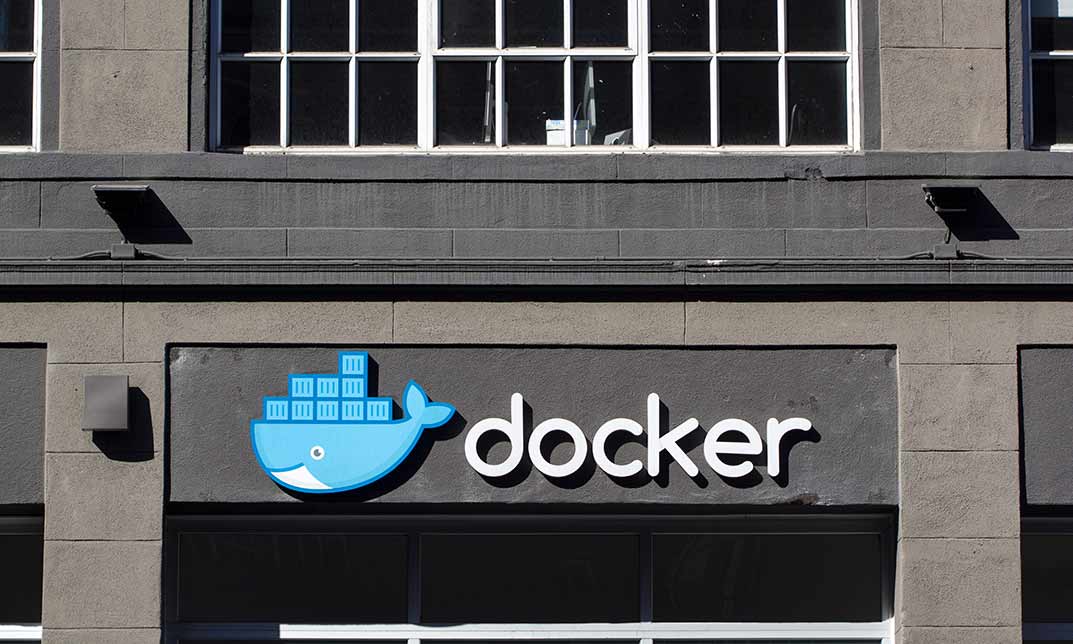- Professional Development
- Medicine & Nursing
- Arts & Crafts
- Health & Wellbeing
- Personal Development
5672 Computing & IT courses in Weymouth delivered Online
Description: This Microsoft Office 2013 Word Advanced - Complete Video Course covers the advanced functions and features of Word 2013. With this advanced level, you will learn advanced skills in using Microsoft Word 2013 and be able to demonstrate the use of advanced and specialized features within the application. You should be able to create, manage, and distribute professional documents for a variety of specialized purposes and situations, and be able to customize Word 2013 environment to meet specific needs to enhance productivity. By this series, you will learn about collaborating on documents and adding reference marks and notes. You will also learn how to manage long documents, secure a document and work with forms, and more. If you already have a good grounding in Microsoft Word, this course will provide you with the knowledge and skills to use Word 2013 at an expert level. Assessment: At the end of the course, you will be required to sit for an online MCQ test. Your test will be assessed automatically and immediately. You will instantly know whether you have been successful or not. Before sitting for your final exam you will have the opportunity to test your proficiency with a mock exam. Certification: After completing and passing the course successfully, you will be able to obtain an Accredited Certificate of Achievement. Certificates can be obtained either in hard copy at a cost of £39 or in PDF format at a cost of £24. Who is this Course for? Microsoft Office 2013 Word Advanced - Complete Video Course is certified by CPD Qualifications Standards and CiQ. This makes it perfect for anyone trying to learn potential professional skills. As there is no experience and qualification required for this course, it is available for all students from any academic background. Requirements Our Microsoft Office 2013 Word Advanced - Complete Video Course is fully compatible with any kind of device. Whether you are using Windows computer, Mac, smartphones or tablets, you will get the same experience while learning. Besides that, you will be able to access the course with any kind of internet connection from anywhere at any time without any kind of limitation. Career Path After completing this course you will be able to build up accurate knowledge and skills with proper confidence to enrich yourself and brighten up your career in the relevant job market. Collaborating on Documents Modify User Information FREE 00:06:00 Share a Document 00:03:00 Compare Document Changes 00:09:00 Review a Document 00:11:00 Merge Document Changes 00:01:00 Review Tracked Changes 00:09:00 Coauthor Documents 00:10:00 Adding Reference Marks and Notes Add Captions 00:07:00 Add Cross-References 00:09:00 Add Bookmarks 00:08:00 Add Hyperlinks 00:06:00 Insert Footnotes and Endnotes 00:06:00 Add Citations and a Bibliography 00:14:00 Simplifying and Managing Long Documents Insert Blank and Cover Pages 00:06:00 Insert an Index 00:12:00 Insert a Table of Contents 00:05:00 Insert an Ancillary Table 00:09:00 Manage Outlines 00:08:00 Create a Master Document 00:08:00 Securing a Document Suppress Information 00:08:00 Set Formatting and Editing Restrictions 00:04:00 Add a Digital Signature to a Document 00:09:00 Restrict Document Access 00:03:00 Forms Create Forms 00:14:00 Manipulate Forms 00:04:00 Mock Exam Mock Exam- Microsoft Office 2013 Word Advanced - Complete Video Course 00:20:00 Final Exam Final Exam- Microsoft Office 2013 Word Advanced - Complete Video Course 00:20:00 Certificate and Transcript Order Your Certificates and Transcripts 00:00:00

Description: Microsoft Publisher is created as a task-based desktop publishing tool. It is more flexible and powerful authoring software compared to Microsoft Word. In this course, you will learn the basic skills, knowledge, and information about Publisher Advanced level and how to import your final text from Word into Publisher to finalise the publication you did. You will appreciate Microsoft's work that emphasises that this application is an easy-to-use and less expensive alternative to other publication software. This course will provide you with the necessary skills, knowledge and information of Microsoft Publisher. Who is the course for? Professionals who want to learn about the Microsoft Publisher. People who have an interest in the basics and features of the Publisher. Entry Requirement: This course is available to all learners, of all academic backgrounds. Learners should be aged 16 or over to undertake the qualification. Good understanding of English language, numeracy and ICT are required to attend this course. Assessment: At the end of the course, you will be required to sit an online multiple-choice test. Your test will be assessed automatically and immediately so that you will instantly know whether you have been successful. Before sitting for your final exam you will have the opportunity to test your proficiency with a mock exam. Certification: After you have successfully passed the test, you will be able to obtain an Accredited Certificate of Achievement. You can however also obtain a Course Completion Certificate following the course completion without sitting for the test. Certificates can be obtained either in hardcopy at a cost of £39 or in PDF format at a cost of £24. PDF certificate's turnaround time is 24 hours and for the hardcopy certificate, it is 3-9 working days. Why choose us? Affordable, engaging & high-quality e-learning study materials; Tutorial videos/materials from the industry leading experts; Study in a user-friendly, advanced online learning platform; Efficient exam systems for the assessment and instant result; The UK & internationally recognised accredited qualification; Access to course content on mobile, tablet or desktop from anywhere anytime; The benefit of career advancement opportunities; 24/7 student support via email. Career Path: The Microsoft Publisher Advanced Level course is a useful qualification to possess and would be beneficial for professions like the following positions: Administrative Assistant PA Secretary Administrator Office Manager. Microsoft Publisher Advanced Level Module One - Getting Started 00:30:00 Module Two - Advanced Content Options 01:00:00 Module Three - Working with Text 01:00:00 Module Four - Working with Pictures 01:00:00 Module Five - Working with Shapes 01:00:00 Module Six - Working with Graphics and Objects 01:00:00 Module Seven - Working with Page Layout 01:00:00 Module Eight - Using Master Pages 01:00:00 Module Nine - Working with Merges 01:00:00 Module Ten - Creating a Catalog 01:00:00 Module Eleven - Working with Publication Information 01:00:00 Module Twelve - Wrapping Up 00:30:00 Activities Activities - Microsoft Publisher Advanced Level 00:00:00 Mock Exam Mock Exam-Microsoft Publisher Advanced Level 00:20:00 Final Exam Final Exam-Microsoft Publisher Advanced Level 00:20:00 Certificate and Transcript Order Your Certificates and Transcripts 00:00:00

Step into the realm of Security Management with our comprehensive course. Master risk analysis, physical and information security, legal frameworks, and the use of technology in security. Elevate your skills for a robust career in security management.

AutoCAD Drawings, Rendering in Photoshop - 8 Courses Bundle
By NextGen Learning
Are you ready to embark on an enlightening journey of wisdom with the AutoCAD bundle, and pave your way to an enriched personal and professional future? If so, then Step into a world of knowledge with our course bundle - AutoCAD Drawings, Rendering in Photoshop. Delve into eight immersive CPD Accredited courses, each a standalone course: Course 01: AutoCAD VBA Programming - Beginner course Course 02: AutoCAD Programming using C# with Windows Forms Course 03: AutoCAD Plugin Development Using VB.NET and Windows Forms Course 04: Hands on Programming on AutoCAD to Excel Using VB.NET Course 05: Programming AutoCAD with SQL Server Database Using C# Course 06: Video Editing- DaVinci Resolve Course 07: Advanced Video Animation Training With Vyond Course 08: Shading in Adobe Photoshop Traverse the vast landscapes of theory, unlocking new dimensions of understanding at every turn. Let the AutoCAD Drawings, Rendering in Photoshop bundle illuminate your path to wisdom. The AutoCAD Drawings, Rendering in Photoshop bundle offers a comprehensive exploration into a rich tapestry of vast knowledge across eight carefully curated courses. The journey is designed to enhance your understanding and critical thinking skills. Each course within the bundle provides a deep-dive into complex theories, principles, and frameworks, allowing you to delve into the nuances of the subject matter at your own pace. In the framework of the AutoCAD Drawings, Rendering in Photoshop package, you are bestowed with complimentary PDF certificates for all the courses included in this bundle, all without any additional charge. Adorn yourself with the AutoCAD bundle, empowering you to traverse your career trajectory or personal growth journey with self-assurance. Register today and ignite the spark of your professional advancement! So, don't wait further and join the AutoCAD Drawings, Rendering in Photoshop community today and let your voyage of discovery begin! Learning Outcomes: Attain a holistic understanding in the designated areas of study with the AutoCAD bundle. Establish robust bases across each course nestled within the AutoCAD bundle. Decipher intricate concepts through the articulate content of the AutoCAD bundle. Amplify your prowess in interpreting, scrutinising, and implementing theories. Procure the capacity to engage with the course material on an intellectual and profound level. Become proficient in the art of problem-solving across various disciplines. Stepping into the AutoCAD bundle is akin to entering a world overflowing with deep theoretical wisdom. Each course within this distinctive bundle is an individual journey, meticulously crafted to untangle the complex web of theories, principles, and frameworks. Learners are inspired to explore, question, and absorb, thus enhancing their understanding and honing their critical thinking skills. Each course invites a personal and profoundly enlightening interaction with knowledge. The AutoCAD bundle shines in its capacity to cater to a wide range of learning needs and lifestyles. It gives learners the freedom to learn at their own pace, forging a unique path of discovery. More than just an educational journey, the AutoCAD bundle fosters personal growth, enabling learners to skillfully navigate the complexities of the world. The AutoCAD bundle also illuminates the route to a rewarding career. The theoretical insight acquired through this bundle forms a strong foundation for various career opportunities, from academia and research to consultancy and programme management. The profound understanding fostered by the AutoCAD bundle allows learners to make meaningful contributions to their chosen fields. Embark on the AutoCAD journey and let knowledge guide you towards a brighter future. CPD 80 CPD hours / points Accredited by CPD Quality Standards Who is this course for? Individuals keen on deepening their firm understanding in the respective fields. Students pursuing higher education looking for comprehensive theory modules. Professionals seeking to refresh or enhance their knowledge. Anyone with a thirst for knowledge and a passion for continuous learning. Career path Armed with the AutoCAD bundle, your professional journey can reach new heights. The comprehensive theoretical knowledge from this bundle can unlock diverse career opportunities across several fields. Whether it's academic research, consultancy, or programme management, the AutoCAD bundle lays a solid groundwork. Certificates CPD Certificate Of Completion Digital certificate - Included 8 Digital Certificates Are Included With This Bundle CPD Quality Standard Hardcopy Certificate (FREE UK Delivery) Hard copy certificate - £9.99 Hard copy Transcript - £9.99
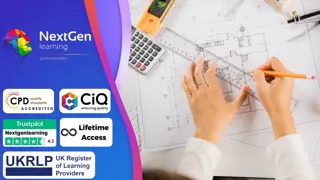
Coding (C++, Python, JavaScript & IT)
By NextGen Learning
Get ready for an exceptional online learning experience with the Coding (C++, Python, JavaScript & IT) bundle! This carefully curated collection of 20 premium courses is designed to cater to a variety of interests and disciplines. Dive into a sea of knowledge and skills, tailoring your learning journey to suit your unique aspirations. This Coding (C++, Python, JavaScript & IT) is a dynamic package, blending the expertise of industry professionals with the flexibility of digital learning. It offers the perfect balance of foundational understanding and advanced insights. Whether you're looking to break into a new field or deepen your existing knowledge, the Coding package has something for everyone. As part of the Coding (C++, Python, JavaScript & IT) package, you will receive complimentary PDF certificates for all courses in Coding bundle at no extra cost. Equip yourself with the Coding bundle to confidently navigate your career path or personal development journey. Enroll in our Coding bundle today and start growing your career! This Coding Bundle Comprises the Following CPD Accredited Courses: Course 01: Introduction to Coding With HTML, CSS, & Javascript Course 02: C++ Development: The Complete Coding Guide Course 03: Python Programming: Beginner To Expert Course 04: Learn Ethical Hacking From A-Z: Beginner To Expert Course 05: Bash Scripting, Linux and Shell Programming Course 06: JavaScript Project - Game Development with JS Course 07: R Programming for Data Science Course 08: Secure Programming of Web Applications Course 09: Advanced Diploma in PHP Web Development with MySQL, GitHub & Heroku Course 10: The Complete Front-End Web Development Course! Course 11: The Complete MySQL Server from Scratch: Bootcamp Course 12: Cyber Security Awareness Training Course 13: Cloud Computing / CompTIA Cloud+ (CV0-002) Course 14: CompTIA A+ (220-1001) Course 15: Building Your Own Computer Course 16: Computer Networks Security from Scratch to Advanced Course 17: IT Administration and Networking Course 18: Encryption Course 19: Advance Windows 10 Troubleshooting for IT HelpDesk Course 20: Microsoft Excel Complete Course Learning Outcome: By completing the Coding (C++, Python, JavaScript & IT) course, you will: Gain comprehensive insights into multiple fields. Foster critical thinking and problem-solving skills across various disciplines. Understand industry trends and best practices through the Coding Bundle. Develop practical skills applicable to real-world situations. Enhance personal and professional growth with the Coding Bundle. Build a strong knowledge base in your chosen course via the Coding Bundle. Benefit from the flexibility and convenience of online learning. With the Coding package, validate your learning with a CPD certificate. Each course in the Coding (C++, Python, JavaScript & IT) bundle holds a prestigious CPD accreditation, symbolising exceptional quality. The materials, brimming with knowledge, are regularly updated, ensuring their relevance. This bundle promises not just education but an evolving learning experience. Engage with this extraordinary collection, and prepare to enrich your personal and professional development. Embrace the future of learning with Coding (C++, Python, JavaScript & IT), a rich anthology of 15 diverse courses. Each course in the Coding bundle is handpicked by our experts to ensure a wide spectrum of learning opportunities. ThisCoding (C++, Python, JavaScript & IT) bundle will take you on a unique and enriching educational journey. The bundle encapsulates our mission to provide quality, accessible education for all. Whether you are just starting your career, looking to switch industries, or hoping to enhance your professional skill set, the Coding (C++, Python, JavaScript & IT) bundle offers you the flexibility and convenience to learn at your own pace. Make the Coding package your trusted companion in your lifelong learning journey. CPD 215 CPD hours / points Accredited by CPD Quality Standards Who is this course for? The Coding (C++, Python, JavaScript & IT) bundle is perfect for: Lifelong learners looking to expand their knowledge and skills. Professionals seeking to enhance their career with CPD certification. Individuals wanting to explore new fields and disciplines. Anyone who values flexible, self-paced learning from the comfort of home. Requirements Without any formal requirements, you can delightfully enrol this Coding (C++, Python, JavaScript & IT) course. Career path Our Coding (C++, Python, JavaScript & IT) bundle will prepare you for a range of careers, including: Software Developer Full-Stack Web Developer IT Solutions Architect Data Analyst Systems Programmer Application Developer Software Engineer Game Developer Certificates Certificate Of Completion Digital certificate - Included Certificate Of Completion Hard copy certificate - Included You will get a complimentary Hard Copy Certificate.
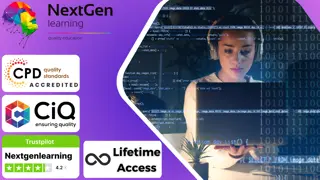
Description: Knowing about Microsoft Outlook Essentials will not just help us organise our emails but will help us in being productive. Through this Workshop, you will learn how to organise your emails and files the way you want it. You will know how to send robust messages, taking advantage of text formatting and insertion tools. You will also learn how Outlook's tools can help you filter out the messages you don't want to read. Learn to stay organised by creating folders to store your Outlook items and keep in touch by using Outlook to manage your contacts.In this course you will learn the necessary skills, knowledge and information of Microsoft Outlook. Who is the course for? Professionals who want to learn about Microsoft functions and features. People who have an interest in knowing advanced Microsoft Outlook features. Entry Requirement: This course is available to all learners, of all academic backgrounds. Learners should be aged 16 or over to undertake the qualification. Good understanding of English language, numeracy and ICT are required to attend this course. Assessment: At the end of the course, you will be required to sit an online multiple-choice test. Your test will be assessed automatically and immediately so that you will instantly know whether you have been successful. Before sitting for your final exam, you will have the opportunity to test your proficiency with a mock exam. Certification: After you have successfully passed the test, you will be able to obtain an Accredited Certificate of Achievement. You can however also obtain a Course Completion Certificate following the course completion without sitting for the test. Certificates can be obtained either in hardcopy at the cost of £39 or in PDF format at the cost of £24. PDF certificate's turnaround time is 24 hours, and for the hardcopy certificate, it is 3-9 working days. Why choose us? Affordable, engaging & high-quality e-learning study materials; Tutorial videos/materials from the industry leading experts; Study in a user-friendly, advanced online learning platform; Efficient exam systems for the assessment and instant result; The UK & internationally recognised accredited qualification; Access to course content on mobile, tablet or desktop from anywhere anytime; The benefit of career advancement opportunities; 24/7 student support via email. Career Path: The Microsoft Outlook 2007 for Beginners is a useful qualification to possess and will be very beneficial and helpful, especially to the following professionals: Business IT Admin Secretary Project Management Microsoft Outlook 2007 for Beginners Module One - Getting Started 00:30:00 Module Two - Opening and Closing Outlook 01:00:00 Module Three - Working with E-mail 01:00:00 Module Four - Creating a New E-mail 01:00:00 Module Five - Managing E-mail 01:00:00 Module Six - Managing Junk Mail 01:00:00 Module Seven - Outlook's Organization Tools 01:00:00 Module Eight - Searching for Items 01:00:00 Module Nine - An Introduction to the Calendar 01:00:00 Module Ten - An Introduction to Tasks 01:00:00 Module Eleven - An Introduction to Contacts 01:00:00 Module Twelve - Wrapping Up 00:30:00 Activities Activities-Microsoft Outlook 2007 for Beginners 00:00:00 Certificate and Transcript Order Your Certificates and Transcripts 00:00:00