- Professional Development
- Medicine & Nursing
- Arts & Crafts
- Health & Wellbeing
- Personal Development
5601 Computing & IT courses in Solihull delivered Online
Information on the risks and practical advice to address them TSC's eBooks, whitepapers, and reports cover some of the most important risks in information and cyber security — risks that constantly challenge information and cyber security professionals who work tirelessly to reduce them across their organisations and home users alike.

Information on the risks and practical advice to address them TSC's eBooks, whitepapers, and reports cover some of the most important risks in information and cyber security — risks that constantly challenge information and cyber security professionals who work tirelessly to reduce them across their organisations and home users alike.
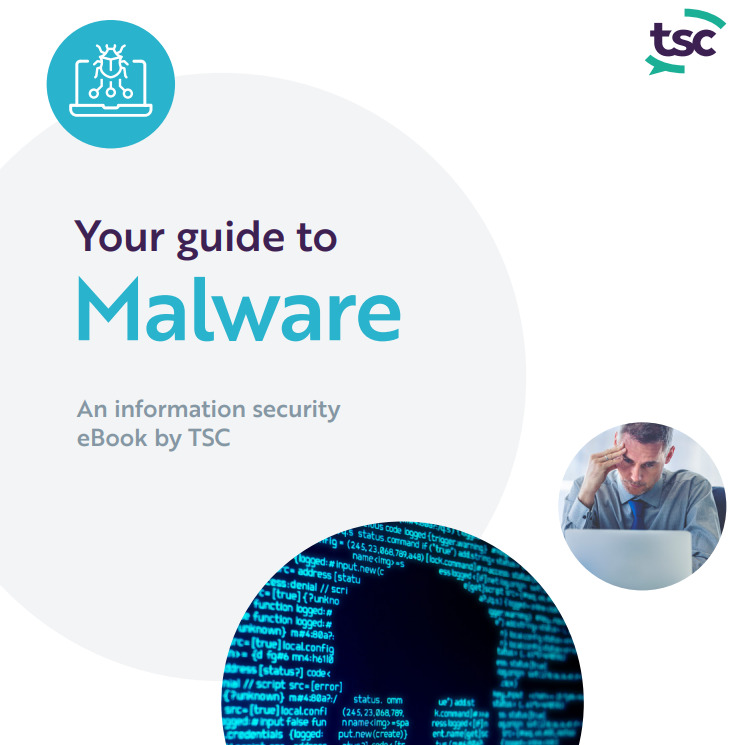
AN110 IBM Power Systems for AIX I - LPAR Configuration and Planning
By Nexus Human
Duration 3 Days 18 CPD hours This course is intended for This is an intermediate course for architects, system integrators, security administrators, network administrators, software engineers, technical support individuals, and IBM Business Partners who implement LPARs on IBM Power Systems. Overview Describe important concepts associated with managing POWER7 processor-based systems, such as Logical partitioning (LPAR), dynamic partitioning, virtual devices, virtual processors, virtual consoles, virtual Local Area Network (VLAN), and shared processors Describe the features of the PowerVM Editions. Use the System Planning Tool to plan an LPAR configuration Describe the functions of the HMC Configure and manage the HMC, including users and permissions, software, startup and shutdown, remote access features, network configuration, security features, HMC backup and restore options, and the HMC reload procedure Describe the rules associated with allocating resources, including dedicated processors, processing units for Micro-Partitions, memory, physical I/O for AIX and Linux partitions Configure and manage LPARs using the HMC Graphical User Interface (GUI) and HMC commands Interpret physical and AIX location codes and relate to the key hardware components Power on and power off the POWER7 system Use the HMC to back up and restore partition data In this course, students will learn the skills needed to become an effective administrator on IBM's POWER7-based systems that support Logical Partitioning (LPAR). Day 1 Introduction to partitioning Hardware system overview Hardware Management Console Day 2 Hardware Management Console (cont.) System Planning Tool HMC and managed system maintenance System power management Planning and configuring logical partitions Day 3 Planning and configuring logical partitions (cont.) Partition operations Dynamic resource allocation Exercise 9 Additional course details: Nexus Humans AN110 IBM Power Systems for AIX I - LPAR Configuration and Planning training program is a workshop that presents an invigorating mix of sessions, lessons, and masterclasses meticulously crafted to propel your learning expedition forward. This immersive bootcamp-style experience boasts interactive lectures, hands-on labs, and collaborative hackathons, all strategically designed to fortify fundamental concepts. Guided by seasoned coaches, each session offers priceless insights and practical skills crucial for honing your expertise. Whether you're stepping into the realm of professional skills or a seasoned professional, this comprehensive course ensures you're equipped with the knowledge and prowess necessary for success. While we feel this is the best course for the AN110 IBM Power Systems for AIX I - LPAR Configuration and Planning course and one of our Top 10 we encourage you to read the course outline to make sure it is the right content for you. Additionally, private sessions, closed classes or dedicated events are available both live online and at our training centres in Dublin and London, as well as at your offices anywhere in the UK, Ireland or across EMEA.

C)TIA - Certified Threat Intelligence Analyst Mile 2
By Nexus Human
Duration 4 Days 24 CPD hours This course is intended for IS Security Officers IS Managers Risk Managers Auditors Information Systems Owners IS Control Assessors System Managers Government Employees Overview Upon completion, Certified Threat Intelligence Analyst students will be able to proactively collect threat data and implement strategies to limit exposure to those threats. Additionally, they will be prepared to take the C)TIA exam Everywhere you turn today, you hear about the need for threat intelligence analysis! However, in some cases, it is just a buzzword, while in other cases, threat intelligence is being touted as the remedy toward advanced persistent threats. The real question is, how do we leverage threat intelligence to reduce network vulnerabilities without wasting time and money? The answer is simple, Mile2?s Certified Threat Intelligence Analyst course. Mile2?s CTIA course will help security professionals learn how to make good use of the many sources of threat intelligence. It will aid an individual to understand what threat sources are helpful, which specific threats are targeted and which ones may need minor adjustments to monitor within your organization. Mile2?s CTIA course focuses heavily on hands-on labs, concentrating on discerning and interpreting threats and responding to them.ÿ The CTIA course focuses overall on current significant threats, threat actors, and identification procedures so that cyber-security professionals can implement the best policies and procures for their organizational security posture. Once complete, the student will be competent toward improving a company?s existing security infrastructure. Policies and methodologies learned in the CTIA will allow the student to use threat intelligence concepts to decrease overall company risk. Course Outline Threat Intelligence Basics Cyber Threats Threat Actors Case Studies Threat Identification Proactive Approach

Data Wrangling with Python
By Nexus Human
Duration 3 Days 18 CPD hours This course is intended for Data Wrangling with Python takes a practical approach to equip beginners with the most essential data analysis tools in the shortest possible time. It contains multiple activities that use real-life business scenarios for you to practice and apply your new skills in a highly relevant context. Overview By the end of this course, you will be confident in using a diverse array of sources to extract, clean, transform, and format your data efficiently. In this course you will start with the absolute basics of Python, focusing mainly on data structures. Then you will delve into the fundamental tools of data wrangling like NumPy and Pandas libraries. You'll explore useful insights into why you should stay away from traditional ways of data cleaning, as done in other languages, and take advantage of the specialized pre-built routines in Python.This combination of Python tips and tricks will also demonstrate how to use the same Python backend and extract/transform data from an array of sources including the Internet, large database vaults, and Excel financial tables. To help you prepare for more challenging scenarios, you'll cover how to handle missing or wrong data, and reformat it based on the requirements from the downstream analytics tool. The course will further help you grasp concepts through real-world examples and datasets. Introduction to Data Structure using Python Python for Data Wrangling Lists, Sets, Strings, Tuples, and Dictionaries Advanced Operations on Built-In Data Structure Advanced Data Structures Basic File Operations in Python Introduction to NumPy, Pandas, and Matplotlib NumPy Arrays Pandas DataFrames Statistics and Visualization with NumPy and Pandas Using NumPy and Pandas to Calculate Basic Descriptive Statistics on the DataFrame Deep Dive into Data Wrangling with Python Subsetting, Filtering, and Grouping Detecting Outliers and Handling Missing Values Concatenating, Merging, and Joining Useful Methods of Pandas Get Comfortable with a Different Kind of Data Sources Reading Data from Different Text-Based (and Non-Text-Based) Sources Introduction to BeautifulSoup4 and Web Page Parsing Learning the Hidden Secrets of Data Wrangling Advanced List Comprehension and the zip Function Data Formatting Advanced Web Scraping and Data Gathering Basics of Web Scraping and BeautifulSoup libraries Reading Data from XML RDBMS and SQL Refresher of RDBMS and SQL Using an RDBMS (MySQL/PostgreSQL/SQLite) Application in real life and Conclusion of course Applying Your Knowledge to a Real-life Data Wrangling Task An Extension to Data Wrangling

Data Science Projects with Python
By Nexus Human
Duration 2 Days 12 CPD hours This course is intended for If you are a data analyst, data scientist, or a business analyst who wants to get started with using Python and machine learning techniques to analyze data and predict outcomes, this book is for you. Basic knowledge of computer programming and data analytics is a must. Familiarity with mathematical concepts such as algebra and basic statistics will be useful. Overview By the end of this course, you will have the skills you need to confidently use various machine learning algorithms to perform detailed data analysis and extract meaningful insights from data. This course is designed to give you practical guidance on industry-standard data analysis and machine learning tools in Python, with the help of realistic data. The course will help you understand how you can use pandas and Matplotlib to critically examine a dataset with summary statistics and graphs, and extract the insights you seek to derive. You will continue to build on your knowledge as you learn how to prepare data and feed it to machine learning algorithms, such as regularized logistic regression and random forest, using the scikit-learn package. You?ll discover how to tune the algorithms to provide the best predictions on new and unseen data. As you delve into later sections, you?ll be able to understand the working and output of these algorithms and gain insight into not only the predictive capabilities of the models but also their reasons for making these predictions. Data Exploration and Cleaning Python and the Anaconda Package Management System Different Types of Data Science Problems Loading the Case Study Data with Jupyter and pandas Data Quality Assurance and Exploration Exploring the Financial History Features in the Dataset Activity 1: Exploring Remaining Financial Features in the Dataset Introduction to Scikit-Learn and Model Evaluation Introduction Model Performance Metrics for Binary Classification Activity 2: Performing Logistic Regression with a New Feature and Creating a Precision-Recall Curve Details of Logistic Regression and Feature Exploration Introduction Examining the Relationships between Features and the Response Univariate Feature Selection: What It Does and Doesn't Do Building Cloud-Native Applications Activity 3: Fitting a Logistic Regression Model and Directly Using the Coefficients The Bias-Variance Trade-off Introduction Estimating the Coefficients and Intercepts of Logistic Regression Cross Validation: Choosing the Regularization Parameter and Other Hyperparameters Activity 4: Cross-Validation and Feature Engineering with the Case Study Data Decision Trees and Random Forests Introduction Decision trees Random Forests: Ensembles of Decision Trees Activity 5: Cross-Validation Grid Search with Random Forest Imputation of Missing Data, Financial Analysis, and Delivery to Client Introduction Review of Modeling Results Dealing with Missing Data: Imputation Strategies Activity 6: Deriving Financial Insights Final Thoughts on Delivering the Predictive Model to the Client

Cloudera Data Scientist Training
By Nexus Human
Duration 4 Days 24 CPD hours This course is intended for The workshop is designed for data scientists who currently use Python or R to work with smaller datasets on a single machine and who need to scale up their analyses and machine learning models to large datasets on distributed clusters. Data engineers and developers with some knowledge of data science and machine learning may also find this workshop useful. Overview Overview of data science and machine learning at scale Overview of the Hadoop ecosystem Working with HDFS data and Hive tables using Hue Introduction to Cloudera Data Science Workbench Overview of Apache Spark 2 Reading and writing data Inspecting data quality Cleansing and transforming data Summarizing and grouping data Combining, splitting, and reshaping data Exploring data Configuring, monitoring, and troubleshooting Spark applications Overview of machine learning in Spark MLlib Extracting, transforming, and selecting features Building and evaluating regression models Building and evaluating classification models Building and evaluating clustering models Cross-validating models and tuning hyperparameters Building machine learning pipelines Deploying machine learning models Spark, Spark SQL, and Spark MLlib PySpark and sparklyr Cloudera Data Science Workbench (CDSW) Hue This workshop covers data science and machine learning workflows at scale using Apache Spark 2 and other key components of the Hadoop ecosystem. The workshop emphasizes the use of data science and machine learning methods to address real-world business challenges. Using scenarios and datasets from a fictional technology company, students discover insights to support critical business decisions and develop data products to transform the business. The material is presented through a sequence of brief lectures, interactive demonstrations, extensive hands-on exercises, and discussions. The Apache Spark demonstrations and exercises are conducted in Python (with PySpark) and R (with sparklyr) using the Cloudera Data Science Workbench (CDSW) environment. The workshop is designed for data scientists who currently use Python or R to work with smaller datasets on a single machine and who need to scale up their analyses and machine learning models to large datasets on distributed clusters. Data engineers and developers with some knowledge of data science and machine learning may also find this workshop useful. Overview of data science and machine learning at scaleOverview of the Hadoop ecosystemWorking with HDFS data and Hive tables using HueIntroduction to Cloudera Data Science WorkbenchOverview of Apache Spark 2Reading and writing dataInspecting data qualityCleansing and transforming dataSummarizing and grouping dataCombining, splitting, and reshaping dataExploring dataConfiguring, monitoring, and troubleshooting Spark applicationsOverview of machine learning in Spark MLlibExtracting, transforming, and selecting featuresBuilding and evauating regression modelsBuilding and evaluating classification modelsBuilding and evaluating clustering modelsCross-validating models and tuning hyperparametersBuilding machine learning pipelinesDeploying machine learning models Additional course details: Nexus Humans Cloudera Data Scientist Training training program is a workshop that presents an invigorating mix of sessions, lessons, and masterclasses meticulously crafted to propel your learning expedition forward. This immersive bootcamp-style experience boasts interactive lectures, hands-on labs, and collaborative hackathons, all strategically designed to fortify fundamental concepts. Guided by seasoned coaches, each session offers priceless insights and practical skills crucial for honing your expertise. Whether you're stepping into the realm of professional skills or a seasoned professional, this comprehensive course ensures you're equipped with the knowledge and prowess necessary for success. While we feel this is the best course for the Cloudera Data Scientist Training course and one of our Top 10 we encourage you to read the course outline to make sure it is the right content for you. Additionally, private sessions, closed classes or dedicated events are available both live online and at our training centres in Dublin and London, as well as at your offices anywhere in the UK, Ireland or across EMEA.

BE87 IBM Effective RACF Administration
By Nexus Human
Duration 4.5 Days 27 CPD hours This course is intended for This intermediate course is for people who are new to the RACF component of the z/OS Security Server, and responsible for security administration. This includes people who are planning to implement RACF for the first time, and people who are security administrators in installations where RACF is already implemented. Those inexperienced z/OS users may find the course Basics of z/OS RACF Administration (ES19) more appropriate Overview Identify the security requirements of a system Evaluate the facilities and options of RACF Define users to RACF Set up a RACF group structure Use RACF to protect resources Select options to tailor RACF Evaluate and implement RACF database and performance options Identify tools available for auditing Administer the system so that it is consistent with the installation's security goals Be a more effective security administrator using the RACF component of the z/OS Security Server to define users, set up group structures, define general resources, protect z/OS data sets, & use several RACF utilities. Security and RACF overview . Administering groups and users . Protecting z/OS data sets . Introduction to user administration and delegation and general resources . RACF database, tables, and performance options . RACF utilities and exits . RACF options . Auditing the RACF environment . Storage management and RACF . Security for JES facilities . Security classification .

Symantec Data Center Security - Server Advanced 6.0
By Nexus Human
Duration 3 Days 18 CPD hours This course is intended for This course is for information technology professionals, security professionals, network, system managers and administrators tasked with installing, configuring and maintaining Symantec Data Center Security: Server Advanced. Overview At the completion of the course, you will be able to: Describe the major components of Symantec Data Center Security: Server Advanced and how they communicate. Install the management server, console and agent. Define, manage and create assets, policies, events and configurations. Understand policy creation and editing in depth. course is an introduction to implementing and managing a Symantec Data Center Security: Server Advanced 6.0 deployment. Introduction Course Overview The Classroom Lab Environment Introduction to Security Risks and Risk Security Risks Security Risk Management Managing and Protecting Systems Corporate Security Policies and Security Assessments Host-Based Computer Security Issues SDCS:Server Advanced Overview SDCS: Server Advanced Component Overview Policy Types and Platforms Management Console Overview Agent User Interface Overview DEMO of Management Console Installation and Deployment Planning the Installation Deploying SDCS:SA for High Availability Scalability Installing the Management Server Installing the Management Console Installing a Windows Agent Installing a UNIX Agent LAB: Install Manager and Agents Configuring Assets Asset and Agent Overview Viewing Agents and Assets Managing Agents Managing Agents on Assets LAB: Create Asset Groups LAB: Examine Agent Interface Policy Overview Policies Defined Prevention Policy Overview Process Sets Resource Access Policy Options Detection Policy Overview IDS Capabilities Rules Collectors Policy Management Workspace User Interface on Agent Example Use Cases LAB: Paper Based Scenarios LAB: What type of security strategy should be used? Detailed Prevention Policies Policy Editor Policy Structure Global Policy Options Service Options Program Options Policy Processing Order Network Rules File Rules Registry Rules Process Sets Predefined Policies LAB: Deploy Strict policy LAB: Examine Functionality Advanced Prevention Profiling Applications Customizing Predefined Policies LAB: Modify Policy Previously Deployed LAB: Re-examine Functionality LAB: Preparing for Policy deployment LAB: Best Practice - Covering Basics LAB: Further Enhance Strict Policy LAB: Create Custom Process Set LAB :Secure an FTP Server LAB: Troubleshoot Policy/pset Assignment Using CLI Detection Policies Detection Policies Structure Collectors Rules Predefined Detection Policies Creating a Detection Policy Using the Template Policy LAB: Deploy Baseline Policy LAB: Create Custom Policy Event Management Events Defined Viewing Events Reports and Queries Overview Creating Queries and Reports Creating Alerts LAB: View Monitor Types and Search Events LAB: Create Real Time Monitor Agent Management and Troubleshooting Configurations Defined Creating and Editing Configurations Common Parameters Prevention Settings Detection Settings Analyzing Agent Log Files Diagnostic Policies Local Agent Tool ? sisipsconfig LAB: Create Custom Configurations LAB: Implement Bulk Logging LAB: Disable Prevention on Agent Using CLI LAB: Use Diagnostic Policy to Gather Logs LAB: Troubleshoot a Policy System Management Managing Users and Roles Server Security Viewing and Managing Server Settings Viewing and Managing Database Settings Viewing and Managing Tomcat Settings LAB: Create a New User LAB: View System Settings

Python for Data Science: Hands-on Technical Overview (TTPS4873)
By Nexus Human
Duration 2 Days 12 CPD hours This course is intended for This introductory-level course is intended for Business Analysts and Data Analysts (or anyone else in the data science realm) who are already comfortable working with numerical data in Excel or other spreadsheet environments. No prior programming experience is required, and a browser is the only tool necessary for the course. Overview This course is approximately 50% hands-on, combining expert lecture, real-world demonstrations and group discussions with machine-based practical labs and exercises. Our engaging instructors and mentors are highly experienced practitioners who bring years of current 'on-the-job' experience into every classroom. Throughout the hands-on course students, will learn to leverage Python scripting for data science (to a basic level) using the most current and efficient skills and techniques. Working in a hands-on learning environment, guided by our expert team, attendees will learn about and explore (to a basic level): How to work with Python interactively in web notebooks The essentials of Python scripting Key concepts necessary to enter the world of Data Science via Python This course introduces data analysts and business analysts (as well as anyone interested in Data Science) to the Python programming language, as it?s often used in Data Science in web notebooks. This goal of this course is to provide students with a baseline understanding of core concepts that can serve as a platform of knowledge to follow up with more in-depth training and real-world practice. An Overview of Python Why Python? Python in the Shell Python in Web Notebooks (iPython, Jupyter, Zeppelin) Demo: Python, Notebooks, and Data Science Getting Started Using variables Builtin functions Strings Numbers Converting among types Writing to the screen Command line parameters Flow Control About flow control White space Conditional expressions Relational and Boolean operators While loops Alternate loop exits Sequences, Arrays, Dictionaries and Sets About sequences Lists and list methods Tuples Indexing and slicing Iterating through a sequence Sequence functions, keywords, and operators List comprehensions Generator Expressions Nested sequences Working with Dictionaries Working with Sets Working with files File overview Opening a text file Reading a text file Writing to a text file Reading and writing raw (binary) data Functions Defining functions Parameters Global and local scope Nested functions Returning values Essential Demos Sorting Exceptions Importing Modules Classes Regular Expressions The standard library Math functions The string module Dates and times Working with dates and times Translating timestamps Parsing dates from text Formatting dates Calendar data Python and Data Science Data Science Essentials Pandas Overview NumPy Overview SciKit Overview MatPlotLib Overview Working with Python in Data Science Additional course details: Nexus Humans Python for Data Science: Hands-on Technical Overview (TTPS4873) training program is a workshop that presents an invigorating mix of sessions, lessons, and masterclasses meticulously crafted to propel your learning expedition forward. This immersive bootcamp-style experience boasts interactive lectures, hands-on labs, and collaborative hackathons, all strategically designed to fortify fundamental concepts. Guided by seasoned coaches, each session offers priceless insights and practical skills crucial for honing your expertise. Whether you're stepping into the realm of professional skills or a seasoned professional, this comprehensive course ensures you're equipped with the knowledge and prowess necessary for success. While we feel this is the best course for the Python for Data Science: Hands-on Technical Overview (TTPS4873) course and one of our Top 10 we encourage you to read the course outline to make sure it is the right content for you. Additionally, private sessions, closed classes or dedicated events are available both live online and at our training centres in Dublin and London, as well as at your offices anywhere in the UK, Ireland or across EMEA.
