- Professional Development
- Medicine & Nursing
- Arts & Crafts
- Health & Wellbeing
- Personal Development
5667 Computing & IT courses in Shipley delivered Online
O3201 Fundamentals of IBM Watson Explorer Deep Analytics Edition oneWEX (V12.0.x)
By Nexus Human
Duration 2 Days 12 CPD hours This course is intended for This course is for analysts, developers, and administrators of IBM Watson Explorer Deep Analytics Edition oneWEX. Overview Identify oneWEX platformsIdentify the process and data flows of oneWEX projectsExplore the oneWEX user interfaceExplain ingestion and conversionUtilize Content MinerDefine enrichmentIdentify advanced features of oneWEX This course is designed to teach students core concepts of IBM Watson Explorer Deep Analytics Edition oneWEX. Students will learn to identify the oneWEX platforms as well as the process flow and data flow of oneWEX projects. Students will explore oneWEX tools, such as Content Miner and the Admin Console, while gaining hands-on experience in data acquisition and enrichment. Finally, students will be exposed to more advanced topics, such as Application Builder, Content Analytics Studio, and API usage. Overview of oneWEX Introduction to oneWEX Explore oneWEX architecture Identify installation options Navigation in oneWEX Explore the Admin Console Explore navigation using Content Miner The Collection detail view The REST API Data flow Explore the data flow of oneWEX Search and Analytics collection templates Identify data acquisition Data ingestion Work with datasets Work with crawlers Use an importer Explore conversion Data ingestion log files Analysis using oneWEX Content Miner Explore analysis using Content Miner The Guided Analysis Experience The Guided Analysis view Explore Annotators Enrichment using Annotators Annotator types Enrichment using Labeler Identify enrichment Identify document classification Classify using training data Classification versus clustering The document classification process Enrichment using Ranker Identify enrichment using Ranker The ranking process Migrate annotators from Content Analytics Studio Migrate Content Analytics Studio annotators Identify the UIMA pipeline configuration for oneWEX Update annotators Using Application Builder with oneWEX Application Builder and user roles Explore Application Builder Set up a oneWEX data source Functionality for oneWEX data sources Additional course details: Nexus Humans O3201 Fundamentals of IBM Watson Explorer Deep Analytics Edition oneWEX (V12.0.x) training program is a workshop that presents an invigorating mix of sessions, lessons, and masterclasses meticulously crafted to propel your learning expedition forward. This immersive bootcamp-style experience boasts interactive lectures, hands-on labs, and collaborative hackathons, all strategically designed to fortify fundamental concepts. Guided by seasoned coaches, each session offers priceless insights and practical skills crucial for honing your expertise. Whether you're stepping into the realm of professional skills or a seasoned professional, this comprehensive course ensures you're equipped with the knowledge and prowess necessary for success. While we feel this is the best course for the O3201 Fundamentals of IBM Watson Explorer Deep Analytics Edition oneWEX (V12.0.x) course and one of our Top 10 we encourage you to read the course outline to make sure it is the right content for you. Additionally, private sessions, closed classes or dedicated events are available both live online and at our training centres in Dublin and London, as well as at your offices anywhere in the UK, Ireland or across EMEA.

ASP.NET Core API and Blazor Development
By Packt
Learn how to build a RESTful API using ASP.NET Core 6, and then consume it in a modern Blazor single-page application. Along the way, you will review clean coding principles and patterns, RESTful standards, logging tools, database development and management, and application testing and deployment strategies.

EU Customs and Compliance
By Course Cloud
The comprehensive EU Customs and Compliance has been designed by industry experts to provide learners with everything they need to enhance their skills and knowledge in their chosen area of study. Enrol on the EU Customs and Compliance today, and learn from the very best the industry has to offer! This best selling EU Customs and Compliance has been developed by industry professionals and has already been completed by hundreds of satisfied students. This in-depth EU Customs and Compliance is suitable for anyone who wants to build their professional skill set and improve their expert knowledge. The EU Customs and Compliance is CPD-accredited, so you can be confident you're completing a quality training course will boost your CV and enhance your career potential. The EU Customs and Compliance is made up of several information-packed modules which break down each topic into bite-sized chunks to ensure you understand and retain everything you learn. After successfully completing the EU Customs and Compliance, you will be awarded a certificate of completion as proof of your new skills. If you are looking to pursue a new career and want to build your professional skills to excel in your chosen field, the certificate of completion from the EU Customs and Compliance will help you stand out from the crowd. You can also validate your certification on our website. We know that you are busy and that time is precious, so we have designed the EU Customs and Compliance to be completed at your own pace, whether that's part-time or full-time. Get full course access upon registration and access the course materials from anywhere in the world, at any time, from any internet-enabled device. Our experienced tutors are here to support you through the entire learning process and answer any queries you may have via email.

NLP Core Skills Training Course
By Lead Academy
Quality Guarantee: Promising training excellence, satisfaction gurantee Accredited by CPD UK & Quality License Scheme Tutor Support Unlimited support via email, till you complete the course Recognised Certification: Accepted by thousands of professional bodies Start Anytime With 1 year access to the course materials Online Learning Learn from anywhere, whenever you want With this NLP core skills course, you can reprogram your mind, and change the pattern of your emotional behaviour and thoughts by learning various essential skills to understand and influence human behaviour and communication. This course at a glance Accredited by CPD UK Endorsed by Quality Licence Scheme Know the history and definition of NLP Learn five principles of success using NLP Understand meta programs Know reframing techniques Learn different satir categories Understand the role of sensory acuity in NLP Know the model, strategy and techniques of NLP Understand various submodality techniques Get acquainted with the four pillars of NLP Know the framework for improving your judgment Learn the objective evaluation of NLP Understand the neuro-logical flexibility and rigidity Why NLP Core Skills Training Course right for you? This comprehensive online course is designed for those who want to understand NLP modelling, its benefits, four pillars, and representational systems. You will have a strong understanding of meta programs, reframing techniques, mirroring and matching techniques of NLP. In addition, this extensive course will give you a broad knowledge of anchoring, various stages of learning, and the process to handle criticism with NLP. In addition, this extensive course will help you understand different satir categories and the role of sensory acuity in NLP. By the end of the course, you will gain deep knowledge of NLP, its SMART goals, modelling, various submodality techniques, and meta programs. NLP Core Skills Training Course Details Accredited by CPD certificates are accepted by thousands of professional bodies and government regulators here in the UK and around the world. Many organisations look for employees with CPD requirements, which means, that by doing this course, you would be a potential candidate in your respective field. The Quality Licence Scheme is a brand of the Skills and Education Group, a leading national awarding organisation for providing high-quality vocational qualifications across a wide range of industries. Course Curriculum NLP Core Skills - Introduction NLP Core Skills - Introduction What is NLP What is NLP Benefits of NLP Benefits of NLP Four Pillars of NLP Four Pillars of NLP Model, Strategy & Technique Model, Strategy & Technique NLP Modeling NLP Modeling What are Representational Systems What are Representational Systems Various Submodality Techniques Various Submodality Techniques What are Meta Programs What are Meta Programs Reframing Technique Reframing Technique Mirroring & Matching Techniques Mirroring & Matching Techniques Different Satir Categories Different Satir Categories Role of Sensory Acuity in NLP Role of Sensory Acuity in NLP What is Anchoring What is Anchoring Various Stages of Learning Various Stages of Learning Handling Criticism With NLP Handling Criticism With NLP Who should take this course? This interactive online course is beneficial for those who want to understand Neuro-Linguistic Programming in detail, its advantages, and the presuppositions of NLP. It is suitable for those who want to advance their career in the field of NLP. Entry Requirements There are no academic entry requirements for this NLP core skills training course, and it is open to students of all academic backgrounds. However, you are required to have a laptop/desktop/tablet or smartphone and a good internet connection. Assessment Method This NLP core skills training course assesses learners through multiple-choice questions (MCQs). Upon successful completion of the modules, learners must answer MCQs to complete the assessment procedure. Through the MCQs, it is measured how much a learner can grasp from each section. In the assessment pass mark is 60%. Certification Endorsed Certificate from Quality Licence Scheme After successfully passing the MCQ exam you will be eligible to order the Endorsed Certificate by Quality Licence Scheme. The Quality Licence Scheme is a brand of the Skills and Education Group, a leading national awarding organisation for providing high-quality vocational qualifications across a wide range of industries. It will give you a competitive advantage in your career, making you stand out from all other applicants and employees. There is a Quality Licence Scheme endorsement fee to obtain an endorsed certificate which is £65. Certificate of Achievement from Lead Academy After successfully passing the MCQ exam you will be eligible to order your certificate of achievement as proof of your new skill. The certificate of achievement is an official credential that confirms that you successfully finished a course with Lead Academy. Certificate can be obtained in PDF version at a cost of £12, and there is an additional fee to obtain a printed copy certificate which is £35. FAQs Is CPD a recognised qualification in the UK? CPD is globally recognised by employers, professional organisations and academic intuitions, thus a certificate from CPD Certification Service creates value towards your professional goal and achievement. CPD-certified certificates are accepted by thousands of professional bodies and government regulators here in the UK and around the world. Are QLS courses recognised? Although QLS courses are not subject to Ofqual regulation, they must adhere to an extremely high level that is set and regulated independently across the globe. A course that has been approved by the Quality Licence Scheme simply indicates that it has been examined and evaluated in terms of quality and fulfils the predetermined quality standards. When will I receive my certificate? For CPD accredited PDF certificate it will take 24 hours, however for the hardcopy CPD certificate takes 5-7 business days and for the Quality License Scheme certificate it will take 7-9 business days. Can I pay by invoice? Yes, you can pay via Invoice or Purchase Order, please contact us at info@lead-academy.org for invoice payment. Can I pay via instalment? Yes, you can pay via instalments at checkout. How to take online classes from home? Our platform provides easy and comfortable access for all learners; all you need is a stable internet connection and a device such as a laptop, desktop PC, tablet, or mobile phone. The learning site is accessible 24/7, allowing you to take the course at your own pace while relaxing in the privacy of your home or workplace. Does age matter in online learning? No, there is no age limit for online learning. Online learning is accessible to people of all ages and requires no age-specific criteria to pursue a course of interest. As opposed to degrees pursued at university, online courses are designed to break the barriers of age limitation that aim to limit the learner's ability to learn new things, diversify their skills, and expand their horizons. When I will get the login details for my course? After successfully purchasing the course, you will receive an email within 24 hours with the login details of your course. Kindly check your inbox, junk or spam folder, or you can contact our client success team via info@lead-academy.org

NLP Practitioner Training
By iStudy UK
Learn the core concepts and methods of becoming a highly effective NLP Coach with the NLP Practitioner Training course. NLP stands for Neuro-Linguistic Programming that helps you to understand how people organise their thinking, feeling, language and behaviour to produce the results they do. You can say NLP is like learning the language of your own mind. You will be amazed to know that NLP techniques are applicable in areas such as business, coaching, leadership, marketing and healthcare. The course helps you to discover and manage your abilities to get success and results using NLP techniques. You will learn how to create change on a deep neurological level by using the mental, physical and emotional attributes you already have. The course guides you to think positively about all aspects of your life and shows you the path to set goals and establish rapport. In short, the course covers the mandatory NLP techniques you need to know for becoming an NLP Practitioner. Course Highlights NLP Practitioner Training is an award-winning and best-selling course that has been given the CPD Certification & IAO accreditation. It is the most suitable course for anyone looking to work in this or relevant sector. It is considered one of the perfect courses in the UK that can help students/learners to get familiar with the topic and gain the necessary skills to perform well in this field. We have packed NLP Practitioner Training into 21 modules for teaching you everything you need to become successful in this profession. To provide you with ease of access, this course is designed for both part-time and full-time students. You can become accredited in just 4 hours, 21 minutes and it is also possible to study at your own pace. We have experienced tutors who will help you throughout the comprehensive syllabus of this course and answer all your queries through email. For further clarification, you will be able to recognise your qualification by checking the validity from our dedicated website. Why You Should Choose NLP Practitioner Training Lifetime access to the course No hidden fees or exam charges CPD Accredited certification on successful completion Full Tutor support on weekdays (Monday - Friday) Efficient exam system, assessment and instant results Download Printable PDF certificate immediately after completion Obtain the original print copy of your certificate, dispatch the next working day for as little as £9. Improve your chance of gaining professional skills and better earning potential. Who Is This Course For? NLP Practitioner Training is CPD certified and IAO accredited. This makes it perfect for anyone trying to learn potential professional skills. As there is no experience and qualification required for this course, it is available for all students from any academic background. Requirements Our NLP Practitioner Training is fully compatible with any kind of device. Whether you are using a Windows computer, Mac, smartphone or tablet, you will get the same experience while learning. Besides that, you will be able to access the course with any kind of internet connection from anywhere at any time without any kind of limitation. Career Path You will be ready to enter the relevant job market after completing this course. You will be able to gain the necessary knowledge and skills required to succeed in this sector. All our Diplomas' are CPD and IAO accredited, so you will be able to stand out in the crowd by adding our qualifications to your CV and Resume. Module 01 NLP Lesson 01 - Introduction, Cause and Effect FREE 00:15:00 NLP Lesson 02 - The Map is Not the Territory FREE 00:10:00 NLP Lesson 03 - Sensory Acuity 00:12:00 NLP Lesson 04 - Rapport 00:15:00 NLP Lesson 05 - Representational Systems 00:13:00 NLP Lesson 06 - Anchoring 00:12:00 NLP Lesson 07 - State Elicitation 00:07:00 NLP Lesson 08 - Language Patterns 00:11:00 NLP Lesson 09 - Language Patterns 2 00:11:00 NLP Lesson 10 - Chunking 00:14:00 Module 02 NLP Lesson 11 - Frames & Reframing 00:10:00 NLP Lesson 12 - Reframing 00:10:00 NLP Lesson 13 - Strategies 00:15:00 NLP Lesson 14 - Meta Programs 00:10:00 NLP Lesson 15 - Timelines 00:14:00 NLP Lesson 16 - Values 00:17:00 NLP Lesson 17 - Goalsetting 00:11:00 NLP Lesson 18 - Goalsetting 2 00:13:00 NLP Lesson 19 - Models and Applications 00:18:00 NLP Lesson 20 - Satir Categories 00:09:00 NLP Lesson 21 - Emotional Intelligence 00:14:00 Course Certification
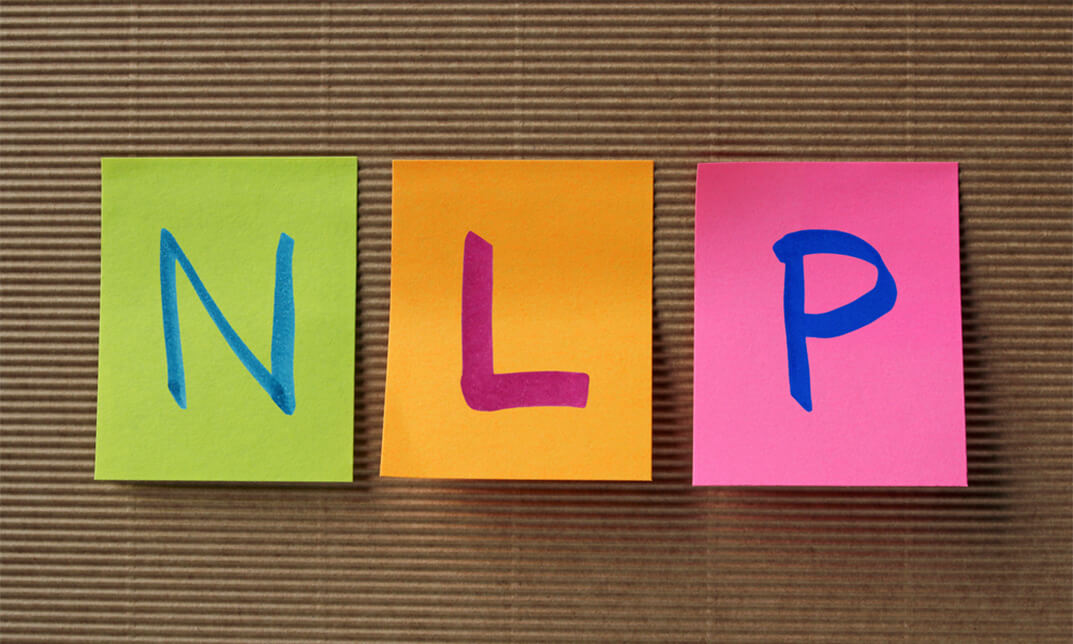
Internal Auditing Training Level 2
By iStudy UK
Business audits are conducted to define the validity and reliability of information and present an assessment of a system's internal control. The purpose of internal audit is to provide individualistic support that a company's risk management, governance and internal control processes are operating efficiently. It's performed by every medium to large enterprise to check up on their businesses. Through this Internal Auditing Training Level 2, you'll learn about various types of audit and the levels of auditing available out there. Understand the process of conducting an audit, audit checklist, corrective action along with the benefit of conducting an audit of a company's day-to-day accounts. Course Highlights Internal Auditing Training Level 2 is an award winning and the best selling course that has been given the CPD Qualification Standards & IAO accreditation. It is the most suitable course anyone looking to work in this or relevant sector. It is considered one of the perfect courses in the UK that can help students/learners to get familiar with the topic and gain necessary skills to perform well in this field. We have packed Internal Auditing Training Level 2 into 16 modules for teaching you everything you need to become successful in this profession. To provide you ease of access, this course is designed for both part-time and full-time students. You can become accredited in just 6 hours, 19 minutes hours and it is also possible to study at your own pace. We have experienced tutors who will help you throughout the comprehensive syllabus of this course and answer all your queries through email. For further clarification, you will be able to recognize your qualification by checking the validity from our dedicated website. Why You Should Choose Internal Auditing Training Level 2 Lifetime access to the course No hidden fees or exam charges CPD Qualification Standards certification on successful completion Full Tutor support on weekdays (Monday - Friday) Efficient exam system, assessment and instant results Download Printable PDF certificate immediately after completion Obtain the original print copy of your certificate, dispatch the next working day for as little as £9. Improve your chance of gaining professional skills and better earning potential. Who is this Course for? Internal Auditing Training Level 2 is CPD Qualification Standards and IAO accredited. This makes it perfect for anyone trying to learn potential professional skills. As there is no experience and qualification required for this course, it is available for all students from any academic backgrounds. Requirements Our Internal Auditing Training Level 2 is fully compatible with any kind of device. Whether you are using Windows computer, Mac, smartphones or tablets, you will get the same experience while learning. Besides that, you will be able to access the course with any kind of internet connection from anywhere at any time without any kind of limitation. Career Path You will be ready to enter the relevant job market after completing this course. You will be able to gain necessary knowledge and skills required to succeed in this sector. All our Diplomas' are CPD Qualification Standards and IAO accredited so you will be able to stand out in the crowd by adding our qualifications to your CV and Resume. Internal Auditing Training Level 2 - Updated Version Auditing as a Form of Assurance 00:11:00 Audit Procedures 00:22:00 Technology-Based Internal Audit 00:23:00 Internal Control and Control Risk 00:36:00 Reporting Audit Outcome 00:23:00 UK Internal Audit Standards 00:24:00 Career as an Auditor 00:17:00 Internal Auditing Training Level 2 - Old Version Audit Interviews 00:18:00 Course Overview FREE 00:15:00 Auditing FREE 00:15:00 Internal Audit 00:30:00 The Audit 00:30:00 Audit Checklist 00:30:00 Conducting an Audit 00:15:00 Noncompliance and Corrective Action 00:15:00 Audit Closing 00:15:00 Mock Exam Mock Exam- Internal Auditing Training Level 2 00:20:00 Final Exam Final Exam- Internal Auditing Training Level 2 00:20:00
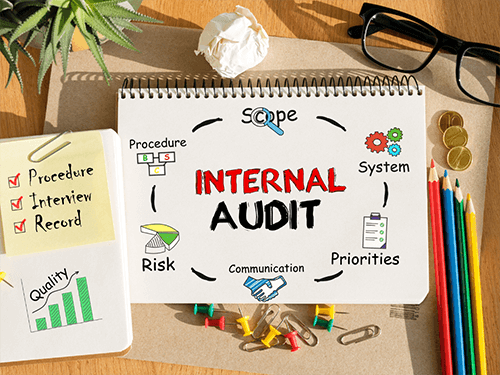
Azure - Automation and Log Anayltics
By iStudy UK
Log Analytics plays a central role in Azure management by collecting telemetry and other data from a variety of sources and providing a query language and analytics engine that gives you insights into the operation of your applications and resources. This Azure - Automation and Log Anayltics is designed to instruct you on Azure as it pertains to automation and log analytics. The course especially focuses on two major Azure services: Automation and Log Analytics. Throughout the course, you will learn how to use these two services for making your office work easy. You will learn about creating automation accounts and creating runbooks. In addition, the course will cover creating OMS workspaces and using the Azure Security Center. You will also monitor and systems to maintain availability and performance. The course will provide an introduction to Azure Security Center, and also take a look at detection as a service. Finally, you will be familiarized with the Azure security Centre. What Will I Learn? Create Automation Accounts Create Runbooks Create and View OMS Workspaces Understand the Azure Security Center Requirements Some prior knowledge in Azure is required, or the completion of Introduction to Azure course Introduction Introduction 00:02:00 Azure Automation Azure Automation 00:03:00 Creating Azure Automation Accounts 00:03:00 Automation Assets 00:04:00 Creating Runbooks 00:07:00 Log Analytics Log Analytics Overview 00:03:00 Creating and Viewing OMS Workspaces 00:10:00 Azure Security Center Intro to Azure Security Center 00:04:00 Detection as a Service 00:02:00 ASC Investigations 00:06:00 Conclusion Course Recap 00:03:00 Course Certification

NLP Training Course
By Lead Academy
Quality Guarantee: Promising training excellence, satisfaction gurantee Accredited by: CPD UK & Quality License Scheme Tutor Support: Unlimited support via email, till you complete the course Recognised Certification: Accepted by thousands of professional bodies Start Anytime: With 1 year access to the course materials Online Learning: Learn from anywhere, whenever you want Why NLP Training Course right for you? Whether you are self-taught and you want to fill in the gaps for better efficiency and productivity, this NLP Training Course will set you up with a solid foundation to become a confident NLP Training and develop more advanced skills. This comprehensive course is the perfect way to kickstart your career in the field of NLP Training. This course will give you a competitive advantage in your career, making you stand out from all other applicants and employees. As one of the leading course providers and most renowned e-learning specialists online, we're dedicated to giving you the best educational experience possible. This course is crafted by industry expert, to enable you to learn quickly and efficiently, and at your own pace and convenience. NLP Training Course Details Accredited by International Practitioners of Holistic Medicine (IPHM) is a leading accredited organisation that certifies and regulates alternative therapists, healers, and training providers around the world. After completing the IPHM accredited course you will be eligible to apply for the insurance. CPD certificates are accepted by thousands of professional bodies and government regulators here in the UK and around the world. Many organisations look for employees with CPD requirements, which means, that by doing this course, you would be a potential candidate in your respective field. The Quality Licence Scheme is a brand of the Skills and Education Group, a leading national awarding organisation for providing high-quality vocational qualifications across a wide range of industries. Course Curriculum Module 01: Nlp Training Nlp Lesson 1 - Introduction, Cause and Effect Nlp Lesson 2 - the Map is Not the Territory Nlp Lesson 3 - Sensory Acuity Nlp Lesson 4 - Rapport Nlp Lesson 5 - Representational Systems Nlp Lesson 6 - Anchoring Nlp Lesson 7 - State Elicitation Nlp Lesson 8 - Language Patterns Nlp Lesson 9 - Language Patterns 2 Nlp Lesson 10 - Chunking Module 02: Nlp Training Nlp Lesson 11 - Frames & Reframing Nlp Lesson 12 - Reframing Nlp Lesson 13 - Strategies Nlp Lesson 14 - Meta Programs Nlp Lesson 15 - Timelines Nlp Lesson 16 - Values Nlp Lesson 17 - Goalsetting Nlp Lesson 18 - Goalsetting 2 Nlp Lesson 19 - Models _ Applications Nlp Lesson 20 - Satir Categories Nlp Lesson 21 - Emotional Intelligence Who should take this course? This comprehensive course is suitable for anyone looking to improve their job prospects or aspiring to accelerate their career in this sector and want to gain in-depth knowledge of NLP Training. Entry Requirements There are no academic entry requirements for this course, and it is open to students of all academic backgrounds. As long as you are aged seventeen or over and have a basic grasp of English, numeracy and ICT, you will be eligible to enrol. Assessment Method On successful completion of the course, you will be required to sit an online multiple-choice assessment. The assessment will be evaluated automatically and the results will be given to you immediately. Certification Endorsed Certificate from Quality Licence Scheme After successfully passing the MCQ exam you will be eligible to order the Endorsed Certificate by Quality Licence Scheme. The Quality Licence Scheme is a brand of the Skills and Education Group, a leading national awarding organisation for providing high-quality vocational qualifications across a wide range of industries. It will give you a competitive advantage in your career, making you stand out from all other applicants and employees. There is a Quality Licence Scheme endorsement fee to obtain an endorsed certificate which is £65. Certificate of Achievement from Lead Academy After successfully passing the MCQ exam you will be eligible to order your certificate of achievement as proof of your new skill. The certificate of achievement is an official credential that confirms that you successfully finished a course with Lead Academy. Certificate can be obtained in PDF version at a cost of £12, and there is an additional fee to obtain a printed copy certificate which is £35. FAQs Is CPD a recognised qualification in the UK? CPD is globally recognised by employers, professional organisations and academic intuitions, thus a certificate from CPD Certification Service creates value towards your professional goal and achievement. CPD-certified certificates are accepted by thousands of professional bodies and government regulators here in the UK and around the world. Are QLS courses recognised? Although QLS courses are not subject to Ofqual regulation, they must adhere to an extremely high level that is set and regulated independently across the globe. A course that has been approved by the Quality Licence Scheme simply indicates that it has been examined and evaluated in terms of quality and fulfils the predetermined quality standards. When will I receive my certificate? For CPD accredited PDF certificate it will take 24 hours, however for the hardcopy CPD certificate takes 5-7 business days and for the Quality License Scheme certificate it will take 7-9 business days. Can I pay by invoice? Yes, you can pay via Invoice or Purchase Order, please contact us at info@lead-academy.org for invoice payment. Can I pay via instalment? Yes, you can pay via instalments at checkout. How to take online classes from home? Our platform provides easy and comfortable access for all learners; all you need is a stable internet connection and a device such as a laptop, desktop PC, tablet, or mobile phone. The learning site is accessible 24/7, allowing you to take the course at your own pace while relaxing in the privacy of your home or workplace. Does age matter in online learning? No, there is no age limit for online learning. Online learning is accessible to people of all ages and requires no age-specific criteria to pursue a course of interest. As opposed to degrees pursued at university, online courses are designed to break the barriers of age limitation that aim to limit the learner's ability to learn new things, diversify their skills, and expand their horizons. When I will get the login details for my course? After successfully purchasing the course, you will receive an email within 24 hours with the login details of your course. Kindly check your inbox, junk or spam folder, or you can contact our client success team via info@lead-academy.org

Course Overview Acquiring an expert hand in JavaScript can be massive support for climbing the career ladder. The JavaScript Data Structures Foundation Course is here to improve your Java skills. In the course, you will learn the essentials of JavaScript data structure and add one more valuable skill set to your list. The JavaScript Data Structures Foundation Course will teach you the fundamentals of JavaScript concepts. There will be extensive lessons on how to list and stack data structures. You will become skilled in implementing content. The modules will cover detailed information about setting data structure and the skills to implement different set features. You will become an expert in creating unique sets. In this step by step process, you will achieve the expertise to build a solid foundation in this subject. This JavaScript Data Structures Foundation Course will provide you with theoretical knowledge and practical skills on JavaScript data structure. Enroll the course and boost your career in the relevant sector. Learning Outcomes Learn about the essential JavaScript concepts Comprehend the skills to list and stack data structures Understand the process of implementing contents and clear features Enrich your knowledge of queue data structure Identify the challenges and gain the skills to overcome them Know the procedure of creating a unique set Who is this course for? Web Developers, programmers or anyone interested to build their skills in this area. Entry Requirement This course is available to all learners, of all academic backgrounds. Learners should be aged 16 or over to undertake the qualification. Good understanding of English language, numeracy and ICT are required to attend this course. Certification After you have successfully completed the course, you will be able to obtain an Accredited Certificate of Achievement. You can however also obtain a Course Completion Certificate following the course completion without sitting for the test. Certificates can be obtained either in hardcopy at the cost of £39 or in PDF format at the cost of £24. PDF certificate's turnaround time is 24 hours, and for the hardcopy certificate, it is 3-9 working days. Why choose us? Affordable, engaging & high-quality e-learning study materials; Tutorial videos/materials from the industry-leading experts; Study in a user-friendly, advanced online learning platform; Efficient exam systems for the assessment and instant result; The UK & internationally recognized accredited qualification; Access to course content on mobile, tablet or desktop from anywhere anytime; The benefit of career advancement opportunities; 24/7 student support via email. Career Path The JavaScript Data Structures Foundation Course is a useful qualification to possess and would be beneficial for any related profession or industry such as: Programmer Web Developer Introduction Welcome to the Course 00:03:00 Essential Concepts Essential Concepts 00:02:00 Constructor Function 00:09:00 Protoype 00:04:00 Class 00:04:00 List Data Structure List Data Structure 00:01:00 Creating Class For List Data Structure 00:03:00 Implementing Add And Remove Feature 00:09:00 Working On Find And Remove Feature 00:08:00 Creating InsertAfter Feature 00:05:00 Implementing Contains And Clear Feature 00:04:00 Challenge - Work On Traverse List Features 00:03:00 Solution - Implementing List Traverse Features 00:08:00 Challenge - Work On DisplayElementNameOnPostion Features 00:01:00 Solution - Implementing DisplayElementNameOnPostion Features 00:06:00 Stack Data Structure Stack Data Structure 00:03:00 Using Object To Create Stack Class 00:04:00 Implementing Push and Pop Feature 00:09:00 Working with Peek and Clear Feature 00:04:00 Challenge - Extend Stack Class Feature 00:01:00 Solution - Extending Stack Class Feature 00:03:00 Challenge - Convert Stack Class From Object To Array Class 00:01:00 Solution - Converting Stack Class From Object To Array Class 00:05:00 Queue Data Structure Queue Data Structure 00:03:00 Using Object To Create Queue Class 00:04:00 Implementing Enqueue Feature 00:03:00 Implementing Tricky Dequeue Feature 00:09:00 Working On PeeK Size and Clear Features 00:03:00 Extending Features With Two Extra Methods 00:06:00 Challenge Convert Queue Class From Object To Array Class 00:01:00 Solution Converting Queue Class From Object To Array Class 00:04:00 Set Data Structure Set Data Structure 00:02:00 Creating Set Class 00:03:00 Implementing Add And Remove Feature 00:09:00 Working On Contains, Show And Size Method 00:05:00 Creating Unique Set 00:09:00 Adding Mutual Members Feature 00:04:00 Challenge Implement Difference Set Feature 00:02:00 Solution Implementing Difference Set Feature 00:03:00 Final Thought Final Thought 00:01:00 Resources Resources - JavaScript Data Structures Foundation Course 00:00:00 Certificate and Transcript Order Your Certificates and Transcripts 00:00:00

