- Professional Development
- Medicine & Nursing
- Arts & Crafts
- Health & Wellbeing
- Personal Development
5667 Computing & IT courses in Epping delivered Online
Overview This comprehensive course on VMware vSphere Course will deepen your understanding on this topic. After successful completion of this course you can acquire the required skills in this sector. This VMware vSphere Course comes with accredited certification from CPD, which will enhance your CV and make you worthy in the job market. So enrol in this course today to fast track your career ladder. How will I get my certificate? After successfully completing the course you will be able to order your certificate, these are included in the price. Who is This course for? There is no experience or previous qualifications required for enrolment on this VMware vSphere Course. It is available to all students, of all academic backgrounds. Requirements Our VMware vSphere Course is fully compatible with PC's, Mac's, Laptop, Tablet and Smartphone devices. This course has been designed to be fully compatible with tablets and smartphones so you can access your course on Wi-Fi, 3G or 4G. There is no time limit for completing this course, it can be studied in your own time at your own pace. Career Path Learning this new skill will help you to advance in your career. It will diversify your job options and help you develop new techniques to keep up with the fast-changing world. This skillset will help you to- Open doors of opportunities Increase your adaptability Keep you relevant Boost confidence And much more! Course Curriculum 11 sections • 109 lectures • 08:15:00 total length •Who's the Intended Audience?: 00:02:00 •Getting VMware Certified: 00:05:00 •What is Virtual Machine and Hypervisor?: 00:04:00 •vSphere Licensing Editions: 00:04:00 •What's the New in VMware vSphere7: 00:03:00 •vCenter and the Role: 00:03:00 •VMware Hands on Lab: 00:06:00 •What This Module Covers: 00:01:00 •Virtualization System Requirements: 00:04:00 •What do we need to start the course?: 00:05:00 •Download VMware workstation: 00:01:00 •Install VMware workstation: 00:02:00 •Download ESXi and vCenter server: 00:04:00 •Download ESXi and vCenter server: 00:04:00 •How to boot a VM from in VMware Workstation: 00:07:00 •Configure ESX Part 1: 00:09:00 •Configure ESX Part 2: 00:05:00 •ESXi by a Browser: 00:03:00 •ESXi Settings: 00:05:00 •Create a Datastore in ESXi: 00:04:00 •Upload a Windows ISO file to ESXi: 00:01:00 •Install a Virtual Machine in ESXi: 00:07:00 •Connect to an ESXi by VMware Workstation: 00:02:00 •What This Module Covers: 00:01:00 •Why Do We Need Active Directory: 00:01:00 •Prepare Active Directory Windows 2019: 00:06:00 •Create Virtual Machine Template for VMware Workstation: 00:06:00 •Install Active Directory Role: 00:05:00 •Creating DNS Record for vCenter: 00:02:00 •Deploy and install vCenter Appliance: 00:12:00 •Adding ESXis to VC: 00:03:00 •AUTO start VM: 00:02:00 •Verify AUTO Start VM: 00:03:00 •Take Snapshot from vSphere Lab: 00:03:00 •Enable SSH on ESX: 00:02:00 •ESXi DCUI Console: 00:01:00 •vCSA's Management Ul: 00:06:00 •Install ftp Server Using FileZilla Server: 00:05:00 •Backing up VCSA with ftp Server: 00:06:00 •Restore VCSA: 00:09:00 •Exploring vCSA with vSphere Client: 00:07:00 •Overview of VM Tools: 00:02:00 •Install VM Tools: 00:04:00 •Virtual Machine Files: 00:02:00 •Virtual Machine Power off: 00:04:00 •OVA and OVF Files: 00:03:00 •Demo OVF (Importing and Exporting): 00:04:00 •What This Module Covers: 00:01:00 •Virtual Switch (vSwitch) Overview: 00:03:00 •Standard vSwitches: 00:02:00 •Distributed vSwitches: 00:02:00 •Adding Network Adapter: 00:03:00 •vSwitch Creation and Configuration: 00:07:00 •Assign New Switch to the Virtual Machine: 00:02:00 •Verify New vSwitch Configuration: 00:06:00 •Adding VMkernel for Management and Vmotion Traffic: 00:03:00 •Create a vSphere Distributed Switch: 00:10:00 •What This Module Covers: 00:01:00 •Overview of Using ESXi with a SAN: 00:02:00 •Types of Storage: 00:03:00 •What Is Software-Defined Storage (SEIS): 00:04:00 •What is File Level Storage and Block Level Storage?: 00:03:00 •What is an iScsi Storage?: 00:08:00 •Adding vSwitch for iScsi Target: 00:05:00 •Adding Disk to Active Directory: 00:02:00 •Enable iScsi Target on Windows Server: 00:05:00 •Adding iSsci Disk as ESXi Datastore: 00:08:00 •Expand and Extend Datastore: 00:09:00 •Enable NFS on Windows Server: 00:05:00 •Creating an NFS Datastore: 00:03:00 •Migrate a VM to NFS Share: 00:04:00 •VM Add to Inventory: 00:02:00 •What This Module Covers: 00:01:00 •Update Sequence: 00:03:00 •vCenter 6.7 Upgrade to vCenter 7: 00:08:00 •Upgrade ESXi 6.7 ESXi 7: 00:04:00 •Upgrade ESXi 6.7 ESXi 7 using Bundle File: 00:07:00 •Introduction to vSphere 7 Lifecycle Management: 00:03:00 •Demo vSphere 7 Lifecycle Management: 00:17:00 •What This Module Covers: 00:01:00 •vCenter 7 MultiMorning: 00:02:00 •Demo Configure vCenter J MultiMorning: 00:04:00 •vCenter 7 PNID and FQDN Changes: 00:10:00 •vCenter Server Profiles: 00:04:00 •vSphere 7 Licensing: 00:03:00 •What the Module Covers: 00:01:00 •Manual Backup and restore from a VM: 00:06:00 •Backup a VM using Filezilla: 00:05:00 •Backup a VM using OVF Files: 00:06:00 •Clone and Snapshot: 00:08:00 •Installing Veeam Backup and Replication: 00:05:00 •Backup and Restore Using Veeam Backup Software: 00:09:00 •Upload VM from Workstation to ESXi: 00:04:00 •What This Module Covers: 00:01:00 •User Identity: 00:04:00 •Users and Poles: 00:11:00 •Define a New Role in vSphere: 00:04:00 •Account Policy and Message: 00:03:00 •Firewall and Service: 00:11:00 •Enable Lockdown Mode: 00:09:00 •What This Module Covers: 00:01:00 •Troubleshooting using ESXi Management Agents: 00:05:00 •Working with vCenter 7 Logs: 00:04:00 •ESXi Shell Power on and off Commands: 00:05:00 •What This Module Covers: 00:01:00 •Monitoring Virtual Machines in vSphere 7: 00:15:00 •Introduction to ESXTOP Command in ESXi: 00:03:00 •Using ESXTOP to Monitor an ESXi 6.0 Host: 00:07:00 •Monitor Vsphere with Veeam ONE: 00:07:00

Level 3 Diploma in SQL Training for MySQL - QLS Endorsed
By Kingston Open College
QLS Endorsed + CPD QS Accredited | Instant Access | 24/7 Tutor Support | All-Inclusive Cost

2D Animation with CSS Animations - Complete course and Project
By Packt
Create 2D Animation with CSS animations (CSS3 methods), interactive examples & projects - hands-on beginner training
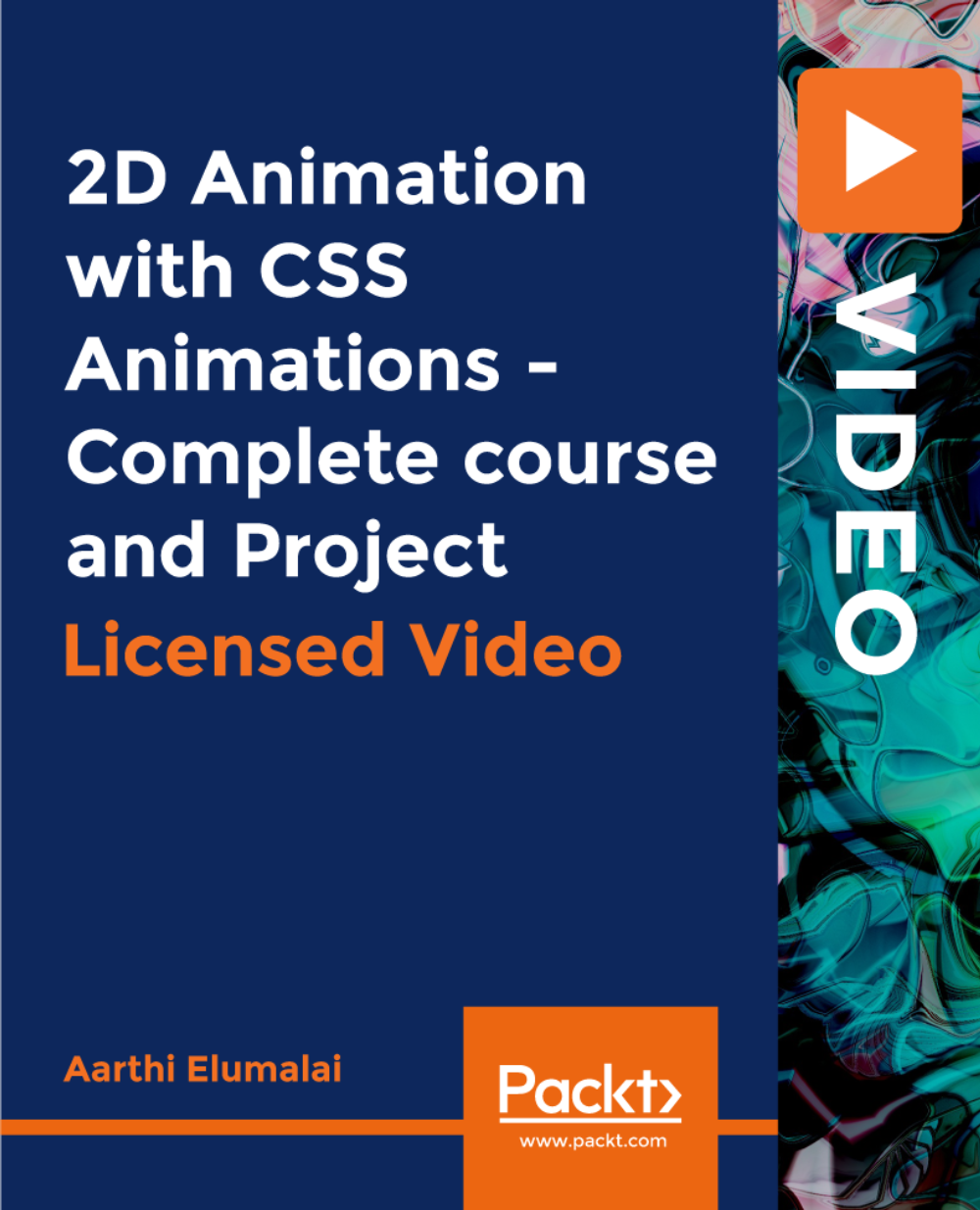
Sales Management and Marketing Training Course
By Imperial Academy
FREE Level 3 QLS Endorsed Certificate | 14 CPD Courses+14 PDF Certificates| 180 CPD Points| CPD & CiQ Accredited

Cloud Computing / CompTIA Cloud+ with IT Support Technician 20 Courses Bundle!
By Compliance Central
Feeling Stuck in Your Career? The Cloud Computing / CompTIA Cloud+ with IT Support Technician 20 Courses Bundle is Your Skill-Building Solution. This exceptional collection of 20 premium courses is designed to encourage growth and improve your career opportunities. Suited to meet different interests and goals, the Cloud Computing / CompTIA Cloud+ with IT Support Technician bundle provides an engaging learning experience, helping you learn skills across various disciplines. With Cloud Computing / CompTIA Cloud+ with IT Support Technician 20 Courses Bundle, you'll have a personalised journey that aligns with your career goals and interests. This comprehensive package helps you confidently tackle new challenges, whether entering a new field or enhancing your existing knowledge. The Cloud Computing / CompTIA Cloud+ with IT Support Technician bundle is your gateway to expanding your career options, increasing job demand, and enhancing your skill set. By enrolling in this bundle, you'll receive complimentary PDF certificates for all courses, adding value to your resume at no extra cost. Develop key skills and achieve important progress in your career and personal development. Start your journey today and experience the transformative impact of the Cloud Computing / CompTIA Cloud+ with IT Support Technician 20 Courses bundle on your job life and career growth! This Cloud Computing / CompTIA Cloud+ with IT Support Technician 20 Courses Bundle Comprises the Following CPD Accredited Courses: Course 01: Cloud Computing / CompTIA Cloud+ (CV0-002) Course 02: AWS Certified Cloud Practitioner Course 03: CompTIA Networking - Level 4 Course 04: CompTIA Network (N10-007) Course 05: CompTIA IT Fundamentals ITF+ (FCO-U61) Course 06: CompTIA Security+ (SY0-401) New 2020 Course 07: IT Support Technician Course 08: Network Security Level 2 Course 09: CompTIA CySA+ Cybersecurity Analyst (CS0-002) Course 10: CompTIA PenTest+ (Ethical Hacking) Course 11: Architectural Studies Course 12: Landscape Architecture Course 13: Autodesk Revit: Modeling & Rendering Course 14: Effective Communication Skills Diploma Course 15: Time Management Course 16: Career Development Plan Fundamentals Course 17: CV Writing and Job Searching Course 18: Learn to Level Up Your Leadership Course 19: Networking Skills for Personal Success Course 20: Ace Your Presentations: Public Speaking Masterclass What will make you stand out? Upon completion of this online Cloud Computing / CompTIA Cloud+ with IT Support Technician 20 Courses Bundle, you will gain the following: CPD QS Accredited Proficiency with this Cloud Computing / CompTIA Cloud+ with IT Support Technician Bundle After successfully completing the Cloud Computing / CompTIA Cloud+ with IT Support Technician bundle, you will receive a FREE PDF Certificate from REED as evidence of your newly acquired abilities. Lifetime access to the whole collection of learning materials of this Cloud Computing / CompTIA Cloud+ with IT Support Technician Bundle The online test with immediate results You can study and complete the Cloud Computing / CompTIA Cloud+ with IT Support Technician bundle at your own pace. Study for the Cloud Computing / CompTIA Cloud+ with IT Support Technician bundle using any internet-connected device, such as a computer, tablet, or mobile device. The Cloud Computing / CompTIA Cloud+ with IT Support Technician 20 Courses bundle is a premier learning resource, with each course module holding respected CPD accreditation, symbolising exceptional quality. The content is packed with knowledge and is regularly updated to ensure it remains relevant. This bundle offers not just education but a constantly improving learning experience designed to enrich both your personal and professional development. Advance the future of learning with the Cloud Computing / CompTIA Cloud+ with IT Support Technician bundle, a comprehensive, complete collection of 20 courses. Each course in the Cloud Computing / CompTIA Cloud+ with IT Support Technician bundle has been handpicked by our experts to provide a broad range of learning opportunities. Together, these modules form an important and well-rounded learning experience. Our mission is to deliver high-quality, accessible education for everyone. Whether you are starting your career, switching industries, or enhancing your professional skills, the Cloud Computing / CompTIA Cloud+ with IT Support Technician bundle offers the flexibility and convenience to learn at your own pace. Make the Cloud Computing / CompTIA Cloud+ with IT Support Technician package your trusted partner in your lifelong learning journey. CPD 200 CPD hours / points Accredited by CPD Quality Standards Who is this course for? The Cloud Computing / CompTIA Cloud+ with IT Support Technician 20 Courses is perfect for: Expand your knowledge and skillset for a fulfilling career with the Cloud Computing / CompTIA Cloud+ with IT Support Technician bundle. Become a more valuable professional by earning CPD certification and mastering in-demand skills with the Cloud Computing / CompTIA Cloud+ with IT Support Technician bundle. Discover your passion or explore new career options with the diverse learning opportunities in the Cloud Computing / CompTIA Cloud+ with IT Support Technician bundle. Learn on your schedule, in the comfort of your home - the Cloud Computing / CompTIA Cloud+ with IT Support Technician bundle offers ultimate flexibility for busy individuals. Requirements You are warmly invited to register for this bundle. Please be aware that no formal entry requirements or qualifications are necessary. This curriculum has been crafted to be open to everyone, regardless of previous experience or educational attainment. Career path Gain a wide range of skills across various fields, improve your problem-solving capabilities, and keep current with industry trends. Perfect for those aiming for career advancement, exploring a new professional direction, or pursuing personal growth. Begin your journey with the Cloud Computing / CompTIA Cloud+ with IT Support Technician bundle. Certificates CPD Certificates Digital certificate - Included
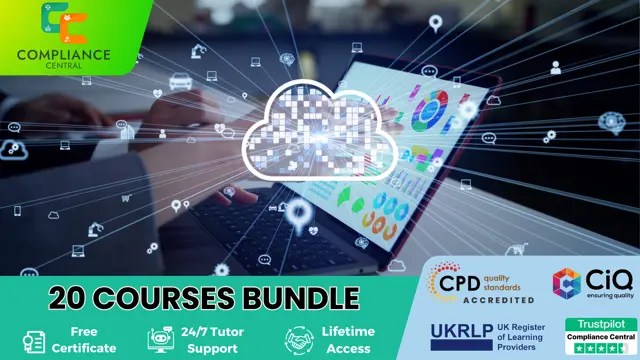
Description Learn the methods, techniques, and vivid functions of hacking tools practically and theoretically doing the Network Hacking Diploma Level 3 course. Its precise contents guide you on your quest to become efficient in this field. If you are a network and system engineer, security officer, or IT passionate, this course is very effective for you. The course is designed in such a way that will assist you to become an ethical hacker knowing the facts about how to scan a network to identify its strength and weakness and perform in system hacking. The lab-based practical approaches of this course will assist you to know some vivid activities of Virus and Worms, Trojans, and Backdoors along with how to penetrate on the wireless network. At the end of the course, knowing the penetration system, you can mastery of hacking techniques and methods efficiently. Assessment: This course does not involve any MCQ test. Students need to answer assignment questions to complete the course, the answers will be in the form of written work in pdf or word. Students can write the answers in their own time. Once the answers are submitted, the instructor will check and assess the work. Certification: After completing and passing the course successfully, you will be able to obtain an Accredited Certificate of Achievement. Certificates can be obtained either in hard copy at a cost of £39 or in PDF format at a cost of £24. Who is this Course for? Network Hacking Diploma Level 3 is certified by CPD Qualifications Standards and CiQ. This makes it perfect for anyone trying to learn potential professional skills. As there is no experience and qualification required for this course, it is available for all students from any academic background. Requirements Our Network Hacking Diploma Level 3 is fully compatible with any kind of device. Whether you are using Windows computer, Mac, smartphones or tablets, you will get the same experience while learning. Besides that, you will be able to access the course with any kind of internet connection from anywhere at any time without any kind of limitation. Career Path After completing this course you will be able to build up accurate knowledge and skills with proper confidence to enrich yourself and brighten up your career in the relevant job market. Introduction Introduction 00:01:00 Introduction to Ethical Hacking. Footprinting and Reconnaissance Introduction to Ethical Hacking. Footprinting and Reconnaissance 00:25:00 Demo - Information Gathering using Google Dorks and DNS Queris 00:04:00 Demo - Scanning and Enumeration 00:08:00 Scanning Networks, Enumeration and Discovering Vulnearbilities Scanning and enumeration 00:09:00 Vulnerabilties Identification 00:08:00 Demo - Installing Nessus Scanner 00:04:00 Demo - Use Nessus to Discover Vulnerabilities 00:05:00 Demo - Using Nikto to discover Web Vulnerabilities 00:05:00 Demo - Using Paros for Vulnerability Discovery 00:05:00 Demo - Use Dirbuster to brute force sub-directories and filenames 00:03:00 System Hacking and Vulnerability Exploitation System hacking - vulnerability exploitation 00:06:00 Passwords 00:12:00 Authentication 00:07:00 Basics of Sniffing Sniffing 00:15:00 Metasploit Metasploit 00:17:00 Demo - Exploiting FTP Server Vulnerability using Metasploit 00:12:00 Demo - Post Exploitation Example 00:01:00 Demo - Exploiting NFS Vulnerability and exporting SSH Keys to the 00:10:00 Demo - Eploiting Samba Service on Linux using Metasploit 00:03:00 Demo - Windows backdoor using Metasploit 00:14:00 Trojans, Backdoors, Viruses and Worms Trojans and Backdoors 00:05:00 Computer viruses and worms 00:09:00 Cryptography Cryptography concepts 00:05:00 Cryptographic Algorithms 00:11:00 Cryptography and cryptanalysis tools. Cryptography attacks 00:03:00 Demo - Hack SSH passwords using Medusa 00:05:00 Hack the SSH Password using Hydra 00:05:00 Hack Linux Passwords using John the Ripper 00:03:00 Penetration Testing on Wireless Networks Penetration Testing on Wireless Networks 00:07:00 Case Study - Windows Hosted Network Bug or Feature 00:11:00 Penetration Testing Overview. Final words Penetration Testing Overview. Final Words 00:06:00 Bonus - OWASP Top 10 Vulnerabilities 00:18:00 (Bonus) Attacking the users trough websites - XSS and Beef-XSS Introduction to Cross-Site Scripting and Beef-XSS 00:08:00 XSS example - reflected 00:10:00 XSS example - stored 00:07:00 Beef-XSS Demo 00:16:00 Certificate and Transcript Order Your Certificates and Transcripts 00:00:00

Becoming Anxiety Free with NLP
By Proactive NLP Ltd
Become free from Anxiety and say goodbye to managing your anxiety and start living a happy and content life. This masterclass will show you can change how your mind works to eliminate the negative and debilitating emotional impact of anxiety, once and for all!
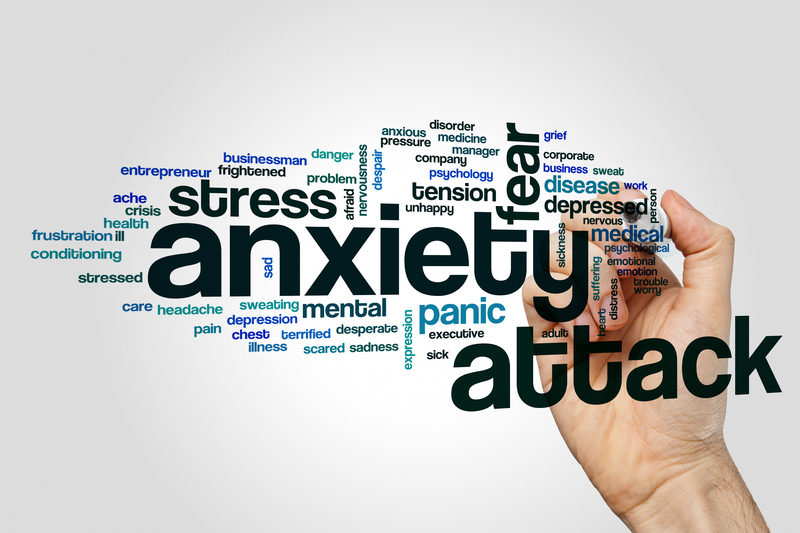
Description: The purpose of 70-685 - Enterprise Desktop Support Technician for Windows 7 course is to teach you how to configure and deploy a private cloud with System Center 2012 R2. Throughout the course, you will know the ways of understanding and work with the cloud, the cloud components, including infrastructure and service catalog, and virtual applications. The course guides you how to use VMM or install VMM to deploy the cloud. You will also be introduced to host groups and security systems. After completing the course, you will be able to work with Private Cloud Infrastructures. You will also be able to learn dynamic application deployment, server application virtualization, web deployment packages, server App-V components and sequencing and deploying virtual apps. After that, the course will help you to understand the essential components of Private Cloud including SQL server profiles, OS profiles, application profiles, hardware profiles, VM templates and self-service user role. In the course, you will gain information about the Private Cloud computing, installing and configuring app controller and creating and managing services and service templates. Finally, you will know about server management, automation and security for the cloud. Assessment: At the end of the course, you will be required to sit for an online MCQ test. Your test will be assessed automatically and immediately. You will instantly know whether you have been successful or not. Before sitting for your final exam you will have the opportunity to test your proficiency with a mock exam. Certification: After completing and passing the course successfully, you will be able to obtain an Accredited Certificate of Achievement. Certificates can be obtained either in hard copy at a cost of £39 or in PDF format at a cost of £24. Who is this Course for? 70-685 - Enterprise Desktop Support Technician for Windows 7 is certified by CPD Qualifications Standards and CiQ. This makes it perfect for anyone trying to learn potential professional skills. As there is no experience and qualification required for this course, it is available for all students from any academic background. Requirements Our 70-685 - Enterprise Desktop Support Technician for Windows 7 is fully compatible with any kind of device. Whether you are using Windows computer, Mac, smartphones or tablets, you will get the same experience while learning. Besides that, you will be able to access the course with any kind of internet connection from anywhere at any time without any kind of limitation. Career Path After completing this course you will be able to build up accurate knowledge and skills with proper confidence to enrich yourself and brighten up your career in the relevant job market. Identifying Cause and Resolving Desktop Application Issues Identifying Cause and Resolving Desktop Application Issues FREE 00:17:00 Problem Steps Recorder 00:31:00 Other Group Policy Settings 00:15:00 AppLocker Advantages 00:27:00 Windows Installer 00:16:00 WSUS 00:29:00 Browsing History 00:13:00 Operating System Troubleshooting and Support Operating System Troubleshooting and Support 01:03:00 Safe Mode Options 00:48:00 Event Forwarding 00:16:00 Windows 7 and Language Packs 00:21:00 Networking with Windows 7 Networking with Windows 7 00:52:00 Automatic Configuration 00:18:00 TCP IP Configuration 01:12:00 IPv6 00:28:00 IPSec 00:23:00 Configuring Security and Troubleshooting Issues Configuring Security and Troubleshooting Issues 00:51:00 Windows Firewall with Advanced Security 00:45:00 Protecting the PC Proactively 00:18:00 Supporting Mobile Users Supporting Mobile Users 00:36:00 Remote Assistance 00:22:00 Maintaining Hardware on Windows 7 Maintaining Hardware on Windows 7 00:21:00 Working with Hard Drive Issues 00:48:00 Common Components 00:21:00 Power Management 00:21:00 Centralizing Configurations Centralizing Configurations 00:16:00 Administrative Templates 00:22:00 User Login, Profiles and Access to Resources User Login, Profiles and Access to Resources 00:29:00 DHCP 00:41:00 Configuring Offline Files - Client Side 00:21:00 Mock Exam Mock Exam- 70-685 - Enterprise Desktop Support Technician for Windows 7 00:20:00 Final Exam Final Exam- 70-685 - Enterprise Desktop Support Technician for Windows 7 00:20:00 Certificate and Transcript Order Your Certificates and Transcripts 00:00:00

Description: The 70-417 - Upgrading Your Skills to MCSA Windows Server 2012 course provides all the essential topics and skills that you need to know for MCSA Windows Server. The course will upgrade your skills to MCSA Windows Server 2012. Throughout the course, you will learn how to install and configure servers, configure server roles, features and Hyper-V, install and administer Active Directory, configure network services and access, configure a network policy server infrastructure, and deploy, manage, and maintain servers. The course will also show you how to configure and manage Active Directory, group policy and high availability, configure file and storage solutions, implement business continuity and disaster recovery, configure network services, identity and access solutions. If you pass the exam, you will be qualified as a Microsoft Certified Solutions Associate (MCSA) in Windows Server 2012. The purpose of the course is to prepare you for the Exam. Assessment: At the end of the course, you will be required to sit for an online MCQ test. Your test will be assessed automatically and immediately. You will instantly know whether you have been successful or not. Before sitting for your final exam you will have the opportunity to test your proficiency with a mock exam. Certification: After completing and passing the course successfully, you will be able to obtain an Accredited Certificate of Achievement. Certificates can be obtained either in hard copy at a cost of £39 or in PDF format at a cost of £24. Who is this Course for? 70-417 - Upgrading Your Skills to MCSA Windows Server 2012 is certified by CPD Qualifications Standards and CiQ. This makes it perfect for anyone trying to learn potential professional skills. As there is no experience and qualification required for this course, it is available for all students from any academic background. Requirements Our 70-417 - Upgrading Your Skills to MCSA Windows Server 2012 is fully compatible with any kind of device. Whether you are using Windows computer, Mac, smartphones or tablets, you will get the same experience while learning. Besides that, you will be able to access the course with any kind of internet connection from anywhere at any time without any kind of limitation. Career Path After completing this course you will be able to build up accurate knowledge and skills with proper confidence to enrich yourself and brighten up your career in the relevant job market. Install and Configure Servers Install and Configure Servers FREE 00:17:00 Features with Windows Server 2012 00:11:00 Installing Windows 2012 Enterprise 00:09:00 Windows Server Installation 00:12:00 Introduction to Server Manager 00:07:00 Post Server Installation Tasks 00:11:00 Configure Server Roles and Features Configure Server Roles and Features 00:08:00 Add Roles Server Manager 00:16:00 Event Viewer 00:04:00 Best Practice Analyzer 00:06:00 Administrative Tools Available 00:08:00 Delegation of Domain Administration 00:09:00 Advanced Services 00:11:00 Introduction to PowerShell 00:16:00 Installing Server Core 00:07:00 PowerShell 00:11:00 Server Core Tools 00:16:00 Recover from Closing Command Prompt 00:01:00 Netsh-Firewall 00:04:00 Sconfig on Server Core 00:08:00 PowerShell Examples for User Management 00:12:00 Configure Hyper-V Configure Hyper-V 00:12:00 Enable Remote Management 00:05:00 Remote Desktop 00:08:00 Server Groups 00:01:00 Virtualization 00:17:00 Create a VM 00:07:00 Hyper-V Settings 00:03:00 Virtual Hard Disk 00:17:00 Managing VHD's 00:12:00 Virtual Networks 00:08:00 Hyper-V Network Settings33 00:06:00 Creating Network Adapters66 00:02:00 Considerations for VM Network Configuration 00:12:00 Install and Administer Active Directory Install and Administer Active Directory 00:48:00 Overview of Domain Controllers 00:19:00 Best Practices - FSMO and GC 00:25:00 RODC 00:11:00 Install Domain Controllers 00:31:00 Active Directory Management Tools 00:20:00 Groups 00:39:00 Delegate Management of Active Directory Objects 00:11:00 Deploy, Manage, and Maintain Servers Deploy, Manage, and Maintain Servers 00:32:00 Types of Images 00:43:00 Unattended Installations 00:18:00 WSUS 00:40:00 Monitoring Servers 01:30:00 Configure Network Services and Access Configure Network Services and Access 00:40:00 How DNS Forwarding Works 00:21:00 Zone Transfers 00:24:00 DNS Caching 00:04:00 Configure a Network Policy Server Infrastructure Configure a Network Policy Server Infrastructure 00:46:00 VPN Access ss 00:37:00 Components of Network Policy 00:07:00 Direct Access Features 00:18:00 Troubleshooting Tools 00:29:00 Certificates 00:03:00 Configure and Manage Active Directory Configure and Manage Active Directory 01:02:00 Managed Service Accounts 00:16:00 Create Account Policies and User Rights Assignments 00:40:00 Maintain Active Directory Domain Services 00:42:00 Configure and Manage Group Policy Configure and Manage Group Policy 00:22:00 Windows Client Policy Processing 00:08:00 Starter GPO's 00:30:00 Group Policy Links 00:20:00 Other Group Policy Options 01:07:00 Configure and Manage High Availability Configure and Manage High Availability 00:36:00 Server 2012 Failover Clustering 00:19:00 Quorum Definitions 00:20:00 Multi-Site Failover Cluster 00:10:00 Management Tools 00:11:00 Configure File and Storage Solutions Configure File and Storage Solutions 00:17:00 Discretionary Access Control 00:10:00 Creating Claims 00:19:00 File Classification 00:34:00 iSCSI 00:35:00 Implement Business Continuity and Disaster Recovery Implement Business Continuity and Disaster Recovery 00:15:00 Backup Types 00:16:00 System Restore 00:26:00 Windows RE 00:17:00 Configure Network Services Configure Network Services 00:20:00 Super Scopes and Multinetting 00:21:00 DNS Solutions s 00:23:00 DNS Cache Locking 00:26:00 IPAM (IP Address Management) 00:13:00 IPAM Abilities s 00:10:00 GPO Provisioning 00:29:00 Configure Identity and Access Solutions Configure Identity and Access Solutions 00:13:00 Web Services 00:09:00 C AD FS Components 00:16:00 Mock Exam Mock Exam- 70-417 - Upgrading Your Skills to MCSA Windows Server 2012 00:20:00 Final Exam Final Exam- 70-417 - Upgrading Your Skills to MCSA Windows Server 2012 00:20:00 Certificate and Transcript Order Your Certificates and Transcripts 00:00:00

Description: The 70-742 - Identity with Windows Server 2016 (MCSA) course will prepare you for the popular Microsoft 70-742 Exam. The most comprehensive course includes all the necessary information that you need to acquire for passing the exam. The course focuses on the identity functionality in Windows Server 2016. It describes the installation and configuration of Active Directory Domain Services (AD DS) including domain controllers, users, computers, groups, and OUs, in addition to Group Policy implementation for non-Nano Server environments. It also covers the Web Application proxy implementations. Throughout the course, you will learn how to work with Complex AD DS Infrastructures, or how to implement Group Policy. The course guide you to understand Microsoft Azure AD and Directory Synchronization, the procedures of monitoring and recovering AD DS, and the ways of implementing Active Directory Services, Active Directory Federations Services (AD FS), and Active Directory Rights Management Services. Assessment: At the end of the course, you will be required to sit for an online MCQ test. Your test will be assessed automatically and immediately. You will instantly know whether you have been successful or not. Before sitting for your final exam you will have the opportunity to test your proficiency with a mock exam. Certification: After completing and passing the course successfully, you will be able to obtain an Accredited Certificate of Achievement. Certificates can be obtained either in hard copy at a cost of £39 or in PDF format at a cost of £24. Who is this Course for? 70-742 - Identity with Windows Server 2016 (MCSA) is certified by CPD Qualifications Standards and CiQ. This makes it perfect for anyone trying to learn potential professional skills. As there is no experience and qualification required for this course, it is available for all students from any academic background. Requirements Our 70-742 - Identity with Windows Server 2016 (MCSA) is fully compatible with any kind of device. Whether you are using Windows computer, Mac, smartphones or tablets, you will get the same experience while learning. Besides that, you will be able to access the course with any kind of internet connection from anywhere at any time without any kind of limitation. Career Path After completing this course you will be able to build up accurate knowledge and skills with proper confidence to enrich yourself and brighten up your career in the relevant job market. Installing and Configuring Domain Controllers Overview of Active Directory Domain Services FREE 01:00:00 Overview of Domain Controllers 00:30:00 Deploying Domain Controllers 1 01:00:00 Managing Active Directory Objects Overview of AD DS Object Management 00:23:00 Managing User Accounts 01:07:00 Managing Groups 01:06:00 Managing Computer Accounts 00:20:00 Managing Organizational Units 00:41:00 Securing Active Directory Domain Services Securing Domain Controllers 00:33:00 Implementing Account Security 00:48:00 Auditing AD DS 00:26:00 Configuring Managed Service Accounts 00:14:00 Working with Complex AD DS Infrastructures Overview of Advanced AD DS Deployments 00:20:00 Deploying a Distributed AD DS Environment 00:45:00 Overview of AD DS Replication 00:12:00 Configuring AD DS Sites 00:38:00 Implementing Group Policy Overview of Group Policy 00:39:00 Creating and Configuring GPOs 00:56:00 Monitoring and Troubleshooting Group Policy 00:18:00 Security Management Using Group Policy 00:54:00 Managing User Environments 00:22:00 Understanding Microsoft Azure AD and Directory Synchronization Planning Directory Synchronization 00:24:00 Implementing Azure AD Connect 00:12:00 Managing Identities with Directory Synchronization 00:14:00 Monitoring and Recovering AD DS Monitoring AD DS 00:27:00 Database Management 00:07:00 Backup and Recovery in AD DS 00:21:00 Implementing Active Directory Certificate Services Overview of Public Key Infrastructure and AD CS 00:17:00 Deploying Certificate Authority Hierarchy 00:19:00 Administering Certificate Authorities 00:13:00 Deploying and Managing Certificates 00:26:00 Managing Revocation and Distribution 00:07:00 Configuring Certificate Recovery 00:08:00 Implementing Active Directory Federation Services (AD FS) Overview of AD FS 00:17:00 Planning and Deploying AD FS 00:35:00 Overview of Web Application Proxy 00:08:00 Implementing Active Directory Rights Management Services Overview of AD RMS 00:14:00 Deploying AD RMS 00:14:00 Protecting Content with AD RMS 00:09:00 Mock Exam Mock Exam- 70-742 - Identity with Windows Server 2016 (MCSA) 00:20:00 Final Exam Final Exam- 70-742 - Identity with Windows Server 2016 (MCSA) 00:20:00
