- Professional Development
- Medicine & Nursing
- Arts & Crafts
- Health & Wellbeing
- Personal Development
5672 Computing & IT courses in Cobham delivered Online
Description Sitting at a computer for long period of time can harm your body and mind. If you don't sit with the correct posture, you can easily end up with back pain, neck pain, knee pains, and a tingling of the hands and fingers. In this course, we share some good tips that help you maintain good ergonomics and stay healthy and comfortable at your desk during the day. This course will cover the matters which increase productivity at work, enhance employee safety by preventing injury, learning about the factors that could lead to back, neck and hip pain, learning how to set-up the desk to use the computer safely and understanding the risks associated with the use of laptop and how to avoid them etc. Who is the course for? Anyone who works on a computer or sit on their mobiles for a very long time such as bloggers, entrepreneurs, businessmen and university students. Entry Requirement This course is available to all learners, of all academic backgrounds. Learners should be ages 16 or over to undertake the qualification. Good understanding of English language, numeracy and ICT are required to attend this course. Assessment: At the end of the course, you will be required to sit an online multiple-choice test. Your test will be assessed automatically and immediately so that you will instantly know whether you have been successful. Before sitting for your final exam you will have the opportunity to test your proficiency with a mock exam. Certification: After you have successfully passed the test, you will be able to obtain an Accredited Certificate of Achievement. You can however also obtain a Course Completion Certificate following the course completion without sitting for the test. Certificates can be obtained either in hard copy at a cost of £39 or in PDF format at a cost of £24. PDF certificate's turnaround time is 24 hours and for the hardcopy certificate, it is 3-9 working days. Why choose us? Affordable, engaging & high-quality e-learning study materials; Tutorial videos/materials from the industry leading experts; Study in a user-friendly, advanced online learning platform; Efficient exam systems for the assessment and instant result; The UK & internationally recognised accredited qualification; Access to course content on mobile, tablet or desktop from anywhere anytime; The benefit of career advancement opportunities; 24/7 student support via email. Career Path Carrying out healthy computing at your workstation makes ensures you're comfortable, safe and productive at the office. Diploma in Healthy Computing Introduction 01:00:00 Body Position 01:00:00 Monitors 01:00:00 Keyboards 01:00:00 Mouse or Pointer 02:00:00 Document Holders and Desk 01:00:00 Chairs 02:00:00 Telephones 00:30:00 What Have We Learned 01:00:00 Work Process and Recognition 01:00:00 Lighting 01:00:00 Ventilation 00:30:00 Awkward Postures 02:00:00 Musculoskeletal Disorders (MSD) 02:00:00 4 Steps to Setting Up The Computer Workstation 01:00:00 Exercises and Breaks 01:00:00 Conclusion 00:15:00 Mock Exam Mock Exam- Diploma in Healthy Computing 00:20:00 Final Exam Final Exam- Diploma in Healthy Computing 00:20:00 Certificate and Transcript Order Your Certificates and Transcripts 00:00:00

Description: Cloud computing is the process of storing or accessing the data from the internet instead of the computer. This innovation is frequently used by everyone for convenience, especially if you are an internet marketer or someone who has an internet business. The large cloud computing is an application that encourages the capacity of information, process data and holds setting on the main server. Through this course, you will learn how this technology of cloud computing can be utilized and secured. Who is the course for? Employees of the business industry and other businessmen who want to learn how to become profitable through cloud computing. People who have an interest in Internet Marketing and Cloud Computing and how to effectively communicate with their potential clients through the web. Entry Requirement: This course is available to all learners, of all academic backgrounds. Learners should be aged 16 or over to undertake the qualification. Good understanding of English language, numeracy and ICT are required to attend this course. Assessment: At the end of the course, you will be required to sit an online multiple-choice test. Your test will be assessed automatically and immediately so that you will instantly know whether you have been successful. Before sitting for your final exam, you will have the opportunity to test your proficiency with a mock exam. Certification: After you have successfully passed the test, you will be able to obtain an Accredited Certificate of Achievement. You can however also obtain a Course Completion Certificate following the course completion without sitting for the test. Certificates can be obtained either in hard copy at the cost of £39 or in PDF format at the cost of £24. PDF certificate's turnaround time is 24 hours, and for the hardcopy certificate, it is 3-9 working days. Why choose us? Affordable, engaging & high-quality e-learning study materials; Tutorial videos/materials from the industry leading experts; Study in a user-friendly, advanced online learning platform; Efficient exam systems for the assessment and instant result; The UK & internationally recognized accredited qualification; Access to course content on mobile, tablet or desktop from anywhere anytime; The benefit of career advancement opportunities; 24/7 student support via email. Career Path: The Cloud Computing Security Course will be very beneficial and helpful, especially to the following careers: Businessman Marketing and Promotions Specialists Marketing Managers Product Creators Programmers Sales Managers Sales and Promotions Specialists Top Executives Website Developer. Cloud Computing What Is Cloud Computing? 00:15:00 Benefits Of Cloud Computing 01:00:00 Is Cloud Computing Really Secure? 01:00:00 The Concept of Public Cloud 00:30:00 The Concept of Private Cloud 00:30:00 Hybrid Cloud and It's Advantages 00:30:00 Types of Cloud for Your Business 00:30:00 Key Features of Cloud Computing 01:00:00 How Cloud Computing Can Revolutionize Your Business? 00:30:00 Wrapping Up 00:15:00 Data Protection Why Internet Marketers Need More Protection 00:30:00 You Can't Be Anonymous 00:15:00 Start With Basic Security Measures 01:00:00 Using Disclaimers 01:00:00 Proper Use Of Email 01:00:00 Protecting Product Rights 01:00:00 Protecting Your Website 01:00:00 Terms Of Use Or Service 00:30:00 Privacy Policy 01:00:00 IT Security Spyware Can Destroy 00:30:00 How Does Spyware Spread? 01:00:00 How To Remove Spyware 01:00:00 Anti Spyware Program 01:00:00 The Anti Anti-Spyware Programs 00:30:00 Research And Learn More 00:30:00 Choosing The Best Anti Spyware Tool 01:00:00 Computer Security And Spyware 01:00:00 The Programs To Avoid 00:15:00 Is It Legal? 00:30:00 Checklist Of Protection 00:15:00 Mock Exam Mock Exam- Cloud Computing & Security Course 00:30:00 Final Exam Final Exam- Cloud Computing & Security Course 00:30:00 Certificate and Transcript Order Your Certificates and Transcripts 00:00:00

Using Webpack
By IOMH - Institute of Mental Health
Overview This Using Webpack course will unlock your full potential and will show you how to excel in a career in Using Webpack. So upskill now and reach your full potential. Everything you need to get started in Using Webpack is available in this course. Learning and progressing are the hallmarks of personal development. This Using Webpack will quickly teach you the must-have skills needed to start in the relevant industry. In This Using Webpack Course, You Will: Learn strategies to boost your workplace efficiency. Hone your Using Webpack skills to help you advance your career. Acquire a comprehensive understanding of variousUsing Webpack topics and tips from industry experts. Learn in-demand Using Webpack skills that are in high demand among UK employers, which will help you to kickstart your career. This Using Webpack course covers everything you must know to stand against the tough competition in the Using Webpack field. The future is truly yours to seize with this Using Webpack. Enrol today and complete the course to achieve a Using Webpack certificate that can change your professional career forever. Additional Perks of Buying a Course From Institute of Mental Health Study online - whenever and wherever you want. One-to-one support from a dedicated tutor throughout your course. Certificate immediately upon course completion 100% Money back guarantee Exclusive discounts on your next course purchase from Institute of Mental Health Enrolling in the Using Webpack course can assist you in getting into your desired career quicker than you ever imagined. So without further ado, start now. Process of Evaluation After studying the Using Webpack course, your skills and knowledge will be tested with a MCQ exam or assignment. You must get a score of 60% to pass the test and get your certificate. Certificate of Achievement Upon successfully completing the Using Webpack course, you will get your CPD accredited digital certificate immediately. And you can also claim the hardcopy certificate completely free of charge. All you have to do is pay a shipping charge of just £3.99. Who Is This Course for? This Using Webpack is suitable for anyone aspiring to start a career in Using Webpack; even if you are new to this and have no prior knowledge on Using Webpack, this course is going to be very easy for you to understand. And if you are already working in the Using Webpack field, this course will be a great source of knowledge for you to improve your existing skills and take them to the next level. Taking this Using Webpack course is a win-win for you in all aspects. This course has been developed with maximum flexibility and accessibility, making it ideal for people who don't have the time to devote to traditional education. Requirements This Using Webpack course has no prerequisite. You don't need any educational qualification or experience to enrol in the Using Webpack course. Do note: you must be at least 16 years old to enrol. Any internet-connected device, such as a computer, tablet, or smartphone, can access this online Using Webpack course. Moreover, this course allows you to learn at your own pace while developing transferable and marketable skills. Course Curriculum Section 01: Introduction to Webpack What You Ought To Expect From This Course 00:01:00 Why Webpack? 00:01:00 Course Roadmap 00:01:00 How Does Webpack Work? 00:03:00 How Does Webpack Work? 00:03:00 Webpack Versions 00:06:00 Summary 00:01:00 Section 02: Installing and Configuring Webpack Installing Webpack 00:01:00 Demo: Installing Webpack 00:05:00 Configuring Webpack 00:05:00 Demo: Configuring Webpack 00:06:00 Webpack Dev Server 00:01:00 Demo: Using Webpack Dev Server 00:05:00 Transforming JSX with Webpack 00:05:00 Demo: Transforming JSX with Webpack 00:10:00 Bundling Styles 00:03:00 Demo: Bundling Styles with CSS and Webpack 00:04:00 Loading Additional Filetypes with Webpack 00:01:00 Demo: Loading YAML Files with Webpack 00:05:00 Section 03: Building an Application with Webpack Creating an Interactive Application 00:01:00 Demo: Putting It All Together: Creating an Interactive Application 00:21:00 Summary + Continue Developing the App + Q&A 00:06:00

10 Mega Responsive Websites with HTML, CSS, and JavaScript
By Packt
Build 10 complete responsive websites using HTML, CSS, and JavaScript and customize your portfolio. By mastering just these core technologies of front-end web development, you can create awesome and modern themes.

24 Hours Left! Enrol Now in this Data Analyst Course! Today's world revolves around data. Organisations across all industries increasingly depend on Data Analysts to make crucial business decisions. So, if you want to collect, evaluate, and understand data using various methods and business intelligence tools and further enhance your Data Analyst skills, our comprehensive Data Analyst course is perfect for you. Designed for success, this Data Analyst course covers everything from basics to advanced topics in Data Analyst. Each lesson in this Data Analyst course is crafted for easy understanding, enabling you to become proficient in Data Analyst. Whether you are a beginner or looking to sharpen your existing skills, this Data Analyst is the ideal choice. Learning Outcomes of Data Analyst course: Introduce yourself to the critical concepts of analysing data. Know how to build, change, and format charts. Become well-versed in working with multiple worksheets and workbooks. Master the key aspects of modifying a worksheet. Discover how to work with lists. Understand how to use PivotTables, PivotCharts, Lookup Functions, and Formula Auditing. Explore the process of applying data validation, searching for invalid data and formulas with errors, and working with macros. Find out how to automate workbook functionality, create sparklines, and map data. Why Prefer this Course? Get a Free CPD Accredited Certificate upon completion of Data Analyst Get a free student ID card with Data Analyst Training Get instant access to this Data Analyst course. Learn Data Analyst from anywhere in the world The Data Analyst is affordable and simple to understand The Data Analyst is an entirely online, interactive lesson with voiceover audio Lifetime access to the Data Analyst course materials The Data Analyst comes with 24/7 tutor support Start your Data Analyst Diploma journey straightaway! This Data Analyst's curriculum has been designed by Data Analyst experts with years of Data Analyst experience behind them. The Data Analyst course is extremely dynamic and well-paced to help you understand Data Analyst with ease. You'll discover how to master the Data Analyst skill while exploring relevant and essential topics. *** Course Curriculum *** Here is the curriculum breakdown of this course: Module 01: Modifying a Worksheet Module 02: Working with Lists Module 03: Analysing Data Module 04: Visualizing Data with Charts Module 05: Using Pivot Tables and Pivot Charts Module 06: Working with Multiple Worksheets and Workbooks Module 07: Using Lookup Functions and Formula Auditing Module 08: Automating Workbook Functionality Module 09: Creating Sparklines and Mapping Data Module 10: Forecasting Data Assessment Process After passing the Diploma in Data Analyst exam, you will be able to request a certificate with additional cost that has been endorsed by the Quality Licence Scheme. CPD 150 CPD hours / points Accredited by CPD Quality Standards Who is this course for? Data Analyst Diploma Anyone willing to gain a better understanding. Already working in this field and want to learn more about Data Analyst Requirements Data Analyst Diploma You will not need any prior background or expertise. Career path Career Path: Data Analyst Data Scientist Data Analytics Manager Certificates CPD Accredited Certificate Digital certificate - £10 Diploma in Data Analysis at QLS Level 5 Hard copy certificate - £119 Show off Your New Skills with a Certificate of Completion Endorsed Certificate of Achievement from the Quality Licence Scheme After successfully completing the Diploma in Data Analysis at QLS Level 5, you can order an original hardcopy certificate of achievement endorsed by the Quality Licence Scheme. The certificate will be home-delivered, with a pricing scheme of - 119 GBP inside the UK 129 GBP (including postal fees) for international delivery CPD Accredited Certificate Upon finishing the Data Analyst (Data Analytics)course, you need to order to receive a Certificate Accredited by CPD that is accepted all over the UK and also internationally. The pricing schemes are: 29 GBP for Printed Hardcopy Certificate inside the UK 39 GBP for Printed Hardcopy Certificate outside the UK (international delivery)
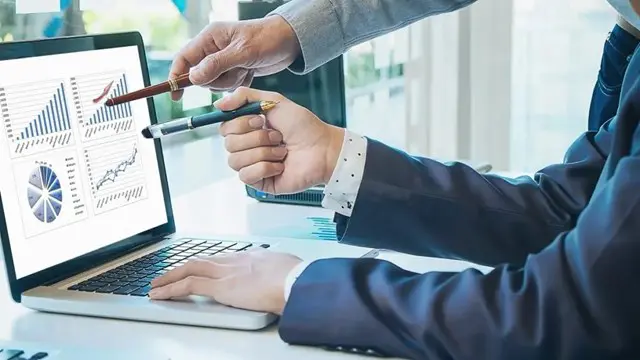
In today's digital age, the realm of Information Technology (IT) has become an integral part of every industry. Whether you're an IT enthusiast or someone from a non-IT background, understanding the core concepts of IT can be a game-changer for your career. Our course, 'IT Skills for IT / Non - IT Professionals', is meticulously designed to bridge the knowledge gap, offering a comprehensive insight into the world of IT. From the basics of hardware and software to the intricacies of networking and security, this course ensures you're well-equipped to navigate the digital landscape. Dive deep into the realms of databases, virtualisation, and cloud technologies, and discover the myriad opportunities that the IT sector has to offer. Learning Outcomes: Understand the foundational concepts and components of Information Technology. Gain knowledge about the intricacies of hardware, operating systems, and applications. Acquire insights into the principles of networking, security, and traffic flow in IT. Familiarise with storage solutions, database management, and cloud technologies. Recognise the various management roles and job opportunities within the IT sector. Why buy this IT Skills for IT / Non - IT Professionals course? Unlimited access to the course for forever Digital Certificate, Transcript, student ID all included in the price Absolutely no hidden fees Directly receive CPD accredited qualifications after course completion Receive one to one assistance on every weekday from professionals Immediately receive the PDF certificate after passing Receive the original copies of your certificate and transcript on the next working day Easily learn the skills and knowledge from the comfort of your home Certification After studying the course materials of the IT Skills for IT / Non - IT Professionals there will be a written assignment test which you can take either during or at the end of the course. After successfully passing the test you will be able to claim the pdf certificate for £5.99. Original Hard Copy certificates need to be ordered at an additional cost of £9.60. Who is this IT Skills for IT / Non - IT Professionals course for? Individuals looking to transition into the IT sector from non-IT backgrounds. Professionals keen on updating their IT knowledge to stay relevant in their current roles. Entrepreneurs aiming to integrate IT solutions into their business operations. Students aspiring to build a foundational understanding of IT before specialising. Job seekers wanting to enhance their CV with essential IT skills. Prerequisites This IT Skills for IT / Non - IT Professionals was made by professionals and it is compatible with all PC's, Mac's, tablets and smartphones. Career path IT Manager: £45,000 - £65,000 per annum Network Engineer: £30,000 - £50,000 per annum Database Administrator: £35,000 - £55,000 per annum Cloud Solutions Architect: £60,000 - £80,000 per annum IT Security Specialist: £40,000 - £60,000 per annum Systems Analyst: £35,000 - £55,000 per annum Course Curriculum Section 1: Introduction Unit 1: Introduction 00:01:00 Unit 2: Course Outline 00:06:00 Section 2: Information Technology Unit 1: Facts about Information Technology (IT) 00:05:00 Unit 2: What is Information Technology & How IT Works 00:02:00 Section 3: Components of IT Unit 1: IT Components 00:02:00 Section 4: Hardware Unit 1: What is Hardware 00:02:00 Unit 2: Examples of Computer 00:02:00 Unit 3: Computer Hardware Manufacturers 00:04:00 Unit 4: Hardware Jobs 00:05:00 Section 5: Operating System Unit 1: What is Operating System 00:02:00 Unit 2: Examples of Operating System 00:08:00 Unit 3: Operating System Jobs 00:10:00 Unit 4: OS Tools Related Jobs 00:02:00 Section 6: Application/Software Unit 1: What is Application/Software 00:03:00 Unit 2: Software Building Tools and Languages 00:03:00 Unit 3: Software/Application Building Jobs 00:03:00 Unit 4: Software/Application User Jobs 00:03:00 Section 7: Networking Unit 1: What is Computer Networking 00:02:00 Unit 2: Computer Network Companies 00:02:00 Unit 3: Network Jobs 00:04:00 Section 8: Security Unit 1: What is Computer Security 00:02:00 Unit 2: Security Companies 00:01:00 Unit 3: Security Jobs 00:03:00 Section 9: Traffic Flow & Enterprise Level IT Components Unit 1: How Information Flow within IT 00:02:00 Unit 2: Enterprise Level IT Components 00:02:00 Section 10: Storage Unit 1: What is Storage 00:05:00 Unit 2: Storage Companies and Technologies 00:02:00 Unit 3: Jobs in Storage 00:02:00 Section 11: Database Unit 1: What is Database 00:02:00 Unit 2: Database Type and Technologies 00:04:00 Unit 3: Database Jobs 00:02:00 Section 12: Virtualisation & Cloud Unit 1: What is Virtualisation 00:03:00 Unit 2: What is Cloud Technology 00:02:00 Unit 3: Virtualisation and Cloud Companies 00:02:00 Unit 4: Virtualisation and Cloud Jobs 00:02:00 Section 13: Management & Other IT Jobs Unit 1: IT Management Jobs 00:03:00 Unit 2: Other IT Jobs 00:09:00 Assignment Assignment - IT Skills for IT / Non - IT Professionals 00:00:00

Cisco CCNA Wireless (200-355) Complete Training
By Study Plex
Highlights of the Course Course Type: Online Learning Duration: 5 Hours Tutor Support: Tutor support is included Customer Support: 24/7 customer support is available Quality Training: The course is designed by an industry expert Recognised Credential: Recognised and Valuable Certification Completion Certificate: Free Course Completion Certificate Included Instalment: 3 Installment Plan on checkout What you will learn from this course? Gain comprehensive knowledge about Cisco CCNA wireless networking Understand the core competencies and principles of Cisco CCNA wireless networking Explore the various areas of Cisco CCNA wireless networking Know how to apply the skills you acquired from this course in a real-life context Become a confident and expert networking engineer Cisco CCNA Wireless (200-355) Complete Training Course Master the skills you need to propel your career forward in Cisco CCNA wireless networking . This course will equip you with the essential knowledge and skillset that will make you a confident networking engineer and take your career to the next level. This comprehensive cisco CCNA wireless (200-355) course is designed to help you surpass your professional goals. The skills and knowledge that you will gain through studying this cisco CCNA wireless (200-355) course will help you get one step closer to your professional aspirations and develop your skills for a rewarding career. This comprehensive course will teach you the theory of effective Cisco CCNA wireless networking practice and equip you with the essential skills, confidence and competence to assist you in the Cisco CCNA wireless networking industry. You'll gain a solid understanding of the core competencies required to drive a successful career in Cisco CCNA wireless networking . This course is designed by industry experts, so you'll gain knowledge and skills based on the latest expertise and best practices. This extensive course is designed for networking engineer or for people who are aspiring to specialise in Cisco CCNA wireless networking . Enrol in this cisco CCNA wireless (200-355) course today and take the next step towards your personal and professional goals. Earn industry-recognised credentials to demonstrate your new skills and add extra value to your CV that will help you outshine other candidates. Who is this Course for? This comprehensive cisco CCNA wireless (200-355) course is ideal for anyone wishing to boost their career profile or advance their career in this field by gaining a thorough understanding of the subject. Anyone willing to gain extensive knowledge on this Cisco CCNA wireless networking can also take this course. Whether you are a complete beginner or an aspiring professional, this course will provide you with the necessary skills and professional competence, and open your doors to a wide number of professions within your chosen sector. Entry Requirements This cisco CCNA wireless (200-355) course has no academic prerequisites and is open to students from all academic disciplines. You will, however, need a laptop, desktop, tablet, or smartphone, as well as a reliable internet connection. Assessment This cisco CCNA wireless (200-355) course assesses learners through multiple-choice questions (MCQs). Upon successful completion of the modules, learners must answer MCQs to complete the assessment procedure. Through the MCQs, it is measured how much a learner could grasp from each section. In the assessment pass mark is 60%. Advance Your Career This cisco CCNA wireless (200-355) course will provide you with a fresh opportunity to enter the relevant job market and choose your desired career path. Additionally, you will be able to advance your career, increase your level of competition in your chosen field, and highlight these skills on your resume. Recognised Accreditation This course is accredited by continuing professional development (CPD). CPD UK is globally recognised by employers, professional organisations, and academic institutions, thus a certificate from CPD Certification Service creates value towards your professional goal and achievement. The Quality Licence Scheme is a brand of the Skills and Education Group, a leading national awarding organisation for providing high-quality vocational qualifications across a wide range of industries. What is CPD? Employers, professional organisations, and academic institutions all recognise CPD, therefore a credential from CPD Certification Service adds value to your professional goals and achievements. Benefits of CPD Improve your employment prospects Boost your job satisfaction Promotes career advancement Enhances your CV Provides you with a competitive edge in the job market Demonstrate your dedication Showcases your professional capabilities What is IPHM? The IPHM is an Accreditation Board that provides Training Providers with international and global accreditation. The Practitioners of Holistic Medicine (IPHM) accreditation is a guarantee of quality and skill. Benefits of IPHM It will help you establish a positive reputation in your chosen field You can join a network and community of successful therapists that are dedicated to providing excellent care to their client You can flaunt this accreditation in your CV It is a worldwide recognised accreditation What is Quality Licence Scheme? This course is endorsed by the Quality Licence Scheme for its high-quality, non-regulated provision and training programmes. The Quality Licence Scheme is a brand of the Skills and Education Group, a leading national awarding organisation for providing high-quality vocational qualifications across a wide range of industries. Benefits of Quality License Scheme Certificate is valuable Provides a competitive edge in your career It will make your CV stand out Course Curriculum Introduction to the CCNA (200-355) Course Introduction 00:07:00 Wired VS. Wireless Networks Wired VS. Wireless Networks 00:14:00 Wireless Theory Concepts 00:19:00 Transporting Data Over an RF Signal 00:17:00 Summary Of Section 00:05:00 Regulators for Wireless Regulatory Bodies For Wireless 00:18:00 Channels Used In 802.11 00:03:00 Wifi Alliance 00:01:00 Summary Of Section 00:06:00 Wireless LAN Interference Wireless Interference 00:04:00 Free Space Path Loss 00:06:00 Physical Path Object Interference 00:11:00 Summary Of Section 00:04:00 Wireless Antennas Characteristics Of Wireless Antennas 00:13:00 Antenna Types 00:06:00 Summary Of Section 00:03:00 Wireless LAN Topologies Types Of Wireless Networks 00:06:00 Wireless LAN Topologies 00:05:00 Other Wireless Topologies 00:04:00 Summary Of Section 00:03:00 Frames within Wireless Lan Networks Accessing The Wireless Medium 00:10:00 Frame Types 00:04:00 Summary Of Section 00:02:00 AP Types and Site Surveys The Size Of An AP Cell 00:09:00 Adding AP's To An ESS 00:04:00 Designing And Validating Coverage With Site Surveys 00:09:00 Summary Of Section 00:01:00 Wireless Security and Encryption Anatomy Of A Secure Connection 00:12:00 Wireless Client Authentication Methods 00:12:00 Wireless Privacy And Integrity Method 00:06:00 WPA And WPA2 00:03:00 Configuring Wireless Security 00:15:00 Summary Of Section 00:02:00 Wireless Controllers Performing An Initial Setup 00:08:00 Maintaining A Wireless Controller 00:06:00 Summary Of Section 00:01:00 Supporting Wireless Controllers Implementing Control Based Deployments 00:07:00 Configuring 802.11 00:05:00 What Is RRM 00:06:00 Summary Of Section 00:02:00 Summary of the Entire Course! Summary Of The CCNA Wireless (200-355) Course 00:04:00 Assessment Assessment - Cisco CCNA Wireless (200-355) Complete Training 00:10:00 Certificate of Achievement Certificate of Achievement 00:00:00 Get Your Insurance Now Get Your Insurance Now 00:00:00 Feedback Feedback 00:00:00

Cisco CCNA (200-301) Volume 2 Complete Training
By Study Plex
Highlights of the Course Course Type: Online Learning Duration: 9 Hours 45 Minutes Tutor Support: Tutor support is included Customer Support: 24/7 customer support is available Quality Training: The course is designed by an industry expert Recognised Credential: Recognised and Valuable Certification Completion Certificate: Free Course Completion Certificate Included Instalment: 3 Installment Plan on checkout What you will learn from this course? Gain comprehensive knowledge about Cisco CCNA and networking Understand the core competencies and principles of Cisco CCNA and networking Explore the various areas of Cisco CCNA and networking Know how to apply the skills you acquired from this course in a real-life context Become a confident and expert networking engineer Cisco CCNA (200-301) Volume 2 Complete Training Course Master the skills you need to propel your career forward in Cisco CCNA and networking. This course will equip you with the essential knowledge and skillset that will make you a confident networking engineer and take your career to the next level. This comprehensive cisco CCNA (200-301) volume 2 course is designed to help you surpass your professional goals. The skills and knowledge that you will gain through studying this cisco CCNA (200-301) volume 2 course will help you get one step closer to your professional aspirations and develop your skills for a rewarding career. This comprehensive course will teach you the theory of effective Cisco CCNA and networking practice and equip you with the essential skills, confidence and competence to assist you in the Cisco CCNA and networking industry. You'll gain a solid understanding of the core competencies required to drive a successful career in Cisco CCNA and networking. This course is designed by industry experts, so you'll gain knowledge and skills based on the latest expertise and best practices. This extensive course is designed for networking engineer or for people who are aspiring to specialise in Cisco CCNA and networking. Enrol in this cisco CCNA (200-301) volume 2 course today and take the next step towards your personal and professional goals. Earn industry-recognised credentials to demonstrate your new skills and add extra value to your CV that will help you outshine other candidates. Who is this Course for? This comprehensive cisco CCNA (200-301) volume 2 course is ideal for anyone wishing to boost their career profile or advance their career in this field by gaining a thorough understanding of the subject. Anyone willing to gain extensive knowledge on this Cisco CCNA and networking can also take this course. Whether you are a complete beginner or an aspiring professional, this course will provide you with the necessary skills and professional competence, and open your doors to a wide number of professions within your chosen sector. Entry Requirements This cisco CCNA (200-301) volume 2 course has no academic prerequisites and is open to students from all academic disciplines. You will, however, need a laptop, desktop, tablet, or smartphone, as well as a reliable internet connection. Assessment This cisco CCNA (200-301) volume 2 course assesses learners through multiple-choice questions (MCQs). Upon successful completion of the modules, learners must answer MCQs to complete the assessment procedure. Through the MCQs, it is measured how much a learner could grasp from each section. In the assessment pass mark is 60%. Advance Your Career This cisco CCNA (200-301) volume 2 course will provide you with a fresh opportunity to enter the relevant job market and choose your desired career path. Additionally, you will be able to advance your career, increase your level of competition in your chosen field, and highlight these skills on your resume. Recognised Accreditation This course is accredited by continuing professional development (CPD). CPD UK is globally recognised by employers, professional organisations, and academic institutions, thus a certificate from CPD Certification Service creates value towards your professional goal and achievement. The Quality Licence Scheme is a brand of the Skills and Education Group, a leading national awarding organisation for providing high-quality vocational qualifications across a wide range of industries. What is CPD? Employers, professional organisations, and academic institutions all recognise CPD, therefore a credential from CPD Certification Service adds value to your professional goals and achievements. Benefits of CPD Improve your employment prospects Boost your job satisfaction Promotes career advancement Enhances your CV Provides you with a competitive edge in the job market Demonstrate your dedication Showcases your professional capabilities What is IPHM? The IPHM is an Accreditation Board that provides Training Providers with international and global accreditation. The Practitioners of Holistic Medicine (IPHM) accreditation is a guarantee of quality and skill. Benefits of IPHM It will help you establish a positive reputation in your chosen field You can join a network and community of successful therapists that are dedicated to providing excellent care to their client You can flaunt this accreditation in your CV It is a worldwide recognised accreditation What is Quality Licence Scheme? This course is endorsed by the Quality Licence Scheme for its high-quality, non-regulated provision and training programmes. The Quality Licence Scheme is a brand of the Skills and Education Group, a leading national awarding organisation for providing high-quality vocational qualifications across a wide range of industries. Benefits of Quality License Scheme Certificate is valuable Provides a competitive edge in your career It will make your CV stand out Course Curriculum Introduction Introduction 00:06:00 Security Introduction to ACL 00:23:00 ACL Lab 00:42:00 SwitchPort Security 00:11:00 SwitchPort Security Lab 00:12:00 Understanding DHCP 00:10:00 DHCP Configuration Lab 00:49:00 DHCP Snooping 00:13:00 DHCP Snooping Lab 00:20:00 Securing Network Devices 00:14:00 Dynamic ARP Inspection 00:16:00 Device Management Protocol SNMP Protocol 00:13:00 SYSLOG Message Logging 00:08:00 Network Address Translation (NAT) Network Time Protocol 00:11:00 CDP and LLDP (LAB) 00:15:00 Network Address Translation 00:18:00 IP Services HSRP Redundancy Protocol 00:10:00 HSRP Redundancy Protocols Lab 00:19:00 QoS QoS Part 1 00:29:00 QoS Part 2 00:16:00 QoS Lab 00:25:00 WAN Architecture Metro Ethernet 00:22:00 MPLS 00:17:00 MPLS OSPF 00:09:00 MPLS OSPF Lab 00:14:00 Virtual Private Network 00:18:00 Cloud Architecture Understanding Cloud Architecture 00:25:00 Controller Based Networks SDN and Controller Based Networks 00:23:00 Cisco Software Design Access 00:18:00 Programability Understanding Rest and JSON 00:25:00 Understanding Chef Puppet and Ansible 00:22:00 Assessment Assessment - Cisco CCNA (200-301) Volume 2 Complete Training 00:10:00 Certificate of Achievement Certificate of Achievement 00:00:00 Get Your Insurance Now Get Your Insurance Now 00:00:00 Feedback Feedback 00:00:00

Cisco Networking LABS Course For CCNA
By Study Plex
Highlights of the Course Course Type: Online Learning Duration: 2 Hours 43 Minutes Tutor Support: Tutor support is included Customer Support: 24/7 customer support is available Quality Training: The course is designed by an industry expert Recognised Credential: Recognised and Valuable Certification Completion Certificate: Free Course Completion Certificate Included Instalment: 3 Installment Plan on checkout What you will learn from this course? Gain comprehensive knowledge about networking Understand the core competencies and principles of networking Explore the various areas of networking Know how to apply the skills you acquired from this course in a real-life context Become a confident and expert networking engineer Cisco Networking LABS Course For CCNA Course Master the skills you need to propel your career forward in networking. This course will equip you with the essential knowledge and skillset that will make you a confident networking engineer and take your career to the next level. This comprehensive cisco networking labs course for CCNA course is designed to help you surpass your professional goals. The skills and knowledge that you will gain through studying this cisco networking labs course for CCNA course will help you get one step closer to your professional aspirations and develop your skills for a rewarding career. This comprehensive course will teach you the theory of effective networking practice and equip you with the essential skills, confidence and competence to assist you in the networking industry. You'll gain a solid understanding of the core competencies required to drive a successful career in networking. This course is designed by industry experts, so you'll gain knowledge and skills based on the latest expertise and best practices. This extensive course is designed for networking engineer or for people who are aspiring to specialise in networking. Enrol in this cisco networking labs course for CCNA course today and take the next step towards your personal and professional goals. Earn industry-recognised credentials to demonstrate your new skills and add extra value to your CV that will help you outshine other candidates. Who is this Course for? This comprehensive cisco networking labs course for CCNA course is ideal for anyone wishing to boost their career profile or advance their career in this field by gaining a thorough understanding of the subject. Anyone willing to gain extensive knowledge on this networking can also take this course. Whether you are a complete beginner or an aspiring professional, this course will provide you with the necessary skills and professional competence, and open your doors to a wide number of professions within your chosen sector. Entry Requirements This cisco networking labs course for CCNA course has no academic prerequisites and is open to students from all academic disciplines. You will, however, need a laptop, desktop, tablet, or smartphone, as well as a reliable internet connection. Assessment This cisco networking labs course for CCNA course assesses learners through multiple-choice questions (MCQs). Upon successful completion of the modules, learners must answer MCQs to complete the assessment procedure. Through the MCQs, it is measured how much a learner could grasp from each section. In the assessment pass mark is 60%. Advance Your Career This cisco networking labs course for CCNA course will provide you with a fresh opportunity to enter the relevant job market and choose your desired career path. Additionally, you will be able to advance your career, increase your level of competition in your chosen field, and highlight these skills on your resume. Recognised Accreditation This course is accredited by continuing professional development (CPD). CPD UK is globally recognised by employers, professional organisations, and academic institutions, thus a certificate from CPD Certification Service creates value towards your professional goal and achievement. The Quality Licence Scheme is a brand of the Skills and Education Group, a leading national awarding organisation for providing high-quality vocational qualifications across a wide range of industries. What is CPD? Employers, professional organisations, and academic institutions all recognise CPD, therefore a credential from CPD Certification Service adds value to your professional goals and achievements. Benefits of CPD Improve your employment prospects Boost your job satisfaction Promotes career advancement Enhances your CV Provides you with a competitive edge in the job market Demonstrate your dedication Showcases your professional capabilities What is IPHM? The IPHM is an Accreditation Board that provides Training Providers with international and global accreditation. The Practitioners of Holistic Medicine (IPHM) accreditation is a guarantee of quality and skill. Benefits of IPHM It will help you establish a positive reputation in your chosen field You can join a network and community of successful therapists that are dedicated to providing excellent care to their client You can flaunt this accreditation in your CV It is a worldwide recognised accreditation What is Quality Licence Scheme? This course is endorsed by the Quality Licence Scheme for its high-quality, non-regulated provision and training programmes. The Quality Licence Scheme is a brand of the Skills and Education Group, a leading national awarding organisation for providing high-quality vocational qualifications across a wide range of industries. Benefits of Quality License Scheme Certificate is valuable Provides a competitive edge in your career It will make your CV stand out Course Curriculum Introduction to the Cisco Networking Crash Course Designing The LAB 00:06:00 Configuring IP Addressing on your Network IP Addressing and Basic Connectivity 00:14:00 Creating, Naming and Assigning VLANs VLAN Creation on Layer 2 Switches 00:18:00 Trunking Ports using the 8021q Trunking Protocol 00:15:00 Inter-VLAN Connectivity Configuring Inter-VLAN Connectivity using a Layer 3 Switch 00:10:00 Routing across your network using EIGRP Configuring the Routing Protocol EIGRP 00:28:00 Securing our Network Configuring Switchport Security 00:14:00 Creating ACLs Using the Layer 3 Switch 00:29:00 Using the NAT Overload or PAT Protocol Configuring The NAT Overload or PAT Protocol 00:11:00 Verification of your Configurations Troubleshoot or Verify Your Configurations 00:08:00 Summary of the Cisco Networking Crash Course Recapping The Topics We Covered in the Course 00:06:00 Certificate of Achievement Certificate of Achievement 00:00:00 Feedback Feedback 00:00:00

Cisco CCNA IPv4 Complete Training
By Study Plex
Highlights of the Course Course Type: Online Learning Duration: 4 Hours 26 Minutes Tutor Support: Tutor support is included Customer Support: 24/7 customer support is available Quality Training: The course is designed by an industry expert Recognised Credential: Recognised and Valuable Certification Completion Certificate: Free Course Completion Certificate Included Instalment: 3 Installment Plan on checkout What you will learn from this course? Gain comprehensive knowledge about Cisco CCNA IPv4 networking Understand the core competencies and principles of Cisco CCNA IPv4 networking Explore the various areas of Cisco CCNA IPv4 networking Know how to apply the skills you acquired from this course in a real-life context Become a confident and expert networking engineer Cisco CCNA IPv4 Complete Training Course Master the skills you need to propel your career forward in Cisco CCNA IPv4 networking . This course will equip you with the essential knowledge and skillset that will make you a confident networking engineer and take your career to the next level. This comprehensive cisco CCNA IPv4 course is designed to help you surpass your professional goals. The skills and knowledge that you will gain through studying this cisco CCNA IPv4 course will help you get one step closer to your professional aspirations and develop your skills for a rewarding career. This comprehensive course will teach you the theory of effective Cisco CCNA IPv4 networking practice and equip you with the essential skills, confidence and competence to assist you in the Cisco CCNA IPv4 networking industry. You'll gain a solid understanding of the core competencies required to drive a successful career in Cisco CCNA IPv4 networking . This course is designed by industry experts, so you'll gain knowledge and skills based on the latest expertise and best practices. This extensive course is designed for networking engineer or for people who are aspiring to specialise in Cisco CCNA IPv4 networking . Enrol in this cisco CCNA IPv4 course today and take the next step towards your personal and professional goals. Earn industry-recognised credentials to demonstrate your new skills and add extra value to your CV that will help you outshine other candidates. Who is this Course for? This comprehensive cisco CCNA IPv4 course is ideal for anyone wishing to boost their career profile or advance their career in this field by gaining a thorough understanding of the subject. Anyone willing to gain extensive knowledge on this Cisco CCNA IPv4 networking can also take this course. Whether you are a complete beginner or an aspiring professional, this course will provide you with the necessary skills and professional competence, and open your doors to a wide number of professions within your chosen sector. Entry Requirements This cisco CCNA IPv4 course has no academic prerequisites and is open to students from all academic disciplines. You will, however, need a laptop, desktop, tablet, or smartphone, as well as a reliable internet connection. Assessment This cisco CCNA IPv4 course assesses learners through multiple-choice questions (MCQs). Upon successful completion of the modules, learners must answer MCQs to complete the assessment procedure. Through the MCQs, it is measured how much a learner could grasp from each section. In the assessment pass mark is 60%. Advance Your Career This cisco CCNA IPv4 course will provide you with a fresh opportunity to enter the relevant job market and choose your desired career path. Additionally, you will be able to advance your career, increase your level of competition in your chosen field, and highlight these skills on your resume. Recognised Accreditation This course is accredited by continuing professional development (CPD). CPD UK is globally recognised by employers, professional organisations, and academic institutions, thus a certificate from CPD Certification Service creates value towards your professional goal and achievement. The Quality Licence Scheme is a brand of the Skills and Education Group, a leading national awarding organisation for providing high-quality vocational qualifications across a wide range of industries. What is CPD? Employers, professional organisations, and academic institutions all recognise CPD, therefore a credential from CPD Certification Service adds value to your professional goals and achievements. Benefits of CPD Improve your employment prospects Boost your job satisfaction Promotes career advancement Enhances your CV Provides you with a competitive edge in the job market Demonstrate your dedication Showcases your professional capabilities What is IPHM? The IPHM is an Accreditation Board that provides Training Providers with international and global accreditation. The Practitioners of Holistic Medicine (IPHM) accreditation is a guarantee of quality and skill. Benefits of IPHM It will help you establish a positive reputation in your chosen field You can join a network and community of successful therapists that are dedicated to providing excellent care to their client You can flaunt this accreditation in your CV It is a worldwide recognised accreditation What is Quality Licence Scheme? This course is endorsed by the Quality Licence Scheme for its high-quality, non-regulated provision and training programmes. The Quality Licence Scheme is a brand of the Skills and Education Group, a leading national awarding organisation for providing high-quality vocational qualifications across a wide range of industries. Benefits of Quality License Scheme Certificate is valuable Provides a competitive edge in your career It will make your CV stand out Course Curriculum Introduction to the IPv4 Course Introduction 00:13:00 IP Addressing Introduction to Section 00:02:00 Common Hardware Used On A Network 00:08:00 What is an IP Address 00:04:00 Special IP Addresses 00:10:00 Classes of IP Addresses 00:11:00 The Subnetmask 00:06:00 Summary of Section 00:04:00 Introduction to Conversions and Basic Configurations Introduction to Section 00:02:00 CIDR to Dotted Decimal Conversions 00:08:00 Planning Your Interface 00:11:00 Assigning Your IP's To End Devices 00:07:00 Summary of Section 00:03:00 Introduction to Basic Router Configurations and IP's Introduction to Section 00:01:00 Basic Router Configurations 00:11:00 Configuring a Router Interface 00:10:00 Private IP's VS Public IP's 00:08:00 Summary of Section 00:02:00 Subnetting Introduction to Subnetting Section 00:01:00 The Need for Subnetting 00:03:00 How Do We Subnet 00:15:00 Subnetting Different Classes of IPv4 Addresses 00:12:00 The Magical Line Concept 00:16:00 Summary of Section 00:05:00 Summarization Introduction to Summarization Section 00:02:00 How to Summarize the Binary Way 00:16:00 The Importance of Summarization 00:10:00 Summary of Section 00:03:00 VLSM Introduction to the VLSM Section 00:01:00 What is VLSM 00:13:00 How Do We Calculate VLSM Networks 00:15:00 Summary of Section 00:02:00 Wildcard Masking Introduction To The Wildcard Masking Section 00:01:00 How Do We Calculate Wildcard Mask 00:07:00 Examples Of Using Wildcard Masking 00:07:00 Summary of Section 00:02:00 Summary of the Course SUMMARY OF THE COURSE! 00:05:00 Assessment Assessment - Cisco CCNA IPv4 Complete Training 00:10:00 Certificate of Achievement Certificate of Achievement 00:00:00 Get Your Insurance Now Get Your Insurance Now 00:00:00 Feedback Feedback 00:00:00
