- Professional Development
- Medicine & Nursing
- Arts & Crafts
- Health & Wellbeing
- Personal Development
3993 Computing & IT courses delivered On Demand
Discover the power of virtualisation with our VMware vSphere Install, Configure & Manage [v7] online course. As an industry-standard platform, VMware vSphere 7 is integral for managing and optimising cloud infrastructure. Whether you're an IT professional seeking to expand your skills or a novice stepping into the world of virtualisation, this course will guide you through the complexities with ease. Our comprehensive curriculum delves deep into the core aspects of VMware vSphere 7. From the initial installation of ESXi, the deployment of vCenter Server to mastering VMware Storage, this course ensures you're well-equipped to navigate the platform. You'll also learn about the upgrade to vSphere 7, back up VMs, secure a vSphere 7 deployment, and leverage vSphere 6.7's monitoring tools for optimal performance. Crafted by experts and enriched with hands-on assignments, our course provides an interactive learning experience. Start your journey today and become a VMware vSphere 7 expert with us. Capitalise on the future of virtualisation - enrol now in the VMware vSphere Install, Configure & Manage [v7] course and drive your career forward! What will you learn in this course? Upon completion of the VMware vSphere Install Configure & Manage [v7] course, you should be able to: Gain a comprehensive understanding of the VMware vSphere 7 installation process. Develop skills to configure and manage the ESXi host and vCenter Server. Acquire expertise in setting up and managing VMware Virtual Switch and VMware Storage. Learn the ins and outs of vSphere 7 upgrade and vCenter features. Understand how to back up VMs and secure a vSphere 7 deployment effectively. Master troubleshooting techniques for a seamless vSphere 7 environment. Familiarise yourself with vSphere 6.7 monitoring tools for optimal system performance. Why buy this VMware vSphere course? Unlimited access to the course forever Digital Certificate, Transcript, and student ID are all included in the price Absolutely no hidden fees Directly receive CPD accredited qualifications after course completion Receive one-to-one assistance when needed Immediately receive the PDF certificate after passing Receive the original copies of your certificate and transcript immediately Easily learn the skills and knowledge from the comfort of your home Who is this course for? This VMware vSphere Install Configure & Manage [v7] course is ideal for: IT professionals keen on upscaling their skills in virtualisation. Aspiring cloud engineers exploring the world of VMware. Enterprises looking to optimise their cloud infrastructure. Computer science students aiming for a career in virtualisation and cloud services. Certification After studying the course materials of the VMware vSphere Install Configure & Manage [v7] course, there will be a written assignment test which you can take either during or at the end of the course. After passing the test, you will have a range of certification options. A CPD Accredited PDF Certificate costs £4.99, while a CPD Accredited Hardcopy Certificate is £8.00. We also offer transcript services. A PDF Transcript costs £4.99, and a Hardcopy Transcript is £9.99. Select according to your needs, and we assure timely delivery of your chosen certificate. Requirements This expertly designed VMware vSphere Install Configure & Manage [v7] course does not require you to have any prior qualifications or experience. It is open to everyone, and you can access the course from anywhere at any time. Just enrol and start learning! Career Path Our VMware vSphere Install Configure & Manage [v7] course will help you to pursue a range of career paths, such as: Junior VMware Specialist: £35,000 - £45,000 per annum. VMware System Administrator: £50,000 - £60,000 per annum. Senior VMware Consultant: £65,000 - £75,000 per annum. VMware Solution Architect: £80,000 - £90,000 per annum. Head of Cloud Infrastructure: £95,000 - £110,000 per annum. Director of Cloud Services: £120,000 - £140,000 per annum.
![VMware vSphere Install Configure & Manage [v7]](https://cademy-images-io.b-cdn.net/a19203a0-211b-4d5f-89f5-3bac7671da2f/bf670886-00fc-4121-bf8b-5d6f144c4816/original.png?width=3840)
Overview The Hotel Concierge Certification course provides a comprehensive understanding of concierge services in the hospitality industry. It covers topics such as types of concierge services, necessary skills for a concierge, principles for a successful concierge service business, customer service delivery, work environment and etiquettes, as well as emergency measures for a hotel concierge. Learning Outcomes: Gain a deep understanding of the role and responsibilities of a hotel concierge. Learn about different types of concierge services and their specific requirements. Develop essential skills for providing exceptional customer service as a concierge. Understand the principles and best practices for running a successful concierge service business. Acquire knowledge of proper etiquettes and protocols in the concierge work environment. Learn emergency measures and protocols to handle various situations as a hotel concierge. Why buy this Hotel Concierge Certification? Unlimited access to the course for forever Digital Certificate, Transcript, student ID all included in the price Absolutely no hidden fees Directly receive CPD accredited qualifications after course completion Receive one to one assistance on every weekday from professionals Immediately receive the PDF certificate after passing Receive the original copies of your certificate and transcript on the next working day Easily learn the skills and knowledge from the comfort of your home Certification After studying the course materials of the Hotel Concierge Certification there will be a written assignment test which you can take either during or at the end of the course. After successfully passing the test you will be able to claim the pdf certificate for £5.99. Original Hard Copy certificates need to be ordered at an additional cost of £9.60. Who is this course for? This Hotel Concierge Certification does not require you to have any prior qualifications or experience. You can just enrol and start learning. Prerequisites This Hotel Concierge Certification was made by professionals and it is compatible with all PC's, Mac's, tablets and smartphones. You will be able to access the course from anywhere at any time as long as you have a good enough internet connection. Career path As this course comes with multiple courses included as bonus, you will be able to pursue multiple occupations. This Hotel Concierge Certification is a great way for you to gain multiple skills from the comfort of your home. Course Curriculum Module 01: Understanding the Service Understanding the Service 00:12:00 Module 02: Types of Concierge Services Types of Concierge Services 00:19:00 Module 03: Necessary Skills for Any Concierge Necessary Skills for Any Concierge 00:26:00 Module 04: Principles for a Concierge Service Business Principles for a Concierge Service Business 00:20:00 Module 05: Delivering Customer Service Delivering Customer Service 00:13:00 Module 06: Concierge Work Environment and Etiquettes Concierge Work Environment and Etiquettes 00:18:00 Module 07: Emergency Measures for a Hotel Concierge Emergency Measures for a Hotel Concierge 00:13:00 Assignment Assignment - Hotel Concierge Certification 00:00:00

Welcome to the exciting world of C# (C-Sharp)! This course is your gateway to mastering one of the most versatile and in-demand programming languages in the world. As technology continues to advance, C# remains at the forefront, offering endless opportunities for those who can harness its power. In this course, we will take you on a journey that begins with the fundamentals and leads you to become a proficient C# developer. In the first section, 'Introduction,' you'll gain insight into the world of C# and understand its significance in the modern software development landscape. We'll guide you through the process of setting up your development environment, ensuring you're ready to dive into coding with confidence. The course progresses to cover essential topics such as C# console programming, Winforms applications, database operations, user management, and source control. By the end, you'll have a deep understanding of C# and the practical skills needed to develop robust software applications. Join us on this exhilarating journey, and let's unlock the incredible potential of web development together. Learning Outcomes of C# (C-Sharp): Develop a solid foundation in C# programming, including mastery of basic control structures and more advanced concepts. Create Windows forms applications and understand the basics of Multi-Document Interface (MDI) for efficient user interface development. Manage databases effectively, covering CRUD (Create, Read, Update, Delete) operations and database changes. Implement user management and login functionality to enhance the security and usability of your applications. Learn the importance of source control and acquire the skills to add your projects to source control repositories. Why buy this C# (C-Sharp) course? Unlimited access to the course for a lifetime. Opportunity to earn a certificate accredited by the CPD Quality Standards after completing this course. Structured lesson planning in line with industry standards. Immerse yourself in innovative and captivating course materials and activities. Assessments are designed to evaluate advanced cognitive abilities and skill proficiency. Flexibility to complete the C# (C-Sharp) Course at your own pace, on your own schedule. Receive full tutor support throughout the week, from Monday to Friday, to enhance your learning experience. Who is this C# (C-Sharp) course for? Aspiring software developers looking to build a strong foundation in programming. Computer science students seeking practical knowledge and skills for real-world application development. IT professionals aiming to expand their expertise and career opportunities in software development. Individuals interested in creating Windows applications with user-friendly interfaces. Anyone eager to understand source control and its role in collaborative software development. Career path Junior Developer: £25,000 - £40,000 Per Annum Software Engineer: £40,000 - £60,000 Per Annum Database Developer with C#: £35,000 - £55,000 Per Annum Senior C# Developer: £55,000 - £80,000 Per Annum Software Development Team Lead (C#): £70,000 - £100,000 Per Annum C# Solutions Architect: £90,000 - £130,000 Per Annum Prerequisites This C# (C-Sharp) does not require you to have any prior qualifications or experience. You can just enrol and start learning.This C# (C-Sharp) was made by professionals and it is compatible with all PC's, Mac's, tablets and smartphones. You will be able to access the course from anywhere at any time as long as you have a good enough internet connection. Certification After studying the course materials, there will be a written assignment test which you can take at the end of the course. After successfully passing the test you will be able to claim the pdf certificate for £4.99 Original Hard Copy certificates need to be ordered at an additional cost of £8. Course Curriculum Introduction Introduction 00:03:00 Development Environment Setup Install Visual Studio 2019 Community Edition 00:04:00 Install .Net Core SDK 00:02:00 Tour Of Visual Studio 00:11:00 C# Console Programming - Basic Control Structures Write a Simple Hello World Program 00:15:00 Input and Output Programs 00:18:00 C# Data Types and Conversion 00:22:00 Operators in C# 00:17:00 Condition Statements 00:32:00 Repetition Statements 00:28:00 Methods and Return Types 00:27:00 C# Console Programming - More Advanced Concepts String Manipulation Functions 00:21:00 Handling Exceptions 00:13:00 Classes and Objects 00:37:00 Arrays, Lists and Other Collections 00:35:00 Winforms Applications - The Basics Create a Simple Winforms Application (Car Rental Application) 00:26:00 Understand Winforms Controls, Properties and Events 00:21:00 Form Validation and Exception Handling 00:34:00 Create Database in SQL Server 00:10:00 Create Database Model with ADO.NET 00:13:00 Select Data from the Database Using LINQ 00:15:00 Submit to Database from Form 00:17:00 Multi Document Interface (MDI) and More Database Operations Creating Additional Forms and Windows 00:14:00 Create an MDI Application 00:17:00 Managing Database Changes and CRUD Operations View Data In A Grid 00:29:00 Managing Database Changes 00:18:00 Create and Edit Records (Using one form) 00:48:00 Vehicle Data Validations and Exception Handling 00:07:00 Manage Car Rental Records 00:45:00 Enhancing Application Flow and User Experience 00:28:00 User Management and Login Functionality Simple Login Form 00:39:00 Control Features Based on User Roles 00:35:00 User Password and Active Status Reset 00:21:00 Add New Users and Password Reset 00:45:00 Add To Source Control Add Project to GitHub 00:19:00 Assignment Assignment - C# (C-Sharp) 00:00:00

Unreal Engine 4 is a comprehensive course that equips you with the skills to excel in 3D game development. You will master the intricacies of Unreal Engine 4, enabling you to create immersive game worlds and breathtaking visuals. The course addresses the common problem of bridging the gap between creativity and technical know-how, allowing you to bring your game ideas to life effortlessly. By joining this course, you'll unlock a world of opportunities in the gaming industry. The gaming industry is rapidly expanding, and skilled Unreal Engine 4 professionals are in high demand. This course ensures you are well-prepared to tackle the challenges of game development, making you a valuable asset to any game studio. The problem of lacking the technical skills to create captivating games will be solved, and you'll reap the benefits of a rewarding career in the gaming world. Learning Outcomes Gain proficiency in using Unreal Engine 4 for 3D game development. Create and organise scenes, add materials, and manage lighting. Understand advanced lighting techniques like atmospheric fog and god rays. Develop a comprehensive understanding of Unreal Engine Particle System. Create cinematic sequences and customize camera settings. Export projects in production quality and for further editing. Successfully complete a written assignment test.. Why choose this Unreal Engine 4 course? Unlimited access to the course for a lifetime. Opportunity to earn a certificate accredited by the CPD Quality Standards and CIQ after completing this course. Structured lesson planning in line with industry standards. Immerse yourself in innovative and captivating course materials and activities. Assessments designed to evaluate advanced cognitive abilities and skill proficiency. Flexibility to complete the Course at your own pace, on your own schedule. Receive full tutor support throughout the week, from Monday to Friday, to enhance your learning experience. Unlock career resources for CV improvement, interview readiness, and job success. Who is this Unreal Engine 4 course for? Aspiring game developers and designers. Individuals interested in 3D game development. Beginners looking to enter the gaming industry. Professionals seeking to enhance their skills. Anyone passionate about creating immersive virtual worlds. Career path Game Developer: £25,000 - £60,000 per year. 3D Game Artist: £25,000 - £45,000 per year. Level Designer: £25,000 - £55,000 per year. Game Producer: £30,000 - £70,000 per year. VR/AR Developer: £35,000 - £70,000 per year Prerequisites This Unreal Engine 4 does not require you to have any prior qualifications or experience. You can just enrol and start learning.This Unreal Engine 4 was made by professionals and it is compatible with all PC's, Mac's, tablets and smartphones. You will be able to access the course from anywhere at any time as long as you have a good enough internet connection. Certification After studying the course materials, there will be a written assignment test which you can take at the end of the course. After successfully passing the test you will be able to claim the pdf certificate for £4.99 Original Hard Copy certificates need to be ordered at an additional cost of £8. Course Curriculum Unreal Engine 4 Module 01: Download Unreal Engine 00:03:00 Module 02: Epic Launcher Overview 00:05:00 Module 03: Create Your First Project in Unreal 00:13:00 Module 04: Create Folders and Organize Your Scene 00:03:00 Module 05: Open Different Viewports 00:03:00 Module 06: Dock and Undock Windows 00:03:00 Module 07: Save Your Scene 00:01:00 Module 08: Hide Scene Icons 00:02:00 Module 09: Summery F Key and ALT Key 00:02:00 Module 10: Drag and Drop Walls into the Scene 00:08:00 Module 11: Add Materials to the Walls 00:05:00 Module 12: Quick Look at Materials in the Material Editor 00:02:00 Module 13: Deleting All Lights Then Add Directional Light 00:03:00 Module 14: Contact Shadow 00:02:00 Module 15: Set Up Your First Point Light 00:04:00 Module 16: Set Up a Spotlight 00:03:00 Module 17: Add Rectangle Light 00:04:00 Module 18: Cool Light Setup 00:07:00 Module 19: Sphere Reflection Capture 00:03:00 Module 20: Skylight Lighting with HDRI 00:03:00 Module 21: Create the Sky 00:03:00 Module 22: Atmospheric Fog 00:01:00 Module 23: Exponential Height Fog 00:03:00 Module 24: God Rays 00:02:00 Module 25: Unreal Engine Particle System 00:05:00 Module 26: Create a New Level and Add a Character 00:04:00 Module 27: Preview of the Scene We Are Creating 00:01:00 Module 28: Create HDRI Environment 00:06:00 Module 29: Add Cinematic Camera to the Level 00:04:00 Module 30: Create a New Level Sequence 00:03:00 Module 31: Add Our Mannequin Character 00:04:00 Module 32: Camera Settings 00:10:00 Module 33: Depth of Field 00:05:00 Module 34: Camera Movement 00:06:00 Module 35: Second Camera 00:09:00 Module 36: Export Your Project in Production Quality 00:03:00 Module 37: Export Your Video for Further Editing 00:09:00 Assignment Assignment - Unreal Engine 4 00:00:00

Overview Learn about CompTIA Healthcare IT Technician from industry experts and boost your professional skill. This CompTIA Healthcare IT Technician course will enhance your skill and make you ready for the job market. You'll get expert opinions about the best practices and problems of CompTIA Healthcare IT Technician. You'll also gain the skills of CompTIA Healthcare IT Technician to excel in your job and tips to master professional skills in no time. You'll be connected with the community of CompTIA Healthcare IT Technician professionals and gain first-hand experience of CompTIA Healthcare IT Technician problem-solving. The CompTIA Healthcare IT Technician is self-paced. You can complete your course and attend the examination in your suitable schedule. After completing the CompTIA Healthcare IT Technician, you'll be provided with a CPD accredited certificate which will boost your CV and help you get your dream job. This CompTIA Healthcare IT Technician will provide you with the latest information and updates of CompTIA Healthcare IT Technician. It will keep you one step ahead of others and increase your chances of growth. Why buy this CompTIA Healthcare IT Technician? Unlimited access to the course for forever Digital Certificate, Transcript, student ID all included in the price Absolutely no hidden fees Directly receive CPD accredited qualifications after course completion Receive one to one assistance on every weekday from professionals Immediately receive the PDF certificate after passing Receive the original copies of your certificate and transcript on the next working day Easily learn the skills and knowledge from the comfort of your home Certification After studying the course materials of the CompTIA Healthcare IT Technician there will be a written assignment test which you can take either during or at the end of the course. After successfully passing the test you will be able to claim the pdf certificate for £5.99. Original Hard Copy certificates need to be ordered at an additional cost of £9.60. Who is this course for? This CompTIA Healthcare IT Technician does not require you to have any prior qualifications or experience. You can just enrol and start learning. Prerequisites This CompTIA Healthcare IT Technician was made by professionals and it is compatible with all PC's, Mac's, tablets and smartphones. You will be able to access the course from anywhere at any time as long as you have a good enough internet connection. Career path As this course comes with multiple courses included as bonus, you will be able to pursue multiple occupations. This CompTIA Healthcare IT Technician is a great way for you to gain multiple skills from the comfort of your home. Course Curriculum Healthcare IT Fundamentals Core Concepts in Healthcare IT 00:06:00 EMR EHR Issues 00:05:00 Regulations, Standards, and Stakeholders 00:14:00 HIPAA Controls and Compliance 00:08:00 The Medical Environment Healthcare Organizations 00:14:00 Medical Terminology, Equipment, and Software 00:12:00 Medical Coding and Billing 00:05:00 Medical Computer Interfaces 00:07:00 Using IT in the Medical Workplace Roles and Responsibilities 00:10:00 Manage Communication and Ethics Issues 00:15:00 Legal Best Practices, Requirements, and Documentation 00:09:00 Medical Document Imaging 00:04:00 Sanitation Management 00:03:00 Healthcare IT Technical Components Computing Essentials 00:05:00 Networking 00:33:00 Manage Servers and Software 00:27:00 Hardware Support 00:14:00 Providing Medical IT Support Set Up a Workstation 00:08:00 Troubleshoot Basic IT Issues 00:15:00 Troubleshoot Medical IT Issues 00:20:00 Implementation of an EMR EHR System 00:34:00 Change Control 00:08:00 Security Manage Physical and Logical Security 00:36:00 Implement Security Best Practices and Threat Mitigation Techniques 00:13:00 Manage Remote Access 00:06:00 Manage Wireless Security 00:15:00 Perform Backups and Disaster Recovery 00:16:00

The 'Game Design for Beginners' course provides an introduction to the world of game design, covering various aspects of game development and the industry. Learners will explore game structure, the game industry, different game layers, and the development process. Learning Outcomes: Understand the fundamental structure of games, including game types, loops, and arcs. Explore the roles and purposes within the game industry, learning about different game development positions. Learn about game layers and how to separate elements effectively to create a cohesive gaming experience. Gain insights into the game development process, including the game design document, crowdfunding, and publishing. Identify common mistakes made by game designers and how to avoid them. Complete a game design assignment to apply the knowledge gained throughout the course. Access recommended readings to further expand knowledge in the field of game design. Why buy this Game Design for Beginner? Unlimited access to the course for forever Digital Certificate, Transcript, student ID all included in the price Absolutely no hidden fees Directly receive CPD accredited qualifications after course completion Receive one to one assistance on every weekday from professionals Immediately receive the PDF certificate after passing Receive the original copies of your certificate and transcript on the next working day Easily learn the skills and knowledge from the comfort of your home Certification After studying the course materials of the Game Design for Beginner there will be a written assignment test which you can take either during or at the end of the course. After successfully passing the test you will be able to claim the pdf certificate for £5.99. Original Hard Copy certificates need to be ordered at an additional cost of £9.60. Who is this course for? This Game Design for Beginner course is ideal for Students Recent graduates Job Seekers Anyone interested in this topic People already working in the relevant fields and want to polish their knowledge and skill. Prerequisites This Game Design for Beginner does not require you to have any prior qualifications or experience. You can just enrol and start learning.This Game Design for Beginner was made by professionals and it is compatible with all PC's, Mac's, tablets and smartphones. You will be able to access the course from anywhere at any time as long as you have a good enough internet connection. Career path As this course comes with multiple courses included as bonus, you will be able to pursue multiple occupations. This Game Design for Beginner is a great way for you to gain multiple skills from the comfort of your home. Course Curriculum Game Structure Introduction 00:01:00 What Is A Game 00:06:00 Game Types 00:06:00 Game Loops 00:06:00 Game Arcs 00:04:00 Game Industry Game Roles - Part 1 00:07:00 Game Roles - Part 2 00:07:00 Game Industry 00:06:00 Game Purposes 00:05:00 Game Layers Game Layers - How to separate elements 00:06:00 Tutorials - How to teach the player 00:06:00 Licensing - How to get free assets 00:06:00 Development Game Design Document and Game Design Canvas 00:06:00 Crowdfunding 00:05:00 Publishing 00:04:00 Top 10 Game Designer Mistakes 00:06:00 Thank You And Congratulations 00:01:00 Assignment Assignment - Game Design for Beginner 00:00:00 Recommended Readings Recommended Readings: Game Design for Beginner 05:00:00

Projects in Machine Learning: From Beginner to Professional
By Packt
This course covers the basic concepts of machine learning (ML) that are crucial for getting started on the journey of becoming a skilled ML developer. You will become familiar with different algorithms and networks, such as supervised, unsupervised, neural networks, Convolutional Neural Network (CNN), and Super-Resolution Convolutional Neural Network (SRCNN), needed to develop effective ML solutions.
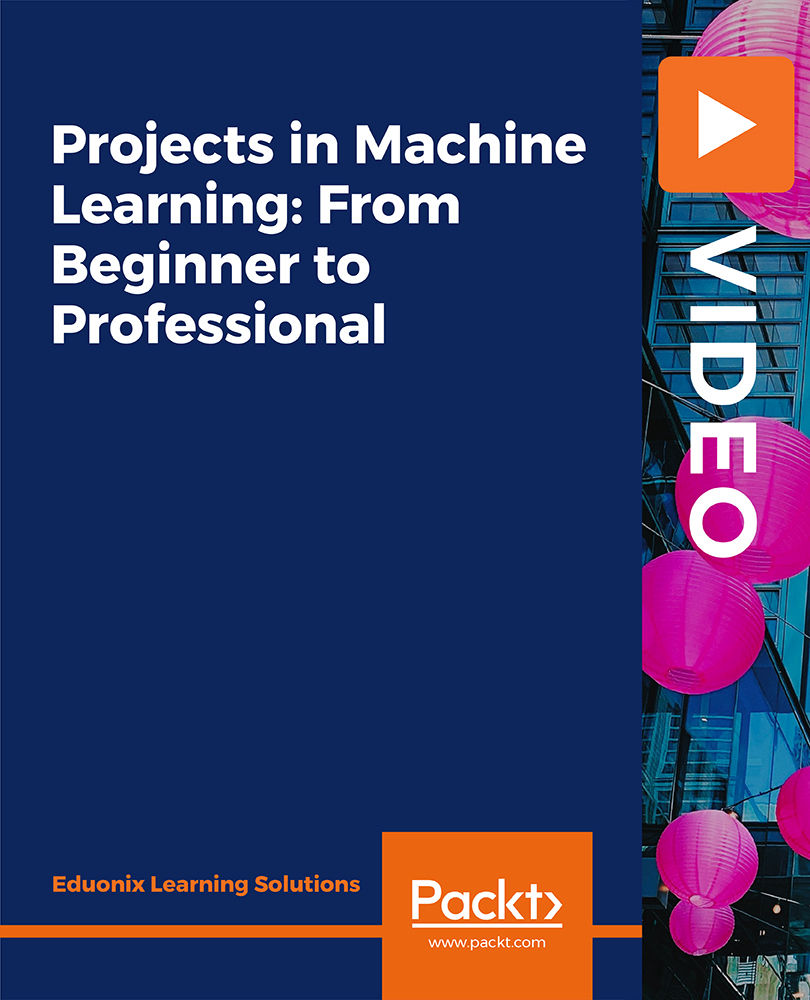
Linux Troubleshooting Course with Real Life Examples
By Packt
Linux Troubleshooting and Administration

Microsoft Power BI - The Complete Masterclass [2023 EDITION]
By Packt
Are you someone wishing to learn the skills to analyze data professionally using Power BI? Do you want to learn to create impressive reports? Then this is the right course for you! Learn the complete workflow in Power BI from A-to-Z and advanced analytics with DAX-calculated columns and measures, forecasting, and advanced analytics.
![Microsoft Power BI - The Complete Masterclass [2023 EDITION]](https://cademy-images-io.b-cdn.net/bab38fc7-4e4f-4573-8132-6b5a58158af4/ebdaf70d-feb6-411f-bf7b-b9df63fe5068/original.jpeg?width=3840)
