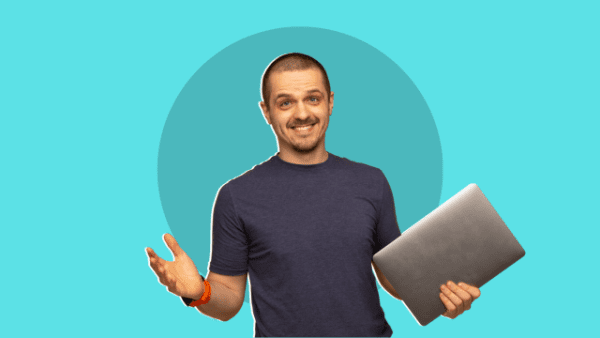- Professional Development
- Medicine & Nursing
- Arts & Crafts
- Health & Wellbeing
- Personal Development
3935 Computing & IT courses in Kirkby-in-Ashfield delivered On Demand
Overview This comprehensive course on Modern OpenGL 3D Game will deepen your understanding on this topic. After successful completion of this course you can acquire the required skills in this sector. This Modern OpenGL 3D Game comes with accredited certification from CPD, which will enhance your CV and make you worthy in the job market. So enrol in this course today to fast track your career ladder. How will I get my certificate? You may have to take a quiz or a written test online during or after the course. After successfully completing the course, you will be eligible for the certificate. Who is This course for? There is no experience or previous qualifications required for enrolment on this Modern OpenGL 3D Game. It is available to all students, of all academic backgrounds. Requirements Our Modern OpenGL 3D Game is fully compatible with PC's, Mac's, Laptop, Tablet and Smartphone devices. This course has been designed to be fully compatible with tablets and smartphones so you can access your course on Wi-Fi, 3G or 4G. There is no time limit for completing this course, it can be studied in your own time at your own pace. Career Path Learning this new skill will help you to advance in your career. It will diversify your job options and help you develop new techniques to keep up with the fast-changing world. This skillset will help you to- Open doors of opportunities Increase your adaptability Keep you relevant Boost confidence And much more! Course Curriculum 8 sections • 32 lectures • 12:48:00 total length •Introduction: 00:02:00 •GLFW & GLEW Windows (Absolute Linking) Setup: 00:25:00 •GLFW & GLEW Windows (Relative Linking) Setup: 00:26:00 •GLFW & GLEW Mac Setup: 00:20:00 •SDL & GLEW Windows (Absolute Linking) Setup: 00:29:00 •SDL & GLEW Windows (Relative Linking) Setup: 00:24:00 •SDL & GLEW Mac Setup: 00:19:00 •SFML & GLEW Windows (Absolute Linking) Setup: 00:21:00 •SFML & GLEW Windows (Relative Linking) Setup: 00:23:00 •SFML & GLEW Mac Setup: 00:18:00 •GLM Windows Setup: 00:05:00 •SOIL Windows Setup: 00:14:00 •Drawing a Triangle: 00:29:00 •Shader Files: 00:22:00 •Textures: 00:36:00 •Transformations: 00:13:00 •Projections and Coordinate Systems: 00:32:00 •Camera: 01:15:00 •Colours: 00:26:00 •Basic Lighting: 00:30:00 •Materials: 00:25:00 •Lighting Maps: 00:28:00 •Directional Lights: 00:15:00 •Point Lights: 00:15:00 •Spot Light: 00:17:00 •Combining Directional, Point and Spot Lights: 00:44:00 •Assimp Windows Setup: 00:11:00 •Assimp Mac Setup and Mesh Class: 00:36:00 •Assimp Model Class & Loading a Model: 00:56:00 •Cubemapping/Skybox: 00:32:00 •Resource - Modern OpenGL 3D Game: 00:00:00 •Assignment - Modern OpenGL 3D Game: 00:00:00

Overview This comprehensive course on Kotlin for Android will deepen your understanding on this topic. After successful completion of this course you can acquire the required skills in this sector. This Kotlin for Android comes with accredited certification from CPD, which will enhance your CV and make you worthy in the job market. So enrol in this course today to fast track your career ladder. How will I get my certificate? You may have to take a quiz or a written test online during or after the course. After successfully completing the course, you will be eligible for the certificate. Who is This course for? There is no experience or previous qualifications required for enrolment on this Kotlin for Android. It is available to all students, of all academic backgrounds. Requirements Our Kotlin for Android is fully compatible with PC's, Mac's, Laptop, Tablet and Smartphone devices. This course has been designed to be fully compatible with tablets and smartphones so you can access your course on Wi-Fi, 3G or 4G. There is no time limit for completing this course, it can be studied in your own time at your own pace. Career Path Learning this new skill will help you to advance in your career. It will diversify your job options and help you develop new techniques to keep up with the fast-changing world. This skillset will help you to- Open doors of opportunities Increase your adaptability Keep you relevant Boost confidence And much more! Course Curriculum 9 sections • 96 lectures • 22:57:00 total length •Promo Video: 00:02:00 •Introduction: 00:01:00 •First look at Kotlin: 00:04:00 •Install JDK and Android Studio for Mac: 00:13:00 •Install JDK and Android Studio for Windows: 00:10:00 •Android Emulator: 00:12:00 •DinnerDecider Part 1: 00:21:00 •DinnerDecider Part 2: 00:24:00 •DinnerDecider Part 3: 00:11:00 •Run on a Real Device!: 00:07:00 •Run on a Real Device from Windows!: 00:06:00 •Installing IntellijIDEA for Mac: 00:09:00 •Installing IntellijIDEA for Windows: 00:09:00 •Variables with Kotlin: 00:17:00 •Strings with Kotlin: 00:22:00 •Numbers and Operators with Kotlin: 00:04:00 •Functions with Kotlin: 00:17:00 •Conditional Logic with Kotlin: 00:19:00 •Collections with Kotlin: 00:19:00 •Loops with Kotlin: 00:09:00 •Nullability with Kotlin: 00:18:00 •Classes and Inheritance with Kotlin: 00:28:00 •Lambda with Kotlin: 00:23:00 •Intro to Git and Terminal: 00:01:00 •Git and Version Control - The Fun Way!: 00:12:00 •Terminal Basics - Changing Directories: 00:06:00 •Terminal Basics - Creating Directories and Files: 00:05:00 •Terminal Basics - Copying and Renaming Files: 00:09:00 •Terminal Basics - Deleting Files and Directories: 00:06:00 •Terminal Basics - Git Basics: 00:17:00 •Setting up Github: 00:05:00 •Working with Local and Remote Repositories: 00:11:00 •Handling Git Merge Conflicts: 00:17:00 •Using Git with Android Studio: 00:13:00 •Importing Projects and Merge Conflicts: 00:15:00 •Intro to Android Constraint Layout: 00:16:00 •Phone Portrait Layout Part 1: 00:20:00 •Phone Portrait Layout Part 2: 00:19:00 •Tablet Portrait Layout: 00:27:00 •Tablet Landscape: 00:24:00 •Intro to the app: 00:02:00 •Welcome Screen Layout: 00:22:00 •League Selection Layout: 00:21:00 •Intents and Context: 00:20:00 •Lifecycle Overview: 00:04:00 •Lifecycle in action: 00:13:00 •Skill Selection Layout: 00:16:00 •Buttoning up the Activities: 00:18:00 •Toggling the Skills: 00:21:00 •Parcelable: 00:13:00 •Instance State: 00:13:00 •Swoosh Challenge: 00:01:00 •CoderSwag Introduction: 00:02:00 •Data Structure: 00:19:00 •Simple ListView: 00:14:00 •Custom List Adapter: 00:20:00 •View Holder: 00:12:00 •RecyclerView Adapter: 00:29:00 •Recycler View Clicks: 00:13:00 •Product List View: 00:10:00 •Product Recycle Adapter: 00:23:00 •Smack Introduction: 00:04:00 •Project Setup: 00:23:00 •MainActivity UI Setup: 00:18:00 •Login Activity UI: 00:12:00 •CreateUserActivity UI: 00:14:00 •Generate Avatar and Background Color: 00:15:00 •Webrequests and APIs: 00:09:00 •Hosting API: 00:20:00 •Local Hosting API: 00:20:00 •Our First Web Request: 00:20:00 •Registering a User: 00:18:00 •Login User: 00:27:00 •Creating a User: 00:23:00 •Polishing up Create User Activity: 00:17:00 •Broadcast Receiver: 00:26:00 •Find User: 00:20:00 •Polishing up the Login Activity: 00:11:00 •Add Channel Dialog: 00:15:00 •Sockets: 00:17:00 •Sockets.On: 00:21:00 •Downloading Channels: 00:26:00 •Shared Preferences: 00:24:00 •Channel Selection: 00:12:00 •Send and Receive Message: 00:18:00 •Downloading Messages: 00:21:00 •Displaying Messages: 00:23:00 •Date Formatter: 00:17:00 •Intro to Section - Google Play Store: 00:02:00 •Side Loading: 00:10:00 •Registering Account: 00:04:00 •Removing Logs: 00:06:00 •Generate Signed APK: 00:06:00 •Store Listing: 00:18:00 •Published!: 00:06:00 •Assignment -Kotlin for Android: 00:00:00

Create a Dark Moody Atmospheric 2D Game with Unity and C#
By Packt
This is a beginner-friendly video course that teaches you how to build a 2D game from scratch using Unity and C#. You will learn how to implement 2D lighting, use particle systems, program a player controller, and more. No prior experience is necessary!
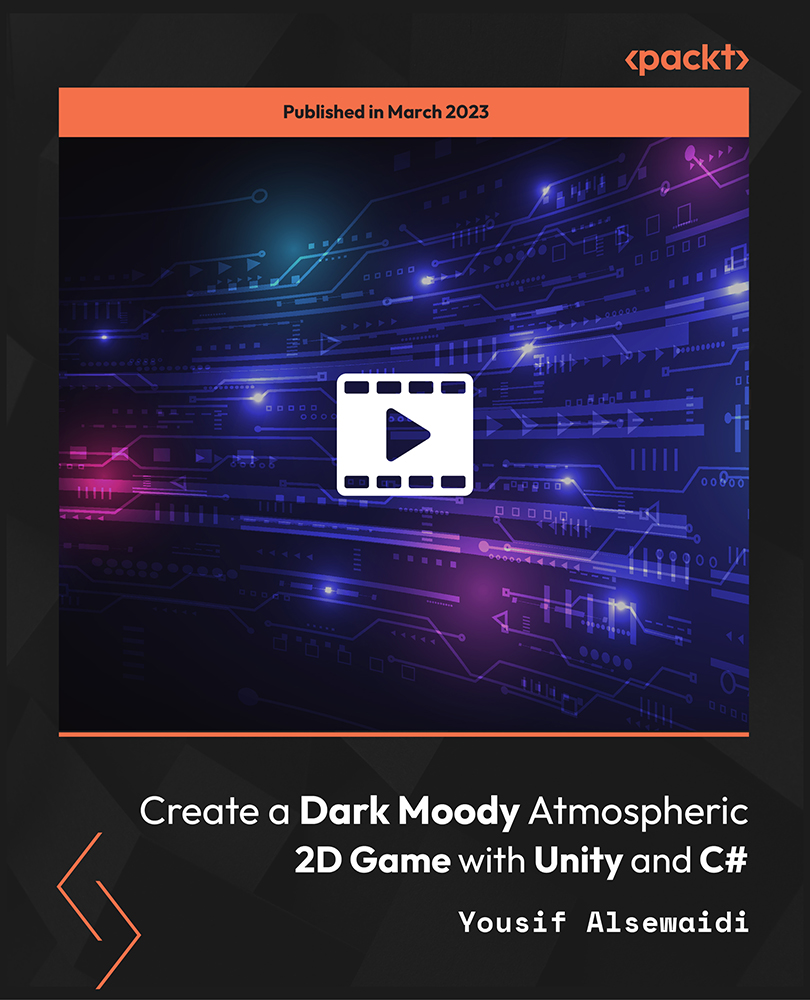
In today's digital age, the heart of every successful business lies in its data center. Dive deep into the very essence of a data center's mechanical systems with our 'Data Center Training Essentials: Mechanical & Cooling' course. Understand how the right cooling mechanisms can significantly impact the efficiency and longevity of your servers. As the digital era progresses, ensuring optimal cooling in data centers is crucial. Our expertly designed modules will give you a profound understanding of both air and water cooling techniques, alongside insights into computational fluid dynamics. Learning Outcomes Understand the fundamental principles of mechanical systems in data centers. Differentiate between various data center cooling methodologies. Grasp the intricate concepts behind computational fluid dynamics. Master the operations and maintenance of water systems within data centers. Implement strategies to enhance the efficiency of cooling systems. Why choose this Data Center Training Essentials: Mechanical & Cooling course? Unlimited access to the course for a lifetime. Opportunity to earn a certificate accredited by the CPD Quality Standards after completing this course. Structured lesson planning in line with industry standards. Immerse yourself in innovative and captivating course materials and activities. Assessments are designed to evaluate advanced cognitive abilities and skill proficiency. Flexibility to complete the Data Center Training Essentials: Mechanical & Cooling Course at your own pace, on your own schedule. Receive full tutor support throughout the week, from Monday to Friday, to enhance your learning experience. Who is this Data Center Training Essentials: Mechanical & Cooling course for? Professionals looking to broaden their knowledge in data center operations. Engineers aiming to specialize in data center mechanical systems. IT managers overseeing data center management and operations. Individuals keen to understand the intricacies of data center cooling. Students and fresh graduates aspiring for a career in data center operations. Career path Data Center Technician: £30,000 - £40,000 Data Center Operations Manager: £50,000 - £65,000 Cooling System Specialist: £35,000 - £47,000 Mechanical Engineer (Data Center Specialisation): £45,000 - £60,000 Facilities Manager (Data Center): £55,000 - £70,000 Thermal Analysis Engineer: £40,000 - £54,000 Prerequisites This Data Center Training Essentials: Mechanical & Cooling does not require you to have any prior qualifications or experience. You can just enrol and start learning.This Data Center Training Essentials: Mechanical & Cooling was made by professionals and it is compatible with all PC's, Mac's, tablets and smartphones. You will be able to access the course from anywhere at any time as long as you have a good enough internet connection. Certification After studying the course materials, there will be a written assignment test which you can take at the end of the course. After successfully passing the test you will be able to claim the pdf certificate for £4.99 Original Hard Copy certificates need to be ordered at an additional cost of £8. Course Curriculum Data Center Training Essentials: Mechanical & Cooling Module 01:Data Center Mechanical Introduction 01:01:00 Module 02: Data Center Air Cooling 00:51:00 Module 03: Data Center Computational Fluid Dynamics 01:02:00 Module 04: Data Center Water Cooling 00:53:00 Module 05: Data Center Water Systems Operation 01:03:00 Assignment Assignment - Data Center Training Essentials: Mechanical & Cooling 00:00:00

Diploma in Cyber Security Advanced Training - Level 3 (QLS Endorsed)
By Kingston Open College
QLS Endorsed + CPD QS Accredited - Dual Certification | Instant Access | 24/7 Tutor Support

Diploma in Cyber Security Awareness Training - Level 4 (QLS Endorsed)
By Kingston Open College
QLS Endorsed + CPD QS Accredited - Dual Certification | Instant Access | 24/7 Tutor Support

Step into the world of IT Asset Management (ITAM) and elevate your skills. From establishing ITAM programs to mastering asset security and compliance, this course offers a comprehensive guide to managing IT assets effectively. Enhance your ITAM expertise today!

Advance your Java programming skills with our comprehensive course on Object-Oriented Programming. Dive into classes, methods, inheritance, polymorphism, and more, while mastering essential concepts like encapsulation and dependency injection. Perfect for developers looking to elevate their Java expertise.

Dive into JavaScript with a focus on data visualization. Master JavaScript fundamentals, control flow, error handling, and client-side validations. Create engaging visual representations using Google Chart. Perfect for anyone looking to combine coding skills with visual analytics.

Embark on an immersive Web Development journey with our comprehensive Level 5 course, focusing on HTML, CSS, and JavaScript. From setting up your environment to mastering advanced techniques and launching a live website, this course equips you with the skills to become a proficient web developer.