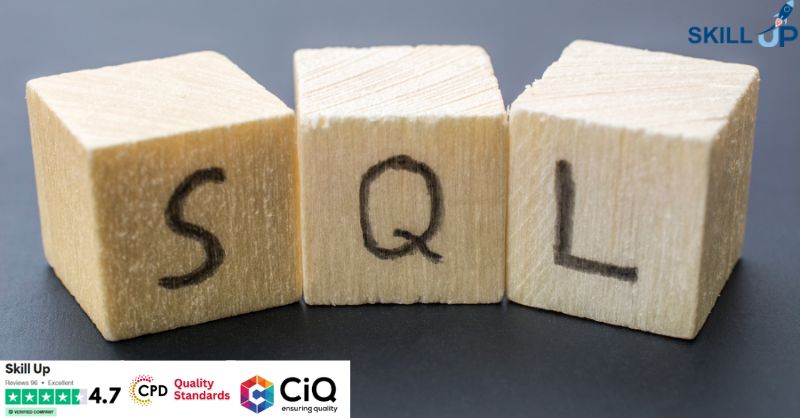- Professional Development
- Medicine & Nursing
- Arts & Crafts
- Health & Wellbeing
- Personal Development
3969 Computing & IT courses in Colne delivered On Demand
Python for Machine Learning - The Complete Beginner's Course
By Packt
The purpose of this course is to teach you how to use Python for machine learning to create real-world algorithms. You will gain an in-depth understanding of the fundamentals of deep learning. This course will help you explore different frameworks in Python to solve real-world problems using the core concepts of deep learning and artificial intelligence.
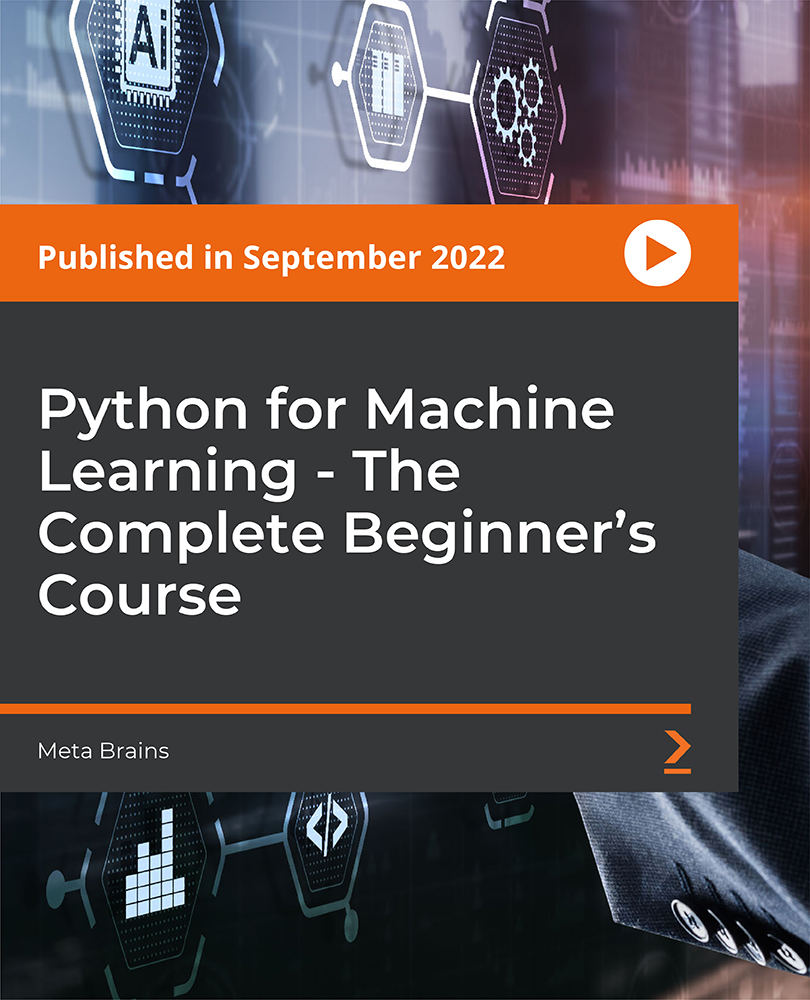
SQL Server Course for Beginners with 100+ examples
By Packt
Welcome to this beginner's level course on Microsoft SQL Servers. Understand the concepts of SQL and learn to create a new database and table to perform various operations on it, with live running queries as examples. Work on hands-on exercises and understand database concepts in a real-world scenario.
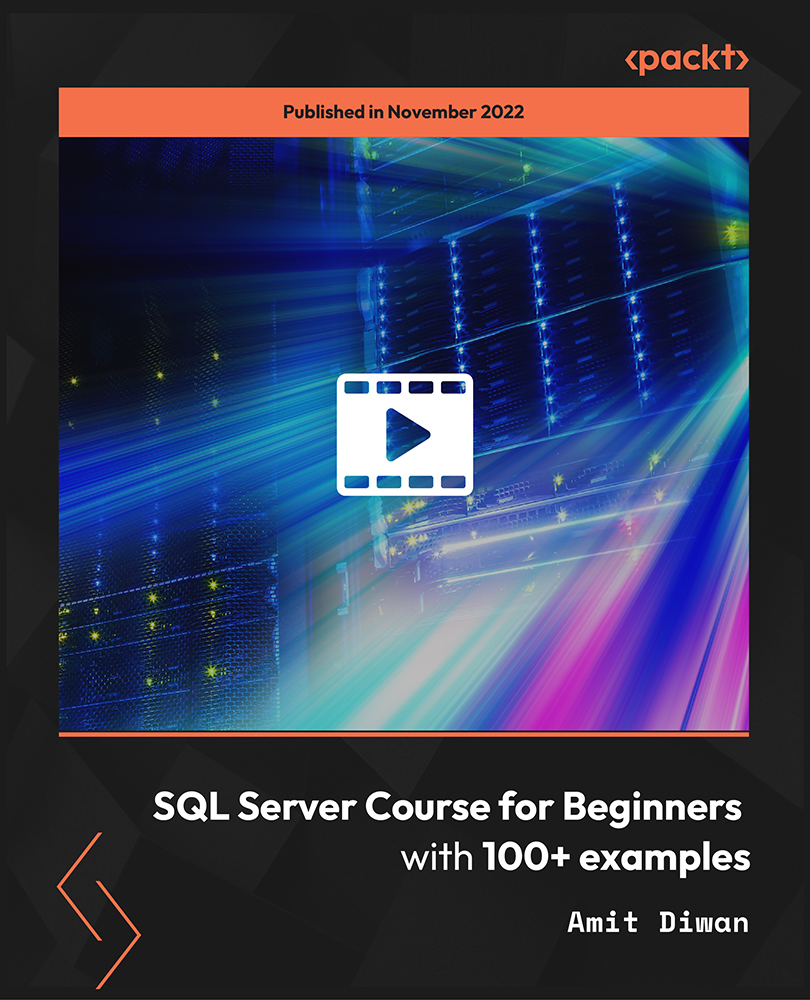
ASP.NET Core MVC - Cross-Platform Development
By Packt
In this course, you will learn to use ASP.NET Core MVC to build cross-platform web applications that can run on any operating system, including Windows, Linux, and macOS. A carefully designed course to provide a comprehensive overview of ASP.NET Core MVC and help you become proficient in its use.
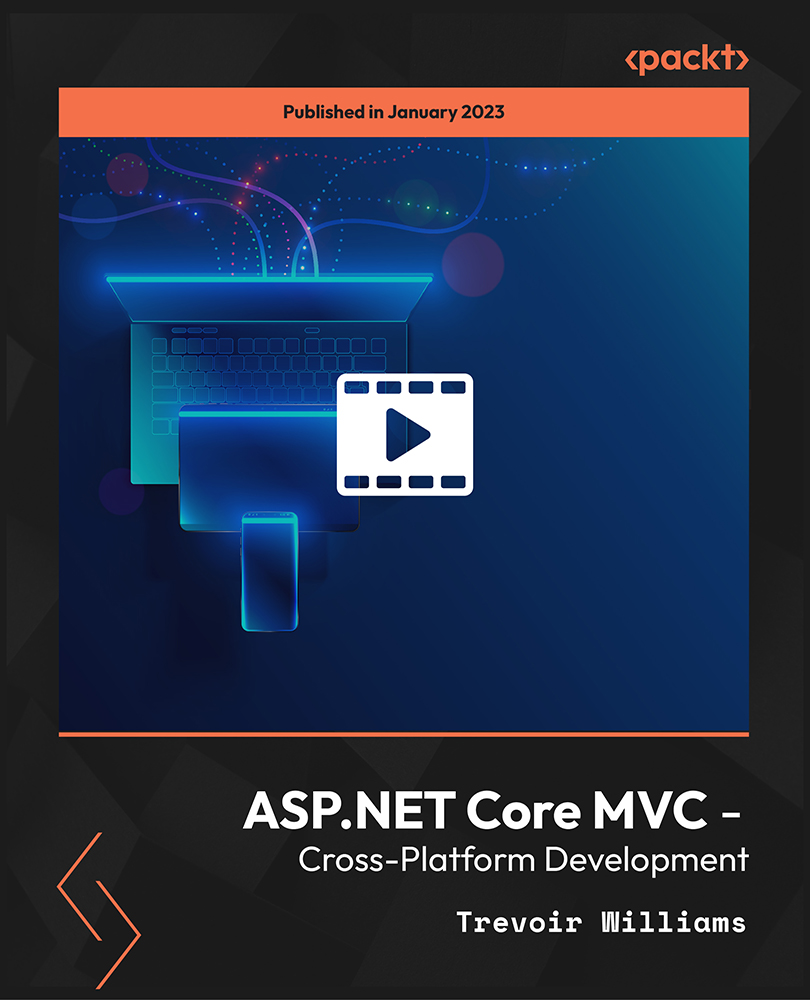
Apache Kafka for Absolute Beginners
By Packt
Explore the Apache Kafka ecosystem and architecture, and learn client API programming in Java
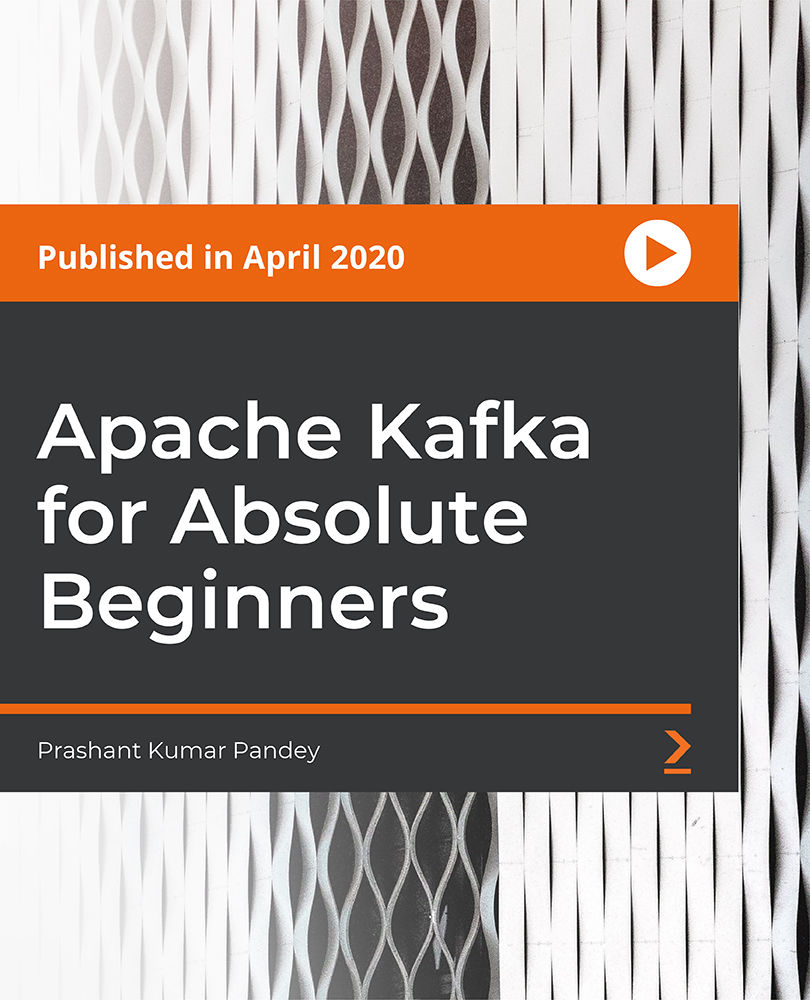
Learn RabbitMQ: Asynchronous Messaging with Java and Spring
By Packt
Learn RabbitMQ: Asynchronous Messaging with Java and Spring
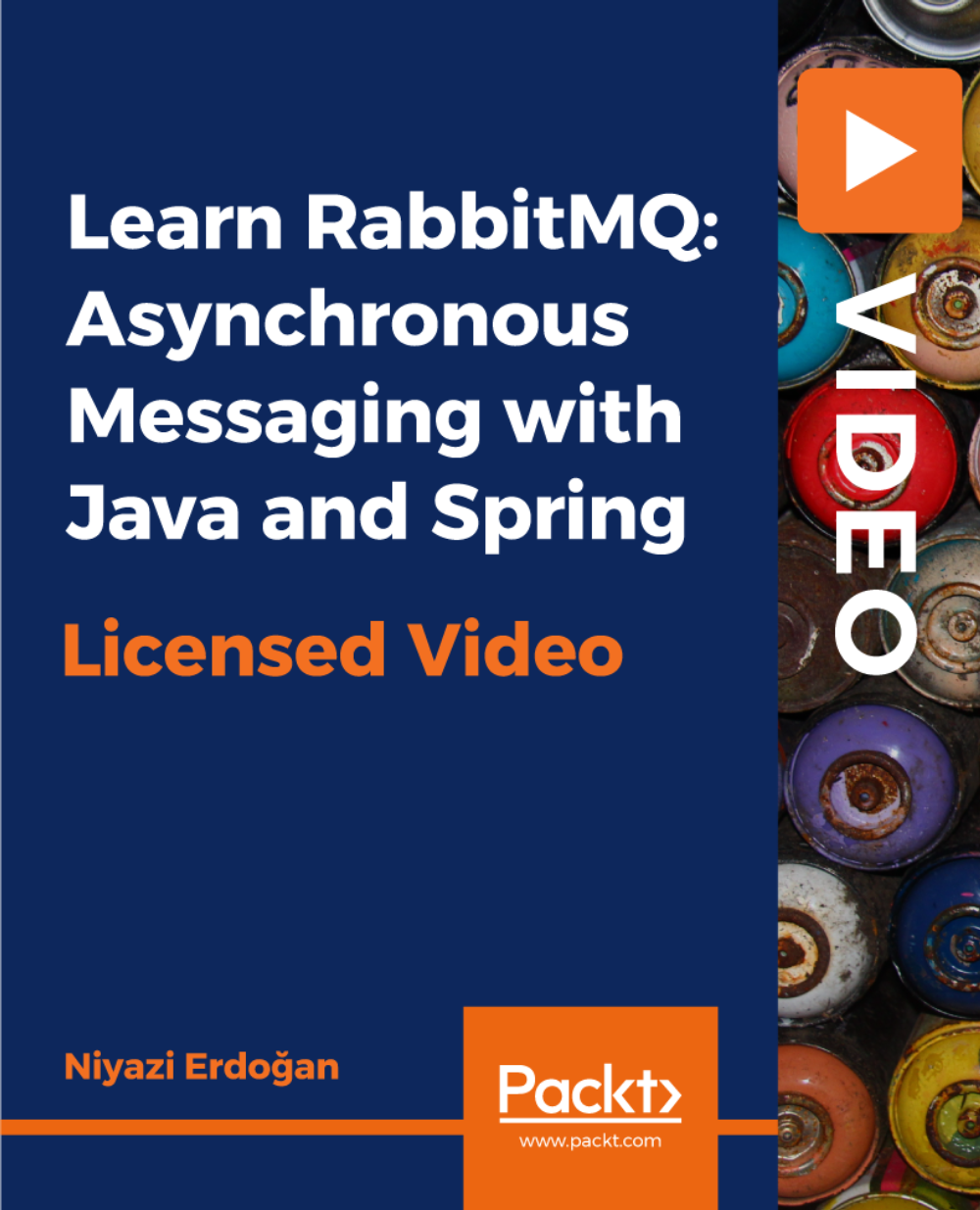
[vc_row][vc_column][vc_column_text] Description If you want to learn about game creation and understand game theory, this course will give you the practical skills required to kickstart your career in game development. The Game Design Canvas is a powerful tool to evaluate your games industry knowledge, with an insight into how computer games and video games are designed and developed. The aim of this game design course is to provide a powerful analytical and planning tool for developers and BA Hons gamed design students looking for a way into creative industries. You will become familiar with game engines, games art and 3d modelling. You will also learn elements of real-world interactive and immersive game level design. Through practical exercises, you will be able to create projects from scratch and develop them using project management tools and brainstorming techniques. On successful completion, you will know how to design games that are user-friendly and in line with creative media trends. The course teaches many aspects of game design, with examples and step-by-step guidance that will help you to develop your creative, problem-solving, critical thinking, and user-centric skills. Assessment: This course does not involve any MCQ test. Students need to answer assignment questions to complete the course, the answers will be in the form of written work in pdf or word. Students can write the answers in their own time. Once the answers are submitted, the instructor will check and assess the work. Certification: After completing and passing the course successfully, you will be able to obtain an Accredited Certificate of Achievement. Certificates can be obtained either in hard copy at a cost of £39 or in PDF format at a cost of £24. Who is this Course for? Game Design Canvas is certified by CPD Qualifications Standards and CiQ. This makes it perfect for anyone trying to learn potential professional skills. As there is no experience and qualification required for this course, it is available for all students from any academic background. Requirements Our Game Design Canvas is fully compatible with any kind of device. Whether you are using Windows computer, Mac, smartphones or tablets, you will get the same experience while learning. Besides that, you will be able to access the course with any kind of internet connection from anywhere at any time without any kind of limitation. Career Path After completing this course you will be able to build up accurate knowledge and skills with proper confidence to enrich yourself and brighten up your career in the relevant job market.[/vc_column_text][/vc_column][/vc_row] Introduction Introduction FREE 00:01:00 The Game Design Canvas 00:05:00 Brainstorming 00:04:00 Your First Game 00:04:00 Kanban Trello 00:06:00 Game Purposes 00:05:00 Pre Definitions - Red Sign Platforms 00:07:00 Number Of Players 00:08:00 Target Audience 00:05:00 Duration 00:04:00 Core Gameplay - Yellow Sign Genre 00:07:00 Mechanics 00:04:00 Story And Theme 00:04:00 Green Sign - Gameplay Goals 00:04:00 Interaction 00:05:00 Obstacles 00:05:00 Rules 00:06:00 Ending Thanks and Congratulations 00:01:00 Certificate and Transcript Order Your Certificates and Transcripts 00:00:00

The present generation is obsessed with games. From little kid to adult, there are games based on age. Have you ever played Criminal Case, Candy Crush Saga or Clash or Clan? The Diploma in Game Design and Development course illustrated the techniques and skills you need for designing a game. At first, you will learn the whole process of game development. Then, the course discusses the financial tips for gamers. The final part of the course shows you how to design a game for social sites. Who is the course for? Game makers or developers who want to improve their game development skills. People who have an interest in game development and software. Entry Requirement: This course is available to all learners, of all academic backgrounds. Learners should be aged 16 or over to undertake the qualification. Good understanding of English language, numeracy and ICT are required to attend this course. Assessment: At the end of the course, you will be required to sit an online multiple-choice test. Your test will be assessed automatically and immediately so that you will instantly know whether you have been successful. Before sitting for your final exam you will have the opportunity to test your proficiency with a mock exam. Certification: After you have successfully passed the test, you will be able to obtain an Accredited Certificate of Achievement. You can however also obtain a Course Completion Certificate following the course completion without sitting for the test. Certificates can be obtained either in hardcopy at a cost of £39 or in PDF format at a cost of £24. PDF certificate's turnaround time is 24 hours and for the hardcopy certificate, it is 3-9 working days. Why choose us? Affordable, engaging & high-quality e-learning study materials; Tutorial videos/materials from the industry leading experts; Study in a user-friendly, advanced online learning platform; Efficient exam systems for the assessment and instant result; The UK & internationally recognised accredited qualification; Access to course content on mobile, tablet or desktop from anywhere anytime; The benefit of career advancement opportunities; 24/7 student support via email. Career Path: The Diploma in Game Design and Development is a useful qualification to possess, and would be beneficial for the following careers: Animator Assistant Producer Audio Engineer Creative Director Game Designer Game Developer Game Programmer Games Artist Product Manager Software Developer. Module: 01 Introduction To Game Creation 00:30:00 Essential Tools 01:00:00 Basics of Game Design 01:00:00 2D Game Creation Software 01:00:00 3D Game Creation Software 01:00:00 3D Game Creation 00:30:00 Game Modification 01:00:00 How To Create a Game on a Social Site 00:30:00 Wrapping Up 00:15:00 Module: 02 Introduction 01:00:00 Basic Concept of Internet Safety 01:00:00 A Simple Guide for Buying budget Gaming 01:00:00 Keep Track of what you Spend 00:30:00 Why Being Naive Can Make Your Fortune 00:30:00 If you Need Help Get It 01:00:00 Be Careful not to Get Hooked 01:00:00 How to Handle Difficult Conversations at Work 00:30:00 The Best Way to Finance Games 00:15:00 Module: 03 Introduction 01:00:00 How to Use the Application Launcher 00:30:00 Farmville on Facebook 01:00:00 Facebook Words with Friends 01:00:00 Facebook Social City 01:00:00 Finding Free Social Games 01:00:00 Being A Hero In Social Site Game 00:30:00 The Best Social Site Games 01:00:00 How to separate learning myths from reality 00:30:00 Recommended Reading 2D Game 00:00:00 Game Development XNA GameStudio 00:00:00 Mock Exam Mock Exam - Diploma in Game Design and Development 00:20:00 Final Exam Final Exam - Diploma in Game Design and Development 00:20:00 Certificate and Transcript Order Your Certificates and Transcripts 00:00:00

Build A Search Engine With Python Online Training Course
By Lead Academy
In this course, you will learn to harness the capabilities of python to create your own search engine, capable of indexing web pages and delivering relevant information to users. This course will provide you practical training on creating a user-friendly search interface using python. This Course At A Glance Accredited by CPD UK Endorsed by Quality Licence Scheme Get an introduction to Python How to start with Python Learn the key elements of Python Know what is programming Gain a better understanding of meeting the interpreter and problem Understand the grammar and Python rules Acquire an understanding of processors and variables Get an introduction to string, string concatenation and string subsequences Know how to find string Strengthen your knowledge of procedural abstraction Be able to understand the sum procedure with a return statement Know how to manage data Boost your understanding of python list addition and length Build A Search Engine With Python Training Course Overview This build a search engine with Python online training course will introduce you to all the essential aspects of Python and how to start with the same. You will also understand what is programming, meeting the interpreter and problem by taking this popular online course. This build a search engine with Python online training course will help you with a basic understanding of grammar and python rules. This popular online course will also help you gain a comprehensive knowledge of variables, processors, strings, loops and manage data. By the end of the course, you will also gain an understanding of Python and its essential aspects. You will also develop the expertise and knowledge required to become a python programmer and develop more advanced skills. This course is endorsed by the Quality Licence Scheme for its high-quality, non-regulated provision and training programmes. The Quality Licence Scheme is a brand of the Skills and Education Group, a leading national awarding organisation for providing high-quality vocational qualifications across a wide range of industries. This course and/or training programme is not regulated by Ofqual and is not an accredited qualification. Your training provider will be able to advise you on any further recognition, for example, progression routes into further and/or higher education. For further information please visit the Learner FAQs on the Quality Licence Scheme website. Who should take this course? This build a search engine with Python online training course is ideal for those who want to enhance their knowledge of Python. Anyone willing to kickstart their career as a certified python programmer can also opt for this online course. Entry Requirements There are no academic entry requirements for this build a search engine with python online training course, and it is open to students of all academic backgrounds. However, you are required to have a laptop/desktop/tablet or smartphone and a good internet connection. Assessment Method This search engine with python online training course assesses learners through multiple-choice questions (MCQs). Upon successful completion of the modules, learners must answer MCQs to complete the assessment procedure. Through the MCQs, it is measured how much a learner could grasp from each section. In the assessment pass mark is 60%. Recognised Accreditation CPD Certification Service This course is accredited by continuing professional development (CPD). CPD UK is globally recognised by employers, professional organisations, and academic institutions, thus a certificate from CPD Certification Service creates value towards your professional goal and achievement. CPD certificates are accepted by thousands of professional bodies and government regulators here in the UK and around the world. Many organisations look for employees with CPD requirements, which means, that by doing this course, you would be a potential candidate in your respective field. Quality Licence Scheme Endorsed The Quality Licence Scheme is a brand of the Skills and Education Group, a leading national awarding organisation for providing high-quality vocational qualifications across a wide range of industries. It will give you a competitive advantage in your career, making you stand out from all other applicants and employees. Certificate of Achievement Endorsed Certificate from Quality Licence Scheme After successfully passing the MCQ exam you will be eligible to order the Endorsed Certificate by Quality Licence Scheme. The Quality Licence Scheme is a brand of the Skills and Education Group, a leading national awarding organisation for providing high-quality vocational qualifications across a wide range of industries. It will give you a competitive advantage in your career, making you stand out from all other applicants and employees. There is a Quality Licence Scheme endorsement fee to obtain an endorsed certificate which is £65. Certificate of Achievement from Lead Academy After successfully passing the MCQ exam you will be eligible to order your certificate of achievement as proof of your new skill. The certificate of achievement is an official credential that confirms that you successfully finished a course with Lead Academy. Certificate can be obtained in PDF version at a cost of £12, and there is an additional fee to obtain a printed copy certificate which is £35. FAQs Is CPD a recognised qualification in the UK? CPD is globally recognised by employers, professional organisations and academic intuitions, thus a certificate from CPD Certification Service creates value towards your professional goal and achievement. CPD-certified certificates are accepted by thousands of professional bodies and government regulators here in the UK and around the world. Are QLS courses recognised? Although QLS courses are not subject to Ofqual regulation, they must adhere to an extremely high level that is set and regulated independently across the globe. A course that has been approved by the Quality Licence Scheme simply indicates that it has been examined and evaluated in terms of quality and fulfils the predetermined quality standards. When will I receive my certificate? For CPD accredited PDF certificate it will take 24 hours, however for the hardcopy CPD certificate takes 5-7 business days and for the Quality License Scheme certificate it will take 7-9 business days. Can I pay by invoice? Yes, you can pay via Invoice or Purchase Order, please contact us at info@lead-academy.org for invoice payment. Can I pay via instalment? Yes, you can pay via instalments at checkout. How to take online classes from home? Our platform provides easy and comfortable access for all learners; all you need is a stable internet connection and a device such as a laptop, desktop PC, tablet, or mobile phone. The learning site is accessible 24/7, allowing you to take the course at your own pace while relaxing in the privacy of your home or workplace. Does age matter in online learning? No, there is no age limit for online learning. Online learning is accessible to people of all ages and requires no age-specific criteria to pursue a course of interest. As opposed to degrees pursued at university, online courses are designed to break the barriers of age limitation that aim to limit the learner's ability to learn new things, diversify their skills, and expand their horizons. When I will get the login details for my course? After successfully purchasing the course, you will receive an email within 24 hours with the login details of your course. Kindly check your inbox, junk or spam folder, or you can contact our client success team via info@lead-academy.org

Python Hacking Complete Course
By Lead Academy
Quality Guarantee: Promising training excellence, satisfaction gurantee Accredited by CPD UK & Quality License Scheme Tutor Support Unlimited support via email, till you complete the course Recognised Certification: Accepted by thousands of professional bodies Start Anytime With 1 year access to the course materials Online Learning Learn from anywhere, whenever you want This Python Hacking Complete Course will help you learn about configuring IP addresses and installing Metasploitable, adding raw input to the port scanner, returning banners from the open port, finishing and testing the scanner and many more. This course at a glance Accredited by CPD UK Endorsed by Quality Licence Scheme The key elements of Python hacking. The introduction of Python and the process of installing its step-up program. What are SSH and FTP attacks and how to deal with them. How to crack the password using Python hacking What are sniffers, flooders and spoofers. What is coding DNS spoofer and learn the steps involved in the process. What is network analysis and how it is beneficial for Python hacking. Understand what is multi-functioning Reverse and gain in-depth knowledge of the same. The website penetration testing and how to use it for effective Python hacking. Why Python Hacking Complete Course right for you? This Python Hacking Complete Course is the perfect way to kickstart your career in the field of Python programming. This online course will provide you with a comprehensive understanding of the VirtualBox and Kali Linux installation. You will also get to understand the port and vulnerability scanning so as to gain proficiency in Python hacking. By the end of the course, you will have theoretical knowledge of Python hacking and understand the tools and strategies required to master hacking using Python programming. Python Hacking Complete Course Details Accredited by CPD certificates are accepted by thousands of professional bodies and government regulators here in the UK and around the world. Many organisations look for employees with CPD requirements, which means, that by doing this course, you would be a potential candidate in your respective field. The Quality Licence Scheme is a brand of the Skills and Education Group, a leading national awarding organisation for providing high-quality vocational qualifications across a wide range of industries. Course Curriculum Introduction and Setup Welcome to Python for Ethical Hacking! VirtualBox installation Kali Linux Installation Adding Guest Additions Port and Vulnerability Scanning Coding a Simple Port Scanner Adding Raw_Input to Our Port Scanner Scanning the First 1,000 Ports Coding an Advanced Port Scanner Part 1 Coding an Advanced Port Scanner Part 2 Finishing and Testing our Scanner Configuring IP Address and Installing Metasploitable Returning Banner from Open Port Coding a Vulnerability Scanner Part 1 Coding a Vulnerability Scanner Part 2 SSH and FTP Attacks Automating SSH Login Part 1 Automating SSH Login Part 2 Testing Our SSH Login Program Coding a SSH Brute-Forcer Executing Commands on Target After Brute-Forcing SSH Anonymous FTP Login Attack Username & Password List Attack on FTP Password Cracking SHA256, SHA512, MD5 Cracking SHA1 Hash with Online Dictionary Getting Password from MD5 Hash Cracking crypt passwords with salt Sniffers, Flooders and Spoofers Changing MAC Address Manually Coding MAC Address Changer Theory Behind ARP Spoofing Crafting Malicious ARP Packet Coding ARP Spoofer Forwarding Packets and Restoring ARP Tables Spoofing Our IP Address and Sending Message with TCP Payload Running SynFlooder with Changed Source IP Address Getting Source and Destination MAC Address from Received Packets Sniffing FTP Username and Password Part 1 Sniffing FTP Username and Password Part 2 Getting Passwords from HTTP Websites Cloning Any Webpage Printing DNS Queries Coding DNS Spoofer Redirecting Response to Cloned Page Setting IP Table Rules and Running DNS Spoofer Network Analysis Analyzing Ethernet Header Analyzing IP Header Part 1 Analyzing IP Header Part 2 Analyzing TCP Header Multi-Functioning Reverse Theory Behind Socket Programming Wine and Pyinstaller Installation Setting Up Listener Establishing Connection Between Target and Server Implementing Send & Receive Functions Executing Commands on Target System Importing JSON Library to Parse Data Converting Python backdoor to .exe Using OS library to Change Directory Downloading & Uploading Files to Target PC Hiding our Backdoor and Creating Persistence Trying to Connect to Server Every 20 Seconds Downloading Files to Target PC Capturing Screenshot on Target PC Administrator Privilege Check Starting Other Programs with Our Shell Running Our Shell As an Image, Audio, PDF Coding a Keylogger Installing Pynput Printing Space Character Calling Timer on Our Keylogger Adding Keylogger to Our Backdoor Command and Control Center What is a Threaded Server? Accepting Connections with a Thread Managing Multiple Sessions Testing Threaded Server with Windows 10 target Fixing Q Command Coding Exit Function Attacking Multiple Targets and Gathering Botnet Website Penetration Testing Stealing Saved Wireless Passwords Saving Passwords to a File Bruteforcing Gmail Bruteforcing Any Login Page Part 1 Bruteforcing Any Login Page Part 2 Finding Hidden Directories Part 1 Finding Hidden Directories Part 2 Discovering Subdomains Changing HTTP Headers Starting Basic and Digest Authentication Bruteforcer Controlling Threads Coding Run Function Printing Usage and Testing Our Program Taking a Look at Ransomware Who should take this course? This comprehensive Python Hacking Complete Course is specially designed for Python developers interested in network security and ethical hacking. Those aspiring to accelerate their career in Python programming or want to improve their job prospects can also take this career-advancement Python hacking course. Entry Requirements There are no academic entry requirements for this Python Hacking Complete course, and it is open to students of all academic backgrounds. However, you are required to have a laptop/desktop/tablet or smartphone and a good internet connection. Assessment Method This Python Hacking Complete Course assesses learners through multiple-choice questions (MCQs). Upon successful completion of the modules, learners must answer MCQs to complete the assessment procedure. Through the MCQs, it is measured how much a learner can grasp from each section. In the assessment pass mark is 60%. Certification Endorsed Certificate from Quality Licence Scheme After successfully passing the MCQ exam you will be eligible to order the Endorsed Certificate by Quality Licence Scheme. The Quality Licence Scheme is a brand of the Skills and Education Group, a leading national awarding organisation for providing high-quality vocational qualifications across a wide range of industries. It will give you a competitive advantage in your career, making you stand out from all other applicants and employees. There is a Quality Licence Scheme endorsement fee to obtain an endorsed certificate which is £65. Certificate of Achievement from Lead Academy After successfully passing the MCQ exam you will be eligible to order your certificate of achievement as proof of your new skill. The certificate of achievement is an official credential that confirms that you successfully finished a course with Lead Academy. Certificate can be obtained in PDF version at a cost of £12, and there is an additional fee to obtain a printed copy certificate which is £35. FAQs Is CPD a recognised qualification in the UK? CPD is globally recognised by employers, professional organisations and academic intuitions, thus a certificate from CPD Certification Service creates value towards your professional goal and achievement. CPD-certified certificates are accepted by thousands of professional bodies and government regulators here in the UK and around the world. Are QLS courses recognised? Although QLS courses are not subject to Ofqual regulation, they must adhere to an extremely high level that is set and regulated independently across the globe. A course that has been approved by the Quality Licence Scheme simply indicates that it has been examined and evaluated in terms of quality and fulfils the predetermined quality standards. When will I receive my certificate? For CPD accredited PDF certificate it will take 24 hours, however for the hardcopy CPD certificate takes 5-7 business days and for the Quality License Scheme certificate it will take 7-9 business days. Can I pay by invoice? Yes, you can pay via Invoice or Purchase Order, please contact us at info@lead-academy.org for invoice payment. Can I pay via instalment? Yes, you can pay via instalments at checkout. How to take online classes from home? Our platform provides easy and comfortable access for all learners; all you need is a stable internet connection and a device such as a laptop, desktop PC, tablet, or mobile phone. The learning site is accessible 24/7, allowing you to take the course at your own pace while relaxing in the privacy of your home or workplace. Does age matter in online learning? No, there is no age limit for online learning. Online learning is accessible to people of all ages and requires no age-specific criteria to pursue a course of interest. As opposed to degrees pursued at university, online courses are designed to break the barriers of age limitation that aim to limit the learner's ability to learn new things, diversify their skills, and expand their horizons. When I will get the login details for my course? After successfully purchasing the course, you will receive an email within 24 hours with the login details of your course. Kindly check your inbox, junk or spam folder, or you can contact our client success team via info@lead-academy.org