- Professional Development
- Medicine & Nursing
- Arts & Crafts
- Health & Wellbeing
- Personal Development
114 Computer Systems courses in Leicester delivered Online
Learn Ethical Hacking From Scratch
By iStudy UK
Course Overview Ethical hacking, (or penetration testing) involves exploiting computer networks and systems to detect vulnerabilities that could be exposed to dangerous hackers. Many organisations use ethical hackers to test the security of their website or web applications, which is where the role of the Penetration Tester comes in. If you're looking to become a certified Penetration Tester or Ethical Hacker, then this is the course for you. It covers everything you need to know about security testing, including how to use Linux operating systems and SQL programming language. Learn how to reduce the risk of a cyber attack with this step-by-step training course, designed to equip you with the skills to detect weaknesses in computer systems quickly and easily. It will familiarise you with a range of cyber attacks and techniques for securing systems, from how to create a fake WiFi network and even spy on your clients. Learn ethical hacking from scratch and enrol in this introductory training course today! What You Will Learn In this Ethical Hacking training course, you will learn how to exploit IT systems to detect vulnerabilities that attackers could take advantage of. It will provide you with the fundamental skills to become a qualified Penetration Tester. How to Hack a Windows 10 Computer & Access Their Webcam Installing Kali 2019 As a Virtual Machine A Basic Overview of Kali Linux and Linux Commands An Introduction to Network Penetration Testing Network Hacking - Pre Connection Attacks Website Hacking and Information Gathering Tips & Tricks An Introduction to SQL and SQLmap What is XSS or Cross-Site Scripting? How to Scan a Target Website For Vulnerabilities Extracting Sensitive Data Such As Passwords Why You Should Choose This Course From iStudy Study at your own pace Full Tutor support on weekdays (Monday - Friday) Fully compatible with any device Free Printable PDF Certificate immediately after completion No prior qualifications are needed to take this course No hidden fees or exam charges CPD Qualification Standards and IAO accredited Efficient exam system, assessment, and instant results Our customer support team is always ready to help you Gain professional skills and better earning potential Certification After completing the course you'll receive a free printable CPD accredited PDF certificate. Hard Copy certificate is also available, and you can get one for just £9! Accreditation This course is accredited by Continuing Professional Development (CPD). It is a recognised independent accreditation service. Enrol today and learn something new with iStudy. You'll find a full breakdown of the course curriculum down below, take a look and see just how much this course offers. We're sure you'll be satisfied with this course.

The CompTIA ITF+ (FCO-U61) course provides foundational knowledge and skills in IT fundamentals. It covers various aspects of computer usage, hardware, data storage, operating systems, network connectivity, security, troubleshooting, and software development. This course is designed to equip learners with a comprehensive understanding of IT concepts to prepare for entry-level IT roles. Learning Outcomes: Acquire an understanding of diverse computer uses in various scenarios. Gain insights into the components and operations of system hardware. Develop proficiency in managing device ports, peripherals, and mobile configurations. Enhance knowledge in data storage, file management, and application software usage. Master the essentials of network connectivity, IT security, and computer maintenance. Why buy this CompTIA ITF+ (FCO-U61)? Unlimited access to the course for a lifetime. Opportunity to earn a certificate accredited by the CPD Quality Standards and CIQ after completing this course. Structured lesson planning in line with industry standards. Immerse yourself in innovative and captivating course materials and activities. Assessments designed to evaluate advanced cognitive abilities and skill proficiency. Flexibility to complete the Course at your own pace, on your own schedule. Receive full tutor support throughout the week, from Monday to Friday, to enhance your learning experience. Unlock career resources for CV improvement, interview readiness, and job success. Certification After studying the course materials of the CompTIA ITF+ (FCO-U61) there will be a written assignment test which you can take either during or at the end of the course. After successfully passing the test you will be able to claim the pdf certificate for £5.99. Original Hard Copy certificates need to be ordered at an additional cost of £9.60. Who is this course for? Individuals starting their journey in the IT field. Students seeking foundational knowledge in computing. Career changers aiming to enter the IT sector. Aspiring IT professionals desiring a comprehensive understanding of computers. Individuals interested in acquiring a broad IT skill set. Prerequisites This CompTIA ITF+ (FCO-U61) does not require you to have any prior qualifications or experience. You can just enrol and start learning.This CompTIA ITF+ (FCO-U61) was made by professionals and it is compatible with all PC's, Mac's, tablets and smartphones. You will be able to access the course from anywhere at any time as long as you have a good enough internet connection. Career path IT Support Specialist: £20,000 - £30,000 per annum Network Administrator: £25,000 - £40,000 per annum Systems Analyst: £30,000 - £50,000 per annum Database Administrator: £30,000 - £50,000 per annum Software Developer: £25,000 - £45,000 per annum Cybersecurity Analyst: £30,000 - £55,000 per annum Course Curriculum Section 01: How People Use Computers Introduction to IT Fundamentals 00:03:00 The Case for Computer Literacy 00:03:00 Features Common to Every Computing Device 00:02:00 Common General-Purpose Computing Devices 00:02:00 Networks of Computing Devices 00:04:00 Remotely-Accessed Computer Systems 00:04:00 Specialized Computer Systems 00:02:00 Specialty I/O Devices 00:01:00 Section 02: System Hardware CPUs 00:03:00 Passive and Active Cooling 00:03:00 RAM and Active Memory 00:05:00 Motherboards 00:03:00 Power Supplies 00:03:00 AMA - Ask Me Anything about System Hardware 00:07:00 Section 03: Device Ports and Peripherals Ports and Connectors 00:03:00 General Use I/O Devices 00:02:00 AMA - Ask Me Anything about I/O, Ports and Peripherals 00:07:00 Section 04: Data Storage and Sharing Basics of Binary 00:04:00 Storage Technologies 00:04:00 Mass Storage Variation 00:03:00 AMA - Ask Me Anything about Data Storage and Sharing 00:07:00 Section 05: Understanding Operating Systems Operating System Functions 00:04:00 Operating System Interfaces 00:05:00 AMA - Ask Me Anything about Understanding OS's 00:05:00 Section 06: Setting Up and Configuring a PC Preparing the Work Area 00:02:00 Setting up a Desktop PC 00:01:00 Completing PC Setup 00:04:00 AMA - Ask Me Anything about Setting up and Configuring a PC 00:09:00 Section 07: Setting Up and Configuring a Mobile Device Personalizing a Tablet 00:08:00 AMA - Ask Me Anything about Mobile Devices Part 1 00:07:00 AMA - Ask Me Anything about Mobile Devices Part 2 00:07:00 Section 08: Managing Files File Management Tools 00:02:00 File Manipulation 00:06:00 Backups 00:03:00 AMA - Ask Me Anything about Managing Files 00:08:00 Section 09: Using and Managing Application Software Walking Survey of Applications 00:03:00 Managing Applications 00:03:00 Applications and Extensions 00:04:00 AMA - Ask Me Anything about Working with Applications 00:07:00 Section 10: Configuring Network and Internet Connectivity Wi-Fi Setup 00:06:00 Going High Speed 00:03:00 Setting Up and Sharing Printers 00:05:00 AMA - Ask Me Anything about Networks and Internet Connectivity Part 1 00:07:00 AMA - Ask Me Anything about Networks and Internet Connectivity Part 2 00:05:00 Section 11: IT Security Threat Mitigation Physical Security 00:05:00 Dealing with Malware 00:03:00 Password Management 00:03:00 Clickworthy 00:03:00 Perils of Public Internet 00:02:00 AMA - Ask Me Anything about IT Threat Mitigation Part 1 00:07:00 AMA - Ask Me Anything about IT Threat Mitigation Part 2 00:08:00 Section 12: Computer Maintenance and Management Power Management 00:03:00 Cleaning and Maintaining Computers 00:03:00 Trash it or Stash it? 00:02:00 AMA - Ask Me Anything about Computer Maintenance and Management 00:11:00 Section 13: IT Troubleshooting Troubleshooting 00:03:00 AMA - Ask Me Anything about Troubleshooting Computers Part 1 00:10:00 AMA - Ask Me Anything about Troubleshooting Computers Part 2 00:11:00 Section 14: Understanding Databases Introduction to Databases 00:06:00 Database Details 00:06:00 AMA - Ask Me Anything about Databases 00:06:00 Section 15: Developing and Implementing Software Introduction to Programming 00:04:00 Programming with a PBJ Sandwich 00:08:00 AMA - Ask Me Anything about Programming 00:04:00

Level 2 Diploma in Functional Skills English Teaching - QLS Endorsed
4.7(47)By Academy for Health and Fitness
24-Hour Knowledge Knockdown! Prices Reduced Like Never Before In today's competitive job market, the importance of Functional Skills English cannot be overstated. According to recent UK statistics, around 16% of adults are classified as having literacy levels at or below those expected of an 11-year-old. This course addresses a critical need-helping individuals improve their English skills to boost their employability and confidence. Are you ready to play a vital role in this transformative journey? The Level 2 Diploma in Functional Skills English Teaching is a comprehensive course designed to enhance your teaching skills across various key areas. You'll master Functional Skills English at QLS Level 2, explore early childhood education (EYFS), and learn educational psychology. The course also covers remote teaching strategies, learning support, phonics, stress management, time management, and even includes a TV presenting module to boost your communication skills. This Functional Skills English at QLS Level 2 course is endorsed by The Quality Licence Scheme and accredited by CPD QS (with 100 CPD points) to make your skill development & career progression more accessible than ever! With a single payment, you will gain access to Functional Skills English course, including 10 premium courses, a QLS Endorsed Hardcopy certificate (for the title course) and 11 PDF certificates for Absolutely free. This Bundle Package includes: Course 01: Certificate in Functional Skills English at QLS Level 2 09 Additional CPD Accredited Premium Courses - Course 01: Early Years Foundation Stage (EYFS) Course 02: Educational Psychology & Development Course Course 03: Remote Teaching Strategies Course 04: Learning Support Assistant Course 05: Teaching Phonics Course 06: Understanding Specific Learning Difficulties Course 07: TV Presenter Online Course Course 08: Professional Diploma in Stress Management Course 09: Time Management Whether you're looking for a new career or aiming for a promotion, this bundle provides the skills and knowledge to make a real difference. Invest in yourself and unlock your full potential. Enrol today! Learning Outcomes of Functional Skills English Teaching Understand core IT concepts and navigate computer systems effectively. Gain the ability to write basic CSS code and style web pages. Develop proficiency in essential office administration tasks. Master effective time management strategies for increased productivity. Build a strong foundation for a career in administration or IT. Enhance your employability and impress potential employers. Why Choose Us? Get a Free QLS Endorsed Certificate upon completion of Functional Skills English Get a free student ID card with Functional Skills English Training program (£10 postal charge will be applicable for international delivery) The Functional Skills English is affordable and simple to understand This course is entirely online, interactive lesson with voiceover audio Get Lifetime access to the Functional Skills English course materials The Functional Skills English comes with 24/7 tutor support Start your learning journey straightaway! *** Course Curriculum *** Course 01: Certificate in Functional Skills English at QLS Level 2 Introduction to the Course Basics of Grammar The Basics of Sentence Structure of Sentence Questions Punctuation and Capitalisation Spelling Common Mistakes and Ways to Improve Course 01: Early Years Foundation Stage (EYFS) Module 01: Introduction to EYFS Module 02: Importance of Early Years in Development Module 03: EYFS Teaching Techniques Module 04: Working as an EYFS Teacher Module 05: Promoting Learning and Development Module 06: Children Having Special Education Needs or Disabilities Module 07: Parents' Guide to the Early Years Foundation Stage Module 08: Welfare Requirements Module 09: The EYFS Educational Philosophies and Privileges Module 10: Registration, Inspection, and Quality Improvement Module 11: EYFS Framework in 2021 Course 02: Educational Psychology & Development Course Module 01: Educational Psychology: An Overview Module 02: Educational Psychology And Its History Module 03: Behavioural Views Of Learning Module 04: Cognitive Development Module 05: Social, Moral And Emotional Development Module 06: Constructivism And Motivation Module 07: Dyslexia And Learning Difficulties Module 08: Applying Educational Psychology To Teaching Module 09: Effective Instruction And Technology In Education Module 10: Opportunities And Careers In Educational Psychology =========>>>>> And 8 More Courses <<<<<========= How will I get my Certificate? After successfully completing the course, you will be able to order your QLS Endorsed Certificates and CPD Accredited Certificates as proof of your achievement. PDF Certificate: Free (Previously it was £12.99*11 = £143) QLS Endorsed Hard Copy Certificate: Free (For The Title Course: Previously it was £89) CPD 210 CPD hours / points Accredited by CPD Quality Standards Who is this course for? Anyone interested in learning more about the topic is advised to take this bundle. This bundle is ideal for: Aspiring teachers Current educators Learning assistants Remote teachers Education professionals Requirements You will not need any prior background or expertise to enrol in this bundle. Career path After completing this bundle, you are to start your career or begin the next phase of your career. Functional Skills Teacher Learning Support Assistant Educational Consultant Remote Educator Phonics Instructor TV Presenter Certificates Certificate in Functional Skills English at QLS Level 2 Hard copy certificate - Included Please note that International students have to pay an additional £10 as a shipment fee. CPD Accredited Digital Certificate Digital certificate - Included Upon passing the Course, you need to order a Digital Certificate for each of the courses inside this bundle as proof of your new skills that are accredited by CPD QS for Free.
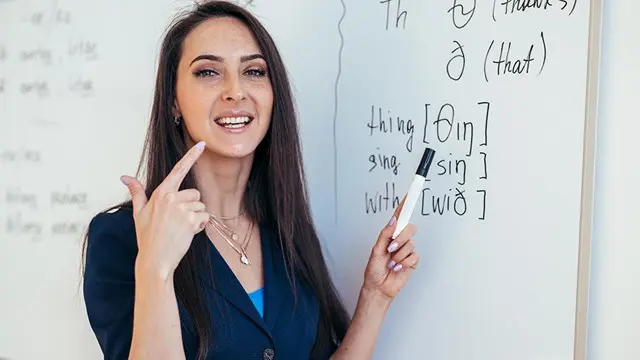
Driving Instructor & Driving Recruitment Consultant With Complete Career Guide Course
5.0(2)By Training Express
Step confidently into the world of driver education and recruitment with this expertly designed online course. Whether you're aiming to shape tomorrow’s skilled drivers or master the art of connecting instructors with learners, this course presents a thorough career guide tailored to your ambitions. It delves into the essential knowledge needed for both driving instructors and recruitment consultants, covering everything from industry standards to effective client relations, all delivered in a format that fits your schedule and location preferences. Designed for aspiring professionals who value flexibility, this course equips you with the insights and strategies to succeed without the need for physical attendance. Alongside detailed modules exploring the nuances of driving instruction and recruitment consultancy, you’ll discover how to navigate the career landscape confidently. Expect a blend of clear guidance, industry wisdom, and a touch of wit to keep the journey as engaging as it is informative. This is your chance to explore a rewarding career path, with expert support every mile of the way. ________________________________________________________________________ Key Features: CPD Certified Driving Instructor & Driving Recruitment Consultant With Complete Career Guide 10 Instant e-certificate and hard copy dispatch by next working day Fully online, interactive course with audio voiceover Developed by qualified professionals in the field Self-paced learning and laptop, tablet, smartphone-friendly 24/7 Learning Assistance Discounts on bulk purchases Course Curriculum: Module 01: The Driving Instructor Module 02: Structured Driver Training Module 03: The ADI Exams Module 04: Communication Skills and Dealing with a New Client Module 05: Learning to Drive Module 06: Driving Large Vehicles Module 07: Assessment Items Module 08: Disabilities and Impairments ________________________________________________________________________ Complete Career Guide for Driving Instructor & Driving Recruitment Consultant (A to Z) This isn't just a course; it's your ticket to thriving in the sector and your roadmap to the Driving Instructor. In addition to mastering the essentials of Driving Instructor, you'll also gain valuable skills in CV writing, job searching, communication, leadership, and project management. These 9 complementary courses are designed to empower you at every stage of your journey. Stand out in your career, from crafting a winning CV to excelling in interviews. Develop the leadership skills to inspire your team and efficiently manage projects. This holistic approach ensures you're not just job-ready but career-ready. Enrol today, and let's build your success story together in Driving Instructor. Your dream career starts here! List of career guide courses included in Driving Instructor & Driving Recruitment Consultant With Complete Career Guide: Course 01: Professional CV Writing and Job Searching Course 02: Communication Skills Training Course 03: Career Development Training Course 04: Time Management Course 05: Returning to Work Training Course 06: Level 3 Diploma in Project Management Course 07: Leadership Skills Course 08: Body Language Course 09: Interview and Recruitment ________________________________________________________________________ Learning Outcomes: Gain expertise in driving instruction principles and techniques. Develop structured driver training programs for effective learning outcomes. Master the ADI exams, ensuring comprehensive knowledge and preparation. Enhance communication skills for effective client interactions and instruction. Acquire in-depth knowledge of teaching individuals with diverse learning needs. Understand the complexities of driving large vehicles and relevant assessments. ________________________________________________________________________ Accreditation All of our courses, including the Driving Instructor & Driving Recruitment Consultant With Complete Career Guide, are fully accredited, providing you with up-to-date skills and knowledge and helping you to become more competent and effective in your chosen field. Certification Once you've successfully completed your Driving Instructor & Driving Recruitment Consultant With Complete Career Guide, you will immediately be sent your digital certificates. Also, you can have your printed certificate delivered by post (shipping cost £3.99). Our certifications have no expiry dates, although we recommend renewing them every 12 months. Assessment At the end of the courses, there will be an online assessment, which you will need to pass to complete the course. Answers are marked instantly and automatically, allowing you to know straight away whether you have passed. If you haven't, there's no limit on the number of times you can take the final exam. All this is included in the one-time fee you paid for the course itself. CPD 100 CPD hours / points Accredited by CPD Quality Standards Who is this course for? Individuals seeking a comprehensive IT support foundation. Aspiring IT professionals without prior technical knowledge. Anyone interested in configuring and maintaining computer systems. Those aiming to understand and address IT security threats. Individuals pursuing a career in IT troubleshooting and maintenance. Career path IT Support Technician - £20K to 30K/year. Network Administrator - £25K to 40K/year. Systems Analyst - £30K to 45K/year. Database Administrator - £25K to 40K/year. Software Developer - £30K to 50K/year. Certificates 10 CPD Accredited e-Certificates Digital certificate - Included 10 CPD Accredited Hard Copy Certificates Hard copy certificate - Included

Coding (Computer Programming)
By NextGen Learning
Have you ever wondered why HTML is often considered the cornerstone of web development in the UK? As we journey deeper into the digital age, coding skills have evolved from a niche expertise to an essential ability for many professionals. Our meticulously curated Coding (Computer Programming) course bundle presents eight essential courses, leading you from the elementary tenets of coding to more advanced facets of IT and networking. Begin your journey with 'Introduction to Coding With HTML, CSS, & Javascript', delve deeper with 'Python Programming', harness the power of 'R Programming for Data Science', and so much more. As our global landscape grows more interconnected and digital, mastering coding and IT skills is a wise investment for your professional future. The 20 courses are: Introduction to Coding With HTML, CSS, & Javascript C++ Development: The Complete Coding Guide Python Programming: Beginner To Expert Learn Ethical Hacking From A-Z: Beginner To Expert Bash Scripting, Linux and Shell Programming JavaScript Project - Game Development with JS R Programming for Data Science Secure Programming of Web Applications Advanced Diploma in PHP Web Development with MySQL, GitHub & Heroku The Complete Front-End Web Development Course! The Complete MySQL Server from Scratch: Bootcamp Cyber Security Awareness Training Cloud Computing / CompTIA Cloud+ (CV0-002) CompTIA A+ (220-1001) Building Your Own Computer Computer Networks Security from Scratch to Advanced IT Administration and Networking Encryption Advance Windows 10 Troubleshooting for IT HelpDesk Microsoft Excel Complete Course 2019 Learning Outcomes Establish a foundational grasp of coding languages such as HTML, CSS, and Javascript. Achieve skills in Python and R programming suited for varied applications. Grasp core principles of cyber security and the realm of ethical hacking. Develop an adept understanding of IT administration, networking, and intricate computer systems. Delve into the nuances of cloud computing while gaining insights into web application security. Elevate your proficiency in bash scripting, navigating Linux, and mastering shell programming. Embark on your coding voyage with 'Introduction to Coding With HTML, CSS, & Javascript'. Penetrate the world of object-oriented paradigms with 'C++ Development: The Complete Coding Guide'. Journey through dynamic scripting landscapes in 'Python Programming: Beginner To Expert'. Defend the digital domain through 'Learn Ethical Hacking From A-Z: Beginner To Expert'. Wield the terminal's power with 'Bash Scripting, Linux and Shell Programming'. Sculpt compelling digital arenas in 'JavaScript Project - Game Development with JS'. Unravel data's mysteries with 'R Programming for Data Science'. Fortify your web fortresses with 'Secure Programming of Web Applications'. CPD 200 CPD hours / points Accredited by CPD Quality Standards Who is this course for? Coding novices embarking on their digital odyssey. Established professionals aspiring to diversify their coding toolkit. Visionary entrepreneurs desiring coding insights for their ventures. Academics striving for a blend of theoretical and applicable tech wisdom. Coding enthusiasts ready to plunge into the expansive universe of tech and IT. Career path Web Developer - £20K to £50K/year. Python Programmer - £30K to £60K/year. Data Scientist (R Programming) - £40K to £80K/year. Ethical Hacker - £35K to £70K/year. IT Administrator - £25K to £55K/year. Cloud Solutions Architect - £45K to £90K/year. Cybersecurity Analyst - £35K to £65K/year. Certificates CPD Certificate Of Completion Digital certificate - Included 20 Digital Certificates Are Included With This Bundle CPD Quality Standard Hardcopy Certificate (FREE UK Delivery) Hard copy certificate - £9.99 Hardcopy Transcript - £9.99
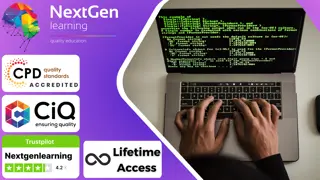
Starting the journey on the 'Functional Skills IT/ICT Level 2' course unlocks a world of digital prowess, essential in today's tech-driven era. Learners will explore the essentials of system hardware, understand the nuances of operating systems, and gain crucial insights into data storage and sharing. Moreover, the curriculum extends to practical skills in setting up and configuring both PCs and mobile devices, ensuring a well-rounded understanding of modern technology. As the course progresses, students will delve into the complexities of network and internet connectivity, IT security, and efficient computer maintenance. The final stages of the course focus on specialised areas like troubleshooting, database understanding, and software development, equipping learners with the knowledge to excel in the evolving tech landscape. Learning Outcomes: Acquire comprehensive knowledge of computer usage, system hardware, and peripherals. Master skills in configuring and managing PCs and mobile devices. Develop proficiency in data storage, file management, and application software usage. Gain expertise in network connectivity, IT security, and computer maintenance. Understand database systems and acquire skills in software development and implementation. Why buy this Functional Skills IT course? Unlimited access to the course for forever Digital Certificate, Transcript, student ID all included in the price Absolutely no hidden fees Directly receive CPD accredited qualifications after course completion Receive one to one assistance on every weekday from professionals Immediately receive the PDF certificate after passing Receive the original copies of your certificate and transcript on the next working day Easily learn the skills and knowledge from the comfort of your home Certification After studying the course materials of the Functional Skills IT/ ICT Level 2 there will be a written assignment test which you can take either during or at the end of the course. After successfully passing the test you will be able to claim the pdf certificate for £5.99. Original Hard Copy certificates need to be ordered at an additional cost of £9.60. Who is this Functional Skills IT course for? Individuals seeking foundational and advanced Functional IT skills. Aspiring IT professionals aiming to broaden their technical knowledge. Students pursuing a career in the information technology sector. Employees looking to enhance their IT competencies in the workplace. Entrepreneurs need technical skills for business management. Prerequisites This Functional Skills IT/ ICT Level 2 does not require you to have any prior qualifications or experience. You can just enrol and start learning.This Functional Skills IT/ ICT Level 2 was made by professionals and it is compatible with all PC's, Mac's, tablets and smartphones. You will be able to access the course from anywhere at any time as long as you have a good enough internet connection. Career path IT Support Specialist: £20,000 - £30,000 per annum Network Administrator: £25,000 - £35,000 per annum Database Manager: £30,000 - £45,000 per annum Software Developer: £25,000 - £50,000 per annum Systems Analyst: £35,000 - £55,000 per annum Cybersecurity Analyst: £30,000 - £60,000 per annum Course Curriculum Section 01: How People Use Computers The Case for Computer Literacy 00:03:00 Features Common to Every Computing Device 00:02:00 Common General-Purpose Computing Devices 00:02:00 Networks of Computing Devices 00:04:00 Remotely-Accessed Computer Systems 00:04:00 Specialized Computer Systems 00:02:00 Specialty I/O Devices 00:01:00 Section 02: System Hardware CPUs 00:03:00 Passive and Active Cooling 00:03:00 RAM and Active Memory 00:05:00 Motherboards 00:03:00 Power Supplies 00:03:00 AMA - Ask Me Anything about System Hardware 00:07:00 Section 03: Device Ports and Peripherals Ports and Connectors 00:03:00 General Use I/O Devices 00:03:00 AMA - Ask Me Anything about I/O, Ports and Peripherals 00:07:00 Section 04: Data Storage and Sharing Basics of Binary 00:04:00 Storage Technologies 00:04:00 Mass Storage Variation 00:03:00 AMA - Ask Me Anything about Data Storage and Sharing 00:07:00 Section 05: Understanding Operating Systems Operating System Functions 00:04:00 Operating System Interfaces 00:05:00 AMA - Ask Me Anything about Understanding OS's 00:05:00 Section 06: Setting Up and Configuring a PC Preparing the Work Area 00:02:00 Setting up a Desktop PC 00:01:00 Completing PC Setup 00:04:00 AMA - Ask Me Anything about Setting up and Configuring a PC 00:09:00 Section 07: Setting Up and Configuring a Mobile Device Personalizing a Tablet 00:08:00 AMA - Ask Me Anything about Mobile Devices Part 1 00:07:00 AMA - Ask Me Anything about Mobile Devices Part 2 00:07:00 Section 08: Managing Files File Management Tools 00:02:00 File Manipulation 00:06:00 Backups 00:03:00 AMA - Ask Me Anything about Managing Files 00:08:00 Section 09: Using and Managing Application Software Walking Survey of Applications 00:03:00 Managing Applications 00:03:00 Applications and Extensions 00:04:00 AMA - Ask Me Anything about Working with Applications 00:07:00 Section 10: Configuring Network and Internet Connectivity Wi-Fi Setup 00:06:00 Going High Speed 00:03:00 Setting Up and Sharing Printers 00:05:00 AMA - Ask Me Anything about Networks and Internet Connectivity Part 1 00:07:00 AMA - Ask Me Anything about Networks and Internet Connectivity Part 2 00:05:00 Section 11: IT Security Threat Mitigation Physical Security 00:05:00 Password Management 00:03:00 Clickworthy 00:03:00 Perils of Public Internet 00:02:00 AMA - Ask Me Anything about IT Threat Mitigation Part 1 00:07:00 AMA - Ask Me Anything about IT Threat Mitigation Part 2 00:08:00 Section 12: Computer Maintenance and Management Power Management 00:02:00 Cleaning and Maintaining Computers 00:02:00 Trash it or Stash it? 00:02:00 AMA - Ask Me Anything about Computer Maintenance and Management 00:11:00 Section 13: IT Troubleshooting Troubleshooting 101 00:03:00 AMA - Ask Me Anything about Troubleshooting Computers Part 1 00:10:00 AMA - Ask Me Anything about Troubleshooting Computers Part 2 00:11:00 Section 14: Understanding Databases Introduction to Databases 00:06:00 Database Details 00:06:00 AMA - Ask Me Anything about Databases 00:06:00 Section 15: Developing and Implementing Software Introduction to Programming 00:04:00 Programming with a PBJ Sandwich 00:08:00 AMA - Ask Me Anything about Databases 00:06:00

Network Hacking Continued - Intermediate to Advanced
By iStudy UK
Want to know the secrets to network hacking? Do you dream of becoming the ultimate script kiddie? If you want to become an ethical hacker, this advanced computer hacking course will teach you how to break into computer systems and networks to gain access to Wi-Fi passwords and much more. This network hacking course will train you how to identify and exploit weaknesses in computer systems and networks, helping you to outsmart computer security and gain unauthorized access to a computer's system. You'll learn essential password cracking techniques and how to create Trojan horse viruses and other malicious codes. You'll also familiarise with hacking operating systems and different types of attacks. Additionally, you'll be trained on how to run attacks on HTTPS websites and write your own Python scripts to implement custom MITM attacks. This advanced network hacking course is ideal for students who are already familiar with the basics of network hacking. Topics include captive portals, WEP cracking, WPA/WPA2 cracking, evil twin attacks and post-connection attacks, What you'll learn Learn how to write custom scripts to gather important hacking information Discover the secrets of how to unlock WPS on routers, even if they're locked Understand how wireless phishing works and how to create fake captive portals Uncover the names of hidden networks and discover how to connect to them Learn how to replace downloaded files from a network with trojans Discover how to create trojans and combine any file in any format with an evil file Familiarise with common types of cybersecurity attacks and hacking techniques Understand how to exploit the WPS feature and hack Wi-Fi passwords Requirements Computer with a minimum of 4GB ram/memory Operating System: Windows / OS X / Linux Finished the networks section of my general ethical hacking course OR Finished my network hacking course. For the wifi cracking ONLY - Wireless adapter that supports monitor mode (more info provided in the course). Who this course is for: People who want to take their network hacking skills to the next level. People who want to have a better understanding of the subject and enhance their skills. People who want to be able to run attacks manually & write their own MITM scripts. Introduction Teaser - Hacking a Windows 10 Computer & Accessing Their Webcam FREE 00:07:00 Course Overview FREE 00:05:00 Back To Basics/Pre-Connection Attacks Pre-connection Attacks Overview 00:02:00 Spoofing Mac Address Manually 00:03:00 Targeting 5 GHz Networks 00:07:00 Deauthenticating a Client From Protected WiFi Networks 00:07:00 Deauthenticating Multiple Clients From Protected WiFi Networks 00:08:00 Deauthenticating All Clients From Protected WiFi Network 00:06:00 Gaining Access Gaining Access Overview 00:02:00 Discovering Names of Hidden Networks 00:08:00 Connecting To Hidden Networks 00:05:00 Bypassing Mac Filtering (Blacklists & Whitelists) 00:09:00 Cracking SKA WEP Network 00:09:00 Securing Systems From The Above Attacks 00:03:00 Gaining Access - Captive Portals Sniffing Captive Portal Login Information In Monitor Mode 00:10:00 Sniffing Captive Portal Login Information Using ARP Spoofing 00:09:00 Creating a Fake Captive Portal - Introduction 00:04:00 Creating Login Page - Cloning a Login Page 00:07:00 Creating Login Page - Fixing Relative Links 00:07:00 Creating Login Page - Adding Form Tag 00:08:00 Creating Login Page - Adding Submit Button 00:07:00 Preparing Computer To Run Fake Captive Portal 00:08:00 Starting The Fake Captive Portal 00:12:00 Redirecting Requests To Captive Portal Login Page 00:12:00 Generating Fake SSL Certificate 00:06:00 Enabling SSL/HTTPS On Webserver 00:08:00 Sniffing & Analysing Login Credentials 00:06:00 Gaining Access - WPA/WPA2 Cracking - Exploiting WPS Exploiting WPS - Introduction 00:02:00 Bypassing 'Failed to associate' Issue 00:08:00 Bypassing 0x3 and 0x4 Errors 00:08:00 WPS Lock - What Is It & How To Bypass It 00:07:00 Unlocking WPS 00:09:00 Gaining Access - WPA/WPA2 Cracking - Advanced Wordlist Attack Advanced Wordlist Attacks - Introduction 00:02:00 Saving Aircrack-ng Cracking Progress 00:10:00 Using Huge Wordlists With Aircrack-ng Without Wasting Storage 00:08:00 Saving Cracking Progress When Using Huge Wordlists Without Wasting Storage 00:10:00 Cracking WPA/WPA2 Much Faster Using GPU - Part 1 00:07:00 Cracking WPA/WPA2 Much Faster Using GPU - Part 2 00:11:00 Gaining Access - WPA/WPA Cracking - Evil Twin Attack What is It & How it Works 00:07:00 Installing Needed Software 00:08:00 Stealing WPA/WPA2 Key Using Evil Twin Attack Without Guessing 00:10:00 Debugging & Fixing Login Interface 00:12:00 Gaining Access - WPA/WPA2 Cracking - WPA/WPA2 Enterprise What is WPA/WPA2 Enterprise & How it Works 00:05:00 How To Hack WPA/WPA2 Enterprise 00:07:00 Stealing Login Credentials 00:08:00 Cracking Login Credentials 00:07:00 Securing Systems From The Above Gaining Access Attacks 00:05:00 Post Connection Attacks Post Connection Attacks Overview 00:04:00 Ettercap - Basic Overview 00:07:00 Ettercap - ARP Spoofing & Sniffing Sensitive Data Such As Usernames & Passwords 00:10:00 Setting Up SSLstrip Manually To Bypass HTTPS & Sniff Data From HTTPS Websites 00:13:00 Automatically ARP Poisoning New Clients 00:07:00 DNS Spoofing Using Ettercap 00:06:00 Bypassing Router-Side Security & Poisoning Target Without Triggering Alarms 00:09:00 Post Connection Attacks - Analysing Data Flows & Running Custom Attacks MITMproxy - What is It & How To Install It 00:04:00 Using MITMproxy In Explicit Mode 00:07:00 Analysing (Filtering & Highlighting) Flows 00:05:00 Intercepting Network Flows 00:05:00 Modifying Responses & Injecting Javascript Manually 00:09:00 Intercepting & Modifying Responses In Transparent Mode 00:08:00 Editing Responses & Injecting BeEF's Code On The Fly 00:09:00 Editing Responses Automatically Based On Regex 00:09:00 Stealing Login Info Using Fake Login Promo 00:07:00 [Bonus] - Hacking Windows 10 Using A Fake Update 00:05:00 Post Connection Attacks - Writing Custom Scripts To Execute Own Attacks What Do Mean By MITM Scripts? 00:06:00 Capturing & Printing Requests/Responses 00:09:00 Filtering Flows & Extracting Useful Data 00:09:00 Using Conditions To Execute Code On Useful Flows 00:10:00 Generating Custom HTTP Responses 00:09:00 Testing Script Locally 00:09:00 Generating Trojans - Installing The Trojan Factory 00:06:00 Generating Trojans - Converting Any File (eg: mage) To a Trojan 00:10:00 Testing Script On Remote Computer To Replace Downloads With a Generic Trojan 00:07:00 Executing Bash Commands & Calling Trojan Factory From Our Script 00:09:00 Using Variables & More Complex Conditions 00:09:00 Converting Downloads To Trojans On The Fly 00:10:00 Configuring The Trojan Factory's MITMproxy Script 00:08:00 Using The Trojan Factory MITMproxy Script 00:08:00 Post-Connection Attacks - Doing All Of The Above On HTTPS Websites Bypassing HTTPS With MITMproxy 00:06:00 Replacing Downloads From HTTPS 00:05:00 Injecting Data (Javascript, HTML elements ...etc) In HTTPS Websites 00:06:00 Securing Systems From The Above Post Connection Attacks 00:06:00

Overview Uplift Your Career & Skill Up to Your Dream Job - Learning Simplified From Home! Kickstart your career & boost your employability by helping you discover your skills, talents and interests with our special IT Support Technician Training Course. You'll create a pathway to your ideal job as this course is designed to uplift your career in the relevant industry. It provides professional training that employers are looking for in today's workplaces. The IT Support Technician Training Course is one of the most prestigious training offered at StudyHub and is highly valued by employers for good reason. This IT Support Technician Training Course has been designed by industry experts to provide our learners with the best learning experience possible to increase their understanding of their chosen field. This IT Support Technician Training Course, like every one of Study Hub's courses, is meticulously developed and well researched. Every one of the topics is divided into elementary modules, allowing our students to grasp each lesson quickly. At StudyHub, we don't just offer courses; we also provide a valuable teaching process. When you buy a course from StudyHub, you get unlimited Lifetime access with 24/7 dedicated tutor support. Why buy this IT Support Technician Training? Unlimited access to the course for forever Digital Certificate, Transcript, student ID all included in the price Absolutely no hidden fees Directly receive CPD accredited qualifications after course completion Receive one to one assistance on every weekday from professionals Immediately receive the PDF certificate after passing Receive the original copies of your certificate and transcript on the next working day Easily learn the skills and knowledge from the comfort of your home Certification After studying the course materials of the IT Support Technician Training there will be a written assignment test which you can take either during or at the end of the course. After successfully passing the test you will be able to claim the pdf certificate for £5.99. Original Hard Copy certificates need to be ordered at an additional cost of £9.60. Who is this course for? This IT Support Technician Training course is ideal for Students Recent graduates Job Seekers Anyone interested in this topic People already working in the relevant fields and want to polish their knowledge and skill. Prerequisites This IT Support Technician Training does not require you to have any prior qualifications or experience. You can just enrol and start learning.This IT Support Technician Training was made by professionals and it is compatible with all PC's, Mac's, tablets and smartphones. You will be able to access the course from anywhere at any time as long as you have a good enough internet connection. Career path As this course comes with multiple courses included as bonus, you will be able to pursue multiple occupations. This IT Support Technician Training is a great way for you to gain multiple skills from the comfort of your home. Course Curriculum Section 01: How People Use Computers The Case for Computer Literacy 00:03:00 Features Common to Every Computing Device 00:02:00 Common General-Purpose Computing Devices 00:02:00 Networks of Computing Devices 00:04:00 Remotely-Accessed Computer Systems 00:04:00 Specialized Computer Systems 00:02:00 Specialty I/O Devices 00:01:00 Section 02: System Hardware CPUs 00:03:00 Passive and Active Cooling 00:03:00 RAM and Active Memory 00:05:00 Motherboards 00:03:00 Power Supplies 00:03:00 AMA - Ask Me Anything about System Hardware 00:07:00 Section 03: Device Ports and Peripherals Ports and Connectors 00:03:00 General Use I/O Devices 00:02:00 AMA - Ask Me Anything about I/O, Ports and Peripherals 00:07:00 Section 04: Data Storage and Sharing Basics of Binary 00:04:00 Storage Technologies 00:04:00 Mass Storage Variation 00:03:00 AMA - Ask Me Anything about Data Storage and Sharing 00:07:00 Section 05: Understanding Operating Systems Operating System Functions 00:04:00 Operating System Interfaces 00:05:00 AMA - Ask Me Anything about Understanding OS's 00:05:00 Section 06: Setting Up and Configuring a PC Preparing the Work Area 00:02:00 Setting up a Desktop PC 00:01:00 Completing PC Setup 00:04:00 AMA - Ask Me Anything about Setting up and Configuring a PC 00:09:00 Section 07: Setting Up and Configuring a Mobile Device Personalizing a Tablet 00:08:00 AMA - Ask Me Anything about Mobile Devices Part 1 00:07:00 AMA - Ask Me Anything about Mobile Devices Part 2 00:07:00 Section 08: Managing Files File Management Tools 00:02:00 File Manipulation 00:06:00 Backups 00:03:00 AMA - Ask Me Anything about Managing Files 00:08:00 Section 09: Using and Managing Application Software Walking Survey of Applications 00:03:00 Managing Applications 00:03:00 Applications and Extensions 00:04:00 AMA - Ask Me Anything about Working with Applications 00:07:00 Section 10: Configuring Network and Internet Connectivity Wi-Fi Setup 00:06:00 Going High Speed 00:03:00 Setting Up and Sharing Printers 00:05:00 AMA - Ask Me Anything about Networks and Internet Connectivity Part 1 00:07:00 AMA - Ask Me Anything about Networks and Internet Connectivity Part 2 00:05:00 Section 11: IT Security Threat Mitigation Physical Security 00:05:00 Dealing with Malware 00:03:00 Password Management 00:03:00 Clickworthy 00:03:00 Perils of Public Internet 00:02:00 AMA - Ask Me Anything about IT Threat Mitigation Part 1 00:07:00 AMA - Ask Me Anything about IT Threat Mitigation Part 2 00:08:00 Section 12: Computer Maintenance and Management Power Management 00:02:00 Cleaning and Maintaining Computers 00:02:00 Trash it or Stash it? 00:02:00 AMA - Ask Me Anything about Computer Maintenance and Management 00:11:00 Section 13: IT Troubleshooting Troubleshooting 101 00:03:00 AMA - Ask Me Anything about Troubleshooting Computers Part 1 00:10:00 AMA - Ask Me Anything about Troubleshooting Computers Part 2 00:11:00 Section 14: Understanding Databases Introduction to Databases 00:06:00 Database Details 00:06:00 AMA - Ask Me Anything about Databases 00:06:00 Section 15: Developing and Implementing Software Introduction to Programming 00:04:00 Programming with a PBJ Sandwich 00:08:00 AMA - Ask Me Anything about Databases 00:06:00


