- Professional Development
- Medicine & Nursing
- Arts & Crafts
- Health & Wellbeing
- Personal Development
92 Computer System Validation (CSV) courses in Birmingham delivered Online
Did you know that information technology is one of the fastest-growing fields in the technology industry? To meet employers’ growing demand, Janets has developed an IT Administrator Diploma to give students a kickstart in the field. You can become entrusted to implement and maintain computer systems, mobile devices, databases, and more through the IT Administrator Diploma. Thanks to our hands-on learning method using real hardware and software, you will receive individualised assistance from teachers and quickly develop the practical skills you need to succeed in the IT business. Learning Outcomes You will be able to install and configure software applications efficiently. You will be capable of troubleshooting and repairing hardware components effectively. Gain the skills to implement robust security measures to protect IT systems. Acquire proficiency in setting up and maintaining computer networks. Develop basic IT literacy encompassing fundamental concepts and terminology. Demonstrate proficiency in conducting software installations and updates proficiently. Execute hardware diagnostics and resolve technical issues with precision. Implement security protocols to safeguard against cyber threats and data breaches. Configure and manage network infrastructure to ensure optimal performance and connectivity. Apply IT principles and practices to enhance organisational productivity and efficiency. Why choose this course Affordable, Accessible, informative and well-structured study materials Earn a globally recognised accredited qualification Study in your own time, at your own pace, through any device Benefit from feedback through mock exams and multiple-choice assessments Excellent career advancement/career switch opportunities Get 24/7 help or advice from our email and live chat teams Who is this course for Aspiring IT professionals seeking to kickstart a career in system administration and network management. Individuals interested in acquiring foundational knowledge and skills in IT administration and support. Employees looking to enhance their IT literacy and expand their job opportunities in various industries. Entrepreneurs or small business owners aiming to manage their IT systems more effectively. Students pursuing higher education in computer science or related fields who require IT skills. Entry requirements This course is available to learners of all academic backgrounds, but you must be 16 or above to undertake the qualification. Apart from that, all you need is an internet connection, a good understanding of English and a passion for learning. Certification Endorsed Certificate of Achievement from the Quality Licence Scheme Once the course has been completed and the assessment has been passed, all students are entitled to receive an endorsed certificate. This will provide proof that you have completed your training objectives, and each endorsed certificate can be ordered and delivered to your address for only £119. Please note that overseas students may be charged an additional £10 for postage. CPD Accredited Certificate After the successful completion of the final assessment, you will receive a CPD-accredited certificate of achievement. The PDF certificate is for £9.99, and it will be sent to you immediately after through e-mail. You can get the hard copy for £15.99, which will reach your doorsteps by post. Method of Assessment On successful completion of the IT Administrator Diploma, you will be required to sit an online multiple-choice assessment. You will need to score 60% or above to pass the course. After successfully passing the exam, you will be able to apply for Quality Licence Scheme endorsed certificate of achievement. The assessment will be evaluated automatically and the results will be given to you immediately. Career path IT Administrator Network Administrator Systems Administrator IT Support Specialist Help Desk Technician Technical Support Engineer Information Systems Manager Network Security Analyst Course Content Module 01: Software Module 02: Hardware Module 03: Security Module 04: Networking Module 05: Basic IT Literacy

IGCSE Computer Science
By Spark Generation
Embark on a journey into the world of technology with Spark Generation! Learn the fundamentals of computer science, coding languages, and algorithmic thinking. Discover the logic behind programs and explore the creative potential of digital innovation.
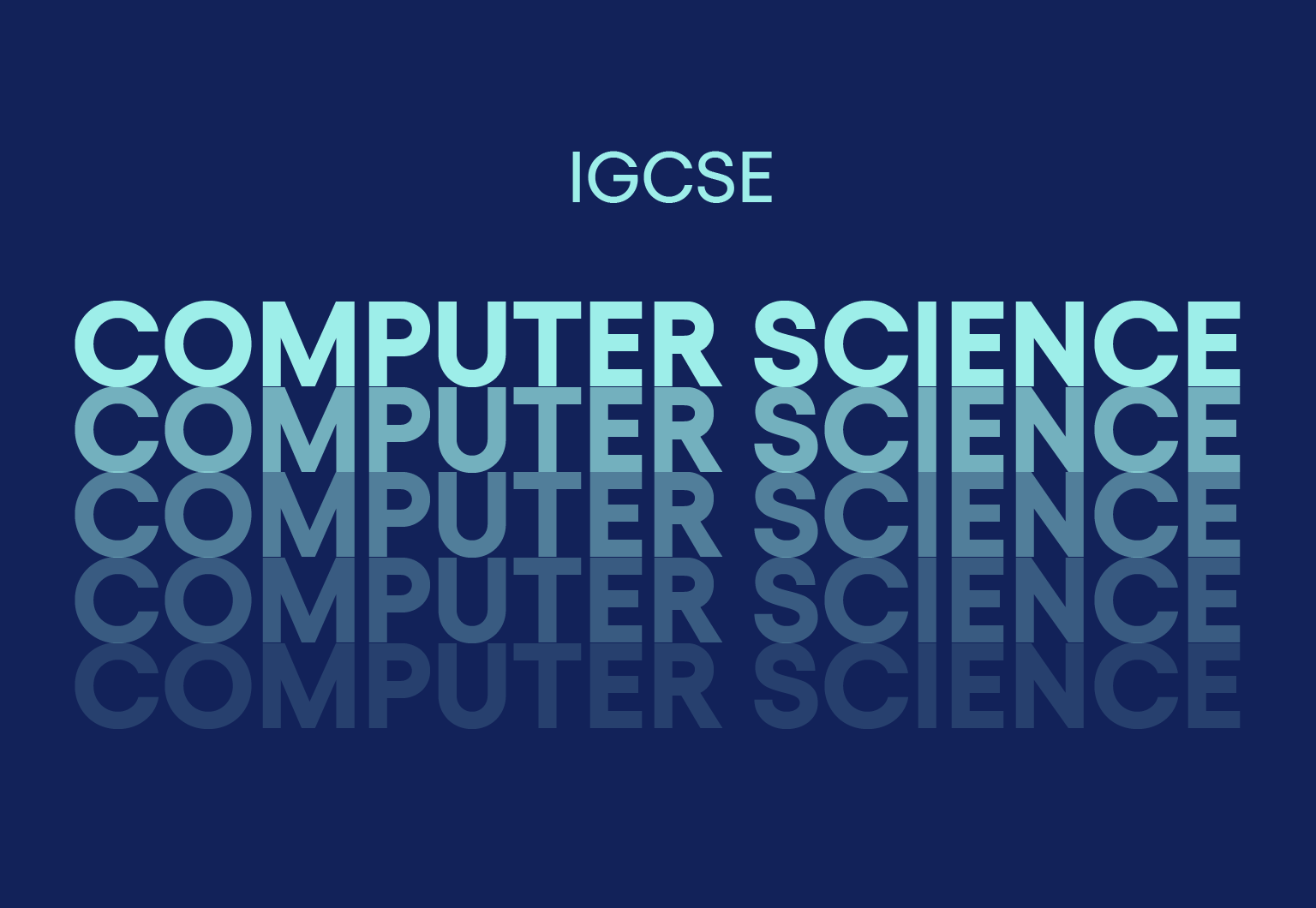
AS Level Computer Science
By Spark Generation
Embark on a journey into the world of technology with Spark Generation! Learn the fundamentals of computer science, coding languages, and algorithmic thinking. Discover the logic behind programs and explore the creative potential of digital innovation.
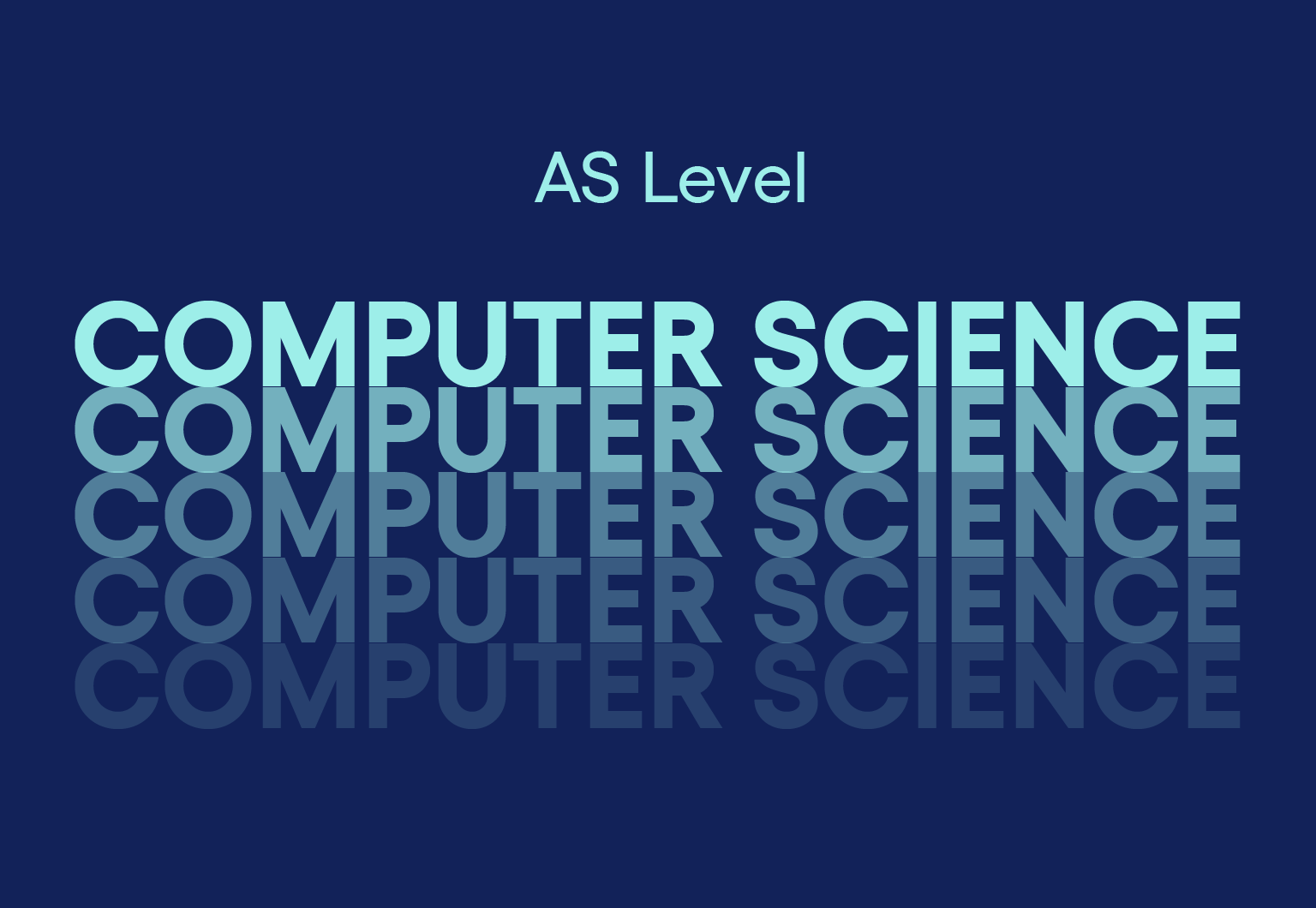
A2 Level Computer Science
By Spark Generation
Embark on a journey into the world of technology with Spark Generation and our Cambridge self-paced courses! Learn the fundamentals of computer science, coding languages, and algorithmic thinking. Discover the logic behind programs and explore the creative potential of digital innovation.
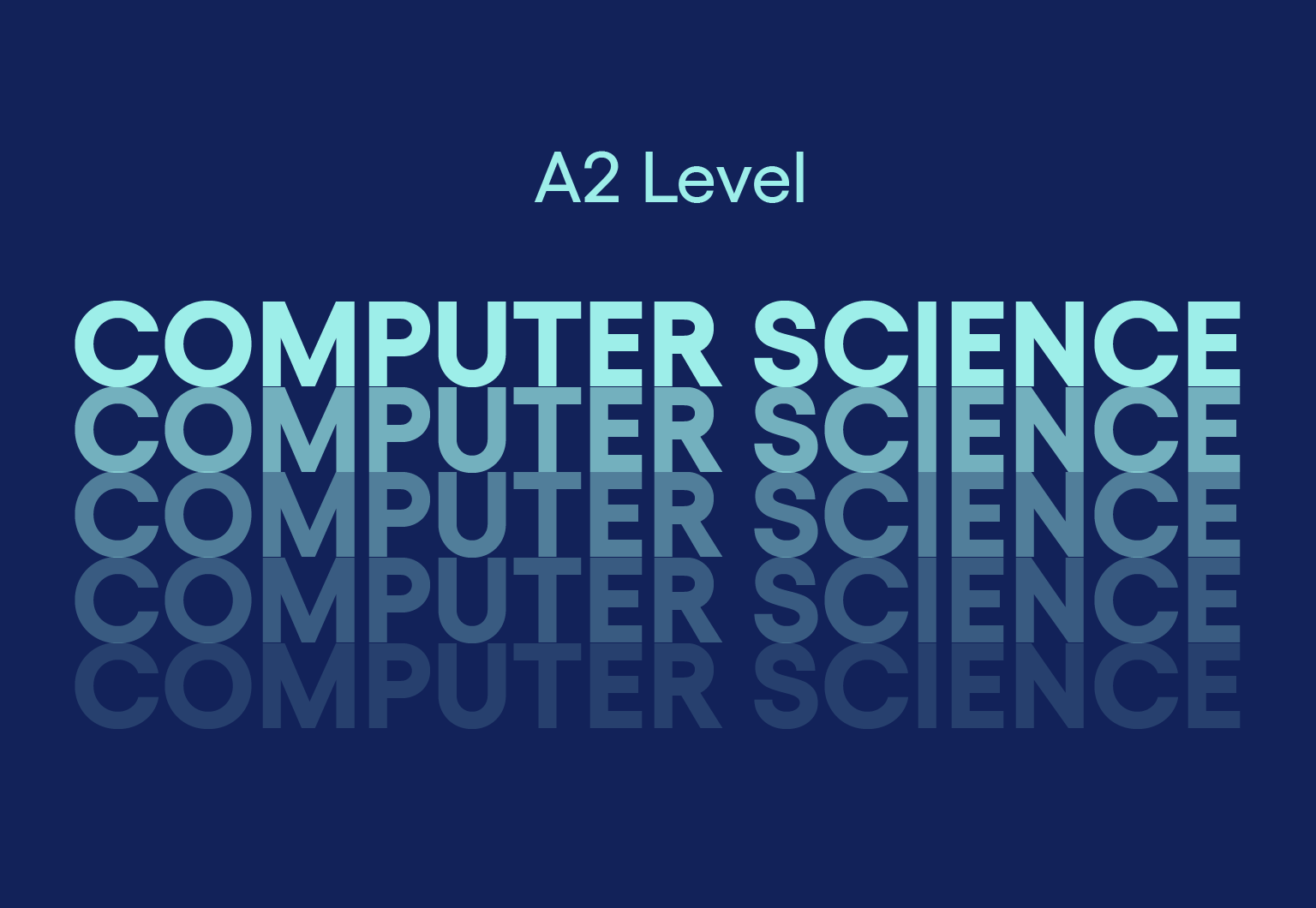
Computer Maintenance: Computer Maintenance Course Online Introducing this exclusive course: Computer Maintenance! Are you ready to become a computer maintenance expert? Introducing our comprehensive Computer Maintenance: Computer Maintenance Course, Computer Maintenance, designed to equip you with the knowledge and skills necessary to effectively troubleshoot, repair, and maintain computer systems. In today's digital age, computers play a vital role in our personal and professional lives. Understanding the inner workings of a computer and being able to perform Computer maintenance tasks is essential for maximizing its performance and longevity. With our exclusive Computer Maintenance: Computer Maintenance Course, you will gain the confidence and expertise to handle any computer-related issue that comes your way. With this Computer Maintenance: Computer Maintenance Course get acquainted with the basics of computer systems, their components, and their functions. Dive deep into the heart of a computer system—the motherboard. This Computer Maintenance: Computer Maintenance Course will help you learn about its various components and troubleshoot common motherboard issues. By enrolling in our Computer Maintenance: Computer Maintenance Course, you will gain the skills and knowledge needed to confidently maintain and troubleshoot computer systems. Don't miss this opportunity to become a computer maintenance specialist. Enroll in our Computer Maintenance: Computer Maintenance Course today and unlock the secrets to keeping computers running smoothly and efficiently. Take control of computer maintenance and open doors to exciting career opportunities. Main Course: Computer Maintenance Course Free Courses included with Computer Maintenance: Computer Maintenance Course Along with Computer Maintenance Course you will get free IT Security Training Course Along with Computer Maintenance Course you will get free Security Management Course [ Note: Free PDF certificate as soon as completing Computer Maintenance: Computer Maintenance Course] Computer Maintenance: Computer Maintenance Course Online The Computer Maintenance: Computer Maintenance Course includes multiple instructional videos, instructive images, directions, support, and other resources. You will have access to online help during the course. The Computer Maintenance: Computer Maintenance Course is conveniently available online, allowing you to study at your own speed and from the comfort of your own home. The Computer Maintenance: Computer Maintenance Course modules are accessible from any device and location with an internet connection. Who is this course for? Computer Maintenance: Computer Maintenance Course Online This Computer Maintenance: Computer Maintenance Course is suitable for Aspiring IT professionals Computer enthusiasts anyone seeking to enhance their technical expertise. Requirements Computer Maintenance: Computer Maintenance Course Online To enrol in this Computer Maintenance: Computer Maintenance Course, students must fulfil the following requirements: Good Command over English language is mandatory to enrol in our Computer Maintenance: Computer Maintenance Course. Be energetic and self-motivated to complete our Computer Maintenance: Computer Maintenance Course. Basic computer Skill is required to complete our Computer Maintenance: Computer Maintenance Course. If you want to enrol in our Computer Maintenance: Computer Maintenance Course, you must be at least 15 years old. Career path Computer Maintenance: Computer Maintenance Course Online
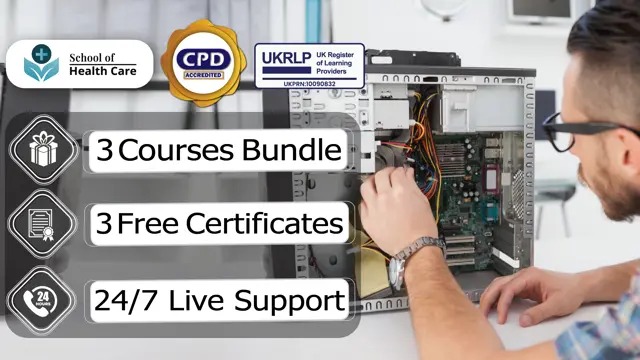
Building Your Own Computer
By NextGen Learning
Course Overview "Building Your Own Computer" is designed to provide a comprehensive introduction to the world of computer assembly and configuration. This course covers the essential aspects of understanding computer hardware, software, and networking, equipping learners with the necessary skills to build their own custom systems. The course is structured to help individuals at all levels understand the key components of a computer, from the basics of hardware to advanced topics like gaming PC construction and system maintenance. By the end of the course, learners will be able to confidently assemble a computer, troubleshoot common issues, and understand the importance of system optimisation. Course Description This course offers an in-depth exploration of the process of building a computer from scratch. Learners will start with a foundational understanding of computer components, moving through each part's function and interaction. Key topics include selecting and assembling hardware, installing software, and configuring networking systems. The course also covers the process of building a custom gaming PC, along with strategies for maintaining and upgrading a computer system. Through a series of well-structured modules, learners will develop a strong understanding of how to assemble, optimise, and troubleshoot a computer, preparing them for both personal projects and professional roles in IT and system management. Course Modules Module 01: Introduction to Computer & Building PC Module 02: Overview of Hardware and Parts Module 03: Building the Computer Module 04: Input and Output Devices Module 05: Software Installation Module 06: Computer Networking Module 07: Building a Gaming PC Module 08: Maintenance of Computers (See full curriculum) Who is this course for? Individuals seeking to build their own computer systems. Professionals aiming to enhance their understanding of IT hardware and software. Beginners with an interest in computer engineering or system management. Technology enthusiasts looking to deepen their knowledge of computer construction. Career Path IT Technician Network Administrator Hardware Engineer Systems Analyst Gaming PC Builder and Optimisation Specialist Computer Maintenance and Support Expert

Computer Maintenance Advanced Diploma - CPD Certified
By Wise Campus
Computer Maintenance: Computer Maintenance Computer maintenance course will welcome you to a smooth, powerful Computer world. So that, you may become a tech master! Are you ready to begin working in IT or as a computer maintenance specialist? Our computer maintenance course will assist you in comprehending a computer's internal operations and gaining the skills necessary to execute computer maintenance activities to maximise its performance and longevity. With the assistance of our specialised Computer Maintenance: Computer Maintenance Course, you will acquire the knowledge and skills necessary to manage any computer-related issue that comes your way. The fundamentals of building, maintaining, and troubleshooting computer hardware and software are covered in this course on computer maintenance. computer maintenance includes subjects like setting up hardware elements including hard drives, processors, and memory. Computer maintenance courses instruct students on upgrades, backups, and security. You will learn the abilities and information required to competently maintain and troubleshoot computer systems in the computer maintenance course. The Computer Maintenance Course comes with a variety of educational films, clear pictures, instructions, assistance, and other materials. Throughout the course, you will have access to online support. Online access to the Computer Maintenance Course makes it possible for you to learn at your own pace and from the convenience of your home. The modules for the Computer Maintenance Course are accessible online from any location or device with an internet connection. Grab the chance to become an expert in computer maintenance. Learn the tricks to ensuring a computer runs flawlessly by enrolling right away in our computer maintenance course. Maintaining computers effectively will open up exciting career opportunities by our computer maintenance course! Main Course: Computer Maintenance Free Courses are including with this Computer Maintenance Course Along with The Computer Maintenance Course, We Offer a free IT Security Course Along with The Computer Maintenance Course, We Offer a free Social Media Marketing Course Along with The Computer Maintenance Course, We Offer a free Level 4 Time Management Course Special Offers of this Computer Maintenance Course This Computer Maintenance Course includes a FREE PDF Certificate. Lifetime access to this Computer Maintenance Course Instant access to this Computer Maintenance Course Get FREE Tutor Support to this Computer Maintenance Course Computer Maintenance: Computer Maintenance Learn the fundamentals of computer systems, their parts, and their operations with this Computer Maintenance: Computer Maintenance Course. Explore the motherboard, the beating heart of a computer system. You can solve common motherboard problems and learn about its various components with the assistance of this Computer Maintenance: Computer Maintenance Course. You can acquire the abilities and information required to confidently maintain and troubleshoot computer systems by enrolling in our Computer Maintenance: Computer Maintenance Course. Who is this course for? Computer Maintenance: Computer Maintenance This Computer Maintenance Course is open for all and is especially suited for: Aspiring IT professionals Computer enthusiasts Anyone interested in learning the fundamentals of computer maintenance Whoever desires to troubleshoot their own computers Everyone who wants to construct their own gaming computer Anyone aspiring to build a career as a Computer Technician Requirements Computer Maintenance: Computer Maintenance To enrol in this Computer Maintenance Course, students must fulfil the following requirements. To join in our Computer Maintenance Course, you must have a strong command of the English language. To successfully complete our Computer Maintenance Course, you must be vivacious and self driven. To complete our Computer Maintenance Course, you must have a basic understanding of computers. A minimum age limit of 15 is required to enrol in this Computer Maintenance Course. Career path Computer Maintenance: Computer Maintenance You can find employment in this field with the help of this computer maintenance course. With this computer maintenance course, you may stand out on your resume and get more work prospects, you may work as a: Computer Specialist Technician for PC Maintenance Expert in Technical Support Systems Engineer

Build Your Own PC: A Beginner's Guide
By NextGen Learning
Build Your Own PC: A Beginner's Guide Course Overview "Build Your Own PC: A Beginner's Guide" is designed for individuals looking to gain an understanding of computer hardware and the process of assembling a fully functional PC. The course covers the essential components involved in building a computer, from selecting the right hardware to installing software and ensuring network connectivity. Learners will also be introduced to building gaming PCs and maintaining their machines for optimal performance. Upon completion, learners will have the skills to confidently build, troubleshoot, and maintain their own PC, opening up opportunities for personal and professional growth in the IT sector. Course Description This course provides an in-depth look into the world of computer building, starting with the basics of understanding computer components and their roles in a functional system. Learners will explore key hardware, including processors, motherboards, RAM, and storage devices, while also learning the significance of peripheral devices. The course includes modules on software installation, networking, and even building a gaming PC. With a focus on providing clear, structured guidance, learners will gain a strong foundation in assembling and maintaining PCs, preparing them for various roles in the technology sector. The course is ideal for beginners and those looking to improve their technical expertise. Build Your Own PC: A Beginner's Guide Curriculum Module 01: Introduction to Computer & Building PC Module 02: Overview of Hardware and Parts Module 03: Building the Computer Module 04: Input and Output Devices Module 05: Software Installation Module 06: Computer Networking Module 07: Building a Gaming PC Module 08: Maintenance of Computers (See full curriculum) Who is this course for? Individuals seeking to understand how computers work and how to build one. Professionals aiming to enhance their IT skills for career development. Beginners with an interest in technology and computer systems. Hobbyists interested in assembling their own custom-built PCs. Career Path IT Support Technician Systems Administrator PC Hardware Specialist Network Technician Gaming PC Builder and Technician

IT Fundamentals Plus
By Nexus Human
Duration 2.5 Days 15 CPD hours This course is intended for This course is intended to help participants learn basic principles and techniques of providing PC, mobile, applications, and network support. Overview Upon successful completion of this course, students will have introductory knowledge of computer systems and mobile devices. In this course, students will identify and set up: computer hardware, software, networks, files, wireless devices and discuss safety. Identifying Computer Hardware Identify Types of Computing Devices Identify Internal Computer Components Common Computer Connector Types Identify Common Peripheral Devices Identifying Computer Software Compare Functions and Features of Common Operating Systems Identify Application Software Setting Up a Basic Workstation Connect Hardware Install and Configure Operating Systems Install and Configure Applications Configure Accessibility Options Configuring Network Access Network Connection Types Install and Configure a SOHO Router Network and Alternative Technologies Sharing and Storage Methods Working with Files, Folders, and Applications Create Files Navigate a File Structure Manage Files and Folders Compress and Extract Files Create Screen Captures Configuring and Using Wireless Devices Configuring Wireless Devices Use Wireless Devices Securing Computing Devices Identify Security Threats Apply Security Best Practices Perform Secure Web Browsing Supporting Computers and Users Environmental and Safety Concepts Back Up and Restore Data Manage Software Implement Basic Support Measures

Red Hat Linux Diagnostics and Troubleshooting with Exam (RH343)
By Nexus Human
Duration 5 Days 30 CPD hours This course is intended for The Red Hat Enterprise Linux Diagnostics and Troubleshooting course is aimed at senior system administrators who wish to learn more about troubleshooting. Overview As a result of attending this course, students should be able to analyze the operational state of computer systems and identify potential issues. When problems appear, students will be able to successfully resolve the issue, returning it to a secure and stable working condition. Students should be able to demonstrate the following skills: Diagnostic and analysis procedures Preventive maintenance planning and implementation System recovery using proven tools and techniques This course enriches your skills by providing the tools and techniques that you need to successfully diagnose, and fix, a variety of potential issues. You will work through hands-on problems in various subsystems to diagnose and fix common issues.You will learn develop the skills to apply the scientific method to a structured form of troubleshooting. You will then apply this approach in troubleshooting various types of problems, including boot issues, hardware issues, storage issues, RPM issues, network issues, third-party application issues, security issues, and kernel issues. At the end of the course, you will be empowered to complete various comprehensive review labs to test your skills.This course covers the same material as RH342, but includes the Red Hat Certified Specialist in Linux Diagnostics and Troubleshooting exam (EX342) Introduction to troubleshooting Describe a generalized strategy for troubleshooting. Take proactive steps to prevent small issues Prevent small issues from becoming large problems by employing proactive system administration techniques. Troubleshoot boot issues Identify and resolve issues that can affect a system's ability to boot. Identify hardware issues Identify hardware problems that can affect a system?s ability to operate. Troubleshoot storage issues Identify and fix issues related to storage. Troubleshoot RPM issues Identify and fix problems in, and using, the package management subsystem. Troubleshoot network issues Identify and resolve network connectivity issues. Troubleshoot application issues Debug application issues. Deal with security issues Identify and fix issues related to security subsystems. Troubleshoot kernel issues Identify kernel issues and assist Red Hat Support in resolving kernel issues. Red Hat Enterprise Linux Diagnostics and Troubleshooting comprehensive review Practice and demonstrate knowledge and skills learned in Red Hat Enterprise Linux Diagnostics and Troubleshooting. Additional course details: Nexus Humans Red Hat Linux Diagnostics and Troubleshooting with Exam (RH343) training program is a workshop that presents an invigorating mix of sessions, lessons, and masterclasses meticulously crafted to propel your learning expedition forward. This immersive bootcamp-style experience boasts interactive lectures, hands-on labs, and collaborative hackathons, all strategically designed to fortify fundamental concepts. Guided by seasoned coaches, each session offers priceless insights and practical skills crucial for honing your expertise. Whether you're stepping into the realm of professional skills or a seasoned professional, this comprehensive course ensures you're equipped with the knowledge and prowess necessary for success. While we feel this is the best course for the Red Hat Linux Diagnostics and Troubleshooting with Exam (RH343) course and one of our Top 10 we encourage you to read the course outline to make sure it is the right content for you. Additionally, private sessions, closed classes or dedicated events are available both live online and at our training centres in Dublin and London, as well as at your offices anywhere in the UK, Ireland or across EMEA.
