- Professional Development
- Medicine & Nursing
- Arts & Crafts
- Health & Wellbeing
- Personal Development
632 Computer Skills courses
Computer Maintenance: Computer Service and Repair Technician - CPD Certified
4.7(47)By Academy for Health and Fitness
24-Hour Knowledge Knockdown! Prices Reduced Like Never Before Have you ever faced a problem where you had to submit an assignment or your monthly report immediately, but your computer started acting up all of a sudden? According to a study, over 70% of UK households have experienced a similar computer problems which required technical assistance. But who do you call when your tech goes berserk? The answer: a skilled Computer Service and Repair Technician! This comprehensive bundle equips you with the knowledge and tools to diagnose, troubleshoot, and repair a wide range of computer issues, opening doors to a rewarding career in the ever-growing IT field. This intensive program combines five powerful courses that will transform you from a tech novice to a confident IT pro. Learn how to Build and Maintain Computers, navigate the complexities of Computer Network Security, master Advanced Troubleshooting Techniques, and even gather insights into the world of Ethical Hacking. Whether you dream of fixing everyday computer problems or protecting sensitive data networks, this bundle has you covered. Courses Included In this Computer Maintenance: Computer Service and Repair Technician Training Are - Course 01: Computer Maintenance Course Course 02: Learning Computers and Internet Level 2 Course 03: Computer Networks Security from Scratch to Advanced Course 04: Computer Programming Diploma Course 05: IT: Ethical Hacking & IT Security Course 06: Advance Windows 10 Troubleshooting for IT HelpDesk Embrace the opportunity to become an indispensable asset in the technology-driven workforce of today. Enrol today and gain the skills and knowledge to launch a successful and fulfilling career in computer service and repair! Learning Outcomes of this Computer Maintenance: Computer Service and Repair Technician Training - Identify and troubleshoot common computer hardware and software problems. Understand essential computer maintenance practices for optimal performance. Implement robust network security measures to protect against cyber threats. Utilise ethical hacking techniques to identify vulnerabilities in systems. Master advanced Windows 10 troubleshooting methods for efficient problem-solving. Develop fundamental programming skills to create basic applications. Why Choose Us? Get a Free CPD Accredited Certificate upon completion of Computer Maintenance Get a free student ID card with Computer Maintenance Training program (£10 postal charge will be applicable for international delivery) The Computer Maintenance is affordable and simple to understand This course is entirely online, interactive lesson with voiceover audio Get Lifetime access to the Computer Maintenance course materials The Computer Maintenance comes with 24/7 tutor support Start your learning journey straight away! *** Course Curriculum *** Course 01: Building Your Own Computer Course Module 01: Introduction To Computer & Building PC Module 02: Overview Of Hardware And Parts Module 03: Building The Computer Module 04: Input And Output Devices Module 05: Software Installation Module 06: Computer Networking Module 07: Building A Gaming PC Module 08: Maintenance Of Computers Course 02: Learning Computers and Internet Level 2 Module 01 : Computer Operating And Troubleshooting Module 02 : Internet And Computing - Key Applications Module 03 : Internet And Computing - Tools & Networking Module 04 : Windows 8 For PC Module 05 : Windows 10 - New Developments Module 06 : Cyber Security Awareness Course 03:Computer Networks Security from Scratch to Advanced Module 01: An Introduction To Computer Networks Module 02: ISO/OSI Model Module 03: TCP/IP Protocols Module 04: Wireless Networks Module 05: Network Security Module 06: Firewalls And Honeypots Module 07: Intrusion Detection And Prevention System Module 08: Wireless Network Security Module 09: Physical Security And Incident Handling Module 10: Network Security: Conclusion =========>>>>> And 3 More Courses <<<<<========= How will I get my Certificate? After successfully completing the course, you will be able to order your Certificates as proof of your achievement. PDF Certificate: Free (Previously it was £12.99*5 = £65) CPD Hard Copy Certificate: £29.99 CPD 60 CPD hours / points Accredited by CPD Quality Standards Who is this course for? Anyone interested in learning more about the topic is advised to take this bundle. This bundle is ideal for: Tech enthusiasts IT students Aspiring IT professionals Security enthusiasts Requirements You will not need any prior background or expertise to enrol in this Computer Maintenance: Computer Service and Repair Technician Course. Career path After completing this bundle, you are to start your career or begin the next phase of your career. Cybersecurity Analyst - £35,000 to £60,000 IT Support Technician - £20,000 to £35,000 Windows System Administrator - £30,000 to £50,000 Computer Repair Technician - £18,000 to £30,000 Certificates CPD Accredited Digital Certificate Digital certificate - Included Upon passing the Course, you need to order a Digital Certificate for each of the courses inside this bundle as proof of your new skills that are accredited by CPD QS for Free. CPD Accredited Hard Copy Certificate Hard copy certificate - £29.99 Please note that International students have to pay an additional £10 as a shipment fee.

Do you want to prepare for your dream job but strive hard to find the right courses? Then, stop worrying, for our strategically modified Computer Networks Security and Coding with Scratch bundle will keep you up to date with the relevant knowledge and most recent matters of this emerging field. So, invest your money and effort in our 33 course mega bundle that will exceed your expectations within your budget. The Computer Networks Security and Coding with Scratch related fields are thriving across the UK, and recruiters are hiring the most knowledgeable and proficient candidates. It's a demanding field with magnitudes of lucrative choices. If you need more guidance to specialise in this area and need help knowing where to start, then StudyHub proposes a preparatory bundle. This comprehensive Computer Networks Security and Coding with Scratch bundle will help you build a solid foundation to become a proficient worker in the sector. This Computer Networks Security and Coding with Scratch Bundle consists of the following 30 CPD Accredited Premium courses - Course 01:Coding with Scratch Course 02:Quick Data Science Approach from Scratch Course 03:Learn CSS Coding from Scratch Course 04:Create HTML Email from Scratch Course 05:Computer Networks Security from Scratch to Advanced Course 06:Python from Scratch Course 07:AutoCAD Programming using C# with Windows Forms Course 08:AutoCAD Programming using VB.NET with Windows Forms Course 09:AutoCAD to Excel - VBA Programming Hands-On! Course 10:AutoCAD VBA Programming - Beginner course Course 11:IT Support Technician Training Course 12:Admin Support Assistant Course 13:Build Your Own Robot | Robotic Process Automation (RPA) Course 14:Neuro-linguistic Programming (NLP) Diploma Course 15:Cyber Security Incident Handling and Incident Response Course 16:Computer Networks Security Course 17:IT Asset Department Course 18:C# Programming - Beginner to Advanced Course 19:Master JavaScript with Data Visualization Course 20:jQuery: JavaScript and AJAX Coding Bible Course 21:Kotlin Programming : Android Coding Course 22:Secure Programming of Web Applications Course 23:Build WebXR, VR and AR, experiences using Three.JS Course 24:Complete AutoLISP Programming Course 25:Learn Web Development from Scratch Course 26:SQL Programming Masterclass Course 27:SQL Server for Beginners Course 28:SQL NoSQL Big Data and Hadoop Course 29:Microsoft SQL Server Development for Everyone Course 30:Javascript Programming for Beginners 3 Extraordinary Career Oriented courses that will assist you in reimagining your thriving techniques- Course 01: Career Development Plan Fundamentals Course 02: CV Writing and Job Searching Course 03: Interview Skills: Ace the Interview Learning Outcome This tailor-made Computer Networks Security and Coding with Scratch bundle will allow you to- Uncover your skills and aptitudes to break new ground in the related fields Deep dive into the fundamental knowledge Acquire some hard and soft skills in this area Gain some transferable skills to elevate your performance Maintain good report with your clients and staff Gain necessary office skills and be tech savvy utilising relevant software Keep records of your work and make a report Know the regulations around this area Reinforce your career with specific knowledge of this field Know your legal and ethical responsibility as a professional in the related field This Computer Networks Security and Coding with Scratch Bundle resources were created with the help of industry experts, and all subject-related information is kept updated on a regular basis to avoid learners from falling behind on the latest developments. Certification After studying the complete training you will be able to take the assessment. After successfully passing the assessment you will be able to claim all courses pdf certificates and 1 hardcopy certificate for the Title Course completely free. Other Hard Copy certificates need to be ordered at an additional cost of •8. CPD 330 CPD hours / points Accredited by CPD Quality Standards Who is this course for? Ambitious learners who want to strengthen their CV for their desired job should take advantage of the Computer Networks Security and Coding with Scratch bundle! This bundle is also ideal for professionals looking for career advancement. Requirements To participate in this course, all you need is - A smart device A secure internet connection And a keen interest in Computer Networks Security and Coding with Scratch Career path Upon completing this essential Bundle, you will discover a new world of endless possibilities. These courses will help you to get a cut above the rest and allow you to be more efficient in the relevant fields.

History of Computer Games
By Compete High
Overview With the ever-increasing demand for History of Computer Games in personal & professional settings, this online training aims at educating, nurturing, and upskilling individuals to stay ahead of the curve - whatever their level of expertise in History of Computer Games may be. Learning about History of Computer Games or keeping up to date on it can be confusing at times, and maybe even daunting! But that's not the case with this course from Compete High. We understand the different requirements coming with a wide variety of demographics looking to get skilled in History of Computer Games . That's why we've developed this online training in a way that caters to learners with different goals in mind. The course materials are prepared with consultation from the experts of this field and all the information on History of Computer Games is kept up to date on a regular basis so that learners don't get left behind on the current trends/updates. The self-paced online learning methodology by compete high in this History of Computer Games course helps you learn whenever or however you wish, keeping in mind the busy schedule or possible inconveniences that come with physical classes. The easy-to-grasp, bite-sized lessons are proven to be most effective in memorising and learning the lessons by heart. On top of that, you have the opportunity to receive a certificate after successfully completing the course! Instead of searching for hours, enrol right away on this History of Computer Games course from Compete High and accelerate your career in the right path with expert-outlined lessons and a guarantee of success in the long run. Who is this course for? While we refrain from discouraging anyone wanting to do this History of Computer Games course or impose any sort of restrictions on doing this online training, people meeting any of the following criteria will benefit the most from it: Anyone looking for the basics of History of Computer Games , Jobseekers in the relevant domains, Anyone with a ground knowledge/intermediate expertise in History of Computer Games , Anyone looking for a certificate of completion on doing an online training on this topic, Students of History of Computer Games , or anyone with an academic knowledge gap to bridge, Anyone with a general interest/curiosity Career Path This History of Computer Games course smoothens the way up your career ladder with all the relevant information, skills, and online certificate of achievements. After successfully completing the course, you can expect to move one significant step closer to achieving your professional goals - whether it's securing that job you desire, getting the promotion you deserve, or setting up that business of your dreams. Course Curriculum Module 1-Introduction to the History of Computer Games Module 1-Introduction to the History of Computer Games 00:00 Module 2-Ancient age of Computer Games Module 2-Ancient age of Computer Games 00:00 Module 3- Rising of Computer Games Module 3- Rising of Computer Games 00:00 Module 4-Modern Period of Computer Games Module 4-Modern Period of Computer Games 00:00

24-Hour Flash Sale! Prices Reduced Like Never Before!! Do you dream of a career where you build relationships, solve problems, and ensure customer satisfaction? In the UK alone, the customer service industry employs over 5 million people, with a projected growth of 10% by 2026. The "Customer Service, KYC & CRM Training" course bundle is carefully designed to meet this demand, offering a comprehensive curriculum that equips learners with the skills to excel in these crucial areas. This comprehensive course bundle covers six key areas, beginning with foundational training in Customer Service Co-ordination. It advances into specialised KYC compliance for fraud prevention, then dives into CRM for optimising customer relationships, and highlights the significance of a Customer-friendly Environment. Further, it offers expertise in Customer Analytics for behavioural insights and equips learners to combat fraud as Customer Service Fraud Officers. This Customer Service, KYC & CRM Training Bundle Contains 6 of Our Premium Courses for One Discounted Price: Course 01: Diploma in Customer Services Course 02: Diploma in Know Your Customer (KYC) Course 03: Diploma in Customer Relationship Management (CRM) Course 04: Customer Service & Environment Course 05: Customer Analytics Training Taking this course will not only improve your understanding and skills in customer service, KYC, and CRM but also significantly enhance your career prospects. As businesses increasingly recognise the value of customer-centric service models and compliance with regulatory standards, the demand for qualified professionals in these areas is soaring. So enrol now on this training and position yourself as a valuable asset in any customer-focused industry! Why Choose Our Customer Service, KYC & CRM Training Course? Get a chance to order a QLS Endorsed Certificate upon completion of the course Get a Free Student ID Card with this training course The course is Affordable and Simple to understand Lifetime Access to the course materials The course comes with 24/7 Tutor Support So enrol now in this Customer Service, KYC & CRM Training Today to advance your career! Assessment Process of the Customer Service, KYC & CRM Training Once you have completed all the modules on the course, you can assess your computer skills and knowledge with an optional assignment. Our expert will assess your assignment and give you feedback afterwards. Course 01: Customer Services Co-ordinator Training Introduction to Customer Service What's Different about Good Customer Service? Customer Relationship Management Customer Service Communication Strategies Data Analysis in CRM Deepening Customer Relationship Handling Customer Complaints Aspects of Phone Etiquette Know Your Customer (KYC) Customer Due Diligence - CDD Course 02: Know Your Customer (KYC) Introduction to KYC Customer Due Diligence AML (Anti-Money Laundering) KYC, AML and Data Privacy Regulations for Businesses Operations in the United Kingdom Regulations to be Complied by Industries Methods for carrying out KYC and AML and the Future of KYC Compliance Course 03: Customer Relationship Management CRM Fundamentals CRM Strategies Data Analysis in CRM CRM Databases Deepening Customer Relationship Handling Customer Complaints Future of CRM =========>>>>> And 2 More Courses <<<<<========= How will I get my Certificate? After successfully completing the course, you will be able to order your Certificates as proof of your achievement. PDF Certificate: Free (Previously it was £12.99*6 = £78) CPD 170 CPD hours / points Accredited by CPD Quality Standards Who is this course for? Anyone interested in learning more about the topic is advised to take this bundle. This bundle is ideal for: Customer Service Executives Compliance officers CRM managers Marketing professionals Fraud analysts Requirements You will not need any prior background or expertise to enrol in this Customer Service, KYC & CRM Training Course. Career path After completing this bundle, you are to start your career or begin the next phase of your career. Customer Service Manager - £30,000 to £50,000 KYC Analyst - £25,000 to £40,000 CRM Specialist - £30,000 to £45,000 Customer Insights Analyst - £35,000 to £55,000 Fraud Prevention Specialist - £28,000 to £45,000 Customer Experience Manager - £32,000 to £60,000 Certificates CPD Accredited Digital Certificate Digital certificate - Included Upon passing the Course, you need to order a Digital Certificate for each of the courses inside this bundle as proof of your new skills that are accredited by CPD QS for Free CPD Accredited Hard Copy Certificate Hard copy certificate - £29 CPD Accredited Certificate 29 GBP for Printed Hardcopy Certificate inside the UK 39 GBP for Printed Hardcopy Certificate outside the UK (international delivery) Customer Services Co-ordinator Training at QLS Level 4 Hard copy certificate - £99 After successfully completing the Diploma in Customer Services Co-ordinator Training at QLS Level 4 course, you can order an original hardcopy certificate of achievement endorsed by the Quality Licence Scheme. The certificate will be home-delivered, with a pricing scheme of - 99 GBP inside the UK 109 GBP (including postal fees) for international delivery

Adobe Illustrator CC Beginner
By iStudy UK
Adobe Illustrator is the industry standard vector drawing tool. It's used by print professionals as well as illustrators and web designers. Illustrator CC Fundamentals explains the key concepts and techniques for producing vector-based artwork. This Adobe Illustrator CC Beginner is the first in a series designed to help you master one of the world's most popular page layout applications. This course is aimed at people new to Illustrator & design in general. We'll start right at the beginning, working our way through step by step. Through the Adobe Illustrator CC Beginner you will gain the fundamentals necessary to tackle the world's best vector-based illustration software Adobe Illustrator. The course is designed to explain everything a beginner needs to know to get up and running with Illustrator. Learn the elements that makeup vector graphics such as paths, strokes, fills and other key concepts and techniques for drawing in Adobe Illustrator CC. What Will I Learn? Understand drawing basics Measure and Transform objects Apply fills and strokes Set type Paint with brushes Apply effects Export from Illustrator Requirements Basic computer skills Introduction Introduction 00:01:00 Introduction to Illustrator Why Adobe Illustrator? 00:03:00 Using Selection Tools 00:02:00 Creating New Documents 00:08:00 Saving Adobe Illustrator Filesc 00:06:00 Navigating the Interface 00:08:00 Managing Workspaces 00:05:00 Drawing Basics Creating Shapes 00:13:00 Using the Drawing Tools 00:10:00 Mastering the Pen Tool 00:09:00 Editing Shapes 00:08:00 Grouping and Aligning Shapes 00:06:00 Understanding Layers 00:06:00 Putting it all Together 00:07:00 Measuring and Transforming Objects Working with Rulers and Guides 00:05:00 Discovering the Transform Panel 00:08:00 Using Transform and Distort 00:04:00 Applying Fills and Strokes Editing Fills with the Color 00:08:00 Editing Fills with the Swatches 00:09:00 Modifying Strokes 00:09:00 Creating Gradients 00:09:00 Using the Freeform Gradient 00:06:00 Setting Type Using Type Tools 00:10:00 Discovering Type Panels 00:08:00 Working with Adobe Fonts 00:04:00 Painting with Brushes Discovering the Brush Panel 00:06:00 Creating Custom Brushes 00:06:00 Using the Blob Brush 00:08:00 Applying Effects Using the Appearance Panel 00:04:00 Understanding the Effects Menu 00:07:00 Exporting from Illustrator Creating PDF's 00:07:00 Exporting to Other Formats 00:08:00 Importing Adobe PDF´s 00:03:00 Understanding Metadata 00:04:00 Printing your Document 00:07:00 Conclusion Course recap 00:01:00 Resources Resources - Adobe Illustrator CC Beginner 00:00:00 Course Certification

Are you passionate about creating unforgettable experiences for people? Do you dream of working in luxurious hotels and top-notch resorts? If yes, our Hotel Management and Receptionist with Hospitality Management Course is perfect for you! According to HubSpot Research, up to 93%of customers are likely to return to companies with excellent customer service. On the flip side, a bad experience can lead to churn, with 61% of customers switching to competitors after just one negative interaction. This number speaks volume and shows how good customer experience is key for a business to grow. And our course will teach you Hotel Management, how to improve your communication skills, handle difficult hotel guests, staying calm under pressure, computer skills, safety and many more. Don't miss out on the chance to build a rewarding career in hospitality. Enrol in our Hotel Management and Receptionist with Hospitality Management Course today and take the first step towards a brighter future. Key Features: CPD Certified Hotel Management and Receptionist with Hospitality Management Course Free Certificate Developed by Specialist Lifetime Access Why Choose Our Course? By choosing our Hotel Management and Receptionist with Hospitality Management courseis a smart investment in your professional future. Our Hotel Management and Receptionist with Hospitality Management course is designed by industry professionals to stay ahead of trends, offering the most current and relevant content. This Hotel Management and Receptionist with Hospitality Management course provides you with the tools and knowledge needed to excel in today's competitive landscape. With flexible learning options and a commitment to your success, our Hotel Management and Receptionist with Hospitality Management course is the key to unlocking your potential and advancing your professional journey. Course Curriculum of Hotel Management and Receptionist with Hospitality Management Course Module 01: An Overview Of Hotel Reception Module 02: Hotel Reception Standard Procedures Module 03: Customer Service In Hotel Reception Module 04: Communication Skills Required For Hotel Reception Module 05: Telephone Handling In A Hotel Module 06: How To Handle Difficult Hotel Guests Module 07: Administrative Skills As A Hotel Receptionist Module 08: Computer Skills And Programs Module 09: Brand Standards In The Hospitality World Module 10: Being A Team Player: Working With Other Hotel Departments Module 11: Safety And Security In The Hotel Module 12: Sales And Marketing As A Hotel Receptionist Module 13: Dressing The Part: Creating The Professional Look In Hospitality Module 14: Keeping Stress Under Control On The Job Module 15: Legal Issues In Hospitality Module 16: The Future For Hotel Receptionists Learning Outcomes: Master hotel reception procedures, standards, and customer service techniques. Develop effective communication and telephone handling skills for hotel management environments. Acquire administrative, computer, and brand standard competencies in hospitality. Enhance hospitality, teamwork, safety, and sales abilities within hotel reception roles. Cultivate hospitality & professionalism through attire, stress management, and legal awareness. Anticipate future trends and advancements in the hotel receptionist profession. CPD 10 CPD hours / points Accredited by CPD Quality Standards Who is this course for? This Hotel Management and Receptionist with Hospitality Management course is accessible to anyone eager to learn more about this topic. Through this course, you'll gain a solid understanding of Hotel Management and Receptionist with Hospitality Management course. Moreover, this course is ideal for: Individuals aspiring to excel as a receptionist and in hospitality and hotel management roles. Hotel staff seeking to enhance hospitality, receptionist and administrative competencies. Professionals transitioning into hospitality, hotel management careers with a focus on reception. Students pursuing roles in hospitality, hotel management and guest services. Anyone passionate about delivering exceptional guest experiences in hotels through Hotel Management. Requirements There are no requirements needed to enrol into this Hotel Management and Receptionist with Hospitality Management course. We welcome individuals from all backgrounds and levels of experience to enrol into this Hotel Management and Receptionist with Hospitality Management course. Career path After finishing this Hotel Management and Receptionist with Hospitality Management course you will have multiple job opportunities waiting for you. Some of the following Job sectors of Hotel Management and Receptionist with Hospitality Management are: Hotel Receptionist Guest Services Coordinator Front Office Manager Concierge Reservations Agent Revenue Manager Certificates Digital certificate Digital certificate - Included Certificate of Completion Digital certificate - Included Will be downloadable when all lectures have been completed.

3ds max on Demand One to one Training Course
By Real Animation Works
3ds max on One to one Training Course pay as you go

Coping Skills: For A Better Life!
By iStudy UK
Most of the people are struggling with coping with the things around them. Some of them have coping skills. To be successful in your life, you need to cope with the challenges you face. Otherwise, any challenge will be a destruction point or obstacles in your normal life. If you can cope with matters, your life will be an easygoing one. To get the skill of coping, you need to know the skills, strategy and tools to apply in real life properly. Coping skills are really crucial tools in life. Without coping skills, you will crush or getting frustrated. With the coping skills, you will succeed and grow well. This Coping Skills course is for you! The best coping skills you can learn here designed and presented by an International Trainer Prof. Paul J. Cline. The trainer will describe you the best coping skills that make your life better. Coping skills can provide you with happiness and decrease stress from your life, which can also be shared with your friends and family. This course is one of the trending courses in the UK. You will gain the necessary skills to perform well in this field. Specific modules in this course are designed to teach you the whole thing you need to know to become a successful professional in this sector. You can study this course at your own pace. Within a few hours, you will get an accredited certificate in this course. You can access the course easily from anywhere at any time. This course is designed for students, professionals and for those who have a keen interest to know about this topic. Carb cycling helps people progressing in their diets and successfully losing weight. What will you learn? Know how to overcome stress Know how to solve a problem Decease negative vibe of talk Learn how to relieve muscular tension Understand and boost self-esteem Understand boosting the relationship skills Learn to utilize the power of habits Increase the power of your communication skills G the power of acceptance Get relaxed your thoughts and mind Boost up your personal power. Who this course is for: Anyone can take this course People who want to lessen stress Therapists People in the helping field Psychology buffs & students Requirements Basic / Simple Computer Skills Basic English Career Path: If you complete the course, you will be able to know the strategies and secrets of Coping Skills. You will get all the essential skills for coping the challenges that will have a positive impact on your personal life and career. Coping Skills will give you mental satisfaction. Ultimately, you can get sound health and can manage tough situations. After completing this course, you will be able to gain the necessary knowledge and skills required to succeed in this sector. All our courses are IAO accredited. Introduction Goals & Resources FREE 00:07:00 Beginning Concepts FREE 00:13:00 Reprogramming Your Mind 00:09:00 Escaping Your 'Story' 00:06:00 Boosting Your Personal Power! 00:07:00 The Power Of Modeling & Language 00:07:00 The Power Of Choice 00:03:00 Critical Thinking Skills 00:09:00 The Power Of Habit 00:05:00 The Twin Powers Of Attitude & Acceptance 00:09:00 Some Keys To Happiness 00:18:00 MORE Coping Skills! 00:16:00 Improving Communication 00:12:00 Anger Management Skills 00:12:00 BONUS VIDEOS - MORE TIPS & TOOLS! BONUS VIDEO - More Coping Skills - Part 1 00:23:00 BONUS VIDEO - More Coping Skills - Part 2 00:11:00 BONUS VIDEO - More Coping Skills - Part 3 00:22:00

Are you looking to improve your current abilities or make a career move? Our unique Hotel Management & Administrative Skills Course might help you get there! Expand your expertise with high-quality training - study and get an expertly designed, great-value training experience. Learn from industry professionals and quickly equip yourself with the specific knowledge and skills you need to excel in your chosen career through the Hotel online training course. Students can expect to complete this Hotel Management & Administrative Skills training course in around 7 hours. You'll also get dedicated expert assistance from us to answer any queries you may have while studying our course. This course is broken down into several in-depth modules to provide you with the most convenient and rich learning experience possible. Upon successful completion of this course, you will receive an instant e-certificate as proof of comprehensive skill development and competency. Add these amazing new skills to your resume and boost your employability by simply enrolling on this course. With this comprehensive course, you can achieve your dreams and train for your ideal career. The provides students with an in-depth learning experience that they can work through at their own pace to enhance their professional development. The covers everything you need in order to progress in your chosen career. Enrolling on this course will ensure that you land your dream career faster than you thought possible. Stand out from the crowd and train for the job you want with the program. The Hotel Management & Administrative Skills course has been designed by experts, to create a rich and in-depth training experience for all the students who enrol on it. Enrol on the course now and get instant access to all course materials. Then, enjoy the course materials online from any internet-enabled device and learn when it suits you. Start your learning journey with this course straight away and take a step forward in securing a better future! Why should you choose this course with Academy for Health & Fitness? Opportunity to earn a certificate accredited by CPD after completing this course Student ID card with amazing discounts - completely for FREE! (£10 postal charges will be applicable for international delivery) Globally accepted standard structured lesson planning Innovative and engaging contents and activities Assessments that measure higher-level thinking and skills Complete this program in your own time, at your own pace Each of our students gets full 24/7 tutor support Curriculum of this Course: Our course consists of the following learning modules: Introduction to the Course Course Objectives Module 01: An Overview of Hotel Reception Customer Service Duties Financial Duties Overlap with Concierge Required Skills Promotion Potential Essential Skills for a Receptionist Hotel Receptionist Training Basic Training Technology Training Other Duties Length of Training Become a Successful Hotel Receptionist Learning About the Role Gaining Experience Finding a Job Career Path Ideal Skills Working Hours, Patterns and Environment Career Path and Progression Module 02: Hotel Reception Standard Procedures Standard Operating Procedures Most Common Tasks in The Hotel Reception Guest Registration and Check in Process Email Bookings Pre-Arrival Checks Module 03: Customer Service in Hotel Reception Customer Service High Quality Customer Service Module 04: Communication Skills Required for Hotel Reception The Importance of Effective Communication Verbal Communication Visual Communication Benefits of Effective Communication in the Hotel Industry Conduct Staff Training Results of Great Communication Skills Importance of Front Office Communication Interdepartmental Communication Switchboard Operators Do's and Don'ts of Hotel Communication Essential Attributes of Front Office Staff Effective Speaking The Effect of Breath on Voice and Speech Vocal Production Module 05: Telephone Handling in a Hotel Call Handling Greeting the Call Blind Transfer Reservation Enquiries Ending the Call For Reservations For General Enquiries Build Telephone Skills for Telephone Operators Telephone Systems for Hotels An Intelligent, Affordable Phone System for Your Hotel Enhancing Your Guests' Experience Supporting Different Users Drive Down Voice and Data Costs Increasing Your Revenue Module 06: How to Handle Difficult Hotel Guests Dealing with Stressful Situations Dealing with the Noise Issue Patience Is the Key How to Deal with An Angry Hotel Customer Follow Up The Bottom Line Module 07: Administrative Skills as a Hotel Receptionist Skills Why Organizational Skills Are Important Module 08: Computer Skills and Programs Top Computer Skills Module 09: Brand Standards in the Hospitality World Introduction to Branding in the Hospitality Industry The Importance of Branding to Your Hospitality Business Building Your Brand Target Whom You Want to Serve Give Customers a Great Experience at Every Point of Contact Module 10: Being a Team Player: Working with Other Hotel Departments Important Aspects to Encourage Teamwork in Hospitality Qualities that Make a Good Team Player Great Characteristics of a Great Team Player Module 11: Safety and Security in the Hotel Use Intelligent Access Control Systems Move to Mobile Keys Install Advanced Surveillance Technology Train Employees to Know Safety Procedures Keep Your Guests Informed Tighten Cyber Security Some Ways to Help Boost Hotel Security for Guests and Employees Safety and Security of Guests, Employees and Assets Bomb Threat Security Safety and Security Measures for Women Hotel Guests Safety Issues Fire in Hotel Module 12: Sales and Marketing as a Hotel Receptionist Selling Techniques Brainstorming areas for promotion Sales Skills Tools for Marketing Your Hospitality Business Module 13: Dressing the Part: Creating the Professional Look in Hospitality Dressing for a Hospitality Job What to Wear for a Restaurant Job What to Wear for a Hotel Job What to Wear for a Resort or Spa Job What to Wear to a Hospitality Interview Module 14: Keeping Stress Under Control on the Job Stress in the Workplace When is Workplace Stress Too Much? How Managers or Employers Can Reduce Stress at Work Module 15: Legal Issues in Hospitality Hotels Laws UK Importance of Knowledge of Laws in The Hospitality Industry How OSHA Regulations Affect the Hotel Business Module 16: The Future for Hotel Receptionists The Role of the Hotel Receptionist Skills of a Good Receptionist Assessment Process Once you have completed all the modules in the course, your skills and knowledge will be tested with an automated multiple-choice assessment. You will then receive instant results to let you know if you have successfully passed the course. Show off Your New Skills With a Certification of Completion The learners have to successfully complete the assessment of this course to achieve the CPD accredited certificate. Digital certificates can be ordered for only £10. The learner can purchase printed hard copies inside the UK for £29, and international students can purchase printed hard copies for £39. Who is this course for? Is This Hotel Management & Administrative Skills Course Right for You? This course is ideal for anyone interested in this topic and who wants to learn more about it. This course will help you gain a strong understanding of the core concepts and will allow you to gain in-depth knowledge of the subject matter. This course is suitable for everyone. There are no specific entry requirements, and you can access the course materials from anywhere in the world. Requirements There are no previous knowledge requirements for the Hotel Management & Administrative Skills program; this is open to anyone! Any learning enthusiast from anywhere in the world can enrol on this course without any hesitation. All students must have a passion for learning and literacy, as well as being over the age of 16. Browse this 100% online course from any internet device, including your computer, tablet or smartphone. Study at your own pace and earn an industry Skillset with this course. Career path This Hotel Management & Administrative Skills course will help you to kickstart or take your career in the relevant sector to the next level. This course will help you achieve a position of respect and dignity, and you will be able to get ahead of the competition. The certificate will add significant weight to your CV and will help you in procuring jobs in the relevant industry.

Computer Science: Coding, C++ , Python & HTML (30 in 1) CPD Accredited Courses!
By Compliance Central
Feeling Stuck in Your Career? The Computer Science: Coding, C++, Python & HTML (30 in 1) CPD Accredited Courses! Bundle is Your Skill-Building Solution. This exceptional collection of 30 premium courses is designed to encourage growth and improve your career opportunities. Suited to meet different interests and goals, the Computer Science: Coding, C++, Python & HTML bundle provides an engaging learning experience, helping you learn skills across various disciplines. With Computer Science: Coding, C++, Python & HTML (30 in 1) CPD Accredited Courses! Bundle, you'll have a personalised journey that aligns with your career goals and interests. This comprehensive package helps you confidently tackle new challenges, whether entering a new field or enhancing your existing knowledge. The Computer Science: Coding, C++, Python & HTML bundle is your gateway to expanding your career options, increasing job demand, and enhancing your skill set. By enrolling in this bundle, you'll receive complimentary PDF certificates for all courses, adding value to your resume at no extra cost. Develop key skills and achieve important progress in your career and personal development. Start your journey today and experience the transformative impact of the Computer Science: Coding, C++, Python & HTML (30 in 1) CPD Accredited Courses! bundle on your job life and career growth! This Computer Science: Coding, C++, Python & HTML (30 in 1) CPD Accredited Courses! Bundle Comprises the Following CPD Accredited Courses: Course 01: Basic C# Coding Course 02: C++ Programming for Absolute Beginners Course 03: Computer Science with Python Course 04: C++ Development: The Complete Coding Guide Course 05: Computer Vision By Using C++ and OpenCV with GPU support Course 06: jQuery: JavaScript and AJAX Coding Bible Course 07: Ultimate PHP & MySQL Web Development & OOP Coding Course 08: Coding with Scratch Course 09: Learn CSS Coding from Scratch Course 10: Kotlin Masterclass Programming Course: Android Coding Bible Course 11: jQuery Masterclass Course: JavaScript and AJAX Coding Bible Course 12: Basic HTML 5 Course 13: HTML Web Development Crash Course Course 14: Creative Web Design with HTML5, CSS3 and Bootstrap Course 15: Web Design for Beginners: Build Websites in HTML & CSS Course 16: Python Intermediate Training Course 17: Learn Python, JavaScript, and Microsoft SQL for Data Science Course 18: Spatial Data Visualisation and Machine Learning in Python Course 19: Complete Python Machine Learning & Data Science Fundamentals Course 20: Python Programming Bible | Networking, GUI, Email, XML, CGI Course 21: Deep Learning & Neural Networks Python - Keras Course 22: The Complete Python 3 Course: Beginner to Advanced! Course 23: Machine Learning with Python Course Course 24: Python Advanced Training Course 25: Cloud Computing / CompTIA Cloud+ (CV0-002) Course 26: CompTIA IT Fundamentals ITF+ (FCO-U61) Course 27: Learn Ethical Hacking From A-Z: Beginner To Expert Course 28: Computer Simulation of Realistic Mathematical Models Course 29: Computer Hacking Forensic Investigator Course 30: Career Development Plan Fundamentals What will make you stand out? Upon completion of this online Computer Science: Coding, C++, Python & HTML (30 in 1) CPD Accredited Courses! Bundle, you will gain the following: CPD QS Accredited Proficiency with this Computer Science: Coding, C++, Python & HTML Bundle After successfully completing the Computer Science: Coding, C++, Python & HTML bundle, you will receive a FREE PDF Certificate from REED as evidence of your newly acquired abilities. Lifetime access to the whole collection of learning materials of this Computer Science: Coding, C++, Python & HTML Bundle The online test with immediate results You can study and complete the Computer Science: Coding, C++, Python & HTML bundle at your own pace. Study for the Computer Science: Coding, C++, Python & HTML bundle using any internet-connected device, such as a computer, tablet, or mobile device. The Computer Science: Coding, C++, Python & HTML (30 in 1) CPD Accredited Courses! bundle is a premier learning resource, with each course module holding respected CPD accreditation, symbolising exceptional quality. The content is packed with knowledge and is regularly updated to ensure it remains relevant. This bundle offers not just education but a constantly improving learning experience designed to enrich both your personal and professional development. Advance the future of learning with the Computer Science: Coding, C++, Python & HTML bundle, a comprehensive, complete collection of 30 courses. Each course in the Computer Science: Coding, C++, Python & HTML bundle has been handpicked by our experts to provide a broad range of learning opportunities. Together, these modules form an important and well-rounded learning experience. Our mission is to deliver high-quality, accessible education for everyone. Whether you are starting your career, switching industries, or enhancing your professional skills, the Computer Science: Coding, C++, Python & HTML bundle offers the flexibility and convenience to learn at your own pace. Make the Computer Science: Coding, C++, Python & HTML package your trusted partner in your lifelong learning journey. CPD 300 CPD hours / points Accredited by CPD Quality Standards Who is this course for? The Computer Science: Coding, C++, Python & HTML (30 in 1) CPD Accredited Courses! is perfect for: Expand your knowledge and skillset for a fulfilling career with the Computer Science: Coding, C++, Python & HTML bundle. Become a more valuable professional by earning CPD certification and mastering in-demand skills with the Computer Science: Coding, C++, Python & HTML bundle. Discover your passion or explore new career options with the diverse learning opportunities in the Computer Science: Coding, C++, Python & HTML bundle. Learn on your schedule, in the comfort of your home - the Computer Science: Coding, C++, Python & HTML bundle offers ultimate flexibility for busy individuals. Requirements You are warmly invited to register for this bundle. Please be aware that no formal entry requirements or qualifications are necessary. This curriculum has been crafted to be open to everyone, regardless of previous experience or educational attainment. Career path Gain a wide range of skills across various fields, improve your problem-solving capabilities, and keep current with industry trends. Perfect for those aiming for career advancement, exploring a new professional direction, or pursuing personal growth. Begin your journey with the Computer Science: Coding, C++, Python & HTML bundle. Certificates CPD Certificates Digital certificate - Included
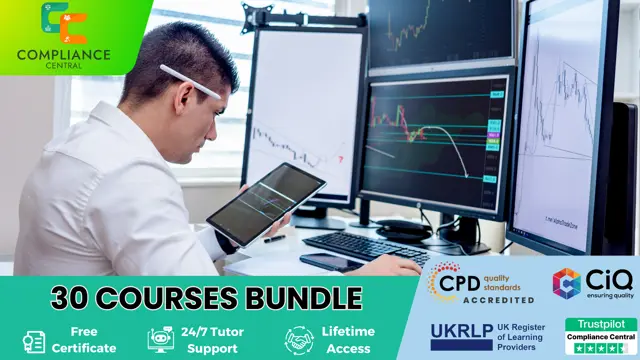
Search By Location
- Computer Skills Courses in London
- Computer Skills Courses in Birmingham
- Computer Skills Courses in Glasgow
- Computer Skills Courses in Liverpool
- Computer Skills Courses in Bristol
- Computer Skills Courses in Manchester
- Computer Skills Courses in Sheffield
- Computer Skills Courses in Leeds
- Computer Skills Courses in Edinburgh
- Computer Skills Courses in Leicester
- Computer Skills Courses in Coventry
- Computer Skills Courses in Bradford
- Computer Skills Courses in Cardiff
- Computer Skills Courses in Belfast
- Computer Skills Courses in Nottingham