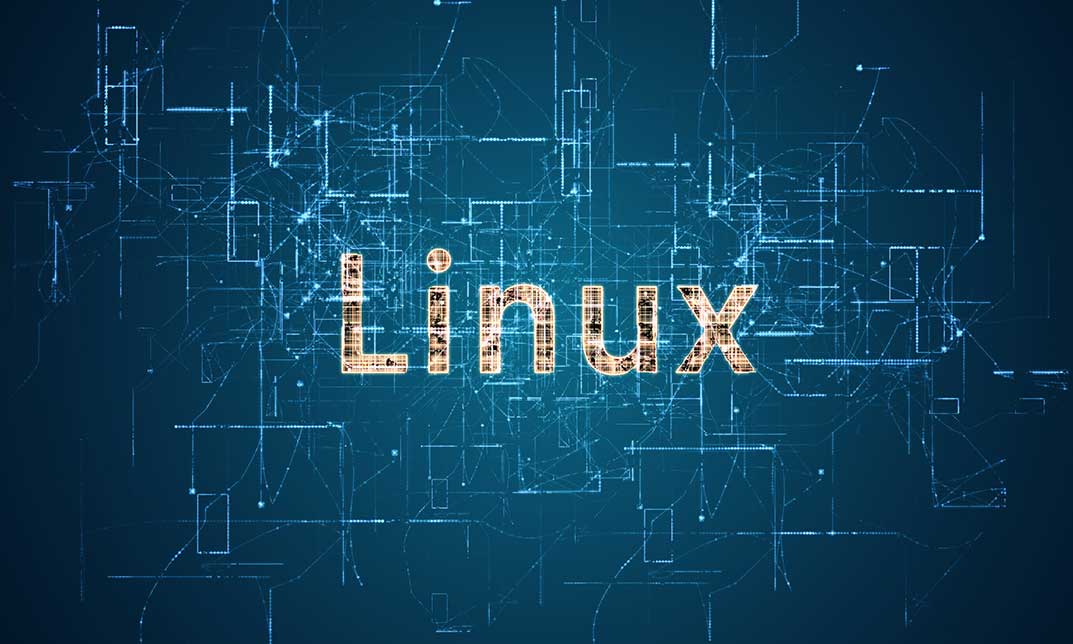- Professional Development
- Medicine & Nursing
- Arts & Crafts
- Health & Wellbeing
- Personal Development
632 Computer Skills courses
Take the initial steps toward a successful long-term career by studying the IT package online with StudyHub through our online learning platform. After completing extensive research, we designed this customised IT course to ease your journey toward your goal. The IT course covers all of the latest information to keep you ahead of the job market and prepare you for the next step. The IT bundle can help you improve your CV, wow potential employers, and differentiate yourself from the mass. This IT Training Bundle consists the following career oriented courses: Course 01: IT Support Technician Course 02: Network Security and Risk Management Course 03: CompTIA Network Course 04: Information Management Course 05: Web Application Penetration Testing Course Course 06: CompTIA Cloud+ (CV0-002) Course 07: Learn Ethical Hacking From A-Z: Beginner To Expert Course 08: Computer Operating System and Troubleshooting Course 09: Building Your Own Computer Course Course 10: It: Ethical Hacking, IT Security and IT Cyber Attacking Course 11: SQL Database Administrator Course 12: MS Word Essentials - The Complete Word Course - Level 3 Course 13: Data Protection (GDPR) Practitioner Course 14: Website Hacking From Scratch Course 15: Diploma in Front-End Web Development (HTML, CSS, & Bootstrap) Course 16: Data Science and Visualisation with Machine Learning Course 17: SQL For Data Analytics & Database Development Course 18: PLC Programming Diploma Course 19: Cyber Security Incident Handling and Incident Response Course 20: Cyber Security Law Course 21: C# (C-Sharp) Course 22: Web Design (HTML, CSS, Bootstrap) Complete Course Course 23: Python Course Course 24: JavaScript Course 25: ASP.Net MVC and Entity Framework Course Course 26: Learn Spring & Angular Material with a Full Web Application Course 27: Coding Essentials - Javascript, ASP. Net, C# - Bonus HTML Course 28: Project on Deep Learning - Artificial Neural Network (ANNs) Course 29: Build Progressive Web Apps with Angular Course 30: Microsoft SQL Server Development for Everyone! Course 31: Building Big Data Pipelines with PySpark MongoDB and Bokeh Course 32: Microsoft Azure Machine Learning Course 33: Linux Basics Course 34: Linux File Management System Course 35: C Programming Language for Beginners on Linux Course 36: Linux Security and Hardening Course 37: Linux Shell Scripting Course 38: Learn Ethical Hacking From A-Z: Beginner To Expert Course 39: Securing an Ubuntu Linux Server against Hackers Masterclass Course 40: Python 3 Programming The IT Training Bundle has been prepared by focusing largely on career readiness. The IT course has been prepared by focusing largely on career readiness. It has been designed by our IT specialists in a manner that you will be likely to find yourself head and shoulders above the others. For better learning, one to one assistance will also be provided with IT, if it's required by any learners. Certification After studying the complete training, you will be able to participate in the course assessment, which is included in the course. After completing the assessment, you can claim all courses pdf certificates for free. Hard Copy certificates need to be ordered at an additional cost of •8. CPD 400 CPD hours / points Accredited by CPD Quality Standards Who is this course for? This IT Training course is suitable for - Students Recent graduates Job Seekers further progress towards NCFE Level 3 Diploma in Skills for Business: IT Requirements There is no formal qualification needed for this IT Training course. Career path You will be able to achieve a lucrative career because this IT Training Bundle includes various courses as a bonus. Certificates Certificate of completion Digital certificate - Included

Tableau Desktop - A Step-by-Step Guide for Beginners
By Packt
With this course, you'll learn how to connect to the data source in Tableau and use Tableau for data visualization. Along the process, you'll get to grips with Tableau dashboards, explore storytelling with Tableau, and perform actions to share data with others.
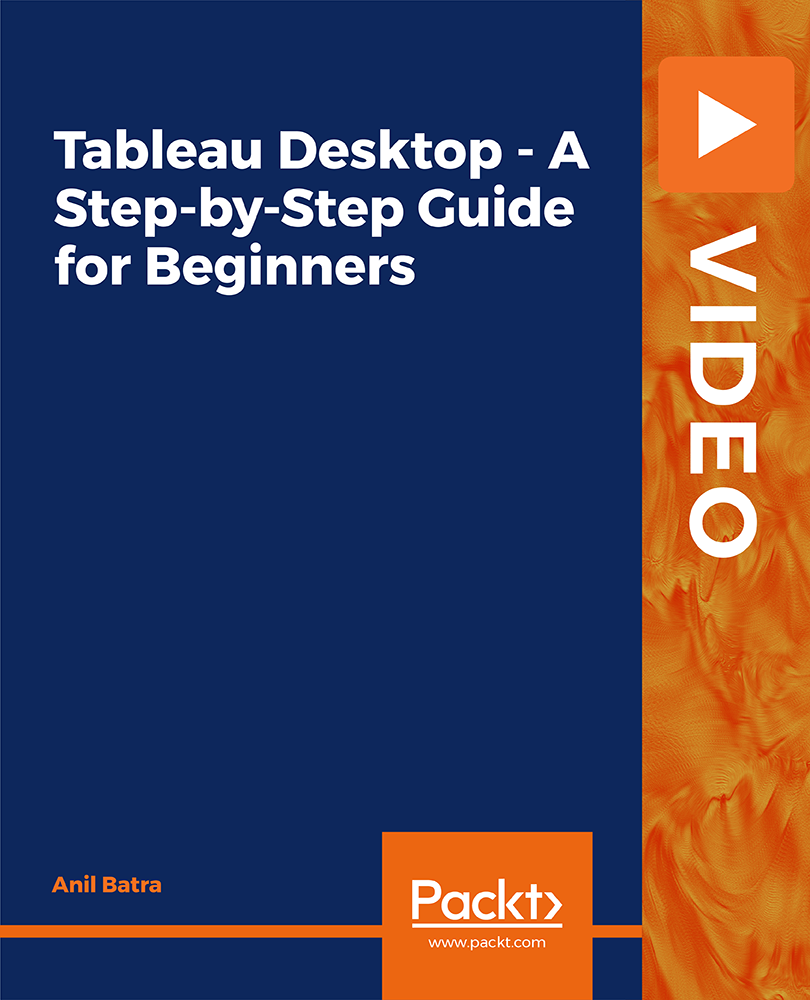
AutoCAD On Demand One to One Courses
By Real Animation Works
AutoCad Pay per Hour Training Course

Microsoft Windows 10 - Essentials
By AXIOM Learning Solutions
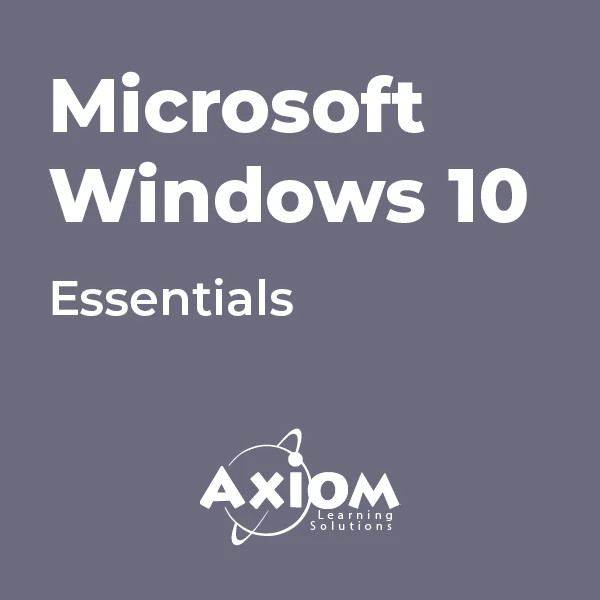
Access 365 Beginner
By Course Cloud
Course Overview Discover how to improve your information management skills by mastering Microsoft's Office suite solution with this Access 365 Beginner course. Access distinguishes itself from other platforms by being an easy-to-use tool for creating business applications, using templates or personal requirements. Its versatile design tools make it an excellent choice for those with minimal IT knowledge to learn how to perform database management tasks and produce reports. This insightful and comprehensive training makes that possible for anyone at any level. This Microsoft Access tutorial provides all of the hints and tips that you would expect from a computer skills beginner's course⦠and much more besides. It has been written, crafted, and presented by experts in the field in order to engage and teach those with minimal experience with the system. With its guidance, you will soon be relating data tables, adding records, calculating details, and so much more. Take advantage of the latest version of the popular business application tool and ensure that your data handling skills give you the edge in business. This best selling Access 365 Beginner has been developed by industry professionals and has already been completed by hundreds of satisfied students. This in-depth Access 365 Beginner is suitable for anyone who wants to build their professional skill set and improve their expert knowledge. The Access 365 Beginner is CPD-accredited, so you can be confident you're completing a quality training course will boost your CV and enhance your career potential. The Access 365 Beginner is made up of several information-packed modules which break down each topic into bite-sized chunks to ensure you understand and retain everything you learn. After successfully completing the Access 365 Beginner, you will be awarded a certificate of completion as proof of your new skills. If you are looking to pursue a new career and want to build your professional skills to excel in your chosen field, the certificate of completion from the Access 365 Beginner will help you stand out from the crowd. You can also validate your certification on our website. We know that you are busy and that time is precious, so we have designed the Access 365 Beginner to be completed at your own pace, whether that's part-time or full-time. Get full course access upon registration and access the course materials from anywhere in the world, at any time, from any internet-enabled device. Our experienced tutors are here to support you through the entire learning process and answer any queries you may have via email.

Embarking on the journey of constructing a personal computer can be a transformative experience, blending the art of technology with practical ingenuity. 'Learn How to Build a Computer Course from Scratch' is your gateway to mastering this skill. This course isn't just about assembling parts; it's a holistic approach to understanding the intricacies of computer hardware and software. Whether you're intrigued by the mechanics of PCs or aspiring to create an elite gaming system, this programme offers a comprehensive curriculum that guides you through each step of the process. From identifying the core components in Module 01 to the specialized focus on gaming systems in Module 07, every session is crafted to enhance your knowledge and confidence in building a computer. Learning Outcomes: Acquire the foundational knowledge of computer assembly, including selecting and handling various hardware components. Develop the ability to construct a high-performance gaming computer, incorporating advanced hardware suitable for demanding games. Gain proficiency in software installation and configuration, ensuring optimal performance and compatibility. Understand computer networking principles, enabling you to integrate your PC into various network environments effectively. Learn essential maintenance techniques to ensure the long-term reliability and performance of your custom-built computer. Why buy this Learn How to Build a Computer Course from Scratch? Unlimited access to the course for a lifetime. Opportunity to earn a certificate accredited by the CPD Quality Standards and CIQ after completing this course. Structured lesson planning in line with industry standards. Immerse yourself in innovative and captivating course materials and activities. Assessments designed to evaluate advanced cognitive abilities and skill proficiency. Flexibility to complete the Course at your own pace, on your own schedule. Receive full tutor support throughout the week, from Monday to Friday, to enhance your learning experience. Unlock career resources for CV improvement, interview readiness, and job success. Certification After studying the course materials of the Learn How to Build a Computer Course from Scratch there will be a written assignment test which you can take either during or at the end of the course. After successfully passing the test you will be able to claim the pdf certificate for £5.99. Original Hard Copy certificates need to be ordered at an additional cost of £9.60. Who is this Learn How to Build a Computer Course from Scratch for? Enthusiasts seeking to create their custom PC from scratch. Gamers looking to construct a high-performance gaming system. Individuals interested in learning about computer hardware and software. Hobbyists wanting to upgrade their technical skills in PC assembly. Career seekers aiming to develop skills in computer hardware maintenance and repair. Prerequisites This Learn How to Build a Computer Course from Scratch does not require you to have any prior qualifications or experience. You can just enrol and start learning.This Learn How to Build a Computer Course from Scratch was made by professionals and it is compatible with all PC's, Mac's, tablets and smartphones. You will be able to access the course from anywhere at any time as long as you have a good enough internet connection. Career path Computer Technician: £20,000 - £30,000 Per Annum Network Administrator: £25,000 - £40,000 Per Annum System Administrator: £30,000 - £50,000 Per Annum IT Support Specialist: £22,000 - £35,000 Per Annum Hardware Engineer: £28,000 - £50,000 Per Annum Gaming PC Builder: £18,000 - £35,000 Per Annum Course Curriculum Module 01: Introduction to Computer & Building PC Introduction to Computer & Building PC 00:17:00 Module 02: Overview of Hardware and Parts Overview of Hardware and Parts 00:27:00 Module 03: Building the Computer Building the Computer 00:25:00 Module 04: Input and Output Devices Input and Output Devices 00:22:00 Module 05: Software Installation Software Installation 00:35:00 Module 06: Computer Networking Computer Networking 00:21:00 Module 07: Building a Gaming PC Building a Gaming PC 00:19:00 Module 08: Maintenance of Computers Maintenance of Computers 00:20:00 Assignment Assignment - Learn How to Build a Computer Course from Scratch 00:00:00

24 Hour Flash Deal **25-in-1 Computer Hardware Engineer Mega Bundle** Computer Hardware Engineer Enrolment Gifts **FREE PDF Certificate**FREE PDF Transcript ** FREE Exam** FREE Student ID ** Lifetime Access **FREE Enrolment Letter ** Take the initial steps toward a successful long-term career by studying the Computer Hardware Engineer package online with Studyhub through our online learning platform. The Computer Hardware Engineer bundle can help you improve your CV, wow potential employers, and differentiate yourself from the mass. This Computer Hardware Engineer course provides complete 360-degree training on Computer Hardware Engineer. You'll get not one, not two, not three, but twenty-five Computer Hardware Engineer courses included in this course. Plus Studyhub's signature Forever Access is given as always, meaning these Computer Hardware Engineer courses are yours for as long as you want them once you enrol in this course This Computer Hardware Engineer Bundle consists the following career oriented courses: Course 01: Computer Operating System and Troubleshooting Course 02: IT Support Technician: Troubleshooting and Technical Expertise Course 03: Diploma in CompTIA A+ Course 04: CompTIA ITF+ (FCO-U61) Course 05: CompTIA Cloud+ (CV0-002) Course 06: CompTIA Security+ Course 07: Foundations of IT Security: Protecting Digital Assets Course 08: Computer Networks Security from Scratch to Advanced Course 09: CompTIA Network+ Certification (N10-007) Course 10: Internet of Things (IoT) Course 11: Data Center Training Essentials: General Introduction Course 12: Microcontroller Simulation Course 13: Solidworks: Beginner to Advanced Course 14: MATLAB Simulink for Electrical Power Engineering Course 15: Robotics - Sensors Course 16: Advanced Arduino for Embedded Systems Course 17: Electric Vehicle Battery Management System Course 18: Electronic & Electrical Devices Maintenance & Troubleshooting Course 19: Electrical Engineering for Electrical Substations Course 20: Electrical Power System and High Voltage Engineering Course 21: Electronic Device Maintenance and Troubleshooting Course Course 22: Engine Lubrication Systems Online Course Course 23: Electrical Engineering - Light Current System Course 24: Electrical Components And Circuits - Wiring & Busbars Course 25: Network Security and Risk Management The Computer Hardware Engineer course has been prepared by focusing largely on Computer Hardware Engineer career readiness. It has been designed by our Computer Hardware Engineer specialists in a manner that you will be likely to find yourself head and shoulders above the others. For better learning, one to one assistance will also be provided if it's required by any learners. The Computer Hardware Engineer Bundle is one of the most prestigious training offered at StudyHub and is highly valued by employers for good reason. This Computer Hardware Engineer bundle course has been created with twenty-five premium courses to provide our learners with the best learning experience possible to increase their understanding of their chosen field. This Computer Hardware Engineer Course, like every one of Study Hub's courses, is meticulously developed and well researched. Every one of the topics is divided into Computer Hardware Engineer Elementary modules, allowing our students to grasp each lesson quickly. The Computer Hardware Engineer course is self-paced and can be taken from the comfort of your home, office, or on the go! With our Student ID card you will get discounts on things like music, food, travel and clothes etc. In this exclusive Computer Hardware Engineer bundle, you really hit the jackpot. Here's what you get: Step by step Computer Hardware Engineer lessons One to one assistance from Computer Hardware Engineer professionals if you need it Innovative exams to test your knowledge after the Computer Hardware Engineer course 24/7 customer support should you encounter any hiccups Top-class learning portal Unlimited lifetime access to all twenty-five Computer Hardware Engineer courses Digital Certificate, Transcript and student ID are all included in the price PDF certificate immediately after passing Original copies of your Computer Hardware Engineer certificate and transcript on the next working day Easily learn the Computer Hardware Engineer skills and knowledge you want from the comfort of your home CPD 250 CPD hours / points Accredited by CPD Quality Standards Who is this course for? This Computer Hardware Engineer training is suitable for - Students Recent graduates Job Seekers Individuals who are already employed in the relevant sectors and wish to enhance their knowledge and expertise in Computer Hardware Engineer Requirements To participate in this Computer Hardware Engineer course, all you need is - A smart device A secure internet connection And a keen interest in Computer Hardware Engineer Career path You will be able to kickstart your Computer Hardware Engineer career because this course includes various courses as a bonus. This Computer Hardware Engineer is an excellent opportunity for you to learn multiple skills from the convenience of your own home and explore Computer Hardware Engineer career opportunities. Certificates CPD Accredited Certificate Digital certificate - Included CPD Accredited e-Certificate - Free CPD Accredited Hardcopy Certificate - Free Enrolment Letter - Free Student ID Card - Free

On-Demand SketchUp Training Course: Enhance Your 3D Design Skills
By Real Animation Works
Personalized SketchUp Training: Pay-As-You-Go One-to-One Sessions

Search By Location
- Computer Skills Courses in London
- Computer Skills Courses in Birmingham
- Computer Skills Courses in Glasgow
- Computer Skills Courses in Liverpool
- Computer Skills Courses in Bristol
- Computer Skills Courses in Manchester
- Computer Skills Courses in Sheffield
- Computer Skills Courses in Leeds
- Computer Skills Courses in Edinburgh
- Computer Skills Courses in Leicester
- Computer Skills Courses in Coventry
- Computer Skills Courses in Bradford
- Computer Skills Courses in Cardiff
- Computer Skills Courses in Belfast
- Computer Skills Courses in Nottingham