- Professional Development
- Medicine & Nursing
- Arts & Crafts
- Health & Wellbeing
- Personal Development
626 Computer Skills courses in Sheffield delivered Online
PC Maintenance & Troubleshooting Perfect Course
By iStudy UK
Do you like computers and want to learn how to maintain and troubleshoot it properly? Or simply planning to start your career as a computer maintenance specialist? If so, then our PC Maintenance & Troubleshooting Perfect Course is the certification that you should have a look into. It contains everything that you will need to master from operating to maintaining a computer system just by yourself. This course will teach you the deep level secrets of computers and different components of them. You be able to upgrade your PC, keep it functional and safe with useful softwares, install necessary hardware and software when needed. After going through the basics, you will learn different types of troubleshooting processes. Moreover, you will learn everything that a professional computer technician can do when you take your broken PC to them. You will be able to learn almost everything about computer maintenance and it can save you a lot of money if you need to repair your computer frequently. Besides that, you will be able to work as a freelance or full-time computer maintenance specialist and income a decent amount easily. So, why wait? Enrol now and master computer maintenance in no time! Course Highlights PC Maintenance & Troubleshooting Perfect Course is an award winning and the best selling course that has been given the CPD Certification & IAO accreditation. It is the most suitable course anyone looking to work in this or relevant sector. It is considered one of the perfect courses in the UK that can help students/learners to get familiar with the topic and gain necessary skills to perform well in this field. We have packed PC Maintenance & Troubleshooting Perfect Course into 9 modules for teaching you everything you need to become successful in this profession. To provide you ease of access, this course is designed for both part-time and full-time students. You can become accredited in just 7 hours, 25 minutes and it is also possible to study at your own pace. We have experienced tutors who will help you throughout the comprehensive syllabus of this course and answer all your queries through email. For further clarification, you will be able to recognize your qualification by checking the validity from our dedicated website. Why You Should Choose PC Maintenance & Troubleshooting Perfect Course Lifetime access to the course No hidden fees or exam charges CPD Accredited certification on successful completion Full Tutor support on weekdays (Monday - Friday) Efficient exam system, assessment and instant results Download Printable PDF certificate immediately after completion Obtain the original print copy of your certificate, dispatch the next working day for as little as £9. Improve your chance of gaining professional skills and better earning potential. Who is this Course for? PC Maintenance & Troubleshooting Perfect Course is CPD certified and IAO accredited. This makes it perfect for anyone trying to learn potential professional skills. As there is no experience and qualification required for this course, it is available for all students from any academic backgrounds. Requirements Our PC Maintenance & Troubleshooting Perfect Course is fully compatible with any kind of device. Whether you are using Windows computer, Mac, smartphones or tablets, you will get the same experience while learning. Besides that, you will be able to access the course with any kind of internet connection from anywhere at any time without any kind of limitation. Career Path You will be ready to enter the relevant job market after completing this course. You will be able to gain necessary knowledge and skills required to succeed in this sector. All our Diplomas' are CPD and IAO accredited so you will be able to stand out in the crowd by adding our qualifications to your CV and Resume. PC Maintenance & Troubleshooting Perfect Course Introduction FREE 00:15:00 Understanding The Components Of A PC FREE 01:30:00 Do You Need To Upgrade Your PC? 01:00:00 Essential Softwares You Must Have On Your PC 01:00:00 Installing And Organizing Your PC 01:00:00 Troubleshooting Guidelines 01:00:00 How To Speak To A Technician 00:30:00 Summary 00:30:00 Additional Study Material Computer Maintenance 00:00:00 Mock Exam Mock Exam-PC Maintenance & Troubleshooting Perfect Course 00:20:00 Final Exam Final Exam-PC Maintenance & Troubleshooting Perfect Course 00:20:00
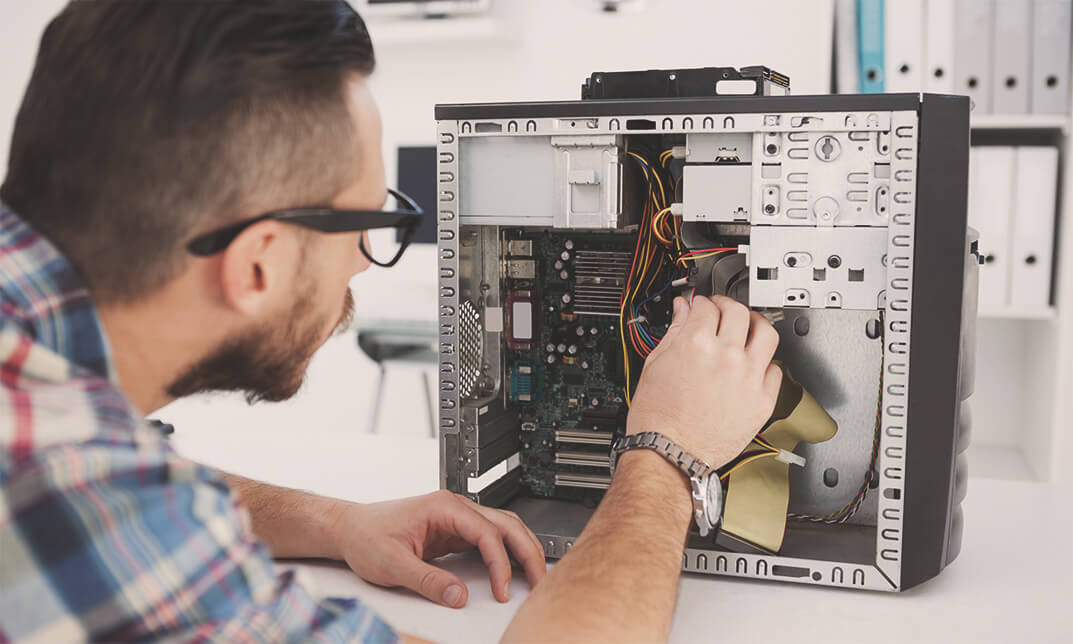
Mastering data entry doesn’t have to be dull. This course is purpose-built for individuals looking to sharpen their speed, accuracy, and attention to detail—all from the comfort of their screen. Whether you're aiming to polish your administrative edge or simply want to become the person who never fumbles a spreadsheet, this training has you covered with clear instruction, clever techniques, and a workflow-focused approach that’s anything but dry. Designed with efficiency in mind, the course goes straight to the point—no fluff, no filler. You’ll learn how to navigate data systems like a pro, avoid common input mishaps, and glide through databases with the confidence of someone who’s done it for years (even if you haven’t). The content is fast-paced, cleanly delivered, and well-suited for both newcomers and those brushing up on their keyboard finesse. Ready to make typing errors a thing of the past? Good—because this course is your new secret weapon. Key Features CPD Accredited FREE PDF + Hardcopy certificate Fully online, interactive course Self-paced learning and laptop, tablet and smartphone-friendly 24/7 Learning Assistance Discounts on bulk purchases Course Curriculum Module 01: Introduction to Data Entry and Essential Tools Module 02: Data Entry in Microsoft Word Module 03: Data Entry in Microsoft Excel Module 04: Advanced Data Entry Techniques and Tools Module 05: Data Entry Best Practices and Accuracy Module 06: Building Your Data Entry Career and Portfolio Learning Outcomes: Master essential data entry skills. Excel in data manipulation using Microsoft tools. Implement advanced data entry techniques. Ensure accuracy and adhere to best practices. Develop a compelling data entry portfolio. Prepare for a successful data entry career. Accreditation This course is CPD Quality Standards (CPD QS) accredited, providing you with up-to-date skills and knowledge and helping you to become more competent and effective in your chosen field. Certificate After completing this course, you will get a FREE Digital Certificate from Training Express. CPD 10 CPD hours / points Accredited by CPD Quality Standards Who is this course for? Beginners eager to enter the data management field. Administrative professionals seeking data expertise. Graduates looking to enhance their employability. Individuals interested in data-related roles. Anyone pursuing data entry career advancement. Those aiming to improve data accuracy and efficiency. Professionals wishing to build a data entry portfolio. Job seekers targeting data-focused positions. Career path Data Entry Clerk Administrative Assistant Office Administrator Data Analyst Content Manager Research Assistant Certificates Digital certificate Digital certificate - Included Once you've successfully completed your course, you will immediately be sent a FREE digital certificate. Hard copy certificate Hard copy certificate - Included Also, you can have your FREE printed certificate delivered by post (shipping cost £3.99 in the UK). For all international addresses outside of the United Kingdom, the delivery fee for a hardcopy certificate will be only £10. Our certifications have no expiry dates, although we do recommend that you renew them every 12 months.
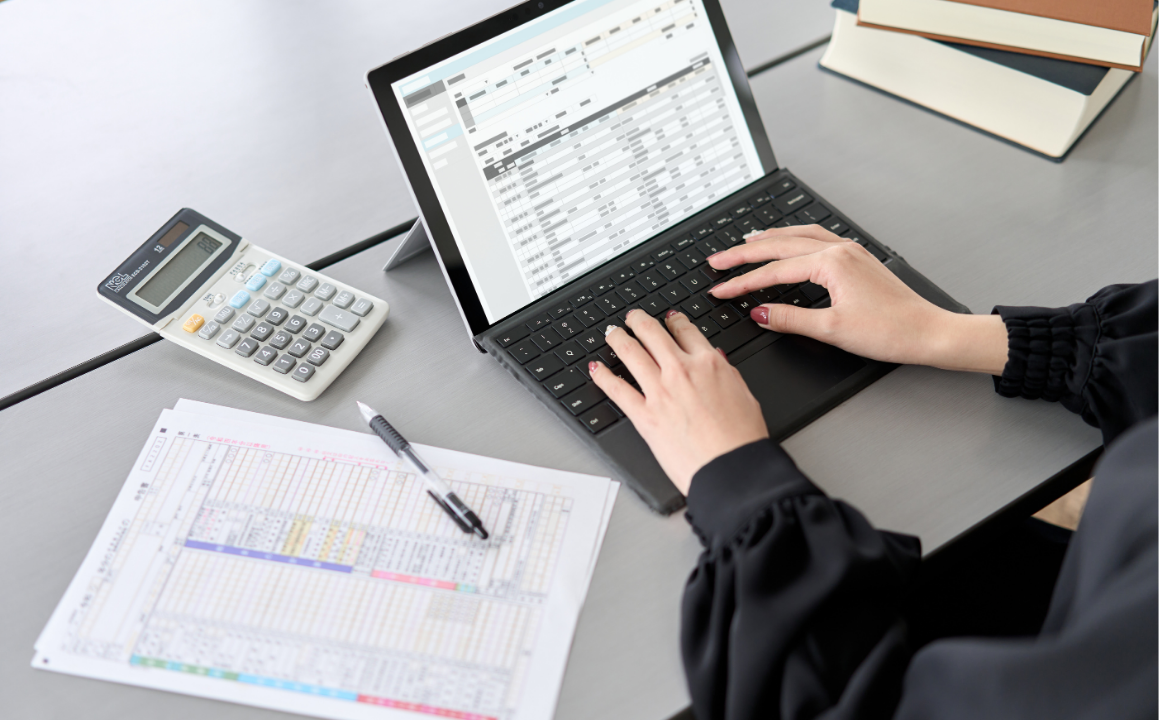
Functional Skills Maths Level 2 & Functional Skills English Level 2
By Compliance Central
Mastering English and Maths is pivotal in both daily life and professional endeavors. English facilitates effective communication, enabling clear expression of ideas and successful interactions. Maths equips us with problem-solving skills and numerical literacy vital for budgeting, decision-making, and various tasks. Elevate your career prospects with our comprehensive Functional Skills Maths Level 2 & Functional Skills English course. Sharpen practical mathematical abilities, enhance language proficiency, and gain a competitive edge in the job market. Acquire skills employers highly value, boosting your employability and paving the way for personal growth and success. Invest in yourself today and reap the rewards tomorrow. 4 Exclusive Courses with 4 Free CPD Accredited PDF Certificates! Limited Time Offer!! Hurry Up and Enrol Now!!! Course 01: Functional Skills Maths Course 02: Functional Skills English Course 03: Functional Skills IT Course 04: Functional Skills Fitness This Functional Skills course starts with the basics of Functional Skills and gradually progresses towards advanced topics. Therefore, each lesson of this Functional Skills is intuitive and easy to understand. Why would you choose the Functional Skills course: Lifetime access to the Functional Skills course materials Full tutor support is available from Monday to Friday with the Functional Skills course Learn Functional Skills at your own pace from the comfort of your home Gain a complete understanding of the Functional Skills course Accessible, informative learning Functional Skills course modules designed by experts Get 24/7 help or advice from our email and live chat teams with the Functional Skills course Study Functional Skills in your own time through your computer, tablet or mobile devic A 100% learning satisfaction guarantee with your Functional Skills course Curriculum Breakdown of the Functional Skills (Maths, English, IT & Fitness) Level 2 Bundle Take a look at the training modules of the Functional Skills Maths Level 2 Numbers and Negative Numbers Multiples Factors Fractions and Power Percentages Expressions Decimals Ratio and Proportion Exponents and Radicals Graphs The Profit and Loss Perimeter and Area Averages Probability Take a look at the training modules of the Functional Skills English Level 2 Basics of Grammar The Basics of Sentence Structure of Sentence Punctuation & Capitalisation Spelling Take a look at the training modules of the Functional Skills IT How People Use Computers System Hardware Device Ports and Peripherals Data Storage and Sharing Understanding Operating Systems Setting Up and Configuring a PC Setting Up and Configuring a Mobile Device Managing Files Using and Managing Application Software IT Security Threat Mitigation Computer Maintenance and Management IT Troubleshooting Understanding Databases Take a look at the training modules of the Functional Skills Fitness Introduction Introduction To Functional Fitness Training What Is Functional Fitness Benefits Of Functional Fitness Benefits Of Functional Fitness Functional Fitness & Other Exercises Common Mistakes With Functional Fitness Functional Fitness Training Areas Functional Fitness & Power Functional Fitness & Strength Functional Fitness & Range Of Motion Functional Fitness & Balance & Endurance Conclusion to Functional Fitness Training Conclusion CPD 40 CPD hours / points Accredited by CPD Quality Standards Who is this course for? Anyone from any background can enrol in this Functional Skills course. Requirements To enrol in this Functional Skills course, all you need is a basic understanding of the English Language and an internet connection. Career path The Functional Skills (Maths, English, IT & Fitness) Level 2 bundle will enhance your knowledge and improve your confidence in exploring opportunities in various sectors related to Functional Skills (Maths, English, IT & Fitness) Level 2 are following- Teacher of Mathematics Teacher of English Teacher of IT Mathematics/ English/ IT Lecturer SEND Maths/ English/ IT Teacher Functional Skills Tutor Certificates CDP Accerdited PDF Certificate Digital certificate - Included 4 CPD Accredited PDF Certificates for Free CPD Accredited Hardcopy Certificate Hard copy certificate - £9.99 Delivery Charge Inside the UK: Free Outside the UK: £9.99 for each.
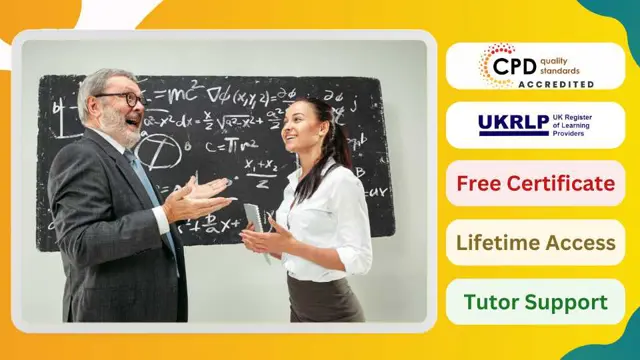
Certified Computer Programming Diploma
By iStudy UK
Computer Programming is one of the most popular professions out there. If you are planning to start your career as a software developer, computer programmer or IT professional, then this course is what you will need! This course is designed for the people who are looking for a way to enter the world of Programming and master programming skills. You will learn how to build computer programs, execute them, different development environments and many more. Basically, this course if for those who have zero knowledge in programming. Programming is all about critical thinking and problem solving. You will get familiar with these skills and ultimately be able to design your own computer program. Apart from that, you will learn about software development processes and integrated development environments. With all these up to date information, industry level tips and detailed knowledge, you will be on the right path of becoming a computer programming professional. Course Highlights Certified Computer Programming Diploma is an award winning and the best selling course that has been given the CPD Certification & IAO accreditation. It is the most suitable course anyone looking to work in this or relevant sector. It is considered one of the perfect courses in the UK that can help students/learners to get familiar with the topic and gain necessary skills to perform well in this field. We have packed Certified Computer Programming Diploma into 20 modules for teaching you everything you need to become successful in this profession. To provide you ease of access, this course is designed for both part-time and full-time students. You can become accredited in just 17 hours, 43 minutes and it is also possible to study at your own pace. We have experienced tutors who will help you throughout the comprehensive syllabus of this course and answer all your queries through email. For further clarification, you will be able to recognize your qualification by checking the validity from our dedicated website. Why You Should Choose Certified Computer Programming Diploma Lifetime access to the course No hidden fees or exam charges CPD Accredited certification on successful completion Full Tutor support on weekdays (Monday - Friday) Efficient exam system, assessment and instant results Download Printable PDF certificate immediately after completion Obtain the original print copy of your certificate, dispatch the next working day for as little as £9. Improve your chance of gaining professional skills and better earning potential. Who is this Course for? Certified Computer Programming Diploma is CPD certified and IAO accredited. This makes it perfect for anyone trying to learn potential professional skills. As there is no experience and qualification required for this course, it is available for all students from any academic backgrounds. Requirements Our Certified Computer Programming Diploma is fully compatible with any kind of device. Whether you are using Windows computer, Mac, smartphones or tablets, you will get the same experience while learning. Besides that, you will be able to access the course with any kind of internet connection from anywhere at any time without any kind of limitation. Career Path You will be ready to enter the relevant job market after completing this course. You will be able to gain necessary knowledge and skills required to succeed in this sector. All our Diplomas' are CPD and IAO accredited so you will be able to stand out in the crowd by adding our qualifications to your CV and Resume. COMPUTER PROGRAMMING 101 COMPUTER PROGRAMMING 101 FREE 01:00:00 WHAT IS COMPUTER PROGRAMMING AND WHY SHOULD I CARE? FREE 00:30:00 What a Programmer Does 01:00:00 COMPUTER PROGRAMMING AT A GLANCE COMPUTER PROGRAMMING AT A GLANCE 01:00:00 UNDERSTANDING THE LANGUAGE OF THE COMPUTER 00:30:00 Choosing a Language 00:30:00 BASIC PROGRAMMING LANGUAGE BASIC Programming Language 01:00:00 Getting Started with BASIC Programming Language 01:00:00 BASIC Overview of BASIC Components 01:00:00 BASIC Special Variables 01:00:00 BASIC Probability Functions 01:00:00 Filtering the Data Set or Splitting the Data Set 01:00:00 DATA Blocks 01:00:00 DELETE Statement 01:00:00 FOR...NEXT Statement 01:00:00 IF. . . THEN Statement 01:00:00 JOB STATISTICS AT A GLANCE Computer Programming 01:00:00 Employment Outlook 00:15:00 How to Find A Great Job After Graduation 01:00:00 Additional Study Material Fundamentals of Computer-Programming with C+ 00:00:00 Mock Exam Mock Exam- Certified Computer Programming Diploma 00:30:00 Final Exam Final Exam- Certified Computer Programming Diploma 00:28:00

Learn everything you need to know to be fully competent with Window OS. This syllabus takes you around the basics and then on another deep dive into all the elements. Discover things you never knew and speed up your experience using Windows OS. Module 1: Introduction to Windows OS • Understanding the Windows operating system • Navigating the Windows interface • Customizing system settings and preferences Module 2: File Management • Managing files and folders in Windows Explorer • Copying, moving, and renaming files • Using the Recycle Bin and data recovery Module 3: Windows Built-in Apps • Using Microsoft Edge for web browsing • Effective web searching using search engines • Email management with Windows Mail • Calendar and task management with Windows Calendar Module 4: Software Installation and Updates • Installing and updating software applications • Managing and uninstalling programs • Windows Store and app installations Module 5: Microsoft Office Basics • Introduction to Microsoft Office suite • Using Microsoft Word for document creation • Basic spreadsheet management with Microsoft Excel Module 6: Microsoft Office Intermediate Skills • Advanced features in Microsoft Word • Creating and formatting spreadsheets in Microsoft Excel • Creating dynamic presentations with PowerPoint Module 7: Multimedia and Graphics • Basic image editing with Paint • Using Windows Photo app for photo management • Creating graphics with Paint 3D Module 8: Productivity and Collaboration • Using OneDrive for cloud-based storage and collaboration • Working with Windows Sticky Notes and To-Do • Collaborative editing with Microsoft Office Online Module 9: Troubleshooting and Maintenance • Identifying and resolving common Windows issues • Using Task Manager for performance monitoring • Maintenance tasks for Windows OS Module 10: Windows Security and Privacy • Overview of Windows security features • Online safety and privacy best practices • Protecting personal data and devices Module 11: Advanced Windows Features • Customizing the Windows Start Menu and Taskbar • Using Cortana for voice commands and search • Virtual desktops and advanced multitasking Module 12: Using AI and Chat GPT • Introduction to AI and Chat GPT technology • Exploring AI-powered features in Windows • Using Chat GPT for productivity and assistance Module 13: Browsing and Search Engines • Effective use of web browsers • Utilizing search engines for research • Online safety and privacy while browsing Module 14: Cybersecurity • Understanding cybersecurity threats • Protecting against malware and phishing attacks • Secure online practices and password management Module 15: Software Installation and Factory Reset • Installing and updating software applications • Factory resetting a Windows device • Data backup and recovery during resets Module 16: Final Projects and Assessment • Culminating projects showcasing Windows OS skills • Practical exams assessing Windows software knowledge and skills • Preparing for industry-recognized certifications (optional) Please note that the duration and depth of each module can vary depending on the level of expertise required and the specific needs of the learners. Additionally, it's important to adapt the curriculum to the learners' proficiency levels, whether they are A Level/GCSE students or adult learners with different experience levels.

In this competitive job market, you need to have some specific skills and knowledge to start your career and establish your position. This Unix Operating System for Beginners will help you understand the current demands, trends and skills in the sector. The course will provide you with the essential skills you need to boost your career growth in no time. The Unix Operating System for Beginners will give you clear insight and understanding about your roles and responsibilities, job perspective and future opportunities in this field. You will be familiarised with various actionable techniques, career mindset, regulations and how to work efficiently. This course is designed to provide an introduction to Unix Operating System for Beginners and offers an excellent way to gain the vital skills and confidence to work toward a successful career. It also provides access to proven educational knowledge about the subject and will support those wanting to attain personal goals in this area. Learning Objectives Learn the fundamental skills you require to be an expert Explore different techniques used by professionals Find out the relevant job skills & knowledge to excel in this profession Get a clear understanding of the job market and current demand Update your skills and fill any knowledge gap to compete in the relevant industry CPD accreditation for proof of acquired skills and knowledge Who is this Course for? Whether you are a beginner or an existing practitioner, our CPD accredited Unix Operating System for Beginners is perfect for you to gain extensive knowledge about different aspects of the relevant industry to hone your skill further. It is also great for working professionals who have acquired practical experience but require theoretical knowledge with a credential to support their skill, as we offer CPD accredited certification to boost up your resume and promotion prospects. Entry Requirement Anyone interested in learning more about this subject should take this Unix Operating System for Beginners. This course will help you grasp the basic concepts as well as develop a thorough understanding of the subject. The course is open to students from any academic background, as there is no prerequisites to enrol on this course. The course materials are accessible from an internet enabled device at anytime of the day. CPD Certificate from Course Gate At the successful completion of the course, you can obtain your CPD certificate from us. You can order the PDF certificate for £9 and the hard copy for £15. Also, you can order both PDF and hardcopy certificates for £22. Career path The Unix Operating System for Beginners will help you to enhance your knowledge and skill in this sector. After accomplishing this course, you will enrich and improve yourself and brighten up your career in the relevant job market. Course Curriculum Unix Operating System for Beginners Introduction to Unix 01:01:00 Directory and File Management (Part- I) 00:58:00 Directory and File Management (Part- II) 00:59:00 Commands in Unix 00:59:00 Basics of VI Editor 00:59:00 Certificate and Transcript Order Your Certificates or Transcripts 00:00:00

Description: Learning how to express what you need is a basic human function. Reading is an action which is considered as a skill of reading and understanding written or printed materials. Writing, another action of communication is the ability to communicate through making words on papers and composing text. Speaking is also a form of communication through conveying information in spoken language. Through this course, you will learn how to master all these three skills to be able to communicate effectively. Who is the course for? People who are in need to enhance their English written skills. Professionals, writers, and editors who write in the English language. Entry Requirement: This course is available to all learners, of all academic backgrounds. Learners should be aged 16 or over to undertake the qualification. Good understanding of English language, numeracy and ICT are required to attend this course. Assessment: At the end of the course, you will be required to sit an online multiple-choice test. Your test will be assessed automatically and immediately so that you will instantly know whether you have been successful. Before sitting for your final exam you will have the opportunity to test your proficiency with a mock exam. Certification: After you have successfully passed the test, you will be able to obtain an Accredited Certificate of Achievement. You can however also obtain a Course Completion Certificate following the course completion without sitting for the test. Certificates can be obtained either in hard copy at a cost of £39 or in PDF format at a cost of £24. PDF certificate's turnaround time is 24 hours and for the hardcopy certificate, it is 3-9 working days. Why choose us? Affordable, engaging & high-quality e-learning study materials; Tutorial videos/materials from the industry leading experts; Study in a user-friendly, advanced online learning platform; Efficient exam systems for the assessment and instant result; The UK & internationally recognised accredited qualification; Access to course content on mobile, tablet or desktop from anywhere anytime; The benefit of career advancement opportunities; 24/7 student support via email. Career Path: The Mastering Skills (Reading, Writing & Speaking) course is a useful qualification to possess, and will be very helpful to have especially for these careers: Businessmen Copywriter Editor Journalist Marketing Content Creator Product Creator Professor Teacher Technical Writer. Module 1: Reading Introduction 01:00:00 Before Speed Reading 01:00:00 How People Read 01:00:00 Radically Increasing Your Reading Speed 01:00:00 Suggestions for Improving Speed and Effectiveness 01:00:00 Human Mind and Vocalization 01:00:00 Getting the Main Idea 01:00:00 Conclusion 00:15:00 Module 2: Writing INDEX OF RULES 00:30:00 CLEARNESS AND FORCE 01:00:00 ORDER OF WORDS IN A SENTENCE 01:00:00 EXERCISES 01:00:00 CONTINUOUS EXERCISES 01:00:00 Module 3: Speaking Public Speaking Basics 01:00:00 Know Your Audience 00:30:00 Use The Right Words 00:30:00 Decide What You Want To Convey 00:30:00 Learn How to Communicate 00:30:00 What Happens If Your Don't Connect to Your Audience 00:30:00 Wrapping Up 00:15:00 Order Your Certificates and Transcripts Order Your Certificates and Transcripts 00:00:00

The Complete Excel Guide: Beginners to Advanced
By Packt
This video course will help you learn all the basic and advanced concepts of Microsoft Excel 2019. You'll start with Excel basics and slowly move to the advanced concepts in Excel. Each section is accompanied by an exercise at the end to practice what you have learned.

The 'Data Center Training Essentials: General Introduction' course provides a comprehensive overview of data centers, covering mechanical aspects, reliability, equipment, white space, support spaces, and essential considerations such as security, safety, networks, and IT infrastructure. Learning Outcomes: Understand the fundamental concepts and components of data centers. Gain knowledge about data center reliability and the importance of maintaining a secure and safe environment. Learn about the critical roles of various support spaces and the integration of networks and IT infrastructure within data centers. Why buy this Data Center Training Essentials: General Introduction? Unlimited access to the course for forever Digital Certificate, Transcript, student ID all included in the price Absolutely no hidden fees Directly receive CPD accredited qualifications after course completion Receive one to one assistance on every weekday from professionals Immediately receive the PDF certificate after passing Receive the original copies of your certificate and transcript on the next working day Easily learn the skills and knowledge from the comfort of your home Certification After studying the course materials of the Data Center Training Essentials: General Introduction there will be a written assignment test which you can take either during or at the end of the course. After successfully passing the test you will be able to claim the pdf certificate for £5.99. Original Hard Copy certificates need to be ordered at an additional cost of £9.60. Who is this course for? This Data Center Training Essentials: General Introduction course is ideal for Students Recent graduates Job Seekers Anyone interested in this topic People already working in the relevant fields and want to polish their knowledge and skill. Prerequisites This Data Center Training Essentials: General Introduction does not require you to have any prior qualifications or experience. You can just enrol and start learning.This Data Center Training Essentials: General Introduction was made by professionals and it is compatible with all PC's, Mac's, tablets and smartphones. You will be able to access the course from anywhere at any time as long as you have a good enough internet connection. Career path As this course comes with multiple courses included as bonus, you will be able to pursue multiple occupations. This Data Center Training Essentials: General Introduction is a great way for you to gain multiple skills from the comfort of your home. Course Curriculum Data Center Training Essentials: General Introduction Module 01:Data Center Mechanical Introduction 01:01:00 Module 02: Data Center Reliability 00:23:00 Module 03: Data Center Equipment 00:24:00 Module 04: Data Center White Space 00:24:00 Module 05: Data Center Support Spaces 00:27:00 Module 06: Data Center Security, Safety, Networks and IT 00:26:00 Assignment Assignment - Data Center Training Essentials: General Introduction 00:00:00

Employability Skills Training
By Training Tale
This Employability Skills course is designed for students who want to improve their employability skills and prepare for the world of work. This Employability Skills course aims to help learners develop and improve skills required for the workplace and increase learners' confidence and communication skills to prepare them for employment or a change in employment. This Employability Skills course will make you more aware of what employers are currently looking for when hiring new employees and how you can make the most of your technical qualifications, skills, experience, and personal qualifications when applying for jobs. Apart from technical qualifications, the Employability Skills course considers a variety of generic skills and capabilities that employers look for. Learning Outcomes After completing this Employability Skills, you will be able to: Understand a Mindset that can improve employability. Know how to deal with your first days at work. Recognise the key motivators and de-motivators that impact work situations. Understand how to set your targets. Understand how to manage time. Know how to present yourself. Know how to solve problems in a place of work. Recognise creative thinking. Know how to work in a team. Know how to deal with conflict. Gain a solid understanding of health, safety and security in the place of work. Why Choose Level 2 Certificate in Employability Skills Course from Us Self-paced course, access available from anywhere. Easy to understand, high-quality study materials. Developed by industry experts. MCQ quiz after each module to assess your learning. Automated and instant assessment results. 24/7 support via live chat, phone call or email. Free PDF certificate as soon as completing the course. ***Courses are included in this Employability Skills Course Course 01: Employability Skills Course 02: Workplace Stress Management Course 03: Dealing With Difficult People ***Other Benefits of this Course Free 3 PDF Certificate Lifetime Access Free Retake Exam Tutor Support [ Note: Free PDF certificate as soon as completing the course] ***Employability Skills*** Detailed course curriculum of the Employability Skills: Module 01: Understanding Mindset Module 02: Dealing with Your First Days at Work Module 03: Understanding Motivation Module 04: Setting Your Targets Module 05: Managing Your Time Module 06: Presenting Yourself Module 07: Problem Solving in a Place of Work Module 08: Creative Thinking Module 09: Understanding Risk Module 10: Working in a Team Module 11: Dealing with Conflict Module 12: Health, Safety and Security in the Place of Work ------------------ Assessment Method After completing each module of the Employability Skills Course, you will find automated MCQ quizzes. To unlock the next module, you need to complete the quiz task and get at least 60% marks. Certification After completing the MCQ/Assignment assessment for this Employability Skills course, you will be entitled to a Certificate of Completion from Training Tale. The certificate is in PDF format, which is completely free to download. A printed version is also available upon request. It will also be sent to you through a courier for £13.99. Who is this course for? This Employability Skills is ideal for people looking for employment or a change in employment. Requirements There are no specific requirements for this Employability Skills course because it does not require any advanced knowledge or skills. Certificates Certificate of completion Digital certificate - Included
