- Professional Development
- Medicine & Nursing
- Arts & Crafts
- Health & Wellbeing
- Personal Development
530 Computer Skills courses in Sheffield delivered On Demand
Access 365 Beginner
By iStudy UK
Learning Objectives Introduction , Getting Started with Access , Working with Data , Creating Databases and Objects , Working with Queries , Working with Reports , Working with Forms , Conclusion Pre-Requisites Basic computer skills. Knowledge of basic database concepts is helpful but not required. Description This course is an introduction to Microsoft Access 365. In this course, students will become familiar with various database components, concepts, and terminology. Students will tour the user interface, create databases, create objects, perform calculations, navigate and work with tables, understand and work with queries, review and work with various reports and reporting features, and review forms and the various tools that go along with them. This course will give the student the required knowledge to complete the Access 365 Intermediate course. Module 1: Getting Started with Access What is a Database 00:03:00 Database Terminology 00:05:00 The Access Interface 00:08:00 What is a Flat File Database 00:03:00 What is a Relational Database 00:10:00 Relating Tables 00:10:00 Reviewing The Access Ribbon 00:02:00 Module 2: Working with Data Working with Tables 00:07:00 Navigating Tables 00:04:00 Editing Data 00:03:00 Adding New Records 00:05:00 Using Subdatasheets 00:04:00 Module 3: Creating Databases and Objects Understanding Database and Table Design Principles 00:08:00 Using Table Data Sheet View 00:03:00 Working with Field Data Types 00:07:00 Using Table Design View 00:04:00 Calculating Numbers 00:05:00 Calculating Dates 00:02:00 Calculating Strings 00:03:00 Using The Lookup Wizard 00:12:00 Lookup Wizard Linking Tables 00:09:00 Using Indexes 00:04:00 Module 4: Working with Queries What are Queries? 00:08:00 Creating Simple Queries 00:05:00 Entering Criteria-Exact Match and Range Operators 00:05:00 Understanding And Versus Or 00:06:00 Using Wildcards 00:05:00 Using Key Words 00:04:00 Sorting and Hiding Fields 00:03:00 Creating Multi-Table Queries 00:03:00 Additional Tips C4 00:06:00 Module 5: Working with Reports What are Reports 00:05:00 Understanding Report Types 00:03:00 Building Good Reports 00:02:00 Using AutoReport 00:08:00 Understanding The Report Wizard 00:11:00 Using the Report Design View 00:08:00 Printing Reports 00:04:00 Creating labels 00:08:00 Additional Tips C5 00:10:00 Module 6: Working with Forms What are Forms 00:04:00 Understanding Form Types 00:03:00 Creating Forms 00:03:00 Navigating Forms 00:03:00 Editing Data in Forms 00:05:00 Understanding the Form Wizard 00:05:00 Using Form Design View 00:04:00 Working with Controls 00:10:00 Using Form Layout View 00:04:00 Additional Tips C6 00:07:00 Resource Resource - Access 365 Beginner 00:00:00 Final Exam Final Exam - Access 365 Beginner 00:20:00

Adobe Acrobat Pro DC Beginner
By iStudy UK
Learning Objectives Introduction , Accessing PDFs , Creating PDFs , Navigating PDFs , Reviewing PDFs , Modifying PDFs , Optimizing PDFs , Exporting PDFs , Protecting PDFs , Conclusion Pre-Requisites Basic computer skills. Knowledge of PDF concepts is helpful but not required. Description Workplace demand for digital media skills including creating, managing, and integrating PDF documents is on the rise. Adobe Acrobat training is an excellent way to learn and validate your digital communication skills. This brings value to prospective clients and employers. Unit 1: Introduction to Adobe Acrobat Lesson 1-Introducing Acrobat and PDFs 00:03:00 Lesson 2-Opening a PDF and Navigating Acrobat 00:09:00 Lesson 3-Customizing Toolbars 00:03:00 Lesson 4-Changing Preferences 00:04:00 Unit 2: Introduction to Creating PDFs Lesson 1-Creating PDFs from Office 00:09:00 Lesson 2-Creating PDFs from Creative Cloud Apps 00:10:00 Lesson 3-Creating PDFs from the Document Cloud 00:04:00 Lesson 4-Storing PDFs 00:05:00 Lesson 5-Combining PDFs 00:05:00 Unit 3: Using Search, Bookmarks and Links Lesson 1-Using Search 00:06:00 Lesson 2-Creating Bookmarks 00:06:00 Lesson 3-Creating Links 00:10:00 Unit 4: Commenting Lesson 1-Commenting on a PDF 00:10:00 Lesson 2-Sending for Comments 00:07:00 Unit 5: Editing PDFs Lesson 1-Editing Text and Images 00:06:00 Lesson 2-Cropping Images 00:03:00 Lesson 3-Adding, Updating and Removing Headers and Footers 00:09:00 Lesson 4-Using Watermarks 00:07:00 Lesson 5-Organizing Pages 00:03:00 Lesson 6-Extracting Pages 00:03:00 Lesson 7-Inserting Pages 00:03:00 Lesson 8-Replacing Pages 00:03:00 Unit 6: Advanced Features Lesson 1-Reducing File Size 00:05:00 Lesson 2-Advanced Optimization 00:16:00 Lesson 3-Using Actions 00:04:00 Lesson 4-Creating Actions 00:08:00 Unit 7: Exporting Lesson 1-Exporting to Word 00:05:00 Lesson 2-Exporting to Excel 00:04:00 Lesson 3-Exporting to Rich Text Format 00:04:00 Unit 8: Protecting File Lesson 1-Redacting Content 00:08:00 Lesson 2-Protecting a PDF 00:15:00 Resource Resource - Adobe Acrobat Pro DC Beginner 00:00:00 Final Exam Final Exam - Adobe Acrobat Pro DC Beginner 00:20:00

Level 5 Diploma in Functional Skills IT
By Compliance Central
In the vast realm of digital literacy, where every keystroke holds the potential to shape the future, the Level 5 Diploma in Functional Skills IT emerges as the veritable key to unlock the doors of proficiency in Functional Skills IT. Embark on a journey that transcends the ordinary, delving into the intricate tapestry of computer sciences with a course designed to fortify your understanding across 15 meticulously crafted sections. From unraveling the mystique of System Hardware to navigating the labyrinth of IT Security Threat Mitigation, each section is a stepping stone towards a mastery of Functional Skills IT. Picture yourself seamlessly navigating the digital landscape, armed with a profound comprehension of how people interact with computers, deciphering the nuances of data storage, and configuring both PCs and mobile devices with finesse. It's a course that immerses you in the core fabric of IT, where understanding databases and developing software aren't just skills, but gateways to a realm where each line of code tells a story. The Functional Skills IT course is not just an education; it's a revelation, with every section converging to empower you with a comprehensive grasp of the essentials. Course Learning Outcomes: Immerse yourself in the intricate world of System Hardware and Device Ports, mastering the foundations of IT. Develop a nuanced understanding of Data Storage, Sharing, and Operating Systems, laying the groundwork for advanced knowledge. Navigate the complexities of Network and Internet Connectivity, fortifying your grasp on the digital highways. Tackle IT Security Threats head-on, with a comprehensive approach to mitigation strategies. Hone your skills in Computer Maintenance, Management, and Troubleshooting, ensuring a seamless digital experience. Level 5 Diploma in Functional Skills IT Section 01: How People Use Computers Section 02: System Hardware Section 03: Device Ports and Peripherals Section 04: Data Storage and Sharing Section 05: Understanding Operating Systems Section 06: Setting Up and Configuring a PC Section 07: Setting Up and Configuring a Mobile Device Section 08: Managing Files Section 09: Using and Managing Application Software Section 10: Configuring Network and Internet Connectivity Section 11: IT Security Threat Mitigation Section 12: Computer Maintenance and Management Section 13: IT Troubleshooting Section 14: Understanding Databases Section 15: Developing and Implementing Software Certificate of Achievement Endorsed Certificate of Achievement from the Quality Licence Scheme Learners will be able to achieve an endorsed certificate after completing the course as proof of their achievement. You can order the endorsed certificate for Free to be delivered to your home by post. For international students, there is an additional postage charge of £10. Endorsement The Quality Licence Scheme (QLS) has endorsed this course for its high-quality, non-regulated provision and training programmes. The QLS is a UK-based organisation that sets standards for non-regulated training and learning. This endorsement means that the course has been reviewed and approved by the QLS and meets the highest quality standards. Who is this course for? Level 5 Diploma in Functional Skills IT IT Support Specialist Data Analyst Network Administrator Systems Analyst Database Administrator Software Developer Requirements Level 5 Diploma in Functional Skills IT To enrol in this Level 5 Diploma in Functional Skills IT, Purchasing & Procurement course, all you need is a basic understanding of the English Language and an internet connection. Career path Level 5 Diploma in Functional Skills IT IT Support Technician: £20,000 to £30,000 per year Data Entry Specialist: £18,000 to £25,000 per year IT Administrator: £25,000 to £35,000 per year Desktop Support Analyst: £22,000 to £32,000 per year Technical Support Representative: £20,000 to £28,000 per year IT Helpdesk Operator: £18,000 to £26,000 per year Certificates CPD Accredited PDF Certificate Digital certificate - Included QLS Endorsed Hard Copy Certificate Hard copy certificate - Included CPD Accredited Hard Copy Certificate Hard copy certificate - £9.99 CPD Accredited Hard Copy Certificate Delivery Charge: Inside the UK: Free Outside of the UK: £9.99 each

24 Hour Flash Deal **25-in-1 Functional Skills Advanced Diploma Mega Bundle** Functional Skills Advanced Diploma Enrolment Gifts **FREE PDF Certificate**FREE PDF Transcript ** FREE Exam** FREE Student ID ** Lifetime Access **FREE Enrolment Letter ** Take the initial steps toward a successful long-term career by studying the Functional Skills Advanced Diploma package online with Studyhub through our online learning platform. The Functional Skills Advanced Diploma bundle can help you improve your CV, wow potential employers, and differentiate yourself from the mass. This Functional Skills Advanced Diploma course provides complete 360-degree training on Functional Skills Advanced Diploma. You'll get not one, not two, not three, but twenty-five Functional Skills Advanced Diploma courses included in this course. Plus Studyhub's signature Forever Access is given as always, meaning these Functional Skills Advanced Diploma courses are yours for as long as you want them once you enrol in this course This Functional Skills Advanced Diploma Bundle consists the following career oriented courses: Course 01: Functional Skills Maths Course 02: Functional Skills - Fitness Course 03: Functional Skills IT/ ICT Course 04: Functional Skills English Course 05: Project Management Course 06: Time Management Course 07: Microsoft Excel Course 08: Business English and Communication Skills Course 09: Understanding Excellence in Customer Relationship Management Course 10: Decision Making and Critical Thinking Online Course Course 11: Digital Marketing for Beginners to Advanced Course 12: Finance for Non-finance Managers Certification Course 13: Leadership and Management Course 14: Negotiation Skills Course 15: Public Speaking: Presentations like a Boss Course 16: Emotional Intelligence and Social Management Diploma Course 17: Stress Management Training Course 18: Conflict Resolution Course 19: Strategic Planning and Implementation Course 20: Cross-Cultural Awareness Training Diploma Certificate Course 21: Microsoft Office course Course 22: Successful Business Networking Skills Course Course 23: Fundamentals of Entrepreneurship Course 24: Risk Management Course 25: Ultimate Social Media Marketing course The Functional Skills Advanced Diploma course has been prepared by focusing largely on Functional Skills Advanced Diploma career readiness. It has been designed by our Functional Skills Advanced Diploma specialists in a manner that you will be likely to find yourself head and shoulders above the others. For better learning, one to one assistance will also be provided if it's required by any learners. The Functional Skills Advanced Diploma Bundle is one of the most prestigious training offered at StudyHub and is highly valued by employers for good reason. This Functional Skills Advanced Diploma bundle course has been created with twenty-five premium courses to provide our learners with the best learning experience possible to increase their understanding of their chosen field. This Functional Skills Advanced Diploma Course, like every one of Study Hub's courses, is meticulously developed and well researched. Every one of the topics is divided into Functional Skills Advanced Diploma Elementary modules, allowing our students to grasp each lesson quickly. The Functional Skills Advanced Diploma course is self-paced and can be taken from the comfort of your home, office, or on the go! With our Student ID card you will get discounts on things like music, food, travel and clothes etc. In this exclusive Functional Skills Advanced Diploma bundle, you really hit the jackpot. Here's what you get: Step by step Functional Skills Advanced Diploma lessons One to one assistance from Functional Skills Advanced Diplomaprofessionals if you need it Innovative exams to test your knowledge after the Functional Skills Advanced Diplomacourse 24/7 customer support should you encounter any hiccups Top-class learning portal Unlimited lifetime access to all twenty-five Functional Skills Advanced Diploma courses Digital Certificate, Transcript and student ID are all included in the price PDF certificate immediately after passing Original copies of your Functional Skills Advanced Diploma certificate and transcript on the next working day Easily learn the Functional Skills Advanced Diploma skills and knowledge you want from the comfort of your home CPD 250 CPD hours / points Accredited by CPD Quality Standards Who is this course for? This Functional Skills Advanced Diploma training is suitable for - Students Recent graduates Job Seekers Individuals who are already employed in the relevant sectors and wish to enhance their knowledge and expertise in Functional Skills Advanced Diploma Requirements To participate in this Functional Skills Advanced Diploma course, all you need is - A smart device A secure internet connection And a keen interest in Functional Skills Advanced Diploma Career path You will be able to kickstart your Functional Skills Advanced Diploma career because this course includes various courses as a bonus. This Functional Skills Advanced Diploma is an excellent opportunity for you to learn multiple skills from the convenience of your own home and explore Functional Skills Advanced Diploma career opportunities. Certificates CPD Accredited Certificate Digital certificate - Included CPD Accredited e-Certificate - Free CPD Accredited Hardcopy Certificate - Free Enrolment Letter - Free Student ID Card - Free
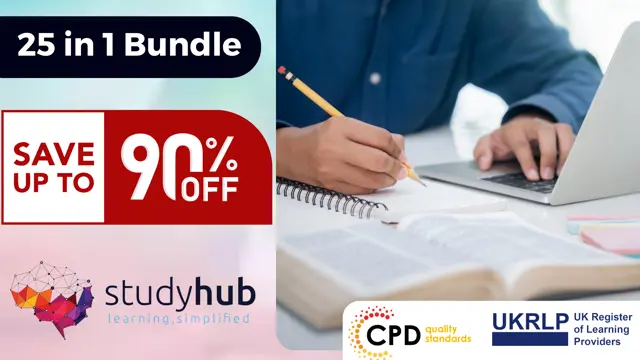
Adobe Acrobat DC Pro Introduction
By iStudy UK
Acrobat Pro DC enables users to create, combine, share and control media-rich Adobe PDF documents for easy and more secure communication, collaboration as well as timesaving electronic workflows. Adobe Acrobat Pro DC puts the power of the Portable Document Format, literally, at your fingertips. By taking advantage of the functionality & features available in Acrobat, you will ensure the integrity of your documents regards of who views them. This Adobe Acrobat DC Pro Introduction is designed for individuals who are new to Adobe Acrobat Pro but need to create and share PDF files and PDF portfolios. Through the course, you will learn the correct ways to create PDF documents from various resources including MS Word, Excel, PowerPoint, Outlook and more. You will also learn how to enhance PDF files by adding bookmarks and applying document security control. What Will I Learn? Access PDFs and Navigate the Interface Create PDFs Navigate PDFs Review PDFs and Add Comments Modify PDFs Optimize PDFs and Reduce File Size Export PDFs to other programs Protect PDFs Requirements Basic computer skills Introduction Introduction FREE 00:02:00 Accessing PDFs Introducing Acrobat and PDFs 00:03:00 Opening and Viewing PDFs 00:07:00 Using Tools and the Menu Bar 00:03:00 Using the Navigation Panels 00:02:00 Changing Preferences 00:03:00 Creating PDFs Creating PDFs from Office 00:06:00 Creating PDFs from Creative Cloud 00:10:00 Creating PDFs from Browsers 00:04:00 Storing a PDF 00:04:00 Combining PDFs 00:03:00 Navigating PDFs Using Search 00:05:00 Creating Bookmarks 00:08:00 Creating Links 00:09:00 Reviewing PDFs Commenting on a PDF 00:07:00 Sending for Review 00:07:00 Modifying PDFs Editing Text and Images 00:06:00 Cropping Images 00:02:00 Adding, Updating, and Removing Headers and Footers 00:06:00 Using Watermarks 00:06:00 Rotating Pages 00:02:00 Extracting Pages 00:03:00 Deleting Pages 00:01:00 Inserting Pages 00:02:00 Replacing Pages 00:04:00 Optimizing PDFs Reducing File Size 00:04:00 Advanced Optimization 00:09:00 Advanced Optimization 00:09:00 Using Actions 00:06:00 Creating Actions 00:07:00 Exporting PDFs Exporting to Word 00:05:00 Exporting to Excel 00:02:00 Exporting to Rich Text Format 00:02:00 Protecting PDFs Redacting Content 00:06:00 Protecting a PDF 00:09:00 Conclusion Course Recap 00:02:00 Course Certification

Outstanding Customer Service - The Ultimate Guide!
By iStudy UK
In this exclusive course on customer service, you will gain access to the powerful secrets of providing outstanding customer service. Outstanding Customer Service - The Ultimate Guide, a course designed by Prof. Paul Cline and Sandor Kiss, will explain how vital excellent customer service is. Great customer service and poor customer service would directly lead to the success and failure of a company. What do you learn from the course? You'll know how to stop losing money for poor or average customer service. The pitfalls of poor customer service will be explained to you, and you will gain knowledge of the tactics of building outstanding customer service. Finally, you will know how to handle difficult customers like a pro taking the course. What You'll Learn STOP Losing Money Due to Poor or Average Customer Service! $$$ Make MORE Money from Each Customer! $$$ SAVE a Fortune in Advertising Dollars! $$$ Get MORE Referrals! $$$ Solve Problems FAST! Retain Existing Customers! Learn How to Create an Outstanding Customer Service Experience Learn the 5 Tenets of TQM Avoid the 10 Deadly Sins of Customer Service! How to Handle Difficult Customers like a PRO! ... and MUCH More!!! Why You Should Choose 'Outstanding Customer Service - The Ultimate Guide' Access from all types of devices with internet access and optimum screen size 2.5 hours of video lessons 1 full-length 1 resource to download A CPD-accredited certificate of completion Opportunity to download PDF certification promptly after successful completion of the course. Learning the ways of minimizing loss due to average or poor customer service Understanding how to handle difficult customers Learning to create an excellent customer service experience Avoiding the mistakes and errors in customer service Gaining knowledge of handling customers for retention Who Is This Course For? The course is for anyone who is working in customer service or owns a business. Salespeople, managers, customer services executives and anyone with customer service-related responsibilities can take the course. Requirements Basic / Simple Computer Skills Basic English Career Path With excellent customer service, you get to know people better. Your business will gain because of your customer service skills, and eventually, you will grow with your company. Outstanding Customer Service - The Ultimate Guide! WHY Customer Service Is CRITICAL To Your Business! FREE 00:05:00 Good Isn't Good Enough! FREE 00:03:00 We Are ALL in the 'Helping Field' 00:10:00 Providing 'Concierge' Level Of Service 00:06:00 The 5 Tenets Of TQM 00:03:00 How To Boost Customer Satisfaction 00:08:00 How To Avoid The 10 Deadly Sins Of Customer Service! 00:15:00 More Money $$$ - Through Customer Retention 00:05:00 How Much Is A Customer Worth? $$$ 00:08:00 Do You Understand Your Customer? 00:07:00 Dealing With Difficult Customers 00:19:00 'LEAP' Into Customer Service! 00:18:00 Exceptional Phone Service 00:17:00 WHY Customers Buy From YOU! $$$ 00:17:00 BONUS LECTURE!!! FINAL TIPS!!! 00:07:00 BONUS LECTURE!!! FINAL TIPS!!! 00:17:00

Adobe Photoshop
By SkillWise
Overview Uplift Your Career & Skill Up to Your Dream Job - Learning Simplified From Home! Kickstart your career & boost your employability by helping you discover your skills, talents, and interests with our special Adobe Photoshop Course. You'll create a pathway to your ideal job as this course is designed to uplift your career in the relevant industry. It provides the professional training that employers are looking for in today's workplaces. The Adobe Photoshop Course is one of the most prestigious training offered at Skillwise and is highly valued by employers for good reason. This Adobe Photoshop Course has been designed by industry experts to provide our learners with the best learning experience possible to increase their understanding of their chosen field. This Adobe Photoshop Course, like every one of Skillwise's courses, is meticulously developed and well-researched. Every one of the topics is divided into elementary modules, allowing our students to grasp each lesson quickly. At Skillwise, we don't just offer courses; we also provide a valuable teaching process. When you buy a course from Skillwise, you get unlimited Lifetime access with 24/7 dedicated tutor support. Why buy this Adobe Photoshop ? Lifetime access to the course forever Digital Certificate, Transcript, and student ID are all included in the price Absolutely no hidden fees Directly receive CPD Quality Standard-accredited qualifications after course completion Receive one-to-one assistance every weekday from professionals Immediately receive the PDF certificate after passing. Receive the original copies of your certificate and transcript on the next working day Easily learn the skills and knowledge from the comfort of your home Certification After studying the course materials of the Adobe Photoshop there will be a written assignment test which you can take either during or at the end of the course. After successfully passing the test you will be able to claim the PDF certificate for free. Original Hard Copy certificates need to be ordered at an additional cost of £8. Who is this course for? This Adobe Photoshop course is ideal for Students Recent graduates Job Seekers Anyone interested in this topic People already work in relevant fields and want to polish their knowledge and skills. Prerequisites This Adobe Photoshop does not require you to have any prior qualifications or experience. You can just enrol and start learning. This Adobe Photoshop was made by professionals and it is compatible with all PCs, Macs, tablets, and smartphones. You will be able to access the course from anywhere at any time as long as you have a good enough internet connection. Career path As this course comes with multiple courses included as a bonus, you will be able to pursue multiple occupations. This Adobe Photoshop is a great way for you to gain multiple skills from the comfort of your home.

Access 2019 Beginner
By iStudy UK
Learning Objectives Introduction , Getting Started with Access , Working with Data , Creating Databases and Objects , Working with Queries , Working with Reports , Working with Forms , Conclusion Pre-Requisites Basic computer skills. Knowledge of basic database concepts is helpful but not required. Description This course is an introduction to Microsoft Access 2019. In this course, students will become familiar with various database components, concepts, and terminology. Students will tour the user interface, create databases, create objects, perform calculations, navigate and work with tables, understand and work with queries, review and work with various reports and reporting features, and review forms and the various tools that go along with them. This course will give the student the required knowledge to complete the Access 2019 Intermediate course. Access 2019 Beginner Module 1: Introduction to the course 00:01:00 Module 2: What is Database 00:03:00 Module 3: Understanding Database terminology 00:04:00 Module 4: Navigating the Access Interface 00:09:00 Module 5: What is Flat file Database 00:03:00 Module 6: What is Relational Database 00:10:00 Module 7: Relating Tables 00:08:00 Module 8: Reviewing the Access Ribbon 00:02:00 Module 9: Working with Tables 00:07:00 Module 10: Navigating Tables 00:03:00 Module 11: Editing Data 00:03:00 Module 12: Adding New Records 00:03:00 Module 13: Using Subdatasheets 00:04:00 Module 14: Understanding Database and Table Design Principles 00:09:00 Module 15: Using Table Data Sheet View 00:04:00 Module 16: Working with Field Data Types 00:07:00 Module 17: Using Table Design View 00:04:00 Module 18: Using Calculated Fields 00:08:00 Module 19: Calculating Dates 00:04:00 Module 20: Calculating Strings 00:04:00 Module 21: Using the Lookup Wizard 00:11:00 Module 22: Lookup Wizard Linking Tables 00:06:00 Module 23: Using Indexes 00:05:00 Module 24: What are Queries 00:06:00 Module 25: Creating Simple Queries 00:05:00 Module 27: Entering Criteria-Exact Match and Ranger Operators 00:06:00 Module 28: Understanding And VS Or 00:06:00 Module 29: Using Wild Cards 00:04:00 Module 30: Using Key Words 00:04:00 Module 31: Sorting and Hiding Fields 00:03:00 Module 32: Creating Multi-Table Queries 00:03:00 Module 33: Creating a Calculated Field in Query 00:05:00 Module 34: Additional Tips 00:05:00 Module 35: What are Reports 00:04:00 Module 36: Understanding Report Types 00:03:00 Module 37: Building Good Reports 00:02:00 Module 38: Using Autoreport 00:06:00 Module 39: The Report Wizard 00:12:00 Module 40: Using the Report Design View 00:07:00 Module 41: Printing Reports 00:04:00 Module 42: Creating Labels 00:05:00 Module 43: Additional Tips 00:09:00 Module 44: What are Forms 00:03:00 Module 45: Understanding Form Types 00:03:00 Module 46: Creating Forms 00:02:00 Module 47: Navigating Forms 00:02:00 Module 48: Editing Data in Forms 00:05:00 Module 49: Understanding the Form Wizard 00:05:00 Module 50: Using the Form Design View 00:04:00 Module 51: Working with Controls 00:07:00 Module 52: Using the Form Layout View 00:03:00 Module 53: Additional Tips 00:07:00 Downloadable Resources Resources - Access 2019 Beginner 00:00:00 Final Exam Final Exam - Access 2019 Beginner 00:20:00


