- Professional Development
- Medicine & Nursing
- Arts & Crafts
- Health & Wellbeing
- Personal Development
118 Computer Maintenance courses
CNC (Computer Numerical Control) Programming - 8 Courses Bundle
By NextGen Learning
Are you ready to embark on an enlightening journey of wisdom with the CNC (Computer Numerical Control) Programming bundle, and pave your way to an enriched personal and professional future? If so, then Step into a world of knowledge with our course bundle - CNC (Computer Numerical Control) Programming. Delve into eight immersive CPD Accredited courses, each a standalone course: Course 01: An Introduction to CNC Programming Course 02: C++ Programming Certificate Course Course 03: JavaScript Basics Course 04: Computer Science With Python Course 05: Machine Learning with Python Course Course 06: Computer Simulation of Realistic Mathematical Models Course 07: Building Your Own Computer Course Course 08: 3D Modeling for 3D Printing Traverse the vast landscapes of theory, unlocking new dimensions of understanding at every turn. Let the CNC (Computer Numerical Control) Programming bundle illuminate your path to wisdom. The CNC (Computer Numerical Control) Programming bundle offers a comprehensive exploration into a rich tapestry of vast knowledge across eight carefully curated courses. The journey is designed to enhance your understanding and critical thinking skills. Each course within the bundle provides a deep-dive into complex theories, principles, and frameworks, allowing you to delve into the nuances of the subject matter at your own pace. In the framework of the CNC (Computer Numerical Control) Programming package, you are bestowed with complimentary PDF certificates for all the courses included in this bundle, all without any additional charge. Adorn yourself with the CNC (Computer Numerical Control) Programming bundle, empowering you to traverse your career trajectory or personal growth journey with self-assurance. Register today and ignite the spark of your professional advancement! So, don't wait further and join the CNC (Computer Numerical Control) Programming community today and let your voyage of discovery begin! Learning Outcomes: Attain a holistic understanding in the designated areas of study with the CNC (Computer Numerical Control) Programming bundle. Establish robust bases across each course nestled within the CNC (Computer Numerical Control) Programming bundle. Decipher intricate concepts through the articulate content of the CNC (Computer Numerical Control) Programming bundle. Amplify your prowess in interpreting, scrutinising, and implementing theories. Procure the capacity to engage with the course material on an intellectual and profound level. Become proficient in the art of problem-solving across various disciplines. Stepping into the CNC (Computer Numerical Control) Programming bundle is akin to entering a world overflowing with deep theoretical wisdom. Each course within this distinctive bundle is an individual journey, meticulously crafted to untangle the complex web of theories, principles, and frameworks. Learners are inspired to explore, question, and absorb, thus enhancing their understanding and honing their critical thinking skills. Each course invites a personal and profoundly enlightening interaction with knowledge. The CNC (Computer Numerical Control) Programming bundle shines in its capacity to cater to a wide range of learning needs and lifestyles. It gives learners the freedom to learn at their own pace, forging a unique path of discovery. More than just an educational journey, the CNC (Computer Numerical Control) Programming bundle fosters personal growth, enabling learners to skillfully navigate the complexities of the world. The CNC (Computer Numerical Control) Programming bundle also illuminates the route to a rewarding career. The theoretical insight acquired through this bundle forms a strong foundation for various career opportunities, from academia and research to consultancy and programme management. The profound understanding fostered by the CNC (Computer Numerical Control) Programming bundle allows learners to make meaningful contributions to their chosen fields. Embark on the CNC (Computer Numerical Control) Programming journey and let knowledge guide you towards a brighter future. CPD 80 CPD hours / points Accredited by CPD Quality Standards Who is this course for? Individuals keen on deepening their firm understanding in the respective fields. Students pursuing higher education looking for comprehensive theory modules. Professionals seeking to refresh or enhance their knowledge. Anyone with a thirst for knowledge and a passion for continuous learning. Career path Armed with the CNC (Computer Numerical Control) Programming bundle, your professional journey can reach new heights. The comprehensive theoretical knowledge from this bundle can unlock diverse career opportunities across several fields. Whether it's academic research, consultancy, or programme management, the CNC (Computer Numerical Control) Programming bundle lays a solid groundwork. Certificates CPD Accredited Certificate Digital certificate - Included CPD Quality Standard Hardcopy Certificate (FREE UK Delivery) Hard copy certificate - £9.99 Hardcopy Transcript: £9.99

55342 Supporting and Troubleshooting Windows 11
By Nexus Human
Duration 5 Days 30 CPD hours This course is intended for The primary audience for this course is Enterprise Desktop Support Technicians (EDSTs). These technicians provide Tier 2 support to users with domain-joined computers running the Windows 11 OS, typically in medium to large enterprise organizations. Overview Important Windows 11 features How these features are used in an Active Directory How to troubleshoot these features This is a 5-day ILT course that is designed to provide you with the knowledge and skills required to support and troubleshoot Windows 11 PCs and devices in an on-premises Windows Server Active Directory domain environment. 1: Introducing Windows 11 Overview of Windows 11 Recommendations for typical troubleshooting procedures Troubleshooting installation and deployment Introduction to management and troubleshooting tools 2: Administering Windows 11 remotely Using Windows Admin Center Using Windows PowerShell Implementing Remote Management 3: Troubleshooting startup and performing system recovery Recovering Windows 11 Configuring the Registry Troubleshooting Windows 11 startup Implementing and troubleshooting BitLocker Troubleshooting OS service Issues 4: Troubleshooting devices and device drivers Overview of hardware troubleshooting Troubleshooting device drivers 5: Configuring and troubleshooting network connectivity Configuring network connectivity Troubleshooting network connectivity Implementing and troubleshooting name resolution Implementing and troubleshooting remote access 6: Troubleshooting Group Policy Overview of Group Policy Resolve GPO application issues on client devices 7: Configuring and Troubleshooting Security Settings Implementing network security Implementing Windows 11 security features Configuring and troubleshooting user accounts 8: Configuring and Troubleshooting User State Implementing and troubleshooting user state Implementing and troubleshooting Folder Redirection 9: Configuring and Troubleshooting Resource Access Configuring and troubleshooting file access. Configuring and troubleshooting shared folders. Implementing and troubleshooting Work Folders. Managing and troubleshooting printers. Recovering files. 10: Troubleshooting apps Troubleshooting desktop apps Troubleshooting app compatibility Managing UWP apps 11: Monitoring and Maintaining Windows 11 Monitoring Windows 11 Optimizing Windows 11 performance Managing Windows 11 updates

DIY-Maintenance Training
By Training Tale
DIY-Maintenance Training If you want to take your DIY - Maintenance abilities to the next level, our "DIY - Maintenance Training" package course is ideal. This comprehensive training program is intended to provide you with the information, skills, and competence required to flourish in both personal and professional contexts. Our "DIY - Maintenance Training" bundle course combines some of our best-selling courses on a variety of maintenance-related topics. You'll learn anything from vehicle repair to bicycle maintenance to plumbing. You'll have access to high-quality training materials that are simple to comprehend and follow with our online training. Our instructors are skilled experts who are committed to your success. At the end of each course, you'll receive a FREE PDF Certificate that you can use to demonstrate to potential employers or clients your new abilities. This DIY - Maintenance Training course is an excellent investment whether you want to progress in your profession, create your own business, or simply improve your DIY-Maintenance abilities. Therefore, if you're ready to advance your DIY - Maintenance abilities, add our "DIY - Maintenance Training" bundle course to your basket today and begin your trip to success. Course Details This bundle includes 07 basic training courses. These are the following courses: Course 01: Car Mechanic Training Course 02: Bicycle Maintenance Course 03: Professional Plumbing Course 04: Telephone-Etiquette Course 05: Level 5 Personal Development Course 06: Control of Substances Hazardous to Health (COSHH) Training Course 07: Level 5 British Cleaning Certificate Why Choose this DIY-Maintenance Training Course from Us Self-paced course, access available from anywhere. Easy to understand, high-quality study materials. DIY-Maintenance Training Course developed by industry experts. MCQ quiz after each module to assess your learning. Automated and instant assessment results. 24/7 support via live chat, phone call or email. Free PDF certificate as soon as completing the DIY-Maintenance Training course. DIY-Maintenance Training Assessment Method of DIY-Maintenance Training After completing each module of the DIY-Maintenance Training course, you will find automated MCQ quizzes. To unlock the next module, you need to complete the quiz task and get at least 60% marks. Certification of DIY-Maintenance Training After completing the MCQ/Assignment assessment for this DIY-Maintenance Training course, you will be entitled to a Certificate of Completion from Training Tale. Who is this course for? DIY-Maintenance Training Anyone who is inquisitive about DIY - Maintenance Training can enroll in this course. Requirements DIY-Maintenance Training There are no specific requirements for this DIY-Maintenance Training course because it does not require any advanced knowledge or skills. Students who intend to enroll in this DIY-Maintenance Training course must meet the following requirements: Good command of the English language Must be vivacious and self-driven Basic computer knowledge A minimum of 16 years of age is required Career path DIY-Maintenance Training This DIY - Maintenance Training bundle will teach you from industry specialists. After completing these DIY - Maintenance Training courses, you will be able to pursue a range of careers.

Overview Windows 10 and Its seamless functioning is vital to the smooth operation of countless industries. That's where the Complete Windows 10 Troubleshooting for IT HelpDesk course comes into play, armed with a skill set that makes them indispensable. Recent industry reports have highlighted that the demand for IT support specialists is rising and soaring. The financial rewards are equally impressive, with an average annual salary range of £35,000 to £50,000 in the UK alone.Now, enter the "Complete Windows 10 Troubleshooting for IT HelpDesk" course, your passport to becoming a Windows 10 maestro. This meticulously designed course curriculum covers every nook and cranny of Windows 10 troubleshooting. From the basics of installation and configuration to tackling intricate issues and supercharging system performance, this course is your secret weapon for an illustrious IT career.Enroll Now and Master Windows 10 Troubleshooting for a Rewarding IT Career! How will I get my certificate? You may have to take a quiz or a written test online during or after the course. After successfully completing the course, you will be eligible for the certificate. Who is this course for? There is no experience or previous qualifications required for enrolment on this Complete Windows 10 Troubleshooting for IT HelpDesk. It is available to all students, of all academic backgrounds. Requirements Our Complete Windows 10 Troubleshooting for IT HelpDesk is fully compatible with PC's, Mac's, Laptop, Tablet and Smartphone devices. This course has been designed to be fully compatible on tablets and smartphones so you can access your course on wifi, 3G or 4G. There is no time limit for completing this course, it can be studied in your own time at your own pace. Career path Having these various qualifications will increase the value in your CV and open you up to multiple sectors such as Business & Management, Admin, Accountancy & Finance, Secretarial & PA, Teaching & Mentoring etc. Course Curriculum 10 sections • 46 lectures • 02:51:00 total length •Introduction: 00:02:00 •Install Hyper-V on Local System: 00:02:00 •Create Virtual Machine (VM): 00:02:00 •Download Free Evaluation Windows 10 Image: 00:02:00 •Installing Windows 10: 00:06:00 •Make USB Bootable with GUI Tool: 00:07:00 •Make USB Bootable with Command (CLI Tool): 00:05:00 •Access Boot Menu: 00:03:00 •Hyper-V Interface Overview: 00:05:00 •Increase Disk and Memory of Virtual Machine: 00:07:00 •Use of Snapshot (Time Saving): 00:03:00 •Fix Stuck Windows Service: 00:11:00 •Fix 'Not Responding' Application or Desktop Error: 00:03:00 •Logoff Another User from Local System: 00:03:00 •Logoff user Remotely through PowerShell: 00:02:00 •Delay in Replication of Assigned Permission on Client: 00:03:00 •Fix Domain Trust issue without Re-joining & Reboot: 00:05:00 •Monitor CPU, Memory & HDD Utilization (Task Manager & Resource Monitor): 00:06:00 •Find & Kill High Utilization Process: 00:02:00 •Check Recently System Uptime and Reboot: 00:03:00 •Uninstall Unwanted Applications: 00:03:00 •Run Disk Cleanup (Remove Not Required System Files): 00:06:00 •Deep Cleaning Through TreeSize Free Tool: 00:06:00 •Disable Startup Applications (Speed Up Booting Time): 00:02:00 •Disable Unwanted Startup Services (MSCONFIG): 00:03:00 •Module Introduction: 00:02:00 •Create Virtual Machine for Server 2019: 00:02:00 •Install Windows Server 2019: 00:03:00 •Rename System Name: 00:02:00 •Server Manager Introduction: 00:02:00 •Install Active Directory Role: 00:03:00 •Promote Active Directory Domain Controller: 00:06:00 •Set Static IP Address: 00:03:00 •Active Directory Users and Computers (ADUC): 00:04:00 •Active Directory Administrative Center (ADAC): 00:03:00 •Create Active Directory User: 00:06:00 •Join System in Active Directory Domain: 00:04:00 •Computer Account Introduction & Solution: 00:05:00 •Info about Default Quota for Rejoining System: 00:02:00 •Check Password Expiration and Account Status: 00:02:00 •Recycle Bin Settings: 00:02:00 •Cleanup Recycle Bin Data of Multiple Users Profile (Advance): 00:08:00 •Close Locked Open Files on File Server: 00:06:00 •How to Fix Filename Is Too Long Issue: 00:04:00 •Resources: 00:00:00 •Assignment - Complete Windows 10 Troubleshooting for IT HelpDesk: 00:00:00
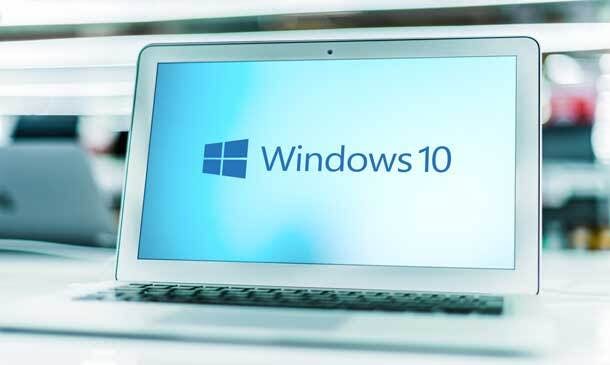
Delve deep into the digital realm with our meticulously curated 'Computer Operating System and Troubleshooting' course. In this ever-evolving age of technology, understanding the backbone of every computer, the operating system, is indispensable. This course demystifies complex computer terminologies and intricacies of software, equipping you with the prowess to troubleshoot with confidence. Whether you're looking to enhance your technical acumen or setting the foundation for a robust IT career, this course holds the key. Learning Outcomes Gain a robust understanding of the fundamentals of computer operating systems. Familiarise with vital computer and network terminologies. Develop proficiency in navigating and working seamlessly with software and operating systems. Acquire the skills to identify and rectify common computer issues. Enhance problem-solving capabilities in the context of computer troubleshooting. Why choose this Computer Operating System and Troubleshooting course? Unlimited access to the course for a lifetime. Opportunity to earn a certificate accredited by the CPD Quality Standards after completing this course. Structured lesson planning in line with industry standards. Immerse yourself in innovative and captivating course materials and activities. Assessments are designed to evaluate advanced cognitive abilities and skill proficiency. Flexibility to complete the Computer Operating System and Troubleshooting Course at your own pace, on your own schedule. Receive full tutor support throughout the week, from Monday to Friday, to enhance your learning experience. Who is this Computer Operating System and Troubleshooting course for? Individuals keen on building a foundational understanding of computer systems. Aspiring IT professionals aiming to specialise in operating systems. Students pursuing studies in computer science or related fields. Tech enthusiasts curious about the mechanics behind computer operations. Professionals aiming to add a technical edge to their skill set. Career path IT Support Specialist - £22,000 - £35,000 Systems Administrator - £25,000 - £45,000 Network Engineer - £28,000 - £48,000 Helpdesk Analyst - £18,000 - £30,000 Computer Technician - £20,000 - £33,000 Technical Consultant - £30,000 - £55,000 Prerequisites This Computer Operating System and Troubleshooting does not require you to have any prior qualifications or experience. You can just enrol and start learning.This Computer Operating System and Troubleshooting was made by professionals and it is compatible with all PC's, Mac's, tablets and smartphones. You will be able to access the course from anywhere at any time as long as you have a good enough internet connection. Certification After studying the course materials, there will be a written assignment test which you can take at the end of the course. After successfully passing the test you will be able to claim the pdf certificate for £4.99 Original Hard Copy certificates need to be ordered at an additional cost of £8. Course Curriculum Operating System Fundamentals What is an Operating System 00:48:00 Configuring the Operating System 00:06:00 What is an Application 00:10:00 Using Control Panel 00:18:00 Computer and Network Terminology Hardware and Peripherals 00:07:00 Storage 00:12:00 Connectivity Devices 00:05:00 Network Components 00:09:00 Working with Software and the OS Software and Concepts 00:10:00 Licensing 00:06:00 Using Software 00:07:00 Software Tools 00:10:00 Troubleshooting Software 00:14:00 Hardware, Devices, and Peripherals 00:05:00 Backup and Restore 00:03:00 Assignment Assignment - Computer Operating System and Troubleshooting 00:00:00

DIY - Maintenance Training
By Training Tale
DIY-Maintenance Training If you want to take your DIY - Maintenance abilities to the next level, our "DIY - Maintenance Training" package course is ideal. This comprehensive training program is intended to provide you with the information, skills, and competence required to flourish in both personal and professional contexts. Our "DIY - Maintenance Training" bundle course combines some of our best-selling courses on a variety of maintenance-related topics. You'll learn anything from vehicle repair to bicycle maintenance to plumbing. You'll have access to high-quality training materials that are simple to comprehend and follow with our online training. Our instructors are skilled experts who are committed to your success. At the end of each course, you'll receive a FREE PDF Certificate that you can use to demonstrate to potential employers or clients your new abilities. This DIY - Maintenance Training course is an excellent investment whether you want to progress in your profession, create your own business, or simply improve your DIY-Maintenance abilities. Therefore, if you're ready to advance your DIY - Maintenance abilities, add our "DIY - Maintenance Training" bundle course to your basket today and begin your trip to success. Course Details This bundle includes 03 basic training courses. These are the following courses: Course 01: Car Mechanic Training Course 02: Bicycle Maintenance Course 03: Professional Plumbing Why Choose this DIY-Maintenance Training Course from Us Self-paced course, access available from anywhere. Easy to understand, high-quality study materials. DIY-Maintenance Training Course developed by industry experts. MCQ quiz after each module to assess your learning. Automated and instant assessment results. 24/7 support via live chat, phone call or email. Free PDF certificate as soon as completing the DIY-Maintenance Training course. DIY-Maintenance Training Assessment Method of DIY-Maintenance Training After completing each module of the DIY-Maintenance Training course, you will find automated MCQ quizzes. To unlock the next module, you need to complete the quiz task and get at least 60% marks. Certification of DIY-Maintenance Training After completing the MCQ/Assignment assessment for this DIY-Maintenance Training course, you will be entitled to a Certificate of Completion from Training Tale. Who is this course for? DIY-Maintenance Training Anyone who is inquisitive about DIY - Maintenance Training can enroll in this course. Requirements DIY-Maintenance Training There are no specific requirements for this DIY-Maintenance Training course because it does not require any advanced knowledge or skills. Students who intend to enroll in this DIY-Maintenance Training course must meet the following requirements: Good command of the English language Must be vivacious and self-driven Basic computer knowledge A minimum of 16 years of age is required Career path DIY-Maintenance Training This DIY - Maintenance Training bundle will teach you from industry specialists. After completing these DIY - Maintenance Training courses, you will be able to pursue a range of careers.

Red Hat System Administration I (RH124)
By Nexus Human
Duration 5 Days 30 CPD hours This course is intended for This course is geared toward Windows system administrators, network administrators, and other system administrators who are interested in supplementing current skills or backstopping other team members, in addition to Linux system administrators who are responsible for these tasks: Configuring, installing, upgrading, and maintaining Linux systems using established standards and procedures, Providing operational support, Managing systems for monitoring system performance and availability, Writing and deploying scripts for task automation and system administration. Overview #NAME? Red Hat System Administration I (RH124) equips you with Linux© administration "survival skills" by focusing on foundational Linux concepts and core tasks. You will learn how to apply command-line concepts and enterprise-level tools, starting you on your journey toward becoming a full-time Linux system administrator. This path continues with the follow-on course, Red Hat System Administration II (RH134). 1 - Getting Started with the GNOME Graphical Desktop Get started with GNOME and edit text files with gedit 2 - Manage Files Graphically with Nautilus Manage files graphically and access remote systems with Nautilus 3 - Get Help in a Graphical Environment Access documentation, both locally and online 4 - Configure Local Services Configure the date and time and configure a printer 5 - Manage Physical Storage Understand basic disk concepts and manage system disks 6 - Manage Logical Volumes Understand logical volume concepts and manage logical volumes 7 - Monitor System Resources Manage memory and CPU utilization 8 - Manage System Software Manage system software locally and using Red Hat Network (RHN) 9 - Get Started with Bash Understand basic shell concepts, execute simple commands, and use basic job control techniques 10 - Get Help in a Textual Environment Use man and info pages and find documentation in /usr/share/doc 11 - Establish Network Connectivity Understand basic network concepts; configure, manage, and test network settings 12 - Administer Users and Groups Manage users and groups 13 - Manage Files from the Command Line Understand Linux filesystem hierarchy; manage files from the command line 14 - Secure Linux File Access Understand Linux file access mechanisms; manage file access from the GUI and the command line 15 - Administer Remote Systems Share and connect to a desktop; use SSH and rsync 16 - Configure General Services Manage services; configure SSH and remote desktops 17 - Manage Physical Storage II Manage filesystem attributes and swap space 18 - Install Linux Graphically Install Red Hat Enterprise Linux and configure the system with firstboot 19 - Manage Virtual Machines Understand basic virtualization concepts; install and manage virtual machines 20 - Control the Boot Process Understand runlevels and manage GRUB 21 - Deploy File Sharing Services Deploy an FTP server and a web server 22 - Secure Network Services Manage a firewall; understand SELinux concepts and manage SELinux 23 - Comprehensive Review Get a hands-on review of the concepts covered throughout the course

Introduction to Linux Systems Administration (TTLX2220)
By Nexus Human
Duration 5 Days 30 CPD hours This course is intended for This is an introductory-level systems administration course geared for Systems Administrators and users who wish to learn how to how to install, configure and maintain an Enterprise Linux system in a networked environment. Overview This course is about 50% lab to lecture ratio, combining expert instructor-led discussions with practical hands-on skills that emphasize current techniques, best practices and standards. Working in this hands-on lab environment, guided by our expert practitioner, attendees will explore Installing the Linux operating system and configuring peripherals Performing and modifying startup and shutdown processes Configuring and maintaining basic networking services Creating and maintaining system users and groups Understanding and administering file permissions on directories and regular files Planning and creating disk partitions and file systems Performing maintenance on file systems Identifying and managing Linux processes Automating tasks with cron Performing backups and restoration of files Working with system log files Troubleshooting system problems Analyzing and taking measures to increase system performance Configuring file sharing with NFS Configuring Samba for file sharing with the Windows clients Setting up a basic Web server Understanding the components for setting up a LAMP server Implementing basic security measures Linux System Administration is a comprehensive hands-on course that teaches students how to install, configure and maintain an Enterprise Linux system in a networked environment. This lab-intensive class explores core administrative tasks such as: creating and managing users, creating and maintaining file systems, determining and implementing security measures and performing software installation and package management. Linux networking topics include installing and supporting SSH, NFS, Samba and the Apache Web server. Students will explore common security issues, as well as several tools, such as the PAM modules that help secure the operating system and network environment. Upon successful completion of this course, students will be prepared to maintain Linux systems in a networked business environment. Although the course includes installing and configuring a CentOS 7 / RHEL 7 Linux system, much of the course content also applies to Oracle, Ubuntu, Scientific and other current versions of mainstream Linux distributions. Labs include user and group maintenance, system backups and restoration, software management, administration tasks automation, file system creation and maintenance, managing remote access, working with cron, and configuring basic file sharing and Web services, as well as working with system logging utilities such as rsyslog and much more. System Administration Overview UNIX, Linux and Open Source Duties of the System Administrator Superusers and the Root Login Sharing Superuser Privileges with Others (su and sudo Commands) TCP/IP Networking Fundamentals Online Help Installation and Configuration Planning: Hardware and Software Considerations Site Planning Installation Methods and Types Installation Classes Partitions Logical Volume Manager - LVM File System Overview Swap Partition Considerations Other Partition Considerations The Linux Boot Loader: grub Software Package Selection Adding and Configuring Peripherals Printers Graphics Controllers Basic Networking Configuration Booting to Recovery Mode Booting and Shutting Down Linux Boot Sequence The systemd Daemon The systemctl Command Targets vs. Run Levels Modifying a Target Service Unit Scripts Changing System States Booting into Rescue Mode Shutdown Commands Managing Software and Devices Identifying Software Packages Using rpm to Manage Software Using yum to Manage Software Installing and Removing Software Identifying Devices Displaying Device and System Information (PCI, USB) Plug and Play Devices Device Configuration Tools Managing Users and Groups Setting Policies User File Management The /etc/passwd file The /etc/shadow file The /etc/group file The /etc/gshadow file Adding Users Modifying User Accounts Deleting User Accounts Working with Groups Setting User Environments Login Configuration Files The Linux File System Filesystem Types Conventional Directory Structure Mounting a File System The /etc/fstab File Special Files (Device Files) Inodes Hard File Links Soft File Links Creating New File Systems with mkfs The lost+found Directory Repairing File Systems with fsck The Journaling Attribute File and Disk Management Tools Linux File Security File Permissions Directory Permissions Octal Representation Changing Permissions Setting Default Permissions Access Control Lists (ACLs) The getfacl and setfacl commands SUID Bit SGID Bit The Sticky Bit Controlling Processes Characteristics of Processes Parent-Child Relationship Examining Running Processes Background Processes Controlling Processes Signaling Processes Killing Processes Automating Processes cron and crontab at and batch System Processes (Daemons) Working with the Linux Kernel Linux Kernel Components Types of Kernels Kernel Configuration Options Recompiling the Kernel Shell Scripting Overview Shell Script Fundamentals Bash Shell Syntax Overview Shell Script Examples System Backups Backup Concepts and Strategies User Backups with the tar Command System Backup Options The xfsdump and xfsrestore Commands Troubleshooting the System Common Problems and Symptoms Troubleshooting Steps Repairing General Boot Problems Repairing the GRUB 2 Boot Loader Hard Drive Problems Restoring Shared Libraries System Logs and rsyslogd Basic Networking Networking Services Overview NetworkManager Introduction Network Configuration Files Locations and Formats Enabling and Restarting Network Services with systemtcl Configuring Basic Networking Manually Configuring Basic Networking with NetworkManager LAMP Server Basics LAMP Overview Configuring the Apache Web Server Common Directives Apache Virtual Hosting Configuring an Open Source Database MySQL MariaDB PHP Basics Perl CGI Scripting Introduction to System Security Security Overview Maintaining System Security Server Access Physical Security Network Security Security Tools Port Probing with nmap Intrusion Detection and Prevention PAM Security Modules Scanning the System Maintaining File Integrity Using Firewalls Introduction to firewalld The Samba File Sharing Facility Configure Samba for Linux to Linux/UNIX File Sharing Configure Samba for Linux to Windows File Sharing Use the smbclient Utility to Transfer Files Mount/Connect Samba Shares to Linux and Windows Clients Networked File Systems (NFS) Using NFS to Access Remote File Systems Configuring the NFS Server Configuring the NFS Client Exporting File Systems from the NFS Server to the NFS Client

Educators matching "Computer Maintenance"
Show all 105Search By Location
- Computer Maintenance Courses in London
- Computer Maintenance Courses in Birmingham
- Computer Maintenance Courses in Glasgow
- Computer Maintenance Courses in Liverpool
- Computer Maintenance Courses in Bristol
- Computer Maintenance Courses in Manchester
- Computer Maintenance Courses in Sheffield
- Computer Maintenance Courses in Leeds
- Computer Maintenance Courses in Edinburgh
- Computer Maintenance Courses in Leicester
- Computer Maintenance Courses in Coventry
- Computer Maintenance Courses in Bradford
- Computer Maintenance Courses in Cardiff
- Computer Maintenance Courses in Belfast
- Computer Maintenance Courses in Nottingham



