- Professional Development
- Medicine & Nursing
- Arts & Crafts
- Health & Wellbeing
- Personal Development
57 Computer Aided Three-Dimensional Interactive Application (CATIA) courses
Unlock the world of artistic expression with our 'Jewellery Design Essentials' course. From understanding the rich history of jewellery to mastering advanced crafting techniques, turn your inspirations into timeless pieces. Explore design trends, work with diverse materials, and embrace modern technology with CAD integration. Join us to embark on a creative journey that transforms your passion for jewellery into a skilled craft. Enroll now to blend tradition with innovation and create stunning, personalized jewellery pieces.

Overview The demand for additive manufacturing is at its peak, and so is the demand for skilled professionals. If you want to be a part of this growing industry, our Additive Manufacturing Training is ideal for you. This course will educate you on the core principles of additive manufacturing in no time. From the course, you will receive an overall understanding of additive manufacturing. The course will educate you on the additive manufacturing process. In addition, you will learn about material selection, 3D model preparations and CAD. Then, the course will help you understand the industrial application of additive manufacturing. After the completion of the course, you will receive a recognised certificate of achievement. This certificate will help you boost your CV and pursue a promising career in the relevant industry. Course Preview Learning Outcomes Familiarise yourself with the process of additive manufacturing Know how to create designs for additive manufacturing Grasp the process of material selection Learn about Computer-Aided Design (CAD) and 3D model preparation Enhance your knowledge of industrial applications of additive manufacturing Why Take This Course From John Academy? Affordable, well-structured and high-quality e-learning study materials Engaging tutorial videos, materials from the industry-leading experts Opportunity to study in a user-friendly, advanced online learning platform Efficient exam systems for the assessment and instant result Earn UK & internationally recognised accredited qualification Easily access the course content on mobile, tablet, or desktop from anywhere, anytime Excellent career advancement opportunities Get 24/7 student support via email. What Skills Will You Learn from This Course? Additive manufacturing Material Selection CAD Who Should Take This Additive Manufacturing Training? Whether you're an existing practitioner or an aspiring professional, this course is an ideal training opportunity. It will elevate your expertise and boost your CV with key skills and a recognised qualification attesting to your knowledge. Are There Any Entry Requirements? This Additive Manufacturing Training is available to all learners of all academic backgrounds. But learners should be aged 16 or over to undertake the qualification. And a good understanding of the English language, numeracy, and ICT will be helpful. Certificate of Achievement After completing this course successfully, you will be able to obtain an Accredited Certificate of Achievement. Certificates & Transcripts can be obtained either in Hardcopy at £14.99 or in PDF format at £11.99. Career Pathâ This exclusive Additive Manufacturing Training will equip you with effective skills and abilities and help you explore career paths such as Conservation Specialist Cultural Heritage Manager Heritage Educator Policy Advisor or Consultant Module 1: Introduction to Additive Manufacturing Introduction to Additive Manufacturing 00:21:00 Module 2: Additive Manufacturing Processes Additive Manufacturing Processes) 00:23:00 Module 3: Design for Additive Manufacturing Design for Additive Manufacturing 00:25:00 Module 4: Materials and Material Selection in AM Materials and Material Selection in AM 00:27:00 Module 5: Additive Manufacturing Workflow Additive Manufacturing Workflow 00:24:00 Module 6: Applications, Business Context, and Future Trends Applications, Business Context, and Future Trends 00:27:00 Certificate and Transcript Order Your Certificates and Transcripts 00:00:00

AutoCAD Level 3 - Creating and Presenting 3D Models
By Nexus Human
Duration 3 Days 18 CPD hours This course is intended for Professionals who want unparalleled creative freedom, productivity, and precision for producing superb 3D modeling. Overview Fundamental concepts and workflows for creating 3D models using AutoCAD, Represent a design by creating solid primitives, solid or surface models from cross-sectional geometry, or composite models from multiple solid models, Complete a solid model design by adding the necessary features to detail, duplicate, and position 3D models, Convert 2D objects to 3D objects, Document a 3D design by creating 2D drawings for production and visualization, Communicate design ideas using visual styles, lights, model walk-through tools, and renderings. In this course, you will learn the fundamental concepts and workflows for creating 3D models using AutoCAD. IntroductionAdvanced Text Objects Annotation Scale Overview Using Fields Controlling the Draw Order Working with Tables Working with Linked Tables Creating Table Styles Projects - Advanced AnnotationDynamic Blocks Working with Dynamic Blocks Creating Dynamic Block Definitions Dynamic Block Authoring Tools Additional Visibility Options Attributes Inserting Blocks with Attributes Editing Attribute Values Defining Attributes Redefining Blocks with Attributes Extracting Attributes Projects - Advanced Blocks & AttributesOutput and Publishing Output For Electronic Review Autodesk Design Review Publishing Drawing Sets Other Tools for Collaboration eTransmit Hyperlinks Cloud Collaboration and 2D Automation Connecting to the Cloud Sharing Drawings in the Cloud Attach Navisworks Files Attach BIM 360 Glue Models Introduction to Sheet Sets Overview of Sheet Sets Creating Sheet Sets Creating Sheets in Sheet Sets Adding Views to Sheets Importing Layouts to Sheet Sets Publishing & Customizing Sheet Sets Transmitting and Archiving Sheet Sets Publishing Sheet Sets Customizing Sheet Sets Custom Blocks for Sheet Sets Projects - Sheet SetsManaging Layers Working in the Layer Properties Manager Creating Layer Filters Setting Layer States CAD Standards CAD Standards Concepts Configuring Standards Checking Standards Layer Translator System Setup Options Dialog Box System Variables Dynamic Input Settings Drawing Utilities Managing Plotters Plot Styles Introduction to Customization Why Customize? Creating a Custom Workspace Customizing the User Interface Using the Customize User Interface (CUI) Dialog Box Customizing the Ribbon Customizing the Quick Access Toolbar Customizing Menus Keyboard Shortcuts Macros & Custom Routines Custom Commands & Macros Running Scripts Action Recorder Editing Action Macros Loading Custom Routines

Unlock your potential with our CAD Design and Drafting Diploma Course! Master the fundamentals of 2D and 3D CAD design, learn to create intricate models, and gain hands-on experience with industry-leading software like AutoCAD and SolidWorks. Prepare for a rewarding career in architecture, engineering, or related fields.
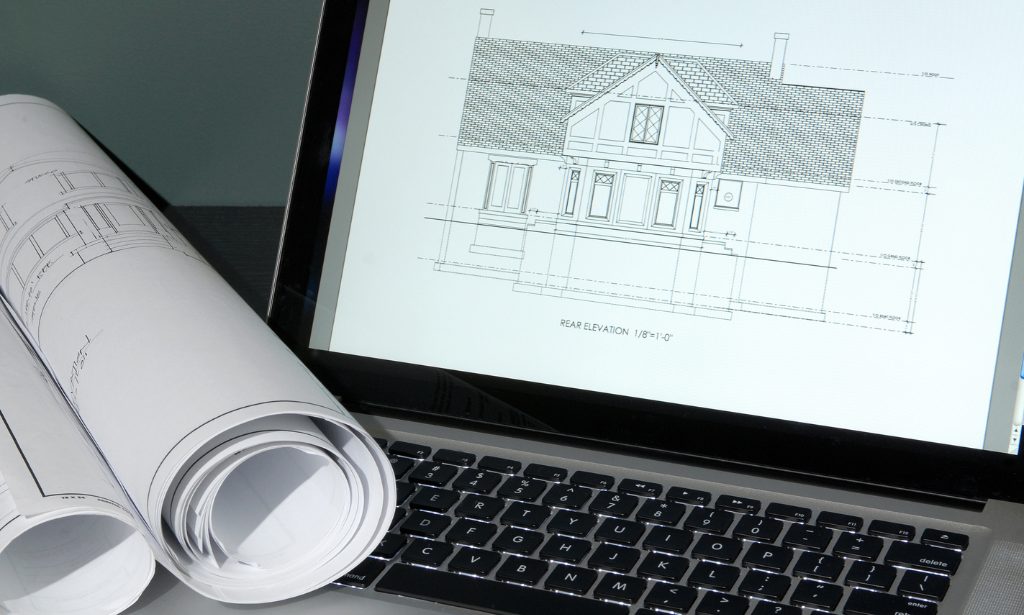
24 Hours Left! Don't Let the Winter Deals Slip Away - Enrol Now! Our Aim Is Your Satisfaction! Offer Ends Soon; Hurry Up!! If you're looking to turn your passion for design into a thriving career, then this CAD Software course is perfect for you. With our comprehensive curriculum, you'll learn everything you need to know about Computer-Aided Design (CAD) and how it's used in various industries. From the basics of 2D and 3D design to more advanced techniques like assemblies and blending operations, you'll gain the skills and knowledge to excel in this field. And with the increasing demand for CAD designers in the United Kingdom, you'll be well-positioned to pursue a rewarding career. This Advanced Diploma in CAD Software Training at QLS Level 6 course is endorsed by The Quality Licence Scheme and accredited by CPDQS (with 150 CPD points) to make your skill development & career progression more accessible than ever! Throughout this CAD Software course, you'll learn from experienced professionals who have years of experience in the industry. They'll guide you through each module, providing you with practical tips and advice on how to succeed as a CAD designer. And with our interactive learning platform, you'll have access to a range of resources and tools to help you stay engaged and motivated. By the end of this course, you'll have a deep understanding of CAD software and its applications in various industries. You'll have gained hands-on experience in designing 2D and 3D shapes, creating assemblies, and using blending operations to create complex designs. With these CAD Software skills, you'll be able to pursue a range of career opportunities in fields like architecture, engineering, and manufacturing. After this CAD Software course, you will be able to learn: Understand the fundamentals of Computer-Aided Design (CAD) Design 2D and 3D shapes using various software tools Create assemblies and use blending operations to create complex designs Use CAD software to create civil drawings with parameters Skills You will Gain CAD design Engineering terms and laws Product simulation, rotation and Geometric shape designing Civil drawings Cost management Take a step toward a brighter future! Why Prefer Us? Earn a certificate endorsed by the Quality Licence Scheme and another certificate accredited by CPDQS Get a free student ID card! (£10 postal charges will be applicable for international delivery) Innovative and engaging content. Free assessments 24/7 tutor support. *** Course Curriculum *** Here is the curriculum breakdown of the course: Module 01: Introduction Module 02: CAD Designer Career in the United Kingdom Module 03: Basics for CAD Design - Part 1 Module 04: Basics for CAD Design - Part 2 Module 05: 2D Shape Module 06: 3D Shape Module 07: Geometry and Modelling Module 08: Assemblies Module 09: Extrusion and Rotations Module 10: Blending Operations in CAD Module 11: Grids and Regular Polygons Module 12: Parameters in Civil Drawings Module 13: Introduction to AutoCAD Module 14: Introduction to T-Flex CAD Module 15: Introduction to SolidWorks Module 16: Introduction to FreeCAD Assessment Process You have to complete the assignment questions given at the end of the course and score a minimum of 60% to pass each exam. Our expert trainers will assess your assignment and give you feedback after you submit the assignment. After passing the Advanced Diploma in CAD Software Training at QLS Level 6 exam, you will be able to request a certificate with additional cost that has been endorsed by the Quality Licence Scheme. CPD 150 CPD hours / points Accredited by CPD Quality Standards Who is this course for? This course is ideal for: Students interested in a career in CAD designing Individuals looking to improve their CAD skills Anyone interested in civil engineering, mechanical or electrical systems Those looking for a new career path in design and engineering Requirements You will not need any prior background or expertise to enrol in this course. Career path After completing this course, you are to start your career or begin the next phase of your career. CAD Designer: £28,000 - £45,000 Mechanical Engineer: £27,000 - £50,000 Electrical Engineer: £26,000 - £50,000 Civil Engineer: £24,000 - £45,000 Architect: £26,000 - £55,000 Industrial Designer: £23,000 - £40,000 Certificates CPDQS Accredited Certificate Digital certificate - £10 Advanced Diploma in CAD Software Training at QLS Level 6 Hard copy certificate - £129 After successfully completing the Advanced Diploma in CAD Software Training at QLS Level 6 course, you can order an original hardcopy certificate of achievement endorsed by the Quality Licence Scheme. The certificate will be home-delivered, with a pricing scheme of - 129 GBP inside the UK 139 GBP (including postal fees) for international delivery CPDQS Accredited Certificate 29 GBP for Printed Hardcopy Certificate inside the UK 39 GBP for Printed Hardcopy Certificate outside the UK (international delivery)

In the modern world, the CAD Designer course holds immense significance, serving as a gateway to lucrative career opportunities, particularly in the United Kingdom. CAD, or Computer-Aided Design, has become indispensable across various industries, from architecture to engineering, as it revolutionizes the way designs are conceptualized and brought to life. Learning AutoCAD and CAD skills through this comprehensive curriculum not only equips individuals with the fundamentals of CAD design but also hones their abilities in 2D and 3D modeling, geometry, assemblies, and various software platforms like SolidWorks and FreeCAD. In the UK job market, proficiency in CAD design opens doors to a multitude of roles with competitive salaries. Entry-level CAD designers can expect to earn around £25,000 per annum, with experienced professionals commanding salaries upwards of £40,000. The demand for CAD designers is on the rise, with a projected increase of 9% in job opportunities, reflecting the growing reliance on digital design technologies across industries. Thus, investing in this CAD Designer course not only augments one's skill set but also secures a promising career trajectory in a dynamic and expanding sector. Key Features: CPD Certified AutoCAD Designer Course Free Certificate Developed by Specialist Lifetime Access Course Curriculum Module 01: Introduction to CAD Design Module 02: CAD Designer Career in the United Kingdom Module 03: Basics for CAD Design - Part 1 Module 04: Basics for CAD Design - Part 2 Module 05: 2D Shape in CAD Module 06: 3D Shape in CAD Module 07: Geometry and Modelling Module 08: Assemblies in CAD Design Module 09: Extrusion and Rotations Module 10: Blending Operations in CAD Module 11: Grids and Regular Polygons Module 12: Parameters in Civil Drawings Module 13: Introduction to AutoCAD Module 14: Introduction to T-Flex CAD Module 15: Introduction to SolidWorks Module 16: Introduction to FreeCAD Learning Outcomes: Master 2D and 3D shape creation techniques using CAD software. Understand geometric principles and apply them to modelling projects effectively. Learn assembly techniques to construct complex designs efficiently. Develop proficiency in extrusion, rotation, and blending operations within CAD. Gain expertise in creating regular polygons and grids for precision drafting. Acquire essential skills in using AutoCAD, T-Flex CAD, and SolidWorks software. CPD 10 CPD hours / points Accredited by CPD Quality Standards Who is this course for? This CAD Designer course is accessible to anyone eager to learn more about this topic. Through this course, you'll gain a solid understanding of CAD Designer. Moreover, this course is ideal for: Aspiring CAD designers seeking comprehensive software proficiency. Individuals interested in pursuing a career in engineering or architecture. Students aiming to enhance their technical drawing and modelling abilities. Professionals looking to expand their skill set in computer-aided design. Anyone keen on mastering CAD software for personal or professional projects. Requirements There are no requirements needed to enrol into this CAD Designer course. We welcome individuals from all backgrounds and levels of experience to enrol into this CAD Designer course. Career path After finishing this CAD Designer course you will have multiple job opportunities waiting for you. Some of the the following Job sectors of CAD Designer are: CAD Technician - £20K to £35K/year. Design Engineer - £25K to £45K/year. Architectural Technologist - £22K to £40K/year. Mechanical Designer - £23K to £45K/year. Product Designer - £22K to £40K/year. Certificates Digital certificate Digital certificate - Included Certificate of Completion Digital certificate - Included Will be downloadable when all lectures have been completed.

Discover the art of jewellery-making with our comprehensive course. From design principles to advanced techniques, learn everything you need to know to create beautiful jewellery pieces. Enrol now and embark on a creative journey in jewellery craftsmanship.

Want to know more about landscaping? Want to learn how to do landscaping in a more organised way without spending a lot of money? If yes, then enrol now to learn in detail about landscaping and benefit from all the information provided. Description: Landscaping has been practised by individuals for centuries. People were using the garden for both decorative and practical reasons. Nowadays landscaping is all about planning, setting and constructions of gardens. A landscape which is outlined legitimately is a source of happiness for the whole family. In this course, you will learn the steps for drawing the base plans. The most important thing is to design the site. It is critical to select the design, location, placement and the landscape development all at once. In this course, you will also learn about diagrams, how to create the designs according to your needs and satisfaction. For the best looking garden and for a good landscaping you need to plan and select your plants wisely. In this course, you will be guided on how to select and purchase the right plants for your garden and how and where to place them, which will help you save time and energy. You will also learn to enhance your landscaping by adding backyard pond. You will learn about essential skills and lessons related to landscaping by our professional mentors through our course. Who is the course for? Individuals who want to start a landscaping business. Individuals who want to find a landscaping job. Anyone interested in learning about landscaping. Entry Requirement: This course is available to all learners, of all academic backgrounds. Learners should be aged 16 or over to undertake the qualification. Good understanding of English language, numeracy and ICT are required to attend this course. Assessment: At the end of the course, you will be required to sit an online multiple-choice test. Your test will be assessed automatically and immediately so that you will instantly know whether you have been successful. Before sitting for your final exam you will have the opportunity to test your proficiency with a mock exam. Certification: After you have successfully passed the test, you will be able to obtain an Accredited Certificate of Achievement. You can however also obtain a Course Completion Certificate following the course completion without sitting for the test. Certificates can be obtained either in hardcopy at a cost of £39 or in PDF format at a cost of £24. PDF certificate's turnaround time is 24 hours and for the hardcopy certificate, it is 3-9 working days. Why choose us? Affordable, engaging & high-quality e-learning study materials; Tutorial videos/materials from the industry leading experts; Study in a user-friendly, advanced online learning platform; Efficient exam systems for the assessment and instant result; The UK & internationally recognised accredited qualification; Access to course content on mobile, tablet or desktop from anywhere anytime; The benefit of career advancement opportunities; 24/7 student support via email. Career Path: Diploma in Landscaping is a useful qualification to possess, and would be beneficial for the following professionals: Landscaping designer. Landscaping planner. Landscaping architect. Horticultural consultant. Horticultural therapist. Environmental consultant. Landscape architectural assistant. Landscape Drafter. Computer-aided design technician. Diploma in Landscaping Planning The Home Landscape 00:30:00 The Base Plan 00:15:00 Steps For Drawing The Base Plan 01:00:00 Planning For Your Needs 00:15:00 Studying The Site 00:30:00 Landscaping Materials 01:00:00 Placing Your Plants 00:30:00 Choosing And Planting Your Plants 02:00:00 Landscape Construction 00:15:00 Terracing 00:30:00 Backyard Ponds 01:00:00 Landscaping For Energy Savings 01:00:00 Refer A Friend Refer A Friend 00:00:00 Mock Exam Mock Exam- Diploma in Landscaping 00:20:00 Final Exam Final Exam- Diploma in Landscaping 00:20:00 Order Your Certificates and Transcripts Order Your Certificates and Transcripts 00:00:00

Dive into the world of custom software creation with 'AutoCAD Programming using VB.NET with Windows Forms,' where your journey to becoming a maestro of digital design tools begins. This course unravels the mysteries of using VB.NET to tailor AutoCAD functionality to your exact needs. Whether it's automating repetitive tasks or crafting bespoke commands, the power to revolutionize your workflow lies at your fingertips. With every module, you'll move closer to transforming ideas into tangible, efficient solutions that respond to the most intricate of design challenges. As you progress through our carefully structured units, you'll transition from basic concepts to developing your own projects with finesse and creativity. Each lesson is a building block, placing you at the forefront of technological advancement within the AEC sector. Upon completion, your final project will not only serve as a testament to your newfound skills but also as a stepping stone to a world where the limits of AutoCAD are bounded only by imagination. With this course, you are not just learning to program; you are redefining the possibilities of computer-aided design. Learning Outcomes Navigate AutoCAD software enhancement using VB.NET programming. Design and manipulate Windows Forms to create custom interfaces. Translate project requirements into functional software applications. Apply learned techniques to a variety of development scenarios. Finalise projects with a forward-thinking approach to AutoCAD programming. Why choose this AutoCAD Programming using VB.NET with Windows Forms course? Unlimited access to the course for a lifetime. Opportunity to earn a certificate accredited by the CPD Quality Standards after completing this course. Structured lesson planning in line with industry standards. Immerse yourself in innovative and captivating course materials and activities. Assessments are designed to evaluate advanced cognitive abilities and skill proficiency. Flexibility to complete the AutoCAD Programming using VB.NET with Windows Forms Course at your own pace, on your own schedule. Receive full tutor support throughout the week, from Monday to Friday, to enhance your learning experience. Who is this AutoCAD Programming using VB.NET with Windows Forms course for? Aspiring developers targeting the AEC (Architecture, Engineering, Construction) industry. Technical professionals seeking to augment their design software capabilities. Students of computer science and engineering disciplines aiming to specialise. Technicians in the drafting field aiming to upgrade their digital toolset. IT specialists wanting to diversify into specialised software development. Career path AutoCAD Developer - £25,000 - £50,000 Software Engineer - £30,000 - £70,000 Application Developer - £28,000 - £65,000 Systems Analyst - £30,000 - £60,000 CAD Technician - £20,000 - £40,000 UI/UX Designer - £25,000 - £55,000 Prerequisites This AutoCAD Programming using VB.NET with Windows Forms does not require you to have any prior qualifications or experience. You can just enrol and start learning.This AutoCAD Programming using VB.NET with Windows Forms was made by professionals and it is compatible with all PC's, Mac's, tablets and smartphones. You will be able to access the course from anywhere at any time as long as you have a good enough internet connection. Certification After studying the course materials, there will be a written assignment test which you can take at the end of the course. After successfully passing the test you will be able to claim the pdf certificate for £4.99 Original Hard Copy certificates need to be ordered at an additional cost of £8. Course Curriculum Unit 01: Introduction Module 01: Course Outline 00:03:00 Module 02: Introduction 00:05:00 Module 03: Who is this course for? 00:04:00 Module 04: Tools Needed for this Course 00:01:00 Unit 02: What will you learn from this Course? Module 01: What will you learn from this Course - Overview 00:06:00 Unit 03: Windows Form and Controls Module 01: Windows Form and Controls - Overview 00:04:00 Module 02: ControlsDemo Project - Overview 00:03:00 Module 03: ControlsDemo Project - Creating the Project 00:04:00 Module 04: Controls Demo Project - Designing the Form 00:19:00 Module 05: ControlsDemo Project - Creating the Utility Class 00:10:00 Module 06: ControlsDemo Project - Coding the Combobox Control 00:15:00 Module 07: ControlsDemo Project - Coding the Textbox Control 00:10:00 Module 08: ControlsDemo Project - Coding the Radiobutton Control 00:08:00 Module 09: ControlsDemo Project - Coding the Checkbox Control 00:17:00 Unit 04: Developing Projects Module 01: Draw Rectangle Project - Overview 00:03:00 Module 02: Creating the DrawRectangle Project 00:04:00 Module 03: DrawRectangle Project - Creating the Utility Class 00:20:00 Module 04: DrawRectangle Project - Designing the Form 00:15:00 Module 05: DrawRectangle Project - Coding the User Interface Part 1 00:24:00 Module 06: DrawRectangle Project - Coding the User Interface Part 2 00:18:00 Module 07: DrawRectangle Project - Running the Program 00:06:00 Module 08: Automate Update Layer Project - Overview 00:02:00 Module 09: Creating the AutomateUpdateLayer Project 00:03:00 Module 10: Automate Update Layer Project - Creating the Utility Class 00:17:00 Module 11: AutomateUpdateLayer Project - Designing the User Interface 00:07:00 Module 12: AutomateUpdateLayer Project - Coding the Form 00:18:00 Module 13: AutomateUpdateLayer Project - Running the Program 00:07:00 Module 14: Automatic Block Extractor Project - Overview 00:03:00 Module 15: AutomaticBlockExtractor Project - Creating the Project 00:03:00 Module 16: AutomaticBlockExtractor Project - Creating the User Interface 00:09:00 Module 17: AutomaticBlockExtractor Project - Coding the Form 00:27:00 Module 18: AutomaticBlockExtractor Project - Creating the Utility Class 00:27:00 Module 19: AutomaticBlockExtractor Project - Running the Program 00:10:00 Module 20: AutomateUpdateTextStyles Project - Overview 00:03:00 Module 21: AutomateUpdateTextStyle Project - Creating the Project 00:02:00 Module 22: AutomateUpdateTextStyle Project - Creating the User Interface 00:09:00 Module 23: AutomateUpdateTextStyle Project - Coding the Form 00:20:00 Module 24: AutomateUpdateTextStyle Project - Coding the Utility Class 00:16:00 Module 25: AutomateUpdateTextStyle Project - Running the Program 00:08:00 Module 26: Multiple Plot DWG to PDF Project - Overview 00:03:00 Module 27: MultiplePlotDWGtoPDF Project - Creating the Project 00:04:00 Module 28: MultiplePlotDWGtoPDF Project - Creating the User Interface 00:09:00 Module 29: MultiplePlotDWGtoPDF Project - Coding the Form 00:20:00 Module 30: MultiplePlotDWGtoPDF Project - Creating the Utility Class 00:30:00 Module 31: MultiplePlotDWGtoPDF Project - Running the Program 00:13:00 Module 32: Multiple Object Extractor Project - Overview 00:03:00 Module 33: MultipleObjectExtractor Project - Creating the Project 00:02:00 Module 34: MultipleObjectExtractor Project - Creating the User Interface 00:15:00 Module 35: MultipleObjectExtractor Project - Coding the Form Load Event 00:05:00 Module 36: MultipleObjectExtractor Project - Coding the Browse Buttons 00:10:00 Module 37: MultipleObjectExtractor Project - Coding the Extract Button 00:20:00 Module 38: MultipleObjectExtractor Project - Coding the ProcessDrawing Method 00:09:00 Module 39: MultipleObjectExtractor Project - Coding the ProcessObjectExtraction Method 00:11:00 Module 40: MultipleObjectExtractor Project - Coding the ExtractLine Method 00:09:00 Module 41: MultipleObjectExtractor Project - Coding the ExtractCircle Method 00:03:00 Module 42: MultipleObjectExtractor Project - Coding the ExtractPolyline Method 00:09:00 Module 43: MultipleObjectExtractor Project - Coding the ExtractMText Method 00:05:00 Module 44: MultipleObjectExtractor Project - Coding the ExtractBlock Method 00:05:00 Module 45: MultipleObjectExtractor Project - Running the Program 00:15:00 Unit 05: Conclusion Module 01: Conclusion 00:01:00 Assignment Assignment - AutoCAD Programming using VB.NET with Windows Forms 00:00:00

Search By Location
- Computer Aided Three-Dimensional Interactive Application (CATIA) Courses in London
- Computer Aided Three-Dimensional Interactive Application (CATIA) Courses in Birmingham
- Computer Aided Three-Dimensional Interactive Application (CATIA) Courses in Glasgow
- Computer Aided Three-Dimensional Interactive Application (CATIA) Courses in Liverpool
- Computer Aided Three-Dimensional Interactive Application (CATIA) Courses in Bristol
- Computer Aided Three-Dimensional Interactive Application (CATIA) Courses in Manchester
- Computer Aided Three-Dimensional Interactive Application (CATIA) Courses in Sheffield
- Computer Aided Three-Dimensional Interactive Application (CATIA) Courses in Leeds
- Computer Aided Three-Dimensional Interactive Application (CATIA) Courses in Edinburgh
- Computer Aided Three-Dimensional Interactive Application (CATIA) Courses in Leicester
- Computer Aided Three-Dimensional Interactive Application (CATIA) Courses in Coventry
- Computer Aided Three-Dimensional Interactive Application (CATIA) Courses in Bradford
- Computer Aided Three-Dimensional Interactive Application (CATIA) Courses in Cardiff
- Computer Aided Three-Dimensional Interactive Application (CATIA) Courses in Belfast
- Computer Aided Three-Dimensional Interactive Application (CATIA) Courses in Nottingham
