- Professional Development
- Medicine & Nursing
- Arts & Crafts
- Health & Wellbeing
- Personal Development
701 Compliance courses in Wetherby delivered Live Online
Medicines Management
By M&K Update Ltd
The course will increase participants knowledge relating to how drugs work, potential risks and hazards associated with medicines, and provide an overview of the legal and professional aspects of medicines management.

First Aid at Work
By NextGen Learning
Course Overview This comprehensive First Aid at Work course is designed to equip learners with the knowledge needed to effectively manage health-related emergencies in professional settings. Covering a wide range of workplace incidents, it explores the role of appointed persons, emergency protocols, and how to respond to common injuries and illnesses. Learners will develop confidence in managing both physical and mental health-related situations at work, including remote support and procedures adapted for the COVID-19 era. Whether you are an employee, manager, or business owner, this course provides essential guidance that aligns with UK regulations and first aid expectations in modern work environments. By the end of the course, learners will be familiar with key emergency response procedures and legal requirements, contributing to a safer and more responsible workplace culture. Course Description The First Aid at Work course offers in-depth learning across a structured series of modules that cover everything from primary and secondary assessments to CPR, AED usage, and mental health support. It examines various types of injuries and illnesses such as fractures, dislocations, breathing problems, and minor workplace injuries. The course also discusses the legal framework for first aid at work, risk assessments, and the importance of mental health awareness. Additionally, it addresses recent considerations such as pandemic-specific protocols and remote psychological support. Learners will gain theoretical insight into emergency handling, including when and how to contact emergency services. With up-to-date content aligned with UK standards, this course is ideal for those looking to support a health-conscious and safety-oriented work environment. Course Modules: Module 01: Introduction to Workplace First Aid Module 02: Appointed Persons in the Workplace First Aid Module 03: Incident Management at Work Module 04: Classifications and Abbreviations Module 05: Emergency Management Module 06: Primary Survey Module 07: Secondary Survey Module 08: Basic First-Aid Techniques Module 09: AED Module 10: Minor Injuries at Workplace Module 11: Loss of Responsiveness and CPR Module 12: Breathing Problems Module 13: Secondary Illnesses and Injuries Module 14: Fractures and Dislocations Module 15: Call for an Emergency Module 16: Things to Keep in Mind for A First Aider Module 17: Legal Framework for Workplace First Aid Module 18: Mental Health First Aid in the Workplace Module 19: First Aid during Coronavirus Pandemic Module 20: First Aid Qualifications During the Pandemic, Risk at Work and PPE Regulations Module 21: Remote Psychological First Aid (See full curriculum) Who is this course for? Individuals seeking to understand workplace first aid responsibilities. Professionals aiming to support health and safety compliance in the workplace. Beginners with an interest in health and safety protocols. Managers, HR personnel, or safety officers seeking foundational knowledge in first aid. Career Path Workplace Health & Safety Officer HR and Compliance Manager Office Administrator with Safety Responsibilities Site or Facility Supervisor Community Support Worker Mental Health Support Facilitator Risk Management and Corporate Safety Advisor

Conflict Management Course "CPD"
By Security Cpd Global Ltd
Conflict management online course to understand how to deal with conflict

Mastering the Dynamics of the Colour Energies
By colour-energies.com
Gain insights into how to master the dynamics of the opposite colour energies and see the dynamics within your team shift towards healthy relationships. Watch as your bottom line improves as suddenly more is getting done in a smarter way.
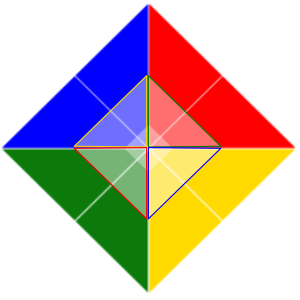
VMware vSphere Install Configure Manage (Official VMware IT Academy version)
By Nexus Human
Duration 4.875 Days 29.25 CPD hours This course is intended for VMware vSphere: Install, Configure, Manage features intensive hands-on training that focuses on installing, configuring, and managing VMware vSphere. This course prepares you to administer a vSphere infrastructure for an organization of any size and forms the foundation for most otherVMware technologies in the software-defined data center. Overview Describe the software-defined data center (SDDC) Explain the vSphere components and their function in the infrastructure Describe the benefits and capabilities of VMware Skyline Install and configure ESXi hosts Deploy and configure VMware vCenter Server Appliance⢠Use VMware vSphere Client⢠to manage the vCenter Server inventory and the vCenter Server configuration Manage, monitor, back up, and protect vCenter Server Appliance Create virtual networks with vSphere standard switches Describe the storage technologies supported by vSphere Configure virtual storage using iSCSI and NFS storage Create and manage VMware vSphere VMFS datastores Use the vSphere Client to create virtual machines, templates, clones, and snapshots Create a content library and deploy virtual machines from templates in the library Manage virtual machine resource use Migrate virtual machines with VMware vSphere vMotion and VMware vSphere Storage vMotion Create and manage a vSphere cluster that is enabled with VMware vSphere High Availability and VMware vSphere Distributed Resource Scheduler ⢠Discuss solutions for managing the vSphere life cycle Use VMware vSphere Lifecycle Manager⢠to perform upgrades to ESXi hosts and virtual machines This is an official VMware IT Academy course with official courseware and labs. Course introduction Introductions and course logistics Course objectives Introduction to vSphere and the Software-Defined Data Center Explain basic virtualization concepts Describe how vSphere fits into the software-defined data center and the cloud infrastructure Explain how vSphere interacts with CPUs, memory, networks, and storage Recognize the user interfaces for accessing the vCenter Server system and ESXi hosts Describe the ESXi host architecture Navigate the Direct Console User Interface (DCUI) to configure an ESXi host Recognize ESXi host user account best practices Install an ESXi host Use VMware Host Client? to configure ESXi host settings Describe how to proactively manage your vSphere environment using VMware Skyline Virtual Machines Create and provision a virtual machine Explain the importance of VMware Tools? Install VMware Tools Identify the files that make up a VM Recognize the components of a VM Recognize virtual devices supported by a VM Describe the benefits and use cases for containers Identify the parts of a container system vCenter Server Describe the vCenter Server architecture Discuss how ESXi hosts communicate with vCenter Server Deploy and configure vCenter Server Appliance Use vSphere Client to manage the vCenter Server inventory Add data center, organizational objects, and hosts to vCenter Server Use roles and permissions to enable users to access objects in the vCenter Server inventory Back up vCenter Server Appliance Monitor vCenter Server tasks, events, and appliance health Use VMware vCenter Server© High Availability to protect a vCenter Server Appliance Configuring and Managing Virtual Networks Create and manage standard switches Describe the virtual switch connection types Configure virtual switch security, traffic-shaping, and load-balancing policies Compare vSphere distributed switches and standard switches Configuring and Managing Virtual Storage Identify storage protocols and storage device types Discuss ESXi hosts using iSCSI, NFS, and Fibre Channel storage Create and manage VMFS and NFS datastores Explain how multipathing works with iSCSI, NFS, and Fibre Channel storage Recognize the components of a VMware vSAN? configuration Virtual Machine Management Use templates and cloning to deploy new virtual machines Modify and manage virtual machines Create a content library and deploy virtual machines from templates in the library Use customization specification files to customize a new virtual machine Perform vSphere vMotion and vSphere Storage vMotion migrations Describe the Enhanced vMotion Compatibility feature Create and manage virtual machine snapshots Examine the features and functions of VMware vSphere© Replication? Describe the benefits of VMware vSphere© Storage APIs ? Data Protection Resource Management and Monitoring Discuss CPU and memory concepts in a virtualized environment Describe what overcommitment of a resource means Describe methods for optimizing CPU and memory usage Use various tools to monitor resource use Create and use alarms to report certain conditions or events vSphere Clusters Describe the functions of a vSphere DRS cluster Create a vSphere DRS cluster Monitor a vSphere cluster configuration Describe options for making a vSphere environment highly available Explain the vSphere HA architecture Configure and manage a vSphere HA cluster Examine the features and functions of VMware vSphere© Fault Tolerance Describe the function of the vSphere© Cluster Service vSphere Lifecycle Management Recognize the importance of vCenter Server Update Planner Describe how VMware vSphere© Lifecycle Manager? works Describe how to update ESXi hosts using baselines Validate ESXi host compliance using a cluster image Describe how to upgrade VMware Tools and VM hardware Describe VMware vSphere© Lifecycle Manager? and VMware vSAN? integration

Architecting Hybrid Cloud Infrastructure with Anthos
By Nexus Human
Duration 2 Days 12 CPD hours This course is intended for This class is primarily intended for the following participants: Technical employees using GCP, including customer companies, partners and system integrators deployment engineers, cloud architects, cloud administrators, system engineers , and SysOps/DevOps engineers. Individuals using GCP to create, integrate, or modernize solutions using secure, scalable microservices architectures in hybrid environments. Overview Connect and manage Anthos GKE clusters from GCP Console whether clusters are part of Anthos on Google Cloud or Anthos deployed on VMware. Understand how service mesh proxies are installed, configured and managed. Configure centralized logging, monitoring, tracing, and service visualizations wherever the Anthos GKE clusters are hosted. Understand and configure fine-grained traffic management. Use service mesh security features for service-service authentication, user authentication, and policy-based service authorization. Install a multi-service application spanning multiple clusters in a hybrid environment. Understand how services communicate across clusters. Migrate services between clusters. Install Anthos Config Management, use it to enforce policies, and explain how it can be used across multiple clusters. This two-day instructor-led course prepares students to modernize, manage, and observe their applications using Kubernetes whether the application is deployed on-premises or on Google Cloud Platform (GCP). Through presentations, and hands-on labs, participants explore and deploy using Kubernetes Engine (GKE), GKE Connect, Istio service mesh and Anthos Config Management capabilities that enable operators to work with modern applications even when split among multiple clusters hosted by multiple providers, or on-premises. Anthos Overview Describe challenges of hybrid cloud Discuss modern solutions Describe the Anthos Technology Stack Managing Hybrid Clusters using Kubernetes Engine Understand Anthos GKE hybrid environments, with Admin and User clusters Register and authenticate remote Anthos GKE clusters in GKE Hub View and manage registered clusters, in cloud and on-premises, using GKE Hub View workloads in all clusters from GKE Hub Lab: Managing Hybrid Clusters using Kubernetes Engine Introduction to Service Mesh Understand service mesh, and problems it solves Understand Istio architecture and components Explain Istio on GKE add on and it's lifecycle, vs OSS Istio Understand request network traffic flow in a service mesh Create a GKE cluster, with a service mesh Configure a multi-service application with service mesh Enable external access using an ingress gateway Explain the multi-service example applications: Hipster Shop, and Bookinfo Lab: Installing Open Source Istio on Kubernetes Engine Lab: Installing the Istio on GKE Add-On with Kubernetes Engine Observing Services using Service Mesh Adapters Understand service mesh flexible adapter model Understand service mesh telemetry processing Explain Stackdriver configurations for logging and monitoring Compare telemetry defaults for cloud and on-premises environments Configure and view custom metrics using service mesh View cluster and service metrics with pre-configured dashboards Trace microservice calls with timing data using service mesh adapters Visualize and discover service attributes with service mesh Lab: Telemetry and Observability with Istio Managing Traffic Routing with Service Mesh Understand the service mesh abstract model for traffic management Understand service mesh service discovery and load balancing Review and compare traffic management use cases and configurations Understand ingress configuration using service mesh Visualize traffic routing with live generated requests Configure a service mesh gateway to allow access to services from outside the mesh Apply virtual services and destination rules for version-specific routing Route traffic based on application-layer configuration Shift traffic from one service version to another, with fine-grained control, like a canary deployment Lab: Managing Traffic Routing with Istio and Envoy Managing Policies and Security with Service Mesh Understand authentication and authorization in service mesh Explain mTLS flow for service to service communication Adopt mutual TLS authentication across the service mesh incrementally Enable end-user authentication for the frontend service Use service mesh access control policies to secure access to the frontend service Lab: Managing Policies and Security with Service Mesh Managing Policies using Anthos Config Management Understand the challenge of managing resources across multiple clusters Understand how a Git repository is as a configuration source of truth Explain the Anthos Config Management components, and object lifecycle Install and configure Anthos Config Management, operators, tools, and related Git repository Verify cluster configuration compliance and drift management Update workload configuration using repo changes Lab: Managing Policies in Kubernetes Engine using Anthos Config Configuring Anthos GKE for Multi-Cluster Operation Understand how multiple clusters work together using DNS, root CA, and service discovery Explain service mesh control-plane architectures for multi-cluster Configure a multi-service application using service mesh across multiple clusters with multiple control-planes Configure a multi-service application using service mesh across multiple clusters with a shared control-plane Configure service naming/discovery between clusters Review ServiceEntries for cross-cluster service discovery Migrate workload from a remote cluster to an Anthos GKE cluster Lab: Configuring GKE for Multi-Cluster Operation with Istio Lab: Configuring GKE for Shared Control Plane Multi-Cluster Operation

Business Administration Level 3
By Rachel Hood
Supporting and engaging with different parts of the organisation and interact with internal or external customer.
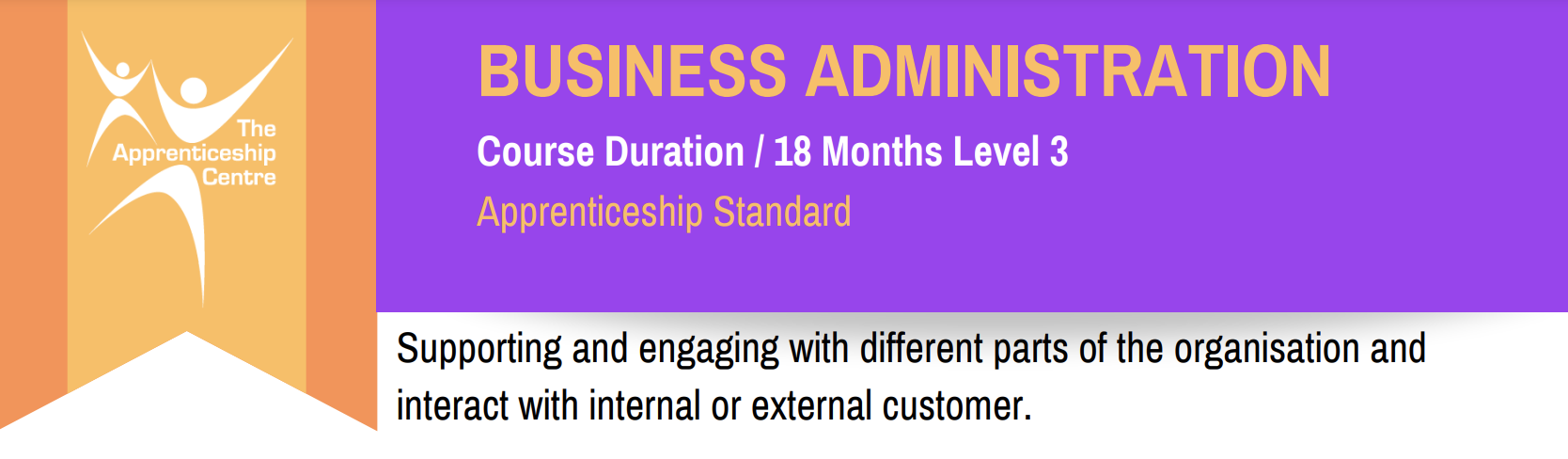
IATP - Asbestos Awareness Online refresher
By Airborne Environmental Consultants Ltd
If you have no intention of removing asbestos but work on buildings built or refurbished before the year 2000, asbestos could be present. You will need awareness training so you know how to avoid the risks. Asbestos awareness training should be given to employees whose work could foreseeably disturb the fabric of a building and expose them to asbestos or who supervise or influence the work. In particular, it should be given to those workers in the refurbishment, maintenance and allied trades where it is foreseeable that ACMs may become exposed during their work.

IATP - Asbestos Awareness refresher
By Airborne Environmental Consultants Ltd
If you have no intention of removing asbestos but work on buildings built or refurbished before the year 2000, asbestos could be present. You will need awareness training so you know how to avoid the risks. Asbestos awareness training should be given to employees whose work could foreseeably disturb the fabric of a building and expose them to asbestos or who supervise or influence the work. In particular, it should be given to those workers in the refurbishment, maintenance and allied trades where it is foreseeable that ACMs may become exposed during their work.

