- Professional Development
- Medicine & Nursing
- Arts & Crafts
- Health & Wellbeing
- Personal Development
702 Compliance courses in Devizes delivered Live Online
Family Liaison in a Crisis
By Thrive Worldwide
If employees are involved in a crisis, and cannot speak for themselves, it is an essential responsibility of any organisation to be prepared to speak with families on their behalf. The Family Liaison in a Crisis training will provide practical skills for engaging with family members of staff during and after a crisis. The goal of this training is to equip each participant with the knowledge of common reactions to crisis events, creating a structure for conversations with family members, and implementing the family liaison role when a critical incident occurs. The training also includes aspects of self care as effective boundaries are an essential part of the family liaison role. This training can be either delivered face to face or as an interactive online course, with breakout rooms for participating in role plays and frequent discussions on working with families in multicultural teams. Learning Outcomes What Family Liaison is How it fits with a crisis management team Principles and skills for managing a professional relationship with families in distress Understand the framework of engaging and disengaging with families Become aware of the impact of social media on family liaison work Understand the risks of FLIC work Identify self-care strategies Create an action plan

BOHS RP402 Refresher - Surveying and Sampling Strategies for Asbestos in Buildings
By Airborne Environmental Consultants Ltd
The main subject areas of the course are: the properties of asbestos and health effects of exposure to asbestos fibres an introduction to regulatory requirements types of asbestos and its uses in buildings types of asbestos surveys the asbestos register, risk assessment and management plan asbestos remediation

BOHS P400 - Asbestos Foundation Module
By Airborne Environmental Consultants Ltd
P400 - Asbestos Surveying and Analysis is a one day foundation level course, which provides candidates with the fundamental knowledge to start a career in the asbestos surveying and analysis professions, and as a progression route to the asbestos Proficiency qualifications. It gives candidates an introductory level of knowledge on the health risks of asbestos fibres, and how to manage asbestos-containing materials in their work. Candidates for this course are not expected to have prior knowledge and experience but having an awareness of the contents of both HSG248 Asbestos: The analysts' guide (July 2021) and HSG264 Asbestos: the survey guide January 2010), would be advantageous.
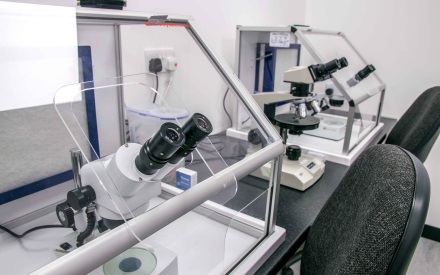
FORENSIC ANALYSIS BOOTCAMP
By Behind The Balance Sheet
The Forensic Analysis Bootcamp is an 8-week deep-dive into forensic equity analysis, featuring a 90-minute Zoom workshop each week. The content includes extensive use of real-life case studies and covers stocks spanning a wide range of sectors and regions. You will learn how companies manipulate expenses and inflate profits, how to spot balance sheet issues, weaknesses of the cash flow statement and issues and more.
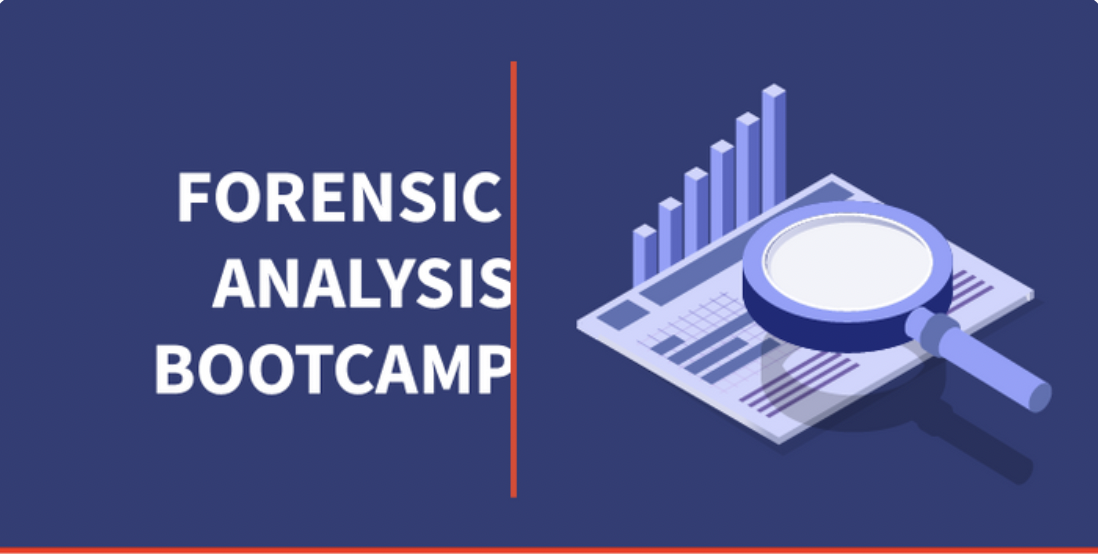
FAA Level 1 Award In Awareness Of Safeguarding (RQF) Face-to-Face Classroom: Half-day course Virtual Classroom: 2 sessions of 2 ½ hours For those who work with children, young people and vulnerable adults Promotes awareness of safeguarding, enabling learners to identify problems and show where to report these to Course Contents: Safeguarding legislation and guidance Key safeguarding roles Different types of abuse Signs and indicators of abuse and neglect Actions to take when a safeguarding concern arises Benefits of this course: In 2018/2019, 415,050 concerns of abuse were raised In 2018/2019, there were nearly 400,000 children in need 52,300 children were subject to a child protection plan 63% of adult safeguarding concerns are for people over 65 1 in every 42 adults aged 85+ have required safeguarding enquires... Child abuse often goes unreported and unrecorded - till it is picked up on by someone who then does something about it. This Level 1 Safeguarding Awareness course gives people the knowledge to make a real difference to a person's life! This basic Safeguarding course is a nationally recognised, Ofqual regulated qualifications accredited by First Aid Awards Ltd. This means that you can be rest assured that your Level 1 in Safeguarding Certificate provides information for best practice to make a real difference to protect the health and wellbeing of the most vulnerable in our society. The Ofqual Register number for this course is 603/5635/2

ADM940 SAP AS ABAP - Authorization Concept
By Nexus Human
Duration 3 Days 18 CPD hours This course is intended for Program / Project ManagerSystem ArchitectSystem Administrator Overview Learn about the elements, strategies, and tools of the SAP authorization conceptCreate and assign authorizations using the Role Administration / Profile GeneratorLearn about the principle usage of the NetWeaver Identity Management and Central User Administration (CUA) In this course, students will learn about the elements, strategies, and tools of the SAP authorization concept, create and assign authorizations using the Role Administration/Profile Generator, & learn about the Central User Administration role. Authorizations Describing Authorization Authorization Concepts for Compliant Identity Management Designing Authorization for an AS ABAP-Based System Implementing Authorization for an AS ABAP-Based System Authorization Terminology Defining the Authorization Elements and Terms Checking Authorizations in ABAP Systems User Maintenance Maintaining User Data Basic Role Maintenance Defining a Role Defining Authorizations in a Role Defining Customizing Roles Creating Composite Roles Creating Reference and Derived Roles Maintaining Roles for SAP NetWeaver Business Client Advanced Role Maintenance Applying the Special Functions of Authorization Maintenance Defining Authorizations for a System User Authorization Environment Configuration Installing and Upgrading Role Maintenance Configuring Role Maintenance Defining System Settings Analyzing Missing Authorizations Transporting Authorizations Integration of Authorization Systems into an Organization's Landscape Creating Users with the Central User Administration (CUA) Migrating the CUA into SAP NetWeaver Identity Management (ID Management) Identifying Non-Standard Authorization Concepts in the SAP Business Suite Integrating Authorization Assignments with Organizational Management SAP Systems for Identity Management Identifying Different User Sources Describing SAP NetWeaver Identity Management (ID Management) Planning SAP Governance, Risk, and Compliance (SAP GRC) Describing Compliant Identity Management (CIM) Additional course details: Nexus Humans ADM940 SAP AS ABAP - Authorization Concept training program is a workshop that presents an invigorating mix of sessions, lessons, and masterclasses meticulously crafted to propel your learning expedition forward. This immersive bootcamp-style experience boasts interactive lectures, hands-on labs, and collaborative hackathons, all strategically designed to fortify fundamental concepts. Guided by seasoned coaches, each session offers priceless insights and practical skills crucial for honing your expertise. Whether you're stepping into the realm of professional skills or a seasoned professional, this comprehensive course ensures you're equipped with the knowledge and prowess necessary for success. While we feel this is the best course for the ADM940 SAP AS ABAP - Authorization Concept course and one of our Top 10 we encourage you to read the course outline to make sure it is the right content for you. Additionally, private sessions, closed classes or dedicated events are available both live online and at our training centres in Dublin and London, as well as at your offices anywhere in the UK, Ireland or across EMEA.

Introducing Domestic Abuse Policies & Procedures
By Safe Space Consultancy
An Accredited CPD-Certified Training Seminar for Employers, HR Managers, and Team Leaders Workshop Host Julie Johns MBE Format: Live Teams Session Duration: 1 hour Cost: £79.00 per person “1 in 4 women and 1 in 7 men will experience domestic abuse in their lifetime.” (Source: Office for National Statistics) Domestic abuse is a workplace issue—whether it occurs inside or outside the home. This session provides a valuable introduction for employees in developing and embedding policies that protect staff, promote wellbeing, and fulfill legal and ethical responsibilities. Workplaces play a vital role in recognising, responding to, and supporting employees affected by domestic abuse. Having an effective Domestic Abuse Policy and Procedures will ensure your workplace is ‘A Safe Space to Work.’ What You'll Gain By attending this 1 hour live Teams Session, you will: Learn the main components of an effective workplace domestic abuse policy Learn how to embed procedures that support impacted employees safely and sensitively Clarify the legal, health and safeguarding responsibilities of employers Explore how to respond appropriately to disclosures of domestic abuse Learn the next steps for implementation within the workplace Why Attend? This seminar is ideal for organisations developing internal domestic abuse policies and procedures. The session offers practical steps to align with best practice, legal requirements, and trauma-informed approaches—supporting both compliance and compassion. By the end of the session, attendees will feel confident in: Drafting or refining a domestic abuse policy Creating a safe environment in which to disclose Building internal response plan that includes HR, line managers and support services Additional Benefits CPD credits awarded with certificate Printable handouts and policy templates provided Certificates of attendance available on request FREE Domestic Abuse Policy FREE 30 minute consultation This seminar serves as a strong introduction to domestic abuse policies and procedures and sets out clear actions to take to ensure your workplace is a ‘Safe Space to Work’. Group Bookings available. Please contact julie@safespaceconsultancy.org with your request and to discuss fee.

Training One to One "CTS FLEX" (online)
By Cts Workout, Sl
training at home, fitness, personal trainer, workout, health

VMware vSphere: Fast Track [v7.0]
By Nexus Human
Duration 5 Days 30 CPD hours This course is intended for System administrators System engineers Overview By the end of the course, you should be able to meet the following objectives: Describe the software-defined data center (SDDC) Explain the vSphere components and their function in the infrastructure Install and configure VMware ESXi⢠hosts Deploy and configure VMware vCenter Server Appliance⢠Use VMware vSphere Client⢠to manage the vCenter Server inventory and the vCenter Server configuration Manage, monitor, back up, and protect vCenter Server Appliance Create virtual networks with vSphere standard switches Describe the storage technologies supported by vSphere Configure virtual storage using iSCSI and NFS storage Create and manage VMware vSphere VMFS datastores Use the vSphere Client to create virtual machines, templates, clones, and snapshots Create a content library and deploy virtual machines from templates in the library Manage virtual machine resource use and manage resource pools Migrate virtual machines with VMware vSphere vMotion and VMware vSphere Storage vMotion Create and manage a vSphere cluster that is enabled with VMware vSphere High Availability and VMware vSphere Distributed Resource Scheduler⢠Create virtual networks with VMware vSphere Distributed Switch⢠and enable distributed switch features Discuss solutions for managing the vSphere life cycle Use VMware vSphere Lifecycle Manager⢠to apply patches and perform upgrades to ESXi hosts and virtual machines Use host profiles to manage ESXi configuration compliance Describe how vSphere storage APIs help storage systems integrate with vSphere Configure and use virtual machine storage policies Discuss the purpose and capabilities of VMware vSphere with Kubernetes and how it fits into the VMware Tanzu⢠portfolio This five-day, intensive course takes you from introductory to advanced VMware vSphere© 7 management skills. Building on the installation and configuration content from our best-selling course, you will also develop advanced skills needed to manage and maintain a highly available and scalable virtual infrastructure. Through a mix of lecture and hands-on labs, you will install, configure and manage vSphere 7. You will explore the features that build a foundation for a truly scalable infrastructure and discuss when and where these features have the greatest effect. This course prepares you to administer a vSphere infrastructure for an organization of any size using vSphere 7, which includes VMware ESXi? 7 and VMware vCenter Server© 7. Course Introduction Introductions and course logistics Course objectives Introduction to vSphere and the Software-Defined Data Center Explain basic virtualization concepts Describe how vSphere fits into the software-defined data center and the cloud infrastructure Explain how vSphere interacts with CPUs, memory, networks, and storage Recognize the user interfaces for accessing the vCenter Server system and ESXi hosts Use VMware Host Client? to access and manage ESXi host Virtual Machines Create and remove a virtual machine Provision a virtual machine with virtual devices Identify the files that make up a virtual machine Explain the importance of VMware Tools vCenter Server Describe the vCenter Server architecture Discuss how ESXi hosts communicate with vCenter Server Deploy and configure vCenter Server Appliance Use the vSphere Client to manage the vCenter Server inventory Add data center, organizational objects, and hosts to vCenter Server Use roles and permissions to enable users to access objects in the vCenter Server inventory Back up vCenter Server Appliance Monitor vCenter Server tasks, events, and appliance health Use vCenter Server High Availability to protect a vCenter Server Appliance Configuring and Managing Virtual Networks Create and manage standard switches Describe the virtual switch connection types Configure virtual switch security, traffic-shaping and load-balancing policies Compare vSphere distributed switches and standard switches Configuring and Managing Virtual Storage Identify storage protocols and storage device types Discuss ESXi hosts using iSCSI, NFS, and Fibre Channel storage Create and manage VMFS and NFS datastores Explain how multipathing works with iSCSI, NFS, and Fibre Channel storage Deploy virtual machines on a VMware vSAN? datastore Virtual Machine Management Use templates and cloning to deploy new virtual machines Modify and manage virtual machines Create a content library and deploy virtual machines from templates in the library Dynamically increase the size of a virtual disk Use customization specification files to customize a new virtual machine Perform vSphere vMotion and vSphere Storage vMotion migrations Create and manage virtual machine snapshots Examine the features and functions of VMware vSphere© Replication? Resource Management and Monitoring Discuss CPU and memory concepts in a virtualized environment Describe what over commitment of a resource means Describe methods for optimizing CPU and memory usage Use various tools to monitor resource use Create and use alarms to report certain conditions or events vSphere Clusters Describe options for making a vSphere environment highly available Explain the vSphere HA architecture Configure and manage a vSphere HA cluster Examine the features and functions of VMware vSphere© Fault Tolerance Configure a vSphere cluster using ESXi Cluster Quickstart Describe the functions of a vSphere DRS cluster Create a vSphere DRS cluster Network Scalability Configure and manage vSphere distributed switches Describe how VMware vSphere© Network I/O Control enhances performance Explain distributed switch features such as port mirroring and NetFlow vSphere Lifecycle Management Describe how VMware vSphere© Lifecycle Manager? works Use vSphere Lifecycle Manager to update ESXi hosts in a cluster Host and Management Scalability Use host profiles to manage ESXi configuration compliance Create and manage resource pools in a cluster Storage Scalability Explain why VMware vSphere© VMFS is a highperformance, scalable file system Explain VMware vSphere© Storage APIs - Array Integration, VMware vSphere© API for Storage Awareness?, and vSphere APIs for I/O Filtering Configure and assign virtual machine storage policies Create VMware vSAN? storage policies Configure VMware vSphere© Storage DRS? and VMware vSphere© Storage I/O Control Discuss vSphere support for NVMe and iSER Introduction to vSphere with Kubernetes Differentiate between containers and virtual machines Identify the parts of a container system Recognize the basic architecture of Kubernetes Describe a basic Kubernetes workflow Describe the purpose of vSphere with Kubernetes and how it fits into the VMware Tanzu portfolio Explain the vSphere with Kubernetes supervisor cluster Describe the Tanzu Kubernetes Grid service Additional course details:Notes Delivery by TDSynex, Exit Certified and New Horizons an VMware Authorised Training Centre (VATC) Nexus Humans VMware vSphere: Fast Track [v7.0] training program is a workshop that presents an invigorating mix of sessions, lessons, and masterclasses meticulously crafted to propel your learning expedition forward. This immersive bootcamp-style experience boasts interactive lectures, hands-on labs, and collaborative hackathons, all strategically designed to fortify fundamental concepts. Guided by seasoned coaches, each session offers priceless insights and practical skills crucial for honing your expertise. Whether you're stepping into the realm of professional skills or a seasoned professional, this comprehensive course ensures you're equipped with the knowledge and prowess necessary for success. While we feel this is the best course for the VMware vSphere: Fast Track [v7.0] course and one of our Top 10 we encourage you to read the course outline to make sure it is the right content for you. Additionally, private sessions, closed classes or dedicated events are available both live online and at our training centres in Dublin and London, as well as at your offices anywhere in the UK, Ireland or across EMEA.
![VMware vSphere: Fast Track [v7.0]](https://cademy-images-io.b-cdn.net/9dd9d42b-e7b9-4598-8d01-a30d0144ae51/4c81f130-71bf-4635-b7c6-375aff235529/original.png?width=3840)
BOHS RP402 Refresher Online - Surveying and Sampling Strategies for Asbestos in Buildings
By Airborne Environmental Consultants Ltd
P402 Surveying and sampling strategies for asbestos in buildings is the industry standard qualification for asbestos surveyors. In addition to holding the qualification, asbestos surveyors are required to undertake and provide evidence of annual refresher training.
