- Professional Development
- Medicine & Nursing
- Arts & Crafts
- Health & Wellbeing
- Personal Development
535 Communication courses in Staines-upon-Thames
LTE Airside training course description This course provides a concise insight into the LTE airside. Key parts of the course are detailed looks at the air interface protocol stack, cell acquisition, transmission and reception of data and of he layer 1 procedures along with layer 2 procedures. What will you learn Explain the RF optimisation flowchart. Describe the importance of Reference Signal Received Power (RSRP). List many of the 3GPP recommended KPIs. Describe the concept of APN AMBR and UE AMBR within LTE. Describe the use of planning and optimisation computer tools. LTE Airside training course details Who will benefit: Anyone working with LTE. Prerequisites: Essential LTE Duration 2 days LTE Airside training course contents Introduction and review of LTE This section describes the requirements of LTE and key technical features, and reviews the system architecture. LTE Architecture, UE, E-UTRAN and EPC. Specifications. OFDMA, SC-FDMA and MIMO antennas This section describes the techniques used in the LTE air interface, notably orthogonal frequency division multiple access (OFDMA) and multiple input multiple output (MIMO) antennas. Communication techniques for fading multipath channels. OFDMA, FFT processing and cyclic prefix insertion. SC-FDMA in the LTE uplink. Multiple antenna techniques including transmit & receive diversity and spatial multiplexing. Introduction to the air interface This section covers the operation of the air interface, the channels that it uses, and the mapping to the time and frequency domains of OFDMA and SC-FDMA. Air interface protocol stack. Logical, transport and physical channels. Frame and slot structure, the resource grid. Resource element mapping of the physical channels and physical signals. LTE spectrum allocation. Cell acquisition This is the first of three sections covering the air interface physical layer. Here, we cover mobile procedures to start low-level communications with the cell, and base station transmission of the corresponding information. Primary/secondary synchronisation signals. Downlink reference signals. The master information block. Physical control format indicator channel. Organisation and transmission of the system information. Data transmission and reception In this section, we cover procedures used for data transmission and reception on the shared channels, and describe in detail the individual steps. Data transmission and reception on the uplink and downlink. Scheduling commands and grants on the PDCCH. DL-SCH and UL-SCH. Physical channel processing of the PDSCH and PUSCH. Hybrid ARQ indicators on the PHICH. Uplink control information on the PUCCH. Uplink demodulation and sounding reference signals. Additional physical layer procedure This section concludes our discussion of the air interface physical layer, by discussing a number of procedures that support its operation. Transmission of the physical random access channel. Contention and non-contention based random access procedures. Discontinuous transmission in idle and connected modes. Uplink power control and timing advance. Air interface layer 2 This section describes the architecture and operation of layer 2 of the air interface protocol stack. MAC protocol, interactions with the physical layer, use for scheduling. RLC protocol, transparent, unacknowledged and acknowledged modes. PDCP, including header compression, security functions and recovery from handover.

VMware training course description This five-day VMware course features intensive handson training that focuses on installing, configuring, and managing VMware vSphere 8, which includes VMware ESXi 8 and VMware vCenter 8. This course prepares you to administer a vSphere infrastructure for an organization of any size. This course is the foundation for most VMware technologies in the software-defined data center. What will you learn Install and configure ESXi hosts. Deploy and configure vCenter. Create virtual networks using standard and distributed switches. Configure VMs, templates, clones, and snapshots. Manage virtual machine resource allocation. Migrate virtual machines with vSphere vMotion and vSphere Storage vMotion. VMware training course details Who will benefit: Systems administrators and engineers. Prerequisites: Introduction to data communications & networking. Windows/Linux Administration. Duration 5 days VMware training course contents Course Introduction Introductions and course logistics. Course objectives vSphere and Virtualization Overview Explain basic virtualization concepts, Describe how vSphere fits in the software-defined data center and the cloud infrastructure, Recognize the user interfaces for accessing vSphere, Explain how vSphere interacts with CPUs, memory, networks, storage, and GPUs Installing and Configuring ESXi Install an ESXi host, Recognize ESXi user account best practices, Configure the ESXi host settings using the DCUI and VMware Host Client Deploying and Configuring vCenter Recognize ESXi hosts communication with vCenter, Deploy vCenter Server Appliance, Configure vCenter settings, Use the vSphere Client to add and manage license keys, Create and organize vCenter inventory objects, Recognize the rules for applying vCenter permissions, View vCenter logs and events Configuring vSphere Networking Configure and view standard switch configurations, Configure and view distributed switch configurations, Recognize the difference between standard switches and distributed switches, Explain how to set networking policies on standard and distributed switches Configuring vSphere Storage Recognize vSphere storage technologies, Identify types of vSphere datastores, Describe Fibre Channel components and addressing, Describe iSCSI components and addressing, Configure iSCSI storage on ESXi, Create and manage VMFS datastores, Configure and manage NFS datastores Deploying Virtual Machines Create and provision VMs, Explain the importance of VMware Tools, Identify the files that make up a VM Recognize the components of a VM, Navigate the vSphere, Client and examine VM settings and options, Modify VMs by dynamically increasing resources, Create VM templates and deploy VMs from them, Clone VMs, Create customization specifications for guest operating systems, Create local, published, and subscribed content libraries, Deploy VMs from content libraries, Manage multiple versions of VM templates in content libraries Managing Virtual Machines Recognize the types of VM migrations that you can perform within a vCenter instance and across vCenter instances, Migrate VMs using vSphere vMotion, Describe the role of Enhanced vMotion Compatibility in migrations, Migrate VMs using vSphere Storage vMotion, Take a snapshot of a VM, Manage, consolidate, and delete snapshots, Describe CPU and memory concepts in relation to a virtualized environment, Describe how VMs compete for resources Define CPU and memory shares, reservations, and limits Deploying and Configuring vSphere Clusters Create a vSphere cluster enabled for vSphere DRS and vSphere HA, View information about a vSphere cluster Explain how vSphere DRS determines VM placement on hosts in the cluster, Recognize use cases for vSphere DRS settings, Monitor a vSphere DRS cluster Describe how vSphere HA responds to various types of failures, Identify options for configuring network redundancy in a vSphere HA cluster, Recognize vSphere HA design considerations, Recognize the use cases for various vSphere HA settings, Configure a vSphere HA cluster, Recognize when to use vSphere Fault Tolerance Managing the vSphere Lifecycle Enable vSphere Lifecycle Manager in a vSphere cluster, Describe features of the vCenter Update Planner, Run vCenter upgrade prechecks and interoperability reports, Recognize features of vSphere Lifecycle Manager, Distinguish between managing hosts using baselines and managing hosts using images, Describe how to update hosts using baselines, Describe ESXi images, Validate ESXi host compliance against a cluster image and update ESXi hosts, Update ESXi hosts using vSphere Lifecycle Manager, Describe vSphere Lifecycle Manager automatic recommendations, Use vSphere Lifecycle Manager to upgrade VMware Tools and VM hardware

M.D.D SAVE MY MARRIAGE PACKAGE (COUPLES)
4.9(27)By Miss Date Doctor Dating Coach London, Couples Therapy
7 sessions 2 separately 5 sessions with coach Marriage counselling Resolve arguments and problems Strengthen marriage One growth arena per session Emotional intelligence training Love, respect, communication training Trust and loyalty strengthening Couples improvement programme MDD Modern EFT techniques Prevent a breakup Enhance love and satisfaction in your relationship 1 hour x 5 https://relationshipsmdd.com/product/save-my-marriage-package/

M.D.D COPARENTING PACKAGE (ISSUES WITH EX)
4.9(27)By Miss Date Doctor Dating Coach London, Couples Therapy
Mediation for single parents Coparenting therapy Addressing painpoints Communication strategies Bespoke coparenting plan Tools and emotional intelligence training Establish a healthy productive co parenting relationship Personal mediator phonecalls in between sessions Protecting your child strategies Life coaching https://relationshipsmdd.com/product/coparenting-package-2/

CCNA training course description The Implementing and Administering Cisco Solutions (CCNA) course gives you a broad range of fundamental knowledge for all IT careers. Through a combination of lecture, hands-on labs, and self-study, you will learn how to install, operate, configure, and verify basic IPv4 and IPv6 networks. The course covers configuring network components such as switches, routers, and wireless LAN controllers; managing network devices; and identifying basic security threats. It also gives a foundation in network programmability, and software-defined networking What will you learn Install, configure, and operate a small to medium sized network Gain a foundation in the essentials of networking, security, and automation Prepare for the 200-301 CCNA exam, which earns CCNA certification CCNA training course details Who will benefit: Network support help desk technicians involved in the basic installation, operation, and verification of Cisco networks. Anyone seeking CCNA certification. Prerequisites: Introduction to Data communications & networking Duration 5 days CCNA training course content After taking this course, you should be able to: Identify the components of a computer network and describe their basic characteristics. Understand the model of host-to-host communication. Describe the Cisco IOS software. Describe LANs and the role of switches within LANs. Describe Ethernet and describe the operation of switches. Install a switch and perform the initial configuration. Describe the TCP/IP Internet layer, IPv4, its addressing scheme, and subnetting. Describe the TCP/IP Transport and Application layers Explore functions of routing. Implement basic configuration on a Cisco router. Explain host-to-host comms across switches and routers. Identify and resolve common switched network issues and common problems associated with IPv4 addressing. Describe IPv6 main features and addresses, and configure and verify basic IPv6 connectivity. Describe static routing. Describe, implement, and verify VLANs and trunks. Describe inter VLAN routing. Explain the basics of dynamic routing protocols and describe components and terms of OSPF. Explain how STP and RSTP work. Configure link aggregation using EtherChannel. Describe the purpose of Layer 3 redundancy protocols. Describe basic WAN and VPN concepts. Describe the operation of access control lists (ACLs) and their applications in the network. Configure Internet access using DHCP clients and explain and configure NAT on Cisco routers. Describe basic QoS concepts. Describe the concepts of wireless networks, which types of wireless networks can be built, and how to use Wireless LAN Controllers (WLCs). Describe network and device architectures, introduce virtualization, network programmability and SDN and describe smart network management solutions such as Cisco DNA Centerâ¢, SD-Access, and SD-WAN. Configure basic IOS system monitoring tools. Describe the management of Cisco devices. Describe the current security threat landscape. Describe threat defence technologies. Implement a basic security configuration of the device management plane. Implement basic steps to harden network devices. Detailed course outline Exploring the Functions of Networking. The Host-to-Host Communications Model. Operating Cisco IOS Software. Introducing LANs. Exploring the TCP/IP Link Layer. Starting a Switch. The TCP/IP IP layer, IPv4 Addressing, and Subnets. The TCP/IP Transport Layer and Application Layer. Exploring the Functions of Routing. Configuring a Cisco Router. Exploring the Packet Delivery Process. Troubleshooting a Simple Network. Introducing Basic IPv6. Configuring Static Routing. Implementing VLANs and Trunks. Routing Between VLANs. Introducing OSPF. Redundant Switched Topologies with EtherChannel. Explaining Basics of ACL. Enabling Internet Connectivity. Explaining the Evolution of Intelligent Networks. Introducing System Monitoring. Managing Cisco Devices. Securing Administrative Access. Implementing Device Hardening. Self-Study: Building Redundant Switched Topologies. Exploring Layer 3 Redundancy. Introducing WAN Technologies. Introducing QoS. Explaining Wireless Fundamentals. Introducing Architectures and Virtualization. Examining the Security Threat Landscape. Threat Defense Technologies.

M.D.D RELATIONSHIP COACHING COURSES FOR SINGLES (DATING/RELATIONSHIP COURSES)
4.9(27)By Miss Date Doctor Dating Coach London, Couples Therapy
Relationship Coaching Dating World Communication skills Emotional intelligence Healthy boundaries Compatible partners Self Improvement Personal growth Self Love Past trauma Mindfulness Self awareness Free support calls as apart of your course to speak to your qualified experienced coach 4 week course https://relationshipsmdd.com/product/relationship-coaching-courses-for-singles/
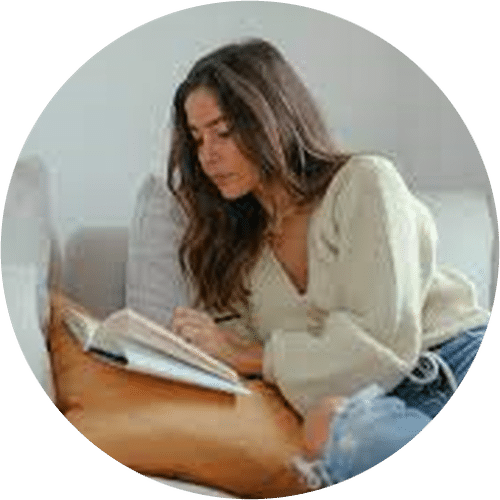
M.D.D HE WON’T ADMIT HE CHEATED PACKAGE (COUPLES)
4.9(27)By Miss Date Doctor Dating Coach London, Couples Therapy
Dealing with infidelity Rebuilding trust Ascertaining problem areas Establishing personality differences Moving forward from cheating Respect foundation building Enabling healthy communication patterns 6 sessions 45 mins https://relationshipsmdd.com/product/he-wont-admit-he-cheated-package/

M.D.D SINGLE PARENT ISSUES WITH MY EX (SINGLES)
4.9(27)By Miss Date Doctor Dating Coach London, Couples Therapy
Breakups can be hard to deal with but when you have a child together it can make things even tougher Communication issues with your ex Co-parenting issues Moving on with a new partner Trying to rekindle things with your ex Struggling to move on because of the child you have together Drama with your ex and coping with it 7 weeks of daily support 1 week free 30 min per day Dating advice for singles https://relationshipsmdd.com/product/single-parent-issues-with-my-ex/

Overview The International English Language Testing System (IELTS) measures the language proficiency of people who want to study or work where English is used as a language of communication. We offer both group and private IELTS preparation courses. Online Trainer led IELTS Coaching. Our method Throughout the course students work on all four modules; listening, reading, writing, and speaking. We also help our students with the grammar and vocabulary knowledge they need to achieve their band score. We believe that the best way to learn exam English is to relate it to real life. Our trainer will show you how your IELTS skills can be used in every day situations and will help to achieve higher bands and fulfil the requirement of the universities and colleges.
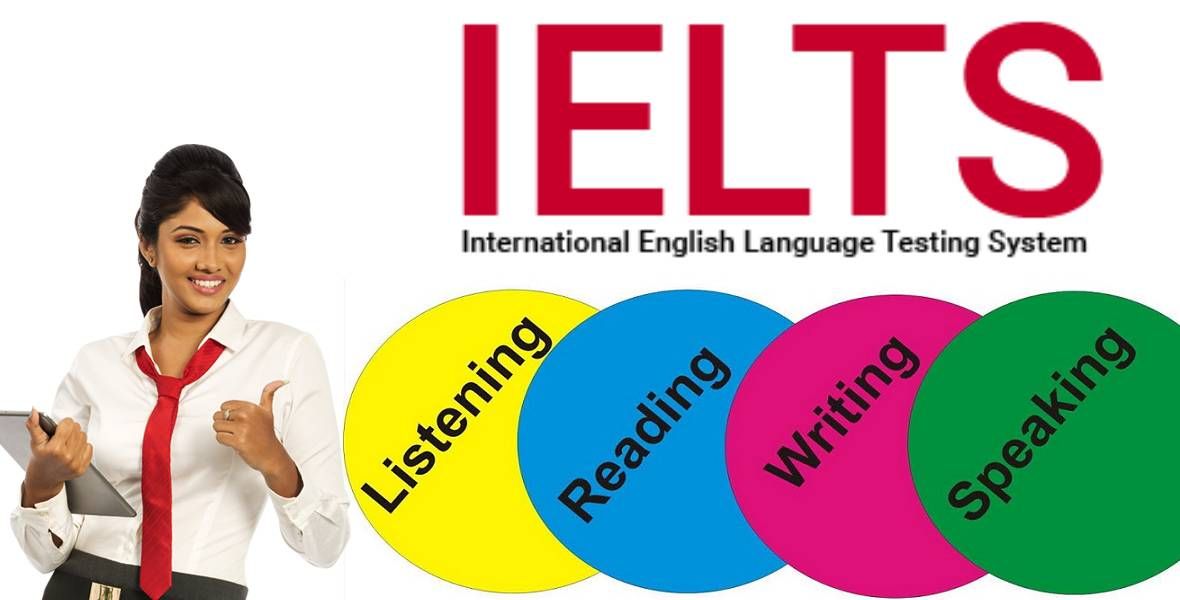
M.D.D INTIMACY COACHING PACKAGE (SELF IMPROVEMENT)
4.9(27)By Miss Date Doctor Dating Coach London, Couples Therapy
The Miss Date Doctor Intimacy coaching package includes the following: Relationship Intimacy Coaching Deepening Connection Sensate Focus Enhancing Intimacy Communication Skills Mindful Intimacy Relationship Dynamics Overcoming Obstacles Intimacy Challenges Satisfying Relationship 3 sessions x1 hour https://relationshipsmdd.com/product/intimacy-coaching-package/

Search By Location
- Communication Courses in London
- Communication Courses in Birmingham
- Communication Courses in Glasgow
- Communication Courses in Liverpool
- Communication Courses in Bristol
- Communication Courses in Manchester
- Communication Courses in Sheffield
- Communication Courses in Leeds
- Communication Courses in Edinburgh
- Communication Courses in Leicester
- Communication Courses in Coventry
- Communication Courses in Bradford
- Communication Courses in Cardiff
- Communication Courses in Belfast
- Communication Courses in Nottingham