- Professional Development
- Medicine & Nursing
- Arts & Crafts
- Health & Wellbeing
- Personal Development
191 Communication Skills courses in Saffron Walden
Clinical Safe Holding
By Guardian Angels Training
Gain comprehensive training in safe holding techniques for medical procedures with our "Clinical Safe Holding Techniques" course. Ensure procedural success and prevent injuries to patients and healthcare providers.

Effective Leadership Development
By Leadership Management International (LMI) UK
Everyone has what it takes to become an effective leader, but first you must learn the skills needed to succeed in a position of responsibility. Our program will help people nurture the talent within and allow managers to lead confidently. Sometimes, working longer hours isn’t the right approach, as you risk burning out and abandoning the task at hand. Instead, effective leadership teaches you how to organise your workload, practice better time management and learn the power of delegation.

M.D.D DIVORCE THERAPY PACKAGE (SINGLES)
4.9(27)By Miss Date Doctor Dating Coach London, Couples Therapy
Introducing Divorce Therapy Package: Navigating the Challenges, Healing, and Finding Renewed Purpose Are you going through the difficult process of divorce and seeking support to cope with the emotional challenges and transitions? Miss Date Doctor’s Divorce Therapy Package offers you a compassionate and understanding space to navigate the complexities of divorce, heal from the emotional wounds, and find renewed purpose in life. Divorce is a life-altering event that can lead to a wide range of emotions, including grief, anger, sadness, and uncertainty about the future. Our experienced therapists are here to help you process these emotions, gain clarity, and develop coping strategies to move forward positively. Here’s how the Divorce Therapy Package can support you: Emotional Healing: Our therapists provide a safe and non-judgmental space where you can freely express your emotions related to the divorce. We’ll help you process grief and loss, anger, and other challenging emotions to facilitate healing. Navigating Transitions: Divorce often involves significant life changes. We’ll guide you in navigating these transitions, such as adjusting to single life, co-parenting, or re-entering the dating scene. Coping Strategies: Divorce therapy equips you with coping strategies to manage stress, anxiety, and uncertainty during this period of change. Gaining Clarity: Our therapists will work with you to gain clarity about your goals and aspirations, helping you find a new sense of purpose and direction in life. Communication Skills: Divorce therapy can also address communication issues, helping you effectively communicate with your ex-partner and children during the divorce process and beyond. Building Resilience: Divorce therapy fosters resilience, empowering you to bounce back from challenges and embrace a new chapter in life with strength and determination. Self-Discovery: Divorce can be an opportunity for self-discovery and personal growth. We’ll help you explore your values, strengths, and interests, creating a foundation for a fulfilling future. Supportive Environment: Our therapists provide unwavering support throughout your divorce journey, offering guidance and empathy as you work towards healing and renewal. The Divorce Therapy Package at Miss Date Doctor offers you a transformative experience during a challenging time in your life. Our therapists understand the complexities of divorce and are committed to helping you navigate this transition with grace and resilience. Invest in your emotional well-being and take the first step towards healing and renewal with the Divorce Therapy Package. Embrace the opportunity for growth and self-discovery as you embark on a journey of healing and empowerment. Let our skilled therapists guide you towards finding strength, purpose, and a brighter future beyond divorce. 3 X 1 hour https://relationshipsmdd.com/product/divorce-therapy-package/

Management of Ear Wax Training
By Guardian Angels Training
Gain the knowledge and skills to manage ear wax buildup with our "Management of Ear Wax Training" course. Ideal for healthcare professionals.

M.D.D THERAPY FOR RELATIONSHIP ISSUES PACKAGE (SELF IMPROVEMENT)
4.9(27)By Miss Date Doctor Dating Coach London, Couples Therapy
Introducing Therapy for Relationship Issues Package: Strengthening Bonds and Nurturing Healthy Connections Are you and your partner facing challenges in your relationship and seeking professional support to improve communication, resolve conflicts, and strengthen your bond? Miss Date Doctor’s Therapy for Relationship Issues Package offers you expert guidance to navigate difficulties, foster intimacy, and build a healthier, more fulfilling partnership. Relationships can encounter various obstacles that impact communication, trust, and emotional connection. Our experienced therapists specialize in working with couples and are dedicated to helping you and your partner overcome challenges and cultivate a more loving and harmonious relationship. Here’s how the Therapy for Relationship Issues Package can support you: Effective Communication: Our therapists will help you and your partner improve communication skills, fostering a deeper understanding of each other’s needs and emotions. Conflict Resolution: Relationship therapy addresses conflict resolution strategies, assisting you in navigating disagreements constructively and preventing recurring conflicts. Rebuilding Trust: If trust has been compromised, our therapists will guide you in rebuilding trust and creating a more secure emotional bond. Emotional Intimacy: We’ll explore ways to enhance emotional intimacy and create a more fulfilling emotional connection between you and your partner. Addressing Past Issues: Relationship therapy can address unresolved issues from the past that may be affecting your present relationship dynamics. Identifying Patterns: Our therapists will help you and your partner identify negative patterns of behaviour or communication, fostering healthier interactions. Shared Goals: We’ll assist you in exploring and aligning your shared goals and aspirations, ensuring that you are on the same page about your future together. Renewing Affection: Therapy for relationship issues can help rekindle affection and emotional closeness between you and your partner. The Therapy for Relationship Issues Package at Miss Date Doctor is designed to empower you and your partner to build a stronger foundation for your relationship. Our skilled therapists provide a safe and supportive space for open and honest dialogue, allowing you to work towards a more fulfilling and harmonious partnership. Invest in the well-being of your relationship and take the first step towards a healthier and more loving connection with the Therapy for Relationship Issues Package. Embrace the opportunity to strengthen your bond, improve communication, and create a lasting and satisfying relationship. Let our experienced therapists guide you and your partner towards a brighter future filled with love, understanding, and mutual support. 3 x 1 hour sessions https://relationshipsmdd.com/product/therapy-for-relationship-issues-package/
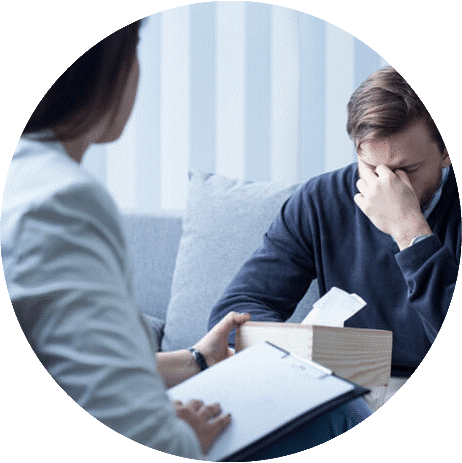
M.D.D RELATIONSHIP COUNSELLING LONDON PACKAGE (COUPLES)
4.9(27)By Miss Date Doctor Dating Coach London, Couples Therapy
Introducing Relationship Counselling London Package: Strengthening Bonds and Nurturing Lasting Connections Are you and your partner experiencing challenges in your relationship and seeking professional support to improve communication and enhance intimacy? Miss Date Doctor’s Relationship Counselling London Package offers you expert guidance to navigate difficulties, strengthen your bond, and foster a healthier, more fulfilling partnership. Relationship counselling is a valuable opportunity for couples to address underlying issues, improve communication, and gain insights into each other’s needs and perspectives. Our experienced relationship counsellors in London are committed to helping you and your partner build a stronger foundation for a lasting and loving relationship. Here’s how the Relationship Counselling London Package can support you: Effective Communication: Our counsellors will help you and your partner improve communication skills, fostering a deeper understanding of each other’s feelings and needs. Conflict Resolution: Relationship counselling addresses conflict resolution strategies, helping you navigate disagreements constructively and prevent recurring patterns of conflict. Rebuilding Trust: If trust has been compromised, our counsellors will guide you in rebuilding trust and creating a more secure emotional bond. Intimacy and Emotional Connection: We’ll explore ways to enhance emotional intimacy and create a more fulfilling emotional connection between you and your partner. Identifying Patterns: Relationship counselling helps identify negative patterns of behaviour or communication that may be contributing to relationship challenges. Exploring Relationship Goals: Our counsellors will help you and your partner explore your shared goals and aspirations, ensuring that you are aligned in your vision for the future. Navigating Transitions: Relationship counselling can assist you in navigating major life transitions together, providing support during times of change. Tools for Sustaining a Healthy Relationship: We’ll equip you with tools and techniques to sustain a healthy and loving relationship beyond counselling. The Relationship Counselling London Package at Miss Date Doctor is tailored to meet the unique needs of your relationship. Our skilled counsellors provide a safe and supportive space for open and honest dialogue, allowing you and your partner to work towards a more fulfilling and harmonious partnership. Invest in the well-being of your relationship and take the first step towards a healthier and more loving connection with the Relationship Counselling London Package. Embrace the opportunity to strengthen your bond, improve communication, and create a lasting and satisfying relationship. Let our experienced counsellors guide you and your partner towards a brighter future filled with love, understanding, and mutual support. 3 x1 hour https://relationshipsmdd.com/product/relationship-counselling-london-package/

Level 3 Endorsed Award in Delivering Health and Social Care Training (Healthcare Train the Trainer)
By Guardian Angels Training
Gain expertise in healthcare training with our Level 3 Endorsed Award in Delivering Health and Social Care Training. Our comprehensive program equips you with the skills and knowledge to become a proficient trainer in the healthcare sector.

M.D.D PRE-MARITAL COUNSELLING LONDON PACKAGE (COUPLES)
4.9(27)By Miss Date Doctor Dating Coach London, Couples Therapy
Introducing Pre-Marital Counselling London Package: Building a Strong Foundation for a Lifelong Partnership Are you planning to tie the knot and seeking guidance to ensure a strong and healthy foundation for your marriage? Miss Date Doctor’s Pre-Marital Counselling London Package offers you expert support and valuable insights to prepare for a fulfilling and lasting partnership. Pre-marital counselling is a proactive approach that helps couples explore their expectations, communication styles, and potential areas of growth before entering into marriage. Our experienced counsellors in London are dedicated to helping you lay the groundwork for a successful and harmonious marriage. Here’s how the Pre-Marital Counselling London Package can support you: Effective Communication: Our counsellors will guide you in developing open and effective communication skills to express your feelings and needs clearly, fostering understanding and connection. Conflict Resolution: Pre-marital counselling addresses conflict resolution strategies, ensuring that you are equipped with healthy ways to navigate disagreements and challenges in your marriage. Exploring Expectations: We’ll help you and your partner explore and align your expectations about various aspects of marriage, such as roles, finances, family, and lifestyle. Strengthening Intimacy: Pre-marital counselling provides a safe space to discuss emotional and physical intimacy, fostering a deeper connection and understanding between you and your partner. Financial Planning: Our counsellors will assist you in creating a financial plan, emphasizing financial transparency and teamwork to manage shared resources. Building Trust: Trust is a fundamental aspect of a successful marriage. Pre-marital counselling helps you and your partner build and strengthen trust through open and honest discussions. Shared Values and Goals: We’ll explore your shared values and long-term goals, ensuring that you are aligned in your vision for the future. Handling Life Transitions: Pre-marital counselling can prepare you for various life transitions, such as starting a family, changing careers, or dealing with unexpected challenges. The Pre-Marital Counselling London Package at Miss Date Doctor offers you an opportunity to invest in the foundation of your marriage. Our skilled counsellors provide a safe and supportive space to discuss important topics, discover each other’s strengths, and build a solid framework for a successful partnership. Take the first step towards a joyful and harmonious marriage with the Pre-Marital Counselling London Package. Embrace the opportunity to grow together, nurture your relationship, and create a lasting bond that will withstand the tests of time. Let our experienced counsellors guide you towards a fulfilling and loving marriage that stands the test of time. 3 x 1 hour https://relationshipsmdd.com/product/pre-marital-counselling-london-package/

M.D.D ONLINE DATING TIPS PACKAGE (SINGLES)
4.9(27)By Miss Date Doctor Dating Coach London, Couples Therapy
Introducing our comprehensive “Online Dating Tips for Miss Date Doctor” package, designed to equip you with expert guidance and proven strategies for navigating the digital dating landscape with confidence and success. Discover the secrets to standing out in the online dating world and attracting quality matches who are genuinely compatible with you. In this package, you’ll gain access to a wealth of valuable resources and personalized coaching from Miss Date Doctor, a trusted relationship expert. With her guidance, you’ll learn how to optimize your online dating profile, enhance your communication skills, and overcome common challenges faced in the world of online dating. Here’s what you can expect from our “Online Dating Tips for Miss Date Doctor” package: Profile Optimization Techniques: Craft an enticing and authentic online dating profile that captures attention and showcases your unique personality. Learn the art of choosing the perfect profile picture, writing engaging bios, and optimizing your presence on popular dating platforms like Tinder, Bumble, or OkCupid. Effective Communication Strategies: Master the art of online conversation and learn how to engage potential partners in meaningful dialogue. Discover techniques for initiating conversations, keeping them flowing, and creating a genuine connection that translates from the digital realm to real-life interactions. Gain insights into flirting, banter, and maintaining interesting conversations. Navigating Online Platforms: Understand the nuances of different online dating platforms and maximize your chances of finding success on each one. Whether it’s a mainstream app or a specialized dating website, you’ll learn how to tailor your approach and increase your visibility among potential matches. Explore related terms such as “best dating apps,” “dating site tips,” and “online dating platform comparison” to gain a comprehensive understanding. Safety and Security Guidelines: Prioritize your well-being with essential safety tips for online dating. Learn to identify red flags, protect your personal information, and ensure your online interactions remain secure. Explore related topics like “online dating safety,” “scam awareness,” and “privacy precautions” to stay informed and confident while navigating the digital dating world. Overcoming Common Challenges: Gain insights into overcoming common hurdles and setbacks encountered in online dating. From handling rejection gracefully to managing expectations, you’ll develop resilience and a positive mindset that will propel you forward on your dating journey. Explore related terms such as “dealing with rejection in online dating,” “managing dating expectations,” and “building dating confidence” for additional guidance. Enroll in our “Online Dating Tips for Miss Date Doctor” package today and empower yourself with the tools and knowledge necessary to transform your online dating experience. Let us guide you toward attracting meaningful connections and finding the love you deserve. Don’t let online dating become a source of frustration; embrace it as an exciting opportunity for personal growth and fulfilling relationships. With the “Online Dating Tips for Miss Date Doctor” package, you’ll be equipped to navigate the digital landscape confidently and embark on a journey towards love and happiness. https://relationshipsmdd.com/product/online-dating-tips-package/

Appreciative Inquiry
By Inovra Group
Overview Appreciative Inquiry is a form of action research that collects people’s stories of best practices. We can use these best practices as a way to initiate organisational change. This course will guide attendees through the process of Appreciative Inquiry (AI) and give them the techniques to succeed in using the AI system. This course will benefit anyone that leads change and wants to create positive dialogue that leads to improvements within their organisation. Description David Cooperrider, Suresh Srivastva, and their colleagues at Case Western Reserve University developed AI in the 1980s. According to them, the aim of Appreciative Inquiry is to help the organisation in: Envisioning a collectively desired future Realising that vision in ways that successfully translate intention into reality and beliefs into practices The AI approach can be applied in almost all groups of people and once the process starts, the change is put in motion. The appreciative approach works in individual conversations among colleagues, managers and employees. AI consultants around the world are increasingly using an appreciative approach to bring about collaborative and strengths-based change. This course will provide attendees with the means to effectively develop the skills of managers for the benefit of their organisation. They will be taken through the full process of appreciative inquiry; developing a wide understanding of the tools and techniques required to effectively improve communication and affect change. What can Appreciative Inquiry achieve? Well, just imagine you were better able to: Solve problems within an organisation in a positive and forward-thinking way. Be more curious and excited about the challenges faced within the business. Ask unconditional, positive questions to strengthen the organisations capacity to increase potential. Approach change in an affirmative mindset. Use questions to create movement and change within the company. Simply apply core communication skills, for overall organisational success Topics covered: What is Appreciative Inquiry? – A review of the subject with an activity that helps embed understanding and a case study that explains the process in action. Benefits of Appreciative Inquiry to the Organisation – Establishing how AI can aid and improve the way an organisation works and how people communicate within it. Exploring how specific organisational issues can be viewed positively. Appreciative Inquiry Questions – Understanding how questions can be used to identify positive organisational improvements and refocus our approach to business issues. Appreciative Inquiry Interviews – A set process for performing AI interviews and framing consultations to get the best out of those involved. A chance to practice the given approach and hone personal skills. The 4D Model – An overview of the AI 4D Model (Discovery, Dream, Design, Destiny) and how it is applied. The 4D Model: Topic – Demonstrating how selecting the topic is the beginning of the 4D model process. Choosing the participants own topic to work on throughout the training. The 4D Model: Discovery – Showing how positive discussions are kick-started at this stage and taking a chance to look at, ‘the best there is and what has been’. The 4D Model: Dream – ‘Thinking big and beyond what they have in the past’. Creating an amazing and positive vision for the future. The 4D Model: Design – Laying the foundation with a design of the vision, principles, and set of propositions that describe the ideal end state. Defining the desired state by creating a hierarchy and blueprint for success. The 4D Model: Destiny – Defining clear actions that will help the organisation and individuals achieve what they have set out to. The output is the self-reinforcing nature of using positive and affirmative inquiry to improve the business. The 4D Model: Summary Task – Review of learning and knowledge check. The Change Process – Exploring Dr. Kotter’s 8-step change process and how it can support the AI approach. Rooms of Change – Understanding feelings and attitudes to change, using this interesting and memorable model. Using an activity to help participants consider their own ‘change position’ and what this might mean for them. Strategies for Managing Change – A simple set of skills to help overcome the challenges faced by people trying to implement change. Applying these strategies to the 4D Model and Appreciative Inquiry. Recall Quiz – A chance to review learning in an engaging way. Summary – Developing actions and key points to take away. Who should attend Managers who want to learn about and practice the Appreciative Inquiry approach to drive positive changes. Requirements for Attendees None.

Search By Location
- Communication Skills Courses in London
- Communication Skills Courses in Birmingham
- Communication Skills Courses in Glasgow
- Communication Skills Courses in Liverpool
- Communication Skills Courses in Bristol
- Communication Skills Courses in Manchester
- Communication Skills Courses in Sheffield
- Communication Skills Courses in Leeds
- Communication Skills Courses in Edinburgh
- Communication Skills Courses in Leicester
- Communication Skills Courses in Coventry
- Communication Skills Courses in Bradford
- Communication Skills Courses in Cardiff
- Communication Skills Courses in Belfast
- Communication Skills Courses in Nottingham