- Professional Development
- Medicine & Nursing
- Arts & Crafts
- Health & Wellbeing
- Personal Development
1418 Collaboration courses
Technological Skills
By Emergent Learning
Course Overview Effective use of technology in adaptive organisations is critical for innovation, collaboration and efficiency. By reflectively examining the patterns and pitfalls of technology usage, individuals can identify how they can best harness the latest tools and platforms to increase the quality and effectiveness of their effort. This course is designed by highly qualified learning design experts, assisted and guided by a Doctoral & Masters level leadership team. Working closely with subject matter leaders with extensive domain experience, this course is built on sound academic rigour and applied real world experience. Run in a cohort-based, activity-led format, it goes beyond theory to provide practical methods and frameworks that you can immediately apply in your workplace. Key Outcomes -Examine the current technology landscape -Identify bottlenecks and issues with current tools & processes -Collectively explore new tools and platforms -Prioritise & plan adoption of new technology Format F2F or Virtual Delivery Mode Closed Cohort Duration 4 Hrs Target Audience Business professionals, leaders & executives looking to drive innovation through creative use of technology in complex or ambiguous contexts.

Cultivating Sales Excellence: Mastering the Sales Mind
By Compete High
ð Unlock Your Potential in Sales with 'Cultivating Sales Excellence Mastering the Sales Mind'Coursð Are you ready to skyrocket your sales success and become a master in the art of selling? Look no further! Our comprehensive online course, 'Cultivating Sales Excellence: Mastering the Sales Mind,' is your gateway to unlocking unparalleled success in the dynamic world of sales. ð What You'll Gain: Masterful Sales Techniques: Learn the proven strategies and techniques employed by top sales professionals worldwide. Elevate your sales game and close deals like never before. Psychology of Sales: Delve into the psychology behind successful selling. Understand customer behavior, motivations, and decision-making processes to anticipate and fulfill their needs effectively. Effective Communication Skills: Hone your communication prowess to build lasting relationships with clients. Learn how to articulate value propositions, negotiate effectively, and overcome objections effortlessly. Mindset Mastery: Develop the winning mindset of top sales performers. Cultivate resilience, confidence, and a positive attitude that propels you toward unparalleled success. ð What Makes Our Course Stand Out: Expert Guidance: Led by industry experts with years of hands-on experience, gain insights from the best in the field. Actionable Insights: Practical exercises, case studies, and real-world scenarios ensure you can apply what you learn immediately. Flexible Learning: Access the course content at your own pace, fitting your learning around your schedule. Community Support: Join a vibrant community of like-minded individuals, fostering collaboration and growth. ð¯ Who Should Enroll: Sales professionals aiming to refine their skills and take their careers to new heights. Entrepreneurs seeking to boost their business revenue through effective sales strategies. Anyone passionate about mastering the art of selling and achieving unparalleled success. ð¥ Join 'Cultivating Sales Excellence: Mastering the Sales Mind' today and pave the way for a thriving career in sales! Don't miss this opportunity to transform your sales approach and achieve extraordinary results. Enroll now and embark on your journey to becoming a sales maestro! ð⨠Course Curriculum INTRODUCTION Introduction 00:00 MINDSET OF A CHAMPION TACTICS & STRATEGIES Mindsets aren't fixed they're flexible - Part 1 00:00 Mindsets aren't fixed they're flexible - Part 2 00:00 Contiuous Sales Improvement 00:00 Prospecting and Selling Mindset 00:00 Fear and Faith 00:00 You have a genius mind 00:00 Conditional Beliefs 00:00 I Am_ Statements 00:00 Let Go Of Resistance To Sales 00:00 CONCLUSION Conclusion 00:00

Description: You will learn the necessary skills, knowledge and information about Microsoft SharePoint 365 through this course. In this course you will learn how to sign on to the Microsoft Office 365 portal, and see where the SharePoint content will be stored. You will learn the Home Page of the portal, where to sign into Team Site and the Office 365 web apps, including outlook. Through share point essentials you will look at the Team Site and how to navigate around and view the SharePoint Site. SharePoint online is the Office 365 answer to collaboration. SharePoint online will let you manage documents and information in one place that customers and colleagues can access from virtually anywhere. Who is the course for? Professionals who want to learn about the basic features of Microsoft SharePoint 365 People who have an interest in knowing the essentials in Microsoft SharePoint 365 Entry Requirement: This course is available to all learners, of all academic backgrounds. Learners should be aged 16 or over to undertake the qualification. Good understanding of English language, numeracy and ICT are required to attend this course. Assessment: At the end of the course, you will be required to sit an online multiple-choice test. Your test will be assessed automatically and immediately so that you will instantly know whether you have been successful. Before sitting for your final exam you will have the opportunity to test your proficiency with a mock exam. Certification: After you have successfully passed the test, you will be able to obtain an Accredited Certificate of Achievement. You can however also obtain a Course Completion Certificate following the course completion without sitting for the test. Certificates can be obtained either in hardcopy at a cost of £39 or in PDF format at a cost of £24. PDF certificate's turnaround time is 24 hours and for the hardcopy certificate, it is 3-9 working days. Why choose us? Affordable, engaging & high-quality e-learning study materials; Tutorial videos/materials from the industry leading experts; Study in a user-friendly, advanced online learning platform; Efficient exam systems for the assessment and instant result; The UK & internationally recognised accredited qualification; Access to course content on mobile, tablet or desktop from anywhere anytime; The benefit of career advancement opportunities; 24/7 student support via email. Career Path: The Microsoft SharePoint 365 Essentials course would be beneficial for any type of professions or careers such as: Administrative Assistant Administrator Office Manager Personal Assistant Secretary. Microsoft SharePoint 365 Essentials Module One - Getting Started 00:30:00 Module Two - Basic SharePoint Concepts 01:00:00 Module Three - Working with My Site 01:00:00 Module Four - Working with SharePoint Content 01:00:00 Module Five - Working with Libraries 01:00:00 Module Six - Working with Lists 01:00:00 Module Seven - Working with Other Types of Lists 01:00:00 Module Eight - Working with Calendars 01:00:00 Module Nine - Working with Sites and Pages 01:00:00 Module Ten - Working with Views 01:00:00 Module Eleven - Using Workflows 01:00:00 Module Twelve - Wrapping Up 00:30:00 Activities - Microsoft SharePoint 365 Essentials 00:00:00 Mock Exam Mock Exam- Microsoft SharePoint 365 Essentials 00:20:00 Final Exam Final Exam- Microsoft SharePoint 365 Essentials 00:20:00 Certificate and Transcript Order Your Certificates and Transcripts 00:00:00

Level 3, 4 & 5 SENCO - Special Educational Needs Coordination Course
By Imperial Academy
QLS Level 5 | FREE QLS Hard Copy Certificate | 150 CPD Points | Lifetime Access | Tutor Support

Microsoft OneNote for Windows 10
By Nexus Human
Duration 1 Days 6 CPD hours This course is intended for This course is intended for people in a variety of roles and fields who have a basic understanding of Microsoft Office and want to incorporate digital note-taking and note collaboration by using OneNote for Windows 10. In addition to creating and modifying OneNote notebooks, this course will introduce you to inserting images and files into notebooks, managing notebooks, and sharing content. Overview In this course, you will develop digital note-taking skills by creating, modifying, and managing OneNote notebooks. You will: Navigate and customize the OneNote for Windows 10 environment. Add and format text, images, tables, and drawing objects in a notebook. Use tags, organize notebooks, and search notebook content. Send and share notebook content. Configure password protection and restore deleted notebook content. In our fast-paced digital world, the need to capture ideas, meeting notes, and to-do items is ever present. Microsoft© OneNote© for Windows© 10 provides a way for you to efficiently create and collect your notes in an electronic notebook. This course will introduce you to using OneNote notebooks to store a wide variety of content in an organized structure, access the content from anywhere, and also share it with others. Getting Started with OneNote Topic A: Navigate the OneNote for Windows 10 Environment Topic B: Customize the OneNote User Interface Adding and Formatting Notebook Content Topic A: Apply Formatting to Notebook Content Topic B: Insert Files Topic C: Insert Tables Topic D: Use Drawing Tools Organizing and Searching Notebooks Topic A: Use Tags Topic B: Organize and Search Notebooks Sending and Sharing OneNote Content Topic A: Share OneNote Content Topic B: Share OneNote Content Using OneDrive Managing Notebook Content Topic A: Configure Password Protection Topic B: Restore Notebook Content

Mastering the Art of Motivational Interviewing
5.0(26)By The Northern College Of Clinical Hypnotherapy
Motivational interviewing (MI) is a transformative approach to communication, designed to facilitate personal change by empowering individuals. Unlike traditional directive methods, MI strikes a balance between guiding and following, placing an emphasis on understanding and collaboration. In this masterclass, we will explore the foundational concepts of motivational interviewing, why it matters, and how it can be effectively utilized in conversations aimed at promoting change.
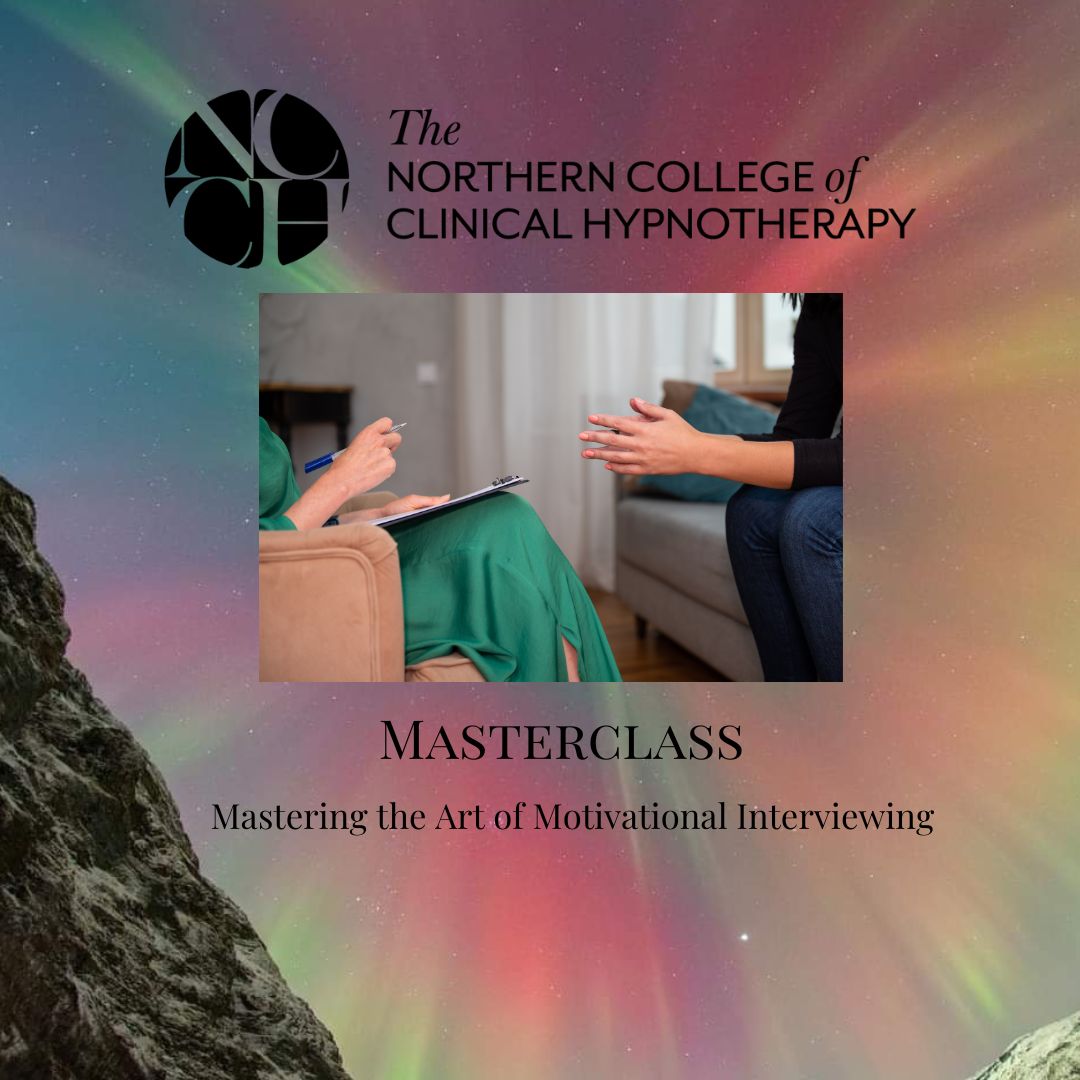
BSc( Hons) Business Management – Topup
By Results Consortium
Result Consortium's collaboration with Plymouth Marjon University presents the BSc (Hons) Business Topup, strategically designed to prepare students for the practicalities of the business world. This program delves into the operational intricacies of SME businesses, unraveling the factors contributing to their success and equipping students with the skills to effectively contribute to or establish their own enterprises. If you have completed two years of a business management university program or hold an equivalent qualification such as a Higher National Diploma (HND), this top-up course offers you the opportunity to attain a bachelor's degree. Tailored by Results Consortium London & Northampton, this specialized business management course is crafted to advance your foundation degree, HND, or a similar qualification in the business field. Over a one-year duration, you will acquire skills essential for a career in international business management. The key focus areas include organization, strategy, international business, and management. Depending on your preferences, you can opt to specialize in project management, international finance and trade, or even gain proficiency in a new language—a highly valuable asset for managerial roles within multinational corporations.

Office Skills: Secretarial & Shorthand, & PA Training - CPD Certified
4.7(47)By Academy for Health and Fitness
24-Hour Knowledge Knockdown! Prices Reduced Like Never Before Are you tired of feeling like you're stuck in the shadows at work, missing out on promotions and the recognition you deserve? Do you find yourself struggling to keep up with the fast-paced demands of the modern office environment? The solution is right here, waiting for you! In the UK, where efficiency is paramount, our Office Skills: Secretarial & Shorthand, & PA Training program equips you with the skills that matter. With over70% of businesses seeking proficient office support, you'll be pleased to know that our course combines industry-focused modules with a success rate of 92% in the UK job market. Start your journey to becoming an invaluable asset in the workplace. Our course bundle offers a diverse learning experience, covering everything from fundamental office administration tasks like document management and communication to specialised areas like legal secretarial practices, compliance, and facilities management. You'll also gain valuable insights into team dynamics and virtual collaboration, preparing you to thrive in today's ever-evolving work environment. This Office Skills: Secretarial, Shorthand, & PA Training Bundle Contains 7 of Our Premium Courses for One Discounted Price: Course 01: Office Administration & Skills Diploma Course 02: Legal Secretary Course 03: Compliance Officer Training Level 3 Course 04: Facilities Management Certificate (FMC) Course 05: Diploma in Performance Management Course 06: Workplace Confidentiality Course 07: Virtual Team Building and Management Course Whether you're a recent graduate or seeking career advancement, this bundle provides the perfect platform to launch your success. Invest in your future and enrol today! Learning Outcomes of Office Skills Gain a comprehensive understanding of core office administration principles. Develop proficiency in essential software applications like Microsoft Office. Master the art of legal document preparation and filing procedures. Implement effective compliance strategies within an organizational framework. Foster strong communication and interpersonal skills for successful team management. Uphold the highest ethical standards of confidentiality in the workplace. Why Choose Us? Get a Free CPD Accredited Certificate upon completion of Office Skills: Secretarial, Shorthand, & PA Get a free student ID card with Office Skills: Secretarial, Shorthand, & PA Training program (£10 postal charge will be applicable for international delivery) The Office Skills: Secretarial, Shorthand, & PA is affordable and simple to understand This course is entirely online, interactive lesson with voiceover audio Get Lifetime access to the Office Skills: Secretarial, Shorthand, & PA course materials The Office Skills: Secretarial, Shorthand, & PA comes with 24/7 tutor support Start your learning journey straightaway! *** Course Curriculum *** Course 01: Office Administration & Skills Diploma Module 01: Personal Assistant Module 02: Admin Support Module 03: Administrative Management Module 04: Organisational Skills Module 05: Telephone Etiquette Module 06: Business Writing Module 07: Time Management Module 08: Body Language and Effective Communication Module 09: Meeting Management Module 10: Excel Basics Module 11: PowerPoint Basic Course 02: Legal Secretary Module 01: Understanding The Concept Of Paralegal Module 02: Key Legal Terminology Module 03: Effective Communication Skills For Paralegals Module 04: The Legal Workplace & Professionals Module 05: Law & Legal Systems Module 06: Contract & Business Law Module 07: Property Law Module 08: Wills, Probate, Estate Law Module 09: Criminal Law Module 10: Common Paralegal Legal Matters Module 11: Human Rights Module 12: Conflict And Conflict Resolution Module 13: Professional Conduct And Ethics Of Paralegals Module 14: Mandatory Knowledge Fields And Survival Tips For Paralegals Course 03: Compliance Officer Training Level 3 Module 01 : Introduction to Compliance Module 02 : Compliance Management System Module 03 : Basic Elements of Effective Compliance Module 04 : Compliance Audit Module 05 : Compliance and Ethics Module 06 : Introduction to Risk and Basic Risk Types Module 07 : Further Risk Types Module 08 : Introduction to Risk Management Module 09 : Risk Management Process Module 10 : Risk Assessment and Risk Treatment Module 11 : Types of Risk Management =========>>>>> And 4 More Courses <<<<<========= How will I get my Certificate? After successfully completing the course, you will be able to order your Certificates as proof of your achievement. PDF Certificate: Free (Previously it was £12.99*7 = £91) CPD Hard Copy Certificate: £29.99 CPD 100 CPD hours / points Accredited by CPD Quality Standards Who is this course for? Anyone interested in learning more about the topic is advised to take this bundle. This bundle is ideal for: Career Changers Administrative Staff Legal Professionals Business Owners Aspiring Managers Requirements You will not need any prior background or expertise to enrol in this bundle. Career path After completing this bundle, you are to start your career or begin the next phase of your career. Office Manager Legal Secretary Compliance Officer Facilities Manager HR Assistant Team Leader Certificates CPD Accredited Digital Certificate Digital certificate - Included Upon passing the Course, you need to order a Digital Certificate for each of the courses inside this bundle as proof of your new skills that are accredited by CPD QS for Free. CPD Accredited Hard Copy Certificate Hard copy certificate - £29.99 Please note that International students have to pay an additional £10 as a shipment fee.

This Agricultural Science course offers a detailed exploration of the fundamental principles and modern practices essential to successful farming and crop management. From soil science and plant nutrition to the intricacies of horticulture and nursery production, the programme provides a broad understanding of plant and animal agriculture. Learners will gain insight into key areas such as pest control, weed management, and the cultivation of ornamental plants and cut flowers, making it ideal for anyone interested in enhancing their knowledge of sustainable agricultural methods. Alongside plant-focused modules, the course also covers animal farming techniques, including beef cattle raising and dairy cattle milking, as well as innovative topics like permaculture and aquaculture. With a focus on theory and scientific approaches, this course is designed to equip learners with a well-rounded grasp of agricultural science principles applicable across a range of farming and gardening environments. The flexible online format allows participants to study at their own pace, making it an accessible option for those seeking to advance their expertise in agriculture without attending in person. Still not convinced? Take a glimpse of the key benefits you'll get with - Lessons prepared in collaboration with Professionals User-friendly Learner Management System (LMS) Syllabus designed in line with the standards of the UK Education System Updated Study Materials focusing both on Knowledge and Skill based training Guidance to expand in 'a' territory and move forward with Agriculuralist profession Free Assessment to test learners' knowledge and skills Course Curriculum: Module 01: Introduction to Agricultural Science Module 02: Horticulture and The Nursery Production Module 03: Plant Propagation Module 04: Soil Science Module 05: Plant Nutrition Module 06: Controlling Plant Pests Module 07: Weed Control Module 08: Home Gardening Module 09: Ornamental Plants Module 10: Cut Flowers Module 11: Permaculture Module 12: Aquaculture Module 13: Animal Farming - Raising Beef Cattle Module 14: Animal Farming - Milking of Dairy Cattle Course Assessment You will immediately be given access to a specifically crafted MCQ test upon completing the Agricultural Science - CPD Accredited course. For each test, the pass mark will be set to 60%. Accredited Certificate After successfully completing this Agricultural Science - CPD Accredited course, you will qualify for the CPD Quality Standards (CPD QS) certified certificate from Training Express. CPD 10 CPD hours / points Accredited by The CPD Quality Standards (CPD QS) Who is this course for? The Agricultural Science - CPD Accredited training is ideal for highly motivated individuals or teams who want to enhance their skills and efficiently skilled employees. Requirements There are no formal entry requirements for the course, with enrollment open to anyone! Career path Learn the essential skills and knowledge you need to excel in your professional life with the help & guidance from our Agricultural Science - CPD Accredited training.

Understanding the essentials of Portable Appliance Testing is crucial for anyone responsible for the safety and maintenance of electrical equipment in workplaces or domestic environments. This Level 3 course delivers a clear and detailed exploration of the key principles behind PAT, covering everything from initial visual inspections to the correct use of testing instruments. You will gain insight into the statutory provisions that govern PAT, how to identify risks associated with electrical appliances, and effective methods to reduce and control these hazards. Each module builds a solid foundation in the technical knowledge required to assess and ensure the safety of portable electrical devices. Designed for learners who wish to deepen their knowledge without the need for physical attendance, this course offers a thorough understanding of safety precautions, electrical installation testing, and accurate record-keeping for PAT activities. The structured approach ensures that participants can confidently interpret testing results and prepare essential documentation, all while maintaining high standards of safety. Ideal for safety officers, facility managers, or anyone involved with electrical safety checks, this course balances detailed content with practical relevance, presented in a clear, professional format. Still not convinced? Take a glimpse of the key benefits you'll get with - Lessons prepared in collaboration with Professionals User-friendly Learner Management System (LMS) Syllabus designed in line with the standards of the UK Education System Updated Study Materials focusing both on Knowledge and Skill based training Guidance to expand in 'a' territory and move forward with Electrician profession Free Assessment to test learners' knowledge and skills Course Curriculum: Module 01: Introduction to Portable Appliance Testing Module 02: Relevant Statutory Provisions for PAT Module 03: Risk Assessment Module 04: Reducing and Controlling Risks Module 05: Electrical Units and Appliance Classification Module 06: Initial Visual Examination Module 07: Instruments for Testing and Equipment Inspection Module 08: Electrical Installation Testing Module 09: Safety Precautions in Electrical Testing Module 10: Reporting and Record-keeping Course Assessment You will immediately be given access to a specifically crafted MCQ test upon completing the PAT - Portable Appliance Testing Level 3 - CPD Accredited course. For each test, the pass mark will be set to 60%. Accredited Certificate After successfully completing this PAT - Portable Appliance Testing Level 3 - CPD CPD 10 CPD hours / points Accredited by The CPD Quality Standards (CPD QS) Who is this course for? The PAT - Portable Appliance Testing Level 3 - CPD Accredited training is ideal for highly motivated individuals or teams who want to enhance their skills and efficiently skilled employees. Requirements There are no formal entry requirements for the course, with enrollment open to anyone! Career path Learn the essential skills and knowledge you need to excel in your professional life with the help & guidance from our PAT - Portable Appliance Testing Level 3 - CPD Accredited training.

Search By Location
- Collaboration Courses in London
- Collaboration Courses in Birmingham
- Collaboration Courses in Glasgow
- Collaboration Courses in Liverpool
- Collaboration Courses in Bristol
- Collaboration Courses in Manchester
- Collaboration Courses in Sheffield
- Collaboration Courses in Leeds
- Collaboration Courses in Edinburgh
- Collaboration Courses in Leicester
- Collaboration Courses in Coventry
- Collaboration Courses in Bradford
- Collaboration Courses in Cardiff
- Collaboration Courses in Belfast
- Collaboration Courses in Nottingham