- Professional Development
- Medicine & Nursing
- Arts & Crafts
- Health & Wellbeing
- Personal Development
307 Collaboration courses in March delivered Live Online
Creative Career Stories with Alex Hill
By Right Aligned
In this series we will be joined by a collection of creators and exploring their career including education, career steps and challenges.

Nice Work x KISS
By Right Aligned
In this series we invite globally respected studios to walk us through the processes and methods they employ when working with clients.
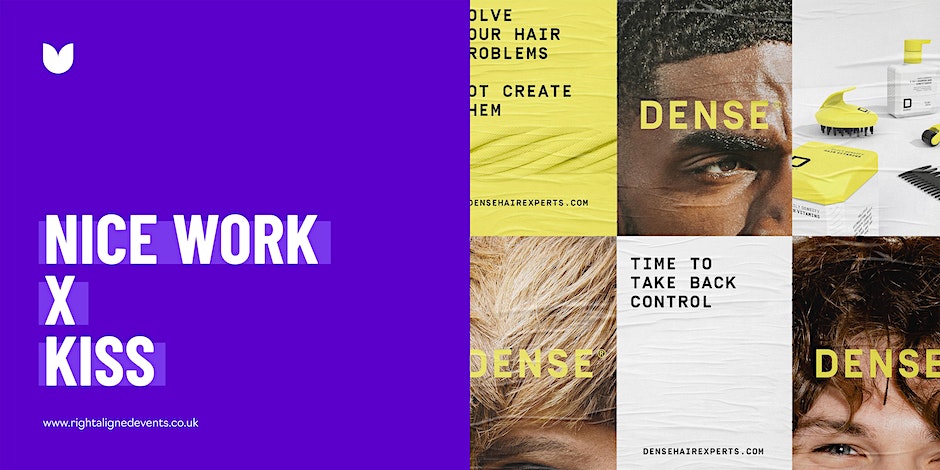
Personal Brands with Tim Easley
By Right Aligned
In this new series we will be exploring the culture of personal brands and how creators position themselves.

Right Aligned – Role of Creative Director x Arthur Foliard
By Right Aligned
In this talk we will be exploring the role of creative director and taking you behind the scenes at what's involved in the position.

Right Aligned – Inside Design – Branding Our Studio
By Right Aligned
In this series we are going behind–the–scenes with established studios and hearing how they created their own brand.

Book Design by Radim Malinic
By Right Aligned
Our masterclass series goes behind the studio door and explores the processes of globally respected designers.

Nice Work x Jones Knowles Ritchie (JKR)
By Right Aligned
Our masterclass series goes behind the studio door and explores the processes of globally respected people, studios and businesses.

Nice Work x Fiasco
By Right Aligned
Our masterclass series goes behind the studio door and explores the processes of globally respected people, studios and businesses.

Nice Work x OMSE
By Right Aligned
In this series we invite globally respected studios to walk us through the processes and methods they employ when working with clients.
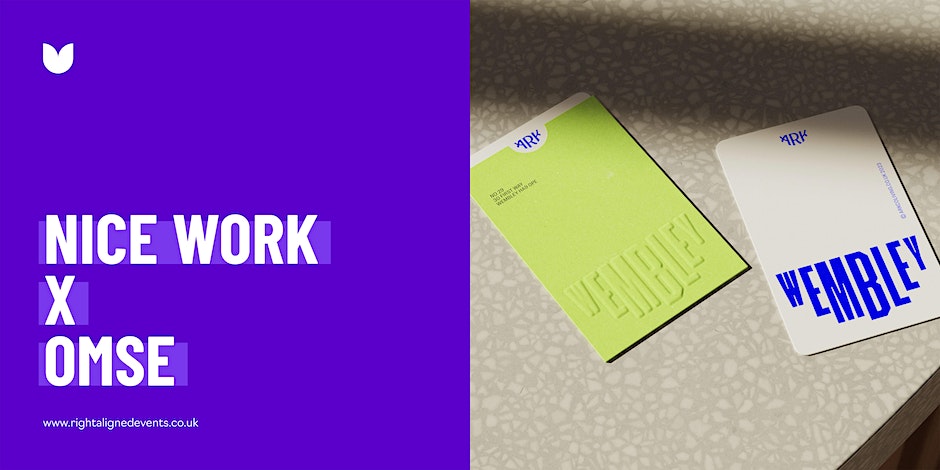
Nice Work x Yatta
By Right Aligned
Our masterclass series goes behind the studio door and explores the processes of globally respected people, studios and businesses.
