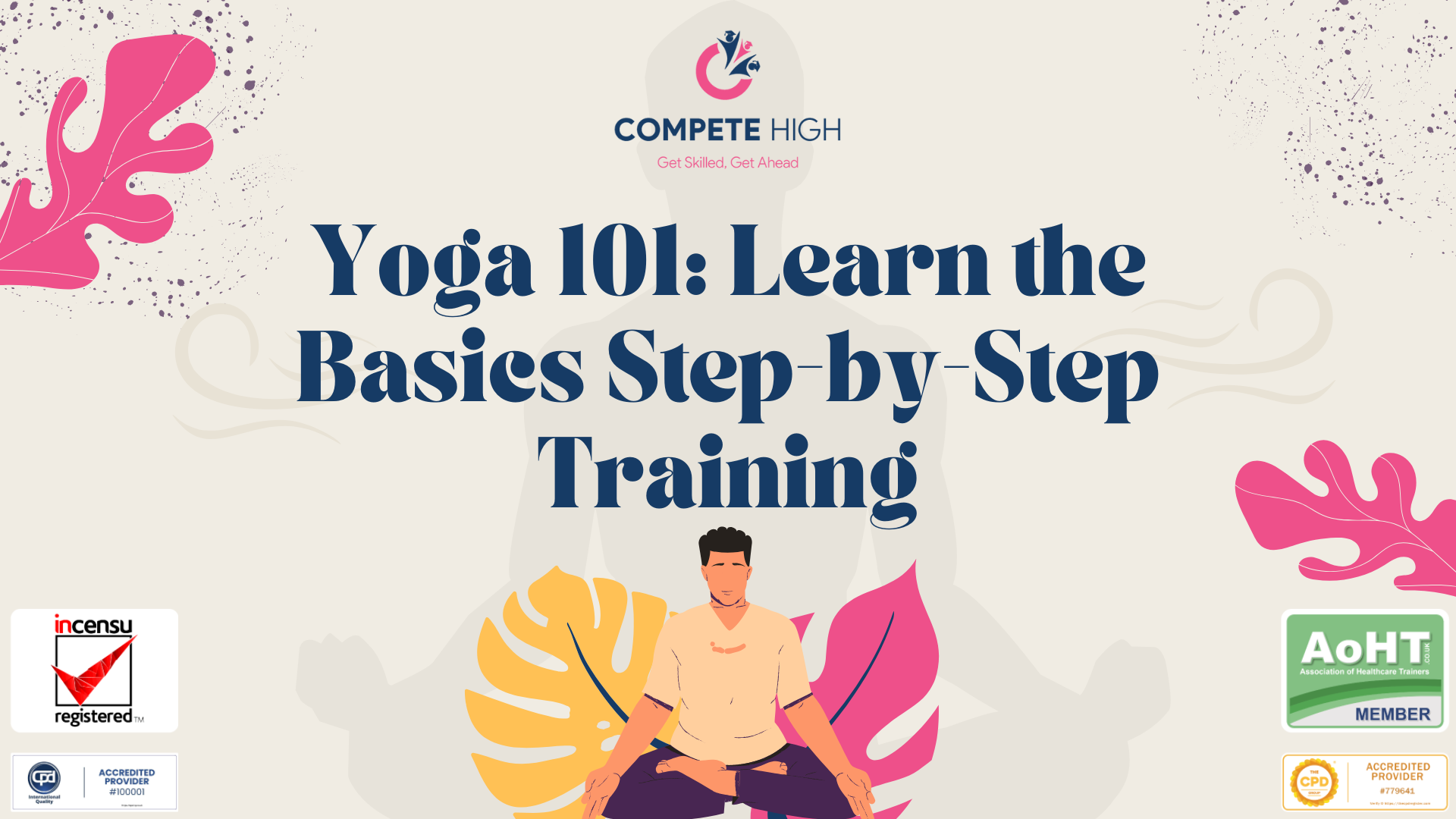- Professional Development
- Medicine & Nursing
- Arts & Crafts
- Health & Wellbeing
- Personal Development
ISO 27701 Internal Auditor
By Training Centre
Being ISO 27701 Certified proves your Information Privacy Systems Audit experience, skills and knowledge, and demonstrates you are capable in the assessment of vulnerabilities, Compliance with GDPR and institutional controls within the enterprise. Gain an in-depth understanding of GDPR solutions and how they map to compliance requirements Learn how to perform and lead Privacy Information Management System (PIMS) certification audits to ISO 19011 standards Enhance your existing or learn with new skills in the field of Data Protection Candidates deliver Assurance services to organisations by advising on conformance with PIMS requirements Become a Technical expert on the preparation required for ISO 27701 Certification Understand a Privacy Information Management System (PIMS) and its processes based on ISO/IEC 27701 Identify the relationship between ISO/IEC 27701, ISO/IEC 27001, ISO/IEC 27002, and other standards and regulatory frameworks Acquire the competences of the auditor's role in planning, leading, and following up on a management system audit in accordance with ISO 19011. Learn how to interpret the requirements of ISO/IEC 27701 in the context of a PIMS audit About This Course ISO 27701 Internal Auditor Certification; Confirms your knowledge and experience Quantifies and markets your expertise Demonstrates that you have gained and maintained the level of knowledge required to meet the dynamic challenges of a modern enterprise Is globally recognized as the mark of excellence for the Information Privacy Audit professional Increases your value to your organization Gives you a competitive advantage over peers when seeking a new role Is administered by the International Examination & Certification Board (IECB), based in Estonia, and fully aligned to the ISO/IEC 17024:2012 standard (Conformity assessment - General requirements for bodies operating certification of persons) Certified Individuals: Are highly qualified, experienced professionals in the field of Data Protection Systems Audit Provide the enterprise with a Certification route for Information Privacy Assurance that is recognized by multinational clients, lending credibility to the enterprise Are excellent indicators of proficiency in control requirements creation and monitoring Demonstrate competence in five domains, including standards and practices; organization and management; processes; integrity, confidentiality and availability; and software development, acquisition and maintenance Demonstrate a commitment to providing the enterprise with trust in and value from your Privacy Compliance Framework Maintain ongoing professional development for successful on -the -job performance The below job practice is organized by domains. Each domain is covered in the course. Domain 1-The Process of Auditing Information Privacy Systems and Solutions Provide audit services in accordance with ISO 19011 audit standards to assist the organization in protecting and controlling information privacy systems. Domain 2 - Governance and Management of Information Privacy Technology Provide assurance that the necessary leadership and organizational structures and processes are in place to achieve objectives and to support the organization's strategy. Domain 3-Information Systems Acquisition, Development and Implementation Provide assurance that the practices for the acquisition, development, testing and implementation of information systems meet the organization's strategies and objectives. Domain 4-Information Systems Operations, Maintenance and Service Management Provide assurance that the processes for information systems operations, maintenance and service management meet the organization's strategies and objectives. Domain 5-Protection of Personally Identifiable Information (PII) Assets Provide assurance that the organization's policies, standards, procedures and controls ensure the confidentiality, integrity and availability of PII. Prerequisites A thorough understanding of current Data Protection legislation, Information Security & Risk Management knowledge as well as ISO 19011 Auditing Standards is required to successfully pass the examination. What's Included? Teas, Coffees, refreshments and a full Lunch* Course Slides Study Guide Exam Fees * For Classroom based Courses only Accreditation Who Should Attend? Auditors seeking to perform and lead Privacy Information Management System (PIMS) certification audits Managers or consultants seeking to master a PIMS audit process Individuals responsible for maintaining conformance with PIMS requirements Technical experts seeking to prepare for a PIMS audit Expert advisors in the protection of Personally Identifiable Information (PII) Assessment Delegates sit a combined exam, consisting of in-course quizzes and exercises, as well as a final 12 question, essay type exam on Day 3 of the course. The overall passing score is 70%, to be achieved within the 150 minute time allowance. Exam results are provided within 24 hours, with both a Certificate and a digital badge provided as proof of success. Our Guarantee We are an approved IECB Training Partner. You can learn wherever and whenever you want with our robust classroom and interactive online training courses. Our courses are taught by qualified practitioners with commercial experience. We strive to give our delegates the hands-on experience. Our courses are all-inclusive with no hidden extras. The one-off cost covers the training, all course materials, and exam voucher. Our aim: To achieve a 100% first time pass rate on all our instructor-led courses. Our Promise: Pass first time or 'train' again for FREE. *FREE training offered for retakes - come back within a year and train for free. Provided by This course is Accredited by NACS and Administered by the IECB

Excel Vlookup, Xlookup, Match and Index Course
By One Education
Microsoft Excel is more than just rows and columns — it's a powerhouse for professionals who know how to make it work for them. This course zeroes in on four of Excel’s most essential lookup functions: VLOOKUP, XLOOKUP, MATCH, and INDEX. Whether you're reconciling data, building dynamic reports, or navigating large spreadsheets, these tools save time, reduce errors, and make you look like you actually enjoy spreadsheets — even if you don’t. You'll learn how each function behaves, when to use one over the other, and how to string them together to achieve powerful results. The course is designed for learners who want to use Excel efficiently, without getting buried in formulas that behave like they’ve had too much coffee. With clear explanations, useful examples, and a touch of logic that even your sleep-deprived Monday brain can follow, this course gets straight to the point. If you've ever stared at a dataset wondering where to begin, you're in the right place — no fluff, just formulas that do the heavy lifting. Learning Outcomes: Utilise Vlookup and Xlookup to retrieve data efficiently Understand how to use Match and Index functions Learn to compare and match large data sets Automate data processing and analysis Improve data accuracy and reliability Increase productivity and save time on manual calculations Course Curriculum: 1.1 Excel vlookup 1.2 Excel xlookup 1.3 Excel vlookup 1.4 Excel vlookup 1.5 Excel vlookup 1.6 Excel vlookup 1.7 Excel vlookup How is the course assessed? Upon completing an online module, you will immediately be given access to a specifically crafted MCQ test. For each test, the pass mark will be set to 60%. Exam & Retakes: It is to inform our learners that the initial exam for this online course is provided at no additional cost. In the event of needing a retake, a nominal fee of £9.99 will be applicable. Certification Upon successful completion of the assessment procedure, learners can obtain their certification by placing an order and remitting a fee of __ GBP. £9 for PDF Certificate and £15 for the Hardcopy Certificate within the UK ( An additional £10 postal charge will be applicable for international delivery). CPD 10 CPD hours / points Accredited by CPD Quality Standards Who is this course for? The course is ideal for highly motivated individuals or teams who want to enhance their professional skills and efficiently skilled employees. Requirements There are no formal entry requirements for the course, with enrollment open to anyone! Career path Data Analyst (£26,000 - £45,000) Financial Analyst (£25,000 - £50,000) Business Analyst (£26,000 - £52,000) Accountant (£22,000 - £48,000) Operations Manager (£24,000 - £61,000) Project Manager (£29,000 - £65,000) Certificates Certificate of completion Digital certificate - £9 You can apply for a CPD Accredited PDF Certificate at the cost of £9. Certificate of completion Hard copy certificate - £15 Hard copy can be sent to you via post at the expense of £15.
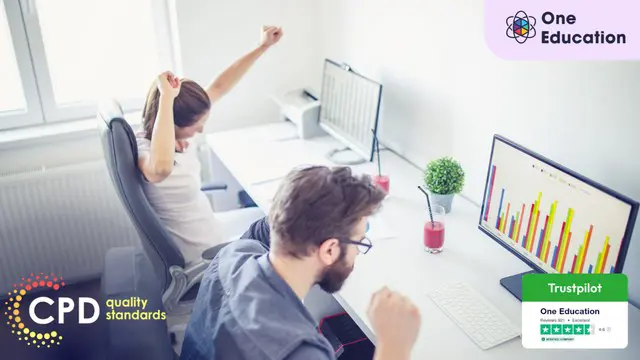
What do chillies, willow bark, and coffee beans have in common? More than you'd think. Welcome to the fascinating world of ethnobotany, where plants and people have been sharing secrets for thousands of years. This course takes you on a journey through ancient herbal remedies, cultural plant uses, and the surprising role flora plays in modern lives—from medicine cabinets to religious rituals. It's not just about trees and leaves; it's about traditions, knowledge, and stories rooted deep in human history. You’ll never look at your spice rack or garden centre the same way again. Designed for anyone curious about the bond between humans and plants, this course blends botany with culture, history, and a touch of folklore. Whether you're a herbal enthusiast, environmental student or just someone who's always wondered how ancient civilisations knew which plants to trust—this one's for you. Explore global plant lore without leaving your sofa, and see why ethnobotany isn’t just about what's growing—it’s about who's growing with it. Key Features CPD Accredited FREE PDF + Hardcopy certificate Fully online, interactive course Self-paced learning and laptop, tablet and smartphone-friendly 24/7 Learning Assistance Discounts on bulk purchases Course Curriculum Module 01: Introduction to Ethnobotany Module 02: Plants and Human Societies Module 03: Botanical Foundations Module 04: Ethnobotanical Research Methods Module 05: Traditional Plant Uses Module 06: Biodiversity Conservation and Sustainability Module 07: Future Horizons in Ethnobotany Learning Outcomes: Understand the basic concepts and scope of ethnobotany. Explore the historical and cultural relationships between plants and societies. Gain foundational knowledge in plant biology and identification. Learn effective research methods specific to ethnobotanical studies. Explore diverse traditional uses of plants across cultures. Understand the role of ethnobotany in biodiversity conservation and sustainability. Explore emerging trends and potential advancements in ethnobotanical research. Accreditation This course is CPD Quality Standards (CPD QS) accredited, providing you with up-to-date skills and knowledge and helping you to become more competent and effective in your chosen field. Certificate After completing this course, you will get a FREE Digital Certificate from Training Express. CPD 10 CPD hours / points Accredited by CPD Quality Standards Who is this course for? Botany enthusiasts seeking cultural plant knowledge. Anthropology students interested in the plant-human connection. Conservationists exploring sustainable plant-human interactions. Researchers desiring specialised ethnobotanical expertise. Environmentalists seeking insights into biodiversity conservation. Career path Ethnobotanist: Conduct research on traditional plant knowledge. Conservation Biologist: Focus on preserving plant biodiversity. Anthropologist: Study cultural aspects of plant-human relationships. Ecotourism Specialist: Develop sustainable plant-based tourism initiatives. Museum Curator: Curate exhibits on ethnobotanical history. Environmental Consultant: Provide insights for sustainable plant use Certificates Digital certificate Digital certificate - Included Once you've successfully completed your course, you will immediately be sent a FREE digital certificate. Hard copy certificate Hard copy certificate - Included Also, you can have your FREE printed certificate delivered by post (shipping cost £3.99 in the UK). For all international addresses outside of the United Kingdom, the delivery fee for a hardcopy certificate will be only £10. Our certifications have no expiry dates, although we do recommend that you renew them every 12 months.

Front End Web Development Training for Everyone Course
By One Education
Building websites isn't just for tech wizards in dark rooms with twelve monitors and too much coffee. This course opens the door to front end web development with a clear, approachable focus on HTML, CSS, and JavaScript — the trio responsible for everything from buttons that behave to layouts that don’t fall apart. Whether you're curious about code or just tired of wondering how websites actually work, this course offers a straightforward guide without the confusing lingo. Delivered entirely online, the content is designed to help you understand how modern web pages are built and how elements fit together across devices and browsers. You'll explore structure, styling, and interactivity in bite-sized lessons that get to the point without dressing it up in unnecessary fluff. It’s front end training made for everyone — with no dramatic sales pitch, just the solid basics, explained clearly, with a healthy dose of digital common sense. â±â± Front End Web Development Training for Everyone Course Curriculum Section 01: Complete Front-End Development Journey Section 02: Cascading style sheets Section 03: Transitions and Data Types Section 04: Advanced JavaScript and Its Features Section 05: JQuery and Selectors Section 06: Bootstrap and Grid System Section 07: Creating Portfolio Page How is the course assessed? Upon completing an online module, you will immediately be given access to a specifically crafted MCQ test. For each test, the pass mark will be set to 60%. Exam & Retakes: It is to inform our learners that the initial exam for this online course is provided at no additional cost. In the event of needing a retake, a nominal fee of £9.99 will be applicable. Certification Upon successful completion of the assessment procedure, learners can obtain their certification by placing an order and remitting a fee of £9 for PDF Certificate and £15 for the Hardcopy Certificate within the UK ( An additional £10 postal charge will be applicable for international delivery). CPD 10 CPD hours / points Accredited by CPD Quality Standards Who is this course for? Individuals who want to learn the basics of front-end web development and enhance their knowledge and skills Professionals who are looking to switch their careers to front-end web development Business owners who want to develop their own website or manage their existing website Freelancers who want to offer front-end web development services to their clients Students who want to learn front-end web development as a part of their curriculum or as a hobby. Requirements There are no formal entry requirements for the course, with enrollment open to anyone! Career path Front-end Developer: £20,000 - £60,000 UI/UX Designer: £22,000 - £70,000 Web Designer: £18,000 - £50,000 Web Developer: £22,000 - £70,000 Full Stack Developer: £30,000 - £90,000 Certificates Certificate of completion Digital certificate - £9 You can apply for a CPD Accredited PDF Certificate at the cost of £9. Certificate of completion Hard copy certificate - £15 Hard copy can be sent to you via post at the expense of £15.

Effective Remote Working Training Course
By One Education
Working from home might sound like a dream—until your Wi-Fi cuts out mid-meeting and you’ve forgotten which day it is. This course is here to help you avoid turning into a coffee-fuelled chaos merchant in your pyjamas. Designed for professionals who want to sharpen their approach to remote working, the training covers the essentials of staying productive, communicating clearly, managing time (and emails) like a pro, and avoiding that creeping sense of isolation. You’ll gain structured insights into building healthier work routines, keeping your digital desk tidy, and making sure your presence is felt—even if you're not physically present. Whether you’re navigating your workday from the kitchen table, a corner of the spare room, or an actual desk (impressive), this course offers you the tools to stay efficient, focused, and professional without losing your mind—or your laptop charger. Key Features The Effective Remote Working Training course includes the following offers: CPD Quality Standards Accredited Effective Remote Working Training Course Lifetime Access No Hidden Fees 24/7 Tutor Support Certificate Available with reasonable price Discover a wealth of learning opportunities with our diverse range of online courses including Effective Remote Working Training. From professional development to personal enrichment, we offer courses in a variety of subjects including business, technology, arts, languages, and more. This Effective Remote Working Training course is carefully curated by industry experts and delivered through engaging multimedia content, interactive quizzes, and hands-on projects to ensure an immersive learning experience. Curriculum Introduction to Remote Working Setting Up Remote Office Staying Motivated and Competitive Strategies for Boosting Productivity Virtual Collaboration and Working on Teams Effective Communication Techniques Ensuring Growth As a Remote Employee Etiquette for Video and Audio Calls Why This Online Course is Better for You: Unlike traditional classroom settings, our online Effective Remote Working Training course offers flexibility and convenience tailored to fit your busy lifestyle. With 24/7 access to Effective Remote Working Training course materials and the ability to learn at your own pace, you can study whenever and wherever it's most convenient for you. Plus, our online platform provides a supportive community of fellow learners and dedicated instructors to guide you every step of the way. CPD 10 CPD hours / points Accredited by CPD Quality Standards Who is this course for? Our Effective Remote Working Training course is designed for anyone eager to expand their knowledge and skills, regardless of their background or experience level. Whether you're a working professional looking to upskill, a student seeking supplemental education, or an enthusiast pursuing a passion project, our courses are accessible to learners of all ages and abilities. Career path Invest in your future and unlock new career opportunities with our online Effective Remote Working Training course. Gain valuable skills and credentials that are in high demand in today's competitive job market. Whether you're looking to switch careers, climb the corporate ladder, or start your own business, This course provide the expertise and certification you need to succeed. Certificates Digital Certificate Digital certificate - £9 Hard copy Certificate Hard copy certificate - £15 A Hardcopy Certificate (international): £15 + £10 (postal charge) = £25

Evernote Training - Basic Level Course
By One Education
Evernote isn't just another note-taking tool; it's the silent assistant your digital life has been missing. From organising fleeting thoughts to managing work and study notes with ease, this course introduces you to the clever features that turn chaos into clarity. Whether you're scribbling reminders, filing meeting notes, or bookmarking ideas that struck you mid-coffee, Evernote has the knack for keeping everything neatly in reach—without you needing to remember where you left it. This beginner-level course guides you through the essentials of using Evernote smartly and efficiently. You'll learn how to create structured notebooks, tag content for effortless searching, and sync across devices like it was always meant to happen. Designed for learners who enjoy simplicity with a dash of order, the course keeps things straightforward while leaving room for creativity. If your desktop or mobile is a jungle of sticky notes and screenshots, it’s time to swap the chaos for calm—digitally, of course. Learning Outcome: Understand what Evernote is and how it can benefit you Navigate the Evernote app with ease Choose the right pricing plan for your needs Set up Evernote on your PC and mobile devices Share notes and notebooks with others Integrate Evernote with Zapier and IFTTT Scan documents and save them to Evernote Record voice notes and use dictation for note-taking Create, edit, and organise notes efficiently Course Curriculum : What is Evernote An Overview Options and Pricing Set Up For PC Set Up For Mobile Sharing Zapier and IFFTT Integration with IFFTT Document Scanning Voice Notes and Dictation Note Taking Filing and Organization Calendar Integration Task Integration Connection To Google Drive Zapier and Trello Zapier and WordPress Zapier and Dropbox Zapier, Pinterest and Twitter Conclusion How is the course assessed? Upon completing an online module, you will immediately be given access to a specifically crafted MCQ test. For each test, the pass mark will be set to 60%. Exam & Retakes: It is to inform our learners that the initial exam for this online course is provided at no additional cost. In the event of needing a retake, a nominal fee of £9.99 will be applicable. Certification Upon successful completion of the assessment procedure, learners can obtain their certification by placing an order and remitting a fee of __ GBP. £9 for PDF Certificate and £15 for the Hardcopy Certificate within the UK ( An additional £10 postal charge will be applicable for international delivery). CPD 10 CPD hours / points Accredited by CPD Quality Standards Who is this course for? The course is ideal for highly motivated individuals or teams who want to enhance their professional skills and efficiently skilled employees. Requirements There are no formal entry requirements for the course, with enrollment open to anyone! Career path Virtual Assistant - £20,000 - £30,000 per annum Business Consultant - £35,000 - £70,000 per annum Project Manager - £35,000 - £60,000 per annum Executive Assistant - £25,000 - £45,000 per annum Personal Assistant - £20,000 - £35,000 per annum Certificates Certificate of completion Digital certificate - £9 You can apply for a CPD Accredited PDF Certificate at the cost of £9. Certificate of completion Hard copy certificate - £15 Hard copy can be sent to you via post at the expense of £15.

Bookkeeping Tool : Google Sheets Course
By One Education
Tired of receipts piling up like forgotten leftovers in the fridge? This course serves up a tidy alternative—Google Sheets. Whether you’re tracking business income or your coffee budget, we’ll guide you through the essentials of bookkeeping using one of the most accessible tools on the planet. No need for expensive software or accountant lingo—just good old-fashioned logic layered with modern spreadsheet magic. Designed for learners who want to manage finances with confidence, this course simplifies the numbers without watering them down. From setting up a clean ledger to automating monthly summaries, you'll gain clarity on where your money’s going—and where it’s being cheeky. Expect smart formulas, structured sheets, and neat formatting tricks that'll impress even your most sceptical inner critic. All you need is a Google account and a willingness to tidy up those unruly columns. Learning outcomes: Understand the basics of bookkeeping and how it is done in Google Sheets. Know the advantages of using Google Sheets for bookkeeping. Create a cash book and record financial transactions in it. Use templates to create an invoice and expense book. Create a profit and loss statement to analyse the financial performance of a business. The course starts with an introduction to bookkeeping and Google Sheets. It then teaches students how to create a cash book and record transactions in it. Students will also learn about the advantages of using Google Sheets for bookkeeping, such as its affordability and accessibility. The curriculum also covers the chart of accounts, which is a list of all accounts used by a business to record financial transactions. Students will learn how to create templates for an invoice and expense book, which can be used to save time and improve efficiency. The course concludes with creating a profit and loss statement, which is used to analyze a business's financial performance. Students will learn how to record transactions in the revenue and expense books and how the profit and loss statement updates based on these transactions. How is the course assessed? Upon completing an online module, you will immediately be given access to a specifically crafted MCQ test. For each test, the pass mark will be set to 60%. Exam & Retakes: It is to inform our learners that the initial exam for this online course is provided at no additional cost. In the event of needing a retake, a nominal fee of £9.99 will be applicable. Certification Upon successful completion of the assessment procedure, learners can obtain their certification by placing an order and remitting a fee of £9 for PDF Certificate and £15 for the Hardcopy Certificate within the UK ( An additional £10 postal charge will be applicable for international delivery). CPD 10 CPD hours / points Accredited by CPD Quality Standards Who is this course for? The course is ideal for highly motivated individuals or teams who want to enhance their professional skills and efficiently skilled employees. Requirements There are no formal entry requirements for the course, with enrollment open to anyone! Career path Bookkeeping Assistant - £20,000 to £25,000 per year. Bookkeeper - £25,000 to £30,000 per year. Senior Bookkeeper - £30,000 to £35,000 per year. Accounting Manager - £35,000 to £50,000 per year. Financial Controller - £50,000 to £75,000 per year. Certificates Certificate of completion Digital certificate - £9 You can apply for a CPD Accredited PDF Certificate at the cost of £9. Certificate of completion Hard copy certificate - £15 Hard copy can be sent to you via post at the expense of £15.

Office Facility Management Course
By One Education
Managing an office facility is much more than just keeping the lights on and the coffee flowing. This course is designed to provide learners with a thorough understanding of how to effectively oversee the daily operations and administration of office environments. It covers essential topics such as space optimisation, vendor relations, health and safety considerations, and sustainability practices—all tailored to enhance organisational efficiency and staff satisfaction. Whether you’re responsible for a small office or a sprawling corporate hub, the insights gained here will enable you to handle challenges with confidence and professionalism. Through this course, participants will explore the strategic side of facility management, including budget oversight, contract negotiation, and technology integration. Attention is given to the importance of maintaining a productive, safe, and pleasant working environment, ensuring that facilities support the broader goals of any organisation. Ideal for those aiming to deepen their knowledge or take on administrative responsibilities, this course strikes the perfect balance between theory and practical know-how—delivered in an engaging, easy-to-follow format designed for busy professionals. Meet the Accreditation This premium online course titled Office Facility Management ensures your professional development with CPD accreditation. You'll have the privilege of learning in your own time, at your own pace and earning an accredited certification. Key Benefits Eligibility for a CPD Quality Standards (CPD QS)-accredited certificate on successful completion of Office Facility Management Course Learning materials of the course contain engaging voiceover and visual elements for your comfort Freedom to study at your own pace 24/7 access to the Office Facility Management course materials for 12 months Full Tutor support on weekdays (Monday - Friday) On the Office Facility Management course, we guarantee that you will gain relevant skills and tremendous knowledge on the subject. The certificate you'll achieve after completing the Office Facility Management course will help you land the job you want in a related field. Enjoy a pleasant and professional 100% online learning experience, enrol in our Office Facility Management course today, and take control of your career! Course Curriculum: Module 01: Office Management Procedure Module 02: Managing Constraints Attached to Office Facilities Module 03: Office Environment Module 04: Maintain Equipment and Consumables Module 05: Office Systems and Procedure Module 06: Flow of Work Module 07: Manage the Maintenance of Office Equipment How is the Office Facility Management assessed? Upon completing an online module, you will immediately be given access to a specifically crafted MCQ test. For each test, the pass mark will be set to 60%. Exam & Retakes: It is to inform our learners that the initial exam for this online course is provided at no additional cost. In the event of needing a retake, a nominal fee of £9.99 will be applicable. Certification Upon successful completion of the assessment procedure, learners can obtain their certification by placing an order and remitting a fee of £9 for PDF Certificate and £15 for the Hardcopy Certificate within the UK ( An additional £10 postal charge will be applicable for international delivery). CPD 10 CPD hours / points Accredited by CPD Quality Standards Who is this course for? The Office Facility Management training is ideal for highly motivated individuals or teams who want to enhance their professional skills and efficiently skilled employees. Requirements There are no formal entry requirements for the Office Facility Management course, with enrollment open to anyone! Career path Learn the essential skills and knowledge you need to excel in your professional life with the help & guidance from our Office Facility Management training.

A Beginner Crash Course on ChatGPT
By One Education
Welcome to the wonderfully witty world of ChatGPT, where your curiosity meets cutting-edge technology without needing a computer science degree or a coffee the size of your head. This crash course is your friendly, no-fluff guide to understanding what ChatGPT is, how it works, and most importantly—how you can use it without asking it “Are you conscious?” every five minutes. Whether you're a student, a professional, or someone who thinks AI only lives in sci-fi films, you'll walk away knowing how to get useful answers, craft better prompts, and avoid the common mistakes people make when chatting with this digital wordsmith. Think of this as the sat-nav for navigating the ChatGPT landscape—clear directions, a few warnings about the potholes, and no annoying robot voice. You’ll learn the what, why and how of AI-powered chat, from drafting content and brainstorming ideas to handling repetitive tasks like a pro. With jargon-free language and an engaging tone, this course is designed to bring you up to speed in less time than it takes to brew a proper cup of tea. So, pull up a chair and prepare to get acquainted with the future of communication—without the fuss. Learning Outcomes: Understand the capabilities of ChatGPT and its potential applications Learn how to sign up for an OpenAI account and set up ChatGPT Identify the benefits and limitations of using ChatGPT for business, teaching, and research Develop skills in using ChatGPT to improve customer engagement, personalised learning, and information retrieval Explore additional resources and videos to enhance your ChatGPT experience The Beginner Crash Course on ChatGPT is designed to provide learners with a comprehensive understanding of this cutting-edge technology and its potential applications. Through six modules, learners will gain an understanding of the capabilities of ChatGPT, how to sign up for an OpenAI account, and how to set up ChatGPT for business, teaching, and research purposes. Upon completing this course, learners will have the knowledge and skills to use ChatGPT to improve customer engagement, personalised learning, and information retrieval. With expert guidance and a comprehensive curriculum, this course is the key to unlocking the potential of ChatGPT and taking your interactions with technology to the next level. A Beginner Crash Course on ChatGPT Course Curriculum Sign up for an OpenAI Account What can ChatGPT do for you? ChatGPT for Business ChatGPT for Teaching ChatGPT for Research Limitations of ChatGPT How is the course assessed? Upon completing an online module, you will immediately be given access to a specifically crafted MCQ test. For each test, the pass mark will be set to 60%. Exam & Retakes: It is to inform our learners that the initial exam for this online course is provided at no additional cost. In the event of needing a retake, a nominal fee of £9.99 will be applicable. Certification Upon successful completion of the assessment procedure, learners can obtain their certification by placing an order and remitting a fee of __ GBP. £9 for PDF Certificate and £15 for the Hardcopy Certificate within the UK ( An additional £10 postal charge will be applicable for international delivery). CPD 10 CPD hours / points Accredited by CPD Quality Standards Who is this course for? Business owners seeking to improve customer engagement Teachers looking to provide personalised support to their students Researchers seeking answers to complex questions Anyone interested in learning about AI-powered chatbots Individuals seeking to enhance their technology skills Career path Customer service representative Online tutor or trainer Research analyst Content writer Data analyst £20,000 - £60,000+ (depending on career path and experience) Certificates Certificate of completion Digital certificate - £9 You can apply for a CPD Accredited PDF Certificate at the cost of £9. Certificate of completion Hard copy certificate - £15 Hard copy can be sent to you via post at the expense of £15.
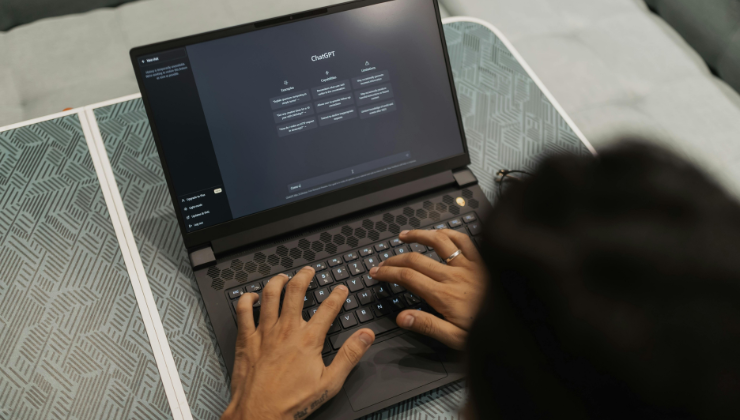
Yoga 101: Learn the Basics Step-by-Step Training
By Compete High
If you’ve ever thought, “I should really try yoga,” but didn’t know where to begin—Yoga 101: Learn the Basics Step-by-Step Training is exactly where you start. No pressure. No confusion. Just a clear, calming path to feeling better every single day. This is a low-effort, self-paced journey into self-development, offering relief from daily stress in the most accessible way possible. Whether you're overwhelmed or simply want to feel more in control of your day, Yoga 101: Learn the Basics Step-by-Step Training is your next best decision—and enrollment won’t be open forever. Description Feeling stuck? Burnt out? Or just craving some peace that actually lasts beyond your morning coffee? Yoga 101: Learn the Basics Step-by-Step Training was made for you. It's gentle. It's guided. It's forgiving. This isn’t just about yoga—it’s about choosing yourself without having to change everything. Yoga 101: Learn the Basics Step-by-Step Training makes self-development a quiet, supportive habit, not another task on your to-do list. Take five minutes or take fifty—either way, you’re making space for mental calm and emotional clarity. Yoga 101: Learn the Basics Step-by-Step Training lets you build the foundation of a healthier, happier mindset, without the hustle. Start now, while you’re thinking about it—before this easy “yes” passes you by. Benefits ✅ Self-paced and stress-free—Yoga 101: Learn the Basics Step-by-Step Training fits around your life. ✅ Designed for first-timers and returners alike. ✅ Low-effort, high-impact self-development you’ll actually stick with. ✅ Affordable alternative to expensive studio sessions. ✅ Immediate stress relief through small, daily rituals. ✅ Builds emotional resilience without physical strain. ✅ Lifelong access to Yoga 101: Learn the Basics Step-by-Step Training, so you can revisit anytime. FAQ Q: Is this course beginner-friendly? Very much so. Yoga 101: Learn the Basics Step-by-Step Training is specifically designed for those who’ve never stepped onto a yoga mat—or who want to start fresh. Q: What if I don’t have time every day? No problem. Yoga 101: Learn the Basics Step-by-Step Training is flexible and forgiving. A few minutes whenever you can is more than enough. Q: Do I need gear or prior knowledge? No gear, no experience, no problem. Yoga 101: Learn the Basics Step-by-Step Training starts exactly where you are. Q: Is this a physical workout? This is more about emotional clarity and calm than physical intensity. Yoga 101: Learn the Basics Step-by-Step Training is gentle by nature. N:B: This is not a Naked Yoga Course