- Professional Development
- Medicine & Nursing
- Arts & Crafts
- Health & Wellbeing
- Personal Development
1287 Coding courses
Writing Secure Code in ASP.NET
By Packt
This course will enable you as a professional to execute secure coding practices, identify vulnerabilities in the code, remediate identified weaknesses, design with security in mind, and build effective security controls to protect against breaches and malicious hackers.
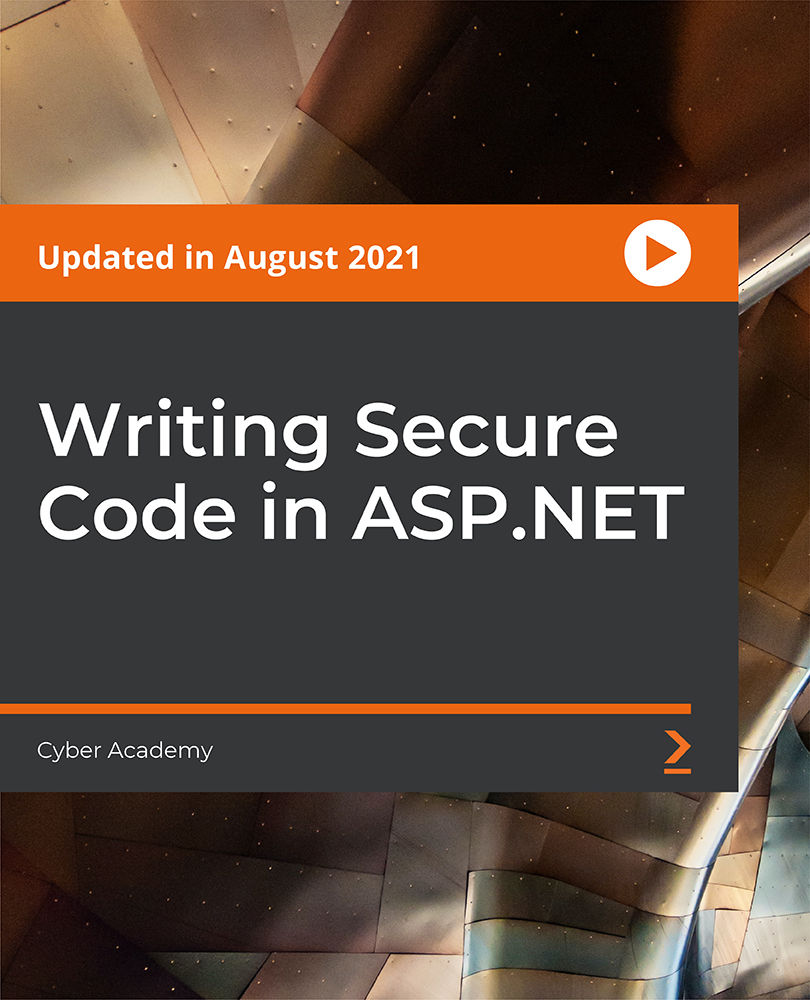
How to Use ChatGPT and Generative AI for Passive Income
By Packt
In this course, you will learn how to unlock the power of Generative AI and learn to generate passive income for profitable online ventures with ChatGPT. Gain the skills to automate tasks efficiently, generate revenue from your content, and uphold ethical AI practices. This course is perfect for beginners or anyone seeking to enhance their online ventures with AI technology.
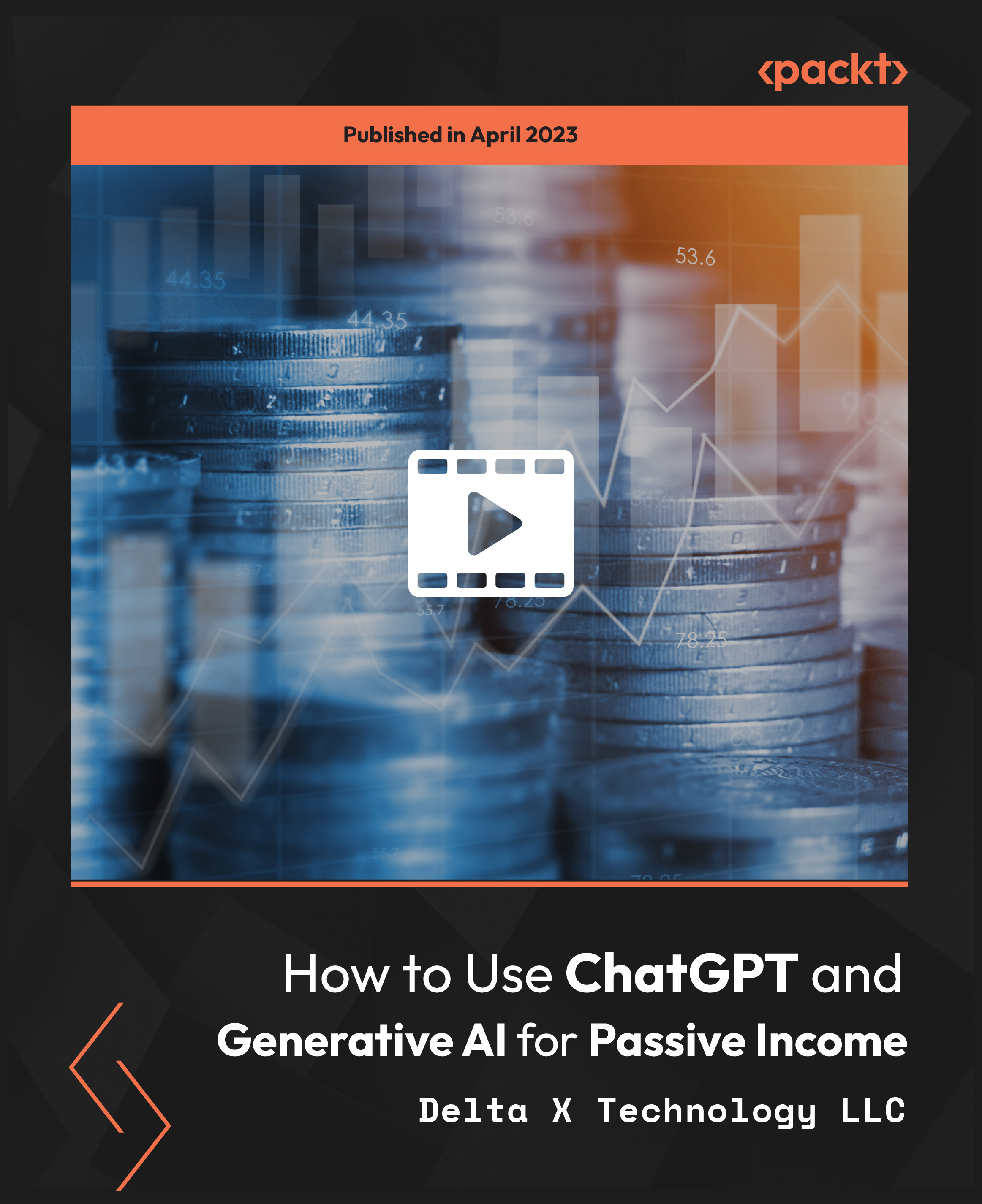
THIS COURSE PACKAGE INCLUDES: 1: PERIPHERAL I.V. CANNULATION - IV THERAPIES COURSE (GPT008) 2: VACCINATION / INJECTION COURSE (GPT601) Learn how to administer injectables and intravenous therapies ... FAST-TRACK YOUR AESTHETICS TRAINING WITH OUR COMPLETE TRAINING PACKAGE 20% Multi-Course Discount Cover all stages from Level 1 through to Level 4 (FDSc) Cover your theory training online Complete your advanced practical training in 1 day Practical training in Classroom or Virtual Classroom Comprehensive Practise@Home training kits for VC Awards 2 accredited qualifications Dual Accreditations for all courses Covers all steps required to safely perform injectables Covers all steps required to safely perform IV therapies Practise IV on artificial arm with fake blood Practise injection techniques on realistic injection pads Learn beginner to advanced skills and techniques Basic understanding of English language required OPEN TO ALL APPLICANTS

WordPress for Beginners: Designing a Blog with Zero Coding
By Course Cloud
Learn how to create an effective WordPress blog and use it to build maximum uptake and interest. You will learn to design and edit a WordPress blog that attracts and increases organic traffic and achieves optimal success with minimal costs. Enhance your existing blog, increase conversion rates, collect more emails from those who visit your blog and quickly improve the promotional potential of your Udemy courses. Gain competitive advantage, stand out from the crowd using just a website and WordPress plugin. With a domain name, website hosting plan, and Aweber email marketing, you will achieve professional results with this course. WordPress for Beginners: Designing a Blog with Zero Coding is a best selling course developed by industry experts and already helped tons of students like you. It is suitable for anyone who wants to improve their knowledge and skills in the or relevant sector. This course is accredited by CPD so you will get a career boost upon completing this course. Our WordPress for Beginners: Designing a Blog with Zero Coding is packed with 18 modules and 57 minutes of study. You will be awarded with a certificate of completion, the proof of your expertise in this field. If you want to get a job or looking for professional skills to excel in this field, a certificate from this course will help you appear as a strong candidate. You can also validate your certification from our website. It doesn't matter if you are willing to study full-time or part-time. This course is designed for any type of student and you can even complete it at your own pace. The materials are accessible from anyplace, any device and anytime. Besides that, our experienced tutors will help you throughout the comprehensive syllabus of this course and answer all your queries through email.

Step into the vibrant world of web development with our 'jQuery Masterclass Course: JavaScript and AJAX Coding Bible.' This course is crafted to guide you through the intricate functionalities of jQuery, a powerful library that simplifies JavaScript programming. Starting with an introduction that sets the foundation, the course gradually unfolds the vast capabilities of jQuery, from simple selectors to complex AJAX operations. Each section is meticulously designed to build upon your skills, making the journey from novice to jQuery expert both engaging and informative. This course isn't just about learning to code; it's about empowering you to create interactive and dynamic web applications with ease and confidence. Progress through the curriculum to master various aspects of jQuery, including working with attributes and values, handling events, and manipulating HTML/CSS. You'll delve into traversing methods, learning to navigate and manipulate the Document Object Model (DOM) efficiently. The course also sheds light on creating visually appealing web pages with jQuery effects and animations. The comprehensive section on AJAX will equip you with the skills to make asynchronous requests, enhancing the user experience of your web applications. By the end of this course, you'll not only have a solid understanding of jQuery but also the practical know-how to implement it in real-world projects. Learning Outcomes Understand the core concepts and functionalities of jQuery. Master the use of selectors for manipulating DOM elements. Gain proficiency in handling events and working with HTML/CSS in jQuery. Learn to create dynamic web content and effects using jQuery. Develop skills in AJAX for asynchronous web programming. Why choose this jQuery Masterclass Course: JavaScript and AJAX Coding Bible? Unlimited access to the course for a lifetime. Opportunity to earn a certificate accredited by the CPD Quality Standards and CIQ after completing this course. Structured lesson planning in line with industry standards. Immerse yourself in innovative and captivating course materials and activities. Assessments designed to evaluate advanced cognitive abilities and skill proficiency. Flexibility to complete the Course at your own pace, on your own schedule. Receive full tutor support throughout the week, from Monday to Friday, to enhance your learning experience. Unlock career resources for CV improvement, interview readiness, and job success. Who is this jQuery Masterclass Course: JavaScript and AJAX Coding Bible for? Web developers seeking to enhance their JavaScript and jQuery skills. Front-end developers aiming to create more interactive web applications. IT students and enthusiasts exploring web development technologies. Professionals transitioning to web development and programming. Anyone interested in learning jQuery for personal or professional web projects. Career path Web Developer: £25,000 - £50,000 Front-End Developer: £28,000 - £55,000 JavaScript Developer: £30,000 - £60,000 UI/UX Designer: £27,000 - £50,000 Full Stack Developer: £35,000 - £70,000 Web Application Developer: £32,000 - £65,000 Prerequisites This jQuery Masterclass Course: JavaScript and AJAX Coding Bible does not require you to have any prior qualifications or experience. You can just enrol and start learning.This jQuery Masterclass Course: JavaScript and AJAX Coding Bible was made by professionals and it is compatible with all PC's, Mac's, tablets and smartphones. You will be able to access the course from anywhere at any time as long as you have a good enough internet connection. Certification After studying the course materials, there will be a written assignment test which you can take at the end of the course. After successfully passing the test you will be able to claim the pdf certificate for £4.99 Original Hard Copy certificates need to be ordered at an additional cost of £8. Course Curriculum Section 01 : Introduction Introduction To This Course 00:02:00 Setup on Windows 00:03:00 Setup on Mac OS X 00:03:00 Setup on Linux 00:05:00 Online Code IDE 00:02:00 Uncompressed vs Minified vs Slim vs Slim Minified 00:05:00 Document Ready 00:03:00 Section 02 : Selectors Elements 00:03:00 All Elements 00:02:00 This Keyword 00:03:00 ID 00:02:00 Class 00:02:00 Multiple Items 00:03:00 First Element 00:02:00 Odd/Even 00:06:00 Element and Class 00:02:00 Children 00:04:00 Attributes 00:03:00 Type 00:04:00 Contains 00:03:00 Section 03 : Attributes/Values Get Attribute 00:02:00 Set Attribute 00:03:00 Set Attribute With Callback Function 00:03:00 Set Multiple Attributes 00:03:00 Remove 00:02:00 Text Attribute 00:02:00 Data Attribute 00:03:00 Value 00:03:00 HTML Value 00:02:00 Class 00:09:00 Section 04 : Events Binding & Unbinding 00:07:00 Attributes 00:04:00 Propagation 00:05:00 Prevent Default Behaviour 00:05:00 Mouse Single Click 00:02:00 Mouse Double Click 00:02:00 Mouse Enter Element 00:04:00 Mouse Leave Element 00:04:00 Mouse Hover 00:04:00 Mouse Down 00:03:00 Mouse Up 00:02:00 Keyboard Down 00:03:00 Keyboard Press 00:01:00 Keyboard Up 00:01:00 Form Submit 00:03:00 Form Change 00:03:00 Form Focus 00:04:00 Form Blur 00:02:00 Document/Window Scroll 00:03:00 Document/Window Resize 00:02:00 Combining Multiple Events Using A Single Selector 00:05:00 Section 05 : HTML/CSS Get and Set CSS Property 00:03:00 Set Multiple CSS Properties 00:02:00 Add, Remove and Toggle CSS Classes 00:06:00 Get and Set Element Dimensions 00:12:00 Adding Elements Using Append, Prepend, After and Before 00:05:00 Removing Elements Using Remove and Empty 00:06:00 Section 06 : Traversing Elements By Index 00:03:00 Child Elements 00:03:00 Parent Element 00:03:00 Sibling Elements 00:03:00 Filtering Elements 00:06:00 Section 07 : Effects Show, Hide and Toggle 00:11:00 Fading Using FadeIn, FadeOut, FadeToggle and FadeTo 00:06:00 Sliding Using SlideDown, SlideUp and SlideToggle 00:06:00 Animate 00:09:00 Stop Effects and Animations 00:03:00 Function Callback 00:03:00 Action and Method Chaining 00:05:00 Section 08: AJAX Load 00:05:00 Get JSON 00:04:00 GET Data 00:04:00 POST Data 00:05:00 Section 09 : Utility Functions Trim String 00:03:00 Extend 00:03:00 Extend Function 00:07:00 In Array 00:04:00 Each 00:03:00 Data Function 00:05:00 Proxy Function 00:03:00 Is Window Function 00:01:00 Now/Epoch Time Method 00:02:00 Number Check (isNumeric) 00:02:00 Dequeue 00:03:00 Global Evaluation 00:02:00 Section 10 : Resource Resource 00:00:00 Assignment Assignment - jQuery: JavaScript and AJAX Coding Bible 00:00:00

Code the Hangman Game in a few hours, in our Taster Java Hangman Code course Basics made simple! Learn plenty in one day and apply techniques to a game by coding The Hangman Game. Get to know what is Java coding. Will you enjoy a coding career? Or for coders, simply fast-track crossing over to Java.

Essential 5G training course description This course is designed to give delegates an explanation of the technologies and interworking requirements of the next generation of cellular communications. It is not a definitive set of descriptions but a possibility of the final deployment. we will investigate the 10 pillars for 5G which will include various Radio Access Technologies that are required to interwork smoothly. We will look at the 4G Pro features and other RATs. What will you learn List the ten pillars of 5G deployment. Describe the 5G Internet. Explain virtualization and RAT virtulization. Describe Software Defined Networks (SDN). Explain carrier aggregation. Describe the mobile cloud. Explain an overall picture of 5G architecture. Essential 5G training course details Who will benefit: Anyone looking for an understanding of the technologies and interworking requirements of the next generation of cellular communications. Prerequisites: None. Duration 3 days Essential 5G training course contents Drivers for 5G 5G Road Map, 10 Pillars of 5G, evolving RATs, oSON, MTCm, mm-wave, backhaul, EE, new spectrum, spectrum sharing, RAN virtualisation. 4G LTE Advanced MIMO technology in release 8, Downlink & uplink MIMO R8, MIMO technology in LTE advanced, Downlink 8-layer SU-MIMO, Downlink MU-MIMO, Uplink MU-MIMO, Uplink transmit diversity, Coordinated multi-point operation (CoMP), Independent eNB & remote base station configurations, Downlink CoMP. ICIC & eICIC ICIC, Homogeneous to heterogeneous network evolution, Introduction to eICIC, Macro-pico scenario, Macro-femto scenario, Time orthogonal frequencies. Almost Blank Subframe (ABS). Carrier aggregation Component carriers (CC), CC aggregation deployments, Intra-band contiguous solutions, Intra-band non-contiguous solutions, Inter-band non-contiguous solutions, CA bandwidth classes, Aggregated transmission bandwidth configurations (ATBC), Possible carrier aggregation configs. eIMTA TDD UL-DL reconfig. for traffic adaptation, Reconfig. mechanisms, Interference mitigation schemes, Dynamic & flexible resource allocation. 5G architectures 5G in Europe, horizon 2020 framework, 5G infrastructure PPP, METIS project, 5G in North America, academy research, company R&D, 5G specifications. The 5G internet High-level view of Cloud Services, The Internet of Things & context awareness, Network reconfiguration & virtualization support, server proliferation, how VMs fix underutilised server problem, enter the hypervisor, why are VM such a big deal? SDN, evolution of the data centre network, high availability, low latency, scalability, security, cost model explodes, service-oriented API. OpenFlow switches, OpenFlow controllers, how SDN works. The big picture, pulling it all together, why the network had to change, how SDN & NFV tie together. Evolutionary approach to the internet, architectures for distributed mobility management, MEDIEVAL & MEDIVO projects, a clean slate approach, mobility first architecture. VNet, INM, NetInf, ForMux, MEEM. Generic Path (GP) & anchorless mobility (AM), Quality of Service support, network resource provisioning, resourcing inside a network. IntServ, RSVP, DiffServ, CoS. Emerging approach for resource over- provisioning, example use case architecture for scalable resource control scenarios in the 5G internet. Integrating SDN/NFV for efficient resource over-reservation control, control information repository, service admission control policies, network resource provisioning, control enforcement functions, network configurations & operations. Small cells for 5G Average spectral efficiency evolution, WiFi & Femto cells, Capacity limits. Achievable gains with densifications, multi-antenna techniques, small cells. Mobile data demand, approach & methodology, subscriber density and traffic demand projections to 2020. Demand versus capacity, global mobile data traffic increase modelling, country level backhaul traffic projections, Small cell challenges, backhaul, spectrum, automation. Cooperation for next gen wireless networks Diversity & relaying strategies, cooperation & network coding, ARQ & MAC protocols, NCCARQ & PRCSMA packet exchange, Physical layer impact on MAC protocol analysis, NCCARQ overview, PHY layer impact, Case study on NCCARQ. Mobile clouds Mobile cloud, Mobile cloud enablers, mobile user domain, wireless technologies, WWAN WLAN and WPAN range, Bluetooth, IEEE.802.15.4 & software stacks, infrared, near field communications (NFC). Network coding, store & forward vs compute & forward, linear network coding, random linear coding. Security for 5G communications Potential 5G communication systems architectures, Security issues & challenges. Mobile malware attacks targeting the UE, 5G mobile botnets, access networks, attacks on 4G networks, C-RNTI & packet sequence number based UE location tracking, false buffer status reports attacks, message insertion attacks, HeNB attacks, physical attacks, credential attacks, configuration and protocol attacks, attacks on MON, user data & identity attacks, mobile operator's core network, DDoS attacks targeting MON, signalling amplification, HSS saturation, external IP networks.

GSM training course description GSM is in widespread use today. This seminar gives an comprehensive overview of GSM. What will you learn Explain what GSM is. Describe the architecture of the GSM network. Describe the GSM protocol stack. GSM training course details Who will benefit: Anyone who needs to know more about GSM. Prerequisites: Telecommunications Introduction Duration 2 days GSM training course contents Introduction History of GSM, analogue networks, digital networks, PCS1900. GSM services Telephony, digital encoding, data rates, Group 3 fax, SMS, Supplementary services. GSM architecture Mobile station Mobile Equipment (ME), Subscriber Identity Module (SIM). Base Station Subsystem Base Transceiver Station (BTS), Base Station Controller (BSC). Network Subsystem Mobile Services Switching Centre (MSC), Home Location Register (HLR), Visitor Location Register (VLR), Equipment Identity Register (EIR), Visitor Location register (VLR), Authentication Centre (AuC) Radio Link Aspects Bands, FDMA, TDMA, Traffic channels, Control channels, Speech coding, Channel coding and modulation, Multipath equalisation, Frequency hopping. GSM signalling SS7 overview, GSM SS7 nodes, Base Station Subsystem Application Part (BSSAP), Transaction Capabilities Application Part (TCAP), Mobile Application Part (MAP). Interfaces Um, Abis and A interfaces. Mobility and call processing in GSM Attach & location update process, mobile originate, mobile termination, handovers. GSM services Tele services, Bearer services, supplementary services, SMS, security. GSM futures GPRS, UMTS.

C# Basics For Absolute Beginners in C# and .NET
By Packt
In this course, learn the C# programming fundamentals that are the building blocks of .NET programming, and build a solid foundation on the basics of C# programming language and coding constructs. No prior C# or .NET coding experience is required.
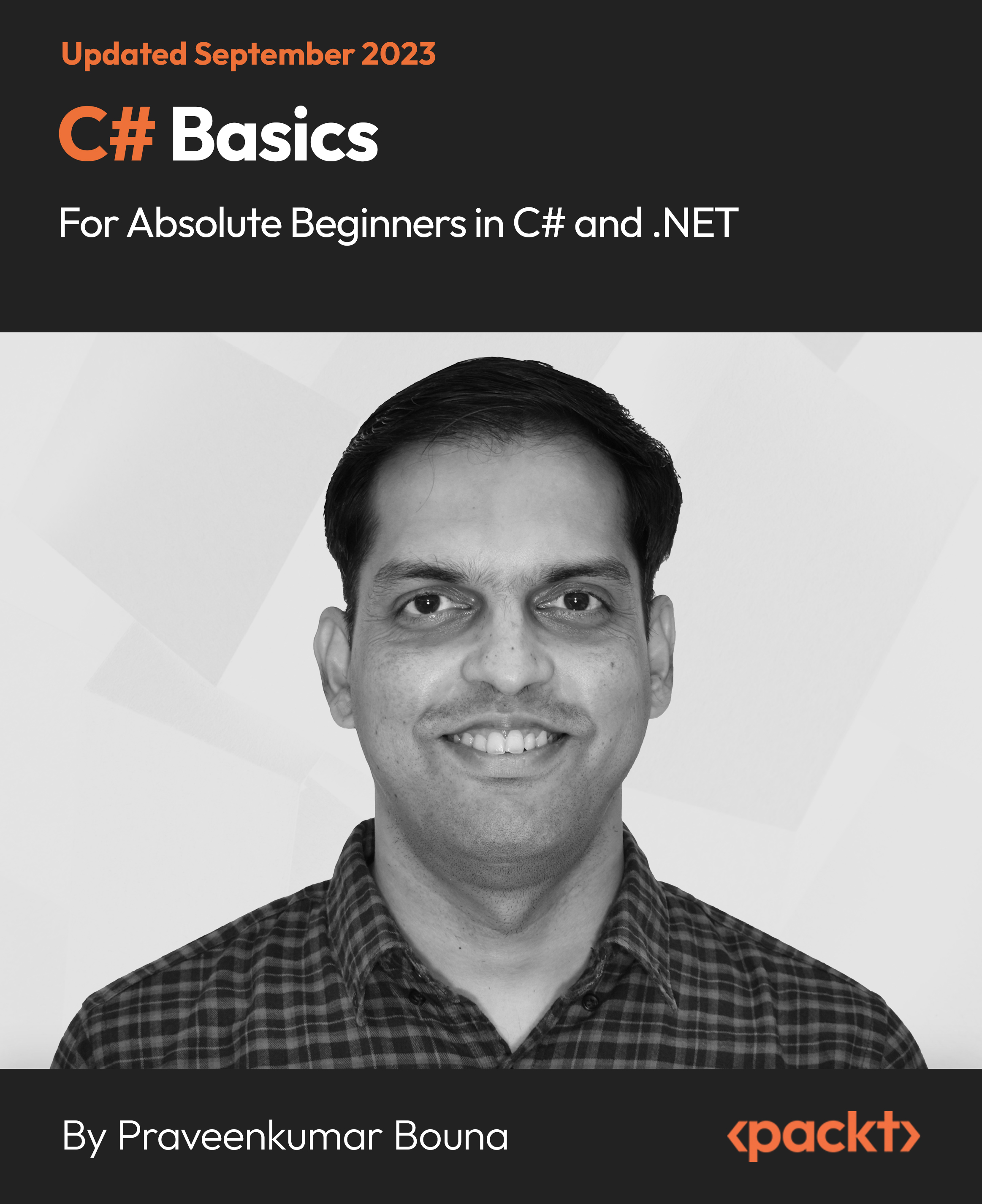
Search By Location
- Coding Courses in London
- Coding Courses in Birmingham
- Coding Courses in Glasgow
- Coding Courses in Liverpool
- Coding Courses in Bristol
- Coding Courses in Manchester
- Coding Courses in Sheffield
- Coding Courses in Leeds
- Coding Courses in Edinburgh
- Coding Courses in Leicester
- Coding Courses in Coventry
- Coding Courses in Bradford
- Coding Courses in Cardiff
- Coding Courses in Belfast
- Coding Courses in Nottingham
