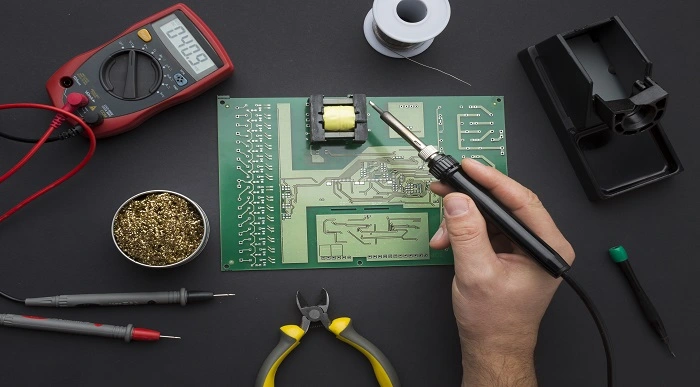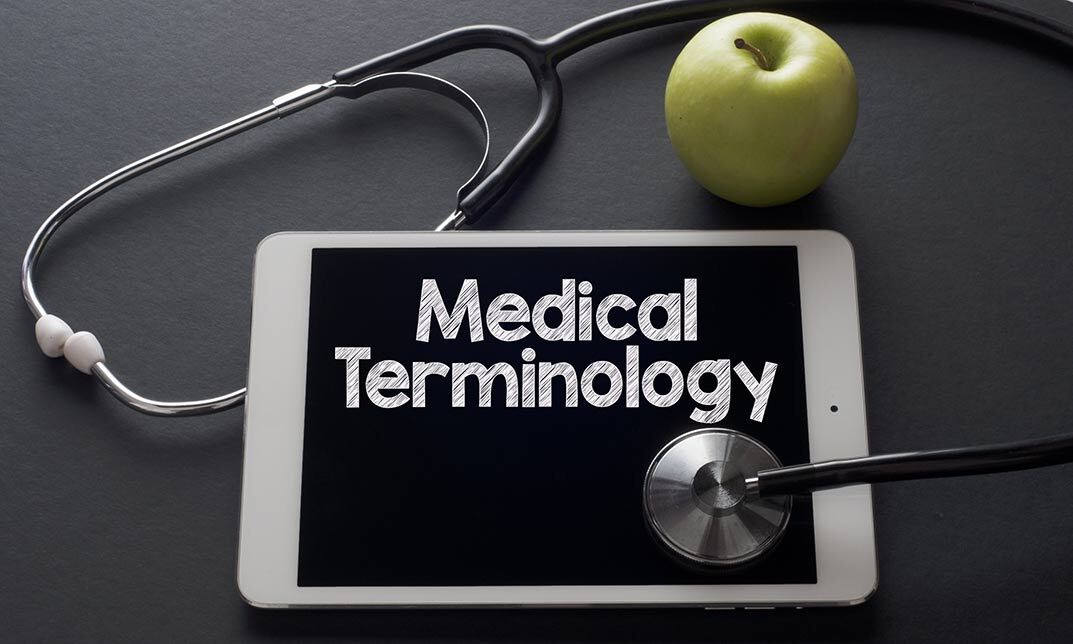- Professional Development
- Medicine & Nursing
- Arts & Crafts
- Health & Wellbeing
- Personal Development
Electronics: Troubleshooting Online Training for Professionals
By Lead Academy
Electronics: Troubleshooting Training for Professionals Course Overview Are you looking to begin your electronic project troubleshooting career or want to develop more advanced skills in electronic project troubleshooting? Then this electronics: troubleshooting online training for professionals course will set you up with a solid foundation to become a confident electronic engineer and help you to develop your expertise in electronic project troubleshooting. This electronics: troubleshooting online training for professionals course is accredited by the CPD UK & IPHM. CPD is globally recognised by employers, professional organisations and academic intuitions, thus a certificate from CPD Certification Service creates value towards your professional goal and achievement. CPD certified certificates are accepted by thousands of professional bodies and government regulators here in the UK and around the world. Whether you are self-taught and you want to fill in the gaps for better efficiency and productivity, this electronics: troubleshooting online training for professionals course will set you up with a solid foundation to become a confident electronic engineer and develop more advanced skills. Gain the essential skills and knowledge you need to propel your career forward as a electronic engineer. The electronics: troubleshooting online training for professionals course will set you up with the appropriate skills and experience needed for the job and is ideal for both beginners and those currently working as a electronic engineer. This comprehensive electronics: troubleshooting online training for professionals course is the perfect way to kickstart your career in the field of electronic project troubleshooting. This electronics: troubleshooting online training for professionals course will give you a competitive advantage in your career, making you stand out from all other applicants and employees. If you're interested in working as a electronic engineer or want to learn more skills on electronic project troubleshooting but unsure of where to start, then this electronics: troubleshooting online training for professionals course will set you up with a solid foundation to become a confident electronic engineer and develop more advanced skills. As one of the leading course providers and most renowned e-learning specialists online, we're dedicated to giving you the best educational experience possible. This electronics: troubleshooting online training for professionals course is crafted by industry expert, to enable you to learn quickly and efficiently, and at your own pace and convenience. Who should take this course? This comprehensive electronics: troubleshooting online training for professionals course is suitable for anyone looking to improve their job prospects or aspiring to accelerate their career in this sector and want to gain in-depth knowledge of electronic project troubleshooting. Entry Requirements There are no academic entry requirements for this electronics: troubleshooting online training for professionals course, and it is open to students of all academic backgrounds. As long as you are aged seventeen or over and have a basic grasp of English, numeracy and ICT, you will be eligible to enrol. Career path This electronics: troubleshooting online training for professionals course opens a brand new door for you to enter the relevant job market and also provides you with the chance to accumulate in-depth knowledge at the side of needed skills to become flourishing in no time. You will also be able to add your new skills to your CV, enhance your career and become more competitive in your chosen industry. Course Curriculum Introduction Introduction Who We Are? Breadboard Troubleshoot Your Breadboard Code Debug Your Code Components Specifications Check the Specifications Tools for Troubleshooting Useful Tools for Troubleshooting Troubleshooting Checklist Checklist for Hardware Checklist for Software Electronic & Electrical Devices Maintenance & Troubleshooting Becoming a Troubleshooter Tools Needed Tools Needed Multimeters Wire Cutter and Stripper Wiring Tools Soldering Iron Screw Drivers Pliers Wrench Oscilloscope and Function Generator Electronic Components Passive Electronic Components Active Electronic Component Diode Active Electronic Component Transistor Common Electronic and Electrical Components Testing Testing a Bulb or Lamp Testing a Switch Testing A Transformer Testing A Resistance Troubleshooting Safety Concerns Main Concerns Maintenance Main Concerns Servicing Troubleshooting Part1 Troubleshooting Part2 Introduction to Electronic Components Voltage Current and Resistance Types of Current Types of Circuits Practical: Introduction to Digital Multi-meter DMM Measuring Voltage Practical: How to Measure DC Voltage Measuring Current Measuring Currents - Lab Experiement Explained Practical 1: How to Measure Current Practical 2: How to Measure Current Measuring Resistance Practical: How to test Resistors Circuit Diagram Basics and Basic Symbols Introduction To Resistor and Color Band Coding Power Dissipation + Parallel and Series Resistors Ohm's Law Introduction To Capacitors Capacitors Behavior + Capacitors in Series and Parllel Practical 1: How to test a capacitor Practical 2: How to test A Capacitor Introduction to Inductors Practical: How to test and measure Coils Introduction to Diode + Zener Diode and LED Practical 1: How to test a Diode Practical 2: How to test a Diode Introduction to Transistors Practical 1: How to test a transistor Practical 2: How to test a transistor Practical 3: How to test a transistor Recognised Accreditation CPD Certification Service This course is accredited by continuing professional development (CPD). CPD UK is globally recognised by employers, professional organisations, and academic institutions, thus a certificate from CPD Certification Service creates value towards your professional goal and achievement. CPD certificates are accepted by thousands of professional bodies and government regulators here in the UK and around the world. Many organisations look for employees with CPD requirements, which means, that by doing this course, you would be a potential candidate in your respective field. Certificate of Achievement Certificate of Achievement from Lead Academy After successfully passing the MCQ exam you will be eligible to order your certificate of achievement as proof of your new skill. The certificate of achievement is an official credential that confirms that you successfully finished a course with Lead Academy. Certificate can be obtained in PDF version at a cost of £12, and there is an additional fee to obtain a printed copy certificate which is £35. FAQs Is CPD a recognised qualification in the UK? CPD is globally recognised by employers, professional organisations and academic intuitions, thus a certificate from CPD Certification Service creates value towards your professional goal and achievement. CPD-certified certificates are accepted by thousands of professional bodies and government regulators here in the UK and around the world. Are QLS courses recognised? Although QLS courses are not subject to Ofqual regulation, they must adhere to an extremely high level that is set and regulated independently across the globe. A course that has been approved by the Quality Licence Scheme simply indicates that it has been examined and evaluated in terms of quality and fulfils the predetermined quality standards. When will I receive my certificate? For CPD accredited PDF certificate it will take 24 hours, however for the hardcopy CPD certificate takes 5-7 business days and for the Quality License Scheme certificate it will take 7-9 business days. Can I pay by invoice? Yes, you can pay via Invoice or Purchase Order, please contact us at info@lead-academy.org for invoice payment. Can I pay via instalment? Yes, you can pay via instalments at checkout. How to take online classes from home? Our platform provides easy and comfortable access for all learners; all you need is a stable internet connection and a device such as a laptop, desktop PC, tablet, or mobile phone. The learning site is accessible 24/7, allowing you to take the course at your own pace while relaxing in the privacy of your home or workplace. Does age matter in online learning? No, there is no age limit for online learning. Online learning is accessible to people of all ages and requires no age-specific criteria to pursue a course of interest. As opposed to degrees pursued at university, online courses are designed to break the barriers of age limitation that aim to limit the learner's ability to learn new things, diversify their skills, and expand their horizons. When I will get the login details for my course? After successfully purchasing the course, you will receive an email within 24 hours with the login details of your course. Kindly check your inbox, junk or spam folder, or you can contact our client success team via info@lead-academy.org

Professional Web Design Course Online
By Lead Academy
Quality Guarantee: Promising training excellence, satisfaction gurantee Accredited by CPD UK & Quality License Scheme Tutor Support Unlimited support via email, till you complete the course Recognised Certification: Accepted by thousands of professional bodies Start Anytime With 1 year access to the course materials Online Learning Learn from anywhere, whenever you want This Professional Web Design Course will help you to learn the art of web design and gain expertise in the latest design tools, coding languages, empowering you to create stunning websites and launch a successful career in web designing. This course at a glance Accredited by CPD UK Endorsed by Quality Licence Scheme Learn the fundamentals of web designing such as tables, background images, and customisation Learn the anatomy of a website such as header, navigation, body, footer, and sidebar Understand navigation styles such as the sidebar, horizontal, hamburger theory, and multimedia menus Learn everything about color theory, domain names, KPIs, and website layout techniques Understand different Photoshop web design projects such as Nike, Manhattan, Seaside, Real Estate, Retro Gallery, and Trek Mountain Bike Camp Know how to use Hamburger menu and hero images to outperform your website's UI Develop an understanding of HTML, structure of an HTML doc, images and attributes Understand the meaning of pseudo-classes, pseudo-elements and selectors Have a basic knowledge of font, background styles, and style sheets Why Professional Web Design Course right for you? This professional web design course online is designed for those who want to learn web design basics, beautiful typography, use colors like a pro and understand how to work with images, icons, spacing and layout. You will learn the super cool jquery effects such as animations, scroll effects and sticky navigation. By the end of this course, you will have a thorough understanding of simple-to-use web design guidelines and tips to make your website stand out from the crowd. Professional Web Design Course Details Accredited by CPD certificates are accepted by thousands of professional bodies and government regulators here in the UK and around the world. Many organisations look for employees with CPD requirements, which means, that by doing this course, you would be a potential candidate in your respective field. The Quality Licence Scheme is a brand of the Skills and Education Group, a leading national awarding organisation for providing high-quality vocational qualifications across a wide range of industries. Course Curriculum How IT Works How IT Works Introduction Introduction Photoshop Crash Course for Web Design Types of Layers Aligning Layers Stack, Copy + Delete Layers Organizing Layers Layer Styles Type Tool Shapes 101 5 Essential Tools 101 Gradient Tools 101 Smart Objects 101 History Panel 101 Retouching Tools 101 - Stamp Tool Retouching Tools 101 - Patch Tool Retouching Tools 101 - Content Aware Tool Anatomy of Website - for Web Designers Header Navigation Hero Body Footer Sidebar Web Design Styles Brief History & My Thoughts 7 Popular Web Design Styles Get Inspired Grid System + Bonus Tip Grid System Bonus: Pixel Perfect Photoshop Web Design Project 1 - Nike Briefing of Project Images Retouch Images Retouch Like a Pro - Quick Tip Header Part 1 Header Part 2 Mega Menu Hero Body Footer Photoshop Web Design Project 2 - Manhattan Logo Redesign Header Hero Part 1 Hero Part 2 Social Proof - Body Part 1 or Part of Hero Body Part 2 Body Part 4 - Part 1 Body Part 4 - Part 2 Footer Final Tweaks Photoshop Web Design Project 3 - Seaside Briefing of Project Logo Header Hero Body - Services Body - Samples Part 1 Body - Samples Part 2 Body - Samples Part 3 Body - Samples Part 4 Body - Contact Footer Tweaks Photoshop Web Design Project 4 - Real Estate Briefing of Project Retouch Hero Imag Header Hero Custom Icons Part 1 Custom Icons Part 2 Body - Services Body - Property Owner Call to Action Body - Listings Body - Blog + Sidebar Footer Tweaks Photoshop Web Design Project 5 - Watkins Glen Briefing of Project Header + Hero Body - Things to do Part 1 Body - Things to do Part 2 Body - Info Footer Tweaks Photoshop Web Design Project 6 - Retro Gallery Briefing of Project Logo Header Hero Part 1 - Custom Retro Slider Hero Part 2 - Custom Retro Slider Hero Part 3 - Custom Retro Slider E-commerce Listings Part 1 E-commerce Listings Part 2 Footer Photoshop Web Design Project 7 - Trek Mountain Bike Camp Briefing of Project Watercolor Header + Hero Body Content Body Register Footer Who should take this course? This comprehensive professional web design course is suitable for anyone looking to improve their job prospects or aspiring to accelerate their career in this sector and want to gain in-depth knowledge of professional web design. Entry Requirements There are no academic entry requirements for this professional web design course, and it is open to students of all academic backgrounds. However, you are required to have a laptop/desktop/tablet or smartphone and a good internet connection. Assessment Method This professional web design course online assesses learners through multiple-choice questions (MCQs). Upon successful completion of the modules, learners must answer MCQs to complete the assessment procedure. Through the MCQs, it is measured how much a learner could grasp from each section. In the assessment pass mark is 60%. Certification Endorsed Certificate from Quality Licence Scheme After successfully passing the MCQ exam you will be eligible to order the Endorsed Certificate by Quality Licence Scheme. The Quality Licence Scheme is a brand of the Skills and Education Group, a leading national awarding organisation for providing high-quality vocational qualifications across a wide range of industries. It will give you a competitive advantage in your career, making you stand out from all other applicants and employees. There is a Quality Licence Scheme endorsement fee to obtain an endorsed certificate which is £65. Certificate of Achievement from Lead Academy After successfully passing the MCQ exam you will be eligible to order your certificate of achievement as proof of your new skill. The certificate of achievement is an official credential that confirms that you successfully finished a course with Lead Academy. Certificate can be obtained in PDF version at a cost of £12, and there is an additional fee to obtain a printed copy certificate which is £35. FAQs Is CPD a recognised qualification in the UK? CPD is globally recognised by employers, professional organisations and academic intuitions, thus a certificate from CPD Certification Service creates value towards your professional goal and achievement. CPD-certified certificates are accepted by thousands of professional bodies and government regulators here in the UK and around the world. Are QLS courses recognised? Although QLS courses are not subject to Ofqual regulation, they must adhere to an extremely high level that is set and regulated independently across the globe. A course that has been approved by the Quality Licence Scheme simply indicates that it has been examined and evaluated in terms of quality and fulfils the predetermined quality standards. When will I receive my certificate? For CPD accredited PDF certificate it will take 24 hours, however for the hardcopy CPD certificate takes 5-7 business days and for the Quality License Scheme certificate it will take 7-9 business days. Can I pay by invoice? Yes, you can pay via Invoice or Purchase Order, please contact us at info@lead-academy.org for invoice payment. Can I pay via instalment? Yes, you can pay via instalments at checkout. How to take online classes from home? Our platform provides easy and comfortable access for all learners; all you need is a stable internet connection and a device such as a laptop, desktop PC, tablet, or mobile phone. The learning site is accessible 24/7, allowing you to take the course at your own pace while relaxing in the privacy of your home or workplace. Does age matter in online learning? No, there is no age limit for online learning. Online learning is accessible to people of all ages and requires no age-specific criteria to pursue a course of interest. As opposed to degrees pursued at university, online courses are designed to break the barriers of age limitation that aim to limit the learner's ability to learn new things, diversify their skills, and expand their horizons. When I will get the login details for my course? After successfully purchasing the course, you will receive an email within 24 hours with the login details of your course. Kindly check your inbox, junk or spam folder, or you can contact our client success team via info@lead-academy.org

In a world where our lives are increasingly online, network security is more important than ever. This Computer Network Security from Scratch to Advanced course will teach you everything you need to know about computer network security, from the basics of how networks work to the most advanced security technologies. In this course, you will learn about the ISO/OSI model and TCP/IP protocols, gaining a solid foundation in understanding how data is transmitted across networks. You will then explore wireless networks, learning about their vulnerabilities and how to secure them effectively. Our expert instructors will guide you through the complex world of network security, covering essential concepts such as firewalls, intrusion detection and prevention systems, and incident handling. Overall, You will develop practical skills in securing computer networks. By the end of this course, you will have the confidence and knowledge to safeguard networks against potential threats. This will make you an invaluable asset to any organisation. So don't miss out on this opportunity to enhance your coding prowess and become a master in computer network security. Enrol today and unlock a world of exciting possibilities! Learning Outcomes: Upon successful completion of the Computer Network Security course, you will be able to: Understand the fundamentals of computer networks and their components. Gain in-depth knowledge of the ISO/OSI model and TCP/IP protocols. Identify and mitigate security vulnerabilities in wireless networks. Implement effective network security measures, including firewalls and honeypots. Utilise intrusion detection and prevention systems to safeguard networks. Develop expertise in securing wireless networks against unauthorised access. Acquire skills in physical security and incident handling for network protection. Apply comprehensive network security strategies to ensure data integrity and confidentiality. Who is this course for? This Computer Network Security course is ideal for: IT professionals seeking to enhance their knowledge of network security. Students pursuing a career in cybersecurity or network administration. Software developers interested in understanding the intricacies of computer networks. Network engineers aiming to specialise in network security. Individuals responsible for maintaining the security of organisational networks. Career Path Our Computer Network Security course will prepare you for a range of careers, including: Network Security Analyst: £35,000 - £60,000 per year. Cybersecurity Specialist: £45,000 - £80,000 per year. Network Administrator: £30,000 - £50,000 per year. IT Security Consultant: £40,000 - £80,000 per year. Information Security Manager: £50,000 - £100,000 per year. Network Security Engineer: £40,000 - £70,000 per year. Certification After studying the course materials of the Computer Networks Security from Scratch to Advanced there will be a written assignment test which you can take either during or at the end of the course. After successfully passing the test you will be able to claim the pdf certificate for £5.99. Original Hard Copy certificates need to be ordered at an additional cost of £9.60. Prerequisites This Computer Networks Security from Scratch to Advanced does not require you to have any prior qualifications or experience. You can just enrol and start learning.This Computer Networks Security from Scratch to Advanced was made by professionals and it is compatible with all PC's, Mac's, tablets and smartphones. You will be able to access the course from anywhere at any time as long as you have a good enough internet connection. Course Curriculum Introduction Introduction 00:10:00 Section 01: An Introduction to Computer Networks 1.1 Computer Network 00:11:00 1.2 Computer Network Topologies 00:11:00 1.3 Categories of Computer Network 00:10:00 1.4 Computer Network Devices 00:11:00 1.5 Transmission Media 00:09:00 Section 02: ISO/OSI Model 2.1 ISO/OSI Model 00:10:00 2.2 Application, Presentation, and Session Layers 00:12:00 2.3 Transport and Network Layers 00:11:00 2.4 Data Link and Physical Layers 00:09:00 2.5 ISO/OSI Model in Action 00:10:00 Section 03: TCP/IP Protocols 3.1 Introduction to Computer Networks Protocols 00:11:00 3.2 IP Protocol 00:13:00 3.3 TCP and UDP Protocols 00:12:00 3.4 Application Protocols 00:12:00 3.5 TCP/IP Characteristics and Tools 00:11:00 Section 04: Wireless Networks 4.1 Wireless Networks Benefits 00:09:00 4.2 Types of Wireless Networks 00:12:00 4.3 Wireless Networks Protocol (Wi-Fi) 00:07:00 4.4 Wireless Networks Devices 00:10:00 4.5 Wireless Networks Drawbacks 00:09:00 Section 05: Network Security 5.1 Security Goals 00:09:00 5.2 Securing the Network Design 00:10:00 5.3 TCP/IP Security and Tools 00:12:00 5.4 Port Scanning and Tools 00:11:00 5.5 Sniffing and Tools 00:10:00 Section 06: Firewalls and Honeypots 6.1 Reasons to Use Firewall 00:13:00 6.2 Firewalls Rules 00:11:00 6.3 Firewalls Filtering 00:09:00 6.4 Honeypots 00:07:00 6.5 Bypassing Firewalls 00:08:00 Section 07: Intrusion Detection and Prevention System 7.1 Intrusion Detection System: IDS 00:11:00 7.2 Network IDS: NIDS 00:06:00 7.3 NIDS Challenges 00:09:00 7.4 Snort as NIDS 00:08:00 7.5 Intrusion Prevention Systems: IPS 00:07:00 Section 08: Wireless Network Security 8.1 Wired Equivalent Privacy WEP Attacking 00:11:00 8.2 WPA and AES Protocols 00:09:00 8.3 Wireless Security Misconceptions 00:09:00 8.4 Wireless Attacks and Mitigation 00:09:00 8.5 Secure Network Design with Wireless 00:09:00 Section 09: Physical Security and Incident Handling 9.1 Physical Security Objectives 00:11:00 9.2 Physical Threats and Mitigation 00:11:00 9.3 Defense in Depth (DiD) 00:07:00 9.4 Incident 00:06:00 9.5 Incident Handling 00:14:00 Section 10: Network Security: Conclusion 10.1 Confidentiality, Integrity, and Availability (CIA) 00:06:00 10.2 Assets, Threats, and Vulnerabilities 00:04:00 10.3 Risks and Network Intrusion 00:06:00 10.4 Common Attacks 00:09:00 10.5 Security Recommendations 00:06:00 Assignment Assignment - Computer Networks Security from Scratch to Advanced 00:00:00

Computer Programming for Everyone Mini Bundle
By Compete High
Break into the world of programming with the Computer Programming for Everyone Mini Bundle. This bundle was crafted to boost your hireability by building expertise in Python, Go Lang, IT, HTML, and CSS—five essential skills for developers, web designers, and IT professionals. Whether you’re aiming for coding roles, web development, or IT support, this bundle prepares you with the versatile, industry-relevant skills employers want. Description The tech industry seeks candidates proficient in multiple programming languages and web technologies. The Computer Programming for Everyone Mini Bundle brings together Python, Go Lang, IT, HTML, and CSS to make you a standout candidate. From backend programming with Python and Go Lang to frontend design using HTML and CSS, plus core IT knowledge, this bundle covers a broad skillset. Employers appreciate professionals who can bridge coding, web design, and IT support. Invest in this bundle today and gain the competitive edge needed to succeed in programming, web development, and IT roles. FAQ Is this suitable if I have no prior experience? Yes. The bundle is designed to build your skills step-by-step in Python, Go Lang, IT, HTML, and CSS. Will this bundle help me get a job in tech? Definitely. Having skills in Python, Go Lang, IT, HTML, and CSS makes you highly employable in multiple tech roles. How long is this offer available? Limited time only. Don’t miss your chance to master Python, Go Lang, IT, HTML, and CSS in one bundle.

HR, Payroll, PAYE, TAX
By IOMH - Institute of Mental Health
Overview of HR, Payroll, PAYE, TAX Do you dream of a career in Human Resources (HR) or Payroll? The UK HR industry is anticipated to reach a staggering £41.2 billion by 2025, with a rising demand for skilled professionals. This HR, Payroll, PAYE, TAX course provides a solid foundation in HR practices, payroll management, and tax implications, giving you a head start in this dynamic sector. More than just theoretical knowledge, this course equips you with practical skills and real-world experience, ensuring you're prepared and capable for the challenges of the HR, payroll, and tax industry. The dynamic world of HR, payroll, and taxation presents a wealth of opportunities for ambitious professionals. In the UK, these fields are paramount to the success of any organisation, with stringent regulations and ever-evolving best practices. Our HR, Payroll, PAYE, and TAX course empowers you with a comprehensive understanding of HR processes, payroll administration, and tax compliance, equipping you with the skills to navigate this intricate landscape seamlessly. By the end of this course, you'll have the confidence and expertise to excel in your chosen career path. Our course is designed to unlock your potential for success in the dynamic HR, payroll, and tax industries. With a focus on practical application and in-depth knowledge, you'll delve into the intricacies of employee recruitment, training, performance management, and termination, ensuring a cohesive and legally compliant workforce. Dive into the complexities of payroll systems, mastering the art of accurate calculations, deductions, and submissions. Gain invaluable insights into UK employment law, PAYE, and taxation, enabling you to make informed decisions and mitigate risks. This course is your gateway to a career in a high-demand industry, where HR, payroll, and tax professionals are in high demand, commanding competitive salaries and opportunities for growth. This HR, Payroll, PAYE, TAX course will help you to learn: Develop a comprehensive understanding of HR processes and payroll systems. Master employee lifecycle management from recruitment to termination. Acquire proficiency in administering payroll and ensuring compliance. Gain expertise in UK employment law and regulations. Implement effective strategies for employee engagement and retention. Calculate accurate payroll deductions and tax obligations. Details Perks of Learning with IOMH One-To-One Support from a Dedicated Tutor Throughout Your Course. Study Online — Whenever and Wherever You Want. Instant Digital/ PDF Certificate. 100% Money Back Guarantee. 12 Months Access. Process of Evaluation After studying the course, an MCQ exam or assignment will test your skills and knowledge. You have to get a score of 60% to pass the test and get your certificate. Certificate of Achievement Certificate of Completion – Digital / PDF Certificate After completing the HR, Payroll, PAYE, TAX course, you can order your CPD Accredited Digital/ PDF Certificate for £5.99. Certificate of Completion – Hard copy Certificate You can get the CPD Accredited Hard Copy Certificate for £12.99. Shipping Charges: Inside the UK: £3.99 International: £10.99 Who Is This Course for? This HR, Payroll, PAYE, TAX is suitable for anyone aspiring to start a career in relevant field; even if you are new to this and have no prior knowledge, this course is going to be very easy for you to understand. On the other hand, if you are already working in this sector, this course will be a great source of knowledge for you to improve your existing skills and take them to the next level. This course has been developed with maximum flexibility and accessibility, making it ideal for people who don’t have the time to devote to traditional education. Requirements You don’t need any educational qualification or experience to enrol in the HR, Payroll, PAYE, TAX course. Do note: you must be at least 16 years old to enrol. Any internet-connected device, such as a computer, tablet, or smartphone, can access this online course. Career Path The certification and skills you get from this HR, Payroll, PAYE, TAX Course can help you advance your career and gain expertise in several fields, allowing you to apply for high-paying jobs in related sectors. Course Curriculum HR Management Module 01: Introduction to Human Resource 00:17:00 Module 02: Employee Recruitment and Selection Procedure 00:32:00 Module 03: Employee Training and Development Process 00:22:00 Module 04: Performance Appraisal Management 00:19:00 Module 05: Employee Relations 00:14:00 Module 06: Motivation and Counselling 00:19:00 Module 07: Ensuring Health and safety at the Workplace 00:17:00 Module 08 :Employee Termination 00:15:00 Module 09: Employer Record and Statistics 00:11:00 Module 10: Essential UK Employment Law 00:26:00 Payroll Management Introduction to Payroll Management Introduction to Payroll Management 00:10:00 An Overview of Payroll 00:17:00 The UK Payroll System Running the payroll - Part 1 00:14:00 Running the payroll - Part 2 00:18:00 Manual payroll 00:13:00 Benefits in kind 00:09:00 Computerised systems 00:11:00 Total Photo scenario explained 00:01:00 Brightpay Brightpay conclude 00:03:00 Find software per HMRC Brightpay 00:03:00 Add a new employee 00:14:00 Add 2 more employees 00:10:00 Payroll settings 00:15:00 Monthly schedule - Lana 00:14:00 Monthly schedule - James 00:08:00 Directors NI 00:02:00 Reports 00:02:00 Paying HMRC 00:05:00 Paying Pensions 00:04:00 RTI Submission 00:02:00 Coding Notices 00:01:00 Journal entries 00:07:00 Schedule 00:03:00 AEO 00:06:00 Payroll run for Jan & Feb 2018 00:13:00 Leavers - p45 00:03:00 End of Year p60 00:02:00 Installing Brightpay 00:13:00 Payee Tax NI PAYE TAX 00:13:00 NI 00:11:00 Pensions 00:06:00 Online calculators 00:07:00 Payslips 00:03:00 Journal entries 00:07:00 Conclusion and Next Steps Conclusion and Next Steps 00:08:00

OpenShift for the Absolute Beginner - Hands-On
By Packt
This course will help you learn the fundamentals of OpenShift with the help of interesting assignments. In no time, you will be able to develop, deploy, and manage multi-services applications using OpenShift.
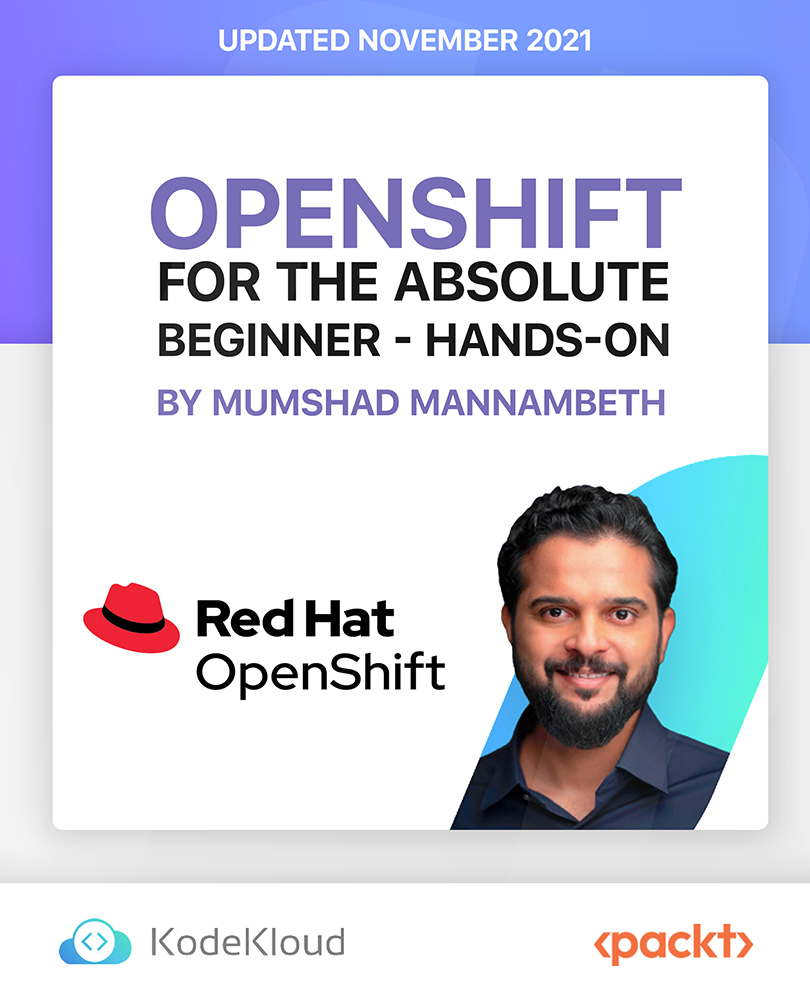
The Front-End Web Developer Bootcamp - HTML, CSS, JS, and React
By Packt
Embark on this course in web development with HTML, CSS, JS, and React for a comprehensive training program designed to empower beginners and experienced designers alike with the essential skills needed to create captivating and dynamic websites. Explore the power of React.js, HTML5, CSS3, JavaScript, and build scalable components with React.

Counselling : Counselling - Course
By Training Tale
Counselling is an advanced-level diploma course that analyzes and researches the responsibilities and duties of a professional psychiatrist. Do you have an interest in psychology and counselling? This course covers everything you need to know about this course and making a career out of it. Our expertly designed course is here to solve all of your problems at once. Students can confidently learn all the necessary skills to join the psychology & counselling industry. It is a demanding profession, with the average salary of a Psychologist in the UK around 55,000 GBP. This qualification enables you to pursue a rewarding career in a rapidly growing counselling and psychology sector. The Counselling & Psychology Diploma course was designed by expert instructors, industry-standard to guide you in the right direction and take a step on your career journey. This course is ideal for those who are new to this profession and who want to increase their skills and knowledge. It covers the fundamentals of psychotherapy, as well as how to conduct online sessions. Explore the increasingly important role of the professional counselor and psychiatric. Discover why qualified counselors and psychiatrists are in higher demand and start working toward a rewarding profession for life. This bundle Counselling course is an excellent medium if you want to improve your skills and understanding; it is one of the most popular courses. Through this Diploma bundle course, you will gain a complete and informative understanding of Psychology and Counselling. Learn how to assist people in dealing with personal and professional challenges. There are numerous opportunities to work in well-established institutions and companies. Our course will also help you to learn about potential psychotherapy clients and become familiar with the different types of psychotherapy, including Cognitive Behavioural Therapy (CBT). It covers how to conduct the first therapy session and counselling, form positive therapeutic relationships with your clients, and work with families, children, and groups, all with step-by-step instructions. Learning Outcomes After completing this course, the learner will be able to: Gain a thorough understanding of counselling. Understand the therapeutic relationship. Gain in-depth knowledge about positive psychology. Understand psychoanalytic therapy. Understand personâCentred therapy. Understand Adlerian therapy. Understand psychoanalytic therapy. Understand Gestalt Therapy & cognitiveâbehaviour therapy. Understand family therapy & feminist therapy. Why Choose This Course from Us Self-paced course, access available from anywhere. Easy to understand, high-quality study materials. This Course developed by industry experts. MCQ quiz after each module to assess your learning. Automated and instant assessment results. 24/7 support via live chat, phone call or email. Free PDF certificate as soon as completing the course. **Courses are included in this Bundle Course Course 01: Counselling : Counselling Course 02: Level 2 Award in Suicide Awareness Course 03: Level 5 Diploma in Medical & Clinical Administration Course 04: Level 5 Mental Health Care - MCA and DOLS Course 05: Ambulance Care Assistant Course 06: Adult Nursing Training Course 07: Control and Administration of Medicine Course 08: Nursing Assistant Diploma Course 09: Introduction to Psychotherapy Course 10: Social Worker: Social Work Diploma ***Others Included of This Bundle Course Free 10 PDF Certificate Access to Content - Lifetime Exam Fee - Totally Free Unlimited Retake Exam [ Note: Free PDF certificate as soon as completing the Counselling course] This Counselling course can help you improve your reputation. You can tell the difference from the first lesson. This includes all of the teachings that you can easily understand and apply to your abilities. Individuals attempting to make a career in this field of psychology will benefit from this course's understanding of the fundamentals and comprehensive education. Whether you are new to this field or want to improve your skills and have a successful career, our course can help you get there. This course covers all relevant topics. We are committed to providing you with the best educational experience possible as one of the leading course providers and most renowned e-learning specialists online. This Counselling & Psychology Diploma course was created in collaboration with experts and mentors to help you learn quickly and efficiently, at your own pace and ease. We leave no stone unturned, and whether you are ready to take this Counselling & Psychology Diploma course in your career or simply want to improve your current skills, we will assist you every step of the way. When you study for a qualification online, you have complete control over your study schedule; there are no time-consuming classes to attend or long commutes to endure. The skills you learn here could lead to a lifelong career in counselling and psychology by which you can help those who are in need while also feeling proud of your accomplishments. Pursue your goals by enrolling in our course now and gain the knowledge, skills, and information you need to advance your career. This course will help you empower yourself with the skills you need to get your ideal job. Detailed course curriculum of the Counselling : Counselling Course: Module 1: Introduction: Toward an Integrative Approach in Counselling Introduction Historical Background Integration I: Counselling in Positive Psychology Integration II: Counselling in Multicultural Populations Module 2: Therapeutic Relationship: Exploring Clients' Symptoms and Strengths What is Positive Empathetic Rapport? Understand Clients' Strengths and Characters Positive Empathetic Rapport in a Multicultural Context Module 3: Powered by Struggles and Strengths Current Counselling Theories: Are They Enough? What is Missing from the Current Theories? Positive Psychology: A New Blood to the Field? Module 4: Positive Psychology in Counselling: What is It? Definition of Positive Psychology Historical Context Theoretical Principles Limitations of Positive Psychology Positive Psychology for Multicultural Population Module 5: Psychoanalytic Therapy Historical Context Theoretical Principles An Integration: Positive Psychology and Psychoanalytic Therapy Multiculturalism the Integration Module 6: Adlerian Therapy Historical Context View of Human Nature Theoretical Principles An Integration: Positive Psychology and Adlerian Therapy Multiculturalism the Integration Module 7: Existential Therapy Historical Context View of Human Nature Theoretical Principles An Integration: Positive Psychology and Existential Therapy Multiculturalism the Integration Module 8: PersonâCentred Therapy Historical Context View of Human Nature Theoretical Principles An Integration: Positive Psychology and PersonâCentred Therapy Multiculturalism the Integration Module 9: Gestalt Therapy Historical Context View of Human Nature Theoretical Principles An Integration: Positive Psychology and Gestalt Therapy Multiculturalism the Integration Module 10: Behaviour Therapy Historical Context View of Human Nature Theoretical Principles An Integration: Positive Psychology and Behaviour Therapy Multiculturalism the Integration Module 11: CognitiveâBehaviour Therapy Historical Context View of Human Nature Theoretical Principles An Integration: Positive Psychology and CognitiveâBehaviour Therapy Multiculturalism the Integration Module 12: Reality Therapy Historical Context View of Human Nature Theoretical Principles An Integration: Positive Psychology and Reality Therapy Multiculturalism the Integration Module 13: Feminist Therapy Historical Context View of Human Nature Theoretical Principles An Integration: Positive Psychology and Feminist Therapy Multiculturalism the Integration Module 14: Family Therapy Historical Context Theoretical Principles An Integration: Positive Psychology and Family Therapy Multiculturalism the Integration ------------------- ***Level 2 Award in Suicide Awareness*** Module 01: Understanding Suicide ------------------- ***Level 5 Diploma in Medical & Clinical Administration *** Module 01: Introduction to Medical and Clinical Administration Module 02: Organise Schedules Module 03: Maintaining Medical Records Module 04: Effective Filing Systems in Medical Offices Module 05: Confidentiality in a Medical Environment Module 06: Controlling Stocks and Supplies Module 07: Medical Jargon and Terminology Module 08: Maintaining Workplace Safety Module 09: Information Technology in Health Care Module 10: Medical (Clinical) Coding and Billing ------------------- ***Level 5 Mental Health Care - MCA and DOLS*** Module 01: An Overview of Mental Capacity Act Module 02: Assessing Mental Capacity Module 03: How to make Best Interest Decision Module 04: Mental Capacity Advocates and Forward Planning Module 05: Treatment Protocols for People Who Lack Capacity Module 06: Confidentiality and Record Keeping Module 07: Public Bodies and Services Created by MCA Act 2005 Module 08: Interface with Legislation, Policy and Procedures Module 09: Deprivation of Liberty Safeguards Module 10: Lawful Deprivation Module 11: Legal Background to DOLS Module 12: The Mental Capacity Act (2005) and Deprivation of Liberty Safeguards During a Pandemic Module 13: Liberty Protection Safeguards (LPS) ------------------- ***Ambulance Care Assistant*** Module 01: An Overview of Ambulance Care Module 02: Additional Knowledge & Skills Related to Ambulance Care Assistant Module 03: Dealing with Common Illnesses, Injuries and Incidents through Paediatric First Aid Module 04: Conducting CPR Module 05: Servicing of the Ambulance ------------------- ***Adult Nursing Training*** ------------------- ***Control and Administration of Medicine*** ------------------- ***Nursing Assistant Diploma*** ------------------- ***Introduction to Psychotherapy*** ------------------- ***Social Worker: Social Work Diploma*** ------------------- Assessment Method After completing each module of this course, you will find automated MCQ quizzes. To unlock the next module, you need to complete the quiz task and get at least 60% marks. Once you complete all the modules in this manner, you will be qualified to request your certification. Certification After completing the MCQ/Assignment assessment for this Counselling course, you will be entitled to a Certificate of Completion from Training Tale. It will act as proof of your extensive professional development. The certificate is in PDF format, which is completely free to download. A printed version is also available upon request. It will also be sent to you through a courier for £13.99. Who is this course for? This Counselling course is suitable for anyone who wants to start a career as a psychologist or counsellor, as well as professionals who want to test their existing skills and knowledge. Requirements There are no specific requirements for this course because it does not require any advanced knowledge or skills. Students who intend to enrol in this Counselling course must meet the following requirements: Good command of the English language Must be vivacious and self-driven Basic computer knowledge A minimum of 16 years of age is required Career path After completing this Counselling course, candidates may pursue careers such as: Operating Own Counselling Practice Careers Counsellor or Adviser Family and Marriage Counsellor Rehabilitation Counsellor Certificates Certificate of completion Digital certificate - Included

Troubleshoot Your Electronics Projects for Beginners
By Study Plex
Highlights of the Course Course Type: Online Learning Duration: 5 Hours 4 Minutes Tutor Support: Tutor support is included Customer Support: 24/7 customer support is available Quality Training: The course is designed by an industry expert Recognised Credential: Recognised and Valuable Certification Completion Certificate: Free Course Completion Certificate Included Instalment: 3 Installment Plan on checkout What you will learn from this course? Gain comprehensive knowledge about electronic project troubleshooting Understand the core competencies and principles of electronic project troubleshooting Explore the various areas of electronic project troubleshooting Know how to apply the skills you acquired from this course in a real-life context Become a confident and expert electronic engineer Troubleshoot Your Electronics Projects for Beginners Course Master the skills you need to propel your career forward in electronic project troubleshooting. This course will equip you with the essential knowledge and skillset that will make you a confident electronic engineer and take your career to the next level. This comprehensive troubleshoot your electronics projects for beginners course is designed to help you surpass your professional goals. The skills and knowledge that you will gain through studying this troubleshoot your electronics projects for beginners course will help you get one step closer to your professional aspirations and develop your skills for a rewarding career. This comprehensive course will teach you the theory of effective electronic project troubleshooting practice and equip you with the essential skills, confidence and competence to assist you in the electronic project troubleshooting industry. You'll gain a solid understanding of the core competencies required to drive a successful career in electronic project troubleshooting. This course is designed by industry experts, so you'll gain knowledge and skills based on the latest expertise and best practices. This extensive course is designed for electronic engineer or for people who are aspiring to specialise in electronic project troubleshooting. Enrol in this troubleshoot your electronics projects for beginners course today and take the next step towards your personal and professional goals. Earn industry-recognised credentials to demonstrate your new skills and add extra value to your CV that will help you outshine other candidates. Who is this Course for? This comprehensive troubleshoot your electronics projects for beginners course is ideal for anyone wishing to boost their career profile or advance their career in this field by gaining a thorough understanding of the subject. Anyone willing to gain extensive knowledge on this electronic project troubleshooting can also take this course. Whether you are a complete beginner or an aspiring professional, this course will provide you with the necessary skills and professional competence, and open your doors to a wide number of professions within your chosen sector. Entry Requirements This troubleshoot your electronics projects for beginners course has no academic prerequisites and is open to students from all academic disciplines. You will, however, need a laptop, desktop, tablet, or smartphone, as well as a reliable internet connection. Assessment This troubleshoot your electronics projects for beginners course assesses learners through multiple-choice questions (MCQs). Upon successful completion of the modules, learners must answer MCQs to complete the assessment procedure. Through the MCQs, it is measured how much a learner could grasp from each section. In the assessment pass mark is 60%. Advance Your Career This troubleshoot your electronics projects for beginners course will provide you with a fresh opportunity to enter the relevant job market and choose your desired career path. Additionally, you will be able to advance your career, increase your level of competition in your chosen field, and highlight these skills on your resume. Recognised Accreditation This course is accredited by continuing professional development (CPD). CPD UK is globally recognised by employers, professional organisations, and academic institutions, thus a certificate from CPD Certification Service creates value towards your professional goal and achievement. Course Curriculum Introduction Introduction 00:04:00 Who We Are. 00:05:00 Breadboard Troubleshoot Your Breadboard 00:03:00 Code Debug Your Code 00:02:00 Components Specifications Check the Specifications 00:05:00 Tools for Troubleshooting Useful Tools For Troubleshooting 00:03:00 Troubleshooting Checklist Checklist for Hardware 00:06:00 Checklist for Software 00:05:00 Electronic & Electrical Devices Maintenance & Troubleshooting Becoming a Troubleshooter 00:02:00 Tools Needed Tools Needed 00:01:00 Multimeters 00:07:00 Wire Cutter and Stripper 00:03:00 Wiring Tools Soldering Iron 00:02:00 Screw Drivers 00:03:00 Pliers 00:02:00 Wrench 00:02:00 Oscilloscope and Function Generator 00:03:00 Electronic Components Passive Electronic Components 00:03:00 Active Electronic Component Diode 00:03:00 Active Electronic Component Transistor 00:03:00 Common Electronic and Electrical Components 00:05:00 Testing Testing A Bulb or Lamp 00:02:00 Testing a Switch 00:01:00 Testing A Transformer 00:04:00 Testing A Resistance 00:08:00 Troubleshooting Safety Concerns 00:05:00 Main Concerns Maintenance 00:02:00 Main Concerns Servicing 00:02:00 Troubleshooting Part1 00:03:00 Troubleshooting Part2 00:04:00 Introduction to Electronic Components Voltage Current and Resistance 00:06:00 Types of Current 00:03:00 Types of Circuits 00:02:00 Practical: Introduction to Digital Multi-Meter DMM 00:07:00 Volt Ohm Meter Basics 00:07:00 Measuring Voltage 00:12:00 Practical: How to Measure DC Voltage 00:03:00 Measuring Current 00:05:00 Measuring Currents - Lab Experiement Explained 00:11:00 Practical 1: How to Measure Current 00:04:00 Practical 2: How to Measure Current 00:01:00 Measuring Resistance 00:08:00 Practical: How to test Resistors 00:05:00 Circuit Diagram Basics and Basic Symbols 00:12:00 Introduction To Resistor and Color Band Coding 00:09:00 Power Dissipation + Parallel and Series Resistors 00:12:00 Ohm's Law 00:14:00 Introduction To Capacitors 00:11:00 Capacitors Behavior + Capacitors in Series and Parllel 00:07:00 Practical 1: How To Test a Capacitor 00:03:00 Practical 2: How to Test A Capacitor 00:02:00 Introduction to Inductors 00:07:00 Practical: How To Test And Measure Coils 00:06:00 Introduction to Diode + Zener Diode and LED 00:08:00 Practical 1: How to Test a Diode 00:02:00 Practical 2: How to Test a Diode 00:02:00 Introduction to Transistors 00:10:00 Practical 1: How to Test a Transistor 00:04:00 Practical 2: How To Test a Transistor 00:04:00 Practical 3: How to Test a Transistor 00:02:00 Obtain Your Certificate Order Your Certificate of Achievement 00:00:00 Get Your Insurance Now Get Your Insurance Now 00:00:00 Feedback Feedback 00:00:00