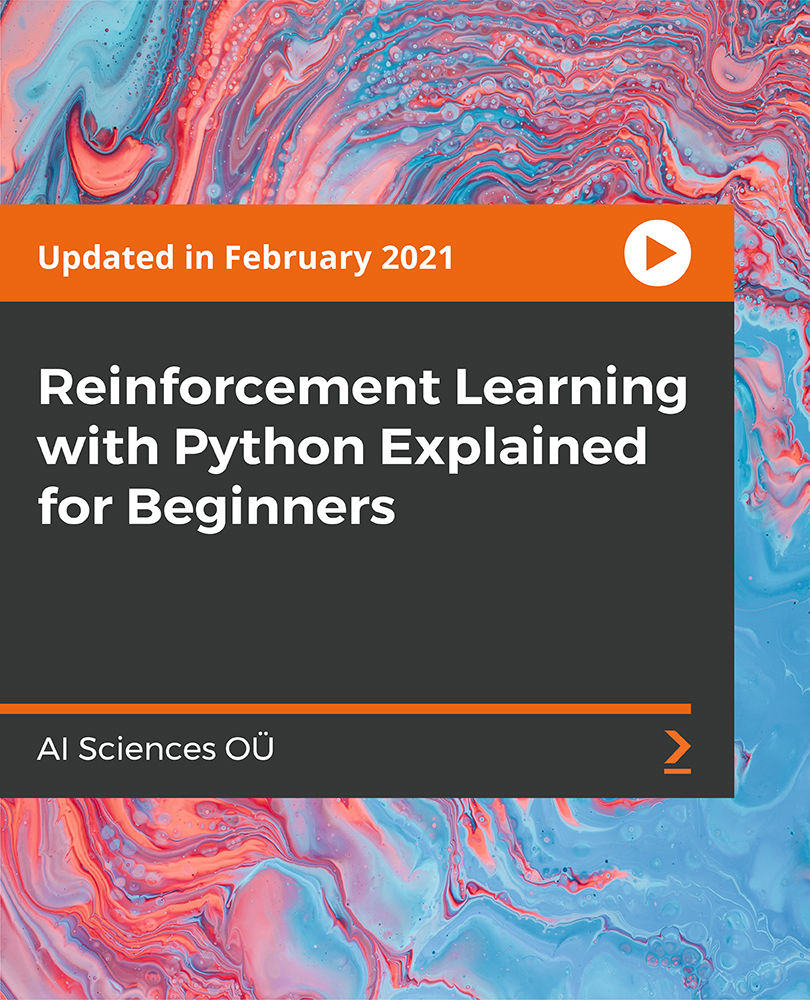- Professional Development
- Medicine & Nursing
- Arts & Crafts
- Health & Wellbeing
- Personal Development
Arduino Data Visualization using Python Training
By Study Plex
Recognised Accreditation This course is accredited by continuing professional development (CPD). CPD UK is globally recognised by employers, professional organisations, and academic institutions, thus a certificate from CPD Certification Service creates value towards your professional goal and achievement. The Quality Licence Scheme is a brand of the Skills and Education Group, a leading national awarding organisation for providing high-quality vocational qualifications across a wide range of industries. What is CPD? Employers, professional organisations, and academic institutions all recognise CPD, therefore a credential from CPD Certification Service adds value to your professional goals and achievements. Benefits of CPD Improve your employment prospects Boost your job satisfaction Promotes career advancement Enhances your CV Provides you with a competitive edge in the job market Demonstrate your dedication Showcases your professional capabilities What is IPHM? The IPHM is an Accreditation Board that provides Training Providers with international and global accreditation. The Practitioners of Holistic Medicine (IPHM) accreditation is a guarantee of quality and skill. Benefits of IPHM It will help you establish a positive reputation in your chosen field You can join a network and community of successful therapists that are dedicated to providing excellent care to their client You can flaunt this accreditation in your CV It is a worldwide recognised accreditation What is Quality Licence Scheme? This course is endorsed by the Quality Licence Scheme for its high-quality, non-regulated provision and training programmes. The Quality Licence Scheme is a brand of the Skills and Education Group, a leading national awarding organisation for providing high-quality vocational qualifications across a wide range of industries. Benefits of Quality License Scheme Certificate is valuable Provides a competitive edge in your career It will make your CV stand out Course Curriculum Introduction Introduction 00:02:00 Who We Are. 00:05:00 Hardware and Software Requirements 00:01:00 Important Note: Review System Important Note: Review System 00:00:00 Download and Install Software Section Download and Install Arduino Pro IDE 00:09:00 Download and Install Python Editor 00:02:00 Download and Install Required Libraries 00:05:00 Python Coding to Control Arduino Pins Python Coding to Control Pin via Serial 00:09:00 Arduino Coding to Control Pin via Serial 00:06:00 Running Python Script to Control the Pin 00:01:00 Python Coding to Control Arduino Pins Python GUI with Button to Control Arduino Pins 00:14:00 Arduino Real-Time Plotting with Python Arduino Real-Time Plotting with Python 00:16:00 Arduino Input/Output Control Via Python Blink Simple Led Example with Python 00:05:00 Reading Digital Input and Sending Digital Output with Python 00:14:00 Extra Installing Python and PIP 00:05:00 Obtain Your Certificate Order Your Certificate of Achievement 00:00:00 Get Your Insurance Now Get Your Insurance Now 00:00:00 Feedback Feedback 00:00:00

***Limited Time Deal*** The medical field of pharmacology is concerned with the applications, side effects, and mechanisms of action of medications. Millions of people throughout the world are impacted by pharmaceuticals and medicines, and research is ongoing to develop new or better therapies. To help you kickstart in pursuing a rewarding career in healthcare, we offer you this Pharmacist 12-in-1 complete bundle. Our Pharmacist bundle comprises 12 courses. Initially, the course covers pharmacology and pharmacy assistance. Then, this Pharmacist bundle continues covering medical terminology, vaccine management and medical transcription. In addition, you will get a grasp of medical coding with DRG-PCS, 3M Software and SAS Programming. If you enjoy helping people, problem-solving, science, and medicine, a pharmacist assistant job might be ideal. And we are here to help. So, enrol now to march toward success! Courses are included in this Pharmacist - CPD Accredited bundle: Course 01: Pharmacology Course 02: Pharmacy Assistant & Pharmacy Technician Course 03: Medication Administration Level 4 Course 04: Medical Transcription Course 05: Control and Administration of Medicines Online Training Course Course 06: Vaccine Management Course 07: Medical Terminology Training Course 08: Clinical Data Analysis with SAS Course 09: Medical Coding Inpatient Training: DRG-PCS Course 10: Medical Law Course 11: GDPR in Healthcare Course 12: Infection Prevention Training Learning Outcome of Pharmacist Bundle: Upon completion of this Pharmacist bundle, you will be able to - Learn all the terminology needed to understand pharmacology Know about the essential characteristics and features of the central nervous system Recognise the fundamentals of chemotherapy Discover more about the function of pharmacy technicians Correctly fill a prescription and distribute medication in pharmacies Prepare a medical report and other standard reports Understand the commonly used medical terminologies Learn Medical Coding Using DRG-PCS, 3M Software and SAS So, enrol now in this Pharmacist - CPD Accredited Training to advance your career! Pharmacist - CPD Accredited Curriculum of Pharmacist Bundle Course 1: Pharmacology Module 1: Fundamental Principles of Pharmacology Module 2: Drug Development and Regulation Module 3: Neuropharmacology Module 4: Cardiovascular Pharmacology Module 5: Endocrine Pharmacology Module 6: Chemotherapy Module 7: Inflammation and Immune Pharmacology Module 8: Toxicology How will I get my Certificate? After successfully completing the course, you will be able to order your CPD Accredited Certificates (PDF + Hard Copy) as proof of your achievement. PDF Certificate: Free (Previously, it was £10 * 11 = £110) Hard Copy Certificate: Free (For The Title Course) P.S. The delivery charge inside the U.K. is £3.99 and international students have to pay £9.99. CPD 120 CPD hours / points Accredited by CPD Quality Standards Who is this course for? Pharmacist - CPD Accredited Training Individuals who want to work as pharmacists. Anyone seeking employment in the pharmaceutical sector. Professionals who want to advance their pharmaceutical knowledge. ** Completing this course does not imply that you are qualified to work as a Pharmacy Technician or Pharmacist. If you are seeking a course that fits The General Pharmaceutical Council's standards, please get in touch with The General Pharmaceutical Council. ** Requirements Pharmacist - CPD Accredited Training Career path Pharmacist - CPD Accredited Training This Pharmacist bundle course is comprehensively designed and will help explore the following careers, Pharmacist Pharmacy Technician Pharmacy Assistant Relief Pharmacy Assistant Pharmacy Dispenser In the United Kingdom, a pharmacist typically earns between £40,000 - £60,000 per annum. Certificates Certificate of completion Digital certificate - Included

Medicine: Arduino Automatic Medicine Reminder Online Courses
By Lead Academy
Medicine: Arduino Automatic Medicine Reminder Courses Overview Are you looking to begin your Arduino automatic medicine reminder career or want to develop more advanced skills in Arduino automatic medicine reminder? Then this medicine: Arduino automatic medicine reminder online course will set you up with a solid foundation to become a confident electronic engineer and help you to develop your expertise in Arduino automatic medicine reminder. This medicine: Arduino automatic medicine reminder online course is accredited by the CPD UK & IPHM. CPD is globally recognised by employers, professional organisations and academic intuitions, thus a certificate from CPD Certification Service creates value towards your professional goal and achievement. CPD certified certificates are accepted by thousands of professional bodies and government regulators here in the UK and around the world. Whether you are self-taught and you want to fill in the gaps for better efficiency and productivity, this medicine: Arduino automatic medicine reminder online course will set you up with a solid foundation to become a confident electronic engineer and develop more advanced skills. Gain the essential skills and knowledge you need to propel your career forward as a electronic engineer. The medicine: Arduino automatic medicine reminder online course will set you up with the appropriate skills and experience needed for the job and is ideal for both beginners and those currently working as a electronic engineer. This comprehensive medicine: Arduino automatic medicine reminder online course is the perfect way to kickstart your career in the field of Arduino automatic medicine reminder. This medicine: Arduino automatic medicine reminder online course will give you a competitive advantage in your career, making you stand out from all other applicants and employees. If you're interested in working as a electronic engineer or want to learn more skills on Arduino automatic medicine reminder but unsure of where to start, then this medicine: Arduino automatic medicine reminder online course will set you up with a solid foundation to become a confident electronic engineer and develop more advanced skills. As one of the leading course providers and most renowned e-learning specialists online, we're dedicated to giving you the best educational experience possible. This medicine: Arduino automatic medicine reminder online course is crafted by industry expert, to enable you to learn quickly and efficiently, and at your own pace and convenience. Who should take this course? This comprehensive medicine: Arduino automatic medicine reminder online course is suitable for anyone looking to improve their job prospects or aspiring to accelerate their career in this sector and want to gain in-depth knowledge of Arduino automatic medicine reminder. Entry Requirements There are no academic entry requirements for this medicine: Arduino automatic medicine reminder online course, and it is open to students of all academic backgrounds. As long as you are aged seventeen or over and have a basic grasp of English, numeracy and ICT, you will be eligible to enrol. Career path This medicine: Arduino automatic medicine reminder online course opens a brand new door for you to enter the relevant job market and also provides you with the chance to accumulate in-depth knowledge at the side of needed skills to become flourishing in no time. You will also be able to add your new skills to your CV, enhance your career and become more competitive in your chosen industry. Course Curriculum Introduction Introduction Who We Are Hardware and Software Requirements Project Creation Arduino Piano Schematic using Fritzing Arduino Piano Coding Download and Install Arduino Software Practical Automatic Medicine Reminder - Simple Version Working Principle Download and Install Wiring Software Circuit Design Download and Install Arduino IDE Coding the simple version Automatic Medicine Reminder - Advanced Version Working Principle Circuit Connection Coding Advance Version In Depth Coding Advanced Version LCD and Buttons Coding Push buttons and EEPROM Coding Push Buttons Functions Coding Stop Buzzer Reminder Functions Start buzzer and Call reminders Design 3D Printed Enclosure Introduction Download Fusion 360 Run Fusion 360 for the First time Fusion 360 User Interface Arduino UNO Enclosure Design the outer frame in 2d Extrude and Split the body in half Create standing points for the case Using Time Machine to Fix errors and add fillet Upper body holes and Chamfering process Importing Arduino UNO 3D Model Creating Joints and fixing issues Surface Cut out Adding Pins cut out and some art work 3D Animation Arduino Mega 3D Enclosure Create a sketch for Arduino Mega Creating the 3D Body for Arduino Mega Add Arduino Mega 3D Model Finishing the Board Recognised Accreditation CPD Certification Service This course is accredited by continuing professional development (CPD). CPD UK is globally recognised by employers, professional organisations, and academic institutions, thus a certificate from CPD Certification Service creates value towards your professional goal and achievement. CPD certificates are accepted by thousands of professional bodies and government regulators here in the UK and around the world. Many organisations look for employees with CPD requirements, which means, that by doing this course, you would be a potential candidate in your respective field. Certificate of Achievement Certificate of Achievement from Lead Academy After successfully passing the MCQ exam you will be eligible to order your certificate of achievement as proof of your new skill. The certificate of achievement is an official credential that confirms that you successfully finished a course with Lead Academy. Certificate can be obtained in PDF version at a cost of £12, and there is an additional fee to obtain a printed copy certificate which is £35. FAQs Is CPD a recognised qualification in the UK? CPD is globally recognised by employers, professional organisations and academic intuitions, thus a certificate from CPD Certification Service creates value towards your professional goal and achievement. CPD-certified certificates are accepted by thousands of professional bodies and government regulators here in the UK and around the world. Are QLS courses recognised? Although QLS courses are not subject to Ofqual regulation, they must adhere to an extremely high level that is set and regulated independently across the globe. A course that has been approved by the Quality Licence Scheme simply indicates that it has been examined and evaluated in terms of quality and fulfils the predetermined quality standards. When will I receive my certificate? For CPD accredited PDF certificate it will take 24 hours, however for the hardcopy CPD certificate takes 5-7 business days and for the Quality License Scheme certificate it will take 7-9 business days. Can I pay by invoice? Yes, you can pay via Invoice or Purchase Order, please contact us at info@lead-academy.org for invoice payment. Can I pay via instalment? Yes, you can pay via instalments at checkout. How to take online classes from home? Our platform provides easy and comfortable access for all learners; all you need is a stable internet connection and a device such as a laptop, desktop PC, tablet, or mobile phone. The learning site is accessible 24/7, allowing you to take the course at your own pace while relaxing in the privacy of your home or workplace. Does age matter in online learning? No, there is no age limit for online learning. Online learning is accessible to people of all ages and requires no age-specific criteria to pursue a course of interest. As opposed to degrees pursued at university, online courses are designed to break the barriers of age limitation that aim to limit the learner's ability to learn new things, diversify their skills, and expand their horizons. When I will get the login details for my course? After successfully purchasing the course, you will receive an email within 24 hours with the login details of your course. Kindly check your inbox, junk or spam folder, or you can contact our client success team via info@lead-academy.org

Level 7 Diploma in Ethical Hacking with Kali Linux - QLS Endorsed
By Kingston Open College
QLS Endorsed + CPD QS Accredited - Dual Certification | Instant Access | 24/7 Tutor Support | All-Inclusive Cost

Build and Learn ASP.NET 6.0 Blazor Hands-On
By Packt
This course is a comprehensive guide to the Blazor framework and covers everything from basic features to advanced concepts, including data binding, routing, and lifecycle methods. This is a basic course to start with and requires no prior knowledge of Blazor with some knowledge of C# or any other high-level programming language skills.
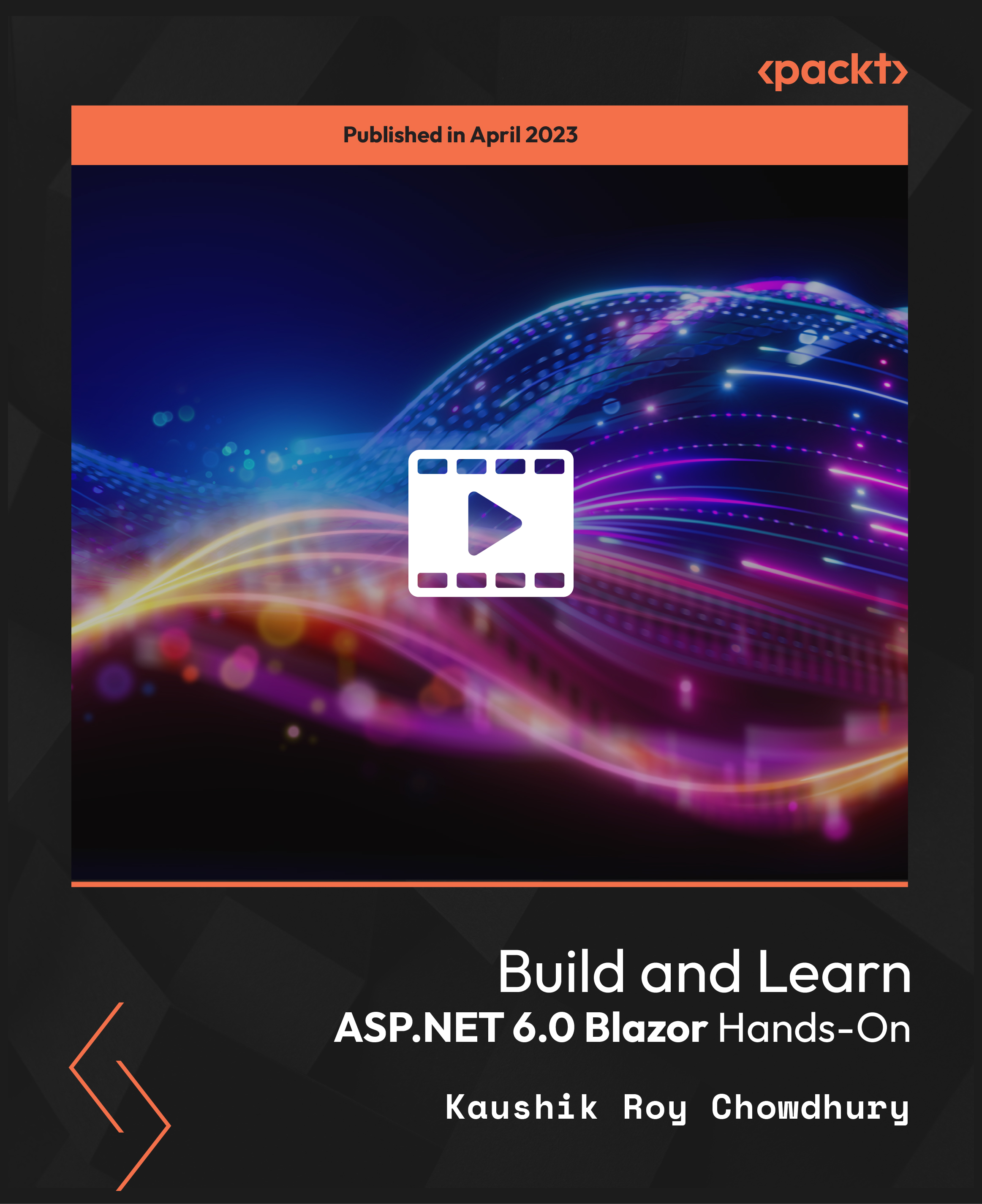
Learn to Code HTML, CSS, JavaScript: Guide for Beginners Course
By One Education
If you've ever wondered how websites work behind the scenes or wanted to build one from scratch, this beginner-friendly course is your perfect starting point. HTML lays the foundation, CSS adds the style, and JavaScript brings everything to life—together they form the language of the web. This guide walks you through each of them clearly and cleverly, like a satnav that actually knows where it’s going (and doesn’t say “recalculating” every two minutes). There’s no fluff, no jargon-filled detours—just well-structured learning designed for absolute beginners who want to learn the essentials of front-end web development. Whether you're looking to understand the basics for a personal project or simply want to speak the same language as developers, this course gives you the knowledge to navigate the web-building world with confidence. It's straightforward, engaging, and structured to help you grasp each concept without losing the will to live. Expert Support Dedicated tutor support and 24/7 customer support are available to all students with this premium quality course. Key Benefits Learning materials of the Design course contain engaging voiceover and visual elements for your comfort. Get 24/7 access to all content for a full year. Each of our students gets full tutor support on weekdays (Monday to Friday) Course Curriculum: Getting Started Introduction Course Curriculum How to Get Course requirements Getting Started on Windows, Linux or Mac How to ask a Great Questions FAQ's Setting up Development Environment Introduction Choosing Code Editor Installing Code Editor(Sublime Text) Overview of a Webpage Full HTML Code Page First 'Hello World!' page Summary HTML Fundamentals Introduction Heading Paragraph Formatting text List Items Un Ordered List Items Ordered Classes ID's in CSS Comments in HTML Summary HTML Intermediate Introduction Images Forms Form Actions Br tag Marquee Text area Tables Links Navbar / Menu HTML Entities Div tag Google Maps Summary HTML Advanced Introduction HTML5 Audio HTML5 Video Progress Bar Drag & Drop Canvas I frames Input Types Input Attributes YouTube Video Linking Creating Responsive Page Summary HTML Expert Introduction Registration Form Login Form About Us Form Contact Us Form Footer Form Integrate All Together Coding Exercise Solution for Coding Exercise Summary HTML Website Project Introduction Challenge - HTML 5 Clock Face with Numbers Project Overview Conclusion on Project Summary CSS Fundamentals Introduction CSS Syntax Creating webpage with CSS Inline CSS Internal CSS External CSS CSS Classes CSS IDs Colors Backgrounds Floating Positioning Margins Padding Borders Summary CSS Intermediate Introduction Styling Text Aligning Text Styling Links Font Family Font Styles Applying Google Fonts Box Model Icons Tables Navigation-Menu Dropdowns Summary CSS Advanced Introduction Advanced Selectors Forms Website Layout Rounded Corners Color Keywords Animations Pseudo Classes Gradients Shadows Calculations Creating Responsive Page Summary CSS Expert Introduction Button Styles Flexbox CSS Grid Pagination Multiple Columns Image Reflection UI / UX Design Social Media Icons External CSS Style adding Coding Exercise Solution for Coding Exercise Summary CSS Website Project Introduction CSS Project Getting CSS Project Overview Summary JavaScript Getting Started What is JavaScript Installing Code Editor(Sublime Text) Installing Code Editor(Visual Studio Code) Hello World Program Getting Output Summary JavaScript Fundamentals Introduction Internal JavaScript External JavaScript Inline JavaScript Async and defer Variables Data Types Numbers Boolean Arrays() Objects Comments Summary Strings Introduction Strings String Formatting String Methods Summary Operators Introduction Arithmetic operators Assignment operators Comparison operators Logical operators Summary Conditional Statements Introduction If statement If-else statement If-else-if statement Switch-case statement Summary Control Flow Statements Introduction While loop Do-while loop For loop Break Continue Coding Exercise Solution for Coding Exercise Summary Functions Introduction Creating a Function Function Call() Function with parameters Function Bind() Summary Data Visualization(Google Chats) Introduction How to Use Google chart script Line Graph chart Scatter plots chart Bar chart Pie chart 3D Pie chart Summary Error Handling Introduction Try-catch Try-catch-finally Summary Client-side Validations Introduction On Submit Validation Input Numeric Validation Login Form Validation Password Strength Check Validation Summary Publish Your Website for Live Introduction Installing Free FTP Solution (FileZilla) Setting Up FTP (File Transfer Protocol) Publish Website to Hosting Server Summary Course Assessment To simplify the procedure of evaluation and accreditation for learners, we provide an automated assessment system. Upon completion of an online module, you will immediately be given access to a specifically crafted MCQ test. The results will be evaluated instantly, and the score will be displayed for your perusal. For each test, the pass mark will be set to 60%. When all tests have been successfully passed, you will be able to order a certificate endorsed by the Quality Licence Scheme. Exam & Retakes: It is to inform our learners that the initial exam for this online course is provided at no additional cost. In the event of needing a retake, a nominal fee of £9.99 will be applicable. Certification Upon successful completion of the assessment procedure, learners can obtain their certification by placing an order and remitting a fee of £9 for PDF Certificate and £15 for the Hardcopy Certificate within the UK ( An additional £10 postal charge will be applicable for international delivery). Who is this course for? This Learn to Code HTML, CSS, JavaScript: Guide for Beginners course is designed to enhance your expertise and boost your CV. Learn key skills and gain a certificate of achievement to prove your newly-acquired knowledge. Requirements This Learn to Code HTML, CSS, JavaScript: Guide for Beginners course is open to all, with no formal entry requirements. Career path Upon successful completion of the Learn to Code HTML, CSS, JavaScript: Guide for Beginners Course, learners will be equipped with many indispensable skills and have the opportunity to grab.

***24 Hour Limited Time Flash Sale*** Advanced Computer Science Admission Gifts FREE PDF & Hard Copy Certificate| PDF Transcripts| FREE Student ID| Assessment| Lifetime Access| Enrolment Letter Are you a professional feeling stuck in your career, struggling to keep up with the ever-changing demands of the industry? Or perhaps you're a beginner, unsure of where to start or how to break into your desired field. Whichever stage you're in, our exclusive Advanced Computer Science Bundle provides unique insights and tools that can help you achieve your goals. Designed to cater to the needs of both seasoned professionals and aspiring newcomers, our Advanced Computer Science bundle is a comprehensive program that will equip you with the essential skills and knowledge you need to succeed. Whether you're looking to advance in your current role or embark on a new career journey, this bundle has everything you need to take your professional life to the next level. But that's not all. When you enrol in Advanced Computer Science Online Training, you'll receive 30 CPD-Accredited PDF Certificates, Hard Copy Certificates, and our exclusive student ID card, all absolutely free. Courses Are Included In this Advanced Computer Science Career Bundle: Course 01: Computer Science With Python Course 02: Python Programming for Everybody Course 03: C++ Development: The Complete Coding Guide Course 04: Coding with HTML, CSS, & Javascript Course 05: JavaScript Foundations for Everyone Course 06: SQL Programming Masterclass Course 07: SQL for Data Science, Data Analytics and Data Visualization Course 08: Ionic & Angular JS: Mobile and Web Development Course 09: Secure Programming of Web Applications - Developers and TPMs Course 10: Web Application Penetration Testing Course 11: Diploma in CompTIA Network+ Training Level 7 Course 12: CompTIA PenTest+ (Ethical Hacking) Course 13: Cloud Computing / CompTIA Cloud+ (CV0-002) Course 14: R Programming for Data Science Course 15: Quick Data Science Approach from Scratch Course 16: Ionic & Angular JS: Mobile and Web Development Course 17: Machine Learning with Python Course Course 18: Spatial Data Visualization and Machine Learning in Python Course 19: Azure Machine Learning Course 20: Hands on Machine Learning Project - Auto Image Captioning for Social Media Course 21: JavaScript Project - Game Development with JS Course 22: Ultimate PHP & MySQL Web Development & OOP Coding Course 23: Masterclass Bootstrap 5 Course - Responsive Web Design Course 24: Diploma in User Experience UI/UX Design (Advanced) Course 25: Foundations of Artificial Intelligence Course 26: Project on Deep Learning - Artificial Neural Network Course 27: Encryption Course 28: Advanced Training on Windows 10 Course 29: Advance Windows 10 Troubleshooting for IT HelpDesk Course 30: Linux With Advanced Computer Science, you'll embark on an immersive learning experience that combines interactive lessons with voice-over audio, ensuring that you can learn from anywhere in the world, at your own pace. And with 24/7 tutor support, you'll never feel alone in your journey, whether you're a seasoned professional or a beginner. Don't let this opportunity pass you by. Enrol in Advanced Computer Science today and take the first step towards achieving your goals and dreams. Why buy this Advanced Computer Science? Free CPD Accredited Certificate upon completion of Advanced Computer Science Get a free student ID card with Advanced Computer Science Lifetime access to the Advanced Computer Science course materials Get instant access to this Advanced Computer Science course Learn Advanced Computer Science from anywhere in the world 24/7 tutor support with the Advanced Computer Science course. Start your learning journey straightaway with our Advanced Computer Science Training! Advanced Computer Science premium bundle consists of 30 precisely chosen courses on a wide range of topics essential for anyone looking to excel in this field. Each segment of Advanced Computer Science is meticulously designed to maximise learning and engagement, blending interactive content and audio-visual modules for a truly immersive experience. Certification You have to complete the assignment given at the end of the Advanced Computer Science course. After passing the Advanced Computer Science exam You will be entitled to claim a PDF & Hardcopy certificate accredited by CPD Quality standards completely free. CPD 300 CPD hours / points Accredited by CPD Quality Standards Who is this course for? This Advanced Computer Science course is ideal for: Students seeking mastery in Advanced Computer Science Professionals seeking to enhance Advanced Computer Science skills Individuals looking for a Advanced Computer Science-related career. Anyone passionate about Advanced Computer Science Requirements This Advanced Computer Science doesn't require prior experience and is suitable for diverse learners. Career path This Advanced Computer Science bundle will allow you to kickstart or take your career in the related sector to the next stage. Certificates CPD Accredited Digital certificate Digital certificate - Included CPD Accredited Hard copy certificate Hard copy certificate - Included If you are an international student, then you have to pay an additional 10 GBP for each certificate as an international delivery charge.

Design a Selenium Test Framework from Scratch-Architect level
By Packt
Step-by-step tutorial to build a robust automation framework - TestNG, ANT, Maven, Jenkins, Cucumber, Git, Pageobject, Cloud,SQL
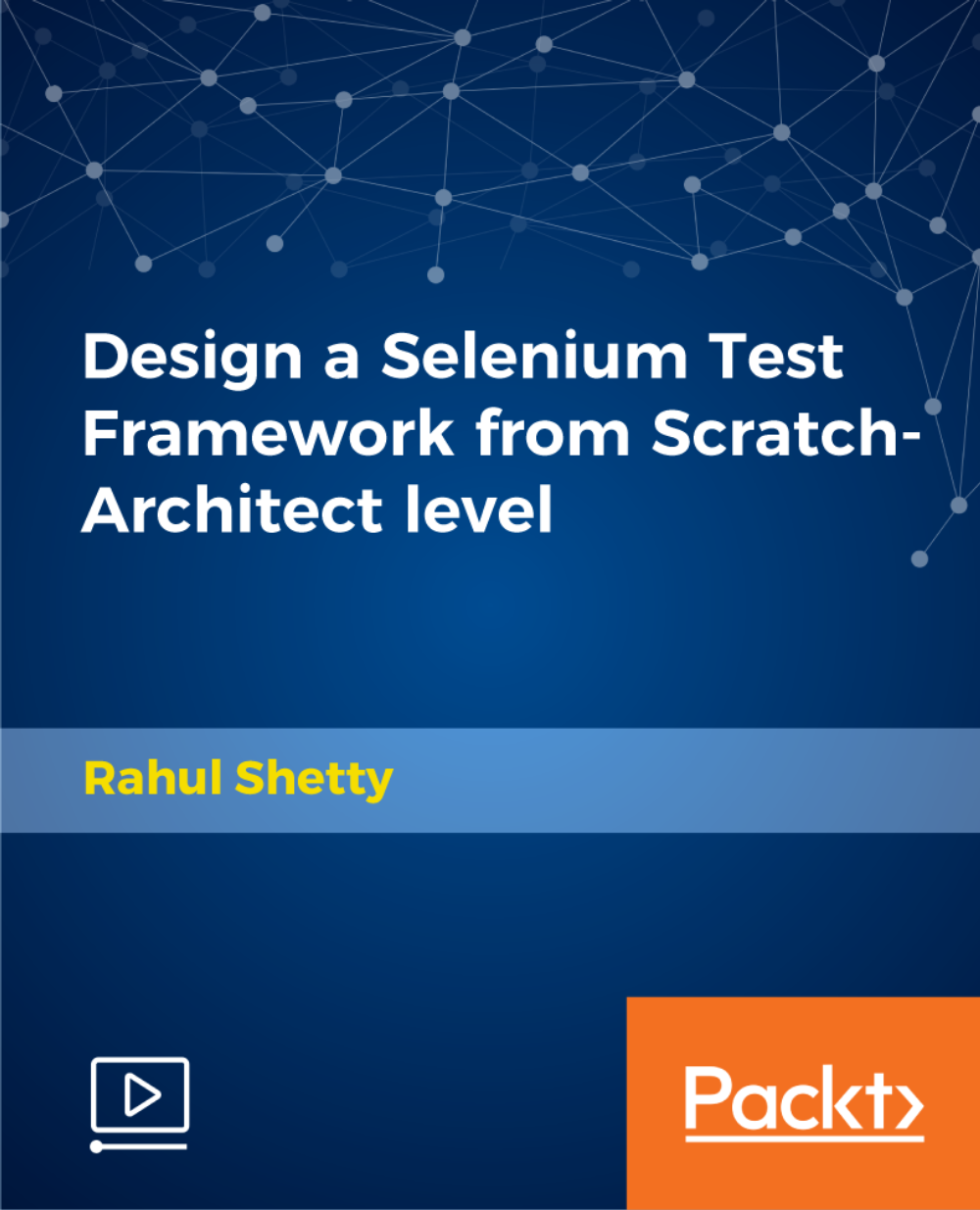
Data Statistics with Full Stack Python
By Packt
Master Data Science skills using Python and real time project and go from Beginner to Super Advance level
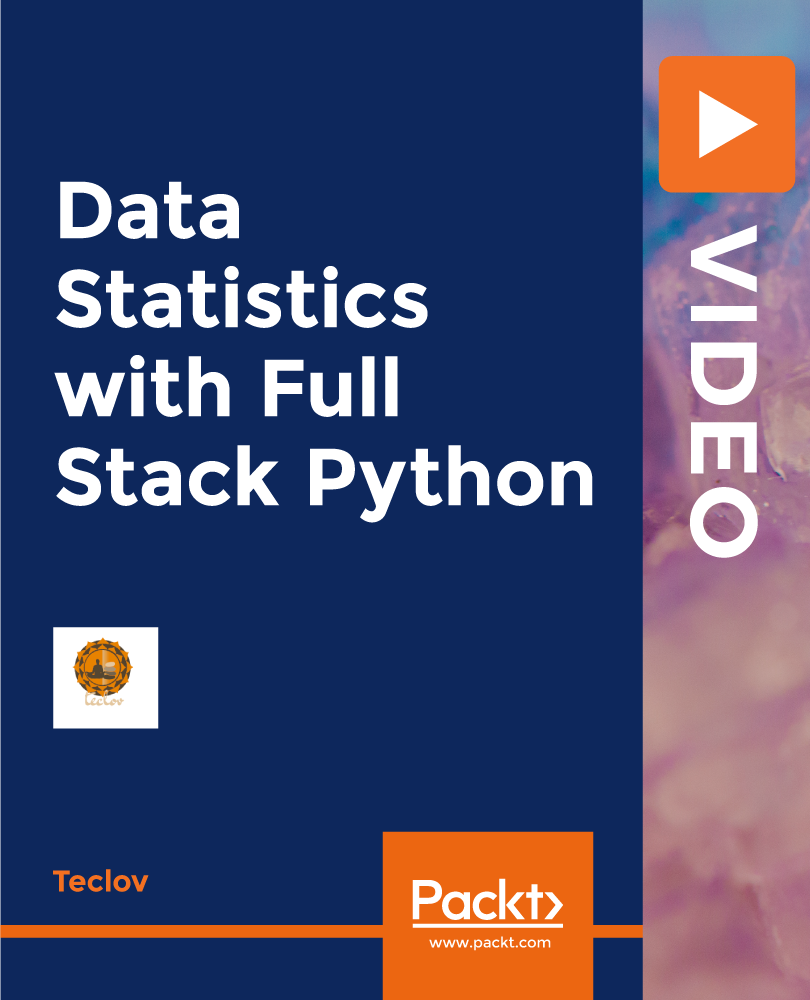
Reinforcement Learning with Python Explained for Beginners
By Packt
This course begins with establishing the motivation for reinforcement learning and then progresses on to equipping you with all the necessary theory. Each section of the course helps you not only understand the fundamentals of RL but also gain necessary coding skills by taking you through exercises. By the end of the course, you will be able to complete a project using the OpenAI Gym toolkit.