- Professional Development
- Medicine & Nursing
- Arts & Crafts
- Health & Wellbeing
- Personal Development
3100 Code courses
Go Full Stack with Spring Boot and React
By Packt
Build your first full stack application with React and Spring Boot. Become a full-stack web developer now!

Practice CSS Grid Projects to Build Modern Real World Websites
By Packt
Learn all the CSS Grid concepts and create professional responsive website designs - multiple website layout projects.
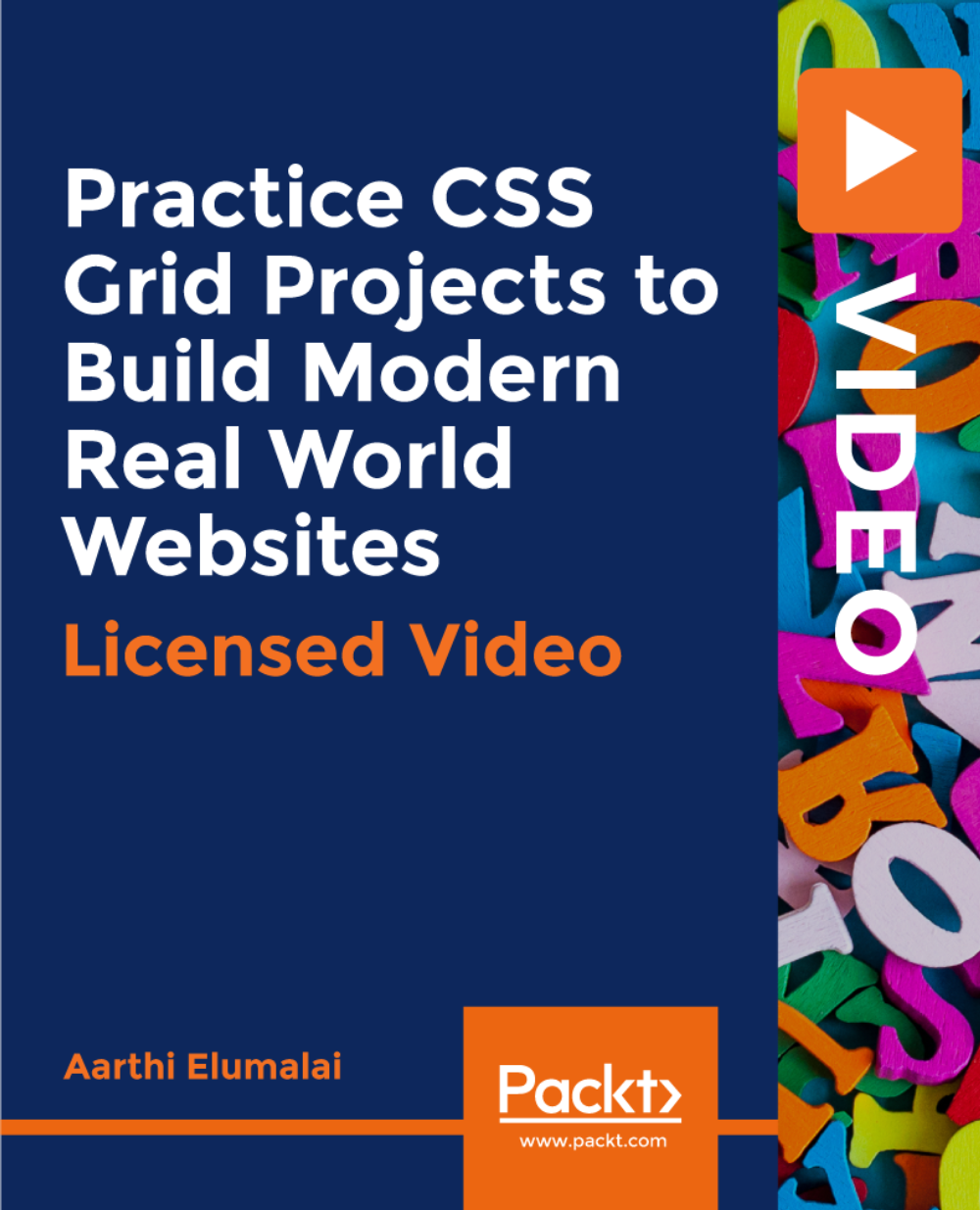
R Programming for Data Science (v1.0)
By Nexus Human
Duration 5 Days 30 CPD hours This course is intended for This course is designed for students who want to learn the R programming language, particularly students who want to leverage R for data analysis and data science tasks in their organization. The course is also designed for students with an interest in applying statistics to real-world problems. A typical student in this course should have several years of experience with computing technology, along with a proficiency in at least one other programming language. Overview In this course, you will use R to perform common data science tasks.You will: Set up an R development environment and execute simple code. Perform operations on atomic data types in R, including characters, numbers, and logicals. Perform operations on data structures in R, including vectors, lists, and data frames. Write conditional statements and loops. Structure code for reuse with functions and packages. Manage data by loading and saving datasets, manipulating data frames, and more. Analyze data through exploratory analysis, statistical analysis, and more. Create and format data visualizations using base R and ggplot2. Create simple statistical models from data. In our data-driven world, organizations need the right tools to extract valuable insights from that data. The R programming language is one of the tools at the forefront of data science. Its robust set of packages and statistical functions makes it a powerful choice for analyzing data, manipulating data, performing statistical tests on data, and creating predictive models from data. Likewise, R is notable for its strong data visualization tools, enabling you to create high-quality graphs and plots that are incredibly customizable. This course will teach you the fundamentals of programming in R to get you started. It will also teach you how to use R to perform common data science tasks and achieve data-driven results for the business. Lesson 1: Setting Up R and Executing Simple Code Topic A: Set Up the R Development Environment Topic B: Write R Statements Lesson 2: Processing Atomic Data Types Topic A: Process Characters Topic B: Process Numbers Topic C: Process Logicals Lesson 3: Processing Data Structures Topic A: Process Vectors Topic B: Process Factors Topic C: Process Data Frames Topic D: Subset Data Structures Lesson 4: Writing Conditional Statements and Loops Topic A: Write Conditional Statements Topic B: Write Loops Lesson 5: Structuring Code for Reuse Topic A: Define and Call Functions Topic B: Apply Loop Functions Topic C: Manage R Packages Lesson 6: Managing Data in R Topic A: Load Data Topic B: Save Data Topic C: Manipulate Data Frames Using Base R Topic D: Manipulate Data Frames Using dplyr Topic E: Handle Dates and Times Lesson 7: Analyzing Data in R Topic A: Examine Data Topic B: Explore the Underlying Distribution of Data Topic C: Identify Missing Values Lesson 8: Visualizing Data in R Topic A: Plot Data Using Base R Functions Topic B: Plot Data Using ggplot2 Topic C: Format Plots in ggplot2 Topic D: Create Combination Plots Lesson 9: Modeling Data in R Topic A: Create Statistical Models in R Topic B: Create Machine Learning Models in R

Introductory course to perfume creation
By Hamdah London
This is an introductory course to perfume creation, you will learn brief history of fragrances, olfactory families and psychology in this creative, hands-on, fun and expert-led workshop. This half-day group class teach you the basics of perfumery. Led by our master perfumer, you’ll access a starter selection of premium natural and synthetic perfume ingredients before creating your own bespoke fragrance. Duration: half day (3hr30) Where: Hamdah London, Cambridge We recommend to Sign up to our newsletter to be the first to know of new dates. Before booking, please read: Bookings are non-refundable but can be rescheduled. We require 15 days cancellation notice prior to your scheduled workshop. Bookings can be transferred to the person of your choice if you are unable to attend. Party and Corporate event bookings are now available, contact us for further details At the workshop Each workshop is structured around a methodology that uses perfumery expertise and industry-based techniques to foster your intuition in leading you to create a fragrance that is unique and bespoke. Suitable for any level including beginners Group size limited to 8-10 participants for a personal experience Led by our in-house perfumer Learn, analyse and describe a selection of 25 individual premium perfumery raw materials spanning a full range of olfactory territories Learn the basic of perfume making techniques and formulation Design your very own bespoke premium fragrance with step by step guidance from our perfumer Have a gift voucher? Simply select the date of your choice and enter your voucher code at checkout Take home A 10ml lab bottle of your own signature fragrance A workbook filled with information learnt during the class

SQL Bootcamp: Python, JavaScript, and Database Training
By Compliance Central
Unleash your data superpowers! Join our SQL Bootcamp: Database, Python & Javascript Training and go from zero to hero in record time. Did you know that SQL Training course are now among the top skills in demand worldwide? With the help of our SQL training course, you will learn how to write the same language as thousands of database experts. Enrol in this SQL course to learn how to handle huge datasets and evaluate actual data. This SQL training course is designed for students who want to become more proficient with SQL queries. You will learn about subjects including SQL fundamentals, environment setup, SQL analysis, building databases and tables, statements, and more with this package. What Courses You'll Get? Course 01: The Complete SQL from Scratch: Bootcamp Course 02: Python from Scratch Course 03: Javascript Programming for Beginners Learning Outcomes of SQL Training course Get introduced to the basics of SQL and environment setup. Learn how to create a database and table. Explore the statement basics and how to group them. Discover the most demanding programming language, Python, from scratch. Understand the fundamentals of Javascript. Key Highlights of the SQL Course: Lifetime Access to All SQL Learning Resources An Interactive, Online SQL Course Created By Experts in the SQL Field Self-Paced SQL courseand 24/7 Learning Support Free Certificate After SQL Course Completion SQL Bootcamp: Python, JavaScript, and Database Training Curriculum Breakdown: Course 01: The Complete SQL from Scratch: Bootcamp SQL Introduction Environment Setup Creating Database and Tables Statement Basics GROUP BY Statements JOINS Advanced Commands Databases and Tables Course 02: Python from Scratch Python Introduction Python Curriculum Overview Python Whats New Command line basics in python python installation Pycham-ce ide installation Setting up environment Running python code and more... Course 03: Javascript Programming for Beginners Introduction Project Files What is JavaScript? Running JS Code Variables Arithmetic Operators Conditional Statement and more... CPD 15 CPD hours / points Accredited by CPD Quality Standards Who is this course for? This SQL course helps aspiring professionals who want to obtain the knowledge and familiarise themselves with the skillsets to pursue a career in SQL. It is also great for professionals who are already working in SQL and want to get promoted at work. Career path Query Language Developer Server Database Manager SQL Database Administrator Python Developer Technical Consultant Project Implementation Manager Software Developer (SQL) Certificates 3 CDP Accerdited HARDCOPY Certificate Hard copy certificate - Included 3 CDP Accerdited HARDCOPY Certificate for Free. Delivery Charge: Inside the UK: £3.99 Outside UK: £9.99 3 CDP Accerdited PDF Certificate Digital certificate - Included 3 CDP Accerdited PDF Certificate for Free

Special Needs: Level 1 Award for SEN Coordinators in Early Years Settings
5.0(1)By Empower UK Employment Training
Special Needs: Level 1 Award for SEN Coordinators in Early Years Settings Embark on a rewarding journey in Special Needs education with our Level 1 Award for SEN Coordinators in Early Years Settings. Gain essential knowledge to support and enhance the learning journey for children with Special Needs. Learning Outcomes: Understand the principles of Special Needs Education (SEND). Develop strategies for safeguarding children with special needs. Assess and support students with special needs effectively. Adapt teaching methods to accommodate diverse special needs. Implement personalized learning plans for special needs students. Promote inclusion and diversity in educational settings. Analyse legislative frameworks related to special needs education. Evaluate the impact of inclusive practices on students with special needs. More Benefits: LIFETIME access Device Compatibility Free Workplace Management Toolkit Key Modules from Special Needs: Level 1 Award for SEN Coordinators in Early Years Settings: Understanding SEND: Gain a foundational understanding of Special Needs and the diverse educational requirements in early years settings. The SEND Code of Practice - 0 to 25 Years: Master the principles and applications of the SEND Code of Practice to support Special Needs from early childhood to young adulthood. Inclusive Practice in Early Years: Implement inclusive strategies in early years education to create an engaging learning environment for children with Special Needs. Safeguarding Children with SEND: Learn critical safeguarding policies and practices to protect and promote the welfare of children with Special Needs.

Reboot Your Brain for Success & Peak Performance
5.0(6)By Swift Shift Coaching & Consultancy Ltd - Success Academy
Reboot Your Brain for Success & Peak Performance is a Neuroencoding Method that delivers long lasting results. The complete program walks participants through the five elements it takes to clear out their brain, boost up their mindset, and update their mental faculties. This workshop is perfect for anyone who wants to reset to their magnificent default.

CE513: Rooftop PV: What You Need to Know About Roof Systems
By Solar Energy International (SEI)
Rooftops represent the most available, sustainable and secure real estate, which is why low-slope and steep-slope roofs are increasingly being used as platforms for photovoltaic systems. Low-slope roofs (commonly used for commercial buildings) and steep-slope roofs (commonly used for single-family residences) have separate challenges when integrating PV systems. Information from the roofing industry and roofing manufacturer requirements will be provided as well as numerous photographs. INSTRUCTOR BIO: James R. Kirby, AIA, is Vice President of Sustainability for the Center for Environmental Innovation in Roofing, Washington, DC. Kirby has expertise in roof system design and construction, weatherproofing and energy-efficiency of the building envelope, and rooftop PV systems. His responsibilities include serving as liaison for the Center's PV taskforce, representing the roofing industry at sustainability-focused events, and presenting sustainability-based technical information to roofing and other construction trades within the US and internationally. Kirby holds a bachelor's degree in architectural studies and a master's degree in architecture (structures option) from University of Illinois at Urbana-Champaign. He recently received his Graduate Certificate in Sustainable Design and Construction from Boston Architectural College, and he also is an accredited Green Roofing Professional. Before joining The Center in 2012, he worked for National Roofing Contractors Association, most recently as Associate Executive Director of Technical Communications. Prior to his 16 years at NRCA, he worked for Wiss, Janney, Elstner Associates Inc., Northbrook, Ill., an architectural and engineering consulting firm. He is a licensed architect in Illinois and a professional member of several industry organizations, including ASTM International, American Institute of Architects, Green Roofs for Healthy Cities, International Code Council and U.S. Green Building Council Chicago Chapter. Kirby is a frequent presenter and contributing author to the roofing, energy-efficiency and solar industries. He has given numerous presentations, educational seminars and webinars to industry-related associations and construction-affiliated groups. Kirby also is an annual guest lecturer at the Illinois Institute of Technology in Chicago.
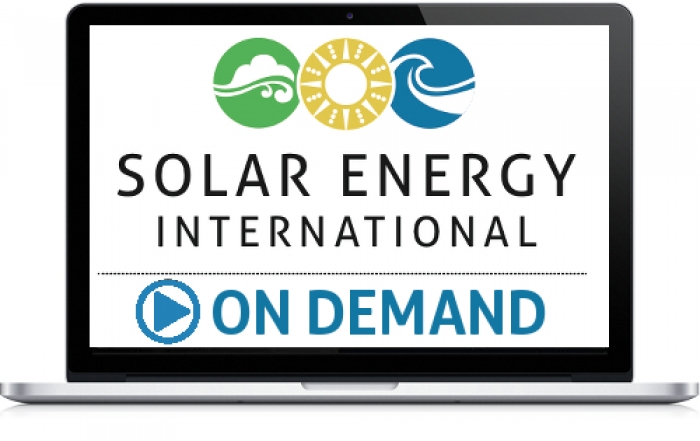
Register on the Spatial Data Visualization and Machine Learning in Python today and build the experience, skills and knowledge you need to enhance your professional development and work towards your dream job. Study this course through online learning and take the first steps towards a long-term career. The course consists of a number of easy to digest, in-depth modules, designed to provide you with a detailed, expert level of knowledge. Learn through a mixture of instructional video lessons and online study materials. Receive online tutor support as you study the course, to ensure you are supported every step of the way. Get an e-certificate as proof of your course completion. The Spatial Data Visualization and Machine Learning in Python is incredibly great value and allows you to study at your own pace. Access the course modules from any internet-enabled device, including computers, tablet, and smartphones. The course is designed to increase your employability and equip you with everything you need to be a success. Enrol on the now and start learning instantly! What You Get With The Spatial Data Visualization and Machine Learning in Python Receive a e-certificate upon successful completion of the course Get taught by experienced, professional instructors Study at a time and pace that suits your learning style Get instant feedback on assessments 24/7 help and advice via email or live chat Get full tutor support on weekdays (Monday to Friday) Course Design The course is delivered through our online learning platform, accessible through any internet-connected device. There are no formal deadlines or teaching schedules, meaning you are free to study the course at your own pace. You are taught through a combination of Video lessons Online study materials Certification Upon successful completion of the course, you will be able to obtain your course completion e-certificate free of cost. Print copy by post is also available at an additional cost of £9.99 and PDF Certificate at £4.99. Who Is This Course For: The course is ideal for those who already work in this sector or are an aspiring professional. This course is designed to enhance your expertise and boost your CV. Learn key skills and gain a professional qualification to prove your newly-acquired knowledge. Requirements: The online training is open to all students and has no formal entry requirements. To study the Spatial Data Visualization and Machine Learning in Python, all your need is a passion for learning, a good understanding of English, numeracy, and IT skills. You must also be over the age of 16. Course Content Section 01: Introduction Introduction 00:14:00 Section 02: Setup and Installations Python Installation 00:03:00 Installing Bokeh 00:04:00 Section 03: Data Preparation Data Preparation 00:24:00 Section 04: Data Visualization Creating a Bar Chart 00:18:00 Creating a Line Chart 00:12:00 Creating a Doughnut Chart 00:22:00 Creating a Magnitude Plot 00:31:00 Creating a Geo Map Plot 00:20:00 Section 05: Machine Learning Data Pre-processing 00:21:00 Building a Predictive Model 00:21:00 Building a Prediction Dataset 00:07:00 Section 06: Building the Dashboard Adding predicted data to our plots - Part 1 00:13:00 Adding predicted data to our plots - Part 2 00:14:00 Adding predicted data to our plots - Part 3 00:15:00 Adding the Grid Plot 00:08:00 Section 07: Creating the Dashboard Server Installing Visual Studio Code 00:01:00 Creating the Project and Virtual Environment 00:08:00 Building and Running the Server 00:12:00 Section 08: Project Source Code Project Source Code 00:00:00 Frequently Asked Questions Are there any prerequisites for taking the course? There are no specific prerequisites for this course, nor are there any formal entry requirements. All you need is an internet connection, a good understanding of English and a passion for learning for this course. Can I access the course at any time, or is there a set schedule? You have the flexibility to access the course at any time that suits your schedule. Our courses are self-paced, allowing you to study at your own pace and convenience. How long will I have access to the course? For this course, you will have access to the course materials for 1 year only. This means you can review the content as often as you like within the year, even after you've completed the course. However, if you buy Lifetime Access for the course, you will be able to access the course for a lifetime. Is there a certificate of completion provided after completing the course? Yes, upon successfully completing the course, you will receive a certificate of completion. This certificate can be a valuable addition to your professional portfolio and can be shared on your various social networks. Can I switch courses or get a refund if I'm not satisfied with the course? We want you to have a positive learning experience. If you're not satisfied with the course, you can request a course transfer or refund within 14 days of the initial purchase. How do I track my progress in the course? Our platform provides tracking tools and progress indicators for each course. You can monitor your progress, completed lessons, and assessments through your learner dashboard for the course. What if I have technical issues or difficulties with the course? If you encounter technical issues or content-related difficulties with the course, our support team is available to assist you. You can reach out to them for prompt resolution.

Search By Location
- Code Courses in London
- Code Courses in Birmingham
- Code Courses in Glasgow
- Code Courses in Liverpool
- Code Courses in Bristol
- Code Courses in Manchester
- Code Courses in Sheffield
- Code Courses in Leeds
- Code Courses in Edinburgh
- Code Courses in Leicester
- Code Courses in Coventry
- Code Courses in Bradford
- Code Courses in Cardiff
- Code Courses in Belfast
- Code Courses in Nottingham
