- Professional Development
- Medicine & Nursing
- Arts & Crafts
- Health & Wellbeing
- Personal Development
3085 Code courses
Description iBeacon technology is Apple's Internet of Things solution. iBeacons transmit location data that can trigger actions on an iPhone or iPad, allowing app developers to add real-world context to their user experiences. This Diploma in iBeacon Mobile Apps is for developers who want to know how to discover and respond to beacons in the wild and create their own beacon-based apps. This course shows you how to incorporate iBeacons into a mobile app to trigger a user's phone to view product information, deliver coupons, or help them to find their way. You will learn how to program iBeacon discovery, monitoring, triggers, and notifications with Swift, and provides an overview of wireless concepts, deployment plans, and real-world examples of iBeacon use. This course is also perfect for marketing people and shop owners who want to understand how iBeacons can build their business. Assessment: This course does not involve any MCQ test. Students need to answer assignment questions to complete the course, the answers will be in the form of written work in pdf or word. Students can write the answers in their own time. Once the answers are submitted, the instructor will check and assess the work. Certification: After completing and passing the course successfully, you will be able to obtain an Accredited Certificate of Achievement. Certificates can be obtained either in hard copy at a cost of £39 or in PDF format at a cost of £24. Who is this Course for? Diploma in iBeacon Mobile Apps is certified by CPD Qualifications Standards and CiQ. This makes it perfect for anyone trying to learn potential professional skills. As there is no experience and qualification required for this course, it is available for all students from any academic background. Requirements Our Diploma in iBeacon Mobile Apps is fully compatible with any kind of device. Whether you are using Windows computer, Mac, smartphones or tablets, you will get the same experience while learning. Besides that, you will be able to access the course with any kind of internet connection from anywhere at any time without any kind of limitation. Career Path After completing this course you will be able to build up accurate knowledge and skills with proper confidence to enrich yourself and brighten up your career in the relevant job market. Introduction to iBeacons How iBeacons Work FREE 00:04:00 A simple Demo 00:01:00 Creating a Virtual Beacon With Estimote 00:02:00 Building Your Own App Setting up the Design Environment 00:12:00 Using the designer to add iBeacons 00:12:00 Testing your App 00:04:00 Using the Viewer to Test Your App 00:01:00 Using iBeacons to Open External Web Pages and Videos 00:02:00 Advanced Editing Creating a wish listshopping cart 00:12:00 Triggering Facebook and Twitter Sharing with an iBeacon 00:07:00 Adding a Bar Code and QR Code Reader 00:03:00 Adding Mapping Functonality with Google Maps 00:07:00 Customizing the App - Beacon Messages, Icons and Splash pages 00:14:00 Custom iBeacon Triggered Sounds 00:05:00 Eddystone - The New Beacon Protocal by Google Eddystone Introduction 00:03:00 Certificate and Transcript Order Your Certificates and Transcripts 00:00:00
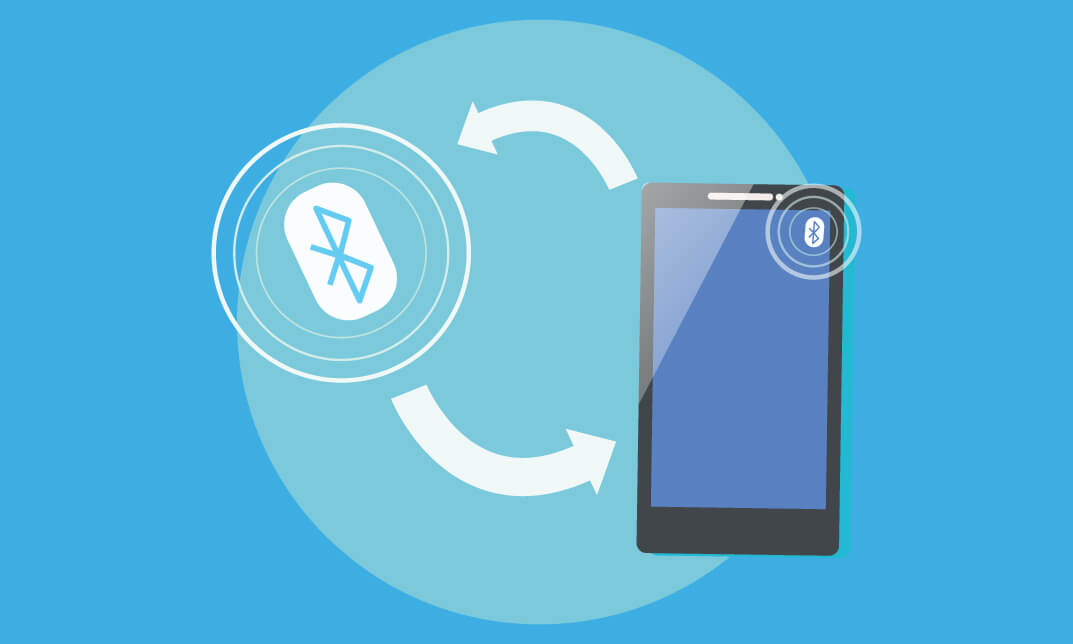
Offshore & Marine Supply Base Operations Management - For Servicing International E & P Fleet and Wind Farm Operations
By EnergyEdge - Training for a Sustainable Energy Future
About this Training Course The Oil & Gas E&P industry is evolving from deep sea exploration to renewable sources of energy through windfarms and solar fields offshore. In tandem, OSBs will need to evolve for sustainability and revival from stagnant traditional Supply Base Models. The changing role of OSBs is toward support services for decommissioning projects and LNG Floating Terminals. In addition, the new geographical regions of East and South Africa are coming up at a faster pace. All such operations are dependent upon a complex network of transport and supply in order to deliver the staff, materials, machinery, and crew provisions where and when needed. This 3 full-day course is curated to enhance the skills and competencies of passionate professionals to plan and organise resources, minimise turnaround time for the vessels engaged in support of Offshore E & P operations. Various hands-on exercises can equip the participants to implement viable and feasible approaches for safe and efficient management of OSBs in compliance with continuously evolving international best practices and Oil & Gas standards. This course is specially developed for investors, business owners, senior executives and professionals from the offshore & marine logistics industry, with the following objectives: To provide a firm understanding about the role of an Offshore & Marine Supply Base in support of Oil & Gas E & P fleet operations, in contrast with traditional merchant shipping logistics. To provide an in-depth knowledge about the range and diversity of services being offered by Offshore & Marine Supply Bases ('OSB') in the target regions. To equip with the knowledge and information required for taking investment decisions when venturing in Offshore E & P Sector. To introduce contemporary techniques and tools required to identify target customer segments while developing a new OSB or expanding operations of an existing OSB. To elaborate comparative management methodologies for OSB facilities and services management, based on deployment of ICT solutions so as to deliver value added services to the customers. To learn to identify methodologies for sales and distribution of services to the customers and non-paying users of the OSB. To identify relevant state legislation for licensing & governing an OSB, and enforce through contractual obligations, rights and responsibilities of the parties as clients of an OSB. To develop and implement Business Processes with built-in Performance Evaluation Metrics for achieving competitive advantage over the peers in the OSB segment. To develop and implement integrated OSB's Risk Management framework. This course can also be offered through Virtual Instructor Led Training (VILT) format. Training Objectives Upon completion of this course, the participants will be able to: Implement and comply with the QHSSSE regulations and national or Port Controls regime for safe handling of import & export cargo and movements of the vessels. Establish role and responsibilities of the Offshore Supply Base management team. Plan and organise resources so as to minimise turnaround time for the vessels engaged in support of Offshore E & P and Windfarms operations. Plan and organise OSB cranes, vehicles, MHE, spaces and relevant facilities for storage, movement, and custody transfer of various types of solid and liquid cargo, tools, shackles, bulk materials in open yards and ships' gears. Be aware of potential emergency situations and how to respond and coordinate with relevant internal and external agencies. Manage safety of personnel of sub-contractors, stevedores', tenants, and ship crew, when engaged in OSB operations. Differentiate between various ships, technical and functional characteristics, safety requirements and potential hazards of each operation. Build competency in developing and maintaining documentary evidence for traceability for all works executed during the specific period or operation. Develop techniques for performance monitoring and continuous improvements based on lessons learned from each operation at the Base as well as from reports about peers in the similar business. Target Audience This course is intended for: Operations Management personnel from existing OSBs, Ports, Logistics & Warehouses, Offshore Fields, E & P Infrastructure Support services providers. Professionals who are interested in OSB segment of the Offshore & Marine Oil & Gas Industry. Participants who have no prior knowledge about OSB Operations and are new to the Offshore Logistics And highly recommended for: Managers, Engineers, and Professionals assigned to lead new initiatives in Logistics Management of Offshore & Marine Segments of Oil & Gas Industry. Course Level Intermediate Trainer Principal Management Consultant Chartered Valuer and Appraiser (CVA) FACICA | FAMTAC | FAIADR | M.S.I.D | Member, AIEN LL.M. (IP Law), M. Sc. (Maritime Studies), M. Tech (Knowledge Engineering), MBA, First Class CoC (MCA, UK), B. E. (Elect) Your expert course leader during the last 47 year period, has worked and consulted in the industry verticals encompassing: Technology, Oil & Gas Exploration & Production, Petrochemical Process Plants and Power Plant Construction Projects, Logistics & Warehousing, Marine, Offshore, Oil & Gas Pipelines, Infrastructure Development Projects (Ports, Offshore Supply Bases, Oil & Gas Terminals and Airports etc), EPCIC Contracts, and Shipyards, in South East Asia, Africa, Middle East, Americas and Europe. He serves as the Principal Management Consultant with a management consultancy in Hong Kong and Singapore, specialising in the fields of corporate management consultancy, international contracts reviews and alternative dispute resolutions services. He undertakes special assignments for conducting audits and valuation of intangible properties involving proprietary processes for licensed production, and licensing of intellectual property rights (IP Rights) in patents, trademarks, and industrial designs. He is frequently engaged for assignments like due diligence, acquisitions, mergers, resolving various operational issues, technology transfer and agency services contracts reviews, cost controls, and enhancement of Supply Chain Management. He has been conferred the credentials of Chartered Valuer & Appraiser (CVA) by SAC and IVAS, in accordance with the international valuation standards setting body IVSC. His consulting experience includes Charterparty Management, Business Process Re-engineering, Diversifications, Corporate Development, Marketing, Complex Project Management, Feasibility Studies, Dispute Resolutions and Market Research. He has successfully assisted Marine and offshore E & P clients in managing contractual disputes arising from various international contracts for upgrading & conversion projects. He continues to be actively engaged in claims reviews, mediation, arbitration, litigation, and expert witness related assignments, arising from international contracts and Charterparty Agreements. He graduated with a Bachelor's degree in Electrical Engineering, MBA in General Management, Master of Technology in Knowledge Engineering, Master of Science in Maritime Studies, and LL.M. (IP Law). He also holds professional qualifications in Business Valuations and Appraisers for CVA, arbitration, law, and marine engineering, including the Chief Engineer's First-Class Certificate of Competency (MCA, UK). He is further qualified and accredited as Certified International Arbitrator, Chartered Arbitrator, Sports arbitrator under CAS Rules, WIPO Neutral, Australian Communications and Media Authority (ACMA) Bargaining Code Arbitrator, Accredited Adjudicator and Accredited Mediator (Malaysia). He is admitted to the international panels of arbitrators and neutrals with WIPO, Geneva; ACICA, AMTAC and ACMA, Australia; BVIAC (British Virgin Islands); JIAC (Jamaica); HKIAC Hong Kong; AIAC, Malaysia; AIADR, Malaysia; KCAB, Seoul, South Korea; ICA, Delhi, India; ICC (Singapore); SISV, Singapore; SCMA, Singapore; SCCA, Saudi Arabia; VIAC Vienna, Austria; Thailand Arbitration Centre (THAC), and Mediator with AIAC Malaysia, CMC, and SIMI Singapore. POST TRAINING COACHING SUPPORT (OPTIONAL) To further optimise your learning experience from our courses, we also offer individualized 'One to One' coaching support for 2 hours post training. We can help improve your competence in your chosen area of interest, based on your learning needs and available hours. This is a great opportunity to improve your capability and confidence in a particular area of expertise. It will be delivered over a secure video conference call by one of our senior trainers. They will work with you to create a tailor-made coaching program that will help you achieve your goals faster. Request for further information post training support and fees applicable Accreditions And Affliations

Explore the ancient art of Acupuncture Therapy in our comprehensive course. Learn about acupressure points, treatment for pain and mental health, professional standards, and much more. Ideal for aspiring practitioners and those seeking holistic health insights.

Microsoft Power BI Desktop In-company (now with live online classes)
By Microsoft Office Training
This course will allow you to explore the potential of self-service business intelligence using Power BI Desktop to analyse and connect to different sources of data, creating Relationships between those different datasets, Query the data using Shaping and data Modelling, to create Visualizations, and publish Reports to different platforms . Course Objectives At the end of this course you will be able to: Connect to data from different sources. Use the Query Editor Perform Power BI desktop data Shaping and Transformation. Create Power BI desktop Modelling. Create Power BI desktop Visualizations and Reports. ' 1 year email support service Take a closer look at the consistent excellent feedback from our growing corporate clients visiting our site ms-officetraining co uk With more than 20 years experience, we deliver courses on all levels of the Desktop version of Microsoft Office and Office 365; ranging from Beginner, Intermediate, Advanced to the VBA level and Business Intelligence. Our trainers are Microsoft certified professionals with a proven track record with several years experience in delivering public, one to one, tailored and bespoke courses. Our competitive rates start from £550.00 per day of training Tailored training courses: You can choose to run the course exactly as they are outlined by us or we can customise it so that it meets your specific needs. A tailored or bespoke course will follow the standard outline but may be adapted to your specific organisational needs. Please visit our site (ms-officetraining co uk) to get a feel of the excellent feedback our courses have had and look at other courses you might be interested in. Introduction to Power BI Power BI Jargon explained A quick look at Power BI Desktop A quick look at the Power BI service Helpful resources Power BI and Excel Introduction to using Excel data in Power BI Upload Excel data to Power BI Import Power View and Power Pivot to Power BI Getting started with Power BI Desktop Overview of Power BI Desktop Accessing Help and Helpful resources Connect to data sources in Power BI Desktop Shaping and Transforming Data with Query Editor Introduction to the Query Editor Data Sources Power BI Desktop can Connect to Introduction to Steps and M code Combining Data Using Merge and Append Queries Data Type Properties Working with Delimiters Clean and transform your data with the Query Editor Text Specific Transformation Tools Number Specific Transformation Tools Date Specific Transformation Tools Split and Merge columns Creating an Index Column Adding Conditional Columns Columns From Examples Grouping and Aggregating data Pivoting and Unpivoting Using filters Modeling the data Introduction to modeling your data How to manage your data relationships Create calculated columns Optimizing data models Create calculated measures Show Values As and Quick Measures Create calculated tables Explore your time-based data Introduction to DAX DAX calculation types DAX functions Visualizations Introduction to visuals in Power BI Create and customize simple visualizations Modify colors in charts and visuals Shapes, text boxes, and images Page layout and formatting Group interactions among visualizations Visual hierarchies and drill-down Using custom visualizations Create a KPI Visualization Geo-Data and Maps Reports, Publishing and Sharing Introduction to the Power BI service Quick insights in Power BI Create and configure a dashboard Ask questions of your data with natural language Create custom Q&A suggestions Share dashboards with your organization Introduction to content packs, security, and groups Publish Power BI Desktop reports Print and export dashboards and reports Create groups in Power BI Use content packs Update content packs Publish to web Who is this course for? Who is this course for? This course facilitates you with knowledge on the potential for Power BI Desktop to analyse and connect to different sources of data, creating Relationships between those different datasets, Query the data using Shaping and data Modelling, and to create Visualizations, and publish Reports to different platforms. Requirements Requirements Before attending this course, delegates should have: - A general knowledge of database concepts (fields, records and relationships) - Familiarity with Excel. Career path Career path Business Intelligence Data Analysis ETL & Data Warehousing

Java 9 Masterclass - Beginner to Expert -Updated for 2020
By iStudy UK
If you want to learn Java from not knowing anything to a paid Java Developer, then this is a course for you! Java is one of the most popular languages in the World. It's used by companies like Google, Accenture, Target, CenturyLink, Intel, Symantec, T-Mobile, eBay, Capital One, Groupon, New Relic, Nielsen, Uber, Spotify, Philips, Chegg, Yelp, Okta, Slack, Thomson Reuters, Opower, Zillow, Cloudera, Netflix, Canon, TripAdvisor and many more. This means the demand is not scarce. With Java Skills you will always have a job, and companies all over the world will be coming to you! This course is designed to teach you everything you need to know about Java in order to build high-end, efficient and scalable Java Applications. If you want to become: a highly paid Java Developer an expert Java Programmer companies want to hire a Freelancer Java Programmer who builds Enterprises Java Applications a person who can build their own business applications using Java Programming Language an Android Developer a Java Web/Enterprise Applications Developer better at Java ( sharpen your Java Knowledge and go deep into learning Advanced Java) a Certified Java Developer... ... much more... Then this course is for you and much more.... You'll be immersed into Java from the first lecture to the end. You will also receive a Certificate of Completion so you can present to your potential employer. Why this Course? Why is this the best Course To Learn Java? Well, if you are here is probably because you've either looked online for Java tutorials or maybe watched a lot of youtube videos and still can't really grasp core Java Programming Principles. You see, out there on the Internet, you can find a lot of information, but the problem is that everything is scattered around and very frustrating to actually learn the right way since all you get is fragments of information. This is where this Complete Java MasterClass shines - it takes you from nothing to actually building amazing Java Applications, and MOST importantly, you'll learn the Ins and Outs of Java Programming Language. With the knowledge you gain from this course you can build any Java Based Application - Web Applications, Android Mobile Apps, Desktop Applications and even program your DVD Player! Here's a list of some of the things you'll learn: Everything pertaining to Java - Java keywords, Java lingo (operators, if statements, for loops, switch statements, while loops) and many other basic, fundamentals that will help you have a solid Java knowledge. I will show you how to install all the tools you need in order to run Java programs such as IntelliJ ( which is the development tool used to code in Java ). Also, will show you how to install the Java libraries onto your machine (Windows, Linux and Mac). By the way, if you are using Eclipse, Jedit, Notepad, Netbeans or any other IDE, it's all good - you will still be learning a lot from this course. I will show you how to think like a Pro Programmer when learning Java, and how to use the Java knowledge and transfer it to build Android Apps , Web Apps (using many other Java Frameworks like Spring Framework, Hibernate and more) Java Object Oriented Programming so you can re-use code and write truly scalable and efficient code. You'll Learn JavaFX library and build amazing User Interfaces that will make your potential employers want to hire you right away! And so much more.... My goal in this course is to give you everything I know about Java so that you can be the best Java Programmer in the market! So that you become a Well-Rounded Java Programmer! All I teach you is what I wished I had known when I first started learning to Program in Java. Don't just take my word for it, see what my past students had to say about my courses and my teaching style: 'Very well thought-out course. Flows smoothly with great delivery. I have been developing Android Apps for several years and I still found this course to be informative, relevant, and helpful. I would recommend everyone take this course if you are new to Android or returning for a refresher course.' - Douglas Pillsbury 'Great course. very easy in understanding and friendly learning. Good Job Sir. Thanks for this.' - Muhammad Adnan 'I am very satisfied with this course. I have only attended the Android part because I had a basic knowledge on Java. I really like how Paulo teaches. He goes step by step and you can understand everything. My first language is not english, but he speaks very clearly, I can understand every word. Also, he is a happy guy, and you can hear that throug the courses that he really loves what he is doing. ' - Antal Bereczki 'This course is ideal for beginners. This guy is a good teacher. As i get deeper, i feel i am gaining more and more power...haha. I honestly think this is the best money i have ever spent in my life. This course is worth the money 100 times over. OMG, this good. Paulo, you are FANTASTIC !!!!!!!!!!!!!!!!!!!!!!!!!!!!!!!!!!!!!!!!!' - Sean 'So far one of the best courses and instructors i have experienced in Udemy.' - Jim Landon Are you afraid that maybe since you are an experience developer, and have never done Java before, you won't be able to learn Java? Take a look at what one of my students said about my course and teaching style: 'As a web developer I always thought that learning Android development will be hard. But with this course it's piece of cake!' - SaÅ¡a LackoviÄ Students love my course so much that they can't even contain themselves... Look at what one student wrote: 'If there's something more than 5 starts, I would have given to this course. Really great content along with detailed explanation. Keep going on by updating and enhancing the content of this course. Personally, I enjoy every lecture I attend. PAULO... YOU ARE BEST OF THE BEST ð Thanks a lot for this great course, Best regards.' - Bassel Nasief Sign up today, and look forward to: Over 30 hours of HD 1080p video content Source code Assignments Building several fully-fledged Java Applications All the knowledge you need to start building any Java Application you want - Web, Desktop and more. Thousands of dollars worth of design assets My best selling From Zero to a Pro Mobile Developer eBook It's proven that the best way to learn something is by immersing yourself in the subject you are trying to learn. If you want to master Java Programming, then you are in the right place. By the end of this course, you will master Java Programming no matter the level of experience you are at right now. In this comprehensive course, you will be learning by doing, by coding alongside me. You'll understand exactly what I am doing and why. You will hone this Java Programming craft. Why learn Java compared to other programming languages? If you do a quick google search, you'll find that Java is the most popular Programming Language in use according to TIOBE index, since it's the ONLY language that works across all computer platform. Java has the capability to run into different devices ( Android included) without needing to be recompiled for each one. Hence, the slogan 'Write once, run anywhere' This is why Java is everywhere. Literally, everywhere! Can you see the potential of making a really good living by becoming a Java Developer? Give yourself the competitive advantage by learning the most popular programming language of all times - Java! If you know Java, you'll always be competitive in the market. You will be at the top of the food chain! REMEMBER... I'm so confident that you'll love this course that we're offering a FULL money back guarantee for 30 days! So it's a complete no-brainer, sign up today with ZERO risk and EVERYTHING to gain. So what are you waiting for? Click the Enroll Now button and join the world's most highly rated Java 9 Masterclass - Beginner to Expert. Who is the target audience? Anyone who wants to learn Java Programming Language Anyone who wants to learn JavaFX, Java Web Application Development, Java Databases What you'll learn Have a Full Java Programming Language Core Knowledge Build JavaFX User Interfaces and Applications Build Scalable, Maintainable and Clean Java Programs Learn how to Use Many Java Enterprise Frameworks like SpringBoot and Vaadin to Build Java Enterprise Applications Become a Well-Rounded Java Programmer - who can see the big picture of Applications to be built Requirements Have a Computer and know how to turn it on and off. Willingness and drive to learn, strong work ethics, a doer mentality You - show up ready to learn!

Electron from Scratch: Build Desktop Applications with JavaScript
By Packt
Create 3 useful desktop applications with web technologies using Electron
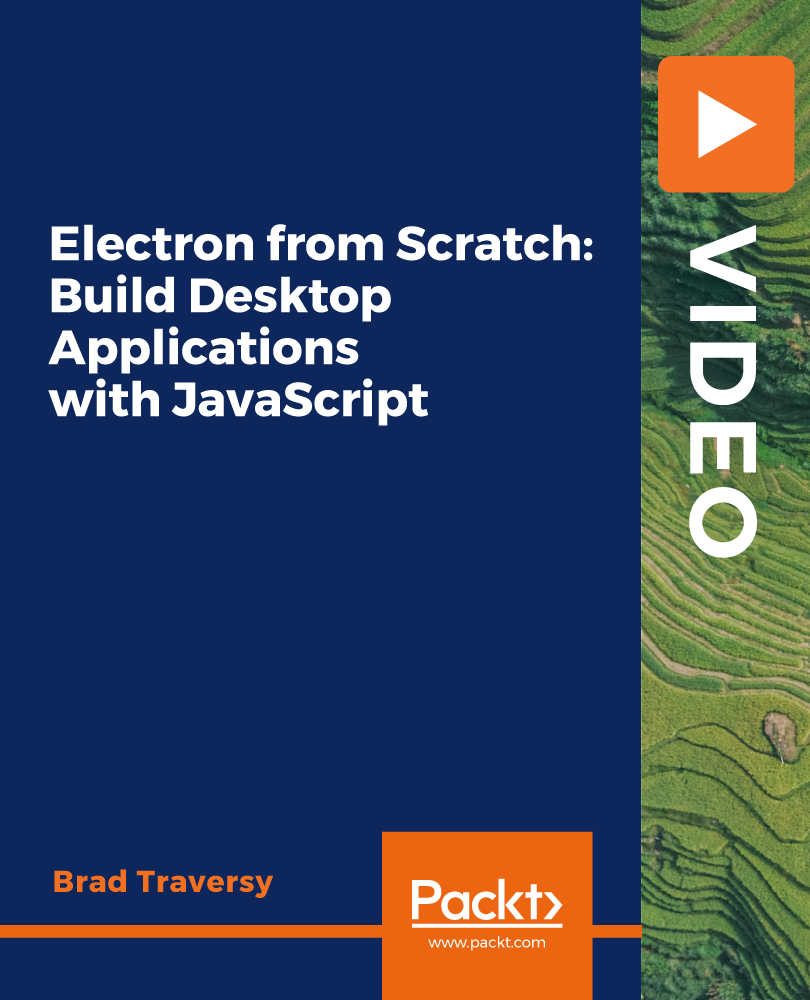
AZ-400 Designing and Implementing Microsoft DevOps Solutions
By Nexus Human
Duration 4 Days 24 CPD hours This course is intended for Students in this course are interested in implementing DevOps processes or in passing the Microsoft Azure DevOps Solutions certification exam. Overview After completing this course, students will be able to: Plan for the transformation with shared goals and timelines Select a project and identify project metrics and Key Performance Indicators (KPI's) Create a team and agile organizational structure Design a tool integration strategy Design a license management strategy (e.g., Azure DevOps and GitHub users) Design a strategy for end-to-end traceability from work items to working software Design an authentication and access strategy Design a strategy for integrating on-premises and cloud resources Describe the benefits of using Source Control Describe Azure Repos and GitHub Migrate from TFVC to Git Manage code quality including technical debt SonarCloud, and other tooling solutions Build organizational knowledge on code quality Explain how to structure Git repos Describe Git branching workflows Leverage pull requests for collaboration and code reviews Leverage Git hooks for automation Use Git to foster inner source across the organization Explain the role of Azure Pipelines and its components Configure Agents for use in Azure Pipelines Explain why continuous integration matters Implement continuous integration using Azure Pipelines Define Site Reliability Engineering Design processes to measure end-user satisfaction and analyze user feedback Design processes to automate application analytics Manage alerts and reduce meaningless and non-actionable alerts Carry out blameless retrospectives and create a just culture Define an infrastructure and configuration strategy and appropriate toolset for a release pipeline and application infrastructure Implement compliance and security in your application infrastructure Describe the potential challenges with integrating open-source software Inspect open-source software packages for security and license compliance Manage organizational security and compliance policies Integrate license and vulnerability scans into build and deployment pipelines Configure build pipelines to access package security and license ratings This course provides the knowledge and skills to design and implement DevOps processes and practices. Students will learn how to plan for DevOps, use source control, scale Git for an enterprise, consolidate artifacts, design a dependency management strategy, manage secrets, implement continuous integration, implement a container build strategy, design a release strategy, set up a release management workflow, implement a deployment pattern, and optimize feedback mechanisms. Module 1: Get started on a DevOps transformation journey Introduction to DevOps Choose the right project Describe team structures Choose the DevOps tools Plan Agile with GitHub Projects and Azure Boards Introduction to source control Describe types of source control systems Work with Azure Repos and GitHub Module 2: Development for enterprise DevOps Structure your Git Repo Manage Git branches and workflows Collaborate with pull requests in Azure Repos Explore Git hooks Plan foster inner source Manage Git repositories Identify technical debt Module 3: Implement CI with Azure Pipelines and GitHub Actions Explore Azure Pipelines Manage Azure Pipeline agents and pools Describe pipelines and concurrency Explore Continuous integration Implement a pipeline strategy Integrate with Azure Pipelines Introduction to GitHub Actions Learn continuous integration with GitHub Actions Design a container build strategy Module 4: Design and implement a release strategy Introduction to continuous delivery Explore release strategy recommendations Build a high-quality release pipeline Introduction to deployment patterns Implement blue-green deployment and feature toggles Implement canary releases and dark launching Implement A/B testing and progressive exposure deployment Module 5: Implement a secure continuous deployment using Azure Pipelines Create a release pipeline Provision and test environments Manage and modularize tasks and templates Automate inspection of health Manage application configuration data Integrate with identity management systems Implement application configuration Module 6: Manage infrastructure as code using Azure and DSC Explore infrastructure as code and configuration management Create Azure resources using Azure Resource Manager templates Create Azure resources by using Azure CLI Explore Azure Automation with DevOps Implement Desired State Configuration (DSC) Implement Bicep Module 7: Implement security and validate code bases for compliance Introduction to Secure DevOps Implement open-source software Software Composition Analysis Static analyzers OWASP and Dynamic Analyzers Security Monitoring and Governance Module 8: Design and implement a dependency management strategy Explore package dependencies Understand package management Migrate, consolidate, and secure artifacts Implement a versioning strategy Introduction to GitHub Packages Module 9: Implement continuous feedback Implement tools to track usage and flow Develop monitor and status dashboards Share knowledge within teams Design processes to automate application analytics Manage alerts, Blameless retrospectives and a just culture Additional course details: Nexus Humans AZ-400 Designing and Implementing Microsoft DevOps Solutions training program is a workshop that presents an invigorating mix of sessions, lessons, and masterclasses meticulously crafted to propel your learning expedition forward. This immersive bootcamp-style experience boasts interactive lectures, hands-on labs, and collaborative hackathons, all strategically designed to fortify fundamental concepts. Guided by seasoned coaches, each session offers priceless insights and practical skills crucial for honing your expertise. Whether you're stepping into the realm of professional skills or a seasoned professional, this comprehensive course ensures you're equipped with the knowledge and prowess necessary for success. While we feel this is the best course for the AZ-400 Designing and Implementing Microsoft DevOps Solutions course and one of our Top 10 we encourage you to read the course outline to make sure it is the right content for you. Additionally, private sessions, closed classes or dedicated events are available both live online and at our training centres in Dublin and London, as well as at your offices anywhere in the UK, Ireland or across EMEA.

Python for Game Programming - Pygame from A to Z
By Packt
Unlock your creative prowess in the exhilarating realm of game development through this course. This step-by-step guide empowers you to grasp the nuances of crafting captivating 2D games using Python and the robust Pygame library. Understanding of concepts such as control flow, data structures, and object-oriented programming would be beneficial.

Go Full Stack with Spring Boot and React
By Packt
Build your first full stack application with React and Spring Boot. Become a full-stack web developer now!

Introductory course to perfume creation
By Hamdah London
This is an introductory course to perfume creation, you will learn brief history of fragrances, olfactory families and psychology in this creative, hands-on, fun and expert-led workshop. This half-day group class teach you the basics of perfumery. Led by our master perfumer, you’ll access a starter selection of premium natural and synthetic perfume ingredients before creating your own bespoke fragrance. Duration: half day (3hr30) Where: Hamdah London, Cambridge We recommend to Sign up to our newsletter to be the first to know of new dates. Before booking, please read: Bookings are non-refundable but can be rescheduled. We require 15 days cancellation notice prior to your scheduled workshop. Bookings can be transferred to the person of your choice if you are unable to attend. Party and Corporate event bookings are now available, contact us for further details At the workshop Each workshop is structured around a methodology that uses perfumery expertise and industry-based techniques to foster your intuition in leading you to create a fragrance that is unique and bespoke. Suitable for any level including beginners Group size limited to 8-10 participants for a personal experience Led by our in-house perfumer Learn, analyse and describe a selection of 25 individual premium perfumery raw materials spanning a full range of olfactory territories Learn the basic of perfume making techniques and formulation Design your very own bespoke premium fragrance with step by step guidance from our perfumer Have a gift voucher? Simply select the date of your choice and enter your voucher code at checkout Take home A 10ml lab bottle of your own signature fragrance A workbook filled with information learnt during the class

Search By Location
- Code Courses in London
- Code Courses in Birmingham
- Code Courses in Glasgow
- Code Courses in Liverpool
- Code Courses in Bristol
- Code Courses in Manchester
- Code Courses in Sheffield
- Code Courses in Leeds
- Code Courses in Edinburgh
- Code Courses in Leicester
- Code Courses in Coventry
- Code Courses in Bradford
- Code Courses in Cardiff
- Code Courses in Belfast
- Code Courses in Nottingham