- Professional Development
- Medicine & Nursing
- Arts & Crafts
- Health & Wellbeing
- Personal Development
3078 Code courses
Overview Uplift Your Career & Skill Up to Your Dream Job - Learning Simplified From Home! Kickstart your career & boost your employability by helping you discover your skills, talents and interests with our special Teaching (SEN Teaching, Autism, ADHD) Course. You'll create a pathway to your ideal job as this course is designed to uplift your career in the relevant industry. It provides professional training that employers are looking for in today's workplaces. The Teaching (SEN Teaching, Autism, ADHD) Course is one of the most prestigious training offered at StudyHub and is highly valued by employers for good reason. This Teaching (SEN Teaching, Autism, ADHD) Course has been designed by industry experts to provide our learners with the best learning experience possible to increase their understanding of their chosen field. This Teaching (SEN Teaching, Autism, ADHD) Course, like every one of Study Hub's courses, is meticulously developed and well researched. Every one of the topics is divided into elementary modules, allowing our students to grasp each lesson quickly. At StudyHub, we don't just offer courses; we also provide a valuable teaching process. When you buy a course from StudyHub, you get unlimited Lifetime access with 24/7 dedicated tutor support. Why buy this Teaching (SEN Teaching, Autism, ADHD)? Unlimited access to the course for forever Digital Certificate, Transcript, student ID all included in the price Absolutely no hidden fees Directly receive CPD accredited qualifications after course completion Receive one to one assistance on every weekday from professionals Immediately receive the PDF certificate after passing Receive the original copies of your certificate and transcript on the next working day Easily learn the skills and knowledge from the comfort of your home Certification After studying the course materials of the Teaching (SEN Teaching, Autism, ADHD) there will be a written assignment test which you can take either during or at the end of the course. After successfully passing the test you will be able to claim the pdf certificate for £5.99. Original Hard Copy certificates need to be ordered at an additional cost of £9.60. Who is this course for? This Teaching (SEN Teaching, Autism, ADHD) course is ideal for Students Recent graduates Job Seekers Anyone interested in this topic People already working in the relevant fields and want to polish their knowledge and skill. Prerequisites This Teaching (SEN Teaching, Autism, ADHD) does not require you to have any prior qualifications or experience. You can just enrol and start learning.This Teaching (SEN Teaching, Autism, ADHD) was made by professionals and it is compatible with all PC's, Mac's, tablets and smartphones. You will be able to access the course from anywhere at any time as long as you have a good enough internet connection. Career path As this course comes with multiple courses included as bonus, you will be able to pursue multiple occupations. This Teaching (SEN Teaching, Autism, ADHD) is a great way for you to gain multiple skills from the comfort of your home. Course Curriculum Fundamentals of Teaching Understanding the Development of Children and Young Person 01:00:00 Communication and Professional Relationships with Pupils and Family 01:00:00 Safeguarding the Welfare of Children and Young Person 01:00:00 Teaching in UK Teaching in the UK 00:30:00 Teachers' Standards in UK 00:30:00 Teachers Pay 00:30:00 The English School System 00:30:00 Evaluation of Schools and Teachers 00:30:00 School Governance 00:15:00 Inclusive Teaching 00:15:00 Teaching Methodologies Chapter I 01:00:00 Chapter II 01:00:00 Chapter III 01:00:00 Chapter IV 01:00:00 Chapter V 01:00:00 Chapter VI 01:00:00 Chapter VII 01:00:00 Chapter VIII 01:00:00 Chapter IX 01:00:00 Chapter XI 01:00:00 Chapter XII 01:00:00 Chapter XIII 01:00:00 Chapter XIV 01:00:00 Chapter XV 01:00:00 Psychology of Teaching WHY YOUNG PEOPLE DO NOT LEARN TO STUDY PROPERLY? 01:00:00 THE NATURE OF STUDY, AND ITS PRINCIPAL FACTORS 01:00:00 PROVISION FOR SPECIFIC PURPOSES, AS ONE FACTOR OF STUDY 01:00:00 THE SUPPLEMENTING OF THOUGHT, AS A SECOND FACTOR OF STUDY 02:00:00 THE ORGANIZATION OF IDEAS, AS A THIRD FACTOR IN STUDY 02:00:00 JUDGING OF THE SOUNDNESS AND GENERAL WORTH OF STATEMENTS, AS A FOURTH FACTOR IN STUDY 02:00:00 MEMORIZING, AS A FIFTH FACTOR IN STUDY 02:00:00 THE USING OF IDEAS, AS A SIXTH FACTOR IN STUDY 02:00:00 PROVISION FOR A TENTATIVE RATHER THAN A FIXED ATTITUDE TOWARD KNOWLEDGE, AS A SEVENTH FACTOR IN STUDY 01:00:00 PROVISION FOR INDIVIDUALITY, AS AN EIGHTH FACTOR IN STUDY 02:00:00 FULL MEANING OF STUDY: RELATION OF STUDY TO CHILDREN AND TO THE SCHOOL 02:00:00 SEN Teaching Introduction to Special Educational Needs (SEN) 00:30:00 Understand Constructivism in the Classroom and know your role as a teacher 01:00:00 SEN Code of Practice 01:00:00 Get an Understanding on SENCO 01:00:00 Classroom Management Strategies for Children with Special Needs 00:30:00 Physical Difficulties, Sensory Difficulties, Cognitive Impairments of Pupils 01:00:00 How to Deal with Pupils with Autism 00:30:00 Understanding Learning Difficulties 01:00:00 Anger Management Methods for Pupils With Special Needs 01:00:00 Teaching Children with Down Syndrome 01:00:00 Conclusion SEN 00:30:00 ADHD What is ADHD? 00:30:00 Causes of ADHD 00:30:00 Diagnosing ADHD 00:30:00 Treating ADHD 00:30:00 ADHD and Education 01:00:00 Reasonable Adjustments: ADHD 01:00:00 Adults with ADHD 00:30:00 Reference Books STRATEGIES FOR TEACHING FIRST-YEAR COMPOSITION 00:00:00 TEACHING AND LEARNING STAATEGIES FOR THE THINKING CLASSROOM 00:00:00

Delve into the realm of educational support with our Teaching Assistant Complete Course, designed to sculpt novices into paragons of instructional support. This comprehensive program begins by laying the foundational stones of educational theory, inviting participants to explore the intricate tapestry of teaching methodologies. Across the span of this meticulously crafted curriculum, learners will navigate through the multifaceted landscape of special educational needs and disabilities (SEND), gaining insights into the specialized pedagogies that cater to diverse learning requirements. Advance further into the heart of this didactic expedition, where the exploration of specific learning differences such as Autism, ADHD, and Dyslexia awaits. This segment of the course meticulously deconstructs the challenges and potentials within these areas, empowering aspiring teaching assistants with the knowledge and empathy required to champion the learning journey of every pupil. The final modules are dedicated to refining the approaches and strategies necessary for nurturing an inclusive and supportive educational environment. Learning Outcomes Grasp the essentials of educational support structures. Explore a series of progressive teaching methodologies. Develop strategies to support students with SEND. Understand the educational impact of Autism, ADHD, and Dyslexia. Cultivate an inclusive approach to teaching diverse learners. Why choose this Teaching Assistant Complete Course? Unlimited access to the course for a lifetime. Opportunity to earn a certificate accredited by the CPD Quality Standards and CIQ after completing this course. Structured lesson planning in line with industry standards. Immerse yourself in innovative and captivating course materials and activities. Assessments designed to evaluate advanced cognitive abilities and skill proficiency. Flexibility to complete the Course at your own pace, on your own schedule. Receive full tutor support throughout the week, from Monday to Friday, to enhance your learning experience. Unlock career resources for CV improvement, interview readiness, and job success. Who is this Teaching Assistant Complete Course for? Individuals seeking to embark on a career in educational support. Current teaching assistants wishing to augment their expertise. Educators desiring a deeper understanding of SEND. Professionals transitioning into educational roles. Volunteers within schools aiming to contribute more effectively. Career path Teaching Assistant: £12,000 - £20,000 SEN Teaching Assistant: £15,000 - £22,000 Learning Support Assistant: £12,500 - £19,000 Behaviour Support Coordinator: £17,000 - £23,000 Special Educational Needs Coordinator (SENCO): £23,000 - £42,000 Educational Psychologist: £37,000 - £50,000+ Prerequisites This Teaching Assistant Complete Course does not require you to have any prior qualifications or experience. You can just enrol and start learning.This Teaching Assistant Complete Course was made by professionals and it is compatible with all PC's, Mac's, tablets and smartphones. You will be able to access the course from anywhere at any time as long as you have a good enough internet connection. Certification After studying the course materials, there will be a written assignment test which you can take at the end of the course. After successfully passing the test you will be able to claim the pdf certificate for £4.99 Original Hard Copy certificates need to be ordered at an additional cost of £8. Course Curriculum Module 1: Introduction to Teaching Understanding the Development of Children and Young Person 01:00:00 Communication and Professional Relationships with Pupils and Family 01:00:00 Safeguarding the Welfare of Children and Young Person 01:00:00 Module 02: Teaching Methodologies - Part 1 Education - A Group Enterprise 01:00:00 Traits to Develop 01:00:00 Grow the Attention 01:00:00 Learning Good Habits 01:00:00 Importance of Memory 01:00:00 Module 03: Teaching Methodologies - Part 2 Imagination is Important 01:00:00 Breakdown of Thinking Process 00:30:00 Appreciation - An Aesthetic Emotion 00:30:00 Learning Reflexive Activities 01:00:00 Differing Individuals 00:30:00 Module 04: Teaching Methodologies - Part 3 Morality Matters 01:00:00 Different Learning Methods 01:00:00 Different Psychological Exercises 01:00:00 Problems, Situations & Solutions 01:00:00 Measuring the Achievements 01:00:00 Module 05: SEND Teaching Introduction to Special Educational Needs (SEN) 00:30:00 Understand Constructivism in the Classroom and Know Your Role as a Teacher 01:00:00 SEN Code of Practice 01:00:00 Get an Understanding on SENCO 01:00:00 Classroom Management Strategies for Children with Special Needs 01:00:00 Physical Difficulties, Sensory Difficulties, Cognitive Impairments of Pupils 01:00:00 How to Deal with Pupils with Autism 00:30:00 Understanding Learning Difficulties 01:00:00 Anger Management Methods for Pupils With Special Needs 00:30:00 Teaching Children with Down Syndrome 00:30:00 Conclusion SEN 00:30:00 Module 06: Autism Introduction to Autism 00:20:00 Causes and Diagnosis of Autism 00:45:00 Other Conditions Associated with ASD 01:00:00 In-depth Understanding and Dealing with Autistic Behaviour 01:00:00 Socialising and Communication 00:45:00 Choosing Schools 00:45:00 What Should Teachers Do? 00:30:00 Sex Education and Puberty 00:30:00 Interventions: Treatments and Therapies for Autism 00:45:00 Government policies on autism in England 00:30:00 Module 07: ADHD What is ADHD? 00:30:00 Causes of ADHD 00:30:00 Diagnosing ADHD 00:30:00 Treating ADHD 00:30:00 ADHD and Education 00:30:00 Reasonable Adjustments: ADHD 01:00:00 Adults with ADHD 00:30:00 Module 08: Dyslexia What is Dyslexia? 01:00:00 Identifying Dyslexia 00:30:00 Co-occurring Conditions 00:30:00 Diagnosing Dyslexia 00:30:00 Creating Dyslexia Friendly Environment 00:30:00 Solutions for Dyslexia 00:30:00 Mock Exam Mock Exam- Teaching Assistant Complete Course 00:20:00 Final Exam Final Exam- Teaching Assistant Complete Course 00:20:00

The Absolute Beginners Guide to Cyber Security 2023 - Part 1
By Packt
This course is a perfect introduction for individuals and students interested in becoming cyber security/information security professionals. With this course, you will acquire well-rounded knowledge about the fundamental concepts of cyber/information security.
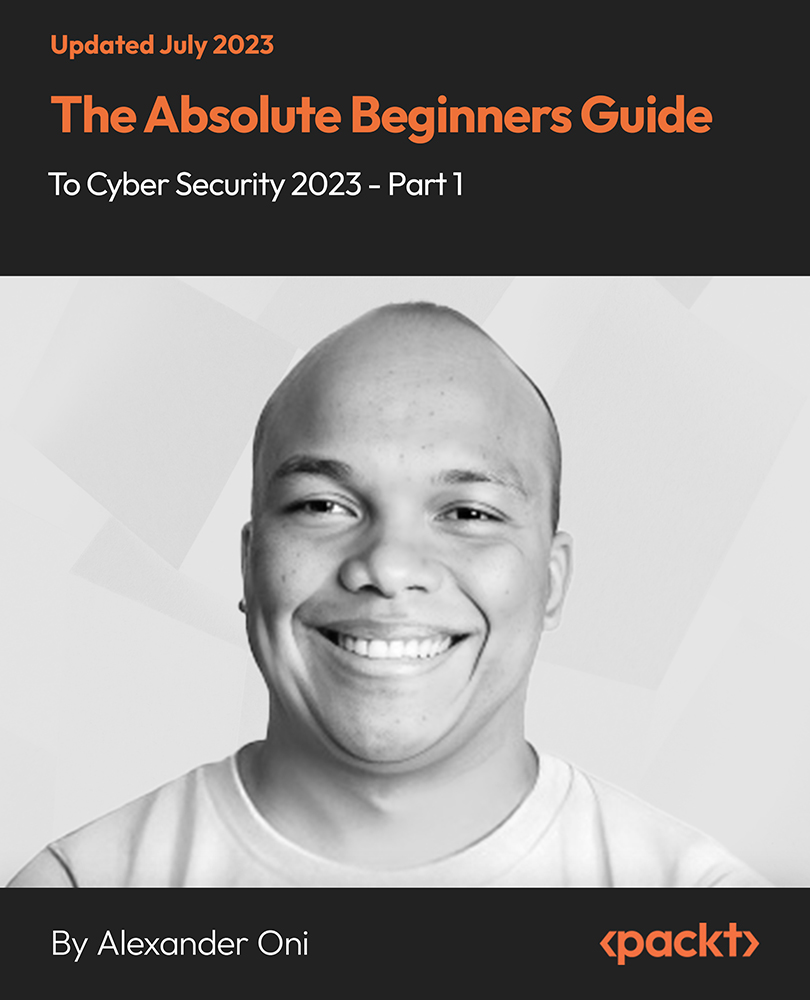
Satellite Remote Sensing Data Bootcamp With Opensource Tools
By Packt
Pre-process and Analyze Satellite Remote Sensing Data with Free Software
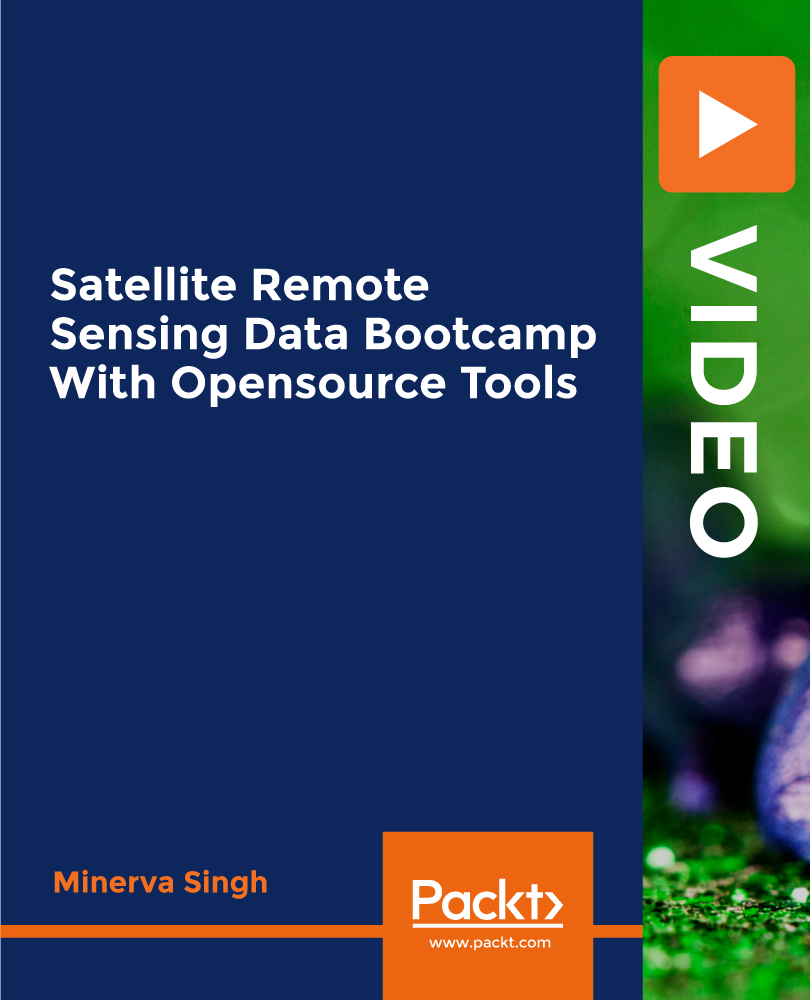
Medical Secretary Course - CPD Certified
By Lead Academy
This Medical Secretary Course - CPD Certified Online Training Course is absolute for those who want a career development as a medical secretary in the medical field. This Course at a glance Understand the roles and responsibilities of a medical secretary Learn more about the health care systems Study about the confidentiality which is required in a medical environment Explore health and safety protocols with legal and ethical issues In line with the Health and Social Care Act 2008 Medical Secretary Course- CPD Certified Online Training Interested in pursuing a career in the medical field as a secretary? This Medical Secretary Course will introduce you to the medical terminologies that you might be required in the medical field as well as the various aspects regarding professional development. You will be empowered with the management of records and legislation of organisational policies as per the terms of NHS England. Experienced tutors will guide you about Standard infection control precautions (SICPs) which are used by all staff for patients to ensure their safety. Who should take this course? This Medical Secretary Course is aimed at: Beginners who want to assist doctors Any personal assistant working in the hospital Individuals interested in medical administration skills Healthcare providers who want to understand hygiene procedure Medical assistants who want to learn legal and ethical aspects This course is however not restricted to a particular profession or field of endeavour. It may also be beneficial to a broader group of people who want to understand the core competencies of a medical secretary or aspire to become a medical assistant with professional qualities. Entry Requirements There are no academic entry requirements for this course, and it is open to students of all academic backgrounds. However, you are required to have a laptop/desktop/tablet or smartphone and a good internet connection. Assessment Method Upon successful completion of the modules, learners must answer MCQs to complete the assessment procedure. Through the MCQs, it is measured how much a learner could grasp from each section. In the assessment pass mark is 60%. You should also check out our Online Practice Nurse Course- CPD Certified Training Course and gain professional skills and knowledge to become a prominent nurse in the medical field to ensure patients' health and safety confidently. Course Curriculum Introduction to Medical Secretary â Overview â Key responsibilities Reception Skills â Greeting patients â Dealing with difficult patients â Answering phones and taking messages Administration Skills and Abilities â Organise schedules effectively â Coordinate appointments with ease â Navigate medical insurance and billing Maintaining Medical Records â What are records? â Type of records covered by the code â Records management obligations â Legal obligations â Management responsibilities â Organisational policy â Organising records â Designing a records keeping system â Using metadata to organise and find records â Records storage for operational use â Management of records when the minimum retention period is reached â Destroying and deleting records Information Technology in Health Care â Office computer systems â Clinical information systems â Computer applications â Effective filing systems in medical offices Confidentiality in a Medical Environment â Confidentiality and privacy â The Confidentiality model â Codes of conduct Hygiene Procedures In The Medical Environment â Standard infection control precautions (SICPs) â Patient placement/assessment for infection risk â Hand hygiene â Personal protective equipment (PPE) â Eye or face protection â Safe management of care equipment â Safety devices Understanding medical terminology â Medical terminology for medical secretary â Human Anatomy and Physiology â First Aid Training â Volunteer TrainingMedical Maintaining Workplace Safety â Occupational health and safety â Psychological Safety Legal aspects and Ethics â Importance of consent â Important of Equality in health and social care â Ethical issues in healthcare Professional Development â Curriculum vitae (CV) writing â How to format the CV? â What else should be kept in mind while writing a CV? â Interviewing skills Conclusion Conclusion Recognised Accreditation CPD Certification Service This Medical Secretary Course is accredited by Continuing Professional Development (CPD). CPD is globally recognised by employers, professional organisations, and academic intuitions, thus a certificate from CPD Certification Service creates value towards your professional goal and achievement. After successfully passing the MCQ exam you will be eligible to order your certificate of achievement as proof of your new skill. The certificate of achievement is an official credential that confirms that you successfully finished a course with Lead Academy. The certificate can be obtained in PDF version at a cost of £12, and there is an additional fee to obtain a printed copy certificate which is £35. Certificate of Achievement Certificate of Achievement from Lead Academy After successfully passing the MCQ exam you will be eligible to order your certificate of achievement as proof of your new skill. The certificate of achievement is an official credential that confirms that you successfully finished a course with Lead Academy. Certificate can be obtained in PDF version at a cost of £12, and there is an additional fee to obtain a printed copy certificate which is £35. FAQs What are the skills of a medical secretary? Having strong organisation skills is essential in this role. It is important to be able to plan and prioritise your workload while managing your time efficiently and accurately. Additionally, possessing strong communication and interpersonal skills is crucial for interacting with patients and their relatives. What qualifications do I need to be a Medical Secretary? Although there are no specific entry requirements for a medical secretary/personal assistant position, employers place a high value on exceptional keyboarding abilities. However, if you desire to obtain a professional qualification, consider enrolling in our Medical Secretary Course. This course is tutored by medical assistant experts and is accredited by CPD. What are the most important duties of a medical secretary? As a Medical Secretary, your responsibilities would involve handling appointment schedules, greeting patients and visitors, checking patients in and out, collecting and verifying required information and documentation, maintaining and updating patient charts, records, and medical histories, and making arrangements for patient referrals. Is a medical secretary a good job? It should be noted that medical secretaries can earn a substantial income right from the get-go. Additionally, they have the chance to make a significant difference in people's lives by providing crucial assistance to patients during their hospital stay or doctor's visit. What is the purpose of this course? This training course is designed to provide corporate training so that individuals who aspire to become medical secretaries can equip organisational skills to succeed in their career. By taking this course, you will gain valuable insights on developing the essential skills required to effectively perform administrative tasks. Can I expect career opportunities after completing this course? This Medical Secretary Course-CPD Certified Online Training Course is accredited by CPD UK, which employers and professional organisations across the globe recognise. So upon completing this course, the chances of getting a job will increase with such qualification as it will serve an additional merit to your profile. Will I get the Course Materials while doing the course? Yes, you will get the course materials while doing the course. The instructor will send the materials as necessary as the lecture videos. However, you must pay a minimal amount for the course materials. When will I get the certificate? For a CPD accredited PDF certificate it will take 24 hours, however for the hardcopy CPD certificate takes 5-7 business days. I reside outside the UK. Can I still be enrolled in this course? Surely! You can access any Lead Academy course from anywhere in the world and anytime. How will I practise my medical secretary skills ? Upon enrolling in this training course, you can be assured that the instructor will provide guidance every step of the way to ensure you can practise independently after completing the course. Once you secure a job, you can demonstrate your credibility by completing daily tasks. What if I fail in the course? There's no need to worry if you didn't pass the exam or didn't get the required score. You can always retake the exam with better preparation. Which course should I enrol in next for career advancement ? You can browse our website to discover all the available options and find the perfect one for your career advancement.However if you wish to pursue a career as a nurse as well , we recommend you join our Online Practice Nurse Course - CPD Certified Training Course .

Web Scraping Tutorial with Scrapy and Python for Beginners
By Packt
Assuming that you don't know anything about web scraping, Scrapy, Python, web scraping, or even the meaning of web scraping-the author starts from the complete basics. A well-balanced course with theory and practical content followed by three projects at the end ensures you have the right skills to learn scraping.
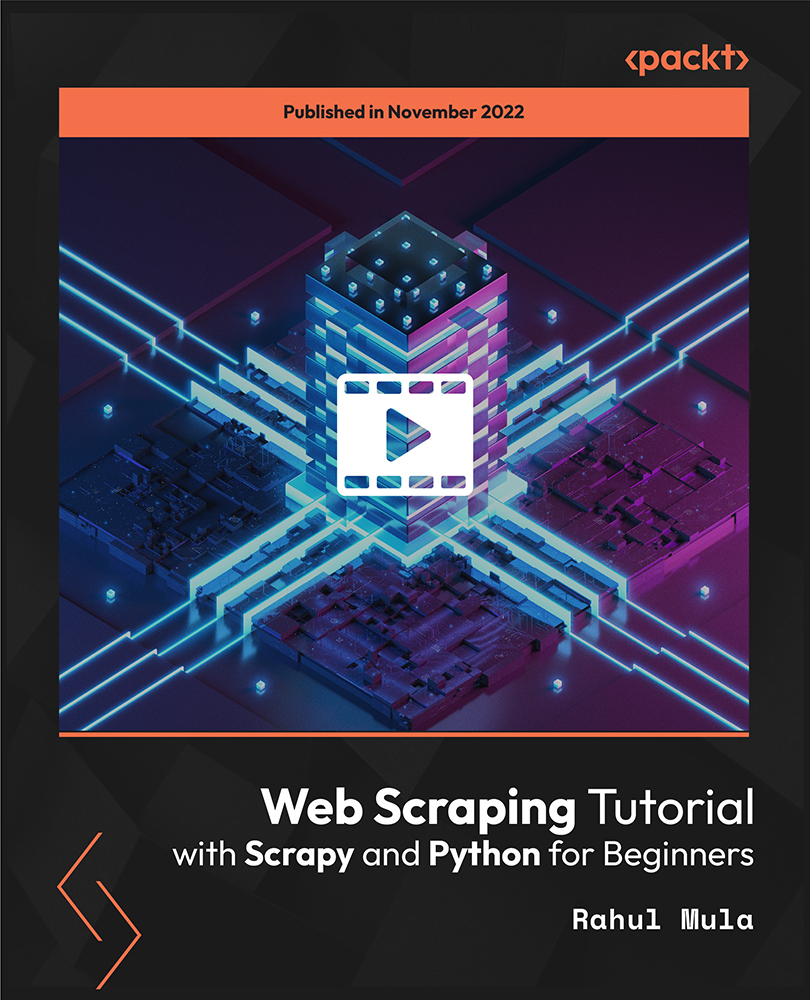
Build Web Applications with Django and PostgreSQL
By Xpert Learning
About Course Building Web Applications with Django and PostgreSQL: Master the Complete Stack Learn to build modern and robust web applications with one of the most popular and powerful tech stacks: Django and PostgreSQL. In this comprehensive course, you will learn: The fundamentals of Django, including setting up a development environment, creating models, views, and templates, and handling user authentication and authorization. How to work with Django's built-in admin interface and form files. Advanced topics, such as working with Django's ORM (Object-Relational Mapping) to interact with the PostgreSQL database, handling form submissions, and integrating third-party libraries. Best practices for structuring Django projects, handling user sessions, and securing your web applications against common web vulnerabilities. You will also gain hands-on experience in using PostgreSQL as your database backend, including: Designing database schemas Performing CRUD (Create, Read, Update, Delete) operations Optimizing database performance Throughout the course, you will work on practical projects that will allow you to apply the concepts you've learned and build real-world web applications. By the end of this course, you will be able to: Create dynamic and interactive web applications with Django and PostgreSQL. Build secure, scalable, and maintainable web applications. Become a skilled and proficient web developer. This course is perfect for: Beginners who want to learn how to build web applications from scratch. Experienced web developers who want to learn how to use Django and PostgreSQL. Anyone who wants to learn how to build modern and robust web applications. Enroll today and start your journey to becoming a Django and PostgreSQL expert! Bonus: Get access to the instructor's personal collection of Django and PostgreSQL resources. Why learn Django and PostgreSQL? Django and PostgreSQL are two of the most popular and powerful technologies for building web applications. Django is a popular web framework written in Python that allows developers to build robust and scalable web applications quickly and efficiently. PostgreSQL is a powerful open-source relational database management system known for its reliability and performance. Learning Django and PostgreSQL will give you a significant advantage in the job market and allow you to build more complex and sophisticated web applications. Here are some of the benefits of learning Django and PostgreSQL: Django is a popular web framework with a large and active community. This means that there is a wealth of resources available to help you learn Django and get help when you need it. Django is a powerful and versatile web framework that can be used to build a wide variety of web applications, from simple websites to complex e-commerce platforms. PostgreSQL is a powerful and reliable database management system that is known for its performance and scalability. PostgreSQL is also an open-source database, which means that it is free to use and distribute. So what are you waiting for? Enroll in this course today and start your journey to becoming a Django and PostgreSQL expert! What Will You Learn? Comprehensive coverage of Django web framework and PostgreSQL database Practical projects to apply concepts learned Hands-on experience with PostgreSQL as a database backend Best practices for structuring Django projects and securing web applications In-depth understanding of Django's ORM for database interactions Integration of third-party libraries and Import Real-world examples and use cases Course Content Getting Started Introduction Getting started on Windows, MacOS, and Linux How to Ask Great Questions FAQs Setting Up a Python Development Installing Python Installing PyCharm IDE for Development Creating the first Python Project Write and Run Hello World Program Command Line Basics Installation and Access Pip Command Django Setting Up the Project Introduction to Web Framework and Django Installing Django and Setting Up a Project Understanding Django Architecture and Structured Creating a Simple Django App Building a Django App with PostgreSQL Introduction to PostgreSQL and its Advantages for Web Applications Installing PostgreSQL and Setting Up a Database pgAdmin Secure Login and Create Database Connection Django to PostgreSQL Creating a Basic HTTP View Method Request URL Pattern on App Include Apps to Project URLs Installing the Psycopg2 Module for DB Connection Django Models and ORM (Object Relational Mapping) Defining Models and Creating Database Tables Using Djangos Built-in ORM to Interact with the Database Migration to Create DB Tables Assessment Test Solution for an Assessment Test Working with Admin Module Creating Superuser as Admin Authentication and Authorization User Access Permissions Registering User Models to the Admin Dashboard Creating Data Using CRUD Functionality View Data on the PostgreSQL Database Table Django Views and Templates Understanding the MVC - MVT Creating Views and Handling HTTP Requests and Rendering Templates Creating a Template with HTML Page Building Dynamic Form and Handling Django Form Design Creating Bootstrap Template Applying Bootstrap to Django Form Creating Stunning Product Card items Django Project: Registration form - Real world Creating Model Creating Forms Creating Views Applying ORM - Migrations Creating My Form Template Adding URLs Creating Success_View Template Project URLs Update and Adding Installed Apps Run Project and Submit Data to Database Django Reports Creating Report_View Method Creating Report_Template Update URLs Pattern Run Project and Test Reports Course Resources Course Resources A course by Sekhar Metla IT Industry Expert Material Includes Download Resources and Reference Project Source Code Django to PostgreSQL database connection Project Settings file RequirementsBasic knowledge of Python programmingUnderstanding of relational databases and SQL - optionalFamiliarity with web development concepts (HTML, CSS, and JavaScript) - optional Audience Beginners Python Django developers curious about web application development Web developers who want to learn how to build web applications using Django and PostgreSQL Python developers who want to expand their skillset to web development Students or professionals looking to enhance their web development skills with Django and PostgreSQL. Requirements Basic knowledge of Python programming Understanding of relational databases and SQL - optional Familiarity with web development concepts (HTML, CSS, and JavaScript) - optional

Developing a web site for the Internet or an intranet is a quite challenging task. Website Development Course will ensure you the platform for being an independent web developer and provide you the skills and knowledge to design, build and manage websites. Covering the four essential modules -HTML 5, JavaScript, CSS, and Bootstrap, the course will outline the topics on the header, navigation, and footer HTML code across web pages using PHP. By the end of the course, you can apply essential programming language ideas at the time of website design, select an appropriate web hosting service, and can publish your webpages. To grasp adequate knowledge of enterprise databases, software, and web applications, there is no alternative to best course providers. Learning Outcomes Learn to use HTML 5, JavaScript, CSS and Bootstrap You will learn to choose fonts, a colour scheme You can create a header, navigation bar, and footer How to design and build databases and use website development language You will be able to develop a working model for creating your own personal or business websites Who is the course for? This course is ideal for those wanting to improve their base skills in office administrative tasks This course would be ideal for people who want to start working as a receptionist, office administrator, office manager, administrative assistant or secretary Entry Requirement: This course is available to all learners, of all academic backgrounds. Learners should be aged 16 or over to undertake the qualification. Good understanding of English language, numeracy and ICT are required to attend this course. CPD Certificate from Course Gate At the successful completion of the course, you can obtain your CPD certificate from us. You can order the PDF certificate for £9 and the hard copy for £15. Also, you can order both PDF and hardcopy certificates for £22. Career path This course opens a new door for you to enter the relevant job market and also gives you the opportunity to acquire extensive knowledge along with required skills to become successful. You will be able to add our qualification to your CV/resume which will help you to stand out in the competitive job industry. Course Curriculum Get Started What This is About 00:07:00 Start Building 00:18:00 Choose Your Fonts 00:05:00 Choose Your Color Scheme 00:05:00 Create the Nav Bar 00:11:00 Add a Page Footer 00:08:00 Beyond the Basic Structure Style the Body Content 00:05:00 Make it Responsive 00:10:00 Activate the Hamburger Menu 00:17:00 Make it Professional with Animations 00:04:00 Share Content Across Pages Why Share Content Across Pages? 00:08:00 Install AMPPS - Windows 00:11:00 Install AMPPS - Mac 00:13:00 Break Out the Shared Content 00:10:00 Professional-Grade Touches External JavaScript and Meta Tags 00:07:00 Adding More Pages to the Site 00:07:00 Highlight the Current Page in the Nav Bar 00:14:00 More Body Text Styling 00:10:00 Creating the Media Cards 00:13:00 Styling Lists 00:09:00 Styling Form Controls 00:15:00 Certificate and Transcript Order Your Certificates or Transcripts 00:00:00

Online Microblading Course
By KBH Training Academy
Microblading Online Course What is Microblading? Microblading is a tattooing technique in which a small handheld tool made of several tiny needles is used to add semi-permanent pigment to the skin. Course Content History of Microblading Health & Safety at work How to do a risk assessment Preventing Legionella Control of substances hazardous to health regulations 2002 (COSHH) Code of Practice for hygiene in beauty salons The appearance of the therapist Sterilisation and disinfection The manual handling operations regulations 1992 Ergonomics The personal protective equipment at work regulations 1992 The provisions and use of work equipment regulations 1992 The Provisions and use of work equipment regulations 1998 The environmental protection act 1990 Safe disposal of sharps Tattoo regulations act W.E.E.E regulations 2006 The regulatory reform (fire safety) order 2005 Types of fire extinguishers The reporting or injuries, diseases and dangerous occurrences regulations 1995 Health and safety first aid regulations 1981 Electricity at work regulations 1989 Public liability and employers liability insurance The local authority licensing application Effective cleaning Types of cleaning agents Bloodborne pathogens Gloves Handwashing techniques Bloodborne pathogens policy and procedure Why clients may want Permanent Makeup Client satisfaction Equipment you will need Microblading consultation form Topical anaesthetic form Pre-procedure advice Permanent cosmetics aftercare Patch testing Contraindications Contra-actions Anatomy of skin Wound healing Lymphatic system Cardiovascular system Eyebrow symmetry Pigments Colour theory Colour correction/removal Trouble shootingTroubleshooting Skin tones Skin undertone test Colour changes Needle configuration Needle depths Microblading tools Anaesthetics Microblading information Worksheets Training Kit if purchased 2 x Pigment 1 x Piece Microblading Manual Pen 3 x Piece Eyebrow Practice Skin 1 x Piece Mapping String 1 x Piece Eyebrow Pen 3 x Sticky Stencil Ruler 5 x Pieces Microblading Needles 4 x Alcohol Pads 4 x Mixing Rings 4 x Mixing Swabs 4 x Mascara Wands 3 x Aftercare creams Certificate You will receive an end of course certificate which is accredited by the CPD Group and allows you to work in public. How do Online Courses work? http://www.kbhtrainingacademy.com/online-courses Duration of Course? You will have 6 months to complete the course before it expires. Will I require a model? Yes, 3 cases of studies are required to complete all of the required case studies. Are there video tutorials? Yes, you will have links to YouTube and training videos to watch the treatment being performed. Do I Need Experience Before Booking a Course? We’re pleased to offer courses to people with lots of different experiences. However, previous experience, nor qualifications are not necessary if you would like to enrol on our Course. We do however suggest our Eyebrow Shaping Course. Do you offer finance? http://www.kbhtrainingacademy.com/finance

Embark on a transformative journey into the realm of programming with our Intermediate Python Coding course. Picture yourself delving deeper into the world of Python, a language known for its versatility and efficiency. This course begins with a refresher introduction, setting a solid foundation before advancing to more complex concepts. It's designed not just to teach but to immerse you in the intricacies of Python. From understanding the fundamentals of classes and methods to unraveling the complexities of Object-Oriented Programming (OOP), each section is a step towards mastering this powerful programming language. Whether you're looking to enhance your coding skills for professional growth or personal satisfaction, this course bridges the gap between basic understanding and advanced proficiency. As you progress, you'll explore the sophisticated elements of Python, including inheritance, polymorphism, encapsulation, and abstraction. These concepts are not just taught theoretically; you'll see them come to life through practical applications, especially in the creation of Python games. This hands-on approach ensures that you're not just learning concepts but also applying them in real-world scenarios. The course also delves into Python's extensive libraries as you learn about modules, packages, and data handling with Pandas. Completing the course with error and exception handling, you emerge not just as someone who can code but as a problem-solver who can navigate through challenges and create efficient, elegant solutions. Learning Outcomes Gain a deeper understanding of Python classes, methods, and OOP principles. Develop skills in implementing inheritance, polymorphism, encapsulation, and abstraction in Python. Create interactive Python games and applications to apply coding skills practically. Learn to manage and utilise Python modules, packages, and the Pandas library. Master error and exception handling in Python for robust coding. Why choose this Intermediate Python Coding course? Unlimited access to the course for a lifetime. Opportunity to earn a certificate accredited by the CPD Quality Standards and CIQ after completing this course. Structured lesson planning in line with industry standards. Immerse yourself in innovative and captivating course materials and activities. Assessments designed to evaluate advanced cognitive abilities and skill proficiency. Flexibility to complete the Course at your own pace, on your own schedule. Receive full tutor support throughout the week, from Monday to Friday, to enhance your learning experience. Unlock career resources for CV improvement, interview readiness, and job success. Who is this Intermediate Python Coding course for? Programmers looking to advance from basic to intermediate Python skills. Computer science students seeking a deeper understanding of Python. Software developers aiming to enhance their proficiency in Python. Data analysts and scientists interested in leveraging Python's capabilities. Hobbyists and tech enthusiasts keen on developing Python applications. Career path Software Developer: £30,000 - £60,000 Data Analyst: £25,000 - £50,000 Python Developer: £28,000 - £55,000 Machine Learning Engineer: £32,000 - £70,000 Data Scientist: £35,000 - £75,000 Back-end Developer: £27,000 - £53,000 Prerequisites This Beginner to Intermediate Python Coding does not require you to have any prior qualifications or experience. You can just enrol and start learning.This Beginner to Intermediate Python Coding was made by professionals and it is compatible with all PC's, Mac's, tablets and smartphones. You will be able to access the course from anywhere at any time as long as you have a good enough internet connection. Certification After studying the course materials, there will be a written assignment test which you can take at the end of the course. After successfully passing the test you will be able to claim the pdf certificate for £4.99 Original Hard Copy certificates need to be ordered at an additional cost of £8. Course Curriculum Section 01: Introduction Course Introduction 00:02:00 Course Curriculum 00:05:00 How to get Pre-requisites 00:02:00 Getting Started on Windows, Linux or Mac 00:01:00 How to ask Great Questions 00:02:00 Section 02: Class Introduction to Class 00:07:00 Create a Class 00:09:00 Calling a Class Object 00:08:00 Class Parameters - Objects 00:05:00 Access Modifiers(theory) 00:10:00 Summary 00:02:00 Section 03: Methods Introduction to methods 00:06:00 Create a method 00:07:00 Method with parameters 00:12:00 Method default parameter 00:06:00 Multiple parameters. 00:05:00 Method return keyword. 00:04:00 Method Overloading. 00:05:00 Summary 00:02:00 Section 04: OOPs Object-Oriented Programming Introduction to OOPs 00:05:00 Classes and Objects 00:08:00 Class Constructors 00:07:00 Assessment Test1 00:01:00 Solution for Assessment Test1 00:03:00 Summary 00:01:00 Section 05: Inheritance and Polymorphism Introduction 00:04:00 Inheritance 00:13:00 Getter and Setter Methods 00:12:00 Polymorphism 00:13:00 Assessment Test2 00:03:00 Solution for Assessment Test2 00:03:00 Summary 00:01:00 Section 06: Encapsulation and Abstraction Introduction 00:03:00 Access Modifiers (public, protected, private) 00:21:00 Encapsulation 00:07:00 Abstraction 00:07:00 Summary 00:02:00 Section 07: Python Games for Intermediate Introduction 00:01:00 Dice Game 00:06:00 Card and Deck Game Playing 00:07:00 Summary 00:01:00 Section 08: Modules and Packages Introduction 00:01:00 PIP command installations 00:12:00 Modules 00:12:00 Naming Module 00:03:00 Built-in Modules 00:03:00 Packages 00:08:00 List Packages 00:03:00 Summary 00:02:00 Section 09: Working Files with Pandas Introduction 00:02:00 Reading CSV files 00:11:00 Writing CSV files 00:04:00 Summary 00:01:00 Section 10: Error and ExceptionHandling Introduction 00:01:00 Errors - Types of Errors 00:08:00 Try - ExceptExceptions Handling 00:07:00 Creating User-Defined Message 00:05:00 Try-Except-FinallyBlocks 00:07:00 Summary 00:02:00

Search By Location
- Code Courses in London
- Code Courses in Birmingham
- Code Courses in Glasgow
- Code Courses in Liverpool
- Code Courses in Bristol
- Code Courses in Manchester
- Code Courses in Sheffield
- Code Courses in Leeds
- Code Courses in Edinburgh
- Code Courses in Leicester
- Code Courses in Coventry
- Code Courses in Bradford
- Code Courses in Cardiff
- Code Courses in Belfast
- Code Courses in Nottingham