- Professional Development
- Medicine & Nursing
- Arts & Crafts
- Health & Wellbeing
- Personal Development
“Photography is my way of bearing witness to the joy I find in seeing the extraordinary in ordinary.” -Harold Feinstein Photography For Parents - Advanced Course Next course starts on 15th April 2024 6 week Photography course designed to help further advance your photography skill and move beyond simply capturing what's in front of you. Choose this course if you are already friends with your camera but want to learn how to shoot creatively in full manual, how to go beyond the basic composition rules and start expressing yourself through photography KEY COURSE INFO: Course type: Instructor-led or self paced Course duration: 6 weeks Course format: Online course with Interactive weekly live classes, personal photo feedback and support group WHAT YOU LEARN: In this course we build on the key photo skills we introduce in the Fundamentals Course and learn some new ones ( although completing the Fundamentals course is not a pre-requisite) You will love this course if you want to keep growing your photographic eye, truly control your camera and start making your photos reflect who you are and who your family are. This is the course where your photography really picks up the pace. We will support and challenge you to help you find your own voice in photography. creative use of manual mode creating strong compositions low light shooting capturing emotions introduction to flash using colour in photography THIS IS THE COURSE FOR YOU IF : Are already familiar with your camera - but want to get better at using it in full manual - with no overwhelm or frantic guesswork You want to take photographs that look more polished and that truly show you what you pictured in your head - still true to your kids and who they are You want to be able to capture true emotions and express yourself through photography You want to get more creative with light and colour to elevate your images and make them shine Next course starts on 15th April 2024 The bookings for this course are not open yet - request to be added to the waiting list to be offered priority booking and Early Bird prices when the course registration opens 5 core course modules Support Facebook group Weekly online Live class Personal Feedback on your images BONUS: extra module with ideas to keep your creativity flowing BONUS: PDF course workbook HERE IS WHAT YOU WILL LEARN in this course : This course was designed to help you grow your photography skills beyond just being able to take "nice looking photos". You will love this course if you want to keep growing your photographic eye, truly control your camera and start making your photos reflect who you are and who your family are. This is the course where your photography really picks up the pace. We will support and challenge you to help you find your own voice in photography. How do I get FULL control of my camera? - shooting in full manual - but with clarity and purpose When is the ‘correct’ exposure not the RIGHT one and why is my camera confused? And more importantly, how to fix it in camera? How do you capture genuine emotion and NOT just fake smiles? No more 'smile for Mummy' How to make your light AND SHADOWS work for you? and capture stunning images even if you think you have barely any light What makes a ‘strong image’ and how do I begin to get them more consistently? INSIDE THE MODULES - aka WHAT DO YOU LEARN? Module 1: Getting started in Manual mode First steps into shooting in full manual – understanding your exposure and metering, finding correct exposure for your subject, handling over and under exposure and adjusting your settings without even taking your camera away from your eyes. Major Takeaways: At the end of the module you will have gained full control of your camera - no more guessing game and unpredictable results with all the control going firmly to you. You will be able to understand your jump off points for different situations and how to adjust them to the changing light or environment Module 2: More on manual exposure and why your camera is often wrong Learning when the ‘correct’ exposure is not the “right exposure”, understanding and interpreting your histograms, learning how your environment can help you get the right exposure even in tricky light, dealing with challenging light situations. Major Takeaways: Knowing when to trust and not trust your camera's exposure assessment. Knowing exactly how to adjust things when the images don't turn out looking right out of the camera. Having a method to help you capture different colour accurately - especially when it comes to skin tones, or elements that are bright or dark Module 3: Powerful composition Learning what makes a strong image and learning to create your own, consistently, with the help of our advanced composition techniques – beyond the rule of thirds. Visual storytelling and creating connection to create images which go beyond just pretty. Major Takeaways: Learning new concepts in composition - things that will help you create exiting visual flow, help with impactful storytelling and draw the viewer's eye into the image rather than away from it. Next course starts on 15th April 2024Get your space now Module 4: No such thing as bad light There is no such thing as bad light - even with just a sliver of it you can make a statement in your images. In this module we teach you how to work with low light - through low key photography - playing with light and shadows. And we give you an introduction to Flash - for when you want to boost your existing natural light that little bit more. Major Takeaways: You will learn how to use light and shadows to your advantage, literally learning to paint with light - letting it uncover your subject, and hide what you want to stay out of light. Much like the light module in our Fundamentals course this is very much an AH-HA lesson that will shake your photography to its core. Module 5: Photographing emotions In this module we get under our subject's skin and focus on photographing emotions. We show you how to reply on more than facial expression to show emotions and how to use your creative toolkit, including colour theory to make the viewer see and understand the emotion felt in the moment. Major Takeaways: Learning how to capture genuine connection with your subject and their true emotions – whether happy or mad! Going beyond the smiles or frowny faces to portray your children’s true selves and capturing the moment. Using body language and other creative means – from colour theory, editing style and more! BONUS Module 6: Your creative self Exploring various photographic styles and conventions. Learning to recognise your own strengths and weaknesses and taking steps to grow further. Bonus creative exercises to take you outof your rut and help you continue to grow your photography. In my opinion Advanced level 2 is absolute must as it expand the knowledge from level 1 to the point, that you can take photos confidently, and knowing what you do. I did it online and my teachers were superb, passionate, helpful and very flexible. Aga Stefaniak Photography for Parents ADVANCED Book your space now: COURSE STARTS : 15th April 2024( 6 weeks incl 1 week break)COURSE COST : £279 (payment plans available) What’s included: 6 weekly modules covering all key aspects of children’s photography, weekly live online class ( also recorded) - on Wednesday evenings personal feedback and advice on your images private support group PDF workbook Photography for Parents ADVANCED But will it work for me? - our guarantee: We know our course works. We have seen a few thousands of students go through our courses and really improve. BUT, if you find that after the first couple of modules that it just doesn't work for you, you haven't learnt anything new, it's the wrong level for you, you haven't improved, or you simply don't get on or engage with it - we will simply refund you in full. Simple as that!

Satellite communications training course description This course starts by recaping some of the essential satellite knowledge required and proceeds to explore the deeper aspects of satellite communications, including hardware, communications and error control coding. What will you learn Explain how satellite communications work. Explain how RF works Explain the architecture of satellite systems. Use spectrum analysers. Satellite communications training course details Who will benefit: Anyone working with satellite systems. Prerequisites: None. Duration 3 days Satellite communications training course contents Basic Principles of Satellite Communications GEO, MEO and LEO satellites. Launching and orbits. Frequency bands and polarisation. Satellite footprints. Multibeam coverage. Power spectra. Link budgets. Modulation and coding. Access technologies. Earth station components. Space segment components. Satellite system services. Satellite operators. Radio frequency propagation Electromagnetic waves principles and generation. Reception of the EM wave. Space wave, sky wave and surface wave theory. The isotropic radiator. Types of antennae and their basic properties. Polar diagrams. International frequency allocation. Spectrum management and utilisation. Radio wave propagation. Line of sight propagation. Propagation for satellite comms. Free space path loss. Path attenuation. Noise and Interference. Power and its measurement. Satellite antennae and other hardware Power flux density. Effective aperture. Horn antennae. Parabolic reflector. Offset feed. Cassegrain and Gregorian antennae. Antenna feed systems - Horn, TMC, OMJ and polarizer. Antenna steering and mount systems. Array antennae. LNA, LNB, LNC. Microwave tubes - TWT and Klystron. Polarizers. Earth and Space Segments and the link Earth station antennae. Transponders. Antennae sub systems. Power supplies. Link budgets. System noise. System losses. Interference. Satellite switching. Ground Communications Equipment Baseband signals. Analogue and Digital systems. Overview of modulation - AM, FM, PM. Digital Modulation. Frequency conversion -up and down conversion. Filters, mixers, local oscillators, IF amplifiers and group delay equalisers. Access methods - single and multiple access systems. Data networks. Television transmission - analogue and digital. Digital signal compression. MPEG processing. Satellite Navigation Longitude, latitude, altitude, GPS, How GPS works, timing, alternatives to GPS. Mobile satellite services Voice and Phones, BGAN, TV, GPS to program aerial, VSAT. Error Control Coding The need for coding. Linear block codes. Cyclic codes. Convolution codes. Interleaving and concatenated codes. Coding gain. Turbo codes. Test and measurement Theory and practice of Spectrum Analysers.

NVQ DIPLOMA IN CLADDING OCCUPATIONS (CONSTRUCTION)
By Oscar Onsite
REFERENCE CODE 601/8331/7 COURSE LEVEL NVQ Level 3 THIS COURSE IS AVAILABLE IN Course Overview This qualification is aimed at those who are involved in installing Rainscreen wall cladding systems and/or roof sheeting and cladding systems that involve curved and complex roof and wall formations in the workplace, working from drawings and specifications. It is not expected that candidates working in this industry all do the same activities or use the same equipment and machinery so the qualification has been developed to make it as widely available as possible by having 2 distinct pathways. All work completed must be carried out in accordance with Building Regulations and Industry recognised safe working practices, including the disposal of waste. The qualification is structured to ensure that there is a high degree of flexibility within the units available and will allow employees from companies of all sizes and specialisms equal opportunity to complete. To provide this opportunity in addition to the relevant mandatory pathway units of installation of the relevant system (roof and wall sheeting and cladding or rainscreen wall cladding systems) , candidates will also be able to select optional units recognising skills including, repair and/or refurbishment of roof sheeting/cladding/rainscreen systems, working with boom and/or scissor type mobile elevating platforms (MEWPs), installing solar collectors, use of ergonomic manipulating machines or slinging/signalling the movement of loads. The standards cover the most important aspects of the job. This qualification is at Level 3, although some units may be at different levels, qualifications at this level are primarily aimed at those who are fully trained and experienced in a wide range of roles that may involve decision making, quality checks, work planning and dealing with non-routine or complex installations. The qualification consists of 3 mandatory units and 2 pathways, Wall sheeting and cladding and Rainscreen Wall Systems. Candidates must achieve the 3 qualification mandatory units plus the required credits from the selected pathway. The minimum credit value of the Wall sheeting and cladding qualification is 132 credits, the minimum credit value of the Rainscreen wall systems qualification is 104 credits.

If you want to start installing independently or with an electrical contractor look no further as this course will give you the skills and knowledge required. This package which will allow you to become a fully qualified domestic installer and enable you to join a Competent Person Self-Certification Scheme and certify your own domestic work.

Advanced TCP/IP training course description An intensive advanced TCP/IP course focusing on the details of the protocols according to the RFCs. This course is designed to go into the technical details of the protocols and is not for those that are new to TCP/IP. A particular focus is on TCP and performance. Those more interested in routing protocols should see our Definitive IP routing for engineers course. It is expected that delegates are totally familiar with configuration addressing. Hands on sessions consist of protocol analysis using Wireshark. What will you learn Analyse packets and protocols in detail. Troubleshoot networks using Wireshark. Find performance problems using Wireshark. Perform network forensics. Advanced TCP/IP training course details Who will benefit: Advanced technical staff. Prerequisites: TCP/IP Foundation for engineers Duration 5 days Advanced TCP/IP training course contents IP Fragmentation and MTU issues, Path MTU discovery, Geolocation, unusual IP addresses, forwarding broadcasts, DiffServ, DSCP, ECN, assured and expedited forwarding. TTL usage in traceroute, Protocol field. Sanitising IP addresses in trace files. Wireshark and checksum errors. IPv6 The header. Extension headers. Traffic class and flow labels. Tunnelling. IPv6 and fragmentation. ARP Requests, responses, gratuitous ARP, Proxy ARP, ARP poisoning. ICMP ping, Round Trip Times, ICMP redirect, ICMP router advertisement and solicitation, Time Exceeded, Destination unreachable. ICMPv6: Similarity to ICMPv4, Neighbor discovery and the replacement of ARP. MLD. First hop redundancy ICMP discovery, HSRP, VRRP, GLBP. IGMP Multicast overview, multicast architecture, multicast addresses, IGMP v1, IGMPv2, IGMPv3. UDP Use in broadcasts and multicasts. Port numbers. TCP Connections, RST, FIN, sequence numbering, packet loss recovery, Fast recovery, RTO timeout, SACK, TCP flow control, receive window, congestion window, van Jacobsen, nagle, delayed ACKs, PSH, URG, TCP options, MSS, Window scaling, TCP timestamps. Congestion notification. Hands on Troubleshooting with sequence numbers, Wireshark IO and TCP graphs to analyse performance. Window size issues. DHCP DHCP header. Relationship to BOOTP. Discover, offer, request, decline, ACK, release. Lease, renewal and rebind times. Relay agents. DHCPv6 DNS Names and addresses, Resource Records, queries, responses, problems. MDNS. HTTP Requests, methods, request modifiers, response codes. HTTPS. SSL, TLS. Proxies. Hands on Redirects, recreating pages from packets. FTP Commands, responses, passive/active mode. Email SMTP, POP3, IMAP, commands responses. Voice and Video RTP, RTCP, SIP. IP PBXs. Traffic flows. Hands on Voice playback. SNMP MIBs, GET, TRAP, polling. Performance Baselining, high latency, Wireshark and timings, packet loss, redirections, small packets, congestion, name resolution. Security Network forensics, scanning and discovery, suspect traffic. IPsec, SSH.

Ethernet LANS training course description This course has been replaced as part of our continuous curriculum development. Please see our Definitive Ethernet switching course What will you learn Describe what Ethernet is and how it works. Install Ethernet networks Troubleshoot Ethernet networks Analyse Ethernet packets Design Ethernet networks Recognise the uses of Hubs, Bridges, switches and routers. Ethernet LANS training course details Who will benefit: Those wishing to find out more about how their LAN works. Prerequisites: Intro to Data comms & networking. Duration 3 days Ethernet LANS training course contents What is Ethernet? LANS, What is Ethernet?, history, standards, the OSI reference model, how Ethernet works, CSMA/CD. Ethernet Cabling UTP, cat 3,4,5, Cat 5e, Cat 6, Cat 7, fibre optic cable, MMF, SMF. Hands on Making a cable. 802.3 physical specifications Distance limitations, hubs and repeaters, 5-4-3-2-1 rule, 10BaseT, 10BaseF, 100BaseTX, 100BaseFX, 1000BaseSX, 1000BaseT, 10gbe. Hands on Working with hubs. Ethernet layer 2 Overview, NICS, device drivers, MAC addresses, broadcasts, multicasts, frame formats, Ether II, 802.3, 802.2, SNAP, compatibility, Ethernet type numbers, Ethernet multicast addresses, Ethernet vendor codes. Hands on Installing Ethernet components, analysing MAC headers. IP and Ethernet ARP Hands on Analysing ARP packets. Ethernet extensions Full/half duplex, auto negotiation, flow control methods, 802.3ad, 802.3af, 802.3ah. Hands on Configuration of full/half duplex. Ethernet speed enhancements Encoding, Carrier extension, packet bursting, jumbo frames. Prioritisation 802.1P, 802.1Q, TOS, WRR, QOS, VLANs. Hands on 802.1p testing Interconnecting LANS Broadcast domains, Collision domains, What are bridges, transparent bridging, What are switches? STP, VLANS, What are routers? Layer 3 switches, Connecting Ethernet to the WAN. Hands on STP, Analysing Ethernet frames in a routed architecture. Troubleshooting and maintaining Ethernet Utilisation, performance, TDR and other testers, bottlenecks, statistics, RMON. Hands on Monitoring performance, troubleshooting tools.

Application delivery training course description A concise hands on course covering section 1 of the F5 networks AD fundamentals exam. The course focuses on the technology and not any one manufacturers product. This will enable delegates to work with devices from any manufacturer. Practical hands on with Cisco and Microsoft systems follow the major sessions to reinforce the theory. What will you learn Explain, compare and contrast the OSI layers. Explain protocols and technologies specific to the data link layer. Explain protocols and apply technologies specific to the network layer. Explain the features and functionality of protocols and technologies specific to the Transport layer. Explain the features and functionality of protocols and technologies specific to the Application layer Application delivery training course details Who will benefit: Anyone taking the F5 networks AD fundamentals exam. Technical staff working in Application delivery. Prerequisites: None. Duration 3 days Application delivery training course contents What is TCP/IP? Protocols, services. The Internet, RFCs, The OSI 7 layer model. Layer 1 cables. Ping and addressing Host configuration of IP addresses, subnet masks, default gateways, ipconfig, ping. Hands on Configuring TCP/IP, ping. Ethernet and the data link layer 802.3, evolution, choosing cables, topologies, CSMA/CD, hubs, NICs, MAC addresses. Hands on Analysing MAC addresses. IP and Ethernet Relationship. Hands on ARP. What is a switch? Switches connect multiple devices, switches versus hubs, simultaneous conversations, switches work at layer 2, the forwarding database, how the forwarding database is built, broadcast and collision domains. Hands on Difference between hubs and switches. Link aggregation Loops, broadcast storms, STP, Architectures, modes, link aggregation, load sharing, resilience. Hands on fail over times. VLANs Virtual versus physical LANs, Why have VLANs? Broadcast domains. Hands on VLANs effect on traffic. IP IP datagram format, ICMP datagram format. Hands on Analysing IP and ICMP packets. IP addressing Format of addresses, registering, dotted decimal notation, choosing addresses, DHCP. Hands on impact of addressing errors. Routing What is a router? Reason for routing, network addressing, default gateways, how routing works, routing and addresses, routing tables, traceroute. Hands on Using a routed network. Routing protocols IGPs, EGPs, RIP & OSPF. Hands on Configuring routers for RIP and OSPF. Subnetting When to subnet, subnet masks, working with subnetting, CIDR notation. Hands on Changing the routed network to use subnetting. The transport layer UDP, Ports, TCP, acknowledgements, sliding windows. Hands on Analysing packets. Applications Clients, servers, web, Email SMTP, resource sharing, IM, VoIP, Video over IP, terminal emulation, FTP. Hands on FTP, SIP. Web pages URLs, DNS, names to IP addresses. HTTP, versions and status codes. Keepalives, cookies. Hands on Analysing HTTP headers.

Bachata & Salsa classes every week in Wimbledon. Absolute beginners warmly welcomed You are welcome to bring your own alcohol / soft drinks. Water and basic snacks will be provided. Fun & friendly classes for dancers of all levels. Plenty of high-quality social dancing to the best and latest Salsa, Bachata, Cha Cha and Latin grooves.
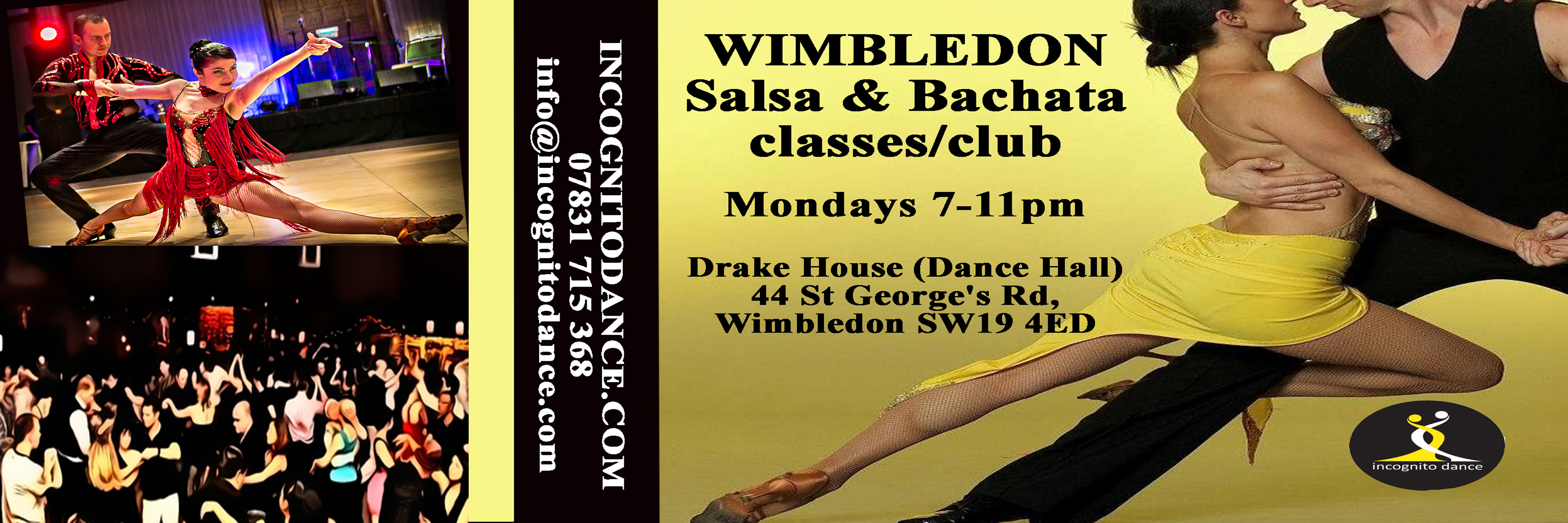
Video coding training course description This course investigates the characteristics of video coding with an emphasis on compression and the standards used in IP networks. What will you learn Explain how video coding works. Describe the main video coding standards. Evaluate and compare the major video coding standards. Video coding training course details Who will benefit: Anyone working with MPEG. Prerequisites: None. Duration 2 days Video coding training course contents Introduction Video coding systems, encoding, transmission, decoding. Digital video formats: Old formats (CIFâ¦), PC formats (VGAâ¦), SD, HD, UHD. Video codecs What is a CODEC, pictures and audio, digitisation, sampling, quantisation, encoding, compressing. Codec types Lossy, lossless, uncompressed. Quality, bandwidth. Video Fps, bitstreams, pictures, frames, fields. Aspect ratios. Colour Colour perception, RGB, YUV, YCbCr sampling, 4:00, 4:2:0, 4:2:2, 4:4:4. Hybrid video coding scheme Picture partitioning, intra prediction, inter prediction, motion estimation, residual coding, in loop filtering, entropy coding. Containers Relationship with codecs, audio, video. Audio Video Interleave (.avi), .asf, QuickTime, AVCHD, Flash, .mp4, 3gp. MPEG-TS. MPEG Analysing MPEG frames. Video coding standards H.264/AVC: Profiles MPEG, bit rates, resolution. I, B, P frames, GOP. MPEG 2, MPEG 4, H.264, H.265, VP9, AV1. Hands onand levels, how it works. H.265/HEVC: Profiles and levels, Quadtrees, slices, how it works. Open video coding: VP8, VP9, AV1.

MPEG training course description This course studies the MPEG standards for video and audio compression. A major focus is on MPEG-4 and MPEG-TS. Hands on includes decoding and analysing MPEG streams. What will you learn Recognise the main MPEG standards. Describe the techniques used in MPEG video and audio compression. Compare MPEG2m MPEG4 and MPEG-H. Describe the MPEG-TS. Analyse MPEG streams. MPEG training course details Who will benefit: Anyone working with MPEG. Prerequisites: None. Duration 2 days MPEG training course contents Introduction What is MPEG? MPEG and VCEG, MPEG 1, MPEG 2, MPEG-3, MPEG-4, MPEG-H, others, codecs and containers, licensing and patents, parts and layers (System, Video, Audio, others). MPEG2 DVD, DVB, characteristics, MPEG2 Part2, audio MPEG2 Part 7 (AAC). MPEG tools Wireshark, vlc, analysers, decoders, ffmpeg, wowzer. MPEG2 Video compression Sampling, bit rates, resolution. Inter and Intra frame coding, I, B, P frames, GOP, slices, blocks, macroblocks. Motion estimation. Hands on Analysing MPEG frames. MPEG4 Profiles and levels, Enhancements, Parts 1,2,3, Part 10 and AVC, Part 14 and mp4. Performance versus MPEG2. MPEG audio Coding, frequencies, bit rates. MPEG-TS PES, Transport Streams, TS elements, packets, PID, Programs, PSI, PAT, PMT, synchronisation, PCR, PTS. MPEG-H Part 2 HEVC, benefits, improvements. Video codecs What is a CODEC, pictures and audio, digitisation, sampling, quantisation, encoding, compressing.

Search By Location
- Code Courses in London
- Code Courses in Birmingham
- Code Courses in Glasgow
- Code Courses in Liverpool
- Code Courses in Bristol
- Code Courses in Manchester
- Code Courses in Sheffield
- Code Courses in Leeds
- Code Courses in Edinburgh
- Code Courses in Leicester
- Code Courses in Coventry
- Code Courses in Bradford
- Code Courses in Cardiff
- Code Courses in Belfast
- Code Courses in Nottingham