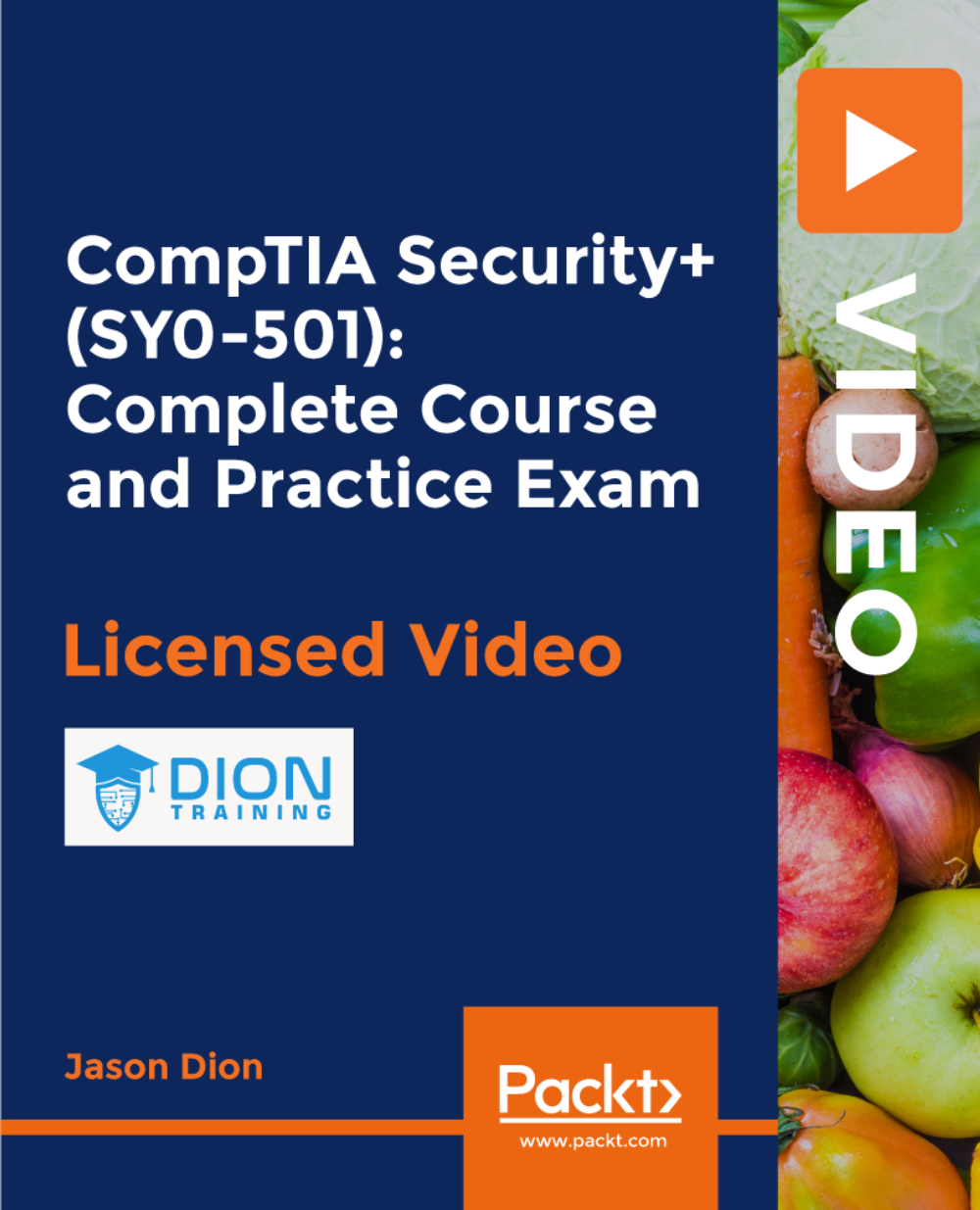- Professional Development
- Medicine & Nursing
- Arts & Crafts
- Health & Wellbeing
- Personal Development
Programming with Python
By Xpert Learning
About Course Master the Fundamentals of Programming with Python Course Description Embark on an exciting journey into the world of programming with this comprehensive Python course, designed to equip you with the essential skills and knowledge to become a proficient Python programmer. Whether you're a complete beginner or seeking to enhance your existing Python skills, this course caters to all levels of expertise. What will be discussed in detail? Introduction to Python: Delve into the basics of Python programming, including variables, data types, operators, and control flow statements. Working with Data Types: Explore the fundamental data types in Python, including numbers, strings, booleans, and lists. Python Strings: Master the art of manipulating strings, including slicing, concatenation, and string formatting techniques. Python Lists: Discover the power of lists, one of Python's most versatile data structures, and learn how to create, access, modify, and iterate over lists. Python Casting and Input: Understand the concept of type casting and learn how to take user input from the console. Python Dictionary: Uncover the usefulness of dictionaries, another essential data structure in Python, and learn how to store and retrieve data using key-value pairs. Python Date and Time: Learn how to handle date and time operations in Python, including creating, formatting, and manipulating date and time objects. Python Loop Part 1: Master the 'for' loop, a fundamental looping construct in Python, to iterate over sequences and perform repetitive tasks. Python Loop Part 2: Expand your understanding of loops by exploring the 'while' loop, used to execute a block of code repeatedly while a condition remains true. Creating a Function: Discover the power of functions, reusable blocks of code that perform specific tasks, and learn how to define, call, and pass arguments to functions. Python OOP Part 1: Delve into the world of Object-Oriented Programming (OOP) with Python, and learn the concepts of classes, objects, inheritance, and polymorphism. Python OOP Part 2: Enhance your OOP skills by exploring advanced concepts such as abstract classes, multiple inheritance, and operator overloading. Python Advanced OOP Part 1: Discover more advanced OOP techniques, including class methods, static methods, and decorators. Python Advanced OOP Part 2: Master the concept of exception handling, a crucial aspect of robust programming, and learn how to handle errors and exceptions effectively. Error Handling: Understand the importance of error handling in Python programming and learn how to identify, handle, and prevent errors. Python File Handling: Learn how to read, write, and manipulate files in Python, enabling you to store and retrieve data from external sources. Python Modules: Explore the concept of modules, reusable code libraries, and discover how to import, use, and create your own modules. Why should you enroll into it? Gain a comprehensive understanding of Python programming: Master the fundamentals of Python programming, from basic syntax to advanced OOP concepts. Develop practical coding skills: Apply your theoretical knowledge to hands-on coding exercises, solidifying your understanding and building your confidence. Prepare for a career in programming: Equip yourself with the essential skills required for entry-level programming positions. Enhance your problem-solving abilities: Learn to think algorithmically and develop effective problem-solving techniques using Python programming. Expand your skillset and knowledge: Whether you're a beginner or an experienced programmer, this course will broaden your understanding of Python and its capabilities. What will be taught? (Learning Outcomes/Learning Objectives) Understand the fundamental concepts of Python programming Work with different data types, including numbers, strings, lists, dictionaries, and Booleans Master control flow statements such as 'if', 'elif', and 'else' Create and manipulate Python functions Implement Object-Oriented Programming (OOP) concepts using classes, objects, inheritance, and polymorphism Handle errors and exceptions effectively Read, write, and manipulate files in Python Import, use, and create Python modules What Will You Learn? Understand the fundamental concepts of Python programming Work with different data types, including numbers, strings, lists, dictionaries, and Booleans Master control flow statements such as 'if', 'elif', and 'else' Create and manipulate Python functions Implement Object-Oriented Programming (OOP) concepts using classes, objects, inheritance, and polymorphism Handle errors and exceptions effectively Read, write, and manipulate files in Python Import, use, and create Python modules Course Content Introduction to Python Introduction to Python Working with Data Types Working with Data Types Python Strings Python Strings Python List Python List Python Casting and Input Python Casting and Input Python Dictionary Python Dictionary Python Date and Time Python Date and Time Python Loop (Part - 1) Python Loop (Part - 1) Python Loop (Part - 2) Python Loop (Part - 2) Python While Loop Python While Loop Creating a Function Creating a Function Python OOP (Part - 1) Python OOP (Part - 1) Python OOP (Part - 2) Python OOP (Part - 2) Python Advanced OOP (Part - 1) Python Advanced OOP (Part - 1) Python Advanced OOP (Part - 2) Python Advanced OOP (Part - 2) Error Handling Error Handling Python File Handling Python File Handling Python Modules Python Modules A course by Uditha Bandara Microsoft Most Valuable Professional (MVP) RequirementsA basic understanding of computers and operating systemsA willingness to learn and practice codingA computer with internet access and the ability to install Python Audience Beginners with no prior programming experience Programmers seeking to transition to Python Individuals looking to enhance their programming skills and knowledge Anyone interested in pursuing a career in programming Audience Beginners with no prior programming experience Programmers seeking to transition to Python Individuals looking to enhance their programming skills and knowledge Anyone interested in pursuing a career in programming

Android Studio Taster Course. Brilliant for a beginner to get started quickly. introduction to the Android Studio environment, to get you started. An interesting and fun session. Hands-on, Practical Course, Instructor-led. 1 hour In our London classroom or online with Gotomeeting.com

Embarking on a journey into the digital realm? Dive deep into the vast ocean of web development with our course: 'Start Your Career as Web Developer - Complete Training'. This comprehensive programme unfolds the mysteries of HTML, revealing its foundational to advanced layers. As you delve further, JavaScript beckons, introducing you to its core elements, from basic operations to error handling. But that's not all. PHP emerges on the horizon, offering an exploration from rudimentary concepts to intricate object-oriented programming and real-world applications. Equip yourself with the essence of web development and illuminate the pathways of the digital world. Learning Outcomes Grasp the foundational to advanced principles of HTML. Understand and apply JavaScript concepts from introductory to advanced error handling techniques. Master PHP from its fundamental aspects to advanced object-oriented programming and database integration. Develop and implement web applications integrating PHP with MySQL. Implement client-side and server-side validations using JavaScript and PHP. Why choose this Start Your Career as Web Developer - Complete Training? Unlimited access to the course for a lifetime. Opportunity to earn a certificate accredited by the CPD Quality Standards after completing this course. Structured lesson planning in line with industry standards. Immerse yourself in innovative and captivating course materials and activities. Assessments are designed to evaluate advanced cognitive abilities and skill proficiency. Flexibility to complete the Start Your Career as Web Developer - Complete Training Course at your own pace, on your own schedule. Receive full tutor support throughout the week, from Monday to Friday, to enhance your learning experience. Who is this Start Your Career as Web Developer - Complete Training for? Aspiring web developers seeking a structured pathway into the field. Current web designers looking to expand their skills into development. IT students aiming to bolster their academic understanding with applied knowledge. Entrepreneurs aiming to manage or understand their website's backend. Tech enthusiasts with a curiosity about the workings of web development. Career path Web Developer: £28,000 - £50,000 Front-End Developer: £30,000 - £50,000 Back-End Developer: £35,000 - £55,000 Full Stack Developer: £40,000 - £60,000 PHP Developer: £30,000 - £52,000 JavaScript Developer: £35,000 - £57,000 Prerequisites This Start Your Career as Web Developer - Complete Training does not require you to have any prior qualifications or experience. You can just enrol and start learning.This Start Your Career as Web Developer - Complete Training was made by professionals and it is compatible with all PC's, Mac's, tablets and smartphones. You will be able to access the course from anywhere at any time as long as you have a good enough internet connection. Certification After studying the course materials, there will be a written assignment test which you can take at the end of the course. After successfully passing the test you will be able to claim the pdf certificate for £4.99 Original Hard Copy certificates need to be ordered at an additional cost of £8. Course Curriculum Introduction Introduction 00:03:00 How to Get Course requirements 00:02:00 Getting Started on Windows, Linux or Mac 00:02:00 How to ask Great Questions 00:01:00 FAQ's 00:01:00 HTML Introduction HTML 00:05:00 Choosing Code Editor 00:06:00 Installing Code Editor (Sublime Text) 00:04:00 Overview of a Webpage 00:05:00 Structure of a Full HTML Webpage 00:07:00 First Hello World! Webpage 00:09:00 HTML Basic Heading tags 00:09:00 Paragraph 00:08:00 Formatting Text 00:12:00 List Items Unordered 00:05:00 List Items Ordered 00:04:00 Classes 00:09:00 IDs 00:06:00 Comments 00:04:00 HTML Intermediate Images 00:12:00 Forms 00:05:00 Marquee 00:06:00 Text area 00:06:00 Tables 00:06:00 Links 00:07:00 Navbar - Menu 00:04:00 HTML Entities 00:05:00 Div tag 00:06:00 Google Maps 00:07:00 HTML Advanced HTML Audio 00:07:00 HTML Video 00:05:00 Canvas 00:06:00 Iframes 00:05:00 Input Types 00:04:00 Input Attributes 00:06:00 Registration Form 00:04:00 Contact Us Form 00:10:00 Coding Exercise 00:01:00 Solution for Coding Exercise 00:02:00 JavaScript Introduction What is JavaScript 00:09:00 Hello World Program 00:14:00 Getting Output 00:11:00 Internal JavaScript 00:13:00 External JavaScript 00:09:00 Inline JavaScript 00:04:00 Async and defer 00:06:00 JavaScript Basics Variables 00:13:00 Data Types 00:10:00 Numbers 00:06:00 Strings 00:07:00 String Formatting 00:05:00 JavaScript Operators Arithmetic operators 00:07:00 Assignment operators 00:03:00 Comparison operators 00:06:00 Logical operators 00:08:00 JavaScript Conditional Statements If-else statement 00:05:00 If-else-if statemen 00:04:00 JavaScript Control Flow Statements While loop 00:09:00 Do-while loop 00:03:00 For loop 00:08:00 Coding Exercise 00:02:00 Solution for Coding Exercise 00:02:00 JavaScript Functions Creating a Function 00:07:00 Function Call() 00:07:00 Function with parameters 00:05:00 JavaScript Error Handling Try-catch 00:05:00 Try-catch-finally 00:17:00 JavaScript Client-Side Validations On Submit Validation 00:09:00 Input Numeric Validation 00:12:00 PHP Introduction What is PHP 00:08:00 Installing XAMPP for PHP, MySQL and Apache 00:12:00 Installing Code Editor(Visual Studio Code) 00:07:00 Creating PHP Project on XAMPP 00:03:00 Hello World Program 00:06:00 PHP Basic Variables 00:16:00 Echo and Print 00:08:00 Data Types 00:11:00 Numbers 00:06:00 Boolean 00:04:00 Arrays 00:06:00 Multi-Dimensional Array 00:07:00 Sorting Arrays 00:04:00 Constants 00:05:00 PHP Strings Strings 00:04:00 String Formatting 00:05:00 String Methods 00:08:00 Coding Exercise 00:01:00 Solution for Coding Exercise 00:01:00 PHP Operators Arithmetic operators 00:03:00 Assignment operators 00:02:00 Comparison operators 00:05:00 Increment - decrement operators 00:03:00 Logical operators 00:06:00 Ternary operator 00:03:00 PHP Decision-making System If statement 00:05:00 If-else statement 00:02:00 If-else-if-else statement 00:03:00 Switch-case statement 00:05:00 PHP Control flow statements Flow Chart 00:06:00 While loop 00:09:00 Do-while loop 00:04:00 For loop 00:15:00 Foreach loop 00:04:00 Coding Exercise 00:01:00 Solution for Coding Exercise 00:01:00 PHP Functions Creating a Function 00:08:00 Function with Arguments 00:08:00 Default Argument 00:03:00 Function return values 00:06:00 Call-by-value 00:02:00 Call-by-reference 00:03:00 PHP Super globals $_POST Method 00:06:00 $_GET Method 00:02:00 PHP Advanced Form Handling 00:08:00 Date and Time 00:08:00 Include 00:06:00 Require 00:02:00 Sessions 00:08:00 File Reading 00:02:00 File Upload 00:06:00 PHP Object-oriented programming[OOPs] What is OOP 00:03:00 Class and Objects 00:11:00 Constructor 00:04:00 Destructor 00:03:00 Access Modifiers 00:10:00 Inheritance 00:12:00 Method overriding 00:06:00 Abstract Class 00:03:00 Interface 00:08:00 PHP - MySQL Application [CRUD] MySQL Basic PhpMyAdmin 00:04:00 Creating Database and Table 00:07:00 Database Connection 00:05:00 PHP Form Create records 00:16:00 PHP Form Reading records 00:11:00 PHP Form Update Data 00:15:00 PHP Form Delete record 00:04:00 PHP Real-world code forms Registration Form 00:04:00 MD5 Algorithm for Encrypting 00:03:00 Sha Algorithm 00:02:00 Login Form 00:12:00 PHP Validations On Submit Validation 00:09:00 Input Numeric Validation 00:12:00 Login Form Validation 00:05:00 Form Server-side all Data Validation 00:06:00 Form Server-side Validation 00:06:00 PHP Error handling Try-throw-catch 00:06:00 Try-throw-catch-finally 00:02:00

Mobile App Marketing (ASO)
By OnlineCoursesLearning.com
Portable App Marketing (ASO) Certification Hoping to build up a cool portable application for your business? Versatile applications are utilized by billions of clients from one side of the planet to the other and are an incredible method to contact your intended interest group. Versatile applications are fun and simple to utilize, while giving schooling or data simultaneously. The extension for business showcasing utilizing portable applications is incredible. In any case, creating and advertising your very own portable application is more difficult than one might expect. The video seminar on creating portable applications covers various significantly important subjects, from composing your own code to tips on the most proficient method to draw in clients and how to get clients to adore your application. What's Covered in the Course? A portion of the helpful things that you'll learn in this video course include: The best techniques for the individuals who wish to build up their own application and highlight it on Apple App Store or Google Play Store for download; The best stages that you ought to consider highlighting your application on; Solid approaches to dispatch your application and how to recognize issues; The contrasts between dispatching your application on iOS or Google Play; The most effective method to acquire income through promotions, and how to settle on free and paid choices; Various approaches to adapt your application, including adverts and the whale adaptation system; The most effective method to distinguish watchwords for higher traffic and rank profoundly on application stores; The most effective method to build client commitment and hold clients back from uninstalling the application; The most effective method to help keep clients from uninstalling the application; The most effective method to utilize Mobile Action instrument to streamline your application, gain clients and dissect download assessments; The most effective method to accomplish great surveys and increment meeting lengths, by adding recordings, text content, adverts, visit, and so on The most effective method to get clients to continue to utilize your application routinely, and how to get your application to turn into a web sensation. This video course offers the accompanying advantages The advantages of the course include: Quicker and better client commitment; Knowledge of showcasing apparatuses like Mobile Action; Demonstrated and viable showcasing and positioning techniques for your application.

CSS Level 1
By OnlineCoursesLearning.com
CSS Certification Level 1 CSS is as critical to web architecture, as designing is to building. It is the establishment of each site and is additionally one of the least demanding coding techniques to learn. While html is viewed as the granddad of coding, CSS is the thing that makes a site look better. Consequently, it is exceptionally valuable to comprehend what CSS coding is and how to utilize it. As a rule when you are planning your own site page, it is helpful to realize how to execute the plan components in the back end. Regardless of whether you recruit an assistance or somebody to do the programming for you, it is still helpful to see how everything functions. In this instructional exercise, you won't just find out about the significance of CSS coding, yet additionally how to start programming utilizing this simple CSS coding technique. Albeit this can sound scary, the prospects of making an excellent and fun plan are boundless when you realize how to utilize and execute CSS. Allow us to investigate what you will realize in the course and what a portion of the advantages of taking this course are: What you will realize in this course: The most effective method to work on coding utilizing a free site, for example, jsbin.com The contrast among html and CSS coding and how to disclose to them separated Comprehend the utilization of section labels, how to isolate them and make distinctive format choices Figure out how to distinguish the utilization of an 'id' and 'classes' Normally utilized text styles and how to add colors utilizing a hex code Instructions to successfully utilize cushioning to plan the format of the site page The most effective method to utilize Latin content as a 'skeleton' when assembling a page Advantages of taking this course: Figure out how to modify a website page and make back-end changes Get a good deal on website specialists Find out about various parts of website composition, for example, textual styles that are utilized, when they are utilized and what makes them one of a kind Step by step instructions to guarantee that a site can be suitably seen on all stages, i.e., work area, cell phones Instructions to plan an excellent website page by embeddings pictures and messing with design so the site page and foundation supplement one another Start to upgrade innovative yield

Linux Operating System: A Complete Linux Guide for Beginners
By Packt
Do you want to learn about Linux, but don't know where to start? Then you are in the right place. Take your first steps with this course. In this course, you will learn Linux installation, configuration, the Linux command line, administration, shell scripting, and much more. It is specially designed for absolute beginners with no prior experience in Linux.
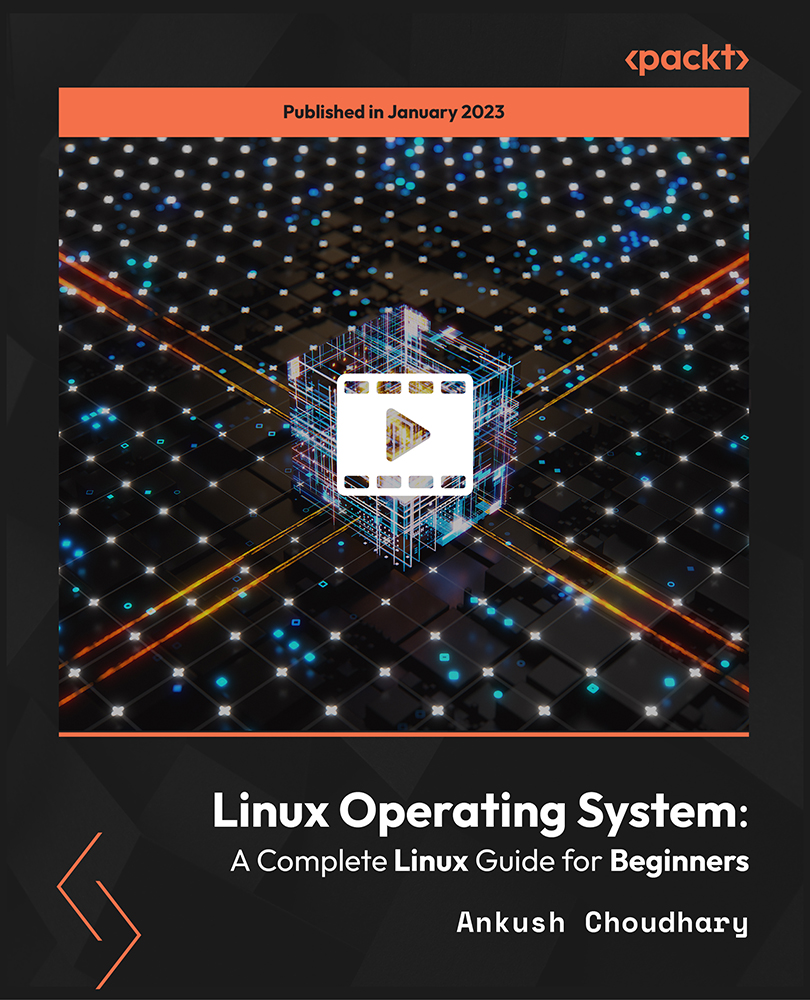
Practical Python: Learn Python Basics Step by Step - Python 3
By Packt
This course for beginners will help you build a solid foundation in programming with Python 3. We will cover core concepts such as Python statements, variables, data types, lists, typecasting, comments, conditional statements, loops, file handling, OOP concepts, and more. A carefully structured course with live demonstrations to get you started.
Easy Statistics: Linear Regression
By Packt
This course covers the fundamental topics of statistical methodology, linear regression, and ordinary least squares that every statistician needs to know.
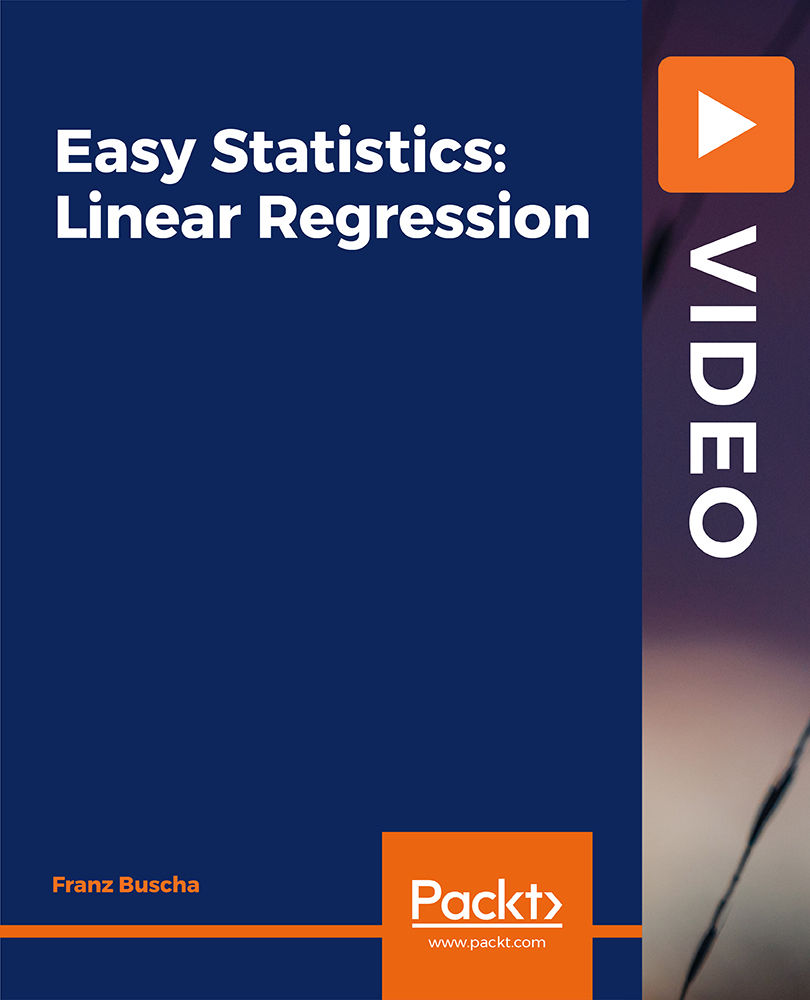
CompTIA Security+ (SY0-501): Complete Course and Practice Exam
By Packt
CompTIA Security+ Bootcamp: Your preparation course for the most popular cyber security certification in the world!